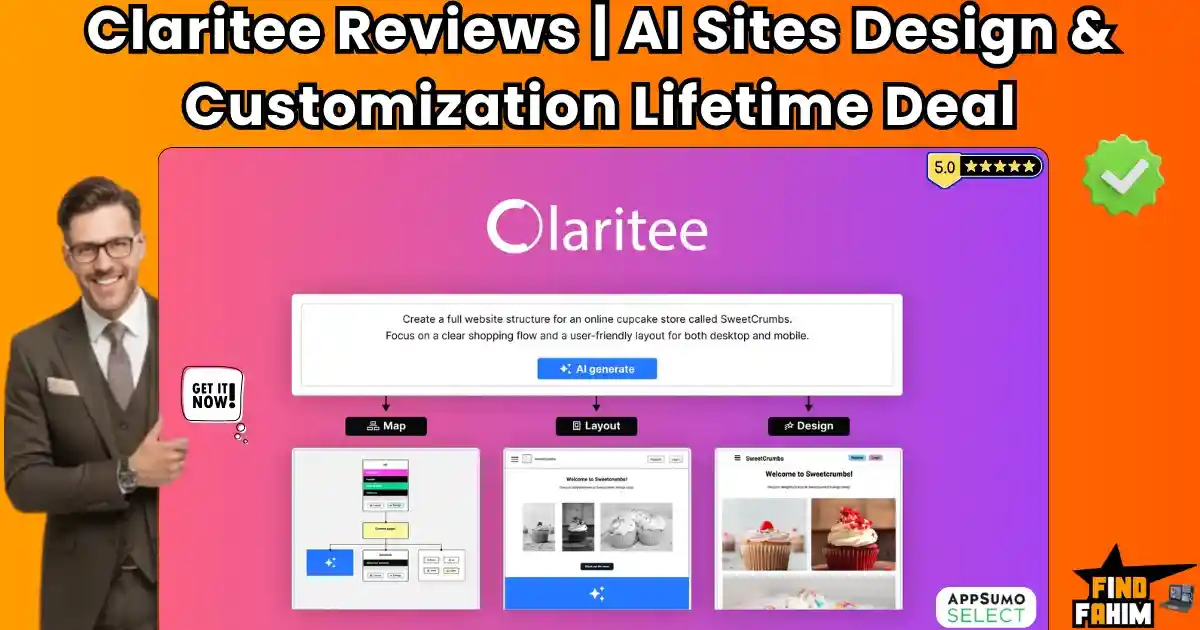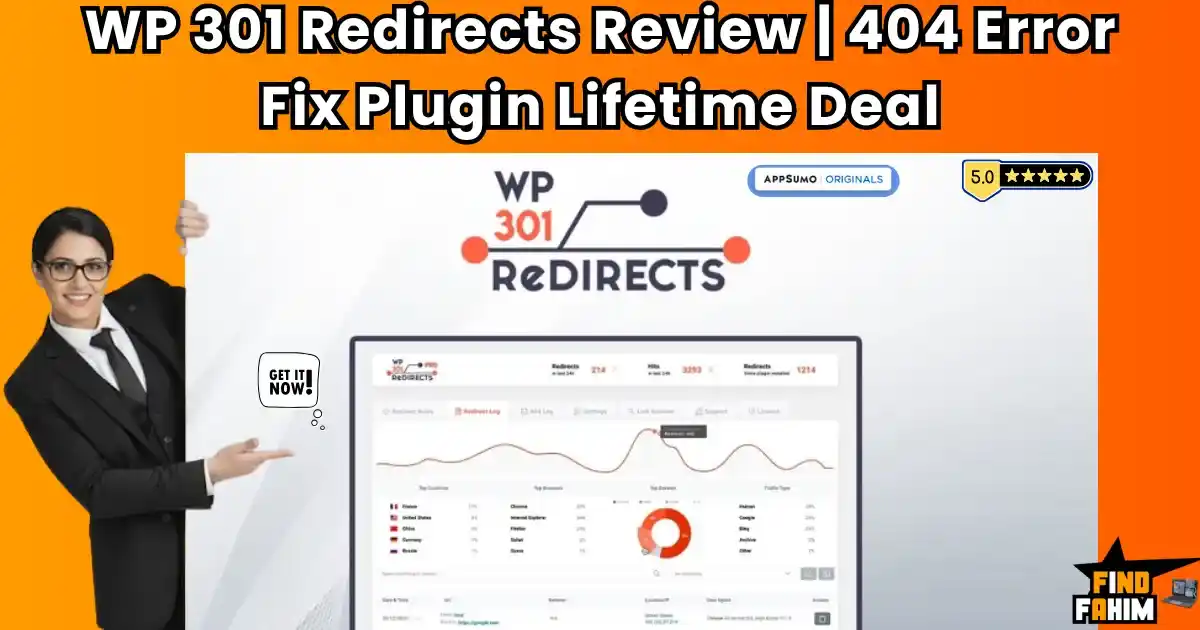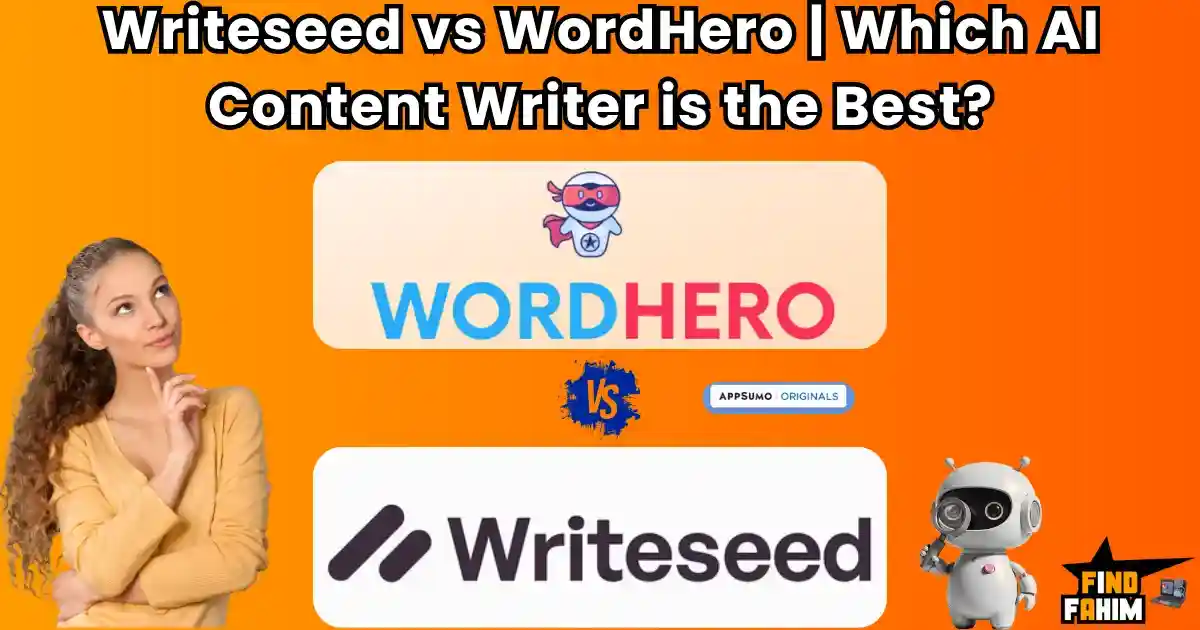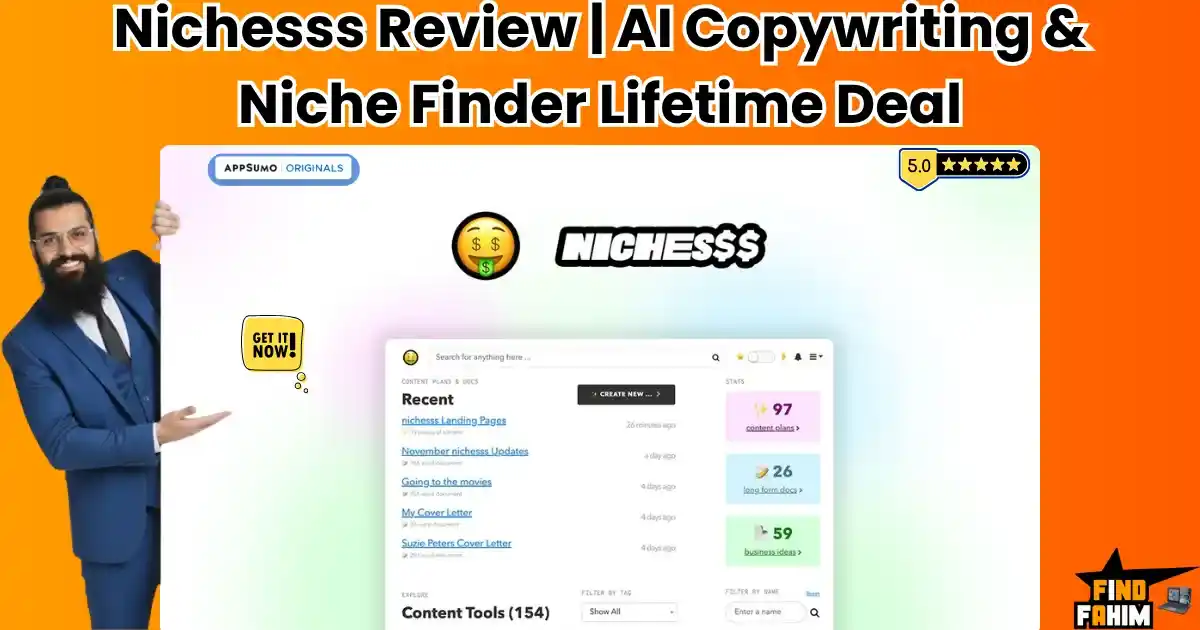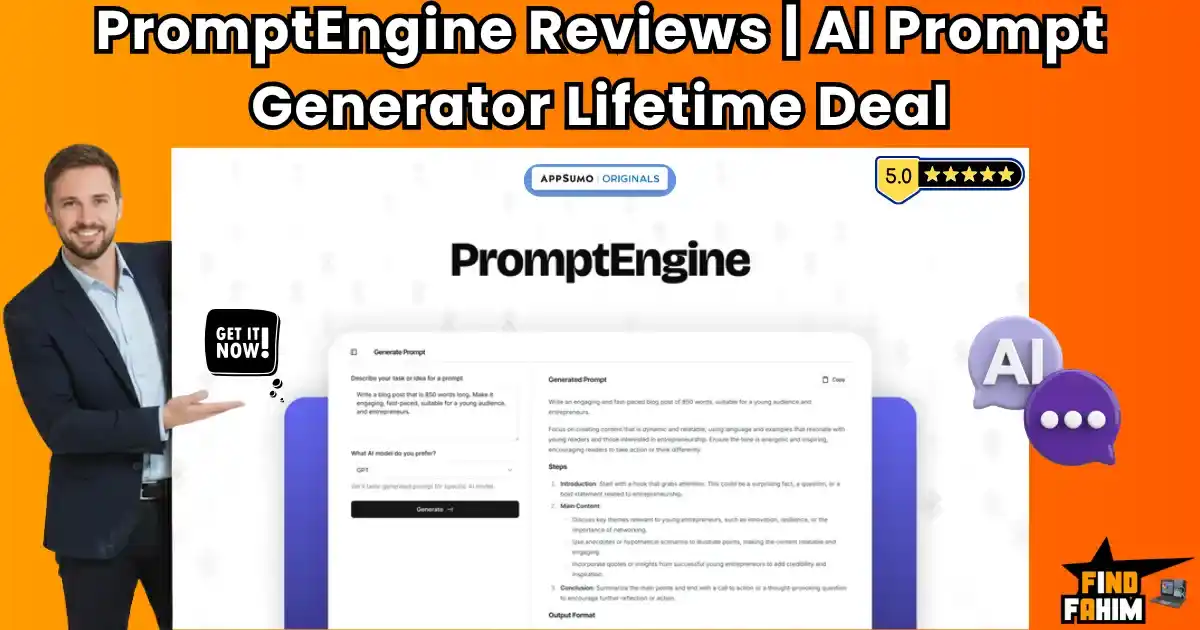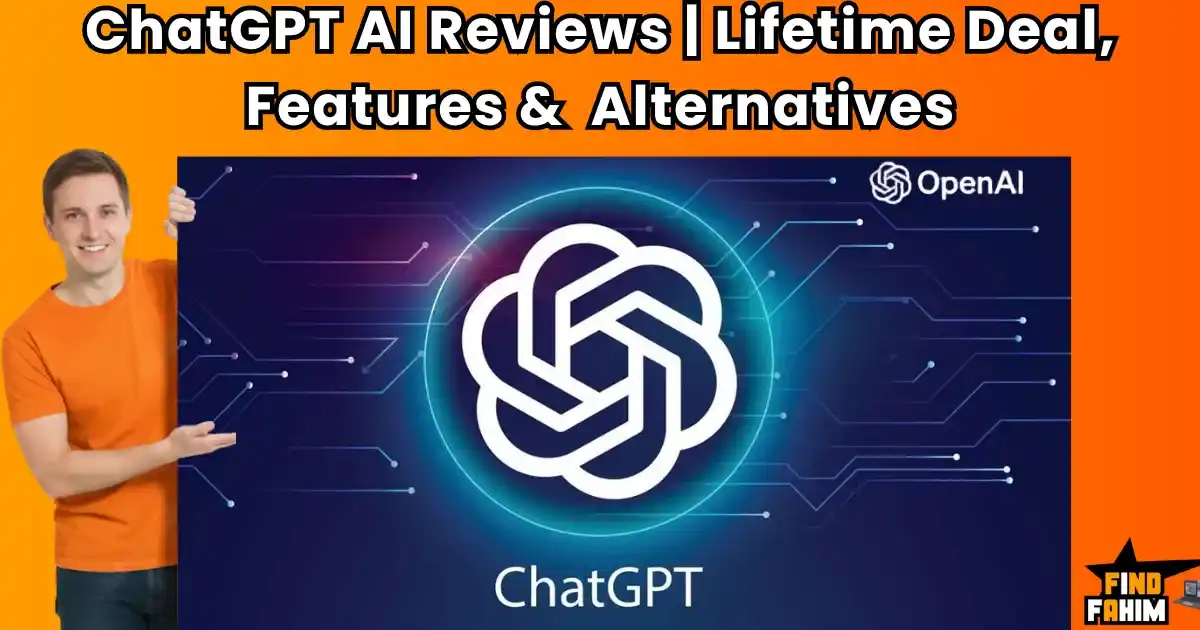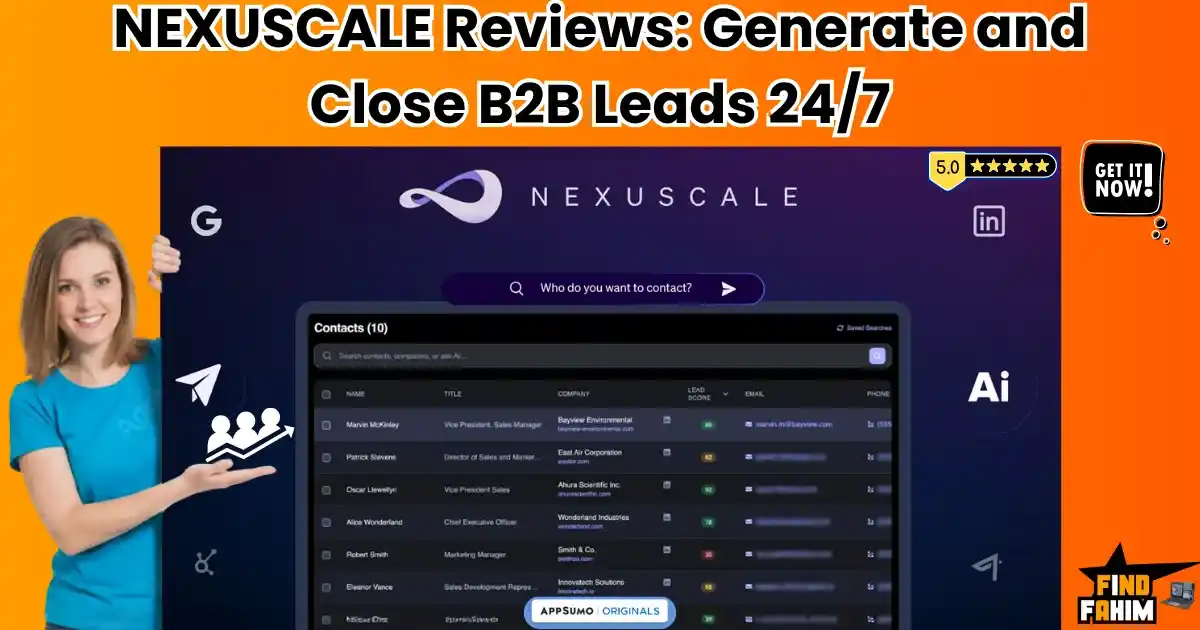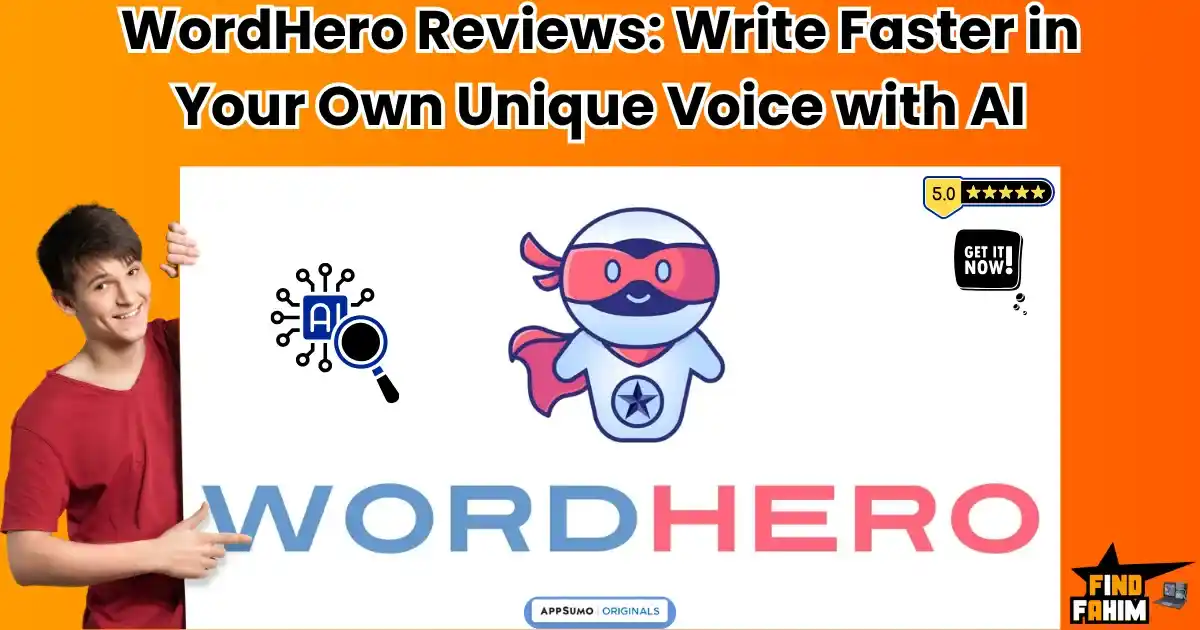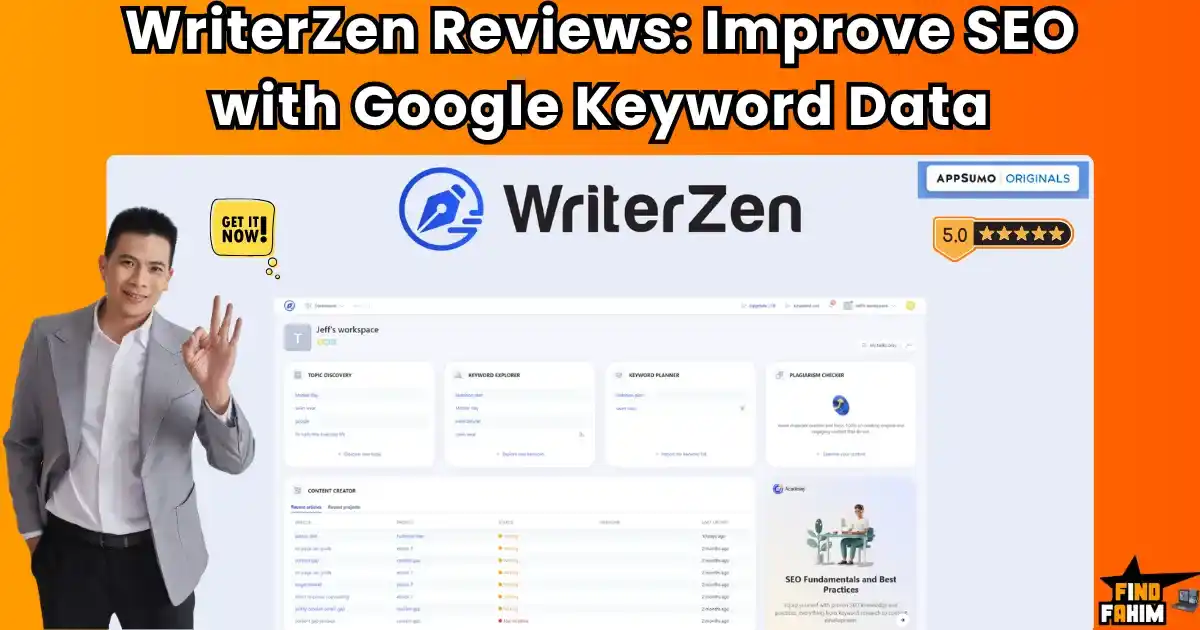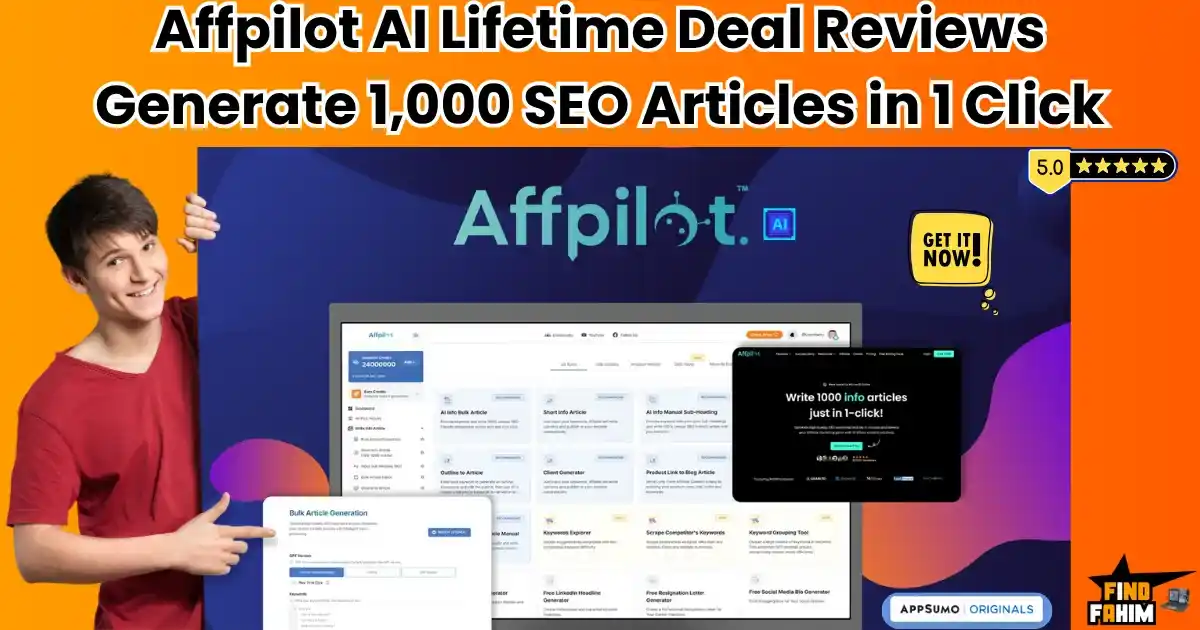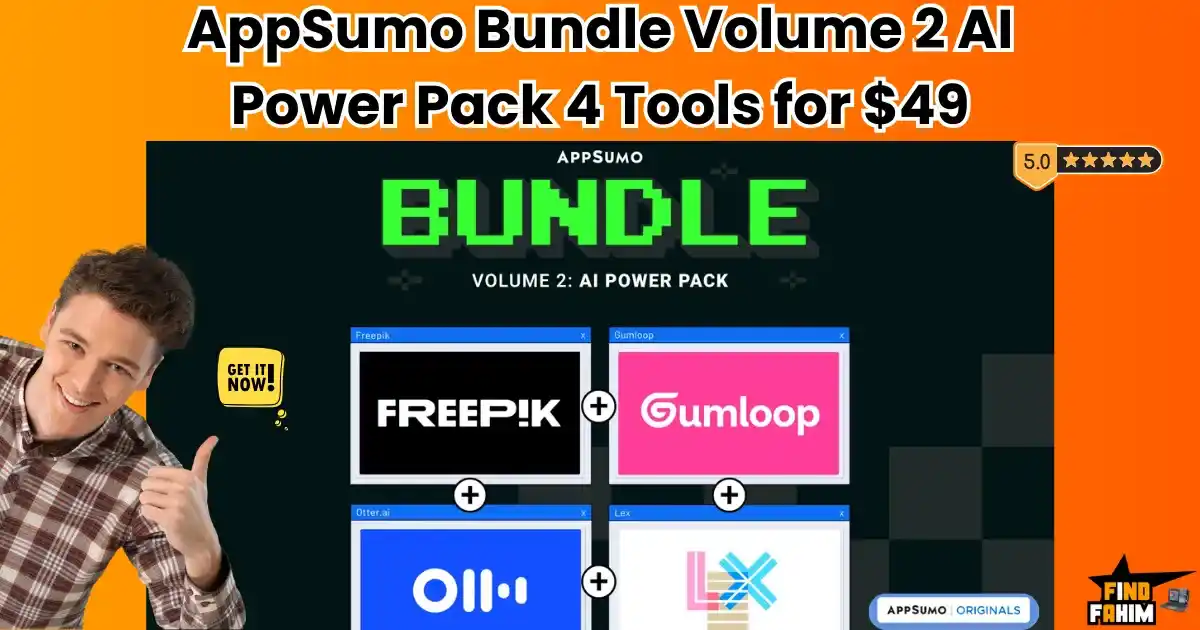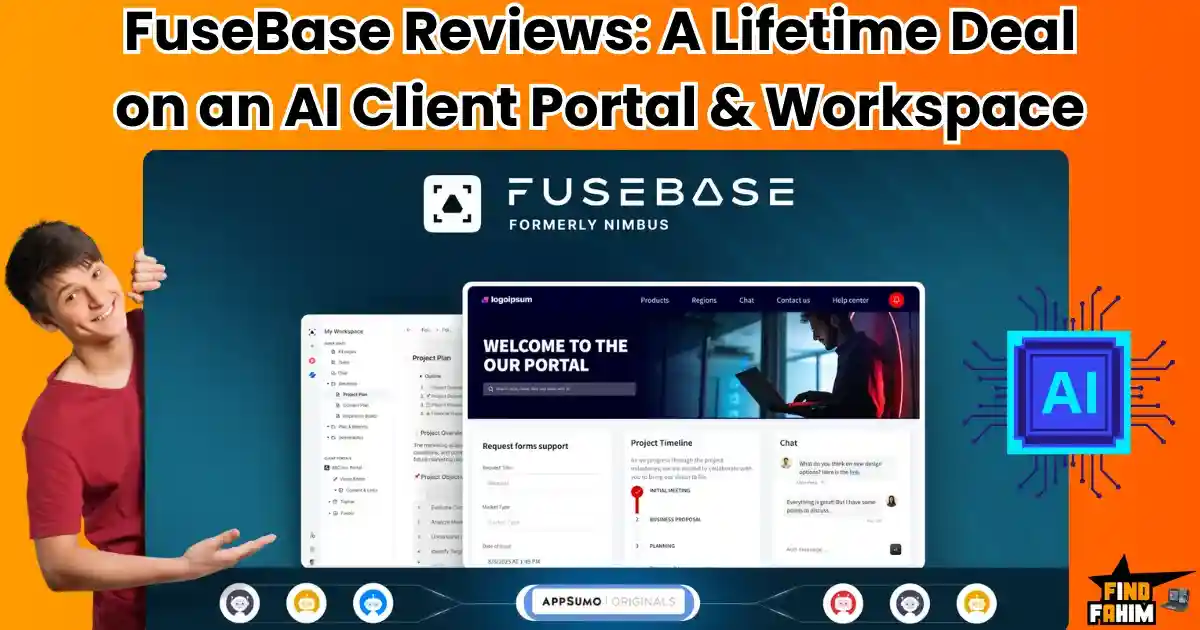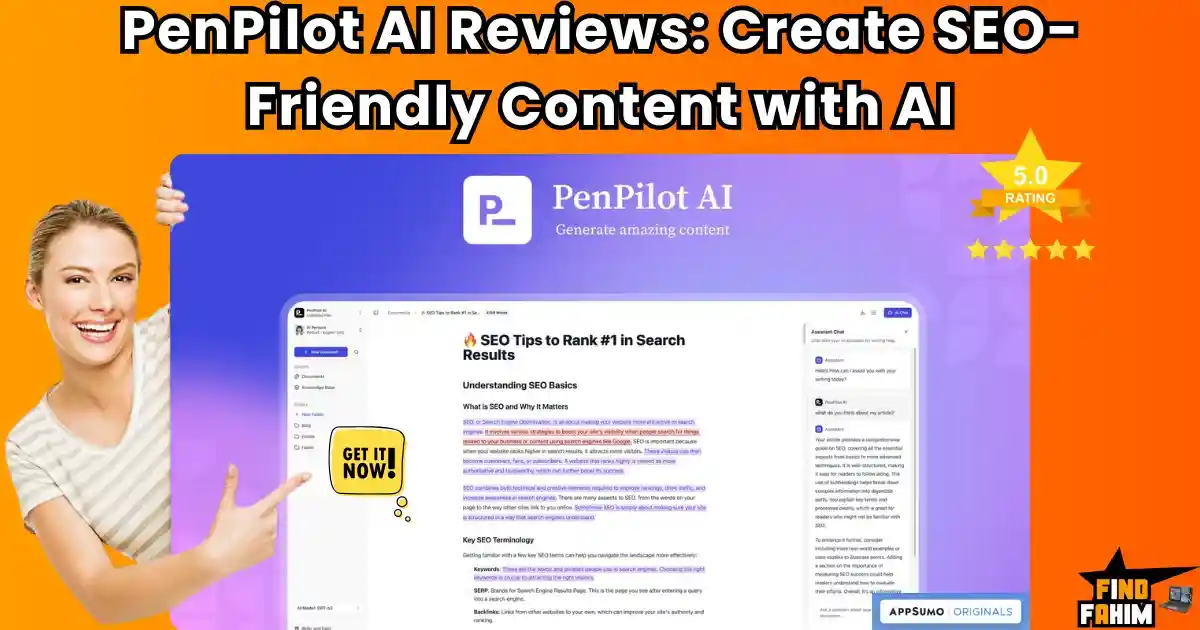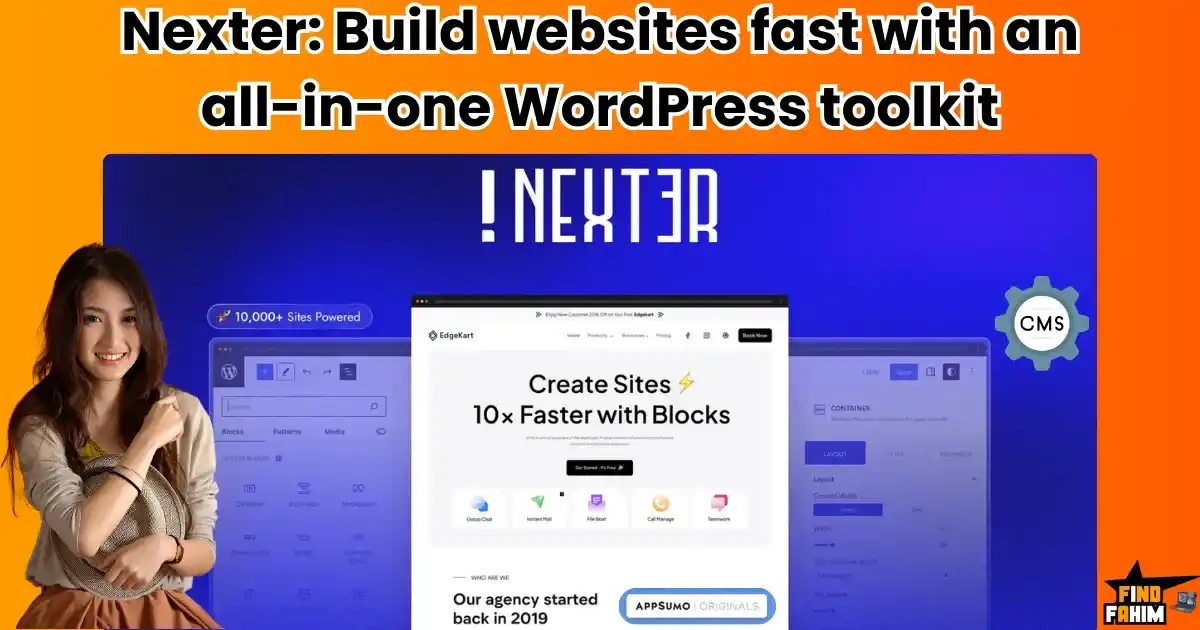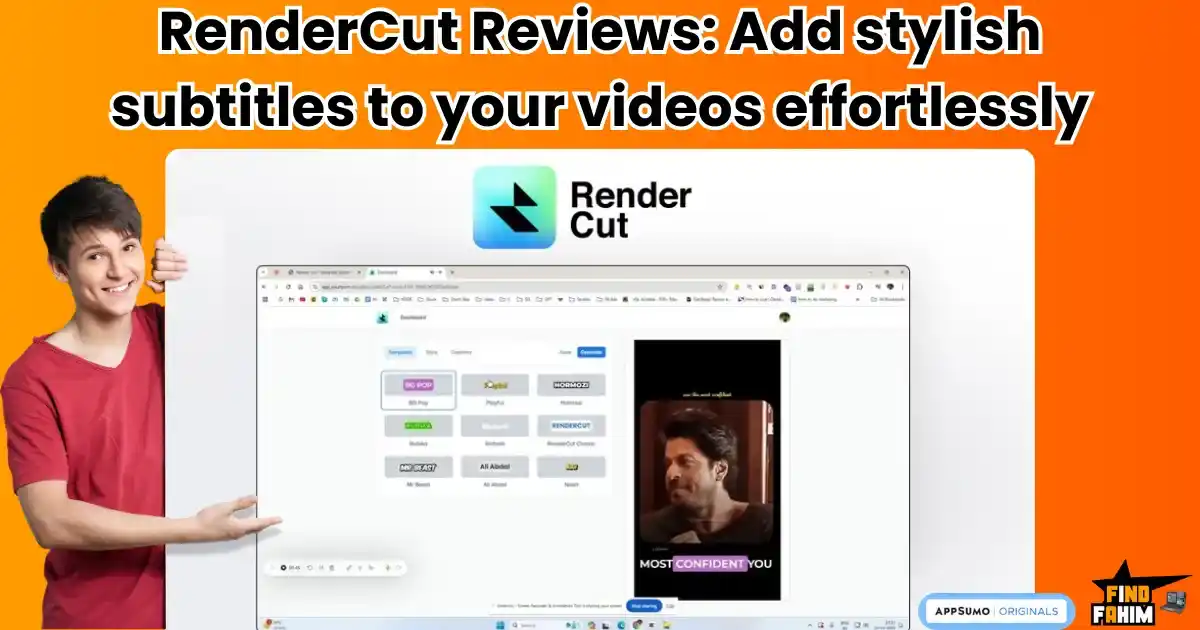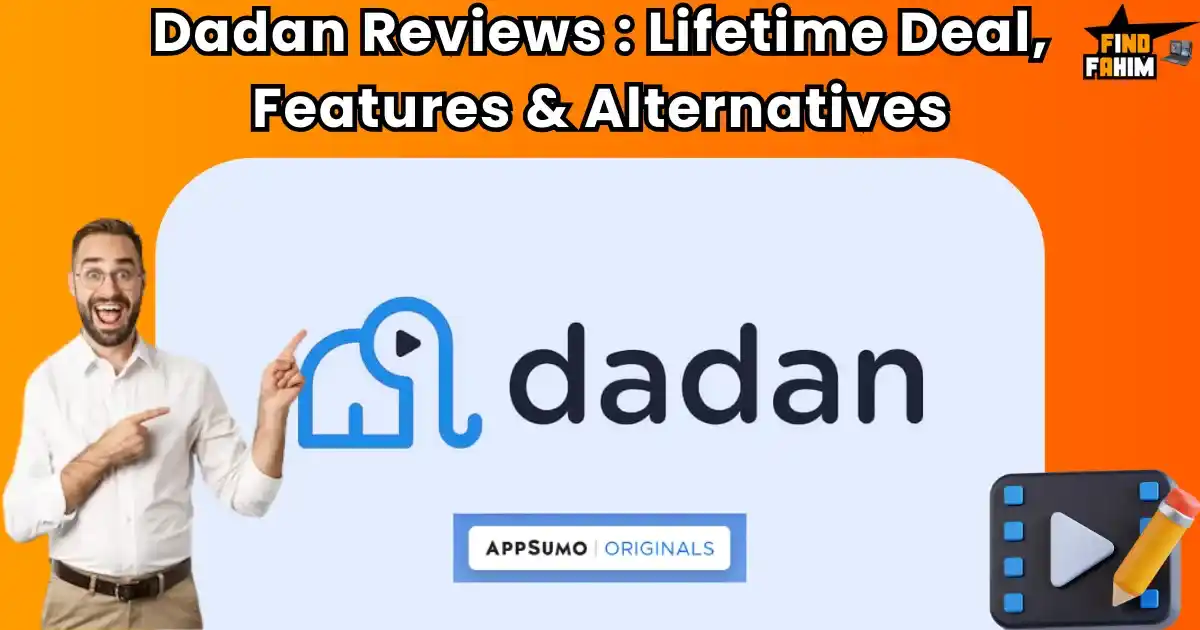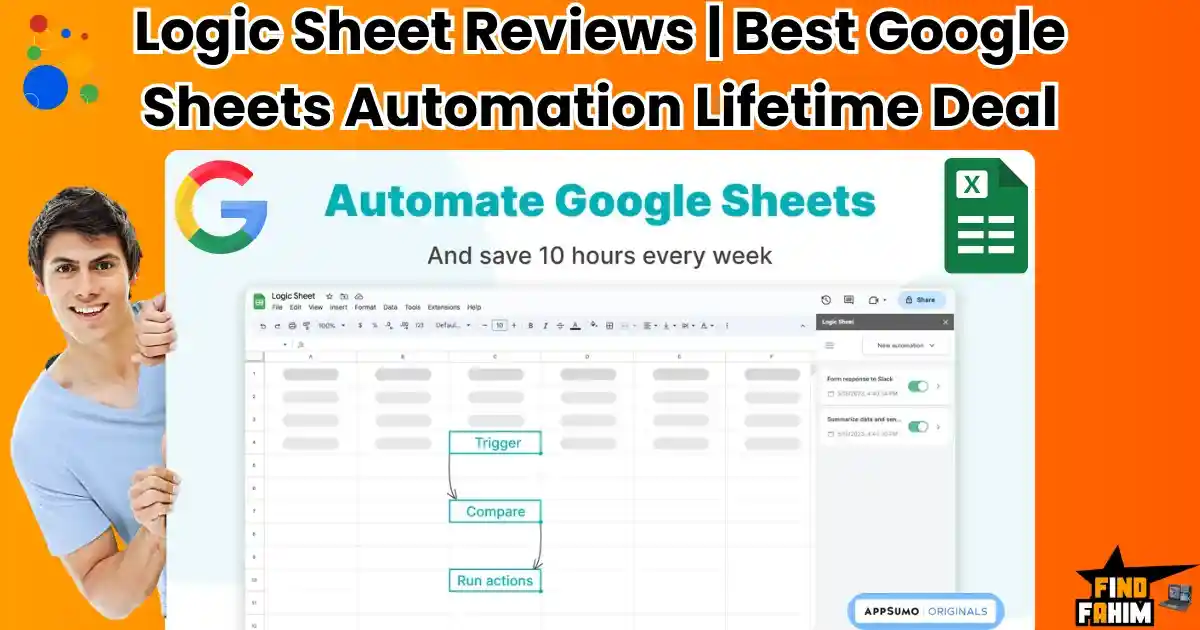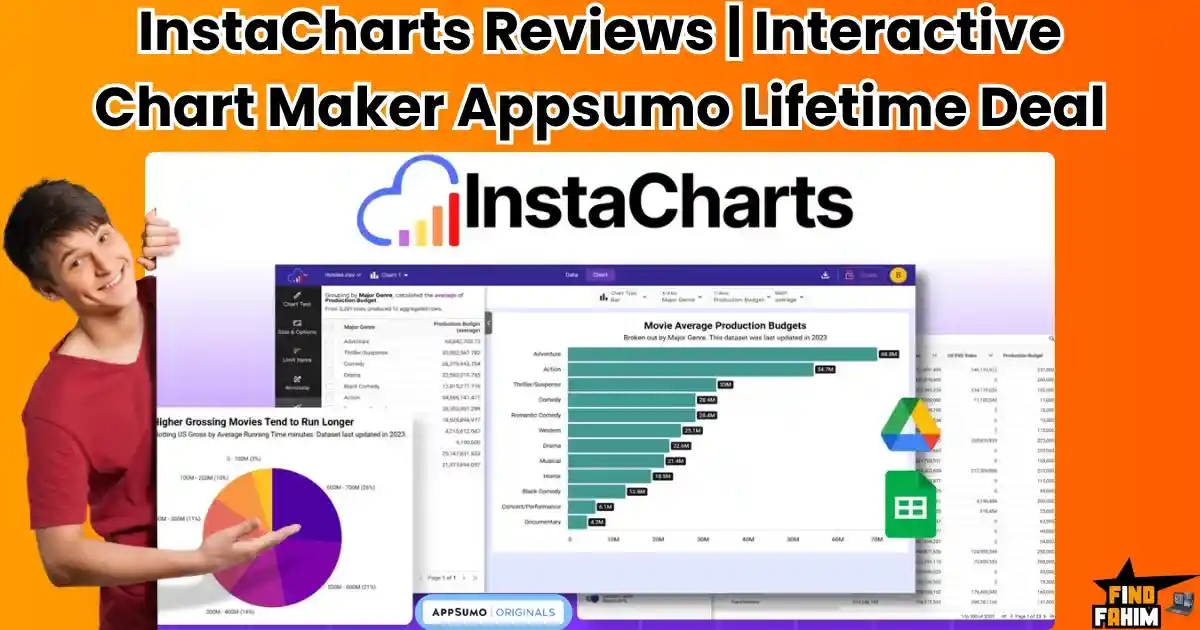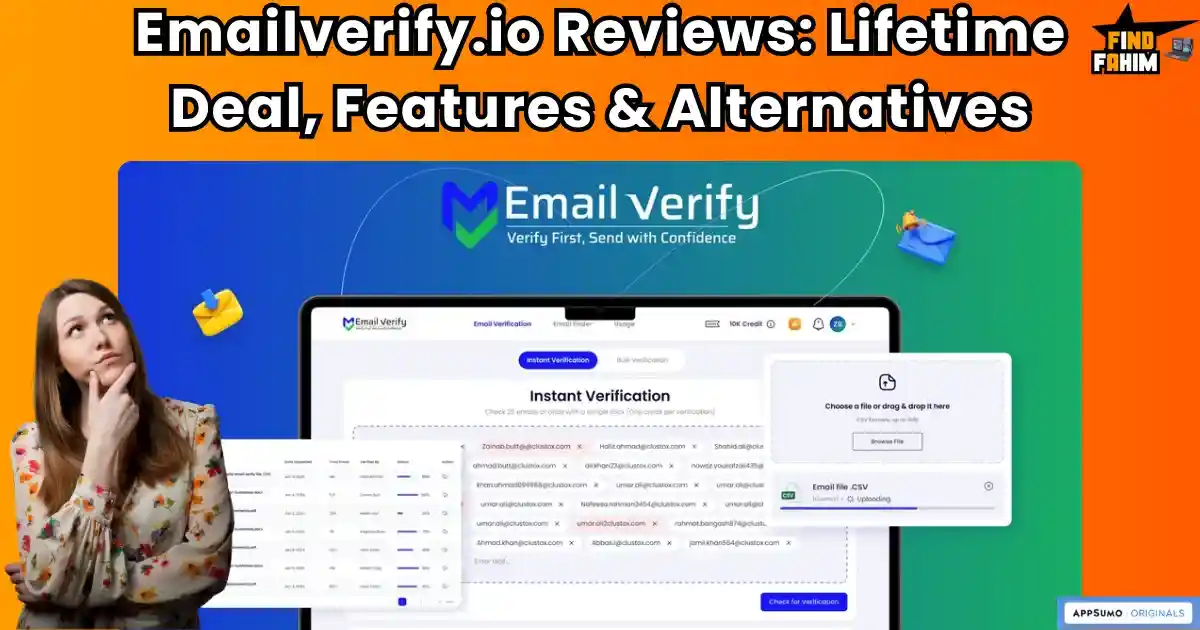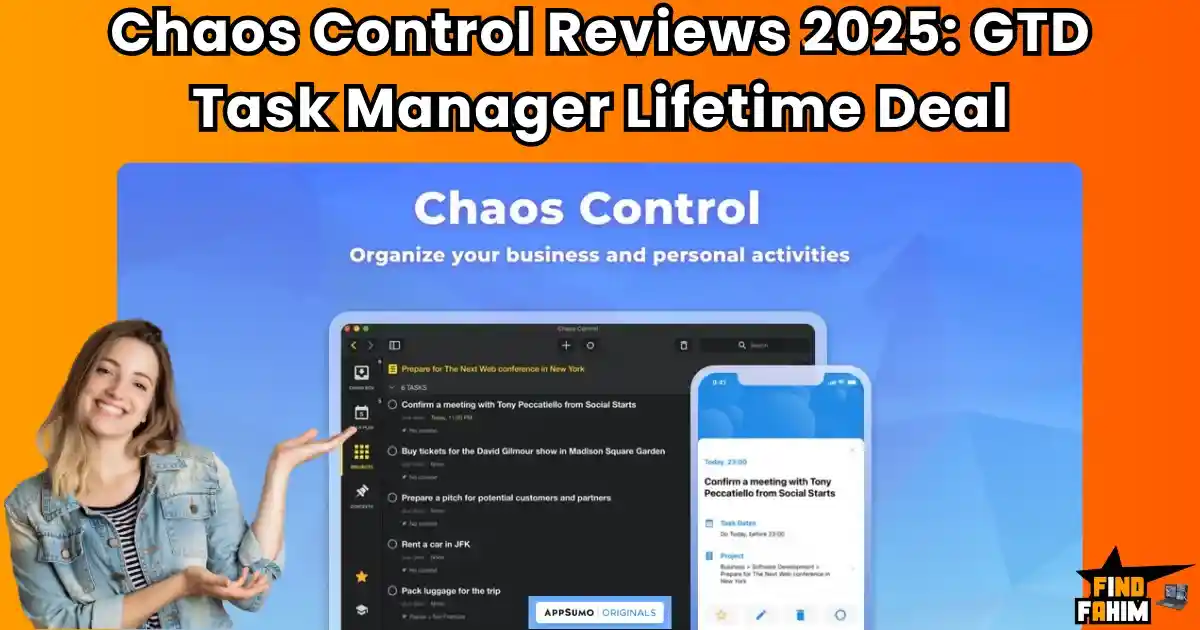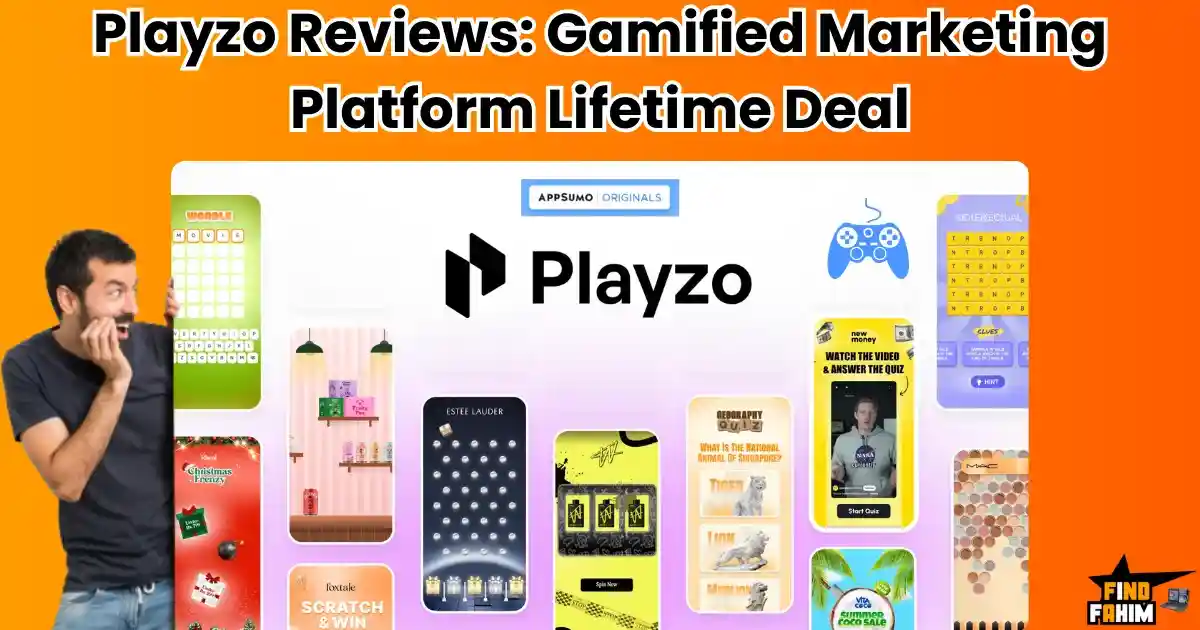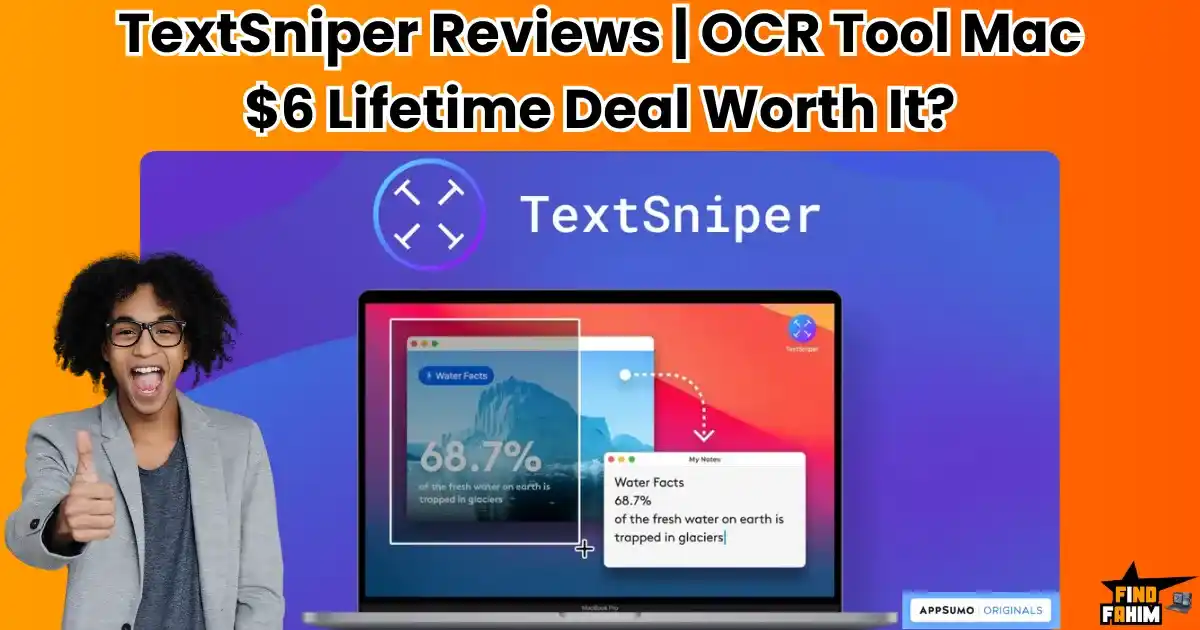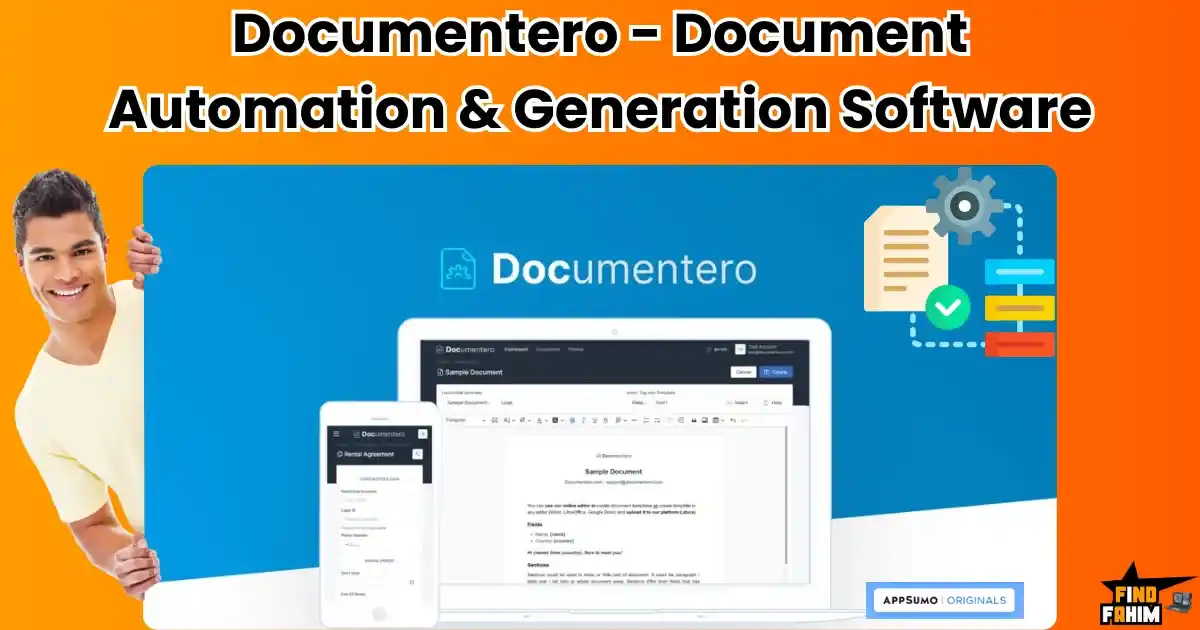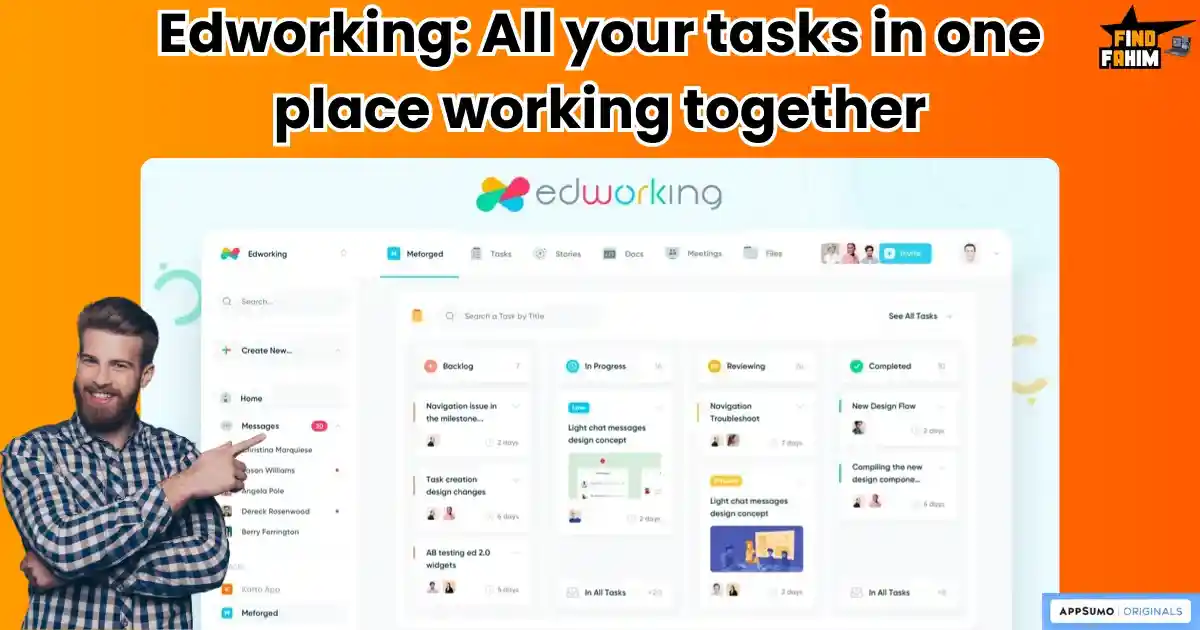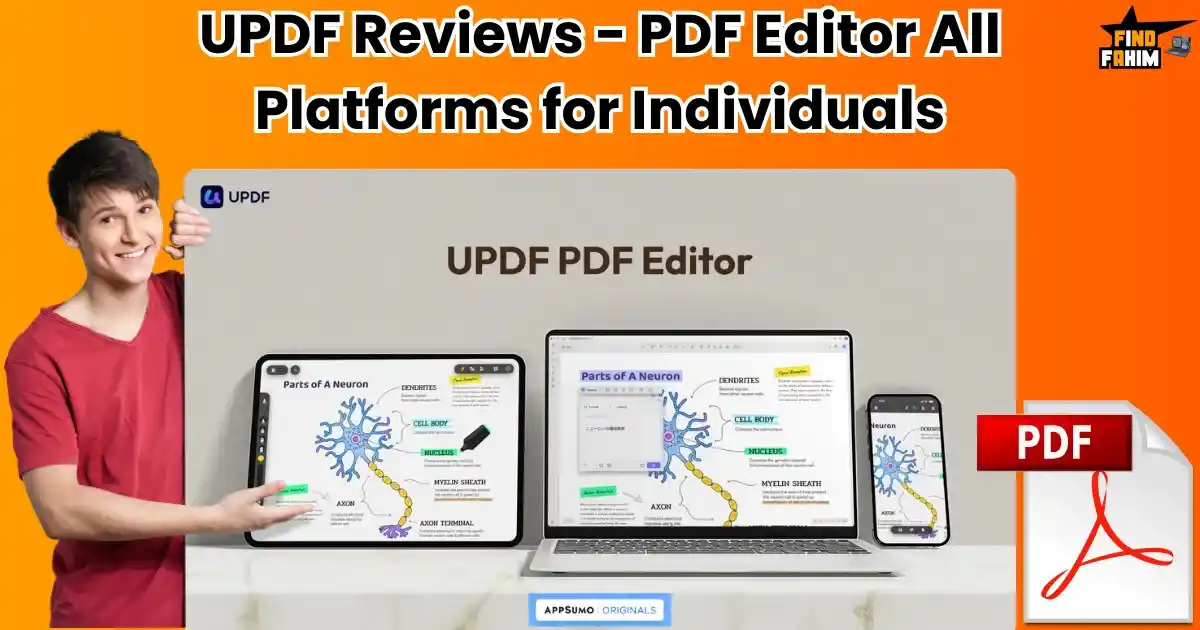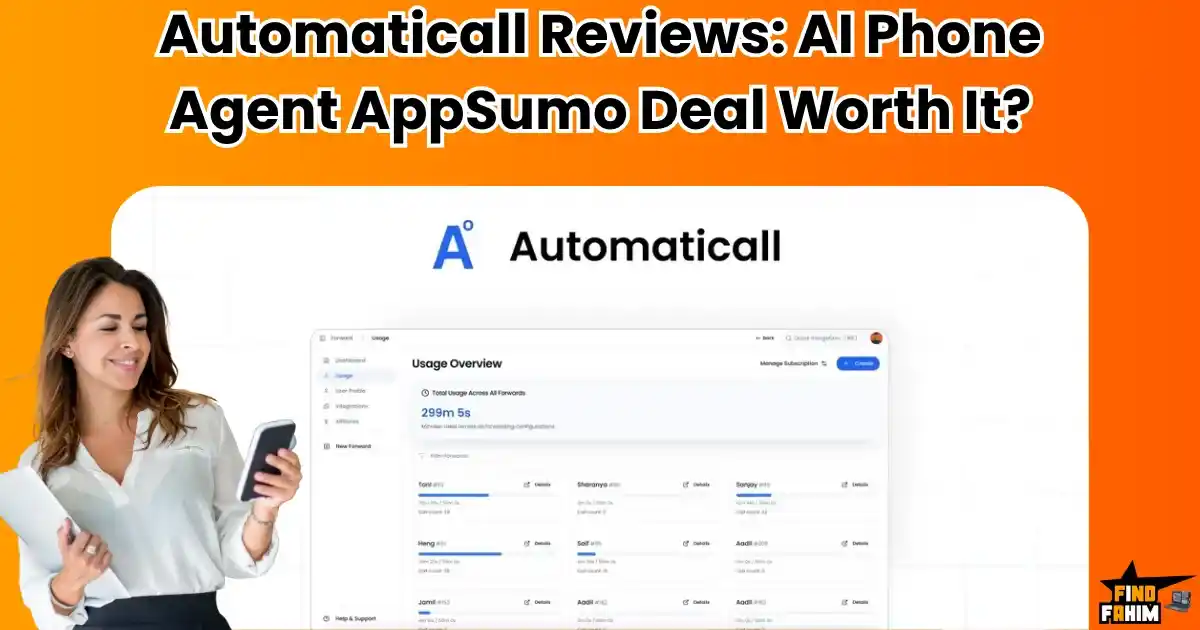Let’s talk about the chaos of most AI website builders. You give them a simple prompt like “create a website for my new coffee shop,” and they spit out a generic, often bizarre design that looks nothing like what you had in your head. You then spend the next three hours wrestling with the AI, trying to force it to fix the layout, change the random content, and move things where they belong. It’s a frustrating, inefficient, and deeply unsatisfying process. But what if you could give the AI a perfect, detailed blueprint before it even started designing? What if you could map out the entire structure and content of your website first, ensuring every section has a purpose, and then let the AI handle the visual polish? That’s the incredibly smart and powerful idea behind a tool that has been getting rave reviews on AppSumo. I knew I had to test it for these in-depth Claritee reviews. Let’s dive into the lifetime deal. My Quick Take for Designers & Agencies I think you’re a smart designer, developer, or agency owner, always looking for a better, faster way to deliver amazing results for your clients. You’re probably tired of the endless back-and-forth revisions that come from unclear project scopes. Here’s my direct take on Claritee. What is it? Claritee is an AI-driven UI design and wireframing platform that brilliantly combines structured planning with AI generation, giving you unprecedented control over the design process. Why is it a Game-Changer? Its unique three-view workflow (Map, Layout, Design) is its superpower. It forces you (and your client) to agree on a smart blueprint before design begins, which saves a massive amount of time and money on revisions. Who is it for? Web agencies, UI/UX designers, and freelancers who want to speed up their workflow, collaborate more effectively with clients, and deliver more strategic designs. The AppSumo Deal: This is a fantastic lifetime deal starting at $109 for a solo user, with higher tiers offering incredible value for teams. My Verdict: This tool is a revelation. Its “plan first” approach is the smarter way to design. With its brilliant workflow and overwhelmingly positive user reviews, this is a must-have for any serious web design professional. A 5-star investment. Check Out the Claritee Lifetime Deal Now! In this review, I’m going to share everything I found and tell you if this is the tool that can finally bring speed, control, and clarity to your design process. What is Claritee? (Your AI Design Co-Pilot) The best way to describe Claritee is as your AI-powered co-pilot for web and app design. It’s a platform designed to help you plan, structure, and design websites, apps, and other digital experiences, guiding you seamlessly from the big-picture sitemap to a polished, AI-generated final design. This tool is designed for anyone who builds digital products: Web Design Agencies that need to streamline their sitemapping and wireframing process and get faster client sign-offs. UI/UX Designers who want to collaborate more effectively with clients and developers on the foundational structure of a project. Consultants and Freelancers who need a fast, easy way to create professional-looking prototypes to win new business. Why You Need More Than Just a Design Tool Most traditional design tools, like Figma or Sketch, drop you straight into a blank canvas where you start pushing pixels around. And most “pure AI” design tools just ask for a simple prompt and give you a finished design with little input. The problem with both approaches is that they often skip the most important step: strategic planning. This is the market gap that a tool like Claritee fills perfectly. It was built on the philosophy of “process before pixels.” It forces you to think deeply about the structure, the content hierarchy, and the user flow before you get distracted by colors, fonts, and images. This structured approach leads to huge benefits: Fewer Painful Revisions: You get client buy-in on the structure and content early in the process, which dramatically reduces costly and time-consuming design changes later on. Clearer Strategic Messaging: It ensures every single page and section is purposefully designed to align with the project’s core goals. Faster Project Completion: By eliminating guesswork and unnecessary revisions, the entire workflow becomes dramatically faster. As one user aptly put it, it has “drastically sped up our workflows.” Why Claritee is Trending in Late 2025 I believe a tool like Claritee is becoming so popular because it represents the perfect marriage of human strategy and AI automation. In late 2025 and beyond, the most successful designers won’t be the ones who are replaced by AI; they’ll be the ones who learn how to use AI as a powerful assistant while keeping the human firmly in control of the strategy. The trend is moving away from “black box” AI tools that give you unpredictable results and towards collaborative platforms where the human guides the AI. Claritee is the perfect example of this new wave of “human-guided AI.” The incredible value of the AppSumo lifetime deal makes this powerful, next-generation workflow accessible to every agency and freelancer, not just huge corporations. A Look Inside Claritee: Key Features & Benefits The Claritee Lifetime Deal is packed with features designed to give you both speed and control over your design process. A Unique Three-View Workflow What it is: This is the core engine of the platform. Every project moves logically through three distinct stages: Map View (for sitemapping), Layout View (for wireframing content), and Design View (for AI generation and polishing). Why it matters: This structured process ensures you build a solid foundation before jumping into visuals. It forces clarity on the project’s scope and structure early on, preventing misunderstandings and scope creep later in the project. It’s a smarter, more organized way to work. AI-Powered Generation at Every Stage What it is: You can use AI to kickstart your work in each view. Give it a prompt, and
LeadCRM Reviews 2025: LinkedIn CRM Browser Extension AppSumo Lifetime Deal – Best Sales Tool Worth It?
What’s the most soul-crushing, time-wasting part of your sales job? I bet I know. It’s the endless hours spent manually copying and pasting names, emails, and company details from LinkedIn profiles into your CRM. It’s mind-numbing, it’s repetitive, and every minute you spend doing it is a minute you aren’t spending building relationships and closing deals. But what if you could wave a magic wand and get all that wasted time back? What if syncing a new lead from LinkedIn to your CRM took just a single click? And what if you could manage your entire CRM—updating deals, adding notes, scheduling tasks—without ever leaving the LinkedIn page? That’s the incredible, almost too-good-to-be-true promise of a tool that has been making serious waves on AppSumo. I knew I had to investigate it for these in-depth LeadCRM reviews. Let’s dive into the lifetime deal and see if this is the tool that can finally free you from the copy-paste nightmare forever. My Quick Take for the Busy Sales Pro I think you’re a driven sales professional, marketer, or recruiter who lives on LinkedIn, but you’re drowning in the manual data entry that comes with it. You’re looking for a smarter, faster way to work. Here’s my direct take on LeadCRM. What is it? LeadCRM is a clever browser extension that seamlessly integrates your existing CRM (like HubSpot, Salesforce, Pipedrive, etc.) directly into the LinkedIn interface. Why is it a Game-Changer? Its ability to sync LinkedIn profiles to your CRM in one click and automatically enrich that data is its superpower. Users report saving 1-2 hours every single day. Who is it for? B2B sales teams, marketers, recruiters, and anyone who uses both LinkedIn and a CRM as core parts of their daily workflow. The AppSumo Deal: This is an incredible lifetime deal starting at just $69. Higher tiers unlock powerful automation and AI features. My Verdict: This isn’t just a “nice-to-have”; it’s an essential productivity engine. With perfect 5-star ratings everywhere and proof of massive time savings, this is an absolute must-buy for any modern sales professional. It’s a 5-star tool. Check Out the LeadCRM Lifetime Deal Now! In this review, I’m going to share everything I found and show you exactly how this tool can revolutionize your workflow. What is LeadCRM? (Your LinkedIn Sales Co-Pilot) The best way to describe LeadCRM is as your LinkedIn sales co-pilot. It’s a powerful browser extension that seamlessly connects your LinkedIn account to your CRM, effectively embedding your CRM directly into the LinkedIn interface. This AI tool is designed for anyone serious about B2B sales: Sales Managers who need to ensure their team’s CRM is always up-to-date. B2B Marketers who use LinkedIn to generate qualified leads. Recruiters who need to manage a high volume of candidates from LinkedIn. Solopreneurs who are doing their own sales and need to be as efficient as possible with their time. Why You Need More Than Just Your CRM Your CRM is the heart of your sales operation. But it has one big flaw: all the data is outside of it, primarily on LinkedIn. This forces your sales team into a clunky, inefficient workflow of constantly switching between their LinkedIn tab and their CRM tab. This is the market gap that a tool like LeadCRM fills. It solves the problem of the “disconnected workflow” by bringing your two most important sales tools together. This leads to: Massive Time Savings: As one user said, it saves them “1-2 hours daily.” That’s up to 10 hours a week of productive time you get back! Better Data Quality: Manual data entry is full of typos and errors. One-click syncing ensures your CRM data is always accurate. Increased Productivity: By allowing your team to manage their CRM tasks without leaving LinkedIn, it keeps them in their sales “flow state” and makes them much more efficient. Why This Tool is Trending in 2025-2026 I believe a tool like LeadCRM is becoming so popular because efficiency is the new currency in sales. In 2025 and beyond, the sales teams that win are the ones that can move the fastest and spend the most time actually talking to customers, not doing administrative work. The trend is moving towards deep, embedded integrations that bring your tools to where you work. LeadCRM is trending because it perfectly executes on this idea by putting your CRM right inside of LinkedIn. The incredible value of the AppSumo deal makes this powerful productivity hack accessible to every small business. A Look Inside LeadCRM: Key Features & Benefits The LeadCRM Lifetime Deal is packed with features designed to supercharge your sales workflow. One-Click LinkedIn to CRM Sync: This is the core of the tool. With a single click, you can send any LinkedIn contact or company profile straight into your CRM, like HubSpot, Salesforce, Zoho, or Pipedrive. Embed Your CRM into LinkedIn: This is a game-changer. You can create new opportunities, update deal stages, add follow-up tasks, and write notes, all while you are viewing a person’s profile on LinkedIn. Waterfall Enrichment: This is a powerful feature that automatically finds and fills in missing contact details (like email addresses and phone numbers) for your leads by pulling data from multiple premium sources like Apollo and ZoomInfo. AI-Powered Productivity: The tool has a built-in AI assistant that can help you write contextual comments and replies on LinkedIn. You can also create reusable message templates with dynamic placeholders to speed up your outreach. Bulk Sales Navigator Export: For power users, you can export and enrich up to 250 leads per day directly from a LinkedIn Sales Navigator list, without having to manually copy each profile. The Standout Feature of LeadCRM I have to spend an extra moment on this because it’s what truly elevates this tool from a simple data scraper to a complete workflow transformation tool. The standout feature is the ability to embed your CRM directly into the LinkedIn interface.
Konvey Reviews 2025: Video Messaging Platform with Video Feedback – Best Loom Alternative AppSumo Lifetime Deal Worth It?
You should think about the last time you sent a long, detailed email. You probably spent 20 minutes crafting it, making sure every point was perfect. And what happened? The recipient either skimmed it and missed the key details, or they replied with five more questions, starting a chain that wasted the rest of your afternoon. I’ve been there more times than I can count, and honestly, it’s exhausting. In a world where we’re all trying to connect from behind a screen, text alone just doesn’t cut it. It lacks emotion, it creates misunderstandings, and it’s slow. That’s why I began searching for a more effective solution, which ultimately led me to the world of asynchronous video messaging. After testing a dozen tools, I stumbled upon a game-changer on AppSumo. The best part? It isn’t just another subscription; it’s a lifetime deal. This is my in-depth Konvey review, where I’ll break down everything you need to know about this tool and its incredible AppSumo deal. My Quick Take for the Busy Communicator I think you’re the kind of person who is constantly searching for that perfect tool—the one that solves a real problem without adding complexity. You’re likely struggling with miscommunication, time-consuming meetings, or just want to add a more personal touch to your client interactions. After using Konvey, I can tell you it’s a fantastic solution. What is it? Konvey is a powerful, browser-based platform that makes it effortless to record and share screen and camera videos, and, more importantly, to collect video feedback from others. Why is it a Game-Changer? Its “Video Request” feature is a true superpower. It lets you get video feedback from clients or customers with a single link, without them needing to sign up or install anything. It turns a one-way message into a two-way conversation. Who is it for? Agencies, coaches, freelancers, remote teams, and any professional who wants to communicate more clearly and personally without scheduling another Zoom call. The AppSumo Deal: This is an incredible lifetime deal starting at just $49. The value is off the charts. My Verdict: This is one of the best Loom alternatives available on a lifetime deal. It’s polished, incredibly easy to use, and its unique feedback feature makes it a must-have for client work. It’s a 5-star tool. Grab the Konvey Lifetime Deal Now! What is Konvey? (Your Video Messaging Hub) Let’s get straight to the point. Konvey is a web-based platform designed to make asynchronous video communication simple and effective. It allows you to record your screen, your camera, or both at the same time, and then instantly share that recording with anyone through a simple link. But it’s more than just a screen recorder. I think of it as a complete communication hub. It’s for people who need to explain complex ideas, provide personal feedback, or simply connect on a more human level without the hassle of scheduling a live meeting. This tool is built for: Solopreneurs & Coaches who want to create personal welcome videos for new clients. Marketing Agencies that need to get clear, visual feedback on designs. Remote Team Leaders who want to send engaging weekly updates instead of boring text memos. Customer Support Specialists who need to show a customer exactly how to fix a problem. Essentially, if you’ve ever thought, “It would be so much faster if I could just show them,” then Konvey is for you. Why You Need More Than Just a Recording Tool The market is flooded with screen recorders. But here’s the problem most of them don’t solve: communication is a two-way street. A standard tool lets you send a video message, but it doesn’t help you receive one. You record a tutorial, send it off, and get back… another long email. The communication loop is still broken. This is the gap Konvey fills perfectly. Its “Video Request” feature is a game-changer because it allows your clients, customers, or colleagues to send a video back to you just as easily, without needing an account or any software. This one feature turns Konvey from a simple broadcasting tool into a true asynchronous conversation platform, solving the painful problem of back-and-forth feedback cycles. Why Konvey is Trending in Late 2025 In late 2025, remote work isn’t just a trend; it’s the standard. Efficiency and personal connection are the currencies of success. People are actively fighting “Zoom fatigue” and looking for ways to communicate that respect everyone’s time. I believe Konvey is gaining so much traction because it hits all these points perfectly. It’s a direct answer to the demand for smarter, faster, and more personal communication. Businesses are realizing that sending a quick, 2-minute personalized video can build more trust than a dozen polished emails. With its generous lifetime deal on AppSumo, it’s also become one of the most financially accessible professional tools on the market, giving small businesses the power of a tool that was previously reserved for enterprise-level budgets. A Look Inside Konvey: Key Features & Benefits I’ve spent a lot of time with this tool. Here are the features that have become essential to my daily workflow. Effortless, Browser-Based Recording What it is: The best part is that there’s nothing to install. No clunky desktop software, no browser extensions. You just log in to the website from any computer and hit record. Why it matters: This makes it incredibly accessible and reliable. You don’t have to worry about software updates, and you can record from any computer, anywhere, just by logging in. It’s a smooth and frictionless experience. The Movable Camera Bubble What it is: This sounds like a small detail, but it’s a huge user experience win. When you’re recording your screen with your camera on, you can click and drag your camera “bubble” anywhere on the screen. Why it matters: If your camera is covering an important part of your presentation, you just move it out of the way on the
AppSumo Deals Ending Soon November 2025 | Best Lifetime Deals Before They’re Gone – Expert Reviews & Analysis
I think you know the feeling. You’re scrolling through AppSumo, and you see a tool that looks like it could be a complete game-changer for your business. You think to yourself, “Wow, I should really grab that,” but you get busy. A week goes by. You finally remember to check back, and you’re hit with those dreaded words: “Sold Out.” The opportunity is gone, likely forever. It’s one of the worst feelings for an entrepreneur—missing out on a permanent asset for your business because of hesitation. This exact fear of missing out (FOMO) is what makes the “Ending Soon” section of AppSumo the most exciting and high-stakes part of the entire site. It’s the last call for the deals that have proven their worth and are about to leave the station. But with a dozen or more deals ending every couple of weeks, how do you know which ones are the hidden gems and which ones are safe to skip? That’s what this guide is for. I’ve researched for you. In these in-depth AppSumo deals ending soon reviews, we’re going to break down every single deal that’s on its way out this October, so you can make a smart, fast decision before it’s too late. My Quick Take for the Savvy Deal Hunter I believe you’re here because you’re a smart entrepreneur who knows that the right tool, at the right price, can change everything. You understand the incredible value of a lifetime deal, and you don’t want to miss out on a winner. Here’s my quick take on this month’s “last call” deals. What is this guide? This is your expert-curated guide to the best AppSumo deals that are ending in October 2025. I’ve broken down each tool to tell you what it does and who it’s for. Why is this page so important? The deals on the “Ending Soon” page are often the most popular and market-validated ones. Their time in the store is up, meaning this is your final opportunity to lock them in at a lifetime price before they switch to a (much more expensive) monthly subscription. What should you do? Scan the “Cheat Sheet” table below to get a quick overview. If a tool’s function and high rating catch your eye, jump to its detailed review. But most importantly, if you find a tool that solves a major problem for you, act fast. My Verdict: The “Ending Soon” page is a goldmine, and this month has some absolute treasures. From powerful WordPress tools to innovative AI platforms, there are several deals here that I consider a “must-buy“ for the right type of business. Don’t hesitate if you see a perfect fit. Why the AppSumo Ending Soon Page is a Hidden Treasure Before we get to the list, I want to share a quick insider strategy. Why should you pay more attention to deals that are about to disappear? It’s simple: a deal ending is often a signal of success. Think about it. When a new tool launches on AppSumo, it’s an unknown. But a tool that has been on the platform for weeks or months and is now ending its run has been through the ultimate test. It has gathered hundreds of reviews, received a ton of feedback, and has likely hit its sales goals. The founders are now ready to move to a standard (and much more expensive) monthly subscription model. This is your final opportunity to get in on the ground floor of a proven winner. You’re not gambling on a new idea; you’re investing in a tool that has already been vetted and approved by hundreds of your fellow entrepreneurs. That’s why the AppSumo deals ending soon on this page are so powerful, and why acting fast is so important. Check the Official AppSumo ‘Ending Soon’ Page Here! The October 2025 “Appsumo Deals Ending Soon” Cheat Sheet Here is your quick-glance summary table. This is your cheat sheet to all the incredible tools that are about to leave the AppSumo store, so you can spot the ones that matter! Tool Name Core Function Rating Starts At Ends In Charla AI chatbots trained on your knowledge base 4.53 stars $59 3 days Grigora Drag-and-drop website & newsletter builder 4.73 stars $59 4 days Easify AI-powered SMS & email campaigns 3.55 stars $79 5 days Bestever AI-powered ad generator for marketing assets 3.62 stars $49 7 days ThriveDesk All-in-one AI helpdesk and live chat 4.69 stars $69 8 days Approval Studio Online design proofing tool for clients 4.53 stars $39 9 days SiteBehaviour Cookie-less Google Analytics alternative 4.00 stars $49 10 days VoiSpark AI Text-to-Speech and voice cloning 3.62 stars $59 11 days Linkee AI-powered backlink outreach tool (New) $69 12 days Chatbot Builder Build AI chatbots to close sales 4.91 stars $59 11 days Humanize AI AI writer to create human-sounding SEO articles 3.89 stars $59 14 days The Complete October 2025 “Ending Soon” List: Detailed Reviews Now that you have the high-level overview, it’s time to put every single one of these deals under the microscope. This is not just a list; it’s a detailed breakdown of what each tool does, who it’s for, its most powerful features, and my final verdict on why its lifetime deal is an opportunity you shouldn’t ignore. 1. Charla (Ending October 2025) The Core Promise: Deploy an intelligent AI chatbot on your website that is trained on your own unique business knowledge. A generic chatbot that can only say “Hello, how can I help?” is worse than useless; it’s annoying. Charla is different. Its standout feature is that you can train its AI specifically on your own knowledge base, your help documents, and your website content. This means it can answer specific, detailed, and actually helpful questions about your products and services, 24/7. The Charla lifetime deal is a powerful way to automate a huge portion of your customer support. It can handle all the common, repetitive questions
WP 301 Redirects Reviews 2025: WordPress 404 Error Fix Plugin with Automatic Redirects – AppSumo Lifetime Deal Worth It?
Let’s talk about the silent killer lurking on your website right now. Every time a visitor misspells a URL or clicks on an old, dead link, they hit a wall—a frustrating “404 Not Found” error page. Each one of those errors is a lost visitor, a moment of frustration that silently kills your user experience and damages your hard-earned SEO rankings. You know you need to fix them, but manually finding and redirecting every broken link is a technical, time-consuming nightmare. But what if you had a smart assistant that automatically patrolled your site for these broken links? What if it could intelligently redirect users who make a typo and give you a central dashboard to manage all your links with ease? That’s the exact promise I wanted to investigate for these in-depth WP 301 Redirects reviews. I’ve been testing the lifetime deal on AppSumo to see if it’s the real deal. My Quick Take for Every WordPress Site Owner I think you’re a smart website owner, and you’re probably tired of dealing with the technical, frustrating task of managing redirects and 404 errors. You just want a tool that solves the problem for you. Here’s my direct take on WP 301 Redirects. What is it? WP 301 Redirects is a powerful but easy-to-use WordPress plugin that automatically finds broken links, fixes 404 errors, and lets you set up smart redirects from one simple dashboard. Why is it a Game-Changer? Its “Redirect Rules” feature is a true superpower. It can automatically detect when a user misspells a URL (e.g., YourSite.com/Services) and intelligently send them to the correct page (/Services), saving a lost visitor. Who is it for? Honestly? Every single WordPress website owner. As one user put it, “Every WP website needs this plugin.” It’s an essential utility for bloggers, small businesses, and agencies. The AppSumo Deal: An incredible $49 one-time payment for a lifetime license for 20 websites. My Verdict: This is one of the most essential “no-brainer” deals on AppSumo. It’s a foundational tool that solves a critical SEO problem automatically. With its massive number of positive reviews and incredible value, it’s a 5-star “buy it now” recommendation. Check Out the WP 301 Redirects Lifetime Deal Now! In this review, I’m going to share everything I found and show you why this tool can bring permanent peace of mind to your website’s health. What are WP 301 Redirects? (Your Site’s Auto-Pilot) The best way to describe WP 301 Redirects is as an autopilot for your website’s links. It’s a powerful WordPress plugin designed to automatically find and fix broken links (404 errors) and give you a simple, central dashboard to manage all of your URL redirects. This tool is designed for literally anyone who owns or manages a WordPress website: Small Business Owners who want to protect their SEO rankings. Bloggers who frequently update and change their content and URLs. Marketing Agencies that need an easy, white-label solution to manage redirects for all of their clients’ sites. Why You Need More Than Just Your Permalinks Every time you change a URL, delete a page, or a visitor makes a simple typo, you create a broken link. This is a much bigger problem than most people realize. This is the market gap that a tool like WP 301 Redirects fills. Broken Links Kill Your SEO: When the Google crawler finds a bunch of 404 “Not Found” errors on your site, it’s a huge red flag. It tells Google that your site is poorly maintained, which can seriously hurt your rankings. Broken Links Frustrate Your Users: Nothing makes a visitor leave your site faster than landing on a dead end. It creates a terrible user experience and makes you look unprofessional. Manual Redirects are a Nightmare: Trying to set up 301 redirects manually using your .htaccess file is a technical, risky, and time-consuming process. One small mistake can take your entire website down. Why This Tool is Trending in 2025-2026 I believe a tool like WP 301 Redirects is becoming so essential because, in 2025 and beyond, technical SEO and user experience are more important than ever. You can’t just have good content; you also need a technically sound website. The trend is moving towards simple, “set-it-and-forget-it” plugins that handle the complex technical work for you. WP 301 Redirects is a long-established brand (founded way back in 2009!) that has perfected this. The incredible value of the AppSumo deal makes this essential piece of technical infrastructure accessible to every single WordPress user. A Look Inside WP 301 Redirects: Key Features The WP 301 Redirects Lifetime Deal is packed with features designed to protect your website’s health. Scan and Fix Broken Links: The plugin’s Link Scanner tool automatically identifies broken internal URLs and even harmful outbound links on your site. Set Up Smart Redirect Rules: This is a game-changer. The tool can automatically detect when a visitor makes a typo in a URL and intelligently redirect them to the correct page, saving you from losing that traffic. Optimize Links and SEO: You can use it to replace long, ugly affiliate links with shorter, branded ones that are easier to share and track. Monitor Performance with a Central Dashboard: You get a clean dashboard that shows you all your site’s redirect logs and stats, including where users are coming from and which 404 errors are happening most often. White-Label Reports for Agencies: You can export branded PDF reports of your redirect stats to impress your clients and show them the great work you’re doing. The Standout Feature of WP 301 Redirects I have to spend an extra moment on this because it’s what truly elevates this tool from a simple redirect plugin to an intelligent site guardian. The standout feature is its smart typo detection. Most other redirect plugins are purely manual. If a link is broken, you have to go in and manually create a rule to fix it.
GOOSE VPN Reviews 2025: Military-Grade VPN with Cyber Alarm – AppSumo Lifetime Deal Worth It?
Ever get that creepy feeling you’re being watched online? You’re not being paranoid. You’re just paying attention. You’re at your favorite coffee shop, sipping a latte and firing off emails on their free Wi-Fi. It feels productive, but what you don’t see are the digital vultures circling overhead, ready to snatch your passwords, bank details, and sensitive client data right out of the air. In our hyper-connected world, going online without protection is like walking through a minefield blindfolded. Your private data is the prize, and everyone from hackers to big tech and even your own Internet Service Provider (ISP) wants a piece of it. This is where a VPN, or Virtual Private Network, is supposed to be your digital bodyguard. The problem? Many VPNs are too complicated, too slow, or lock you into yet another expensive monthly subscription. That’s why my ears perked up when I saw the GOOSE VPN AppSumo deal. It sounded almost too good to be true, so I dove deep for these in-depth GOOSE VPN reviews to see if this is the real deal—a permanent solution to our privacy problem. My Quick Take for the Privacy-Conscious Professional I think you’re here because you’re a busy professional—a freelancer, a small business owner, or a digital nomad—who values your privacy but doesn’t have time to become a cybersecurity expert. You need a simple, powerful, and affordable solution. Here’s my direct take. What is it? GOOSE VPN is a Netherlands-based VPN service designed for maximum security and extreme ease of use. It wraps your internet connection in military-grade encryption, hiding your activity from everyone. Why is it a Game-Changer? It’s not just a basic VPN. It includes advanced features like a Kill Switch and a proactive “Cyber Alarm” that warns you of threats in real-time. It’s an active security partner, not just a passive shield. Who is it for? Solopreneurs, digital nomads, freelancers, and small business owners who want professional-grade security that “just works” without any complex settings. The AppSumo Deal: This is an incredible lifetime deal starting at just $29. You pay once and get protection forever, eliminating another monthly bill. My Verdict: This is one of the smartest and highest-value deals on AppSumo. It provides an essential, top-tier service for a tiny one-time price. With its robust features and user-friendly approach, it’s an absolute must-have for securing your digital life. Check the GOOSE VPN Lifetime Deal Now! What is GOOSE VPN? (Your Digital Bodyguard) Think of GOOSE VPN as your personal, encrypted tunnel to the internet. When you connect through it, this tool hides your real IP address (your device’s unique online address) and wraps all your internet traffic—your browsing history, passwords, and financial information—in a layer of military-grade encryption. This means that no one, not your ISP, not the coffee shop owner, and not the hacker sitting in the corner, can see what you’re doing online. Founded in the Netherlands, a country known for its strong privacy laws, the company’s mission is to make online security accessible and affordable for everyone. They cut through the technical jargon and complex settings that plague many other VPNs. This tool is built for the everyday user: The freelancer working from a co-working space. The digital nomad accessing their home bank account from Bali. The small business owner handling sensitive client files. In essence, GOOSE VPN provides peace of mind, ensuring your private online activity stays exactly that: private. Why You Need More Than Just a Basic VPN The market is flooded with VPNs, but most of them do the bare minimum: they encrypt your connection and change your IP. That’s a great start, but in late 2025, the threats are more sophisticated. Hackers aren’t just trying to eavesdrop; they’re actively trying to infect your devices with malware, ransomware, and viruses. A standard VPN is like a locked door—it keeps people out, but it doesn’t alert you if someone is trying to pick the lock or if the package they left on your doorstep is a bomb. This is the gap GOOSE VPN aims to fill. It doesn’t just hide you; it actively protects you. With its Cyber Alarm feature, it analyzes your traffic for potential threats and sends you real-time alerts. This transforms the tool from a passive privacy shield into an active security partner. It solves the problem of incomplete protection, giving you a more comprehensive defense system without needing to buy and manage multiple security tools. Why a GOOSE VPN Lifetime Deal is Trending Now The world has changed. Remote work and the digital nomad lifestyle are exploding, and with them, our reliance on unsecured public Wi-Fi. This cultural shift, combined with a surge in high-profile cyberattacks, has made online privacy a top priority for everyone, not just tech experts. In an era of “subscription fatigue,” where every service wants a piece of your monthly budget, the value of a lifetime deal cannot be overstated. The GOOSE VPN AppSumo deal offers a permanent solution for a one-time cost. This is why it’s gaining so much traction. People are tired of paying forever for essential utilities. This cost-friendly deal provides a high-quality service that you buy once and own for life, making it an incredibly smart financial and security decision. A Look Inside GOOSE VPN: Key Features & Benefits Let’s get into the nuts and bolts. What exactly are you getting with this tool? I explored its core features to give you a complete picture of these GOOSE VPN reviews. Military-Grade Encryption GOOSE VPN uses AES-256 encryption, the same standard trusted by governments, banks, and intelligence agencies worldwide to secure top-secret data. It scrambles your information so effectively that it would take the world’s most powerful supercomputers billions of years to crack. This ensures that even if a hacker managed to intercept your data, it would be completely unreadable and useless to them. It’s the gold standard of data protection. Automatic Kill Switch This is your critical
Writeseed vs WordHero Reviews 2025: Which AI Content Writer Lifetime Deal is Best?
Choosing an AI writer in late 2025 feels like navigating a minefield of hype and expensive subscriptions. If you’re looking for a smart, affordable lifetime deal, the debate often comes down to Writeseed vs WordHero—two of the biggest and most popular names you’ll constantly see on AppSumo. One is a powerful newcomer with access to the latest AI models, while the other is a beloved favorite with a huge, loyal following. Both promise to save you time, cure writer’s block, and help you create amazing content. But which one is actually better for you? One is a cutting-edge platform that offers access to models like GPT-5 and Claude 4. The other is an established, reliable workhorse with one of the most popular lifetime deals of all time. Is Writeseed’s new technology superior, or does WordHero’s proven track record make it the safer bet? I’ve spent hundreds of hours and thousands of words testing both of these tools. In this in-depth, head-to-head comparison, we’re going to settle the debate. We’ll break down their features, their writing quality, their unique strengths, and their pricing to give you a clear and definitive answer. My Quick Take for the Smart People I think you’re a savvy tech lover, always on the hunt for the best AI tools that give you a real competitive edge. You’re trying to decide between two of the best lifetime deals on the market. Here is my honest, balanced take. Feature Writeseed WordHero Best For Power Users & Serious SEOs General Content Creators & Bloggers Core Strength Access to the Absolute Latest AI Models All-in-One Simplicity & Proven Value Unique Feature Trainable AI & Built-in SEO Analytics Massive Library of 80+ Creative Tools Pricing Model Incredible Lifetime Deal Incredible Lifetime Deal Ease of Use Very User-Friendly Very User-Friendly My Final Verdict: This is one of the closest matchups on AppSumo. Both tools are 5-star champions in their own right, offering unbelievable value. Writeseed is the clear choice for power users who demand the absolute newest AI models and want deep, data-driven SEO features built in. WordHero is the champion for creators and small businesses who want a massive, proven, and ultra-reliable toolkit for every possible writing task. The “best” one truly depends on what you value more: cutting-edge tech or a proven, creative workhorse. What is Writeseed? (The Cutting-Edge Challenger) Let’s start with the powerful newcomer. Writeseed is an all-in-one AI content creation engine that has made a huge name for itself with one core promise: giving you access to the most powerful and up-to-date AI models on the market, all on a lifetime deal. It’s a comprehensive platform with over 70 different templates designed to help you craft every type of content you can imagine, from long-form, SEO-optimized articles to high-converting ads and website copy. Its philosophy is built around technological superiority. In a world where AI technology is evolving every single day, Writeseed’s mission is to ensure that its lifetime deal users are never left behind, giving them access to powerful models like GPT-5 and Claude 4. It’s built for bloggers, content creators, and marketers who want the absolute best AI technology at their fingertips without paying a monthly subscription. Check Out the Writeseed Lifetime Deal on AppSumo! What is WordHero? (The Proven Champion) Now, let’s look at the established champion. WordHero is the beloved, community-favorite AI writer that has been one of the most popular and trusted deals on AppSumo for years. With over 430 reviews, it has a long and proven track record of delivering incredible value. It’s a powerful, all-in-one AI content platform that offers over 80 different writing tools and templates, a seamless long-form editor, and even a built-in AI image generator. Its core promise is to be the smart, affordable, and powerful alternative to expensive subscription tools like Jasper. Its philosophy is built around reliability, versatility, and unbeatable value. It’s the trusted workhorse for solopreneurs, bloggers, and small business owners who want a single, reliable tool that just works, forever. Check Out the WordHero Lifetime Deal on AppSumo! My Testing Methodology for This Review To make this comparison as fair and helpful as possible, I didn’t just look at the feature lists. I spent over 20 hours actively using both platforms for real-world business tasks. I used both to: Write long-form blog post drafts on the same topics. Generate social media copy and Facebook ad headlines. Create outlines for complex articles. Test the creative limits of the templates. Compare the speed and ease of use of the long-form editors. I judged them on a few key criteria: the quality and coherence of the raw AI output, the ease of use of the interface, the strategic value of their unique features, and the overall value you get for the price of the lifetime deal. This is a review based on hands-on experience, not just a spec sheet. The Main Event: A Head-to-Head Feature Battle Now that we have a high-level overview, let’s get into the nitty-gritty. A tool is only as good as its features. In this head-to-head battle, we’re going to compare Writeseed vs WordHero across the most important categories for any serious copywriter or content creator. Round 1: The Battle of the Brains (AI Models & Output Quality) This is the most important category. At the end of the day, you need an AI writer that produces high-quality, human-like content that you can actually use without heavy editing. Writeseed’s biggest selling point is that it gives you access to the absolute cutting edge of AI technology. The fact that they have already integrated models like GPT-5 and Claude 4 is a massive statement. This is incredibly important because the world of AI is moving at lightning speed. An AI writer that is stuck on an older model will quickly fall behind. By giving you access to the latest models, it ensures that you are always using the best
Nichesss Lifetime Deal Reviews 2026: AI Copywriting Tool with Reddit Niche Finder – AppSumo Worth It?
Have you ever wanted to start an online business, a blog, or a YouTube channel, but you’re completely stuck on the very first, most terrifying question: “What niche should I even choose?” You see other people succeeding online, building passionate audiences and profitable businesses, but you don’t know where to find your own little corner of the internet. You have the ambition, but you’re paralyzed by “idea block.” This is the single biggest hurdle that stops most entrepreneurs before they even start. You can’t build a business if you don’t know who you’re building it for. But what if you had an AI-powered secret weapon that could not only find profitable, underserved niches for you but could also write all the marketing copy you need to dominate that niche? That is the incredible, game-changing promise of a tool that has become a legend in the AppSumo community: the Nichesss lifetime deal. In this in-depth Nichesss review, we’re going to explore why this unique tool is so beloved and how it can solve the biggest problem in business. My Quick Take for the Aspiring Entrepreneur I think you’re here because you’re an ambitious creator or entrepreneur, but you’re stuck in the idea phase. You’re looking for that spark, that proven path to a profitable idea. I’ve explored Nichesss from top to bottom, and this tool is an absolute gem. What is it? Nichesss is a powerful AI idea generator and content writer with a massive library of over 150 tools for every marketing task imaginable. Why is it a Game-Changer? Its Reddit Niche Finder is a true superpower. It helps you find hungry, passionate audiences on Reddit before you ever write a single word, taking the guesswork out of choosing a profitable niche. Who is it for? Aspiring entrepreneurs, marketers looking for fresh angles, social media managers, and anyone who has ever suffered from “idea block.” The AppSumo Deal: This is a simple, non-stackable, and unbelievably valuable deal: $59 for UNLIMITED tokens. My Verdict: With a near-perfect 5-star rating from over 300 happy users and an incredible “unlimited” lifetime deal, Nichesss is one of the most unique and valuable tools on AppSumo. It’s an absolute must-have for any aspiring entrepreneur looking for their big break. A 5-star, no-brainer investment. Check the Nichesss Lifetime Deal on AppSumo Now! What is Nichesss? (Your AI Idea & Content Engine) The best way to describe Nichesss is as your personal business incubator. While most AI writers are like hammers waiting for you to find a nail, Nichesss is the tool that finds the perfect construction project for you and then gives you the hammer, the nails, and the entire toolbox. Founded by Malcom, this AI tool is designed to solve two problems at once: The “Idea” Problem: It helps you find a profitable niche and generate business ideas. The “Content” Problem: It gives you over 150 AI tools to create all the marketing copy, social media posts, blog ideas, and even AI images you need for that business. It’s the perfect starting point for anyone who wants to build something from the ground up. Why You Need More Than Just an AI Writer The market is flooded with AI writers. They are incredible tools, but they all have one fundamental limitation: they are useless if you don’t know who you’re writing for or what you should be writing about. An AI writer is an accelerator, but it’s not a compass. This is the “Step Zero” problem that Nichesss was built to solve. It gives you the compass first. Before you can write a great blog post, you need to know who your audience is. Before you can create amazing ad copy, you need a product that people actually want. Nichesss helps you with the most critical part of any business: market research and idea validation. It makes sure you’re building your house on solid ground. Why Nichesss is a Legendary AppSumo Deal A tool’s reputation is built on delivering incredible value over time, and that’s exactly what Nichesss has done. In the world of AI tools, where everything is measured in credits and monthly limits, a deal that offers unlimited tokens is almost unheard of. This is why the tool is so beloved by the AppSumo community. It gives you complete creative freedom. You can experiment, generate thousands of ideas, write hundreds of social media posts, and never once have to worry about hitting a limit or seeing an “upgrade now” message. This “all-you-can-eat” model, combined with its unique features and the trust it has built over the years with hundreds of 5-star reviews, is what makes this a truly legendary lifetime deal. A Look Inside Nichesss: Key Features & Benefits This lifetime package is a true treasure trove, with over 150 tools. Here are the core features that provide the most value. Business Idea & Niche Generation: This is the heart of the platform. Using its unique database and search tools, it can generate a huge range of business ideas, from SaaS products to local services, giving you that initial spark of inspiration. The Reddit Search Tool: This is the market research engine. It allows you to search Reddit to find growing communities (subreddits) around any topic, showing you where the passionate, “hungry” audiences are. A Massive Library of 150+ Marketing Tools: Once you have your idea, this is your execution engine. It includes tools for writing social media posts (Instagram, Twitter), email subject lines, newsletters, ad copy, YouTube video outlines, and so much more. AI Image Generation: The deal includes 15 DALL-E 2-powered AI image generations per month, which is perfect for creating unique blog headers or social media images without paying for stock photos. The Standout Feature of Nichesss: The Reddit Niche Finder While the huge number of tools is amazing, the single most unique and powerful feature that you will not find anywhere else is the Reddit Niche Finder. Let me
Writecream Reviews 2025 | All-in-One AI SEO Agent with Backlink Autopilot – AppSumo Lifetime Deal Worth It?
I just did a quick mental check of my monthly software bill, and it’s painful. I’m paying for an AI writer, a separate SEO tool, and a content optimizer. It’s a chaotic and costly juggling act. That’s why the Writecream 4.8-star AppSumo deal is so exciting. It’s an all-in-one “AI SEO agent” that promises to replace that entire stack—and even claims to build backlinks for you. In these in-depth Writecream reviews, we’re testing this 630+ review “blue-chip” deal to see if it’s the real thing. My Quick Take (TL;DR) I think you’re here because you’re a smart marketer or business owner who is tired of juggling a dozen different subscriptions. You’re looking for a powerful, all-in-one solution that can save you time and a massive amount of money. Here’s my direct take. What is it? Writecream is an all-in-one AI SEO Agent that combines competitor research, keyword analysis, AI content creation (for blogs, podcasts, videos), personalized outreach, and automated backlinking into one single platform. Why is it a Game-Changer? Its “Backlink Autopilot” is a truly unique and revolutionary feature. It’s a hands-free, network-based system for building backlinks, solving one of the biggest and most expensive problems in all of SEO. Who is it for? Bloggers, marketers, and agencies who want to replace multiple expensive subscriptions with a single, powerful lifetime deal. The AppSumo Deal: This is a lifetime deal starting at an incredible $59. You can stack up to 5 codes to unlock higher limits and more features. My Verdict: With an amazing 4.85-star rating from over 630 reviews and a truly game-changing feature set, this is one of the highest-value, most ambitious deals on AppSumo. This is an absolute powerhouse. Check the Writecream Lifetime Deal Now! Now, let’s talk about that “chaotic juggling act” in more detail. If you’re a serious blogger or marketer, you’re struggling to keep up with the endless cycle of: Keyword Research (in Ahrefs or SEMrush) Content Creation (in Jasper or ChatGPT) Content Optimization (in SurferSEO) …and the impossible, time-consuming task of building backlinks. It feels like you need a full-time, 4-person team just to compete. And the bills for that “subscription stack” can easily top $300-$500 every single month. This is the exact, high-cost, high-friction problem Writecream was built to solve. It’s not just “another AI writer.” It’s an ambitious attempt to replace your entire SEO and content workflow with one single, powerful platform… for a one-time price. What is Writecream? (Your All-in-One SEO Agent) The best way to describe Writecream is as your AI-powered marketing agency in a box. It’s not just another AI writer that helps you with blog posts. It’s a comprehensive suite of over 40 tools designed to handle your entire SEO and content marketing workflow, from initial research to final promotion. The platform’s entire philosophy is “consolidation.” It was built to be a single, streamlined solution that can replace an entire stack of other expensive tools. This makes it a perfect fit for: Bootstrapped Startups and Small Businesses that need professional-grade marketing tools without the enterprise-level budget. SEO Agencies looking for a scalable, all-in-one platform to manage content and outreach for multiple clients. Freelance Writers and Marketers who want a single tool to handle research, writing, and even generating client outreach emails. Why You Need More Than Just an AI Writer In late 2025, just creating content isn’t enough to rank on Google. A successful SEO strategy is a multi-stage process. You need to: Research what your competitors are doing and find keywords you can actually rank for. Write high-quality, long-form content that is optimized for those keywords. Promote that content and build backlinks to signal to Google that it is an authoritative resource. The problem is, this usually requires three different, expensive tools. An AI writer like Jasper can’t do deep competitor analysis. An SEO tool like Ahrefs can’t write your article for you. And neither of them can automatically build your backlinks. This is the market gap that Writecream fills by bundling all of these critical functions into one single, affordable platform. Why Writecream is a Top Deal in 2026 The trend in the software world is “tool consolidation.” Entrepreneurs are tired of juggling ten different logins and paying for a dozen different subscriptions. We are all looking for powerful, all-in-one platforms that simplify our workflows and our budgets. Writecream is the perfect example of this trend, but with the unbeatable business model of a lifetime deal. It’s not just offering a powerful product; it’s offering a permanent solution to the pain of monthly software bills. With its incredibly high rating from a huge number of users, it has proven itself to be a reliable and beloved tool that delivers on its ambitious promise. A Look Inside Writecream: Key Features & Benefits This lifetime package is absolutely packed with features. Here are the core pillars that provide the most value. Deep SEO & Competitor Analysis: This is the foundation. Writecream can analyze any competitor’s website to reveal their top keywords and content strategies. It can also analyze the top search results for any keyword to generate a data-driven content brief, telling you exactly what you need to include in your article to rank. Multi-Format AI Content Creation: This is the engine. It can generate a 2,000+ word, SEO-optimized article from a single keyword in minutes. But it goes beyond that, with tools to create scripts for YouTube videos and podcasts, turning one idea into a complete multi-channel content campaign. Personalized Sales & Marketing Outreach: Writecream has a suite of tools for creating hyper-personalized cold emails and LinkedIn outreach messages by scanning a prospect’s website or profile. A Full Suite of 40+ Tools: This includes everything from an AI Image Generator and AI Voiceovers to a Plagiarism Checker and an “AI Humanizer” to make your text sound more natural. The Standout Feature of Writecream: The Backlink Autopilot While the all-in-one feature set is incredible, one
Wordplay Reviews 2025: AI Long-Form Content Creator AppSumo Lifetime Deal – Best SEO Article Generator Worth It?
You bought an AI writer to save time, right? You were promised a future where you could generate high-quality blog posts in minutes. But what’s the reality for many? You’re still stuck in a frustrating loop, generating a paragraph here, a section there, trying to stitch together a 2,000-word article from a dozen tiny snippets. It’s faster than writing from scratch, but it’s still a slow, manual process. It feels like you bought a sports car that’s stuck in second gear. That exact frustration—the gap between the promise of AI and the reality of slow, clunky tools—is what led to the creation of a tool that truly changed the game for content creators. What if you could go from a single keyword to a 95% complete, 2,000-word article in just 15 seconds? That’s the incredible promise that has been delivered to thousands of happy users by Wordplay. In these in-depth Wordplay reviews, we’re going to explore the tool that solved the long-form content problem and see why its lifetime deal on AppSumo has earned a legendary reputation. My Quick Take for the Ambitious Content Creator I think you’re here because you’re serious about scaling your content, and you’re looking for a proven, powerful, and incredibly fast tool to make it happen. You want a professional-grade solution without the monthly fees. Here’s my direct, honest take on Wordplay. What is it? Wordplay is a long-form AI content creator designed to be the fastest way to generate a near-complete, 2,000+ word, SEO-focused article from a single keyword. Why is it a Game-Changer? Its superpower is its incredible speed and one-click workflow. It was one of the first tools to truly solve the “snippet writing” problem, making true long-form generation a reality and saving users hundreds of hours. Who is it for? Bloggers, SEOs, and marketing agencies need to produce a high volume of high-quality long-form content drafts as quickly as humanly possible. The AppSumo Deal: WordPlay lifetime deal starting at $99 for a generous 7,500 words per month. You can stack up to 3 codes for a total of 22,500 words/month. My Verdict: With an incredible 5.00-star rating from over 270 reviews, Wordplay has proven itself to be a top-tier, reliable, and game-changing tool for creating long-form content. It’s an absolute must-have for any serious content creator. A 5-star tool. Check the Wordplay Lifetime Deal Now! What is Wordplay? (The Long-Form Speed Demon) The best way to describe Wordplay is as a drag racer. While other AI writers are like luxury sedans, packed with a hundred different features for every possible journey, Wordplay was built for one thing: to go from zero to a full-length article in the fastest time possible. Created by founder Curran Van Waarde, an SEO who was tired of the slow, manual process of piecing together blog posts, this tool was designed to solve the biggest bottleneck in content production. It’s not an all-purpose AI toolkit; it’s a specialized, long-form content creator for people who measure their output in articles per day, not words per minute. Why You Need More Than a “Snippet” Generator The problem with many general AI writers is that they are “snippet” generators. You ask it to write a paragraph about a topic, and it does. Then you ask it for the next paragraph, and the next. You, the human, are still responsible for guiding the entire process, ensuring the article stays on track, and stitching all the pieces together. This is the market gap that Wordplay was designed to fill. It addresses the fundamental problem that creating a full article is about more than just generating words; it’s about structure, flow, and coherence from the intro to the conclusion. Wordplay’s brilliant approach was to automate that entire structural process, delivering a near-complete draft that you could then polish, rather than having to build it from scratch. Why Wordplay is a Top-Tier Tool in 2025 Wordplay isn’t just a flash in the pan; it has earned its reputation as a top-tier tool by consistently delivering on its core promise. The excitement that surrounded its initial launch has been validated by years of positive user experiences. The release of Wordplay 4.0 was a major milestone, significantly enhancing the quality of the content. The AI was upgraded to generate articles with better formatting, including bullet points, subheadings, and numbered lists, making the output more engaging and SEO-friendly. It also added a “semantically related keywords” feature to improve optimization. This commitment to improvement is why, even in late 2025, it remains a go-to tool for thousands of content creators. A Look Inside Wordplay: Key Features & Benefits The Wordplay platform is built around a simple, powerful set of features designed for one job: creating great long-form content, fast. One-Click Long-Form Article Generation: This is the core engine. You provide a single keyword or article title, and the tool generates a full-length draft of 2,000 words or more. The benefit is a massive reduction in the time it takes to get from idea to a high-quality first draft. SEO-Focused Output: The tool was built by SEOs. It includes features like the ability to automatically add an FAQ section to your articles, which is designed to help you capture Google’s “People Also Ask” boxes and win valuable featured snippets. Subheading Control: While it can run on full auto, you can also provide your own H2 and H3 subheadings to have more control over the article’s structure and ensure it covers all the key points you need. WordPress Plugin: Wordplay offers a dedicated plugin to make importing your generated articles directly into your WordPress site a simple, one-click process, saving you from the tedious copy-paste grind. Bulk Creation Mode: For power users, you can queue up multiple articles at once, turning the tool into a true bulk content generation machine that can save you hundreds of hours. The Standout Feature of Wordplay: Speed to First Draft If you had
PromptEngine Reviews 2025: AI Prompt Generator Lifetime Deal – Write Perfect Prompts for GPT & Claude Worth It?
Let’s be honest: how much time do you waste fighting with AI? You have a brilliant idea in your head, but when you type it into ChatGPT or Midjourney, the result is completely wrong. The AI misunderstands you, the tone is off, and you spend the next hour trying to “fix” your prompt through frustrating trial and error. This is the biggest hidden time-suck of the AI revolution. Having access to powerful AI is great, but it’s useless if you can’t tell it what to do correctly. But what if you had a co-pilot? An AI assistant that could take your simple, rough ideas and instantly transform them into clear, professional-grade prompts that deliver consistent, high-quality results every single time? That’s the incredible promise of a tool I’ve been testing on AppSumo called the PromptEngine Lifetime Deal. My Quick Take for AI Lovers I think you guys are tech and AI lovers, just like me, always looking for a way to get more out of these incredible new tools. I’m guessing you’re struggling with the frustration of “prompt writer’s block.” Today, I’m exploring PromptEngine, and here’s my quick take: What is it? PromptEngine is a specialized AI tool that helps you create, organize, and optimize high-quality prompts for any AI model (like GPT, Claude, or Midjourney). Why is it a Game-Changer? Its ability to take a simple idea and automatically structure it into a professional, effective prompt is its superpower. It saves you from the painful trial-and-error process. Who is it for? Content creators, developers, marketers, and anyone who uses AI regularly and wants to get better, more consistent results, faster. The AppSumo Deal: Starts at just $29 for a lifetime license with generous monthly prompt generation limits. My Verdict: With an incredible 4.9-star rating and a clear, powerful vision, this is one of the most useful AI utility tools I’ve seen. It’s a solid 5-taco buy for any serious AI user. Check Out the PromptEngine Lifetime Deal Now! In these in-depth PromptEngine reviews, I’m going to share what I found and tell you if this is the tool that can finally help you unlock the full power of AI. What is PromptEngine? (Your AI Prompt Co-Pilot) The best way to describe PromptEngine is as your personal AI prompt co-pilot. It’s a platform designed to take your simple, plain-English ideas and transform them into polished, high-quality prompts that are perfectly structured to get the best possible results from any AI model. This AI tool is designed for a wide range of users: Content Creators who need consistent, on-brand results from AI writers. Developers who need to optimize technical queries to get clearer, more actionable responses for debugging code. Researchers who need to formulate precise questions to get nuanced and relevant information from AI. Marketers who want to create better prompts for everything from ad copy to AI-generated images. Why You Need More Than Just a Text Box You might be thinking, “Can’t I just type my idea into ChatGPT?” You can, but that’s like trying to build a house with just a hammer. You’re missing out on the other tools that make the job easier and the final product better. The market gap that a specialized tool like PromptEngine fills is the gap between a simple idea and professional instruction. It helps you with “prompt engineering” by: Adding Structure: It helps you structure your prompt with the right context, tone, and style to get the best results. Saving and Reusing Prompts: It allows you to save your best-performing prompts so you can reuse them over and over again, which is a massive time-saver. Optimizing Your Ideas: Its AI can even analyze your rough idea and suggest improvements to make your prompt clearer and more specific. Why This Tool is Trending in 2025-2026 I believe a tool like PromptEngine is becoming so popular because the world is quickly realizing that “prompt engineering” is the most important new skill of the AI era. Your ability to get high-quality results from AI is directly tied to the quality of your prompts. The trend in 2025 and beyond is all about tools that make this new skill easier and more accessible to everyone. The incredible value of the AppSumo deal makes this powerful capability, which can dramatically improve your productivity, affordable for every solopreneur and small business. A Look Inside PromptEngine: Key Features & Benefits The PromptEngine Lifetime Deal is packed with features designed to make you a master of AI. Generate the Right Prompts, Fast: You just describe your idea in plain English, and PromptEngine takes care of the rest, turning it into a well-structured and detailed prompt. Create Perfect Prompts for AI Images: You can describe the scene or style you want, and the tool will help you create detailed, artistic prompts that produce stunning, realistic images from any AI image model. Keep Track of Your Best Prompts: The tool automatically saves your prompt history, so you can easily find and reuse your best-performing prompts without starting from scratch. AI-Powered Optimization: This is a fantastic feature. The tool can analyze your prompt and suggest improvements based on best practices to make it even more effective. Model-Agnostic: This is so important. This tool is “model-agnostic,” which means you can use it to create amazing prompts for any AI system, including GPT-4, Claude, open-source models, and more. The Standout Feature of PromptEngine I have to spend an extra moment on this because it’s what truly elevates this tool from a simple utility to an essential part of any modern workflow. The standout feature is its ability to act as your centralized prompt library and testing ground. In my own work, I used to have my best prompts scattered everywhere—in a messy Google Doc, in my notes app, or just lost in my chat history. It was chaos. PromptEngine solves this problem beautifully. It gives you one clean, organized place to create, save,
Peoplebox Reviews 2025: Remote Team Performance Management Tool – Appsumo Deal, Features & Alternatives
Are you trying to lead a remote team? If so, you know the feeling. You’re flying blind. You’re trying to track goals in a spreadsheet, run 1-on-1s over Zoom, and guess if your team is happy with a clunky survey tool. It’s a disconnected, anxious way to lead, leaving you wondering if your team is truly aligned and engaged, or quietly drifting apart. You’re trying to build a high-performing culture, but you’re stuck patching together tools that were never designed for the job. That constant feeling of being disconnected is exactly why I had to do these in-depth Peoplebox reviews. I was looking for a single, unified “operating system” for remote teams—a platform that could finally bring goals, performance, and happiness into one place. And I have to tell you, the incredible deal on AppSumo for a tool called Peoplebox is a complete game-changer. My Quick Take for Modern Managers & Team Leaders I think you’re here because you’re a leader who cares, but you’re struggling with the chaos of remote management. You need a simple, powerful system. Here’s my direct take on Peoplebox: What is it? Peoplebox is an all-in-one platform for managing the performance and happiness of remote and hybrid teams. Why is it a Game-Changer? It combines two things you usually need separate, expensive tools for: Performance Management (like goals and meetings) and Employee Engagement (like happiness surveys). It’s a complete system for leading a modern team. Who is it for? Any manager or business owner leading a remote or hybrid team who wants a proven system to keep everyone aligned, motivated, and productive. The AppSumo Deal: This isn’t a typical lifetime deal. It’s an exclusive, heavily discounted annual plan for $99 that you can lock in at the same price forever. It’s an incredible value. My Verdict: This is an absolute must-have for any modern manager. It takes the chaos out of remote leadership and replaces it with clarity and connection. With glowing user reviews and amazing support, it’s a 5-star tool, hands down. Check Out the Peoplebox Deal on AppSumo Now! This is the tool that could finally help you stop guessing and start building a truly high-performing remote team. Let me show you how it works. What is Peoplebox? (Your Remote Team OS) The best way to describe Peoplebox is as your all-in-one operating system for remote team management. It’s a unified platform designed to help you track employee performance and engagement, build OKRs, and run more productive 1-on-1 meetings. This AI tool is designed for a new generation of leaders: Small Business Owners who want to build a great remote culture. Team Leaders and Managers who need a better way to stay connected with their direct reports. HR Professionals at growing companies that need a structured system for performance reviews and engagement surveys. Why You Need More Than Just Slack and Zoom While tools like Slack and Zoom are great for daily communication, they don’t help you with the bigger picture of team management. They are for talking, not for tracking performance or measuring engagement. This is the market gap that a specialized platform like Peoplebox fills. It solves the problem of “remote team disconnect.” It gives you a dedicated system to: Set Clear Goals: The OKR (Objectives and Key Results) feature allows you to set and track ambitious goals, so everyone on the team knows what they’re working towards. Get Honest Feedback: The anonymous engagement surveys and messaging allow you to get real, honest feedback from your team about what’s working and what’s not. Have Better Conversations: The 1-on-1 meeting feature, with its shared agendas and action items, turns a simple catch-up call into a productive and forward-moving conversation. Why This Tool is Trending in 2025-2026 I believe a tool like Peoplebox is becoming so popular because the world of work has fundamentally changed. Remote and hybrid work is here to stay, and the old-school management techniques don’t work anymore. The trend in 2025 and beyond is all about employee engagement and performance management platforms that are specifically designed for the challenges of remote work. Companies are realizing that they need new tools to keep their teams happy, aligned, and productive. The incredible value of the AppSumo deal makes this powerful, enterprise-level strategy accessible to every small business. A Look Inside Peoplebox: Key Features & Benefits The Peoplebox AppSumo Deal is packed with features. Here are the core benefits that I think provide the most real-world value. OKRs and Goal Management: This is a huge feature. You can easily build and track your team’s Objectives and Key Results (OKRs) to stay productive and aligned. The progress is shown with easy-to-read percentage bars. Productive 1-on-1 Meetings: It has a dedicated module for 1-on-1s that syncs with your Google or Outlook calendar. It includes shared agendas, suggested talking points for both managers and employees, and it tracks action items from one meeting to the next. Anonymous Engagement Surveys: You can run anonymous surveys focused on the unique challenges of remote teams. It tracks important metrics like your eNPS (Employee Net Promoter Score) and gives you advanced analytics to see what needs to be improved. Deep Integrations: This deal includes integrations with the tools your team already uses, like Slack, Gmail, and Outlook, to send timely reminders and updates. The Standout Feature of Peoplebox I have to spend an extra moment on this because it’s what truly shows the commitment of the team behind this tool. The standout feature is the absolutely mind-blowing customer support. I’ve reviewed hundreds of tools, and the user feedback for the Peoplebox support team is some of the most impressive I have ever seen. One user was so blown away that he wrote his first-ever AppSumo review. He sent a support question at 11 PM at night, expecting a reply in the morning. He said, “PEOPLEBOX IMMEDIATELY RESPONDED!!!??????” Not only did they respond instantly, but they also brought
ChatGPT Lifetime Deal 2025: Reviews, Pricing, Features & Alternatives Worth It?
Let’s talk about the one tool that has completely taken over the world: ChatGPT. It’s an incredible piece of technology, a true game-changer for writers, marketers, and businesses everywhere. However, it comes with a catch —a small line item on your credit card statement that never goes away: the monthly subscription. You’re here because you’re a smart operator, and you’re asking the golden question: Is there a ChatGPT lifetime deal? You’re tired of paying that recurring fee, and you’re looking for a way to get all that AI power for a single, one-time payment. I’m going to give you the honest answer and the inside scoop. The short answer is no; OpenAI does not currently offer a lifetime deal. But the long answer is far more interesting. The AppSumo community, a massive group of savvy entrepreneurs, has been demanding this deal for months. The user votes are in, and the buzz is real. In the world of lifetime deals, sometimes the impossible happens—a legendary tool will drop a highly exclusive “flash deal” that’s here today and gone tomorrow. It’s a great chance, but it’s there. But here’s the strategic question: are you going to wait around and hope you catch that lightning in a bottle? Or are you going to take action today and secure an AI writing tool that you can own forever, a tool that might even be better for your specific needs? This guide is for the action-takers. In these in-depth ChatGPT Reviews, we won’t just look at ChatGPT; we’ll reveal the seven best lifetime deal alternatives that can give you a permanent, powerful asset for your business. My Quick Take for the Smart Entrepreneur You’re here to find the best value and escape the endless cycle of monthly software fees. I get it. Here’s my direct take on the situation as of October 2025. The Big Question: Is there a ChatGPT Lifetime Deal? No, there is no official lifetime deal from OpenAI. Don’t fall for any scams promising one. The Real Goal: Your actual goal isn’t just to get ChatGPT; it’s to have a powerful AI writer without the recurring monthly cost. And that is 100% achievable. The Smarter Strategy: Instead of paying a monthly “AI tax” to the giants, the smarter move is to invest in a specialized AI tool on a lifetime deal. These tools are often built specifically for marketers and bloggers and offer incredible value. My Verdict: Don’t wait for a deal that may never come. The seven lifetime deal alternatives we’re about to introduce are not just “cheaper” options; they are powerful, specialized platforms that can give you a real competitive advantage. For anyone serious about building a business, investing in a tool you can own forever is the only logical choice. What is ChatGPT? (The $20/Month Elephant in the Room) Before we dive into the alternatives, let’s establish our baseline. ChatGPT, created by OpenAI, is the platform that brought AI to the masses. It’s a conversational AI that can do almost anything you ask, from writing a blog post and debugging code to analyzing complex documents and even generating video ideas with its new Sora integration. Its power is undeniable, but that power comes at a price. As of late 2025, here is a simplified look at their pricing model: Plan Monthly Price Key Features & Limitations Free $0 Limited access to older models and the new GPT-5, slower image generation, and limited memory. Plus $20 Full access to GPT-5, Custom GPTs, advanced data analysis, faster image creation, and Sora video generation. Pro $200 Unlimited messages & uploads, maximum memory and context, expanded access to advanced agents. The Plus plan at $20/month ($240/year) is the standard for any serious user. This is our benchmark—the recurring fee that we are on a mission to eliminate. While the features are amazing, the fact remains that it is a rental. You never own it, and the payments never stop. The Big Question: Is There a ChatGPT Lifetime Deal? Let’s address the primary search query head-on. As we covered, the official answer is no. OpenAI’s entire business model is built on subscriptions that cover their massive computing costs. However, the story doesn’t end there. In the world of AppSumo, community demand has a powerful voice. The request for a ChatGPT deal has been one of the loudest in recent memory. This has led to user votes and intense speculation. While it’s a long shot, it’s not entirely impossible that a highly limited, short-term “flash deal” could be negotiated as a massive marketing event. But hoping for that is like waiting to win the lottery. The smarter move is to build your business on a solid foundation that you control. This brings us to a more fundamental question: Is a subscription even the right model for you? Why a Lifetime Deal is a Smarter Business Strategy For freelancers, bloggers, and small business owners, cash flow is king. A lifetime deal isn’t just about saving money; it’s a fundamentally different and, I would argue, superior business strategy. Predictable, One-Time Cost: You pay once, and the software is yours. It turns a volatile monthly expense into a fixed, one-time investment. This makes budgeting a dream and frees up your monthly cash flow for other growth activities, like running ads or hiring help. You Own Your Tools: When you pay a subscription, you are renting. The moment you stop paying, you lose access. When you buy a lifetime deal, you are building a permanent arsenal of business assets. It’s the difference between renting an apartment and owning a home. Incredible ROI Potential: The return on investment for a lifetime deal is potentially infinite. If you buy a $59 AI writer and use it to land just one client or make one affiliate sale, the tool has already paid for itself. Every piece of content it creates after that is pure profit. Choosing a lifetime deal is a mindset shift from being
Nexuscale AI Reviews 2025: Generate & Close B2B Leads 24/7 with AI Sales Agent – AppSumo Lifetime Deal Worth It?
How many different tabs do you have open right now for your B2B sales outreach? My guess is at least three: one for a lead database to find prospects, another for an AI writer to help draft emails, and a third for an outreach tool to actually send your sequences. It’s a clunky, slow, and expensive process that drains your energy and keeps you busy with tasks instead of conversations. You’re spending more time managing your tools than you are talking to customers. But what if you could close all those tabs and replace them with a single, autonomous AI teammate? An AI that could access a massive database to find your perfect customers, instantly research each one to find a personal angle, and then write and send hyper-personalized emails for you, 24/7? This sounds like science fiction, right? Well, it’s the exact promise I’m investigating in these in-depth Nexuscale AI reviews. I’ve been testing a tool that claims to be that all-in-one AI teammate, and it’s available right now on an incredible AppSumo lifetime deal. TL;DR: The Juicy Details on This AI Sales Bot I think you’re here because you love smart tech and you’re tired of the soul-crushing grind of manual B2B sales. You’re looking for a way to automate the busywork and focus on closing deals. Here’s the scoop on Nexuscale AI: What is it? Nexuscale AI is like an entire B2B sales team in a box. It fuses a 450M+ lead database with a powerful AI that finds, researches, and emails your perfect customers for you. Why is it a Game-Changer? It’s not just a tool; it’s an autonomous employee. Its superpower is handling the entire outbound sales process from start to finish while you sleep, promising 3-5x higher reply rates than manual outreach. Who is it for? Any B2B sales team, marketing agency, or founder who wants to wake up to a calendar full of qualified sales meetings instead of a list of tedious tasks. The AppSumo Deal: An incredible lifetime pass to this futuristic sales engine, starting at just $69 for a generous number of leads and emails every single month. My Verdict: This is one of the most powerful and futuristic sales automation tools I have ever seen. With a near-perfect 5-star rating, it feels like a glimpse into the future of B2B sales. For any team serious about growth, it’s an absolute no-brainer. Check Out the Nexuscale AI Lifetime Deal Now! What is Nexuscale AI? (Your Autonomous Sales Agent) The best way to describe Nexuscale AI is as your personal autonomous AI sales agent. It’s a unified platform designed to automate and optimize the entire outbound sales grind, from finding new leads to sending personalized follow-ups. This AI tool is designed for anyone serious about B2B sales: Sales Managers who need to build a predictable pipeline for their team. Marketing Agencies looking for a scalable way to find new clients. Founders and Solopreneurs who are doing their own sales and need to be incredibly efficient with their time. Why You Need More Than a Lead Database There are a lot of tools out there that sell you access to a big list of B2B contacts. But a list is just a list. The real, hard work of sales is the research and personalization required to turn that list into actual conversations. This is the market gap that a true all-in-one platform like Nexuscale AI fills. It doesn’t just give you the leads; it gives you the intelligence and automation to act on those leads effectively. It solves the problem of the “fragmented sales stack” by bringing the database, the research assistant, and the outreach tool all into one single, powerful platform. Why This Tool is Trending in 2025-2026 I believe a tool like Nexuscale AI is becoming so popular because the old way of doing cold outreach is dead. Sending the same generic, templated email to a thousand people doesn’t work anymore. Buyers are smarter, and inboxes are more crowded than ever. The trend in 2025 and beyond is all about hyper-personalization at scale. The only way to cut through the noise is to send emails that show you’ve actually done your homework. Nexuscale is trending because it uses AI to do that research for you, allowing you to send uniquely tailored messages that get noticed and get replies. The incredible value of the AppSumo deal makes this powerful strategy accessible to every small business. A Look Inside Nexuscale AI: Key Features & Benefits The Nexuscale AI Lifetime Deal is packed with features that cover the entire sales workflow. Find New B2B Leads 24/7: You get access to a massive database of over 450 million B2B leads. You can use over 20 different search filters (like industry, company size, and even recent funding events) to define your Ideal Customer Profile and find the perfect prospects. Hyper-Personalize Email Outreach at Scale: This is the core of its magic. The AI analyzes your prospect’s LinkedIn profile, work experience, recent posts, and even Google News mentions to craft uniquely tailored messages. No more stale templates! Automated Email Sequences: You can set up multi-step email campaigns to automatically follow up with your leads, saving you a huge amount of time. AI Co-Pilot and Lead Insights: The platform provides you with real-time insights to help you prioritize your deals and a data-driven dashboard to track your campaign performance. The Standout Feature of Nexuscale AI I have to spend an extra moment on this because it’s what truly elevates this tool above a simple lead database or email blaster. The standout feature is its deep, multi-source personalization engine. Most AI writers can insert a {{first_name}} and {{company_name}}. Nexuscale goes so much deeper. Its AI agents act like real Sales Development Reps (SDRs). They go out and research your prospect. They will read their recent LinkedIn posts, look at their work history, and even find recent
Humanize AI Reviews 2025: Beat AI Detectors & Rank with AEO Content – AppSumo $59 Lifetime Deal Worth It?
Are you ready for the next evolution of SEO? In 2025, it’s not just about keywords anymore; it’s about ranking in AI Overviews and passing AI detectors. Your content doesn’t just have to be optimized for Google; it has to sound genuinely human. It’s a huge new challenge for content creators. You’re stuck between writing SEO-focused articles that sound robotic or spending hours trying to “humanize” AI drafts that still get flagged. But what if you had a tool that was built for this new era of search? What if an AI could help you create natural-sounding content that is perfectly optimized for both traditional SEO and the new world of Answer Engine Optimization (AEO)? That’s the incredible, futuristic promise of a tool I’ve been testing on AppSumo called the Humanize AI Lifetime Deal. In these in-depth Humanize AI reviews, I’m going to share what I found and tell you if this is the forward-thinking tool your content strategy needs. My Quick Take for Tech Lovers I think you guys are tech and AI lovers, just like me, always looking for the next game-changing tool. I’m guessing you’re struggling with creating AI content that sounds human and actually ranks. Today, I’m exploring Humanize AI, and here’s my quick take: What is it? Humanize AI is an all-in-one platform that aims to generate human-sounding content that is optimized for both SEO and new Answer Engines (AEO), and can pass AI detectors. Why is it a Game-Changer (in theory)? Its focus on AEO/GEO (Generative Engine Optimization) is its most forward-thinking feature. It’s one of the first tools to specifically tackle ranking in AI Overviews. Who is it for? Bloggers, marketers, and solopreneurs who want to be on the cutting edge of AI-powered content creation. The AppSumo Deal: Starts at just $59 for a lifetime license with generous monthly limits. My Verdict: The idea is brilliant, a solid 5-taco concept. However, the current execution is very rough, with a low 3.8-star rating and serious user complaints about bugs and a clunky UX. Proceed with extreme caution. Check Out the Humanize AI Lifetime Deal What is Humanize AI? (Your AI Content Co-Pilot) The best way to describe Humanize AI is as your all-in-one, AI-powered content co-pilot. It’s a suite of tools designed to help you create search engine-optimized content that sounds natural and human, and is designed to perform well in all modern search engines. This AI tool is designed for anyone who creates content for search engines: Bloggers who want to write long-form, research-backed articles that rank. Marketers who need to create content that is optimized for both traditional SEO and new AI search engines. Solopreneurs who are looking for a cost-effective alternative to expensive tools like Jasper and Clearscope. Why You Need More Than a Standard AI Writer There are a hundred different AI writers on the market. But most of them have two big problems: They sound robotic. Their output is often generic and gets easily flagged by AI detectors. They are not optimized for modern search. They are built for the old world of keyword-stuffing, not for the new world of AEO (Answer Engine Optimization). This is the market gap that a tool like Humanize AI fills. It’s not just about generating text; it’s about generating human-sounding text that is specifically engineered to perform well in the new AI-driven search landscape. Why This Tool is Trending in 2025 I believe a tool like Humanize AI is getting so much attention because it’s one of the first to talk seriously about AEO (Answer Engine Optimization) and GEO (Generative Engine Optimization). These are the new buzzwords in the SEO world. The trend in 2025 is all about optimizing your content not just for the traditional list of blue links on Google, but also for getting featured in AI-powered answers, like Google’s AI Overviews. Humanize AI is trending because it promises to be the first all-in-one tool to help you do that. The incredible value of the AppSumo deal makes this futuristic strategy accessible to everyone. A Look Inside Humanize AI: Key Features & Benefits The Humanize AI Lifetime Deal is packed with features. Here are the core benefits it promises. The “Content Humanizer”: This is its most famous feature. You can paste in any AI-generated text, and the tool will rewrite it to sound more natural and human, to be undetectable by AI detectors. The “Article Generator Agent”: This is a powerful tool for creating long-form content. It can research the SERPs, analyze your competitors, and generate a ranking-ready outline for you, complete with topic groups and FAQs. Built-in AI Detector and Plagiarism Checker: You can instantly check any piece of content to see if it was written by an AI or if it has been plagiarized from another source online. A Notion-like Editor with a Paraphraser: The platform includes a flexible editor that can help you rewrite and paraphrase your content in different styles, from academic to creative. The Standout Feature of Humanize AI I have to spend an extra moment on this because it’s the most forward-thinking and exciting part of the tool. The standout feature is its dedicated focus on AEO/GEO (Answer Engine / Generative Engine Optimization). While most other SEO tools are still focused entirely on the old rules of traditional SEO, Humanize AI is one of the first to build a system specifically designed to help your content get picked up and featured by the new AI-powered search engines. It analyzes your content and gives you a specific AEO/GEO performance score with suggestions for improvement. This shows that the founder is thinking about where the world of search is going, not just where it has been. This is an incredibly important and valuable feature for any content creator who wants to stay ahead of the curve. How Does Humanize AI Work? (A Quick Look) Start with the Article Generator: You can start by giving
WordHero Reviews 2025: AI Writing Tool with 80+ Templates AppSumo Lifetime Deal – Features, Pricing & Alternatives
I have a simple question for you: how much money are you paying for your AI writer every single month? Is it $50? $100? For many people, it’s like having another expensive subscription that just keeps taking money from your bank account, forever. You love the power AI gives you, but watching that money fly out the window every month is a huge pain. Now, what if I told you that you could get a top-quality, super popular AI writer with all the new, powerful features like GPT-4o… and only pay for it once? It sounds too good to be true, which is exactly why I had to do my own in-depth WordHero Reviews. What I found is that the incredible reality behind this tool is one of the most famous and beloved deals ever on AppSumo: the WordHero Lifetime Deal. My Quick Take for the Smart Creator I think you’re here because you’re a smart creator who loves AI, but you’re tired of the expensive monthly bills. You’re looking for the best value for your money. I’ve spent a lot of time looking at WordHero, and I have to say, this tool is something special. What is it? WordHero is a complete AI writing toolkit with over 80 writing tools, a long-form editor, AI chat, an image creator, and a “Brand Voice” feature. Why is it a Game-Changer? It’s a trusted and super popular alternative to expensive tools like Jasper. It gives you top-tier AI models like GPT-4o, but on a lifetime deal. That’s almost impossible to find anywhere else. Who is it for? Anyone who creates content—bloggers, marketers, business owners—and wants to stop paying monthly AI fees forever. The AppSumo Deal: Starts at just $89 for lifetime access, and you can even get unlimited words on the higher plans. My Verdict: This is one of the safest and best-value lifetime deals you can ever buy. With its amazing features and thousands of happy users, it’s a total no-brainer. Check Out the WordHero Lifetime Deal Now! What is WordHero? (Your All-in-One AI Writer) The best way to describe WordHero is as your all-in-one AI content creation sidekick. It’s a powerful platform packed with over 80 different writing tools and templates designed to help you generate original, human-like content in just a few seconds. This AI tool is designed for anyone who creates content: Bloggers who need to write long-form, SEO-optimized articles. Content Creators who need to brainstorm ideas and write catchy social media captions. Copywriters and Marketers who need to craft high-converting ads, sales copy, and emails. Entrepreneurs who are wearing many hats and need to produce high-quality content quickly. Why You Need More Than a Basic AI Chatbot You can, of course, just use a tool like ChatGPT to help you write. But a simple chatbot is like a blank canvas. You have to be an expert prompter to get consistently great results, and it doesn’t have the specialized tools you need for specific marketing tasks. This is the market gap that a comprehensive platform like WordHero fills. It’s not just a chatbot; it’s a full toolkit of over 80 specialized, pre-trained templates. Need to write a product description? There’s a template for that. Need to brainstorm viral marketing ideas? There’s a template for that. This saves you a huge amount of time and effort compared to trying to invent the perfect prompt from scratch every time. Why This Tool is Trending in 2025-2026 I believe a tool like WordHero has remained so popular for years because it represents the perfect balance of power, simplicity, and incredible value. While other AI writers have come and gone, or have switched to expensive monthly subscriptions, WordHero has remained a trusted and beloved tool in the AppSumo community. The trend in 2025 and beyond is all about finding reliable, long-term tools that you can build your business on. With its long history of consistent updates (including adding the latest models like GPT-4o) and its unbeatable AppSumo deal, WordHero is a proven winner. A Look Inside WordHero: Key Features & Benefits The WordHero Lifetime Deal is packed with features. Here are the core benefits that I think provide the most real-world value. Access to Powerful AI Models: This is a huge feature. The platform is powered by state-of-the-art language models, including GPT-4o and GPT-4o mini. 80+ Writing Tools and Templates: You get a massive library of templates for every kind of writing task, from blog post outlines and intros to sales email copy and social media captions. A Powerful Long-Form Editor: This is the core of the tool for bloggers. You can seamlessly craft long-form content, using the AI to help you write, expand, and rewrite paragraphs. The “Brand Voice” Feature: You can train the AI on your own unique writing style to ensure that the content it generates always sounds just like you. WordHero Art (AI Image Generation): The platform also includes a built-in AI image generator, so you can create stunning, eye-catching visuals for your articles and social media posts. The Standout Feature of WordHero I have to spend an extra moment on this, because it’s what truly makes this tool a “game changer,” as one user put it. The standout feature is its identity as a true, affordable, and powerful alternative to Jasper. For years, Jasper (formerly Jarvis) was considered the king of AI writers. It was also incredibly expensive. The founder of WordHero created this tool specifically to tackle the challenge of costly content creation. User reviews consistently confirm that it succeeds. One user said, “I think Word Hero is a perfect Jarvis alternative, and it is also Affordable.” Another user who had used “many of the AI content writing tools” said that “WordHero is a fantastic tool, especially for the value!” This ability to deliver premium, high-quality content on a lifetime deal is what makes it so special. How Does WordHero Work? (A
WriterZen Reviews 2025: SEO Content Creation Tool Lifetime Deal – Features, Pricing & Best Alternatives
Let’s be brutally honest for a second: writing content that actually ranks on Google feels almost impossible. You spend days, even weeks, creating what you believe is a masterpiece. You pour all your expertise into it, hit “publish” with a surge of hope, and then… nothing. Absolute silence. Your article gets buried on page 10, invisible to the world, while your competitors effortlessly sit at the top, getting the clicks, the leads, and the sales that should be yours. It’s infuriating. You’re left wondering, “What’s their secret? What am I missing?” It feels like you’re playing a game without knowing the rules. But what if it wasn’t a guessing game? What if SEO were a science with a repeatable formula for success? What if you could have a data-driven roadmap that showed you the exact keywords to target, the precise topics to cover, and how to structure your article to win? That’s the actual promise that led me to dive deep into this platform for these WriterZen reviews. It’s a tool that claims to turn the frustrating art of SEO into a predictable science, and after using it, I can tell you the claim is very, very real. My Quick Take for Anyone Tired of Guessing I think you’re here because you’re tired of wasting time on content that doesn’t rank. You’re looking for a proven system to get predictable results. I’ve explored WriterZen from top to bottom, and here’s my direct take: What is it? WriterZen is a complete, all-in-one SEO content workflow that takes you from finding untapped “golden” keywords and planning entire topic clusters to writing a perfectly optimized article with AI assistance. Why is it a Game-Changer? Its “Golden Keyword Score” and “Topic Cluster” engines are its superpowers. It’s not just another keyword tool; it’s a strategic planner that gives you a literal roadmap of what to write to dominate your niche. It removes the guesswork. Who is it for? Bloggers, SEOs, and marketing agencies who want to stop gambling on content and start using a data-driven formula to rank on Google. The AppSumo Deal: This is an exclusive lifetime deal starting at just $79. You get permanent access for less than the cost of two months of a competing subscription tool. My Verdict: This is the most complete system for creating high-ranking content I have ever seen on AppSumo. It’s the closest thing to an “unfair advantage” in the SEO game. For anyone serious about getting organic traffic, this is an immediate buy. Check Out the WriterZen Lifetime Deal Now! This tool could finally be the cheat sheet you’ve been looking for to win the SEO game. Let’s dig in, and I’ll show you exactly how it works. What is WriterZen? (Your SEO Content Co-Pilot) The best way to describe WriterZen is as your all-in-one SEO content co-pilot. It’s a unified platform designed to streamline the entire workflow, from finding the perfect, low-competition keywords to writing and optimizing the perfect, high-ranking article. This AI tool is designed for anyone serious about content marketing: Bloggers who want a clear, data-driven roadmap for their content. Content Creators and SEO professionals who need to create optimized content quickly. Marketing Agencies managing the content strategy for multiple clients. Small Business Owners who want to compete with bigger brands in search results. Why You Need More Than Just a Keyword Tool There are a lot of great tools out there that can give you a list of keywords. But a list of keywords is not a content strategy. The real challenge is figuring out: Which of these thousands of keywords can I actually rank for? How do these keywords relate to each other? How can I build a “topic cluster” to show Google that I’m an authority on this subject? What, exactly, do I need to include in my article to beat the pages that are already on page 1? This is the market gap that a true all-in-one content platform like WriterZen fills. It doesn’t just give you the data; it gives you the insights and the workflow to turn that data into high-ranking content. Why This Tool is Trending in 2025-2026 I believe a tool like WriterZen is becoming so popular because Google’s algorithm in 2025 and beyond is all about topical authority. It’s not enough to just write one random blog post about a keyword. To rank, you need to show Google that you are a true expert on a subject by covering it from every angle. The trend is moving towards topic clustering, and WriterZen is one of the best tools on the market for this. It helps you find your main “pillar” topic and then all the related “cluster” topics you need to write about. The incredible value of the AppSumo deal makes this powerful, enterprise-level SEO strategy accessible to every solopreneur. A Look Inside WriterZen: Key Features & Benefits The WriterZen Lifetime Deal is packed with features that cover the entire content workflow. The Topic Discovery Tool: This is where you start. You enter a broad topic, and WriterZen gives you a visual mind map of all the related subtopics that people are searching for, helping you find your “pillar” content ideas. The Keyword Explorer with “Golden Keyword” Score: This is its superpower. You can look up keywords and see all the standard metrics, but it also gives you a unique “Golden Keyword” score. This is a special metric that instantly shows you the low-competition, high-value keywords that you can rank for easily. The Keyword Clustering Tool: The tool can take a list of keywords and automatically group them into relevant clusters based on what is already ranking on Google. This is the key to building your topic authority. The Content Creator Tool: This is an AI-powered editor that analyzes the top-ranking pages for your keyword and gives you a step-by-step guide on how to write your article, including which keywords to use,
Affpilot AI Lifetime Deal Reviews 2025: Generate 1,000 SEO Articles in 1 Click – Worth It?
Have you ever stared at a blank screen, knowing you need to publish five, ten, maybe even twenty new articles this week to keep up? You have the keywords, you have the affiliate products, but the sheer volume of writing required feels like a tidal wave. It’s the content treadmill, and it’s the single biggest reason most affiliate marketing and blogging dreams die. You’re spending all your time just trying to produce content, with no time left for strategy, link building, or actually growing the business. It feels like a game you can’t win without hiring an expensive team of writers. This feeling of being buried under a content avalanche is a huge problem. You know you need scale to succeed, but the process is slow, expensive, and exhausting. But what if a tool existed that was designed to be your personal content team? A platform that could take your list of keywords, automatically write high-quality, SEO-optimized articles, strategically insert your affiliate links, and then publish them directly to your blog for you? I’ve been digging into an AI tool that does exactly that, and the Affpilot AI lifetime deal on AppSumo is, for a certain type of marketer, an absolute game-changer. In these comprehensive Affpilot AI Reviews, we’ll explore if this is the tool that finally lets you step off the content treadmill and onto the path of passive income. My Quick Take for the Ambitious Blogger I think you’re here because you’re an ambitious affiliate marketer or blogger. You’re not afraid of hard work, but you’re looking for a smarter way to scale your content production. You’re intrigued by AI, but you need something built specifically for the affiliate game. Having explored Affpilot AI, I can tell you it’s a specialized weapon. What is it? Affpilot AI is an AI-powered content platform built specifically to write, optimize, and publish affiliate articles in bulk, directly to your WordPress or Blogger sites. Why is it a Game-Changer? Its superpower is its end-to-end automation. It’s not just an AI writer; it’s a complete content pipeline that handles everything from keyword to published post, with your affiliate links already included. The ability to generate 1,000 articles in one click is insane. Who is it for? Affiliate marketers, niche site builders, SEO agencies, and any blogger who needs to produce a high volume of quality content consistently. The AppSumo Deal: This is a lifetime deal starting at just $49. The genius is in stacking codes (up to 8), which massively increases your monthly word count, making it scalable for an entire empire of niche sites. My Verdict: This tool is designed for one thing: massive scale. If you’re running multiple niche sites or want to dominate a topic with content, the value here is unbelievable. For my fellow marketers in Bangladesh, this is a particularly powerful opportunity. This is a must-buy for anyone serious about scaling their affiliate income. Grab the Affpilot AI Lifetime Deal Now! What is Affpilot AI? (Your Content Scaling Engine) The best way to think about Affpilot AI is as a content assembly line for your affiliate business. While general-purpose AI writers like ChatGPT are like a multi-tool that can do a bit of everything, Affpilot AI is a specialized, high-powered machine designed for one job: producing monetized blog posts at an incredible speed and scale. It’s a complete, end-to-end platform that was born from the frustrations of its founder, MD Sahid Mia, who was tired of the content bottleneck. This AI tool is the perfect fit for: Niche Site Builders who manage a portfolio of websites and need a constant flow of new content. Amazon Affiliates who need to create detailed product review articles quickly and efficiently. SEO Agencies are looking for an affordable way to offer bulk content creation services to their clients. Why You Need More Than Just a Standard AI Writer Many people already use AI to help with their writing. But if you’re an affiliate marketer, you know the process is more than just writing. A standard AI writer can give you a block of text, but then you still have to: Manually edit and format it in WordPress. Find the right places to strategically insert your affiliate links. Create comparison tables, pros & cons, and FAQs. Optimize it for SEO with LSI keywords. Finally, hit publish and schedule it. This is the gap that Affpilot AI fills. It’s not just a writer; it’s a publisher. It automates the tedious, time-consuming tasks that happen after the words are written, allowing you to focus on finding new keywords and new niches. Why Affpilot is Trending in 2025-2026 The trend in the SEO and affiliate marketing world is clear: authority and topical coverage are everything. To rank today, you can’t just have one or two good articles on a topic; you need to have 20, 50, or even 100. You need to build a content moat around your niche. Doing this manually is nearly impossible for a solopreneur. Affpilot AI is trending because it makes building this kind of topical authority accessible to everyone. It levels the playing field, allowing a single person to generate the content output of a small team. For marketers in growing digital economies like South Asia or South America, this is especially powerful. It removes barriers and allows you to compete on a global scale by producing high-quality English content for international affiliate programs. A Look Inside Affpilot AI: Key Features & Benefits This lifetime package is loaded with features built for speed and monetization. Bulk Article Generation: This is the core engine. You can input a list of keywords and have the AI generate hundreds or even thousands of articles in one go. The benefit is obvious: massive, unparalleled time savings. Automatic Affiliate Link Embedding: This is the money-maker. The tool will automatically and intelligently place your affiliate links (from Amazon, ShareASale, etc.) throughout the content. The benefit is that
Contact Button Reviews 2025: All-in-One Website Communication Widget – AppSumo Lifetime Deal Worth It?
Have you ever looked at your website’s traffic report and felt a mix of pride and frustration? You see the numbers climbing—people are visiting, they’re clicking around—but your inbox is empty. Your phone isn’t ringing. It’s like hosting a party where everyone shows up but nobody talks to you. It’s a website ghost town. All you want is for those visitors to take the next step, to raise their hand and say, “Hey, I’m interested!” but instead, they just leave. That feeling of being so close, yet so far, from a new lead is exactly why so many small businesses struggle to grow online. They know their website is their most important asset, but it feels like a passive brochure instead of an active sales machine. You’ve probably tried to fix it by adding a contact form here, a social media link there, but it just looks cluttered and confusing. But what if a tool existed that was designed to turn that silence into conversation? A platform that consolidates every possible way a customer might want to reach you and puts it into one slick, beautiful button? I’ve been testing a tool that does exactly that, and the Contact Button lifetime deal currently on AppSumo is, frankly, one of the smartest buys I’ve seen all year. In these comprehensive Contact Button Reviews, we’ll dig in and see if this is the tool that finally turns your website into a lead-generation powerhouse. My Quick Take for the Smart Business Owner I think you’re here because you’re smart about your business, but you’re tired of your website feeling like a leaky bucket, where potential customers just slip away. You’re looking for a simple, affordable, and professional way to capture more leads. Having spent time exploring Contact Button, I can tell you it hits that mark perfectly. What is it? Contact Button is an all-in-one website widget that puts up to 15 different communication tools (contact forms, WhatsApp, Calendly, social links, etc.) into one clean, floating button. Why is it a Game-Changer? Its entire philosophy is “convenience converts.” It stops making your visitors hunt for ways to contact you and gives them every option, right on every page. It’s a massive user experience upgrade that directly leads to more engagement. Who is it for? Small business owners, freelancers, and marketing agencies who want to provide a top-tier, professional experience without juggling a dozen different plugins or expensive subscriptions. The AppSumo Deal: This is a lifetime deal starting at just $19. You can “stack” codes to use them on more websites, making it incredibly scalable for agencies. My Verdict: This tool is brilliantly simple and incredibly effective. Given the 5-star user feedback, the amazing support from the founder, and the sheer value of this deal, I believe this is one of the easiest and most powerful investments you can make to get more leads from the traffic you already have. Check the Contact Button Lifetime Deal Now! What is Contact Button? (Your Website’s Communication Hub) The best way to think about Contact Button is like a friendly concierge for your website. While other tools give you one single doorbell (like a contact form), Contact Button gives your visitors a full directory of options, letting them choose the way they are most comfortable connecting with you. It’s a complete, all-in-one communication widget that lives on your site. It’s not designed to be one thing; it’s designed to be everything your customer needs to take the next step. This tool is the perfect fit for: Small Business Owners who need to make it dead simple for customers to call, email, or find their location. Consultants & Coaches who need to seamlessly integrate their booking calendar (like Calendly) on every page. Marketing Agencies are looking for an affordable, high-value add-on to install on every single client website. Why You Need More Than Just a “Contact Us” Page Many people think a “Contact Us” page is enough. It’s a good first step, but in 2025, it’s like trying to win a race with a horse and buggy. Your customers expect instant, app-like experiences. True conversion success comes from a holistic approach where communication is effortless. You need a unified system that anticipates your customers’ needs: The Impulsive Buyer: “I just want to call them right now and ask a question.” The Planner: “I want to book a meeting for next week on their calendar without an email back-and-forth.” The Social Follower: “I want to check out their Instagram to see their vibe before I commit.” The Late-Night Researcher: “I just want to send a quick message through a form and get a reply tomorrow.” This is the gap that Contact Button fills. It brings all of these options into one central, familiar interface, allowing you to cater to every type of visitor. Why This Tool is Trending in 2025-2026 As I write this on a Tuesday morning here in Sylhet, the trend in the SaaS world is crystal clear: people are pushing back against friction. If something is hard to do online, people just won’t do it. Contact Button is perfectly aligned with this movement toward “zero-friction” communication. It empowers small businesses to offer the same level of instant, multi-channel accessibility that massive corporations do. The fact that it’s an incredibly polished and well-supported tool, offered on a lifetime deal, is what makes it so irresistible. It’s a rare chance to get a proven, long-term asset for your business for a one-time cost. A Look Inside Contact Button: Key Features & Benefits This lifetime package is loaded with powerful features. Here’s how they translate into real-world benefits for your business. 15+ Communication Widgets: This is your toolkit. You get everything from contact forms and email subscriptions (with Mailchimp integration) to WhatsApp chat, Calendly booking, and business hours display. The benefit is that you can replace 3-4 other plugins with this one tool, simplifying your site. Deep Customization: This is your
AppSumo Bundle Volume 2 Reviews 2025: AI Power Pack 4 Tools for $49 – Best Annual Bundle Deal Worth It?
Let’s have an honest chat. Every single day, you see a new headline about a groundbreaking AI tool that can write, design, or automate better than ever before. There’s an undeniable feeling that if you’re not using AI in your business, you’re falling behind. It’s like an arms race, and everyone is scrambling to get the latest and greatest technology to stay competitive. But then you look at the price tags. A premium AI writer is $50/month. A good AI meeting assistant, another $15/month. A powerful AI design suite, $30/month. An automation tool, another $20/month. Suddenly, you’re looking at a software bill that’s creeping into the hundreds of dollars, every single month, just to keep up. For a long time, it’s felt like the best AI tools were reserved for big companies with deep pockets. But what if you could get a hand-picked arsenal of four elite AI tools to build your business, not for a crippling monthly subscription, but for the price of a single dinner out? That is the bold, almost unbelievable, proposition of the new AppSumo Bundle Volume 2: AI Power Pack. As I’m digging into this in the early hours of Saturday morning here in Sylhet, let’s break down if this deal is truly the opportunity it claims to be. TLDR: Appsumo Bundle Volume 2 I know your time is valuable, so here’s the essential information you need to know right now. You’re looking for a massive shortcut to leveling up your business with AI without the massive cost. This is it. What It Is: A limited-time bundle called the AI Power Pack. It gives you one year of access to four different, premium AI tools covering meeting transcription, AI writing, AI design, and workflow automation. The Four Tools: You get 1-year plans for Otter.ai, Lex, Freepik, and Gumloop. The Price: A single payment of $49. The real-world value of these plans, if bought separately, is $549. This is a genuine 91% discount. Who It’s For: Solopreneurs, content creators, marketers, and small teams who want an “instant AI toolkit” to handle their most repetitive and time-consuming tasks. My Verdict: This is one of the best value deals I have ever seen on AppSumo. The last bundle they launched sold out in hours, and this one is on the same track. Each tool in this package is a high-quality, established platform. It’s an absolute no-brainer. Click Here to See the AI Power Pack Bundle on AppSumo What Exactly is the AppSumo AI Power Pack? An AppSumo bundle is a rare and special event. It’s not like their regular lifetime deals. A bundle is when the AppSumo team curates a collection of several high-quality, often well-known software tools and negotiates a single, ridiculously low price for the entire package. The AppSumo Bundle Volume 2, officially named the AI Power Pack, is their latest creation. It’s designed to be a complete “AI starter kit” for any modern business. The core offer is simple: you pay $49 once. In return, you get four unique codes, one for each of the bundled tools. You then redeem each code on the respective tool’s website to unlock a 1-year premium subscription. It’s important to understand two key terms: It’s for New Users Only: You can only redeem these codes if you don’t already have an account with these four platforms. It’s Non-Refundable: Unlike their usual deals, bundles are final sale due to the agreements with the partners. This structure allows AppSumo to offer a level of discount that is simply impossible to find anywhere else. Deconstructing the $549 Value: Is It Real? It’s easy to be skeptical of big numbers, so let’s break down the “91% off” claim with real data. Is the $549 value legitimate? I looked up the standard annual pricing for the exact plans included in this bundle. Tool in Bundle Plan Included Standard Annual Price Otter.ai Pro Plan ~$100 Lex Pro Plan ~$180 Freepik Essential Plan ~$69 Gumloop Starter (Lite) Plan ~$200 Total Value ~$549 As you can see, the value is absolutely real. The Lex plan alone costs more than three times the price of the entire bundle. You are getting a legitimate $549 worth of top-tier software for just $49. The math is undeniable. Get all four deals now for only $49 Deep Dive Review #1: Otter.Ai Pro Plan What is Otter.Ai & who is it for? Imagine you’re on an important client call on Zoom. Instead of frantically typing notes and only half-listening, you’re completely engaged, making eye contact, and building rapport. Meanwhile, a silent AI assistant is in the meeting with you, creating a perfect, word-for-word transcript of the entire conversation. That is the magic of Otter.Ai. It is an industry-leading AI meeting assistant that records, transcribes, and, most importantly, summarizes your meetings. It turns spoken conversations into structured, searchable, and shareable assets. This tool is an absolute game-changer for anyone who finds themselves buried in follow-up work after a call ends. It’s a perfect fit for: Consultants & Coaches who need a perfect record of client sessions. Remote Teams who want to keep everyone in the loop, even those who couldn’t attend a meeting. Students who want to capture every word of a lecture to review later. Content Creators who need to quickly and accurately transcribe interviews for podcasts or articles. My Favorite Otter.Ai Pro Features in this Bundle The Pro Plan you get with the AI Power Pack is the real deal, packed with features that genuinely save you time and mental energy. Here are the ones that I believe provide the most immediate and massive value. Real-Time Transcription and Speaker Identification This is the core feature, and it works flawlessly. You connect Otter to your Zoom, Google Meet, or Teams call, and an “Otter Bot” joins. As people speak, you see the text appear live on your screen. It’s incredibly accurate and smart enough to identify who is speaking
SheerSEO Reviews: Lifetime Deal, Features, and Alternatives for All-in-One SEO Software
Have you ever logged into a big-name SEO tool and felt instantly paralyzed? You’re staring at a screen with fifty different menus, a dozen flashing charts, and hundreds of metrics. Domain Authority, Trust Flow, Citation Flow, Organic Ratio… It’s a tidal wave of data. All you want to know is, “What should I do today to get more traffic?” but instead, you get a masterclass in data science that leaves you feeling more confused than when you started. That feeling of being overwhelmed is exactly why many small business owners give up on SEO. They know it’s important, but the tools are too complex and the monthly subscriptions are just too expensive. It feels like a game rigged for giant corporations with dedicated SEO teams. But what if a tool existed that was designed to give you clarity instead of complexity? A platform that filters out all the noise and shows you the 2-3 things you need to focus on right now? I’ve been testing a tool that does exactly that, and the SheerSEO lifetime deal currently on AppSumo is, frankly, unbelievable. In these comprehensive SheerSEO reviews, we’ll dig in and see if this is the tool that finally gives you a clear, affordable path to page one of Google. TLDR: My Quick Take for the Smart Tech Lover I think you’re here because you’re smart about tech, but you’re tired of SEO tools that are either too complicated or too expensive (or both). You’re looking for that perfect balance of power and simplicity. Having spent time exploring SheerSEO, I can tell you it hits that mark perfectly. What is it? SheerSEO is a complete, all-in-one SEO platform that gives you all the essentials: rank tracking, keyword research, site audits, and backlink analysis, all in one easy-to-use dashboard. Why is it a Game-Changer? Its entire philosophy is “clarity over clutter.” It’s designed for business owners, not data scientists. It gives you the actionable insights you need to make real progress, without the overwhelm. Who is it for? Small business owners, bloggers, and marketing agencies who need a reliable, professional-grade SEO tool without the $1200/year price tag. The AppSumo Deal: This is a lifetime deal starting at just $49. You can “stack” codes to manage more websites and track more keywords, making it incredibly scalable. My Verdict: This isn’t some new, unproven tool. SheerSEO has been a trusted platform since 2008. Given its long history, amazing user feedback, and the sheer value of this deal, I believe this is one of the safest and most powerful investments you can make for your business’s future. Check the SheerSEO Lifetime Deal Now! What is SheerSEO? (Your SEO GPS) The best way to think about SheerSEO is like a GPS for your website’s SEO. While other tools give you a complex topographical map of the entire world, SheerSEO gives you clear, turn-by-turn directions to get you to your destination: the first page of Google. It’s a complete, all-in-one SEO platform that has been helping businesses grow their organic traffic for over a decade. It’s not designed to compete with the overwhelming complexity of enterprise software; it’s designed to give you the 20% of features that will drive 80% of your results. This tool is the perfect fit for: Small Business Owners who need to handle their own marketing and want a tool that gives them clear guidance. Bloggers & Content Creators who need to find profitable keywords and track the performance of their articles. Freelancers & Agencies looking for an affordable, white-label solution to manage SEO for multiple clients. Why You Need More Than Just a Keyword Tool Many people start their SEO journey with a simple keyword tool. It’s a good first step, but it’s like trying to build a car with only a steering wheel. True SEO success comes from a holistic approach where all the parts work together. You need a unified system that can answer all the critical questions: Rank Tracking: “Are my blog posts moving up or down in Google for my target keywords?” Backlink Analysis: “Are other reputable websites linking to me, and are those links still active?” Competitor Research: “What keywords are sending traffic to my main competitor that I’m completely missing?” On-Page SEO Audits: “Is there a hidden technical error on my website that’s preventing Google from ranking my pages?” This is the gap that SheerSEO fills. It brings all of these essential functions into one central dashboard, allowing you to see the complete picture of your website’s health and performance. Why This Tool is Trending in 2025 As I write this on a Friday afternoon here in Sylhet, the trend in the SaaS world is crystal clear: people are pushing back against complexity and “subscription fatigue.” Business owners are tired of paying over $100 a month for tools where they feel lost and underutilize the features. Credit: Appsumo | VISIT NOW SheerSEO is perfectly aligned with this movement toward “SEO Independence.” It empowers small businesses to take control of their own search engine destiny without needing a massive budget or a data science degree. The fact that it’s a mature, stable platform (founded in 2008), offered on a lifetime deal, is what makes it so irresistible. It’s a rare chance to get a proven, long-term asset for your business for a one-time cost. A Look Inside SheerSEO: Key Features & Benefits This lifetime package is loaded with powerful features. Here’s how they translate into real-world benefits for your business. Automated Rank Tracking: This is your performance report card. You can automatically monitor your rankings on Google, Bing, and YouTube. I especially love the localized tracking feature, which can track your position right down to a specific city or zip code—a must-have for local businesses. Insightful Competitor Analysis: This is your ethical spy kit. You can enter your competitors’ websites, and SheerSEO will show you the keywords they are ranking for. This is the fastest way
Replient.AI Reviews 2025 | AI Social Media Comment Manager AppSumo Lifetime Deal – Best Community Management Tool Worth It?
Hey, your social media comments are a goldmine. It’s where your customers ask important questions, your biggest fans show their love, and your future prospects reveal their deepest pain points. But who has the time to reply to every single one, across five different platforms? It’s a 24/7 job. You know you need to be engaged, but you’re drowning in notifications. So you start thinking about AI, but you’re worried it will sound robotic and damage your brand’s reputation. What if an AI could be your personal community manager? An AI that could actually learn your unique voice, your brand’s personality, and your expert knowledge, and then send perfect, on-brand replies for you? That’s the incredible promise of a tool I’ve been testing on AppSumo called the Replient.AI Lifetime Deal. My Quick Take for Tech Lovers I think you guys are tech and AI lovers, just like me, always looking for a smarter way to manage social media. I’m guessing you’re struggling with the overwhelming task of replying to every single comment. Today, I’m exploring Replient.AI Reviews, and here’s my quick take: What is it? Replient is an AI-powered platform that centralizes your social media comments and uses a trained AI to help you reply in your own authentic brand voice. Why is it a Game-Changer? Its ability to learn your unique voice from your past comments and website content is its superpower. It solves the problem of robotic AI replies. Who is it for? Social media managers, e-commerce brands, and agencies who want to save time and increase engagement without sacrificing their brand’s personality. The AppSumo Deal: Starts at just $59 for a lifetime license with generous monthly comment limits. My Verdict: With a “sick good UI/UX” and an incredibly smart approach to authentic AI, this is a must-have tool for any business that is serious about social media. It’s a solid 5-taco buy. Check Out the Replient.AI Lifetime Deal Now! In these in-depth Replient.AI reviews, I’m going to share what I found and tell you if this is the tool that can finally help you take control of your comment section. What is Replient.AI? (Your AI Community Manager) The best way to describe Replient AI is as your AI-powered community manager. It’s a single, all-in-one platform designed to bring all of your social media comments from Facebook, Instagram, TikTok, YouTube, and LinkedIn into one beautiful dashboard. But it doesn’t just show you the comments. This AI tool then helps you reply to them with fast, consistent, and on-brand responses that it learns from you. It’s designed for anyone tired of the notification chaos: Social Media Managers who are juggling multiple accounts and platforms. E-commerce Brands that get a high volume of product questions in their comments. Customer Support teams who want to provide fast, helpful answers on social media. Marketing Agencies managing social media for multiple clients. Why You Need More Than Just a Social Media Scheduler There are a lot of great tools that can help you schedule your social media posts. But scheduling is only half the battle. The real magic of social media happens in the comments, in the conversations. This is the market gap that a specialized community management tool like Replient AI fills. It solves the problem of slow, inconsistent, or non-existent replies. Using AI to help you respond quickly and in a consistent brand voice, it helps you: Boost Engagement: Fast replies make your audience feel heard and valued, which encourages more interaction. Increase Customer Satisfaction: Quickly answering a customer’s question in the comments can be the difference between making a sale and losing a customer. Save a Huge Amount of Time: It “cuts down our time to respond to customers significantly,” as one user put it. Why Replient AI is Trending in 2025-2026 I believe a tool like Replient is becoming so popular because the standard for online customer service has never been higher. In 2025 and beyond, customers expect fast, helpful, and personal responses. A generic, robotic “Thanks for your comment!” is not enough. The trend is moving towards AI-powered, personalized engagement at scale. Businesses are realizing that their comment section is a valuable channel for sales and support. The incredible value of the AppSumo deal makes this powerful capability, which used to require hiring a full-time community manager, accessible to every solopreneur and small business. A Look Inside Replient AI: Key Features & Benefits The Replient AI Lifetime Deal is packed with features that cover the entire community management workflow. Learn Your Brand Voice: This is the core of the tool. The AI doesn’t just give generic replies; it learns your brand’s unique voice by analyzing your past comments and scanning your website and uploaded documents. A Unified Comment Dashboard: It brings all your comments from Facebook, Instagram, TikTok, YouTube, LinkedIn, and even Google Reviews into one single, beautiful dashboard so you never miss a thing. Powerful Automations: You can create smart automations to automatically tag comments by sentiment (positive, negative, question), like comments, hide spam or offensive comments, or even send custom DMs based on keywords. Multilingual Support: The tool can automatically reply in any language, which is fantastic for businesses with a global audience. The Standout Feature of Replient AI I have to spend an extra moment on this because it’s what truly elevates this tool from a simple social media inbox to a powerful AI partner. The standout feature is its ability to learn and replicate your authentic brand voice. One user in the Replient.ai reviews described this perfectly: “From the moment you connect the channels, Replient searches your historic interactions with your customers and takes them for learning. If it’s a new channel, then it would be the best approach to do it manually for a while, so it can then learn from your tone of voice.” This is a game-changer. It means the AI isn’t just spitting out generic text.
LiGo Reviews 2025: AI LinkedIn Content Generator AppSumo Lifetime Deal – Personal Branding Tool Worth It?
Let’s be honest: your LinkedIn profile is probably gathering dust. You know you should be posting consistently to build your personal brand, find new clients, and network with industry leaders. But you’re either too busy or you’re terrified of staring at that blank “Create a post” box. So you turn to AI for help, and it spits out the most generic, robotic, and soulless content imaginable. It doesn’t sound like you, it doesn’t have your opinions, and it does more to damage your brand than to build it. But what if you could have an AI ghostwriter? An AI copilot that could actually learn your unique voice, your expertise, and your opinions, and then help you create authentic content that truly sounds like you? That’s the incredible promise of a new tool on AppSumo called the LiGo Lifetime Deal. My Quick Take for Tech Lovers I think you’re tech and AI enthusiasts, just like me, always looking for a smarter solution to an old problem. I’m guessing you’re struggling with the challenge of consistently creating high-quality, authentic content for LinkedIn. Today, I’m exploring LiGo Reviews, and here’s my quick take: What is it? LiGo is an AI LinkedIn copilot that learns your personal style to help you write authentic posts and comments, and it provides deep analytics to show you what’s working. Why is it a Game-Changer? Its ability to learn your unique voice from your profile and posts is its superpower. It solves the “authenticity gap” that plagues most AI writers. Who is it for? Founders, consultants, and agency owners who want to build a powerful personal brand on LinkedIn without spending hours every day writing. The AppSumo Deal: Starts at just $59 for a lifetime license with generous monthly limits. My Verdict: With its innovative approach to authentic content and a perfect 5-star rating, this is one of the most exciting AI tools for personal branding I’ve seen. It’s a solid 5-taco buy. Check Out the LiGo Lifetime Deal Now! In these in-depth LiGo reviews, I’m going to share what I found and tell you if this is the tool that can finally help you build a powerful personal brand on LinkedIn, stress-free. What is LiGo? (Your AI LinkedIn Copilot) The best way to describe LiGo is as your AI-powered LinkedIn copilot. It’s a comprehensive system designed to help you create posts, engage authentically with your network, and track your performance, all from one central place. This AI tool is designed for anyone serious about building their personal brand on LinkedIn: Founders who need to establish themselves as thought leaders in their industry. Consultants who use LinkedIn to attract high-value clients. Agency Owners who need to manage their own personal brand and potentially those of their clients. Sales Professionals who want to stay top-of-mind with their prospects. Why You Need More Than a Generic AI Writer The biggest problem with using a generic AI tool for LinkedIn is the “authenticity gap.” Your network can spot a robotic, soulless AI post from a mile away. It lacks your unique perspective, your stories, and your opinions. Using this kind of content can actually make you look less credible, not more. This is the market gap that a specialized tool like LiGo fills. It was built from the ground up to solve this problem. Its AI engine is designed to learn your background, your experiences, your tone, and your opinions to craft posts that sound genuinely like they came from you. This is the difference between simple content automation and true personal brand building. Why This Tool is Trending in 2025-2026 I believe a tool like LiGo is becoming so popular because the game on LinkedIn has changed. In 2025 and beyond, it’s not enough to just post a link to your latest blog. To succeed, you need to be consistent, authentic, and engaging. You need to share your unique perspective and add to the conversation every single day. For a busy entrepreneur, this is an incredibly time-consuming task. The trend is moving towards AI copilots that don’t just write for you, but work with you to amplify your own voice. The incredible value of the AppSumo deal makes this powerful, next-generation technology accessible to every solopreneur and small business. A Look Inside LiGo: Key Features & Benefits The LiGo Lifetime Deal is packed with features that cover the entire LinkedIn content workflow. Scale Your Posts, In Your Voice: LiGo learns your tone and niche by analyzing your profile, your past posts, or even your voice notes. It can then generate custom post ideas and full drafts that sound just like you, in over 100 languages. Leave Engaging Comments with AI: This is a huge time-saver. LiGo has a Chrome Extension that allows you to drop smart, human-like comments on other people’s posts with a single click, helping you stay active and engaged in your network. Level Up with Deep Analytics: This is not just a writer. LiGo includes powerful AI analytics to help you understand what’s working. It shows you the best days and times to post, which post types get the most engagement, and your historical performance trends. Manage Multiple Profiles: On the higher tiers, you can even delegate access to your teammates, making it a great tool for agencies or marketing teams who are juggling multiple responsibilities. The Standout Feature of LiGo I have to spend an extra moment on this because it’s what truly elevates this tool above a standard AI writer. The standout feature is its deep focus on creating authentic content by learning your unique voice. The founder, Junaid Khalid, built this tool because he was tired of rigid LinkedIn tools that felt generic or robotic. The entire AI engine is built to solve the “authenticity gap.” You can train it by giving it your LinkedIn profile, or you can go even deeper. You can have it analyze your past posts
FuseBase Reviews 2025: AI Client Portal & Workspace Tool – Lifetime Deal, Features, Pricing & Alternatives
Let’s talk about your client workflow. Are you still managing your most important projects through a chaotic mess of back-and-forth email threads, a dozen shared Google Docs, and a noisy Slack channel? It’s inefficient, things get lost, and frankly, it can look unprofessional to your clients. You’re trying to give them a premium, white-glove experience, but your tools are making you look disorganized. What if you could give every single client a sleek, professional, and beautifully branded portal where all your tasks, files, and conversations could live in one central place? And what if that portal had its own AI assistant, ready to answer questions 24/7? That’s the incredible promise of a tool I’ve been testing on AppSumo called the FuseBase Lifetime Deal. My Quick Take for Tech Lovers I think you guys are tech and AI lovers, just like me, always looking for a smarter solution to an old problem. I’m guessing you’re struggling with the chaos of client management, and that’s why you’re here. Today, I’m exploring FuseBase Reviews, and here’s my quick take: What is it? FuseBase is an all-in-one platform that combines internal workspaces (like Notion) with powerful, white-labeled client portals and AI agents. Why is it a Game-Changer? The ability to create professional, branded client portals is its superpower. It completely elevates your client experience. Who is it for? Agencies, consultants, and any service-based business that needs to collaborate with external clients in a professional and organized way. The AppSumo Deal: Starts at just $79 for 1 user and 1 client portal, with the ability to stack for more. My Verdict: With an incredible history (formerly Nimbus Note) and overwhelmingly positive user feedback, this is one of the most powerful and reliable deals you can get. It’s an absolute must-have for any client-facing business. Check Out the FuseBase Lifetime Deal Now! In these in-depth FuseBase reviews, I’m going to share what I found and tell you if this is the tool that can finally bring order and professionalism to your client workflow. What is FuseBase? (Your All-in-One Client Hub) The best way to describe FuseBase is as your all-in-one, AI-powered workspace for internal and external collaboration. It’s a single platform designed to replace the messy collection of different tools you’re currently using for both your team’s projects and your client’s projects. This AI tool is designed for any business that needs to work with outside stakeholders: Marketing and Web Design Agencies that need to share project updates and get feedback from clients. Consultants who need to deliver reports and collaborate on strategy documents. Any service-based business that wants to provide a more professional and streamlined client experience. Why You Need More Than Just a Project Manager Most project management tools, like Asana or Trello, are great for internal team collaboration. But they were never really designed for sharing with clients. Inviting a client into your internal project management tool can be messy and confusing for them. This is the market gap that a true client collaboration platform like FuseBase fills. It understands that you need two things: A powerful internal workspace for your team to plan and work. A beautiful, simple, and branded client portal for your clients to see progress, access files, and communicate with you. FuseBase brings both of these worlds together in one single, elegant solution. Why This Tool is Trending in 2025-2026 I believe a tool like FuseBase is becoming so popular because the standard for client experience has never been higher. In 2025 and beyond, clients don’t just want a good result; they want a smooth, professional, and impressive process. The trend is moving towards white-labeled, branded client portals that make your small agency look like a massive, professional firm. The incredible value of the AppSumo deal makes this powerful capability, which used to require custom development or very expensive software, accessible to every solopreneur and small business. A Look Inside FuseBase: Key Features & Benefits The FuseBase Lifetime Deal is packed with features. Here are the core benefits that I think provide the most real-world value. White-Labeled Client Portals: This is the star of the show. You can create beautiful, secure portals with your own branding where you can share files, manage tasks, and communicate with your clients. Integrated AI Agents: This is the futuristic part. You can build and embed AI agents directly into your client portals to automate onboarding, answer common questions 24/7, and even summarize meetings. A Powerful, “Notion-Level” Editor: The internal workspace has an incredibly flexible, drag-and-drop editor that users compare to Notion. You can create beautiful documents with tables, embeds (Figma, Miro, etc.), and more. Powerful Browser Extensions: It comes with two browser extensions that let you capture anything from the web, run your AI agents on any page, and automatically sync everything back to your workspace. The Standout Feature of FuseBase I have to spend an extra moment on this because it’s what truly elevates this tool into a league of its own. The standout feature is the perfect combination of white-labeled Client Portals and the integrated AI Agents. Imagine this real-world scenario: You onboard a new client. Instead of sending them a messy folder of Google Docs, you invite them to portal.youragency.com. This portal has your logo, your colors, and a beautiful welcome message. Inside the portal, they have access to all their project files, a real-time task list, and a chat window. But this isn’t a normal chat window. It’s an AI Agent that you have trained on all your company’s documents. The client can ask it questions like, “What are your business hours?” or “Summarize the last meeting we had,” and the AI will give them an instant answer, 24/7. This level of professionalism and automation is a game-changer. It makes your agency look incredibly impressive and saves you a ton of time. How Does FuseBase Work? (A Quick Look) I was so impressed by how
PenPilot AI Reviews 2025: Create SEO-Friendly Content with AI – AppSumo Lifetime Deal Worth It?
Do you think most AI-written content sounds the same? It’s generic, bland, and completely lacks your unique voice and expertise. It can write a blog post, but it doesn’t sound like you. This is the biggest problem with the AI content revolution. But what if you could train an AI to write just like you? What if you could feed it your own documents, your blog posts, or even your YouTube videos and have it learn your specific style, your knowledge, and your personality? That’s the incredible, game-changing promise of a tool I’ve been testing on AppSumo called the PenPilot AI Lifetime Deal. My Quick Take for AI Lovers You guys are tech lovers, just like me, always looking for the next game-changing AI tool. You may be struggling with creating on-brand content at scale, and that’s why you’re here. Today, I’m exploring PenPilot AI, and here’s my quick take: What is it? PenPilot AI is an all-in-one AI writing platform that you can train on your own content to create custom, on-brand “AI Personas.” Why is it a Game-Changer? The ability to create custom Personas and a Knowledge Base from your own materials is its superpower. It stops your AI content from sounding generic. Who is it for? Bloggers, marketers, and writers need to produce high-quality content that perfectly matches their unique brand voice or the voice of their clients. The AppSumo Lifetime Deal: Starts at just $29, with the unlimited plan (Tier 4) offering unbelievable value. My Verdict: With its unique training features and overwhelmingly positive user feedback, this is one of the most exciting AI writer deals I’ve seen. It’s a solid 5-taco buy for serious content creators. Check Out the PenPilot AI Lifetime Deal Now! In these in-depth PenPilot AI reviews, I’m going to share what I found and tell you if this is the tool that can finally make your AI content sound human. What is PenPilot AI? (Your AI Writing Partner) The best way to describe PenPilot AI is as your interactive AI writing partner. It’s an all-in-one platform designed to solve the biggest problems with AI writing: generic output and a fragmented workflow. It combines idea generation, drafting, proofreading, plagiarism scanning, and even AI image creation into a single, seamless editor. This AI tool is designed for anyone who creates content and cares about quality and brand consistency: Writers and Researchers who need to produce high-quality content on niche topics. Content Creators and bloggers who want their AI-assisted content to sound authentic. Marketing Agencies that need to write in different brand voices for multiple clients. Why You Need More Than a Generic AI Writer There are a hundred different AI writers on the market. But most of them are just a simple interface for a generic AI model. They don’t know anything about you, your business, or your specific expertise. The result is content that is often bland, full of factual errors, and sounds like it could have been written by anyone. This is the market gap that a “trainable” AI like PenPilot fills. It solves the problem of generic AI content. By allowing you to feed it your own materials—your blog posts, your case studies, your internal documents—you can create an AI that is an expert in your world. This is the difference between a generic assistant and a true, knowledgeable partner. Why This Tool is Trending in 2025 I believe a tool like PenPilot AI is becoming so popular because the AI market is maturing. In 2025, it’s not enough for an AI to just write; it needs to write well, and it needs to write like you. The trend is moving away from simple, prompt-based tools and towards customizable, trainable AI personas and knowledge bases. Businesses are realizing that to stand out, their content needs to have a unique voice and be factually accurate. The incredible value of the AppSumo deal makes this powerful, next-generation AI technology accessible to everyone. A Look Inside PenPilot AI: Key Features & Benefits The PenPilot AI Lifetime Deal is packed with features. Here are the core benefits that I think provide the most real-world value. Trainable AI Personas and Knowledge Base: This is the core of the tool. You can upload your own documents, YouTube videos, or web pages to train the AI on your specific voice and knowledge. An All-in-One Writing Workflow: It brings everything you need into one editor. You can draft your content, use the proofreader and readability checker to polish it, run a plagiarism check to ensure its originality, and even generate AI images without leaving the app. High-Quality Content Generation: Users are “thrilled” and “impressed” with the quality of the output, with one user saying they can often use the generated content “1:1 without any corrections needed.” Perfect for Niche and Creative Writing: Because you can train it on your own specific materials, users have found it’s perfect for niche topics and even for creative projects like writing fiction movie scripts. The Standout Feature of PenPilot AI I have to spend an extra moment on this because it’s what truly elevates this tool above a standard AI writer. The standout feature is the ability to create custom AI Personas and a Knowledge Base. Imagine this: you’re a marketing agency that writes for three different clients—a law firm, a tech startup, and a lifestyle blog. With PenPilot, you can create a separate “Persona” for each one. For the law firm, you can train a Persona on their formal case studies and legal articles. For the tech startup, you can train a Persona on their energetic blog posts and product docs. For the lifestyle blog, you can train a Persona on their fun, informal articles. Now, when you need to write a piece of content, you just select the right Persona, and the AI will automatically write in the perfect tone, style, and voice for that client.
Nexter Reviews 2025: All-in-One WordPress Toolkit AppSumo Lifetime Deal – Launch Stunning Sites Fast Worth It?
Building a WordPress site often feels like juggling too many moving parts. You install plugin after plugin—20, 30, sometimes even more—just to cover the basics. The result? A backend that’s cluttered, a site that loads slower than it should, and constant worries about updates and security. It’s like trying to run a business on a patchwork system that was never designed to work together. Now imagine replacing half of those plugins with a single, streamlined toolkit. Imagine a site that runs faster, feels lighter, and is easier to manage—all without sacrificing functionality. That’s exactly the promise of Nexter, an all-in-one WordPress suite I recently explored through the Nexter lifetime deal on AppSumo. TL;DR: My Honest Nexter Review Summary What is it? Nexter is a complete WordPress site-building toolkit, combining a lightweight theme, 90+ Gutenberg blocks, and a powerful set of built-in extensions. What’s the standout feature? It’s a genuine “plugin killer,” replacing dozens of single-use plugins for performance, security, pop-ups, mega menus, and more. Who is it for? Perfect for WordPress freelancers, agencies, and business owners looking to escape plugin bloat and simplify their workflow. The AppSumo Deal: Starts at just $49 for a lifetime license, with unlimited sites available for a one-time $189. My Verdict: Packed with features, glowing user feedback, and unbeatable value, Nexter is one of those rare 5-taco deals that every serious WordPress user should grab. Check Out the Nexter Lifetime Deal Now! In the next sections of my Nexter reviews, I’ll break down everything I tested and explain why this might be the tool that finally brings speed, simplicity, and stability back to your WordPress sites. What is Nexter? (Your All-in-One WordPress Toolkit) The best way to describe Nexter is as a unified, all-in-one WordPress site-building toolkit. It’s not just a theme, and it’s not just a block plugin. It’s a complete ecosystem designed to replace the messy collection of different tools you’re probably using right now. This AI tool is designed for anyone who builds or manages WordPress websites: Freelancers and Web Design Agencies who build sites for clients and want a faster, more efficient workflow. Small Business Owners who want a fast, secure, and easy-to-manage website without needing to be a tech expert. Marketers and Content Creators who use WordPress and are tired of their site being slowed down by too many plugins. Why You Need More Than Just a Theme A good theme was all I needed to build a great WordPress site. But I quickly learned that a theme is just the start. Then you need a plugin for a contact form. Then another for SEO. Then another for security, another for image optimization, another for pop-ups, another for social media feeds… the list goes on forever. This is the market gap that a true toolkit like Nexter fills. It solves the problem of “plugin bloat.” By building so many essential features directly into its unified system, it allows you to deactivate dozens of other single-use plugins. This is a game-changer because it makes your website: Faster: Fewer plugins mean less code and faster loading times. More Secure: Fewer plugins mean fewer potential security vulnerabilities. Easier to Manage: You only have to update one system, not 30 different ones. Why This Tool is Trending in 2025-2026 I believe a tool like Nexter is becoming so popular because the WordPress community is finally getting fed up with slow, bloated websites. For years, the answer to every problem was “there’s a plugin for that.” Now, we’re realizing that this approach has a huge cost in terms of performance and maintenance. The trend in 2025 and beyond is all about performance and simplification. Users and Google both demand fast-loading websites. The incredible value of the AppSumo deal makes this powerful, streamlined approach to site-building accessible to everyone. A Look Inside Nexter: Key Features & Benefits The Nexter Lifetime Deal is packed with features. Here are the core benefits that I think provide the most real-world value. 90+ Gutenberg Blocks: You get a huge library of versatile and easy-to-use blocks for the modern WordPress editor, allowing you to create any layout you can imagine. A Suite of Built-in Extensions: This is the “plugin killer” part. It includes built-in tools for security, performance, fonts, white-labeling, pop-ups, a mega menu builder, and more. 1000+ WordPress Templates: You get access to a massive library of fully responsive and professionally designed templates to get your site built in minutes, not days. White Labeling: This is fantastic for agencies. You can white-label both the plugin and the theme to give your clients a fully branded experience. Deep Customization for Developers: While it’s great for beginners, it also offers deep customization options for developers, allowing you to add custom HTML, CSS, or PHP. The Standout Feature of Nexter I have to spend an extra moment on this, because it’s what truly makes this tool so special and so valuable. The standout feature is its identity as a “plugin killer.” One user in the Nexter reviews said, “Simply replace half of your existing plugins by installing this one.” Another said, “It has ended my wait as I wanted to ditch those 20 plugins I always needed to install on client sites.” This is the core of its power. This isn’t just another tool you add to your site; it’s a tool that allows you to remove a dozen others. The result is a cleaner, faster, more secure, and easier-to-manage website. This philosophy of simplification is what makes this tool a true game-changer for any serious WordPress user. How Does Nexter Work? (A Quick Look) I was so impressed by how easy it is to get started. Install the Suite: You start by installing the Nexter theme and plugin on your WordPress site. Choose a Template: You can browse the library of over 1,000 templates and import a full site design with one click. Customize with Blocks: You
ScreenToVideo Reviews 2025: AI Video Editor & Screen Recorder Lifetime Deal – Features, Pricing & Best Alternatives
The raw recording of your screen is a mess. It’s filled with awkward silences, fumbling mouse movements, and the embarrassing sound of you clearing your throat. Turning that raw footage into a polished, professional tutorial often feels like a soul-crushing, multi-hour editing nightmare. But what if the most tedious parts of that process could be automated by AI? What if you could clean up your audio, blur sensitive info, and produce a high-quality video in a fraction of the time? That’s the game-changing promise of the ScreenToVideo Lifetime Deal on AppSumo. In this deep-dive ScreenToVideo reviews, we’ll find out if this all-in-one video toolbox is the answer to your editing headaches. TL;DR: My Honest ScreenToVideo Review Summary What is it? A complete video toolkit for Windows that combines an easy-to-use screen recorder with a powerful, AI-supercharged video editor. Why is it a Game-Changer? Its AI-powered magic, like AI Silence Removal, automatically cleans up your videos, saving you hours of tedious editing work. Who is it for? Content creators, educators, and businesses on Windows who want to create professional tutorials and demos without the complexity of tools like OBS Studio. The AppSumo Lifetime Deal: An unbelievable $59 one-time payment for a lifetime license with all future updates, replacing expensive monthly subscriptions. My Verdict: With a massive feature set and a 4.7-star rating, this is a top-tier tool. It’s an essential, no-brainer purchase for any Windows user creating video content. Check Out the ScreenToVideo Lifetime Deal Now! In these in-depth ScreenToVideo reviews, I’m going to share what I found and tell you if this is the all-in-one video toolbox you’ve been waiting for. What is ScreenToVideo? (Your All-in-One Video Creator) The best way to describe ScreenToVideo is as your all-in-one screen recorder and video editor for Windows. It’s a powerful but easy-to-use application that combines everything you need to create high-quality, polished videos in minutes. This tool is designed for anyone who needs to create professional-looking videos without the steep learning curve: Content Creators making tutorials for YouTube or social media. Course Creators who need to record and edit their lesson content. Small Businesses creating product demos or training materials for their team. Support Professionals who need to record quick videos to explain a solution to a customer. Why You Need More Than Just a Screen Recorder There are a lot of simple tools out there that can record your screen. But a raw screen recording is rarely ready to be published. You need to trim out the mistakes, add text to highlight important points, and maybe even add some background music. This is the market gap that a true all-in-one tool like ScreenToVideo fills. It doesn’t just give you the raw recording; it gives you a powerful, built-in editor to turn that recording into a finished, professional product. This saves you from having to buy and learn a separate, complicated video editing program, which saves you a huge amount of time and money. Why This Tool is Trending in 2025-2026 I believe a tool like ScreenToVideo is becoming so popular because video is no longer optional; it’s essential. But at the same time, people are tired of complicated software. The trend in 2025 and beyond is all about powerful simplicity. We want tools that give us professional-level results without requiring us to be professional video editors. ScreenToVideo is trending because it perfectly hits that sweet spot. It’s packed with pro features but is praised by users for its ease of use. The incredible value of the AppSumo deal makes this powerful capability accessible to everyone. A Look Inside ScreenToVideo: Key Features & Benefits The ScreenToVideo Lifetime Deal is packed with features. Here are the core benefits that I think provide the most real-world value. A Full-Featured Screen Recorder: You can capture your screen with one click—whether it’s the full display, a single window, or a custom area. You can also record your voice, system sounds, and your webcam at the same time. AI-Powered Editing Tools: This is where it gets really exciting. The built-in editor includes some amazing AI features, like AI silence removal to automatically cut out awkward pauses, and AI blur effects to easily hide sensitive information on your screen. A Complete Editing Suite: Beyond the AI, it has all the editing tools you need. You can trim and split clips, add text and shapes, generate captions, use Google text-to-speech for voiceovers, and control the speed of your video. Whiteboard & Sketching Tools: This is great for tutorials. You can turn your screen into a whiteboard and draw on it with flexible sketching tools while you are recording. The Standout Feature of ScreenToVideo I have to spend an extra moment on this because it’s what truly elevates ScreenToVideo from a simple screen recorder to a powerful content creation studio. The standout feature is the incredibly powerful, built-in editor. Most simple screen recorders (like Loom) are great for quick recordings, but they have very limited editing capabilities. If you make a mistake, you usually have to start over. With ScreenToVideo, the editor is a core part of the experience. The fact that it includes advanced, time-saving features like AI silence removal is a game-changer. It can automatically go through your entire recording and cut out all the long pauses and moments where you’re just thinking. This one feature can cut your editing time in half and make your videos so much more polished and professional. How Does ScreenToVideo Work? (A Quick Look) I was so impressed by how easy it is to go from recording to a finished video. Record Your Screen: You start by using the simple screen recorder to capture your screen, webcam, and audio. You can even draw on the screen as you record. Edit in the Timeline: Once you’re done recording, your video automatically opens in the powerful editor. Here, you can use the simple timeline to trim out mistakes, add text and effects,
KillerPlayer Reviews 2025: YouTube Video Control Tool Lifetime Deal – Features, Pricing & Best Alternatives
You just spent hours, maybe even days, creating the perfect video for your sales page. A potential customer watches it, gets excited about your product, and then… YouTube’s algorithm shows them a video of your biggest competitor right after yours is done. You just paid to create content that sent a hot lead directly to someone else. It’s one of the most frustrating problems for any marketer or course creator. You love YouTube’s free hosting, but you hate that you lose all control the moment you embed a video on your own site. You’re stuck with their branding, their ads, and their distracting “recommended videos.” What if you could have the best of both worlds? What if you could use YouTube’s powerful free hosting but display your videos in a beautiful, professional, and completely ad-free player that you control? That’s the incredible promise of a tool I’ve been testing on AppSumo called the KillerPlayer Lifetime Deal. TL;DR: My Honest KillerPlayer Reviews Summary What is it? KillerPlayer is a tool that transforms any public YouTube video into a sleek, professional, and completely ad-free player for your website. What’s the Standout Feature? It gives you the look and feel of a premium video host like Vimeo or Wistia while still using YouTube’s free, unlimited hosting in the background. Stacking to Tier 3 of the lifetime deal unlocks unlimited videos and unlimited views. Who is it for? Course creators, marketers, and web designers who want to use video on their sites without losing traffic to YouTube’s distractions. The AppSumo Deal: Starts at just $69, with the unlimited plan available for a one-time price of $207. My Verdict: For anyone who uses YouTube videos on their website, this is an absolute must-have. It solves a huge, conversion-killing problem for an unbelievably low one-time price. It’s a solid 5-taco buy. Check Out the KillerPlayer Lifetime Deal Now! In these in-depth KillerPlayer reviews, I’m going to share what I found and tell you if this is the tool that can finally give you back control over your video content. What is KillerPlayer? (Your YouTube Video Makeover Tool) The best way to describe KillerPlayer is as a professional makeover tool for your YouTube videos. It takes any public YouTube video and allows you to embed it on your website inside a beautiful, customizable, and completely brand-free player. This AI tool is designed for anyone who wants to use video on their website without the usual headaches: Course Creators who need to embed their lesson videos without distracting their students. Marketing Agencies that want to create professional sales pages for their clients. Web Design Agencies are looking for a better way to showcase video content on the sites they build. Marketers who use video on their landing pages want to maximize conversions. Why You Need More Than a Standard YouTube Embed You might be thinking, “Can’t I just use the free embed code from YouTube?” You can, but it’s costing you more than you think. When you use a standard YouTube embed, you are essentially placing a giant advertisement for YouTube on your own website. This is the market gap that a tool like KillerPlayer fills. It solves three huge problems: It Stops You from Losing Traffic: The biggest problem is the “recommended videos” that pop up when your video ends. These often show videos from your direct competitors, sending your hard-earned traffic away from your site. KillerPlayer removes these completely. It Removes Unprofessional Clutter: It removes the YouTube logo, the video title overlay, and any ads that might play before or during your video. This creates a clean, premium, and distraction-free viewing experience. It Keeps Your Brand Front and Center: With customizable player colors and the ability to add your own watermark, it makes the video feel like it’s a part of your brand, not YouTube’s. Why This Tool is Trending in 2025 I believe a tool like KillerPlayer is becoming so popular because businesses are getting smarter about the user experience on their websites. In 2025, you can’t afford to have a single element on your sales page that distracts your visitors or sends them away. The trend is moving away from just embedding free content and towards creating carefully controlled, high-conversion experiences. The incredible value of the AppSumo deal makes this powerful capability, which used to require a very expensive subscription to a premium video host, accessible to every solopreneur and small business. A Look Inside KillerPlayer: Key Features & Benefits The KillerPlayer Lifetime Deal is packed with features designed to give you complete control over your videos. 5 Stunning Player Themes with Unlimited Colors: You can choose from 5 professionally designed player themes and then customize the colors to perfectly match your brand’s aesthetic. Removes All YouTube Distractions: It automatically removes the YouTube logo, ads, titles, and, most importantly, the recommended videos at the end. Custom Watermark: You can add your own logo as a custom watermark to the video player, which is fantastic for brand reinforcement. Password Protection: You can password-protect your videos, which is a great feature for private client work or members-only content. Live Streaming Support: You can even use KillerPlayer to embed your YouTube Live streams in a clean, professional player. Video Library and Analytics: You get a central dashboard to manage all your videos and track basic analytics to see how they are performing. The Standout Feature of KillerPlayer I have to spend an extra moment on this because it’s what truly makes this tool so powerful and such an incredible value. The standout feature is the ability to get the benefits of a premium video host without the premium cost. Professional video hosting platforms like Vimeo and Wistia are amazing, but they are very expensive, often costing hundreds or even thousands of dollars per year. They charge you for storage and for bandwidth, so the more successful your videos are, the more you pay. KillerPlayer brilliantly
Writeseed Reviews 2025 | AI Content Writer Lifetime Deal – Features, Pricing & Best Alternatives
Creating content manually in 2025 feels like running a marathon barefoot. Whether you’re a blogger, marketer, or solopreneur, the pressure to publish fresh, SEO-optimized content on a daily or weekly basis is exhausting. Audiences expect polished blog posts, catchy social captions, engaging email copy, and even AI-generated images—all without excuses. The problem? Doing everything manually takes too much time, drains creativity, and often results in burnout before results even show. That’s exactly where Writeseed Reviews enters the scene as a genuine game-changer. Instead of juggling multiple subscriptions for writing, SEO, and image generation, this all-in-one platform helps you brainstorm, draft, optimize, and design without leaving your dashboard. Bloggers get keyword-rich articles in minutes, marketers can pump out landing pages and ad copy, and creators have a reliable sidekick for everything from scripts to newsletters. The kicker? Writeseed isn’t just another subscription-based AI tool. Right now, through an exclusive AppSumo lifetime deal, you can grab permanent access for a one-time payment. No monthly bills are stacking up. No surprise upsells. Just unlimited use of 70+ templates, 8 brand voices, and advanced AI integrations—all future-proofed with GPT-5 and Claude 4 support. And because AppSumo’s deal hub is buzzing with creators sharing their wins, Writeseed has been trending hard in 2025 with glowing reviews and a solid 5-star rating. If you’ve ever wanted to skip subscription fatigue while still staying competitive in content marketing, this is your window. TL;DR What it is: An all-in-one AI content creation tool with 70+ templates, SEO optimization, and GPT-5/Claude 4 power. Best for: Bloggers, marketers, copywriters, and solo creators who want unlimited AI content and image generation. Why it stands out: Combines writing + SEO + branding into one affordable lifetime package. Pricing: Lifetime AppSumo deal starts under $100 (limited-time). Verdict: If you want to replace multiple subscriptions with one tool, Writeseed is worth the grab. 👉 Don’t forget to check out my hot trending AppSumo lifetime deals personally hand-picked by me. What is Writeseed? (Your Swiss Army Knife for Content Creation) Think of Writeseed as the Swiss Army Knife for modern creators. Instead of being “just another AI writer,” it’s built to help with nearly every stage of digital content production—whether you’re publishing on WordPress, building social media campaigns, or crafting newsletters. At its core, Writeseed gives you 70+ ready-made templates covering everything from blog posts and SEO-optimized articles to Facebook ads, LinkedIn posts, product descriptions, and email sequences. Each template is fine-tuned so you don’t have to start from scratch—just plug in your topic and let the AI handle the heavy lifting. But it doesn’t stop there. Unlike generic tools, Writeseed comes with 8 customizable tones of voice, so whether you need professional, witty, casual, or persuasive writing, the content adapts to your brand identity. Add in the fact that you can generate images alongside text, and it quickly becomes a one-stop shop for creators who don’t want to bounce between multiple platforms. The target users are clear: Bloggers who need long-form, keyword-friendly posts. Marketers who juggle campaigns across email and social. Copywriters and freelancers who need variety without extra cost. In short, Writeseed is designed for anyone who creates online content at scale—and wants a simple but powerful solution. Why You Need More Than Just an AI Writer Here’s the thing: the market is already flooded with AI writing tools. Jasper, Copy.ai, Writesonic—you name it. But most of them focus solely on spitting out text, leaving a huge gap for serious creators. The first pain point is SEO integration. Many AI tools can draft articles, but they don’t understand how to optimize for search engines. That means you still need a separate SEO tool like Surfer or Ahrefs, which adds to your monthly expenses. Writeseed solves this by embedding SEO metrics directly into the workflow, so you can generate content that actually ranks instead of guessing. The second gap is customization. Tools like Jasper or Copy.ai give you generic-sounding content that often lacks a personal touch. That’s fine if you’re writing filler, but if you’re building a brand voice or speaking to a specific audience, it falls flat. Writeseed bridges this by offering brand voice features and multiple tones, making the output feel like it was written by you, not just a robot. Finally, let’s talk about subscriptions. Jasper costs $39–$99/month. Copy.ai runs $36/month and beyond. For solo creators and small businesses, that’s a serious budget drain. Over 12 months, you’re looking at hundreds, if not thousands, of dollars. Writeseed’s lifetime AppSumo deal is a direct solution to subscription fatigue—pay once, use forever. Unlimited projects. Unlimited creativity. So while other tools stop at text generation, Writeseed positions itself as a workflow partner—offering SEO, personalization, and long-term value without the financial pressure. Why Writeseed is Trending in 2026 Writeseed isn’t just another AI tool quietly sitting in the corner—it’s making waves. The timing couldn’t be better. In 2026, the demand for long-form SEO content and visually rich marketing is higher than ever. Businesses want blog posts that rank, images that grab attention, and social content that converts. Writeseed bundles all of this in one streamlined package. One major reason it’s trending is its integration of GPT-5 and Claude 4, two of the most advanced AI models available. That means sharper writing, better context understanding, and smoother user experience compared to tools still running on older AI engines. For creators, this translates into fewer rewrites and more publish-ready drafts. Another factor is AppSumo buzz. When a tool lands on AppSumo with a lifetime deal, creators and agencies rush to test it out. Early adopters of Writeseed have been leaving glowing feedback, with an average 5-star rating, praising not only the affordability but also the polished results. And let’s not forget—subscription fatigue is real. Marketers are tired of stacking monthly fees for writing, SEO, and design. Writeseed’s one-time payment model makes it a refreshing alternative. In short, Writeseed is trending because it solves multiple 2025 content creation pain points
RenderCut Reviews 2025: AI Stylish Subtitle Generator AppSumo Lifetime Deal – Best Caption Tool Worth It?
I think you guys are tired of wasting hours manually adding subtitles to videos, right? Sitting there, typing line by line, adjusting timing, and then realizing something’s off — it’s enough to make you want to skip captions altogether. But captions are what keep people watching, especially on platforms like YouTube, TikTok, or Instagram Reels, where most viewers scroll with the sound off. That’s where RenderCut Reviews steps in. It’s a smart little tool that uses AI to generate accurate, stylish subtitles in seconds. You can even customize fonts, colors, animations, and add auto B-rolls to make videos pop without extra editing. And the best part? Right now, RenderCut is on AppSumo as a lifetime deal — pay once, use forever. No monthly subscriptions draining your wallet. If you try it and it’s not your thing, AppSumo’s famous 60-day money-back guarantee has you covered. This review is going to dig deep into everything: features, pricing tiers, pros and cons, real user feedback, and how this tool stacks up against alternatives. But before we dive into the details, here’s a quick TL;DR for those of you who want the short version. TL;DR — RenderCut in a Nutshell Subtitles in seconds → No more typing manually. Just upload your video and let RenderCut handle the captions. They’re accurate, stylish, and you can tweak fonts, colors, and placement to match your brand. More than subtitles → Beyond captions, you also get auto B-rolls, emojis, and customization options that make short videos feel polished and professional without wasting time in complex editors. RenderCut Lifetime deal value → Instead of paying $20–$60 every month for multiple tools, these amazing tools are available for a one-time payment starting at just $49 on AppSumo. That’s a fraction of what you’d normally spend in a year. Risk-free to try → With AppSumo’s 60-day refund policy, you can experiment with these tools, create real projects, and if it doesn’t fit your workflow, simply get your money back — no questions asked. In short, RenderCut is built for creators who want to save time, boost engagement, and stop fighting with subtitles. If that sounds like you, you’ll probably love what’s coming next in this review. What is RenderCut? Your Swiss Army Knife for Video Subtitles Imagine explaining to a friend: “It’s like having a smart editor who automatically captions your videos and even sprinkles in stock B-roll to make them pop.” That’s RenderCut in simple terms. Built by founder Suraj Kadam, this tool is under active development, which means new features keep rolling out. Its mission is clear—help creators, YouTubers, marketers, and agencies cut down editing time while keeping videos polished and professional. Instead of getting stuck with clunky software, RenderCut acts like your Swiss Army knife. It automates subtitles, syncs them perfectly, styles them with modern templates, and even adds engaging visuals on top. For anyone making short-form videos, it feels like going from “ugh, hours of editing” to “done in minutes.” Why You Need More Than Just a Subtitle Tool Let’s be real: manual captioning is painful. It eats up hours, kills creative flow, and often reduces how quickly you can publish content. Without captions, engagement drops too—people scroll past videos they can’t instantly understand. Sure, there are tools like Kapwing or VEED.io, but they come with hefty monthly subscriptions that add up quickly. That’s where RenderCut flips the game. Instead of paying endlessly, you get this lifetime package on AppSumo, which makes it way more affordable for solopreneurs and agencies alike. It’s not just about saving money—it’s about scaling your content output. With these video tools, you can repurpose clips faster, reach more platforms, and keep up with today’s fast-moving social media trends. Why RenderCut is Trending in 2025 Look around—short-form videos are everywhere. TikTok, YouTube Shorts, and Instagram Reels have taken over attention spans. And subtitles are no longer optional—they’re the key to keeping viewers hooked, boosting accessibility, and increasing watch time. That’s why RenderCut is blowing up. It doesn’t just generate captions—it adds GDPR-compliant AI smarts, which matters a lot for EU creators worried about privacy. On top of that, its recent Auto B-roll update shows it’s not a stagnant tool; it’s actively evolving with creators’ needs. When you mix speed, affordability, and continuous upgrades, it’s easy to see why RenderCut reviews are trending in 2025. Inside RenderCut: Features That Save Time & Boost Engagement RenderCut isn’t just another subtitle generator. It’s a complete video editing assistant designed to make your workflow faster and your content more engaging. Let’s break down the features that creators are loving in 2025: Fast and Stylish Subtitles Tired of manually typing captions word by word? It generates accurate subtitles in seconds. What makes it special is the styling—bold colors, modern fonts, and animated text effects that grab attention and keep viewers hooked. Full Customization No two brands look the same, and RenderCut gets that. You can tweak fonts, colors, and backgrounds to fit your brand identity. If you’re short on time, pre-designed templates give your videos a professional look instantly. Lightning-Fast Workflow The tool has a clean dashboard with everything laid out clearly. You can preview edits instantly and export high-quality videos without lag. That means less time fiddling, more time creating. Auto B-Rolls (New in 2026) This is where things get exciting. RenderCut now automatically adds relevant B-rolls—visual cutaways that make videos feel dynamic and polished. Perfect for TikTok or YouTube Shorts, though it’s still improving. Some clips may need manual tweaks, but it’s a solid starting point. Emojis + Multi-Language Support Want to add some personality? This tool supports animated and static emojis inside subtitles. Plus, it works in 40+ languages, so you can reach audiences worldwide without hassle. No Watermark + Unlimited Projects Unlike free tools that ruin videos with watermarks or strict limits, our tools give you professional-grade exports with no branding attached. You can create as many projects as you want—a huge bonus for agencies and
Dadan Reviews: All-in-One Video Workflow Tool Lifetime Deal – Features, Pricing & Best Alternatives 2025
If you’ve ever juggled multiple tools to create a single video — one for recording, another for editing, a separate app for transcriptions, and yet another for sharing — you know how messy and time-consuming the process can be. I used to waste hours patching together apps to produce something presentable. That changed the day I tried Dadan. Suddenly, recording, editing, transcribing, and even adding interactive elements like polls and call-to-actions all happened in one clean workspace. TL;DR: Dadan is currently available on AppSumo with lifetime deal pricing tiers ($69, $149, and $319). It combines everything you need for video workflows — record, edit, transcribe in 100+ languages, and add interactive elements like quizzes and CTAs — without paying for five different subscriptions. In this Dadan reviews, I’ll break down its features, pricing, real user experiences, comparisons with other tools, and whether grabbing the Dadan lifetime deal is truly worth it. 👉 Stick around — I’ll even show you which tier makes the most sense for your use case. If you’re into tools like this, don’t miss my other deep dives in the email marketing, lead generation, and AI tools category, where I cover the latest AppSumo deals. What Is Dadan? At its core, Dadan is an all-in-one AI-powered video workflow platform. You can record, edit, transcribe, translate, and even add interactive elements like polls, quizzes, and call-to-action buttons to your videos — all from one place. It was created by Sameh Awad and his team at Link Solutions after getting tired of bouncing between disconnected apps. Instead of wasting time exporting and re-importing content across tools, they built a single platform that handles the entire workflow. Today, it’s used by educators, marketers, product teams, and solopreneurs who want to communicate faster and more clearly. Think of the flow like this: record → auto-transcribe → add interactivity → push leads into HubSpot or Mailchimp. Why This Is More Than a Screen Recorder Most tools stop at screen capture or basic webcam recording. That’s where the frustration begins — you need one app to edit, another to transcribe, and a hosting service to share the final video. It costs time, energy, and money. Dadan isn’t just a recorder. It’s a complete video workflow solution. Record your video, edit it right there, let AI summarize the content, and then add interactive CTAs like forms or polls that actually collect responses. Imagine recording a team meeting → instantly generating a summary and quiz → and sending those quiz responses directly into your CRM. That’s what makes Dadan stand out. Why Dadan Is Trending in 2025 The timing couldn’t be better. With remote work and global teams becoming the norm, professionals need tools that make communication faster and more engaging. Its multilingual transcriptions and quick sharing options solve exactly that. AppSumo has also given the platform strong visibility, especially because of its lifetime pricing model. You’re essentially buying once and skipping monthly SaaS bills. And the social proof speaks volumes: AppSumo rating: 4.48/5 (84 reviews) Capterra rating: 5/5 (7 reviews) G2 rating: 4.9/5 (23 reviews) Those numbers show real traction and satisfied customers — not just early hype. Feature Deep Dive — What Dadan Actually Does Here’s where these amazing tools shine. Instead of bullet lists that feel like sales copy, let’s break down features alongside the real benefits they bring. Feature Benefit Recording (screen, webcam, or both via desktop app, browser, or Chrome extension) Capture demos, tutorials, or bug reproductions without needing multiple apps. Editing (trim, blur, add text + advanced editing suite) Clean up videos quickly, blur sensitive info, and add context for clarity. Interactive Elements (polls, quizzes, forms, CTAs, attach links/files) Turn passive viewers into active participants; collect leads and feedback directly. AI Features (transcriptions in 100+ languages, AI-generated summaries, chapters, metadata) Save hours writing notes, reach global audiences, and keep stakeholders updated instantly. Integrations (25+) (HubSpot, Mailchimp, Dropbox, Shopify, more) Automate lead collection and content distribution across the tools you already use. Teams & Analytics (multi-user seats, collaboration, password protection, expiry dates, advanced engagement metrics) Secure sharing for businesses, track viewer engagement, and manage teams effectively. Storage & Upload Limits (50GB / 100GB / unlimited by tier) Scale your video library without hitting roadblocks. Security & Stability Password and expiry controls keep content safe; multiple testimonials highlight the app’s stability. 💡 User Experience Note: Many reviewers mention how fast and intuitive the interface feels. Quick recording and simple editing make it accessible, even for people who aren’t video pros. Standout Feature — Interactive + AI Workflows Plenty of apps can record your screen. A handful can transcribe. Almost none combine interactive elements like quizzes and CTAs with AI-driven transcripts and summaries that sync directly with tools like HubSpot or Mailchimp. That’s Dadan’s secret sauce. Example: A teacher records a 30-minute lesson. The app instantly transcribes it into multiple languages, generates subtitles, and creates an auto-summary. Meanwhile, students answer embedded quizzes, and their responses flow straight into Mailchimp. The result? Higher engagement Automated lead/response capture Hours saved on transcription and note-taking This mix of interactivity + AI is what separates these video tools from simple screen recorders. Check Dadan Appsumo Deal Now How Dadan Works — Quick Workflow To give you a feel for the actual process, here’s how it plays out in practice: Record: Use QuickRec inside the app or the Chrome extension. Choose between Screen Only, Camera Only, or Screen + Camera. Edit: Trim rough edges, blur sensitive areas, add context text, and optionally lock the video with a password or expiry date. Add Interactions: Drop in polls, quizzes, CTAs, and attach files/links for viewers. AI Processing: Handle transcriptions, translations, summaries, and automatic chaptering. Publish & Integrate: Host under your own CNAME, share a link, or sync leads directly into HubSpot/Mailchimp. You can also push videos to Dropbox or Shopify. 👉 For visuals, think of a screenshot sequence: the recording UI → the editing timeline
Logic Sheet Reviews 2025: Google Sheets Automation Tool AppSumo Lifetime Deal – Best Zapier Alternative Worth It?
I honestly can’t believe how many hours we waste being slaves to spreadsheets. If you’re tired of copying data cell by cell, manually sending emails whenever something updates, or struggling to make sense of massive Google Sheets, it feels soul-crushing. And if you’ve been searching for the Logic Sheet Lifetime Deal Reviews, trust me, you’ve just landed in the right place. Here’s the truth: automation isn’t a luxury anymore, it’s survival. Tools like Zapier can cost a fortune, while coding in Google Apps Script is a nightmare for non-developers. That’s exactly why the Logic Sheet AppSumo deal feels like a game-changer. It transforms boring spreadsheets into powerful automated apps—without writing a single line of code. In this in-depth Logic Sheet reviews, I’ll break down how it works, compare it with competitors, and reveal whether this tool is the smartest investment you’ll make this year. If you’ve ever dreamed of Google Sheets running on autopilot, you’re exactly where you need to be. What is a Logic Sheet? (Your Google Sheets Supercharger) The best way to describe Logic Sheet is as a supercharger for your Google Sheets. It’s a powerful add-on that lives directly inside your spreadsheets and gives you the power to build custom automations and AI agents without needing to be a developer. This AI tool is designed for anyone who lives in Google Sheets and is tired of repetitive, manual tasks: Marketers who need to automate their reporting or lead management. Sales Managers who want to automate their outreach and CRM updates. Small Business Owners who use Google Sheets as the central hub for their operations. Why You Need More Than Just a Spreadsheet I love Google Sheets. It’s an amazing and flexible tool. But on its own, it’s just a passive grid of cells. It can’t do anything by itself. To make it truly powerful, you need to add a layer of automation. Without automation, you are the one who has to remember to send a Slack message when a new form is submitted or manually update your CRM when a new lead comes in. This is not only a waste of your time, but it’s also prone to human error. A tool like the Logic Sheet Lifetime Deal turns your passive spreadsheet into an active, intelligent application. It lets your spreadsheet do the work for you. Why This Tool is Trending in 2025 I believe a tool like Logic Sheet is becoming so popular because it represents the “no-code” revolution. For years, the power to automate complex workflows was locked away behind expensive tools like Zapier or required you to hire a developer to write custom scripts. Logic Sheet democratizes this power. It brings advanced automation and AI capabilities directly into the familiar environment of Google Sheets, which millions of businesses already use every single day. The incredible value of the AppSumo deal makes this powerful capability accessible to everyone, not just big companies with huge budgets. A Look Inside Logic Sheet: Key Features & Benefits The Logic Sheet Lifetime Deal is packed with features. Here are the core benefits that I think provide the most real-world value. Powerful Triggers: An automation starts with a “trigger.” This tool gives you all the essential triggers you need, like running an automation on a time-based schedule (e.g., every day at 9 AM), when a Google Form is submitted, or when a specific cell is edited. It can even turn your spreadsheet into a webhook to receive data from other apps. Intelligent AI Actions: This is where it gets really exciting. You can have your automations generate text with OpenAI (GPT) or Google Gemini. This means you can do things like automatically write a personalized email response or summarize a block of text, right from your spreadsheet. Deep App Integrations: It can “talk” to the other apps you use. You can have it automatically send a Slack message, update a record in Airtable, add a page to a Notion database, or send a contact to HubSpot. Advanced Spreadsheet Actions: It also has a huge library of actions specifically for Google Sheets, like sending an email, removing rows, refreshing formulas, copying a sheet, or formatting cells. The Standout Feature: AI Agents Inside Your Sheets I have to spend an extra moment on this because it’s what truly elevates Logic Sheet from a simple automation tool to something much more powerful. The standout feature is the ability to build and run AI agents directly inside your spreadsheets. Imagine this real-world scenario: You have a Google Form where new customer inquiries come in. You can build a Logic Sheet workflow that is triggered every time a new form is submitted. This workflow can then send the customer’s question to OpenAI’s GPT with a prompt like, “Based on our knowledge base, write a friendly and helpful answer to this customer’s question.” The AI generates the answer, and then another Logic Sheet action automatically sends that personalized email reply to the customer. This is not just simple automation; this is an intelligent, AI-powered system that you can build in minutes, without any code. It’s an unbelievable capability for a tool at this price point. How This Tool Works I was so impressed by how easy it is to build your first automation. The interface is clean and lives right inside Google Sheets as an add-on. Open Logic Sheet: From your Google Sheet, you just go to “Extensions” and open the Logic Sheet sidebar. Choose Your Trigger: You start by telling the tool when you want your automation to run. For example, “When a new Google Form is submitted.” Add Your Actions: This is the fun part! You add one or more “actions” that you want the tool to perform. For example, “Action 1: Generate text with OpenAI. Action 2: Send an email.” Save and Activate! You save your automation, and that’s it. It will now run in the background, saving you time
Columns AI Reviews: Data Storytelling Tool Lifetime Deal – Features, Pricing & Best Alternatives 2025
Hey, I really enjoy this tool, and I have to tell you about it. Have you ever had to present a spreadsheet full of numbers in a meeting, only to watch everyone’s eyes glaze over in the first 30 seconds? You know there’s a powerful, exciting story hidden in that data, but a boring, black-and-white chart just isn’t telling it. It’s a frustrating feeling. You’re left trying to explain the importance of the numbers, but the impact is lost. Your key insights are buried in a sea of rows and columns. What if you could be a data storyteller? What if you could take that same spreadsheet and, with the help of AI, turn it into a beautiful, interactive, and compelling visual story that everyone can understand and get excited about? That’s the incredible promise of a tool I’ve been testing on AppSumo called the Columns Lifetime Deal. In these in-depth Columns ai reviews, I’m going to share what I found and tell you if this is the tool that can finally make your data speak. What is Columns.ai? The best way to describe Columns.ai is as your personal AI-powered data storyteller. It’s a platform designed to take your raw, structured data from sources like Google Sheets, Airtable, or a CSV file, and help you turn it into beautiful, shareable, and interactive visualizations and narratives. This AI tool is designed for anyone who needs to present data in a way that is clear and engaging: Marketers who need to create beautiful charts for their reports and presentations. Consultants who want to share compelling data stories with their clients. Educators and Students who need an easy way to visualize their research. Small Business Owners who want to build custom dashboards to track their key metrics. Why You Need More Than Excel I love spreadsheets, but let’s be honest: they are terrible for presenting information. They are designed for calculation, not for communication. When you show someone a spreadsheet, you’re asking them to be an analyst. When you show them a data story, you’re giving them the insight. A dedicated data visualization tool like Columns is essential because it helps you: Make Your Data Understandable: A good chart is a universal language. It can communicate a complex idea in seconds. Look More Professional: Sending a link to a beautiful, interactive data story looks so much more professional than emailing a messy Excel file. Persuade Your Audience: A compelling visual story is much more persuasive than a list of numbers. It helps you build a stronger case and get buy-in for your ideas. Why Data Storytelling is Trending The trend in 2025 is all about making data accessible and actionable for everyone, not just data scientists. We are all drowning in information, and the people who can cut through the noise and present clear, compelling insights are the ones who will succeed. A tool like Columns is trending because it democratizes data storytelling. It uses AI to make a very complex process feel simple and intuitive. The incredible value of the AppSumo deal makes this powerful capability, which used to be reserved for giant corporations with expensive BI tools, accessible to every solopreneur and small business. A Look Inside Columns: Key Features The Columns Lifetime Deal is packed with features designed to make you a data storyteller. Here are the core benefits that I think provide the most real-world value. AI-Assisted Data Storytelling: This is the core of the tool. You can connect your data source (like a Google Sheet) and then literally chat with the AI in plain English. You can ask it to “show me the total sales by month” or “create a pie chart of my top 5 products,” and it will generate the visualizations for you. Unlimited Data Connections: You can connect to a huge variety of structured data sources, including Google Sheets, Notion, Airtable, CSV/TSV files, REST APIs, and even SQL databases. Unlimited Publishing & Embedding: You can create as many data stories as you want and share them with a public link or embed them directly on your website or in your client reports. Automatic Story Updates: This is a huge feature. You can set a schedule, and Columns will automatically keep your visual story in sync with your live data source. This is perfect for creating live dashboards. The Standout Feature of Columns.ai I have to spend an extra moment on this, because it’s what truly makes Columns so different and so user-friendly. The standout feature is the AI chat interface for creating visualizations. In a traditional tool like Tableau or even Excel, you have to be the expert. You have to know which chart type to choose, how to select the right data ranges, and how to configure all the settings. It can be a very technical and intimidating process. With Columns, you just have a conversation. You can literally type, “Show me my best-selling products as a bar chart and make it blue,” and the AI will do it for you. This chat-based workflow removes the technical barrier and makes data visualization feel as easy as talking to a friend. It’s a true game-changer for non-technical users. How This Tool Works I was so impressed by how easy it is to get started and create your first visual. Connect Your Data: You start by connecting your data source. This could be as simple as uploading a CSV file or connecting to your Google Sheets account. Chat with the AI: Once your data is connected, you just start chatting with the AI. You can ask it questions about your data to find insights, and then ask it to turn those insights into a chart. Customize Your Design: You can then use the design tools to customize every element of your visual story, from the colors and fonts to the labels and titles. Publish and Share: Once you’re happy with your creation, you
InstaCharts Reviews | Interactive Chart Maker Appsumo Lifetime Deal
Let’s be honest—most of us have been trapped inside the world of boring spreadsheets. You open Excel or Google Sheets, gather your data, and do all the hard work, but when you try to create a chart, you end up with something that looks like it came straight out of the early 2000s. It’s flat, static, and just plain uninspiring. If you’re a marketer, a consultant, or a small business owner trying to get your clients to pay attention, you know that these outdated visuals don’t do you any favors. That’s where InstaCharts caught my eye. I first discovered it while browsing AppSumo, where I’ve picked up many tools that have helped me save money and ditch the stress of monthly fees. And honestly, this one stood out. For just $29 one time, InstaCharts gives you lifetime access to an instant chart-making tool that turns your raw data into beautiful, interactive, and shareable visuals—in seconds. In this InstaCharts reviews, I’ll walk you through how it works, what makes it special, and why I believe this AppSumo lifetime deal is one of the smartest picks you can grab right now. What is InstaCharts? The Instant Chart-Maker Explained At its core, InstaCharts is an AI-powered chart-making tool designed for individuals who don’t have hours to waste tweaking Excel graphs or learning complex software like Tableau. You connect your data — whether it’s from Google Sheets, Excel, or a CSV file — and InstaCharts instantly suggests the best chart type to visualize it. From there, you can customize, share, or embed it wherever you need. The tool is designed for a wide range of users: Marketers who need quick, clean visuals for campaigns. Consultants who turn spreadsheets into client-ready reports. Educators who want to make data more engaging for students. Small business owners who need to track numbers without hiring a data analyst. What really makes it stand out is how approachable it feels. You don’t need to be a “data person” to get results. In fact, the tool’s whole mission is to make professional data storytelling simple, fast, and stress-free. If you can upload a file or connect a Google Sheet, you can use InstaCharts. Why Spreadsheets Alone Are Not Enough Now, don’t get me wrong — spreadsheets are powerful. But when it comes to actually communicating insights, they fall short. Charts in Excel or Google Sheets are often clunky, generic, and static. They work fine for quick in-house use, but they don’t impress clients, and they definitely don’t keep an audience engaged. Another issue? Time. Formatting and customizing charts in spreadsheets can take ages. And even after all that effort, you’re stuck with visuals that don’t look modern or interactive. In a world where attention spans are short, sending over a lifeless pie chart isn’t going to make your point stick. This is where a dedicated tool like InstaCharts saves the day. By focusing 100% on visualization, it eliminates the friction and helps you go from raw data to polished, interactive charts in seconds. That’s a huge difference when you’re under pressure to deliver insights quickly and professionally. Why InstaCharts Reviews is Trending in 2025 There’s a bigger story here: data visualization is exploding. We’re living in the no-code, AI-powered era where people want tools that work fast, look great, and don’t require technical skills. InstaCharts sits right at the center of that trend. It makes pro-level charting accessible to everyday users, not just data analysts. Marketers and consultants, in particular, are leaning heavily on interactive visuals because they make content more engaging and help build trust with clients. Another reason it’s buzzing? The AppSumo lifetime deal. Normally, tools like this would cost you a recurring monthly subscription — sometimes $50, $100, or more. But for a single $29 payment, InstaCharts is giving lifetime access. That’s a huge attraction for freelancers, SMBs, and creators who are tired of ongoing bills. It’s not just about saving money; it’s about peace of mind knowing you’ve secured a tool for good. Inside InstaCharts: Key Features & Benefits So what exactly do you get when you use InstaCharts? Here’s a closer look at its standout features and why they matter in real life: Smart Visual Suggestions Upload your data, and InstaCharts instantly suggests the best chart type to represent it. No more guessing whether a bar chart, line chart, or scatter plot will tell your story best. Auto-Updates from Google Sheets You can connect live Google Sheets and have your charts update automatically on an hourly, daily, or monthly basis. Imagine creating a client dashboard once and never touching it again — the data just refreshes itself. Interactive Charts & Tables Unlike static images from Excel, InstaCharts charts are interactive. Clients and viewers can hover, click, and explore, making your reports more engaging. Easy Embedding Anywhere With simple embed codes, you can drop charts into WordPress blogs, Notion docs, Substack newsletters, or even Slack. Perfect for anyone building content or reports online. Real-World Scenarios A consultant can turn messy revenue spreadsheets into sleek dashboards for clients. A marketer can embed live campaign performance charts into a Notion workspace. A blogger can add dynamic data visuals into an article to make it more credible and shareable. The bottom line? InstaCharts doesn’t just make charts look pretty. It saves time, removes complexity, and adds an interactive edge that helps your work stand out. Get The Appsumo Deal Now The Standout Feature: True Instant Chart Creation Every tool claims to “save you time,” but InstaCharts actually delivers on that promise. The real magic moment happens the second you connect your spreadsheet. Within seconds, the platform automatically suggests the most suitable chart type and builds it for you. No dragging, no fiddling, no endless formatting. Compare that with Canva or Google Sheets. Canva is great for design, but making charts there still feels like a manual process. Google Sheets, meanwhile, will give you a chart instantly — but it
Emailverify.io Reviews: Email Verification Tool Lifetime Deal – Features, Pricing & Best Alternatives 2025
You know that sinking feeling? You’ve just spent days crafting the perfect email campaign for your big launch. You hit “send” to your list of a thousand promising leads, and within minutes… your inbox is flooded with “Mail Delivery Subsystem” bounce notifications. It’s a marketer’s worst nightmare. Your sender reputation takes a hit, your email service provider might get angry, and your important message never reaches your audience. It feels like sending a letter with no address. What if you could prevent that from ever happening again? What if you had a tool that could quickly and accurately clean your email lists, ensuring only valid addresses make the cut? That’s the powerful promise of a tool I’ve been testing on AppSumo called the Emailverify.io Lifetime Deal. In these in-depth Emailverify.io reviews, I’m going to share what I found and tell you if this is the tool that can finally make your outreach efforts hit the mark. What is Emailverify.io? (Your Email Deliverability Partner) The best way to describe Emailverify.io is as your email deliverability partner. It’s a platform designed to do two key things incredibly well: Verify Emails: It cleans and validates your email lists quickly and accurately to ensure better deliverability and fewer bounces. Find Emails: It has a built-in email finder that can help you find professional email addresses with just a person’s name and a company domain. This AI tool is designed for anyone who relies on email for their business: Marketing Agencies need to ensure their clients’ campaign lists are clean. Sales Managers and teams are doing cold outreach. Small Businesses that want to protect their sender reputation and improve their marketing ROI. Why You Need More Than Just an Email Finder There are a lot of tools that can help you find email addresses. But finding an email is only half the battle. If you send a message to an old, invalid, or risky address, it can do more harm than good. This is the market gap that a specialized verification tool like Emailverify.io fills. You need a dedicated tool to: Protect Your Sender Reputation: High bounce rates are the #1 signal to email providers like Gmail that you might be a spammer. A clean list keeps your reputation high and your emails in the primary inbox. Save Money: You’re often paying your email marketing provider based on your list size. Cleaning out the bad emails means you stop paying for useless contacts. Get Accurate Data: You can’t measure the true success of your campaigns if 20% of your emails are bouncing. Why This Tool is Trending in 2025 I believe a tool like Emailverify.io is becoming so essential because of the massive crackdown by email providers. In 2025, email deliverability is the single most important factor in a successful email campaign. It doesn’t matter how good your copy is if it never gets seen. The trend is moving towards tools that offer both verification and finding capabilities, backed by incredible, responsive support. The incredible value of the AppSumo deal makes this powerful technology accessible to every small business that wants to compete. A Look Inside Emailverify.io: Key Features & Benefits The Emailverify.io Lifetime Deal is packed with features. Here are the core benefits that I think provide the most real-world value. Single and Bulk Email Verification: You can either check a single email address on the fly from the dashboard or upload a whole list as a CSV file to be cleaned all at once. Single and Bulk Email Finder: This is a huge bonus. It’s not just a verifier. You can use it to find new leads by providing a name and a domain. Team Collaboration with Shared Credits: You can invite your team members to a single company account. Everyone shares the same pool of credits, making it super easy to manage. Powerful API and Zapier Integration: For the more tech-savvy users, it has a flexible API and a Zapier integration. This means you can connect it to your other apps (like your CRM or Google Sheets) to automate your verification workflow. The Standout Feature: The Incredible Founder Support I have to spend an extra moment on this because it’s what truly elevates Emailverify.io from a good tool to a great investment. The standout feature is the incredibly responsive and dedicated founder support. In the AppSumo reviews, you see a clear pattern. One user had a minor signup issue, and support solved their problem “within a few minutes.” Another user, a power user, had some missing features that were important for his workflow. He booked a meeting with the founder, and the founder added the requested features within a week! This is absolutely unheard of, and it’s a massive sign of a company that truly cares about its customers. When you buy this lifetime deal, you’re not just getting a tool; you’re getting a partner who is committed to your success. How This Tool Works I was so impressed by how easy it is to get started. Choose Your Tool: From the dashboard, you can choose to either use the “Email Verifier” for an existing list or the “Email Finder” to find new leads. Upload Your Data: You can either check a single email/name or upload a full CSV file for bulk processing. Let it Work! Emailverify.io gets to work cleaning your list or finding new contacts. Users report that the API verifies emails in just a few seconds. Download Your Results: Once it’s done, you get a clear report and can download your clean, validated list, ready for your next campaign. Check Out the Emailverify.io Lifetime Deal Now! The AppSumo Deal Details Okay, now for the part that makes this powerful deliverability tool so accessible. A Side-by-Side Look at the Tiers This is a true lifetime deal—you pay once, and you own it forever. The way it works is by “stacking” codes. The more codes you buy, the
GAJIX Reviews: AI Learning Assistant Lifetime Deal – Features, Pricing & Best Alternatives 2025
What’s the one skill you’ve always wanted to learn? It could be a new programming language, the history of ancient philosophy, or the principles of stock trading. For most of us, the hardest part is just starting. The topics feel so big and complex, we don’t know where to begin, and we get discouraged after reading just a few pages. But what if you had a personal AI tutor that could take any subject in the world and create a personalized, step-by-step learning plan just for you, in seconds? What if it could break down the most complex topics into simple, easy-to-understand explanations? That’s the incredible, futuristic promise of a tool I’ve been testing on AppSumo called the GAJIX Lifetime Deal. In these in-depth GAJIX reviews, I’m going to share what I found and tell you if this is the AI learning assistant that can finally help you master any subject faster than ever before. What is GAJIX? (Your AI Learning Assistant) The best way to describe GAJIX is as your cutting-edge AI learning assistant. Its main job is to revolutionize the way you learn and master new subjects completely, making the process faster, easier, and much more effective. It’s not just a simple summarizer; it’s a full learning companion for: Students are trying to understand complex subjects for school. Professionals who need to quickly learn new skills to advance in their careers. Solopreneurs and Consultants who need to become experts in new fields to better serve their clients. Lifelong Learners who are simply curious about the world and love to learn new things. Why You Need More Than Just Google You can, of course, learn anything you want for free using Google and Wikipedia. But this can be a very chaotic and inefficient process. You have to sift through dozens of different sources, you don’t know if the information is reliable, and you have no clear path to follow. A dedicated learning assistant like GAJIX acts as your intelligent filter and guide. It takes the chaos of the internet and organizes it into a structured, easy-to-follow syllabus, saving you time and helping you focus on what’s most important. Why This Tool is Trending in 2025 A tool like GAJIX is getting so much attention in 2025 because it taps into a universal desire: we all want to learn better and faster. In a world of information overload, the idea of an AI that can cut through the noise and give you a clear, structured path to mastering a new skill is incredibly appealing. The promise of the AppSumo deal—to deliver this futuristic learning experience for a single, one-time payment—is why it has generated so much excitement. This AI tool promises to be the ultimate productivity hack for your brain. A Look Inside GAJIX: Key Features & Benefits The GAJIX Appsumo Deal is packed with features designed to accelerate your learning. Here are the core benefits that I think provide the most real-world value. Simplified Overviews and Explanations: The AI is designed to take the most complex subjects and break them down into simple, easily digestible overviews that anyone can understand. Comprehensive Syllabus Generation: This is a core feature. You can give it any subject, and it will generate a full, structured syllabus with all the essential topics and subtopics you need to learn. Goal-Driven Learning: You can tell the AI your learning objectives (e.g., “I want to become a data scientist”), and it will tailor a personalized learning path to help you achieve your specific goals. Career Discovery: It even has a feature that can help you discover new career paths and then provide you with a learning plan to get started in that career. Real-World Experience: The platform goes beyond just theory. It provides thought exercises and helps you understand how to gain practical, real-world experience in any given topic. The Standout Feature of GAJIX The standout feature that makes it so unique in concept is its psychology-backed “Understand” function. It’s not just designed to help you memorize facts. The platform claims to use psychological insights to help you fully understand the “why” behind any subject. It does this by curating thought-provoking questions and providing real-world examples. This is a revolutionary idea. A tool that doesn’t just give you information but actually helps you learn on a deeper, more meaningful level is an incredible asset for any learner. How Does GAJIX Work? (A Quick Look) I was happy to see that for such an advanced concept, getting started is very straightforward. Enter a Subject: You start by telling what subject you want to learn about. Generate a Syllabus: The AI creates a comprehensive outline of the subject for you. Explore the Topics: You can then click on each topic and subtopic in the syllabus to get a simplified explanation, curated questions, and thought exercises. Ask Anything: You can also engage with the AI by asking your own questions to expand your understanding. ➡️ Check Out the GAJIX Lifetime Deal Now! The AppSumo Deal Details Okay, now for the part that makes this futuristic learning tool so accessible. A Critical Note: Personal Use Only This is a very important restriction you need to be aware of. The AppSumo deal for GAJIX is for personal, non-commercial use only. You cannot use it for your business or for any commercial purpose. A Side-by-Side Look at the Tiers This is a lifetime deal where you can stack up to 2 codes to unlock the “Premium” features. Feature 1 Code (Professional Plan) 2 Codes (Premium Plan) One-Time Price $49 $98 Unlimited Learning ✅ Yes ✅ Yes Full Subject Syllabus ✅ Yes ✅ Yes Goal-Based Learning ✅ Yes ✅ Yes Career Finder Assistance ❌ No ✅ Yes Subject Discovery ❌ No ✅ Yes Advanced Understanding ❌ No ✅ Yes Buy Now Buy Now Pros and Cons of This Lifetime Package I want to give you a fair and balanced
Allegrow Reviews 2025: B2B Email Deliverability Tool AppSumo Lifetime Deal – Best Email Verification Service Worth It?
You’ve just spent weeks crafting the perfect cold email sequence. You hit “send” to your list of 1,000 promising B2B leads. The result? A 30% bounce rate, your open rates are terrible, and your domain is now flagged for spam. What went wrong? The answer is likely an invisible killer hiding on your list: spam traps. These are hidden email addresses that can get your entire domain blacklisted, making all your hard work useless. Standard email verifiers often miss them, especially on B2B “catch-all” servers. But what if you had a specialized tool that could act like a scanner for your email list, finding and eliminating these hidden traps before they do any damage? That’s the powerful promise of a tool I’ve been investigating on AppSumo called the Allegrow Lifetime Deal. In these in-depth Allegrow reviews, I’m going to share what I found and tell you if this is the secret weapon you need to finally land in the primary inbox. What is Allegrow? (Your B2B Deliverability Shield) The best way to describe Allegrow is as a specialized B2B email verification and deliverability shield. Its main job is to clean your email lists by identifying and removing high-risk contacts, especially hidden spam traps, that cause your emails to land in the junk folder. This AI tool is designed specifically for: B2B Sales and Marketing Teams who do high-volume outbound outreach. Marketing Agencies that manage cold email campaigns for clients. Anyone who is frustrated with high bounce rates and low inbox placement for their B2B emails. Why You Need More Than a Standard Email Verifier You might be thinking, “I already use an email verifier, isn’t that enough?” For B2B outreach, maybe not. The biggest challenge in B2B lists are “catch-all” email servers. These are domains that are set up to accept any email you send to them, so a simple verification tool will mark them all as “valid.” However, many of these inboxes are actually unused or are hidden spam traps. Sending emails to them is a huge risk to your sender reputation. This is the market gap that Allegrow was built to fill. It uses a more advanced, proprietary method to perform contact-level verification on catch-all servers, distinguishing the real, valid addresses from the dangerous spam traps. Why This Tool is Trending in 2025 I believe a tool like Allegrow is becoming so essential because of the massive crackdown by email providers like Google and Outlook. In 2025, email deliverability is the single most important factor in a successful email campaign. It doesn’t matter how good your copy is if it never gets seen. The trend is moving towards hyper-specialized tools that can solve the complex challenges of B2B outreach. Allegrow is trending because it tackles the “catch-all” and “spam trap” problems head-on. The incredible value of the AppSumo deal makes this enterprise-level deliverability technology accessible to every small business. A Look Inside Allegrow: Key Features & Benefits The Allegrow Lifetime Deal is focused on one thing: getting your emails into the primary inbox. Spam Trap Detection: This is the core of the tool. It identifies high-risk contacts that act as spam traps before they can damage your sender reputation. Verification of “Catch-All” Emails: This is its technological superpower. It can look inside catch-all domains and verify which individual email addresses are actually valid and safe to send to. B2B Provider Focus: It’s specifically designed to verify emails on major B2B providers and enterprise-level filters that many other tools struggle with. Actionable Guidance: The tool doesn’t just give you data; it gives you clear guidance on which contacts you should pause, remove, or replace in your outreach lists. Dual Credit System: The lifetime deal comes with a huge bucket of one-time bonus credits and a smaller number of credits that renew every single day. The Standout Feature: B2B Spam Trap Detection I have to spend an extra moment on this, because it’s what truly sets Allegrow apart from a generic email verifier. The standout feature is its deep focus on B2B spam trap detection. A spam trap is an email address used by Internet Service Providers (ISPs) and anti-spam organizations to identify and block spammers. If you send an email to just one of these addresses, it can get your entire domain or IP address blacklisted, causing all of your future emails to go directly to spam. They are the silent assassins of email marketing. Standard email verifiers are good at finding emails that are misspelled or don’t exist. But they often can’t identify these hidden spam traps, especially on B2B catch-all domains. Allegrow was built specifically for this purpose. As one of their customers said, using this tool “prevented 75,000 harmful contacts” from getting onto their lists. That is an incredible, reputation-saving feature. How This Tool Works I was impressed by how simple the workflow is for such a powerful tool. Upload Your List: You start by uploading your B2B email list as a CSV file. Let Allegrow Analyze: The tool gets to work, running its advanced checks on every single email address. Get Your Report: Allegrow provides a clear report that segments your list into safe, risky, and invalid contacts. Take Action: You can then download your clean, “safe-to-send” list and use it in your next campaign with confidence. Check Out the Allegrow Lifetime Deal Now! The AppSumo Deal Details Okay, now for the part that makes this powerful deliverability tool so accessible. A Side-by-Side Look at the Tiers This is a true lifetime deal—you pay once, and you own it forever. The different tiers give you a different number of daily and bonus credits. Feature Lifetime Tier 1 Lifetime Tier 2 One-Time Price $59 $109 Daily Upload Validation Credits 45 / day 100 / day Bonus Upload Credits (One-Time) 8,000 25,000 Verify Catch-All Emails ✅ Yes ✅ Yes Spam Trap Detection ✅ Yes ✅ Yes Verify All Major B2B Providers ✅
Chrome Tab Reminder Reviews 2025: Browser Tab Management Chrome Extension AppSumo $3 Lifetime Deal Worth It?
Let’s be honest for a second. How many tabs do you have open in your Chrome browser right now? Is it 10? 20? Maybe you’re like me, and you’re afraid to even count because you know it’s probably over 50. One tab is an interesting article you swear you’ll read later. Another is a sales page for a tool you want to check out. A third is a YouTube video you got distracted by. This “tab chaos” isn’t just messy; it’s a productivity killer that slows down your computer and your brain. What if there was a simple, elegant fix? A tiny tool that could let you close all those tabs with confidence, knowing you’d be reminded to come back to them at the perfect time? That’s the simple promise of a tool I found on AppSumo called the Chrome Tab Reminder Lifetime Deal. In these in-depth Chrome Tab Reminder Reviews, I’m going to share what I found and tell you if this tiny, super-cheap tool is the productivity hack you’ve been missing. What is Chrome Tab Reminder? The best way to describe Chrome Tab Reminder is as a simple, lightweight reminder system for your browser tabs. It’s a Chrome extension that does one job, and one job only: it lets you quickly set a reminder to revisit any website at a specific time you choose. This AI tool (in its smart simplicity) is designed for literally anyone who uses the Chrome browser and struggles with information overload: Students who need to come back to research articles. Marketers who find interesting resources they want to read later. Shoppers who want to be reminded of a sale that’s about to end. Anyone tired of having a hundred tabs open at all times. Why You Need More Than Just Bookmarks You might be thinking, “Can’t I just bookmark the page?” Bookmarks are great for long-term storage, but they are a terrible system for short-term reminders. Your bookmark folder quickly becomes a digital graveyard of forgotten links that you never, ever look at again. A dedicated tab reminder tool is different. It’s an active system, not a passive one. It brings the important information back to your attention at the exact moment you need it, which is a much smarter and more effective way to manage your digital life. This is the simple market gap that this tool perfectly fills. Why This Tool is Trending in 2025 I believe a tool like Chrome Tab Reminder is getting so much attention because we’ve all reached our breaking point with “tab chaos.” Our browsers have become our primary workspace, and the sheer volume of information we have to manage is overwhelming. The trend in 2025 is all about finding simple, minimalist tools that solve one specific problem really well. We don’t need another giant, complicated platform. We need small, elegant solutions that reduce our stress. The incredible value of the AppSumo deal for this tool makes it an irresistible and easy choice for anyone looking to declutter their digital life. A Look Inside Chrome Tab Reminder: Key Features & Benefits The Chrome Tab Reminder Lifetime Deal is focused on simplicity, but it has some very thoughtful features. Quick and Simple Reminders: You can quickly set a reminder for any tab you have open in just a few clicks. Native Chrome Notifications: The reminders are shown as native Chrome notifications, which are familiar and non-intrusive. When you click the notification, it takes you right back to the site. Automatic Tab Opening: You can choose whether you want the tab to automatically open a new window when the reminder is triggered, which is a great feature. Snooze Functionality: If you’re in the middle of something when a reminder pops up, you can easily snooze it for 15 minutes. Webhook Integration: This is a fantastic feature for power users. You can set up a webhook URL to send a POST request whenever a reminder is triggered. This means you could use a tool like Zapier to create a new task in your to-do list app every time a reminder goes off. The Standout Feature: The “Set It and Forget It” I have to spend an extra moment on this. The standout feature of this tool isn’t something on a feature list; it’s the feeling of peace of mind it gives you. Before I started using this, I would keep dozens of tabs open because I was afraid I would forget something important. My browser was a mess, and my computer was slow. Now, when I find an interesting article, I just hit the reminder button, set it for “tomorrow at 9 AM,” and then I can close the tab. I have the confidence of knowing that the tool will bring it back to my attention when I’m ready for it. This “set it and forget it” workflow is a true game-changer for reducing digital clutter and mental anxiety. Check Out the Chrome Tab Reminder Lifetime Deal Now! How Chrome Tab Reminder Works I was so impressed by how easy this tool is to use. There is almost no learning curve at all. Install the Extension: You install it from the Chrome Web Store like any other extension. Click the Icon: When you’re on a page you want to be reminded of, you just click the little bell icon in your browser’s toolbar. Set Your Reminder: A simple pop-up appears where you can choose a time (like “in 20 minutes,” “in 1 hour,” or a specific date and time). That’s It! When the time comes, a Chrome notification will pop up. You can click it to open the tab or snooze it for later. Chrome Tab Reminder AppSumo Lifetime Deal Okay, now for the part that makes this tool an absolute no-brainer for any Chrome user. The value you get with the AppSumo deal for Chrome Tab Reminder is so good, I honestly thought it was
Chaos Control Reviews 2025: GTD Task Manager AppSumo Lifetime Deal – Best Personal Organizer Worth It?
Have you ever read the book “Getting Things Done” by David Allen, felt incredibly inspired, and then completely failed to implement the system in your own life? You’re not alone. The GTD methodology is brilliant, but trying to build a perfect system using a mix of generic to-do list apps, calendars, and notepads is a recipe for frustration. Your tasks are in one place, your projects are in another, and your brilliant ideas are on a sticky note that just fell behind your desk. It’s an overwhelming feeling of chaos. But what if you could find a single, beautiful app that was built from the ground up specifically for the GTD method? A tool that could help you manage your goals, juggle your priorities, and organize your tasks exactly the way David Allen intended? That’s the incredible promise of a tool I’ve been testing on AppSumo called the Chaos Control Lifetime Deal. In these in-depth Chaos Control reviews, I’m going to share what I found and tell you if this is the personal organizer that can finally bring order to your chaos. What is Chaos Control? The best way to describe Chaos Control is as a personal organizer and task manager built for the “Getting Things Done” (GTD) methodology. It’s designed to be your ultimate tool for achieving your goals and maintaining order in both your business and personal life. It’s not a team project manager; it’s a personal productivity system. This AI tool (in its smart organization) is perfect for: Solopreneurs who are managing their business and personal life in one place. Entrepreneur-curious individuals who need a system to turn their ideas into real projects. Creative people like designers, writers, and developers who are juggling multiple complex projects. Anyone who loves the GTD method but has struggled to find the right software to implement it. Why You Need More Than a Simple To-Do List I used to think a simple checklist was all I needed to be productive. But I learned that a to-do list just tells you what you need to do; it doesn’t help you figure out why you’re doing it or when you should do it. A true productivity system, especially one based on GTD, is different. It helps you: Connect Your Tasks to Your Goals: You can see how the small things you do every day are helping you achieve your big, long-term goals. Organize by Context: You can organize tasks by the “context” you need to be in to complete them (e.g., “At the Office,” “On my Computer,” “Calls to Make”). Process Your Ideas: It gives you a safe place to capture all your random ideas so they don’t clutter your mind. This is the difference between just being busy and being truly productive. Why This Tool will Trending in 2026 I believe a tool like Chaos Control is becoming so popular because many people are getting tired of the overly complex, team-focused project management tools. There’s a growing trend towards powerful, personal productivity systems. People want a tool that can handle their complex personal and business projects without the bloat of a giant corporate platform. The founder of Chaos Control, Dmitriy, created this app because he felt that exact pain. The incredible value of the AppSumo deal makes this powerful personal system accessible to everyone who wants to finally get organized. A Look Inside Chaos Control: Key Features & Benefits The Chaos Control Lifetime Deal is packed with features designed to help you implement the GTD method perfectly. Projects and Folders: This is where you organize your big-picture goals. You can create projects for every major outcome you want to achieve, from “Launch a New App” to “Plan a Holiday Trip.” The Chaos Box: This is the heart of the GTD system. It’s a simple, single inbox where you can instantly “dump” any task, idea, or thought that pops into your head. This gets it out of your mind and into your trusted system so you can process it later. Contexts: This is a superpower feature. You can assign “contexts” to your tasks. For example, you can have a context for “@Calls,” “@Office,” or “@Home.” Then, when you’re in the right place, you can just look at that context list and see all the relevant tasks. The Daily Plan: The tool helps you create a clear, actionable plan for your day, so you always know exactly what you need to focus on right now. Seamless Cross-Platform Sync: This is essential. The app seamlessly syncs your data across all major mobile and desktop platforms, including iOS, Android, Windows, and Mac. The Standout Feature The standout feature that makes Chaos Control so special is its pure, unapologetic dedication to the Getting Things Done (GTD) methodology. So many other to-do list apps are just simple checklists. Other project management tools are too complex and built for teams. Chaos Control hits the perfect sweet spot. Features like the Chaos Box and Contexts are not just random add-ons; they are the core pillars of a proven productivity system that has helped millions of people get organized. If you are a fan of the GTD book, you will feel right at home with this tool. As one user put it, it’s the “best Task Management App based on the GTD methodology. Look no further!!!!” Check Out the Chaos Control Lifetime Deal Now! How Chaos Control Tool Works I was so happy to see that for such a structured system, getting started is very intuitive. The app guides you through the GTD process naturally. Capture Everything in the Chaos Box: The first step is to get everything out of your head. Any time you have a new idea or task, you just quickly dump it into the Chaos Box. Organize Your Tasks into Projects: Later, you go through your Chaos Box and organize each item. You can move tasks into specific projects (e.g., “New Website Launch”)
Playzo Reviews 2025: Gamified Marketing Platform AppSumo Lifetime Deal – Best Interactive Content Tool Worth It?
Let’s be honest, is your marketing boring? Are you still just writing the same old blog posts and hoping people will read them? In a world of endless content, “boring” is a death sentence for a business. Your audience is scrolling, swiping, and looking for something that will actually grab their attention. But what if you could turn your marketing into an addictive game that people actually want to play? What if you could use gamified quizzes and content to not only engage your audience but also capture more leads and boost your sales? That’s the incredible promise of a tool I’ve been testing on AppSumo called the Playzo Lifetime Deal. In these in-depth Playzo reviews, I’m going to share what I found and tell you if this is the tool that can finally make your marketing fun again. What is Playzo? (Your Gamification Playground) The best way to describe Playzo is as your all-in-one gamified content platform. It’s a tool designed to let you easily create engaging, interactive games and quizzes that grab people’s attention and keep it. This AI tool is designed for anyone who wants to cut through the marketing noise: Marketers who need to boost engagement and capture more leads. Educators and course creators want to make learning more fun and interactive. Marketing Agencies are looking for a creative, new service to offer their clients. Why You Need More Than Just a Quiz Tool There are a lot of quiz builders out there, but many of them are pretty rigid. You can ask a few multiple-choice questions, and that’s about it. The problem is, audiences in 2025 have seen it all before. You need a tool that goes beyond a simple quiz and allows you to create a true game. This is the market gap that Playzo fills perfectly. It’s not just a quiz builder; it has an ever-expanding library of actual games with customizable mechanics, which is a much more powerful way to capture and hold your audience’s attention. Why Gamification is Trending in 2025 I believe a tool like Playzo is becoming so popular because “gamification” is one of the most powerful trends in marketing. We’re all wired to love games. We love competition, we love rewards, and we love seeing our name on a leaderboard. The trend in 2025 is all about creating marketing experiences, not just ads. By turning your marketing into a game, you can: Increase Engagement: People will spend much more time interacting with a fun game than they will with a static blog post. Generate More Leads: Offering a fun quiz or a chance to win a prize is a fantastic way to get people to give you their email address. Improve Learning: For educators, gamification makes learning stick. It turns a boring test into an exciting challenge. The incredible value of the AppSumo deal for this tool makes this powerful strategy accessible to every small business. A Look Inside Playzo: Key Features & Benefits The Playzo Lifetime Deal is packed with features designed to make your content fun. Here are the core benefits that I think provide the most real-world value. Create Engaging AI-Powered Quizzes: You can design custom quizzes with different question types, add answer explanations, and even award certificates upon completion. It also has an AI content generation feature to help you write the questions. An Ever-Expanding Game Library: This is the core of the tool. It’s not just quizzes; you get access to a library of different game types that you can customize for your brand. Incredible Creative Control: This is the #1 thing users praise. You can customize everything: the game screens, the game mechanics, the backgrounds, the items, and even the music and sound effects. Designed for Any Use Case: You can use it for lead generation with coupon codes, for education with leaderboards, or for simple brand engagement. The Standout Feature: Incredible Customization I have to spend an extra moment on this because it’s what truly sets Playzo apart from all the other simple quiz builders on the market. The standout feature is the “absolutely incredible” level of creative customization. You are not just changing the color of a button. With this tool, you can truly build a unique game that feels like your own. You can upload your own background images, your own character items, and even your own custom game sounds and music. This means you can create a gamified experience that is perfectly aligned with your brand’s look and feel. One user who gave it “100 Tacos” said, “It’s been a game changer for my business and so fun to experiment and build entertaining [ing] games for mobile and desktop.” This deep level of customization is what makes the tool so special. How PlayZo Tool Works I was so impressed by how easy it is to get started and build your first game. The interface is praised by users for being “nice and simple” and “intuitive.” Choose a Game or Quiz Template: You start by choosing a template from their ever-expanding library. Customize the Visuals: This is the fun part! You can change the background, the colors, and the game items to match your brand. Add Your Content: You can use their AI to help you write your quiz questions or add your own text and video content to the game. Set Up Your Lead Capture: You can add a lead form to capture emails and even set it up to offer coupon codes as a reward. Embed and Share: Once you’re done, you get a simple link to share or an embed code to put the game directly on your website. Check Out the PlayZo Lifetime Deal Now! PlayZo AppSumo Deal Details Okay, now for the part that makes this powerful gamification tool so accessible. The value you get with the AppSumo deal for Playzo is fantastic. A Side-by-Side Look at the
Newoldstamp Reviews: Email Signature Management Lifetime Deal – Features, Pricing & Best Alternatives 2025
Your team sends thousands of emails every single month. That’s thousands of opportunities to make a professional impression. But what impression are you actually making? If you’re like most businesses, your team’s email signatures are a chaotic mess. Your CEO has an outdated headshot, your sales rep has a broken social media link, and the new intern has “Sent from my iPhone.” It looks unprofessional, and it’s a massive, wasted marketing opportunity. What if you could turn every single email your team sends into a perfectly branded, consistent, and powerful marketing channel? What if you could manage every signature from one central dashboard and even run promotional banner campaigns in your emails? That’s the incredible promise of a tool I’ve been testing on AppSumo called the Newoldstamp Lifetime Deal. In these in-depth Newoldstamp reviews, I’m going to share what I found and tell you if this is the tool that can finally professionalize your team’s most frequently used communication tool. What is Newoldstamp? (Your Central Signature Hub) The best way to describe Newoldstamp is as your centralized email signature management platform. It’s a tool designed to let you easily create, manage, and deploy professional email signatures for your entire team from one single, simple dashboard. This tool is perfect for any business with a team that wants to look professional and stay on brand: Small Businesses that want to ensure every employee’s signature is consistent. Marketing Agencies that need to manage signatures for their own team and their clients. Sales Managers who want to turn their team’s email outreach into a trackable marketing channel. Why You Need More Than Just a Signature Template I used to think that just sending my team a Word document with a signature template was enough. I was so wrong. Employees would mess up the formatting, forget to update their information, and the whole system would fall apart in a week. A dedicated signature management tool like Newoldstamp is essential because it solves these problems: It Guarantees Consistency: You create one “master template,” and the tool automatically applies it to everyone. No more weird fonts or blurry logos. It Saves You Time: If you need to update something (like a company phone number or a new social media link), you just change the master template, and the update is automatically pushed to everyone’s signature. It’s a huge time-saver. It Turns Signatures into Marketing: It allows you to add promotional banners and track clicks, turning a boring email footer into a real, measurable marketing channel. Why This Tool is Trending in 2025 I believe a tool like Newoldstamp is becoming so popular because businesses are finally realizing that email signatures are a massive, untapped marketing asset. Your team is already having thousands of one-on-one conversations with clients, partners, and leads every month via email. The trend in 2025 is all about “email signature marketing.” It’s the practice of using that valuable real estate at the bottom of every email to promote your latest blog post, announce a new feature, or drive traffic to a webinar. The incredible value of the Newoldstamp Appsumo Deal makes this powerful strategy accessible to every small business. A Look Inside Newoldstamp: Key Features & Benefits The Newoldstamp Lifetime Deal is packed with features designed to professionalize your team’s email. Centralized Management: This is the core of the tool. You can create, edit, and manage all your team’s signatures from one simple dashboard. Master Templates: You can create a “master template” to determine the overall look and style of all your signatures, ensuring perfect brand consistency. Google Workspace & Office 365 Integration: This is a huge feature. Newoldstamp integrates directly with Google Workspace and Microsoft 365, allowing you to seamlessly import your team’s details and automatically deploy the signatures. Signature Banner Campaigns: This is a powerful marketing feature. You can add clickable, promotional banners to your team’s signatures and even run different campaigns for different departments. In-Depth Analytics: You’re not just guessing if it’s working. The tool provides built-in analytics to track impressions and clicks on your signature banners, so you can see the real ROI of your campaigns. The Standout Feature: Signature Banner Campaigns I have to spend an extra moment on this because this is what truly elevates Newoldstamp from a simple utility to a powerful marketing engine. The standout feature is the ability to run signature banner campaigns. Imagine this: your marketing team is launching a new webinar. You can go into your Newoldstamp dashboard and, in just a few minutes, add a beautiful, clickable banner promoting that webinar to the email signature of every single person on your sales and marketing teams. Now, every email they send for the next two weeks is a mini-advertisement for your event. This is an incredibly simple and effective way to get more registrations. You can run campaigns for your latest blog post, a new product feature, a special discount, or a company announcement. This turns your team’s daily email activity into a powerful and measurable marketing channel. How This Tool Works I was so impressed by how easy it is to get your whole team set up with professional signatures. Create Your Master Template: You start by using their advanced, user-friendly signature generator to design the perfect master template for your company, complete with your logo, social media links, and a spot for a promotional banner. Import Your Team: You can either enter your team members’ details manually or, even better, import them directly from Google Workspace or Microsoft 365. Generate and Deploy: The tool automatically generates a perfectly branded signature for every single team member. You can then use the integration to automatically push the signatures to their email accounts. Manage and Analyze: From your central dashboard, you can make bulk updates to all signatures at any time and track the performance of your banner campaigns. ➡️ Check Out the Newoldstamp Lifetime Deal Now! The
TextSniper Reviews 2025: OCR Tool for Mac AppSumo $6 Lifetime Deal – Best Text Recognition App Worth It?
Have you ever been on a Zoom call, and someone shares a brilliant quote on a presentation slide, but you can’t copy it? Or you’re watching a YouTube tutorial and there’s a snippet of code in the video you desperately need to use? We’ve all been there. You find yourself furiously trying to retype text from an image, a screenshot, or a protected PDF. It’s a frustrating, time-wasting process that completely breaks your focus and your workflow. But what if you could copy that “unselectable” text as easily as… well, copying normal text? What if you had a magic wand that could instantly extract the text from any part of your screen? That’s the simple but incredibly powerful promise of a tool I found on AppSumo called the TextSniper Lifetime Deal. In these in-depth TextSniper reviews, I’m going to share what I found and tell you if this tiny tool is the productivity superpower every Mac user needs. What is TextSniper? Let’s get straight to it. TextSniper is a simple and easy-to-use OCR (Optical Character Recognition) app for your Mac. The best way to describe it is as a magical copy-paste tool for your entire screen. It lives quietly in your menu bar, and its one and only job is to instantly grab editable text from anywhere—images, PDFs, slides, Zoom calls, or even YouTube videos. This AI tool is designed for anyone who works on a Mac and is tired of manually retyping text: Content Creators and Bloggers pulling quotes from images or videos. Customer Support agents copying error messages from screenshots. Students taking notes from online lectures or PDF textbooks. Why TextSniper is Trending in 2025 I believe a tool like TextSniper is becoming so essential because of a major shift in how we consume information. So much of our world is now visual. We learn from YouTube videos, we communicate with screenshots on Slack, and we get information from image-based social media posts. The problem is that the valuable text in all of that content is “trapped.” You can see it, but you can’t easily use it. The trend in 2025 is all about efficiency and breaking down barriers between different types of content. TextSniper is trending because it perfectly solves this modern problem. It “un-traps” that text and makes it instantly usable, saving you a little bit of time, hundreds of times a day. And the incredible value of its AppSumo deal makes this powerful utility accessible to everyone. The “Standout” Feature: Privacy-First & Works Offline I have to take a moment to talk about a feature that is so important in today’s world: privacy. Many other OCR tools are web-based, which means you have to upload your image or screenshot to their servers to have the text recognized. If you’re dealing with sensitive client information or confidential documents, this can be a huge security risk. TextSniper’s standout feature is that it is 100% privacy-focused. It’s a native macOS app, which means all of the text recognition processing happens directly on your Mac. It doesn’t collect any of your user data. It works completely offline, so you don’t even need an internet connection. This gives you an incredible level of peace of mind. You can confidently grab text from any document, knowing that your sensitive information is never leaving your computer. For me, this is a massive reason to trust and recommend this tool. Key Features & Benefits of This AI Tool The TextSniper Lifetime Deal is focused on being simple, but it’s packed with thoughtful features. Advanced OCR Technology: This is the core of the tool. It uses advanced OCR to provide blazingly fast and surprisingly accurate text recognition. Text-to-Speech: This is a cool bonus. After you grab some text, you can have TextSniper automatically turn it into speech and read it out loud to you. QR Code and Barcode Scanner: It’s not just for text! You can use the same simple tool to instantly scan any QR code or barcode on your screen and get the information from it. Customizable Shortcuts: The default shortcut is CMD+SHIFT+2, but you can easily customize it to whatever works best for your workflow. Multi-Language Support: It can accurately recognize text in multiple languages, including English, German, French, Spanish, and more on recent versions of macOS. How This Tool Works I can explain how to use TextSniper in one short sentence, because it’s that easy. You simply press your keyboard shortcut (CMD+SHIFT+2), your cursor turns into a crosshair, and you drag a box around any text on your screen. That’s it. An instant later, the recognized text is automatically and silently copied to your clipboard, ready for you to paste anywhere you want. It is one of the most seamless and satisfying user experiences of any tool I have ever used. Check Out the TextSniper Lifetime Deal Now! Pricing & AppSumo Deal Details Okay, now for the part that makes this tool an absolute no-brainer for any Mac user. The value you get with the AppSumo deal for TextSniper is so good, I honestly thought it was a typo when I first saw it. One Plan to Rule Them All This deal is refreshingly simple. There is only one powerful lifetime plan available. Plan Feature The TextSniper Lifetime Plan One-Time Price $6.49 Licenses Included 3 Macs Access ✅ Lifetime Access & All Future Updates Advanced OCR Technology ✅ Yes Offline Mode & Privacy-First ✅ Yes Text-to-Speech ✅ Yes QR Code & Barcode Scanning ✅ Yes Multi-Language Support ✅ Yes Regular Price (The Savings!) ($9.99 Value) Buy Now Yes, you read that right. For less than the price of two fancy coffees, you get a lifetime license for this incredibly useful tool that you can install on three different Macs. It is, without a doubt, one of the best value deals I have ever seen. Pros & Cons of This Lifetime Package I want
FlowyTeam Reviews 2025: All-in-One Business Management Platform AppSumo Lifetime Deal – ClickUp Alternative Worth It?
As a business owner, let me ask you a question. Where do your company’s most important goals live? Are they on a slide deck from a meeting three months ago? A whiteboard in the conference room? And where do you manage your projects? Probably in a tool like Asana or Trello. And your team’s HR and leave requests? Maybe a messy spreadsheet. This disconnected chaos is where business growth stalls. Your team is busy, but are they busy working on the right things? When your high-level strategy is separated from your daily tasks, it’s impossible to know. What if one single platform could unite it all? A true operating system for your business that connects your strategy (your OKRs and KPIs) directly to your projects, your team’s performance, and even your finances? That’s the incredible promise of a massive all-in-one tool I found on AppSumo called the FlowyTeam Lifetime Deal. In this in-depth FlowyTeam reviews, I’m going to share what I found and tell you if this is the powerful, unified platform your business has been waiting for. What is FlowyTeam? Let’s get straight to it. FlowyTeam is a complete operating system for your Small to Medium-sized Enterprise (SME). It’s a single, all-in-one platform with over 30 different modules designed to replace the messy collection of different tools you’re probably using right now to run your business. It’s built for C-suite executives, small business owners, and solopreneurs who are tired of digital chaos and want one central place to manage their company’s strategy and execution. The goal of this platform is to empower managers and their teams to make smarter, faster decisions by connecting every part of the business, from the big-picture vision down to the individual daily task. Why FlowyTeam is Trending in 2025 I believe a tool like FlowyTeam is becoming so popular because businesses are realizing that simple task management isn’t enough anymore. The real challenge isn’t just “getting things done”; it’s “getting the right things done.” The trend in 2025 is moving away from a scattered collection of single-purpose apps and towards unified platforms that provide a single source of truth. Business owners are tired of paying for a dozen different subscriptions that don’t talk to each other. They want a central hub that connects their strategy to their work. This is the exact problem that FlowyTeam was built to solve, and the incredible value of its AppSumo deal makes this powerful new way of working accessible to everyone. Key Features & Benefits of This AI Tool The FlowyTeam Lifetime Deal is packed with an unbelievable number of features. It’s not just a single tool; it’s a full suite of business applications. Here are the core benefits, broken down by how they help you run your business. Strategy & Performance Core This is what makes FlowyTeam so different and so powerful. It has dedicated modules for high-level Strategy Planning, OKRs (Objectives and Key Results), and KPIs (Key Performance Indicators). It includes tools to keep your team engaged and motivated, like 360-degree reviews, weekly check-ins, one-on-ones, and even an employee reward system. Productivity & Operations Engine This is where the day-to-day work happens. It has everything you’d expect from a top-tier project manager, including powerful Project Management (with Gantt charts), Task Management (with Kanban boards), Attendance and Time Logs, and a support ticketing system. Business Management Suite This is where it truly becomes an all-in-one. It has a built-in CRM to convert leads, a Finance module to track invoices and expenses, and a full HRMS (Human Resource Management System) that even includes Payroll. How FlowyTeam Tool Works For a tool that does so much, I was worried it would be overwhelmingly complicated. However, user reviews praise the design for being surprisingly accessible. But you should be prepared to invest some time to learn the system to get the most out of it. Set Up Your Company Strategy: You start at the top. You use the strategy modules to define your company’s vision, mission, and your big goals for the quarter using the OKR and KPI tools. Onboard Your Team: You invite your team members and assign them to different departments or roles. Create Your Projects and Tasks: You use the project management modules to break down your big goals into actionable projects and tasks, and you can assign them to your team members, linking them back to your strategic objectives. Run Your Business: From there, you can use all the other modules—like the CRM, Finance, and HRMS—to manage your day-to-day operations, all from one central dashboard. As one user noted, there’s a lot to it, so you’ll want to watch their training videos to get the hang of it all. Pricing & AppSumo Deal Details Okay, now for the part that makes this powerful business operating system so accessible. The value you get with the AppSumo deal for FlowyTeam is just off the charts. A Side-by-Side Look at the Tiers This is a true lifetime deal—you pay once, and you own it forever. The way it works is by “stacking” codes. The more codes you buy, the more users you can have on your team. Plan Feature 1 Code 2 Codes 3 Codes One-Time Price $59 $118 $177 Users (Team Members) 10 20 30 All 30+ Modules Included ✅ Yes ✅ Yes ✅ Yes Strategy Planning, OKRs, KPIs ✅ Yes ✅ Yes ✅ Yes Project & Task Management ✅ Yes ✅ Yes ✅ Yes CRM, Finance, HRMS (incl Payroll) ✅ Yes ✅ Yes ✅ Yes AI-Powered Tools ✅ Yes ✅ Yes ✅ Yes G2 Highest-Rated Support ✅ Yes ✅ Yes ✅ Yes Regular Price (The Savings!) ($9,000 Value) ($18,000 Value) ($27,000 Value) Get Now Get Now Get Now The most amazing thing about this deal is that every single tier comes with all 30+ powerful modules. You are not punished for starting small. For just $59 one time, you get a platform for
Documentero Reviews 2025: Document Automation & Generation Software AppSumo Lifetime Deal Worth It?
How many hours did you waste last month copy-pasting a client’s name, address, and project details into the same old contract or proposal template? If you’re like most business owners, the answer is “too many.” It’s a boring, repetitive task that is a perfect recipe for making costly mistakes. You know you need to automate this process. Still, the tools out there often seem overly complicated or force you to rebuild your beautifully branded documents in their clunky online editors. Could you take the Microsoft Word and Excel templates you already use, connect them to a simple web form or your favorite apps, and automatically generate personalized documents in seconds? That’s the incredible promise of a tool I’ve been testing from AppSumo called the Documentero Lifetime Deal. In this in-depth Documentero reviews, I’m going to share what I found and tell you if this is the automation machine your business has been waiting for. What is Documentero? (Your Document Automation Machine) So, what is this Documentero thing? The best way to describe it is as your personal document automation machine. It’s a cloud-based service that takes your existing document templates and automatically fills them with data from a source you choose. It’s designed for anyone who is tired of manually creating repetitive documents: Consultants and Small Businesses who need to generate proposals and contracts. Developers who want to integrate document generation into their own apps via an API. HR Departments creating personalized offer letters or employee agreements. Training companies that need to generate hundreds of personalized certificates. What Makes Documentero Different? Use Your Templates! Here’s the feature that I absolutely fell in love with, and it’s what makes this tool so special. With most other document automation tools, you are forced to rebuild your carefully designed templates inside their clunky, proprietary online editor. It’s a huge pain. Documentero is different. You can use the templates you already have and love, created in Microsoft Word (.docx) or Excel (.xlsx). You just add simple placeholders like {{client_name}}, upload the template, and Documentero automatically understands it and creates a web form or API for you. This is a massive advantage that saves you a ton of time and frustration. I want to take a quick second to talk about why this is so much more than just a simple time-saving tool. Automating your document creation is a fundamental step in scaling your business and making it more professional and efficient. It’s a true productivity game-changer. Why You Need to Stop Manually Creating Documents Manual Work is Prone to Errors: Let’s be honest, when you’re copy-pasting data all day, it’s so easy to make a mistake. You might put the wrong client’s name on a contract or get the price wrong on a proposal. These small errors can look incredibly unprofessional and even cost you money. Automation eliminates these mistakes. Your Time is More Valuable: Every hour you spend on boring, repetitive administrative work is an hour you’re not spending on finding new clients, talking to customers, or thinking about the big-picture strategy for your business. It Allows You to scale: You can manually create 5 proposals a day. But what happens when you need to create 50? Or 500 certificates for an online course? Manual processes simply cannot scale. Automation is the key to growth. A tool like the Documentero Lifetime Deal isn’t just a piece of software; it’s an investment in a more scalable, professional, and profitable business. The Documentero Lifetime Deal is packed with features, but I want to focus on the ones that I think provide the most real-world value for a growing business. A Look Inside Documentero: Key Features & Benefits Generate Docs from Multiple Sources This is what makes the tool so flexible. You can generate your documents in a bunch of different ways: by filling out a shareable web form, by uploading a spreadsheet for bulk generation (perfect for certificates!), or programmatically via its REST API. Advanced Template Capabilities Your templates aren’t just simple placeholders. You can use conditional sections to show or hide entire parts of a document based on the data you provide. You can also use smart fields to perform calculations, which is great for invoices or quotes. Powerful Integrations This tool is built to connect to your existing workflow. It has deep integrations with over 5,000 apps through Zapier, Make, and Pabbly Connect. It also has dedicated plugins for no-code platforms like Bubble.io and Webflow, and even an OpenAI ChatGPT integration to help you prepare your document data. Shareable Forms + Form Designer This is so cool. When you upload your Word or Excel template, Documentero automatically creates a simple web form for you based on the placeholders in your document. You can then customize this form, share a link with your clients or team, and have them fill out the data for you. I have to spend an extra moment on this next part because it’s what truly makes Documentero so unique and user-friendly compared to its competitors. It’s a simple idea, but it shows a deep respect for your existing workflow, which I really appreciate. The “Standout” Feature: Use Your Own Word/Excel Templates The standout feature of Documentero is that you are not forced to use their online editor. I’ve tested other document automation tools, and one of my biggest frustrations is having to take my beautifully branded and perfectly formatted contract from Microsoft Word and then spend hours trying to rebuild it in their clunky, limited online editor. It never looks quite right, and it’s a huge waste of time. Documentero completely solves this problem. You can continue to use the tools you already know and love, like Microsoft Word, Google Docs, or LibreOffice. You create your template there, add your simple {{placeholders}}, and upload it. If you ever need to make a change, you just edit your original Word document and re-upload it. This workflow
Wiz Write Reviews 2025: Voice-to-Content AI Tool AppSumo Lifetime Deal – Best AI Writing Assistant Worth It?
How many brilliant ideas have you lost forever because you couldn’t write them down fast enough? They pop into your head while you’re driving, walking the dog, or in the shower. These amazing “aha!” moments feel so clear, but by the time you get to a keyboard, the magic is gone. The idea is fuzzy, or you’ve forgotten it completely. It’s one of the most frustrating things for any creative person. But what if you could capture those ideas with just your voice and have an AI assistant instantly transcribe them, and then—this is the incredible part—automatically turn that raw thought into a finished piece of content? That’s the futuristic promise of a tool I’ve been testing called the Wiz Write Lifetime Deal. In these in-depth Wiz Write Reviews, I’m going to share what I found and tell you if this is the productivity superpower you’ve been dreaming of. What is Wiz Write? Let’s get straight to it. Wiz Write is an AI-powered “voice-first” productivity tool. Its main job is to let you use your voice to capture your thoughts and then use AI to transform those thoughts into ready-to-use content. It’s a two-step process: first, it transcribes your speech into text with amazing clarity. Second, it runs powerful “AI Actions” to organize, summarize, or completely reformat that text. This AI tool is designed for busy professionals who think faster than they can type: Content Creators who need to quickly draft scripts for videos or podcasts. Copywriters who want to overcome writer’s block by talking through their ideas. C-suite Executives and entrepreneurs who need to quickly dictate emails, memos, or meeting notes. Why Wiz Write is Trending in 2025 I believe a tool like Wiz Write is becoming so popular because it represents the future of how we interact with technology. For decades, the keyboard has been our main way of talking to a computer. But speaking is faster, more natural, and often more creative. The trend in 2025 is all about “voice-first” productivity. We’re using our voices to control our phones, our smart homes, and now, our content creation. Wiz Write is at the forefront of this trend. It’s not just about turning speech into text; it’s about turning speech into action. This is a massive shift in how we work, and the incredible value of the AppSumo deal makes this futuristic technology accessible to everyone. Key Features & Benefits of This AI Tool The Wiz Write Lifetime Deal is packed with powerful features, but I want to focus on the ones that I think provide the most real-world value. Transcribe Your Thoughts with Precise Clarity The foundation of the tool is its ultra-fast and accurate transcription. You can speak naturally, and it will turn your speech into text in seconds. Perform Custom “AI Actions” on Your Text This is the core of its magic. An “AI Action” is a custom command you create to transform your raw text. You can create an action to turn your transcription into a perfectly formatted email, a 10-part Twitter thread, a summary, or a YouTube script. The possibilities are limitless. Send Your Content Anywhere with Integrations Wiz Write is built to be the start of your workflow, not the end. It has deep integrations with Zapier, Make, and Pabbly Connect, and it has webhook functionality (on Tier 2 and above). This means you can create a workflow where you speak an idea, and it automatically creates a new task in your project manager or a new draft in your blog. How This Tool Works I was so happy to find that for such a powerful tool, getting started is really simple. The beauty of Wiz Write lies in its simple, three-step approach. Transcribe Your Thoughts: You can either record your voice directly in the app or the Chrome extension, or you can type in text. It will instantly transcribe your speech with amazing accuracy. Perform AI Actions: You then choose to run any number of the pre-built or your own custom AI Actions on that transcript. This is where you transform your raw thought into something ready to use. Send Content Anywhere: Through the powerful webhook and Zapier integrations, you can then send that finished content exactly where you need it to go. Pricing & AppSumo Deal Details Okay, now for the part that makes this futuristic tool an absolute no-brainer. The value you get with the AppSumo deal for Wiz Write is fantastic. A Critical Note: Tier 2 Unlocks the Real Power I have to be honest with you. When you look at the deal, you need to know that License Tier 1 for $59 is a good start, but it’s limited. It only gives you 50 transcriptions per month and does not include the powerful webhook functionality. In my expert opinion, to get the real, unlimited power of this tool, you should consider Tier 2 as the true starting point. A Side-by-Side Look at the Tiers Here is a full breakdown of the plans so you can see exactly what you get for your one-time payment. Plan Feature 1 Code 2 Codes (Recommended) 3 Codes One-Time Price $59 $118 $177 Transcriptions /mo 50 Unlimited Unlimited Custom AI Actions 5 50 50 Webhook Functionality ❌ No ✅ Yes ✅ Yes Additional Seats 1 (Just you) 1 (Just you) 2 Chrome Extension ✅ Yes ✅ Yes ✅ Yes Zapier Integration ✅ Yes ✅ Yes ✅ Yes Buy Now Buy Now Buy Now Pros & Cons of This Lifetime Package I want to give you a fair and balanced view based on my research and reading through the real user Wiz Write reviews. The Pros (What I Liked) It’s Incredibly Powerful and Adaptable: Power users are blown away by this tool. One said it’s “incredibly adaptable” and has “100% potential utilization.” They love that it can handle complex instructions and create perfectly formatted output for specific workflows. A True
Edworking Reviews 2025: Project Management & Team Collaboration AppSumo Lifetime Deal – ClickUp Alternative Worth It?
How many different apps does your team use just to get through the day? You probably have one for tasks (like Asana or ClickUp), another for team chat (like Slack), another for video calls (like Zoom), and another for sharing files (like Google Drive). This “app chaos” is killing your team’s focus. You’re constantly switching between tabs, messages are getting lost, and nobody has a clear, single view of what’s going on. It’s an inefficient and expensive way to work. What if you could bring all of that—your tasks, your files, your team chat, and even your video calls—into one single, beautiful platform? That’s the incredible promise of a tool I’ve been investigating on AppSumo called the Edworking Lifetime Deal. In these brutally honest Edworking reviews, we’re going to dig deep and find out the truth. What is Edworking? (Your Team’s All-in-One Workspace) The best way to describe Edworking is as an all-in-one collaboration and project management platform. It’s designed to be the single place where your team works, communicates, and manages projects, completely replacing the need for multiple different apps. It’s built for modern teams that need to stay organized and productive: Small Businesses that are tired of paying for a dozen different software subscriptions. Project Managers who need a unified view of tasks, communication, and deadlines. Freelancers and Agencies who need to collaborate with clients and team members in one place. Why All-in-One Tools Like Edworking are Trending in 2025 A tool like Edworking is getting so much attention because it solves a universal problem. We are all suffering from “tool fatigue.” The trend in 2025 is moving away from a scattered collection of specialized apps and towards unified platforms that provide a single source of truth. Business owners are seeking ways to simplify their tech stack, reduce their monthly expenses, and enhance their team’s productivity and focus. The promise of the Edworking AppSumo deal—to deliver this all-in-one dream for a one-time price—is why it’s a trending topic. A Look Inside Edworking: Key Features & Benefits With that important warning out of the way, let’s look at the powerful features that the Edworking Lifetime Deal promises to deliver. Unified Task & Project Management: You can create and assign tasks, manage them on a customizable Kanban board, track deadlines, and get real-time notifications, all in one place. Integrated Communication (Chat & Video Calls): This is a huge feature. You get both group and private chats built right into your workspace, so you can stop using Slack. Even better, you can host HD video calls directly within Edworking, so you can ditch your Zoom subscription, too! File & Document Collaboration: You can share important project files and create documents and “stories” (their version of internal blog posts) right inside your projects, keeping all your information organized and in context. Customizable Workflows: You can customize workflows for different teams and projects, set priorities, and get a clear overview of who is working on what at all times. The Standout Feature of Edworking: Integrated Video Calls The standout feature that makes Edworking so different from most of its competitors is the native, unlimited video calls. Most other project management tools (like Asana or ClickUp) can integrate with Zoom or Google Meet, but they don’t have built-in video conferencing. The fact that Edworking includes this feature means you can have a conversation about a specific task, share your screen, and collaborate with your team without ever having to leave the platform. This creates a truly seamless and integrated workflow that can save your team a ton of time and reduce the friction of switching between apps. How Does Edworking Work? (A Quick Look) When the tool is working as intended, the workflow is designed to be very intuitive. Create a Workspace: You start by setting up your main workspace for your company. Invite Your Team: You can add your team members to the workspace. The lifetime deal offers a generous number of member accounts. Create a Project (or “Space”): You can create different “spaces” for your different projects or departments. Manage Everything in One Place: From there, you can create and assign tasks on the Kanban board, start a chat in the project’s channel, jump on a quick video call, and share all your relevant files, all without ever leaving that project’s space. Check Out the Edworking Lifetime Deal The Edworking AppSumo Deal Details (A Deep Dive) Okay, now for the part that makes this ambitious platform so tempting, despite its current issues. The value offered in the Edworking AppSumo deal is incredible. A Side-by-Side Look at the Tiers This is a true lifetime deal—you pay once, and you own it forever. The way it works is by “stacking” codes. The more codes you buy, the more team members you can have. Feature 1 Code 2 Codes 3 Codes One-Time Price $69 $138 $207 Member Accounts 5 15 25 Workspaces 1 1 1 Unlimited Tasks & Subtasks ✅ Yes ✅ Yes ✅ Yes Unlimited Storage (1GB/file) ✅ Yes ✅ Yes ✅ Yes Unlimited Video Calls ✅ Yes ✅ Yes ✅ Yes Unlimited Docs & Stories ✅ Yes ✅ Yes ✅ Yes Buy Now Buy Now Buy Now The most amazing part of this deal is that every tier includes unlimited storage and unlimited video calls. That is an unbelievable value for a one-time price. Pros and Cons of Edworking (Based on Real User Reviews) I want to give you a fair and balanced view based on my research and the real user Edworking reviews. This is a classic case of amazing potential vs. a rocky present. The Pros (What I Liked) The All-in-One Vision is Brilliant: The idea of combining tasks, chat, files, and video calls into one seamless platform is a true game-changer. Users who see the potential are very excited. Incredible Value on the Lifetime Deal: Getting unlimited storage and unlimited video calls for a
AnyChat Reviews 2025: Multi-Channel Contact Widget AppSumo Lifetime Deal – Best Intercom Alternative?
Let’s be honest: that little chat bubble in the corner of most websites is broken. It’s where customer questions go to die. You type a question into a generic, clunky widget and get a slow, robotic response, or worse, a message that says, “We’ll get back to you in 24 hours.” It’s a frustrating, impersonal experience. But what if you could replace that widget with a direct line to your customer’s favorite app? What if you could let them talk to you on the platforms they already use and love every single day, like WhatsApp, Telegram, or Facebook Messenger? That’s the incredibly smart and simple idea behind a tool I’ve been testing called the AnyChat Lifetime Deal. In these in-depth AnyChat reviews, I’m going to share what I found and tell you if this is the tool that can finally turn your website’s chat from an annoying bot into a powerful conversation starter. What is AnyChat? The best way to describe AnyChat is as a multi-channel communication hub for your website. Instead of a single, generic live chat, it’s a beautiful, all-in-one contact widget that you place on your site. This widget lets your visitors choose how they want to contact you, giving them a menu of their favorite messaging apps. This AI tool is designed for any business that wants to make it easier for customers to get in touch: E-commerce stores providing product support. Consultants and coaches who want to be accessible to new leads. Customer Support teams that need a better way to manage conversations. Marketing Agencies looking for a powerful, white-label solution for their clients. Why This Tool is Trending I believe a tool like AnyChat is becoming so popular in 2025 because it solves a problem that customers and businesses both hate. The trend is moving away from impersonal, on-site live chat and towards true conversational marketing—meeting your customers on the platforms they use every single day. People are tired of being treated like a ticket number; they want to talk to real people on their favorite apps. AnyChat is at the forefront of this customer-centric trend, and its incredible AppSumo deal makes this modern approach accessible to everyone. AnyChat’s Key Features The AnyChat Lifetime Deal is packed with an incredible number of features, especially for agencies. Here are the core benefits that I think provide the most real-world value. A True Multi-Channel Widget: This is the heart of the tool. You can add as many contact methods as you want to your widget, including WhatsApp, Telegram, Discord, callback forms, direct email, and any other messenger that supports deeplinking. A Full Helpdesk System: It’s not just a button. Behind the scenes, you get a powerful shared inbox where your team can manage all incoming conversations from different channels. It also includes a knowledge base and a basic CRM. Powerful Agency & White-Label Features: This is amazing for agencies. On the higher tiers, you get custom branding, a custom dashboard domain, and even a plan builder to create your own packages to resell to your clients. Deep Customization and Automation: You can fully customize the look and feel of the widget to match your brand. You can also build chat flows to create automated conversational sequences to qualify leads or answer common questions. The “Standout” Feature of AnyChat I have to spend an extra moment on this, because for marketing and IT agencies, this feature alone is worth the price of the AppSumo deal many times over. The standout feature is its true white-labeling capability. On the highest tier, you can set up a custom dashboard domain. This means you can give your clients access to their own chat dashboard, on a domain like chat.youragency.com, with your own branding. You can offer a professional, branded, high-tech chat solution as a service to all your clients, as if it were your own software. This is an amazing, high-value service that can create a new revenue stream for your agency. How AnyChat Works I was so impressed by how easy it is to get such a powerful system up and running. The interface is clean and intuitive. Create a Widget: In your dashboard, you start by creating a new widget for your website. Add Your Channels: This is the fun part! You add all the different ways you want people to be able to contact you. You can add your WhatsApp number, your Telegram username, your email address, and more. Customize the Look: You can change the colors, the icon, the position, and the welcome message to make it a perfect fit for your website’s design. Install on Your Site: AnyChat gives you a simple line of code that you just copy and paste onto your website. It works with any custom site, CMS, or site builder. Check Out the AnyChat Lifetime Deal Now! The AnyChat Lifetime Deal Okay, now for the part that makes this tool so unbelievably exciting. The value you get with this lifetime package on AppSumo is just off the charts, especially for agencies. A Side-by-Side Look at the Tiers This is a true lifetime deal—you pay once, and you own it forever. The way it works is by “stacking” codes. The more codes you buy, the more agents and powerful agency features you unlock. Feature 1 Code (Multisite) 2 Codes (Basic Agency) 3 Codes (Unlimited Agency) One-Time Price $49 $98 $147 Agents 5 10 Unlimited! Agency Clients N/A 15 Unlimited! Unlimited Domains & Widgets ✅ Yes ✅ Yes ✅ Yes Shared Inbox, Helpdesk, CRM ✅ Yes ✅ Yes ✅ Yes Remove AnyChat Branding ✅ Yes ✅ Yes ✅ Yes Custom Branding ❌ No ✅ Yes ✅ Yes Custom Dashboard Domain (White Label) ❌ No ❌ No ✅ Yes Buy Now Buy Now Buy Now Pros and Cons of AnyChat I want to give you a fair and balanced view based on my research and reading through over 100
UPDF Reviews (2025): AI PDF Editor AppSumo Lifetime Deal – Is This $59 Adobe Acrobat Alternative Worth It?
Let’s talk about the most expensive subscription on your credit card statement. For many of us, it’s Adobe. We pay hundreds of dollars every year for Adobe Acrobat Pro just to perform a few simple, essential tasks: editing text in a contract, signing a document, or converting a file. It can feel like a trap. You need the power of a professional PDF editor, but you’re tired of “renting” your software forever. What if there was a way to escape? What if you could get a beautiful, powerful, all-in-one PDF editor that works on all your devices, for a single, tiny one-time payment? That’s the incredible promise of the UPDF Lifetime Deal on AppSumo. In this in-depth UPDF reviews, I’m going to share what I found and tell you if this is the Adobe killer you’ve been waiting for. What is UPDF? (Your “Swiss Army Knife” for PDFs) A New Way to Think About Your Documents Let’s get straight to it. UPDF is your “Swiss Army Knife” for PDF documents. It’s a powerful, all-in-one PDF editor that lets you do pretty much anything you can imagine with a PDF file, and it works seamlessly across all your devices: Windows, Mac, iOS, and Android. It’s designed for anyone who is tired of the limitations of free PDF readers and the high cost of Adobe’s subscription: Small Businesses that need to edit contracts, invoices, and reports. Consultants who need to annotate documents and get e-signatures from clients. Educators and Students who work with PDF textbooks and research papers. If you’ve ever found yourself thinking, “I just need to change one word in this PDF, why is it so hard?” then this tool is for you. What Makes UPDF Different? The Cross-Platform Experience Here’s what I fell in love with right away. With the single UPDF Lifetime Deal, you can use the software on up to 4 devices simultaneously (2 desktops and 2 mobiles). Credit: Appsumo.com This is a huge deal. It means you can start editing a contract on your Mac at your office, add some notes from your iPhone on the train, and make a final change on your Windows PC at home, all with one single license. It’s a truly seamless experience that is perfect for the modern, flexible way we work. I want to take a quick second to talk about why having a proper PDF editor is so important. In the past, we might have been able to get by with just a free reader. But in 2025, a powerful PDF editor is an essential tool for any professional who wants to be efficient and look credible. Why You Need More Than Just a PDF Reader Professionalism is Key: Sending a client a contract with a typo or a poorly formatted invoice makes you look unprofessional. The ability to quickly edit text and images directly in a PDF is essential for maintaining your brand’s image. The World is Not Just Text: So much of our information is now in scanned documents, images, or presentations. A tool with OCR (Optical Character Recognition) that can “read” the text in these scanned files and make it editable and searchable is a productivity superpower. Efficiency is Money: How much time do you waste trying to “cobble together” a solution with three or four different free tools? A single, powerful all-in-one editor saves you time and frustration, allowing you to get back to the work that actually makes you money. An investment in a tool like the UPDF Lifetime Deal isn’t just about software; it’s an investment in your own efficiency and professionalism. The UPDF Lifetime Deal is absolutely packed with features. I don’t want to just give you a boring list; I want to focus on the ones that I think provide the most real-world value for your day-to-day work. A Look Inside UPDF: Key Features & Benefits Full PDF Editing (Text and Images) This is the core of the tool, and it works beautifully. You can add or delete text and change the font, color, and size. You can also add, crop, rotate, or replace images right inside your PDF. It feels just as easy as editing a Word document. Powerful Conversion and OCR This is a huge feature. You can convert any PDF to other formats like Word, Excel, PowerPoint, or images without losing the formatting. And its AI-powered OCR technology is amazing. It can take a scanned, image-based PDF and turn it into a fully searchable and editable document in over 38 languages. Comprehensive Annotation Tools If you need to mark up a document, you have all the tools you need. You can highlight, underline, add sticky notes, stamps, stickers, and even draw with a pencil tool. It’s perfect for collaborating with a team or giving feedback to a client. Organize and Protect Your PDFs You get a full suite of tools to manage your documents. You can insert, extract, or split pages with ease. You can also protect your sensitive documents by adding a password or by redacting (blacking out) sensitive information to keep it confidential. Create and Fill Forms, and Add Signatures It also has a built-in form creator and allows you to add a digital signature to your documents, making it a great tool for simple contracts and agreements. I have to spend an extra moment on this next part, because it’s where this AppSumo deal really becomes a no-brainer. There is one standout feature of this offer that is almost unheard of in the software world, and it’s something that I think provides incredible long-term value for every user. The “Standout” Feature: One License for All Your Devices The standout feature of the UPDF PDF Editors is the cross-platform license. Let me be very clear: for one single, $59 one-time payment, you get a lifetime license that you can use on four different devices at the same time: 1 Windows computer 1 macOS computer 1
IdeaBuddy Reviews: AI Business Planning Software Lifetime Deal – Features, Pricing & Best Alternatives 2026
Every successful business starts with two things: a great idea and a solid plan. The idea part is fun. It’s the exciting spark that keeps you up at night, dreaming of logos, websites, and happy customers. But the plan part? For most of us, that’s where the dream hits a wall. It’s an overwhelming nightmare of confusing templates, scary financial spreadsheets, and the paralyzing fear of “What do I do next?” What if you had an AI-powered mentor who could sit next to you and walk you through every single step? A “buddy” that could help you shape your idea, build a rock-solid business model, and create a professional, investor-ready plan to turn your dream into a reality? That’s the incredible promise of the IdeaBuddy Lifetime Deal on AppSumo. In this in-depth IdeaBuddy Reviews, I’m going to share what I found and tell you if this is the startup companion you’ve been looking for. What is IdeaBuddy? (Your AI Startup Companion) So, what is this IdeaBuddy thing? I think of it as your all-in-one, AI-powered business planning software. Its main job is to guide you through the entire, often confusing, process of starting a business, from that first little spark of an idea all the way to having a polished, professional business plan. It’s not a blank document; it’s a step-by-step guide that holds your hand through the whole journey. Who Is This For? It’s designed for anyone who has an idea and needs help turning it into a real, actionable plan: Entrepreneur-curious individuals who have lots of ideas but don’t know where to start. Solopreneurs who are launching a new venture and need to get organized and focused. Small Businesses that need a professional business plan to apply for a loan or attract investors. I want to be real with you. Having a great idea is the easy part. I know that might sound crazy, but the world is full of amazing ideas that never go anywhere. The difference between a dream that stays in your head and a successful business that pays your bills is having a solid plan. Why a “Good Idea” Isn’t Enough (And Why You Need a Plan) Credit: appsumo.com A Plan Gives You Clarity: The process of writing a business plan forces you to think through every single part of your idea. It helps you spot weaknesses you hadn’t considered and opportunities you never would have seen otherwise. A Plan is Your Roadmap: It’s your step-by-step guide to follow. When you feel lost or overwhelmed (and trust me, you will!), You can always come back to your plan to see what you need to do next. It keeps you on track. A Plan Gets You Funding: If you want to get a loan from a bank or money from an investor, you absolutely need a professional business plan. They will not take you seriously without one. A tool like the IdeaBuddy isn’t just about writing a document; it’s about giving you the confidence and clarity you need to build your dream business. The IdeaBuddy Appsumo Deal is packed with features, but I want to focus on the ones that I think provide the most real-world value for a new entrepreneur. These are the tools that will take you from “I have an idea” to “I have a plan.” A Look Inside IdeaBuddy: Key Features & Benefits A Step-by-Step Business Planning Guide This is the heart of the tool. Instead of giving you a blank, intimidating page, IdeaBuddy walks you through a simple, 20-step guide. It helps you craft your value proposition, map out your marketing plan, research your target audience, and analyze your competitors. It’s like a checklist for success. AI-Powered Financial Planning (Made Simple!) This feature is a total game-changer. You don’t need to be a financial expert or mess around with complicated spreadsheets. IdeaBuddy’s AI can help you create accurate profit & loss and cash flow projections. It handles everything from startup costs and loan payments to your marketing budget, and it automatically calculates it all for you. An Idea Validation Test How do you know if your business idea is actually good before you invest all your time and money into it? This tool has a built-in validation test. It asks you a series of smart questions based on the information you’ve already entered, and then its algorithm gives your idea a score and highlights areas that might be weak. This is so valuable! AI Suggestions and Writing Assistance At every step of the way, an “AI Buddy” is there to help you. It can give you smart suggestions for your product ideas, help you project your sales, and even improve the grammar and tone of your writing to make your business plan sound more professional and ready for investors. I have to spend an extra moment on this because for most new entrepreneurs, this is the scariest and most intimidating part of writing a business plan. The financial section can feel so overwhelming and is often the reason people give up. The “Standout” Feature: Financial Planning for Non-Financial People The standout feature of IdeaBuddy is how it makes financial planning simple and accessible for everyone. You don’t need to know any complex formulas or be a spreadsheet wizard. You can choose from five different revenue models (like selling products, charging for a service, or a subscription model), and the AI helps you project your sales, estimate your expenses, and create all the professional financial statements—like a P&L and a cash flow statement—that investors and banks expect to see. This feature alone can save you weeks of stress and confusion, and it’s why I think this tool is so special. It takes the scariest part of starting a business and makes it easy. Check Out the IdeaBuddy Lifetime Deal Now! For a tool that is so comprehensive, I was so happy to see that
Automaticall Reviews: I Tested This $59 AppSumo Lifetime Deal AI Phone Receptionist for 30 Days – Here’s What Happened
Imagine this: you’re in the middle of a crucial client meeting, and your phone starts buzzing with an unknown number. You silence it, assuming it’s another telemarketer. A minute later, it rings again. You silence it again, annoyed. It’s only later that you realize the second call was actually that massive new lead you’ve been waiting for, and now they won’t answer when you call them back. This is the modern business nightmare. We’re so overwhelmed with spam calls that we risk missing the important ones. But what if you could hire a 24/7 receptionist who never sleeps, who perfectly screens every single call, and who instantly texts you a summary of the important conversations? That’s the incredible promise of a tool I found on AppSumo called the Automaticall Lifetime Deal. In these in-depth Automaticall reviews, I’m going to share what I found and tell you if this is the game-changing tool your business has been missing. What is Automaticall? (Your AI Phone Receptionist) So, what is this Automaticall thing? I think of it as your personal AI-powered phone receptionist. It’s a smart service that you connect to your real phone number. When you miss a call, instead of it going to your boring old voicemail, your Automaticall agent answers the phone and has a natural, human-like conversation with the caller. It’s designed for anyone who relies on their phone for business but is too busy to answer every single call: Real Estate Agents who can’t miss a call from a potential buyer or seller. SaaS Founders and small business owners who need to filter out spam from real customer inquiries. Course Creators and consultants who want to capture leads without being tied to their phone all day. What Makes Automaticall Different? It Works on Your Real Phone Number Here’s what got me really excited. This isn’t a separate chatbot on your website or a different business number you have to give out. It works with your actual phone number. You simply set up call forwarding for when you’re busy or don’t answer, and your AI agent takes over. It’s a seamless and incredibly clever solution to a very common problem. I used to think that missing a call was no big deal. “They’ll leave a voicemail if it’s important,” I’d tell myself. But I’ve learned that for a small business in 2025, every missed call is a missed opportunity, and voicemail is where important leads go to die. Let’s talk about why this is such a critical problem. Why Your Phone is Costing You Money Leads Move On Fast: If a potential client calls you and you don’t answer, they are not going to wait around. They are immediately going to call the next person on their list—your competitor. In today’s fast-paced world, speed wins. Spam Kills Your Productivity: Studies show that the average person can waste dozens of hours a year just dealing with unwanted spam and telemarketing calls. That’s time you could be spending on growing your business. Voicemail is Dead: Let’s be honest. Most people, especially younger customers, simply will not leave a voicemail. They just hang up. If you don’t answer, that lead is gone forever. A tool like the Automaticall Lifetime Deal isn’t just about convenience; it’s about plugging a major leak in your sales process and making sure you never miss out on a valuable opportunity again. So, what does this AI receptionist actually do for you? The Automaticall Lifetime Deal is focused on doing one thing perfectly, but it’s packed with powerful features to make it work for your business. I was really impressed by how thoughtful the features are. A Look Inside Automaticall: Key Features & Benefits A Smart AI Agent That You Can Train This is the core of the tool. You can train your AI agent on the specifics of your business. You can give it a name, a personality, and tell it exactly how to answer common questions. One user said, “You can tell the bot exactly how to lead the call.” A Natural, Human-Like Voice This isn’t a scary, robotic voice. The AI is designed to sound natural and conversational, using human-like pauses and even “umms” to make the caller feel comfortable. Powerful Spam and Telemarketer Filtering This is a huge benefit for your sanity! The AI is designed to recognize and handle spam callers, so they waste their time talking to a robot instead of wasting yours. WhatsApp and Email Summaries This is my favorite feature. After your AI agent talks to a real, important caller, it instantly sends you a summary of the conversation to your WhatsApp and email. It turns a missed call into a clear, actionable to-do list. I’ve tested a lot of AppSumo deals, and I’ve learned that a great product is only half the story. The other half is the team behind it. For a technology this new and personal, you need to know that there’s a real human who has your back, and this is where Automaticall truly shines. The “Standout” Feature: The Incredible Customer Support I have to take a whole section to talk about the support, because it’s that good. As I researched the reviews for this tool, one thing came up again, and again, and again: the founder, Aadil, provides some of the “absolute BEST customer support” on the entire AppSumo platform. Users report that he is incredibly responsive on Discord, will personally jump on calls to help with tricky setups (like for VoIP numbers), and is genuinely passionate about making the product work for every single user. One user was so happy with the support that they said, “I feel like I got my money’s worth just based on support.” When you buy a lifetime deal, you are investing in the team. Knowing you have a founder this dedicated gives me, and should give you, a huge amount of confidence in this deal.