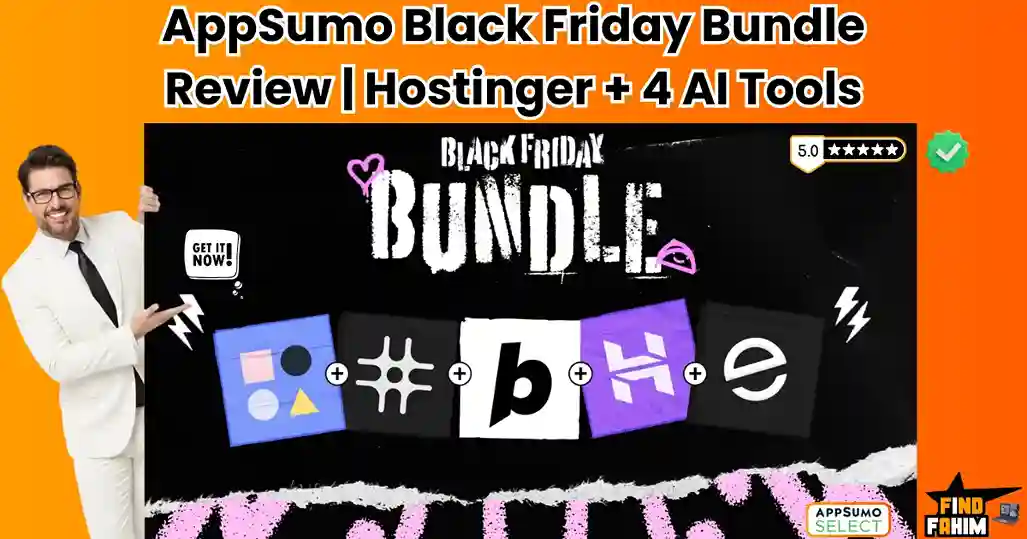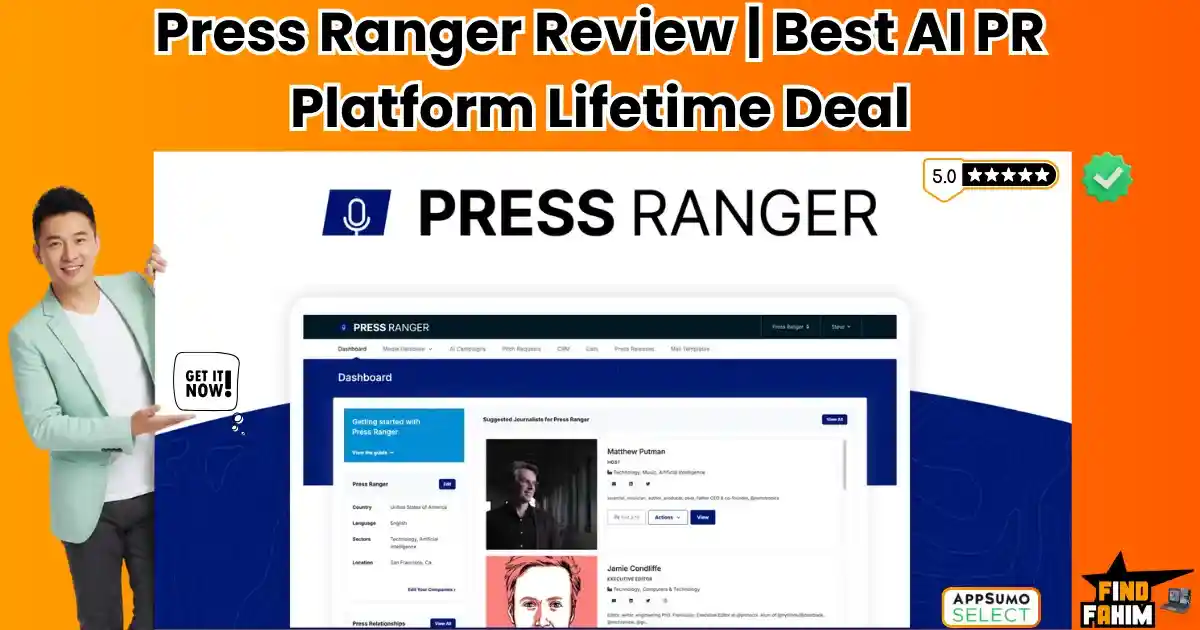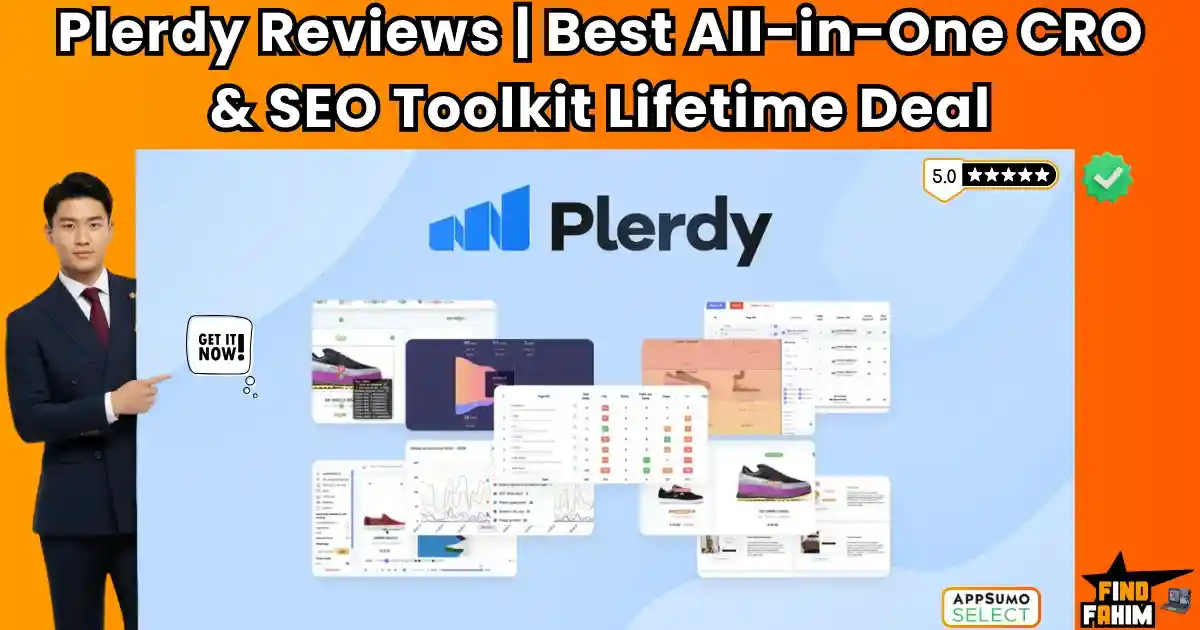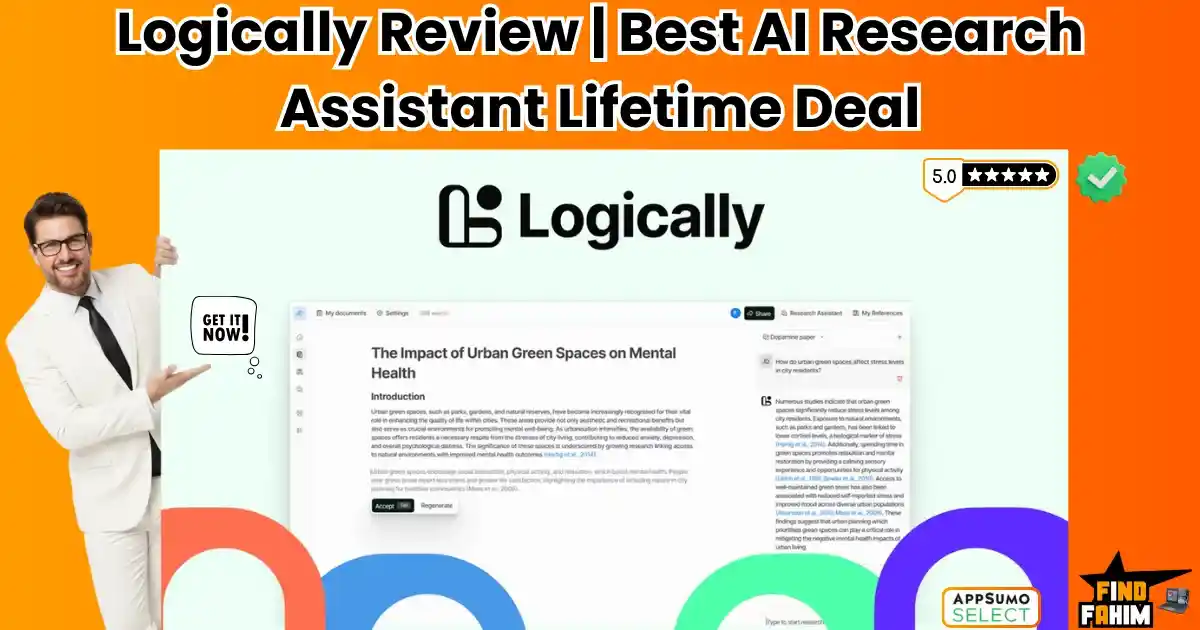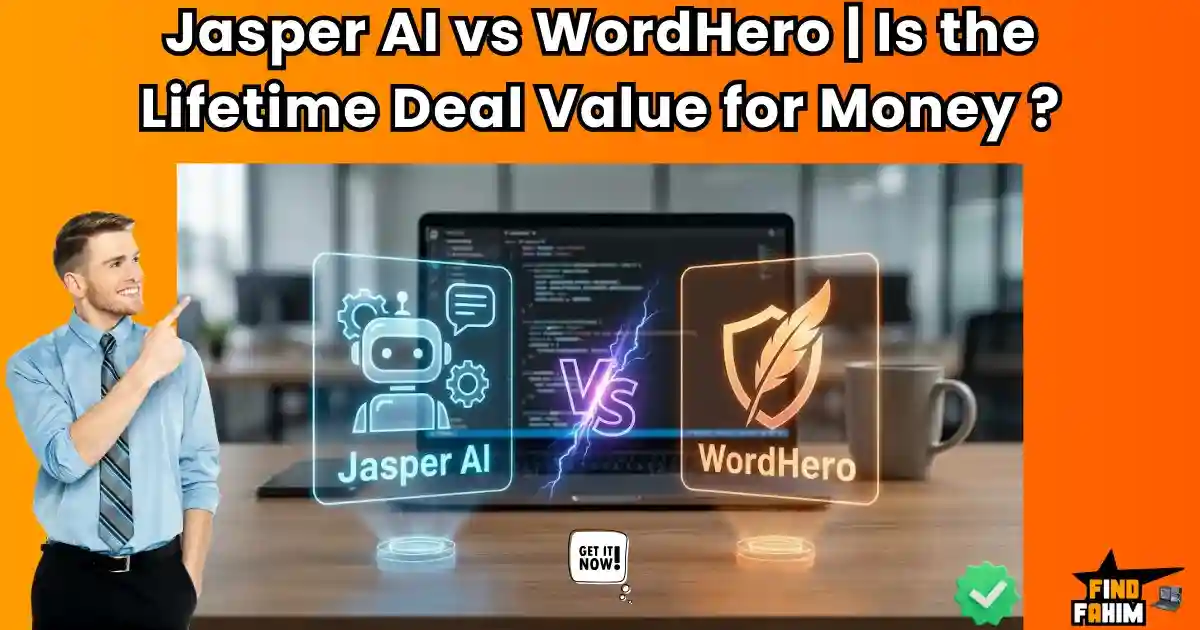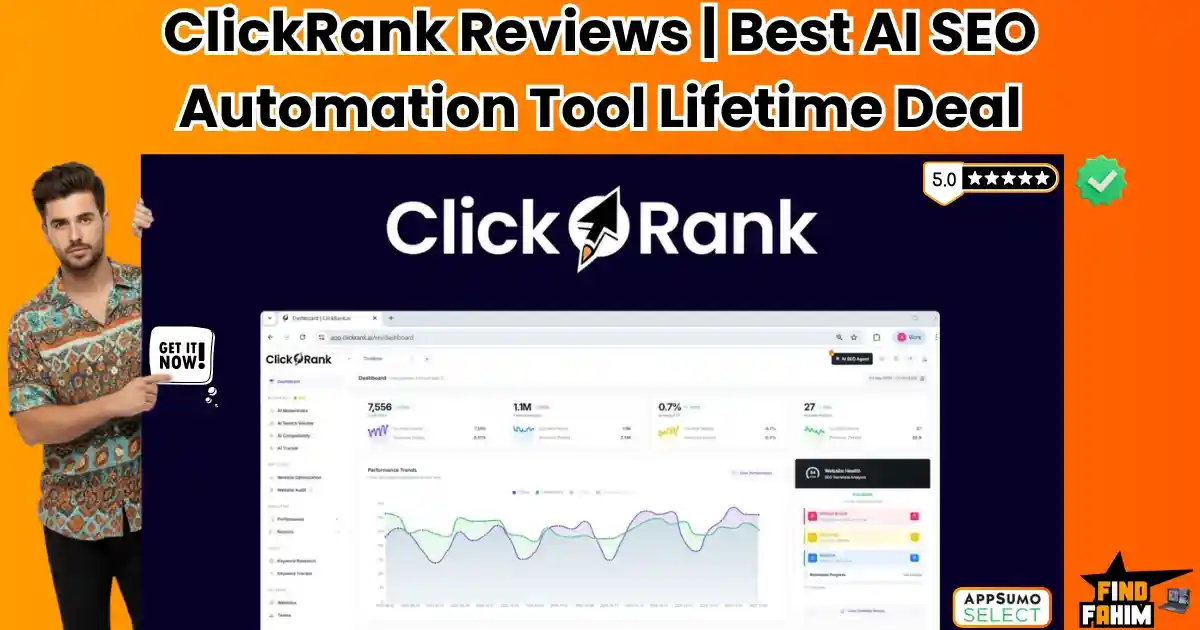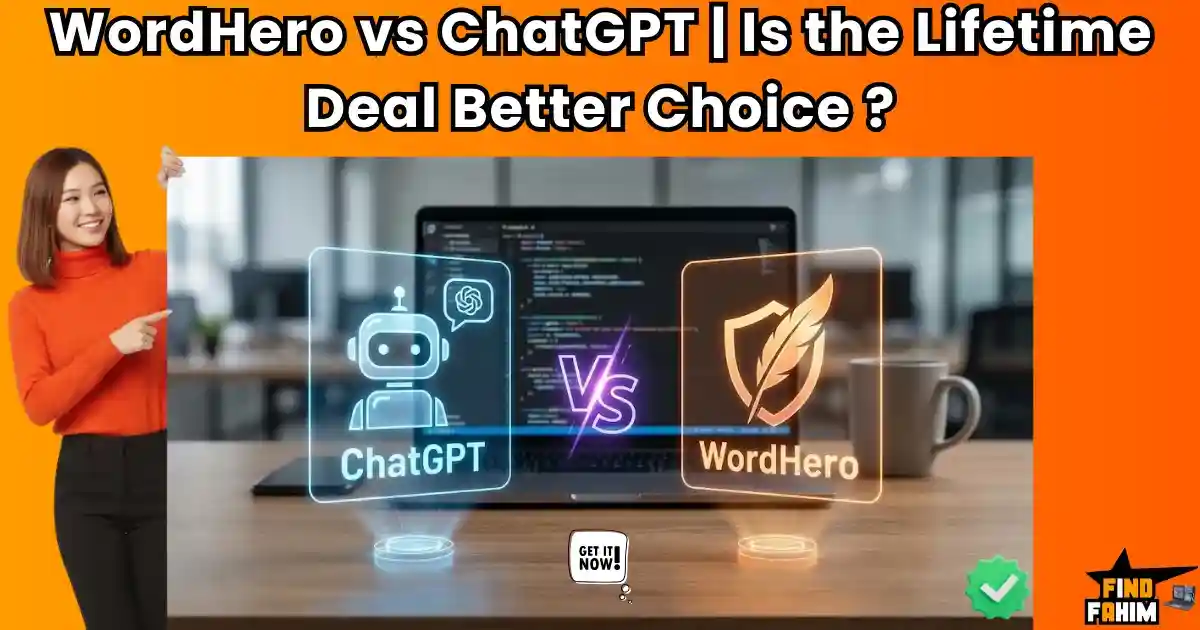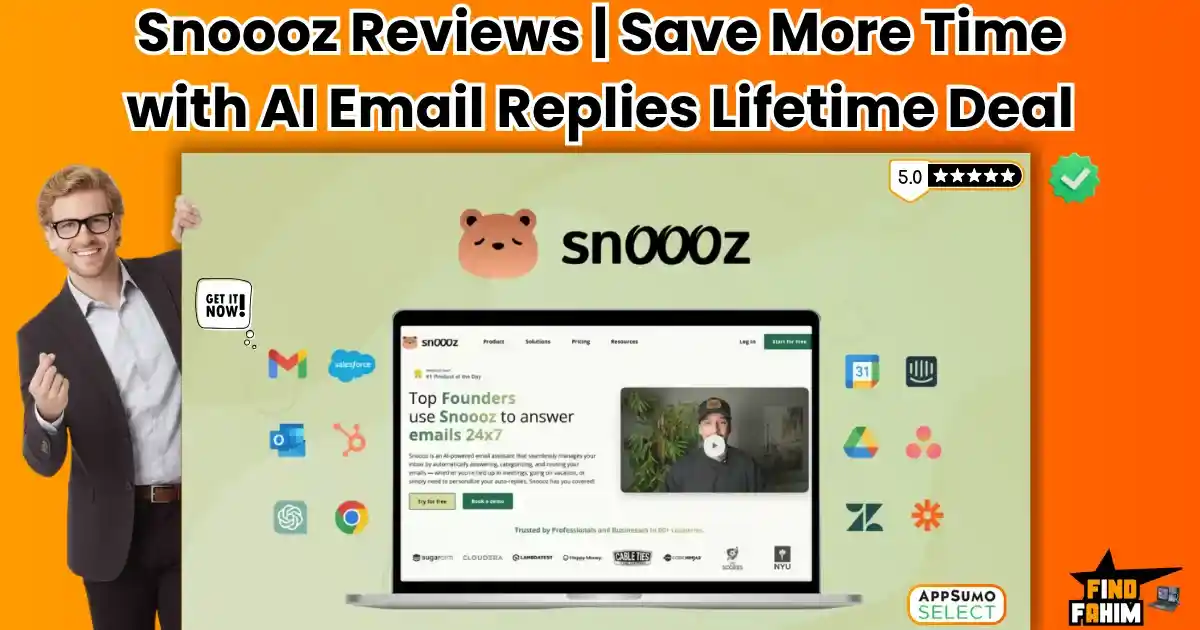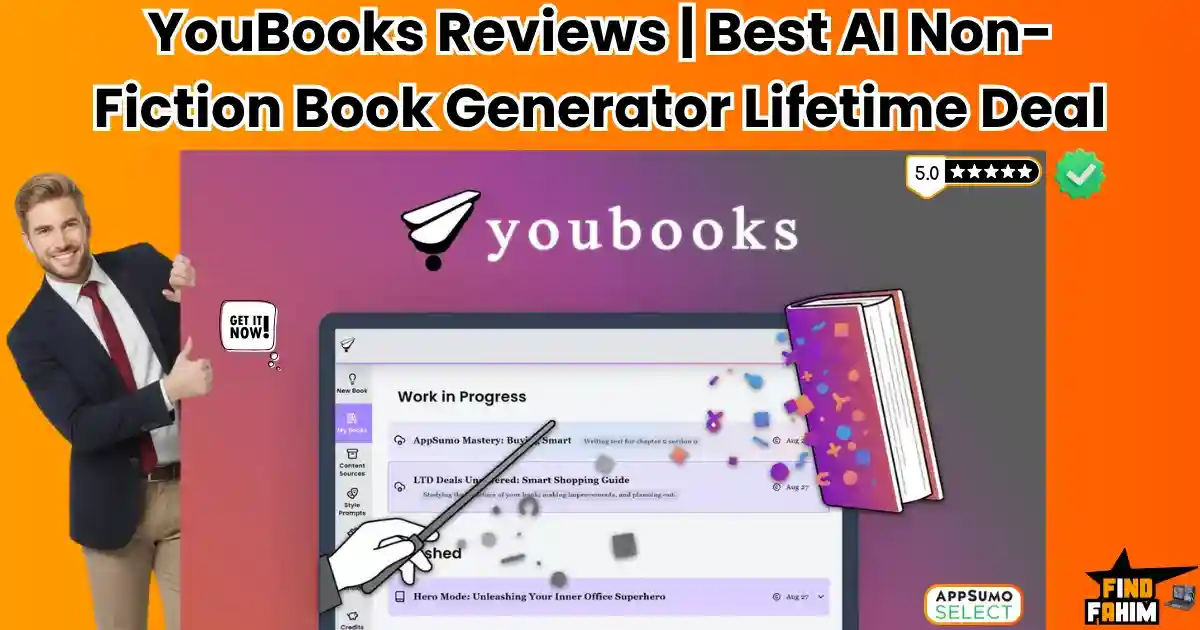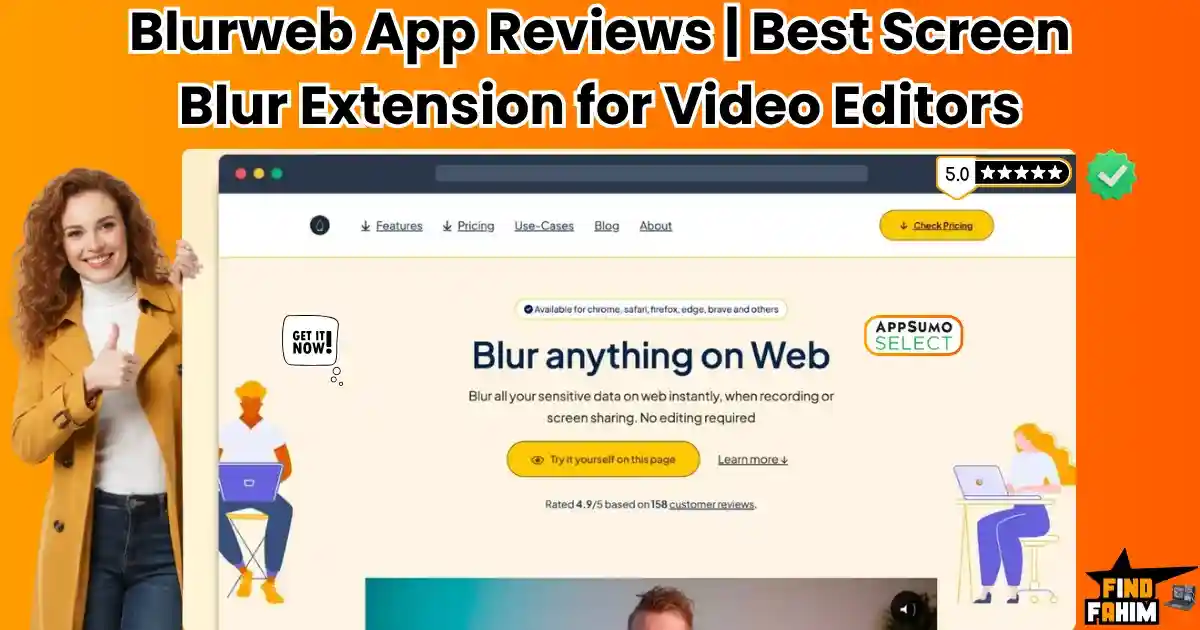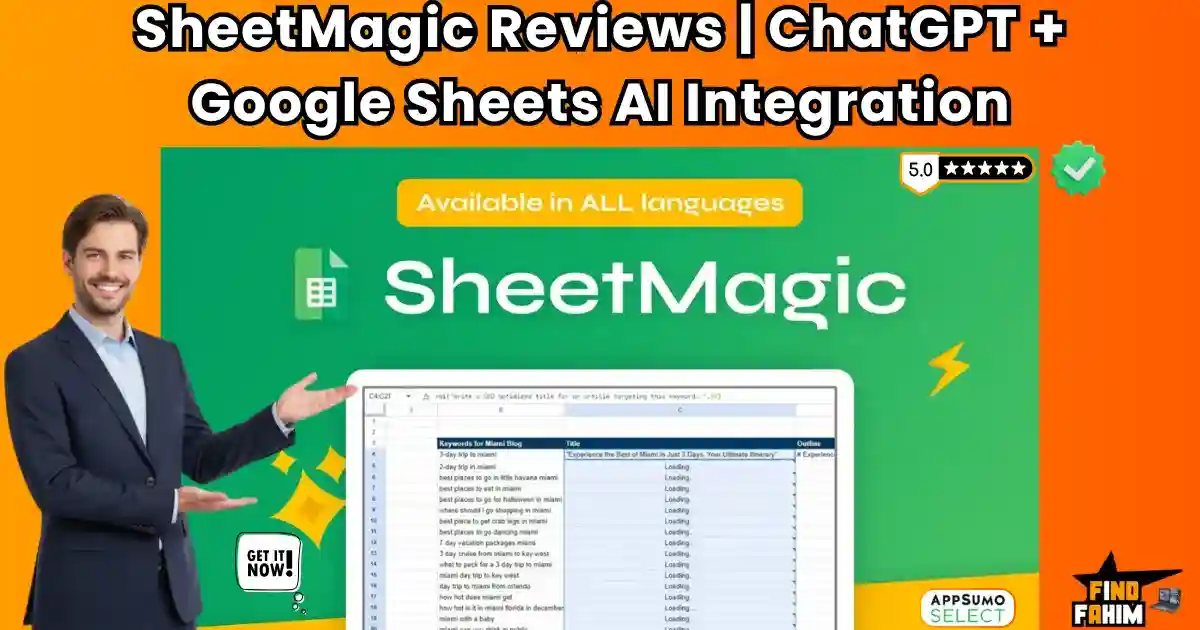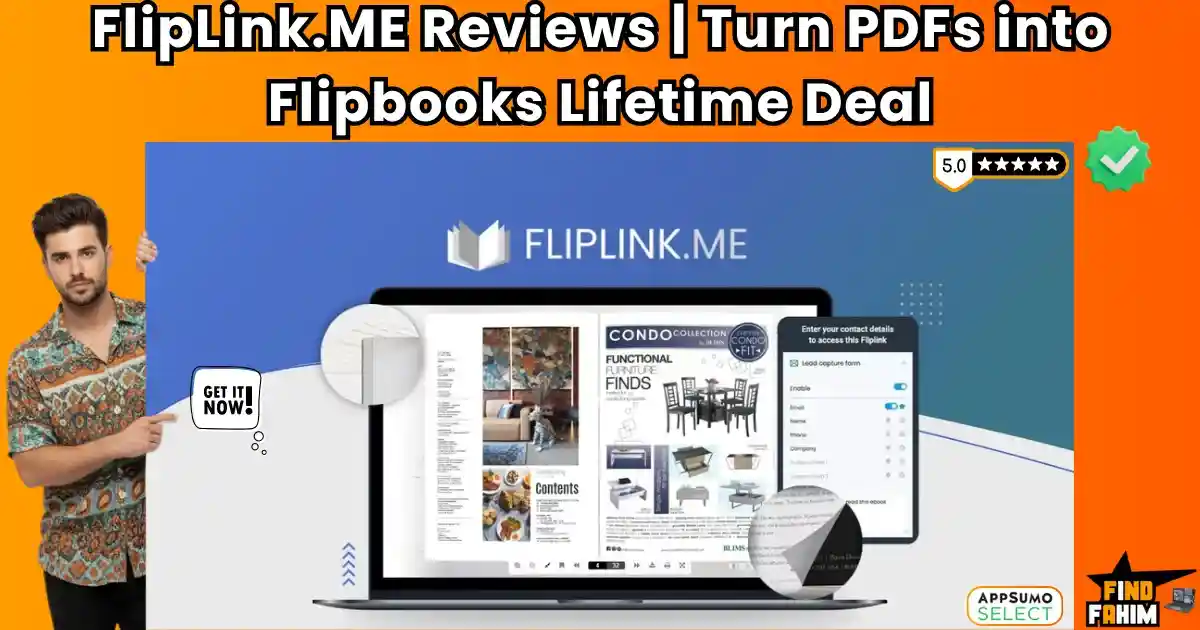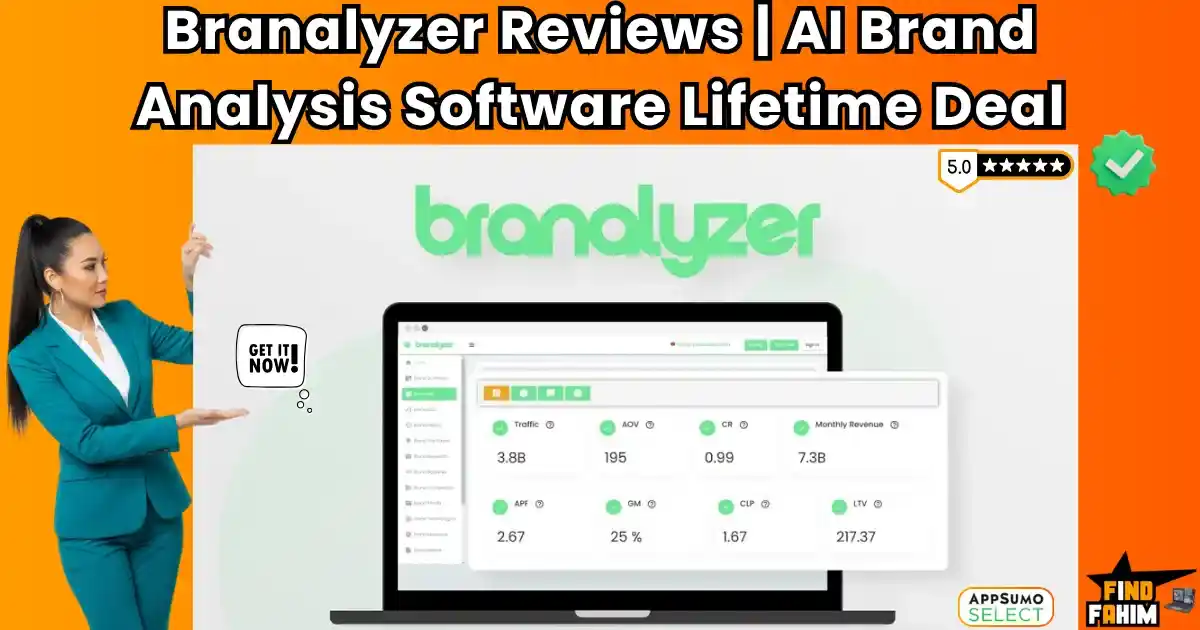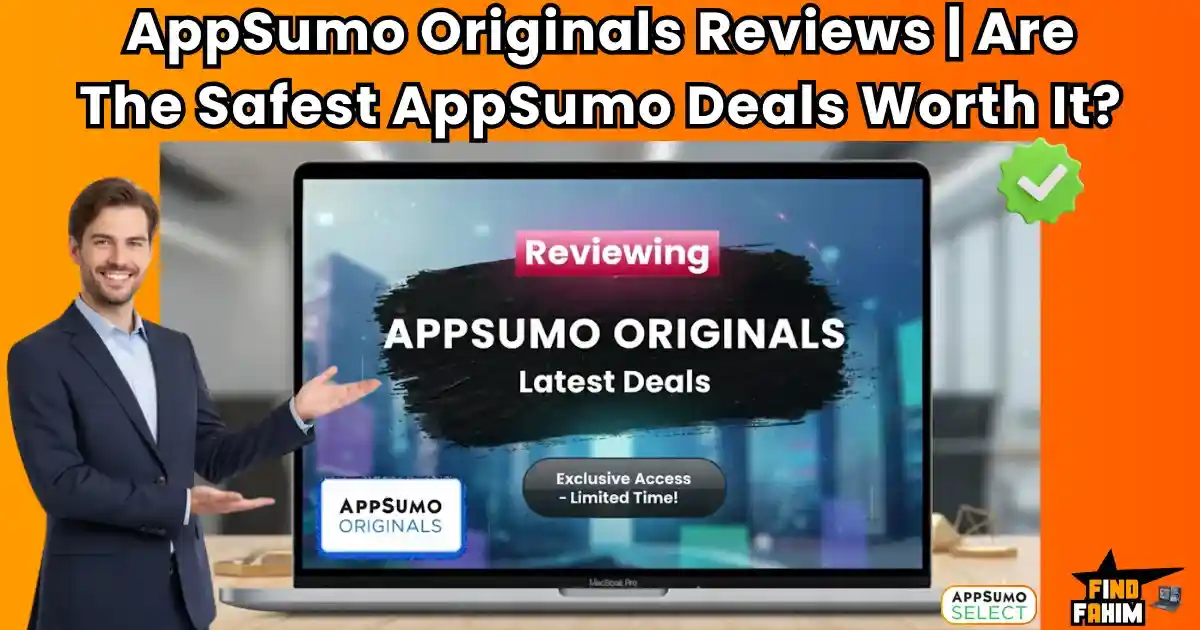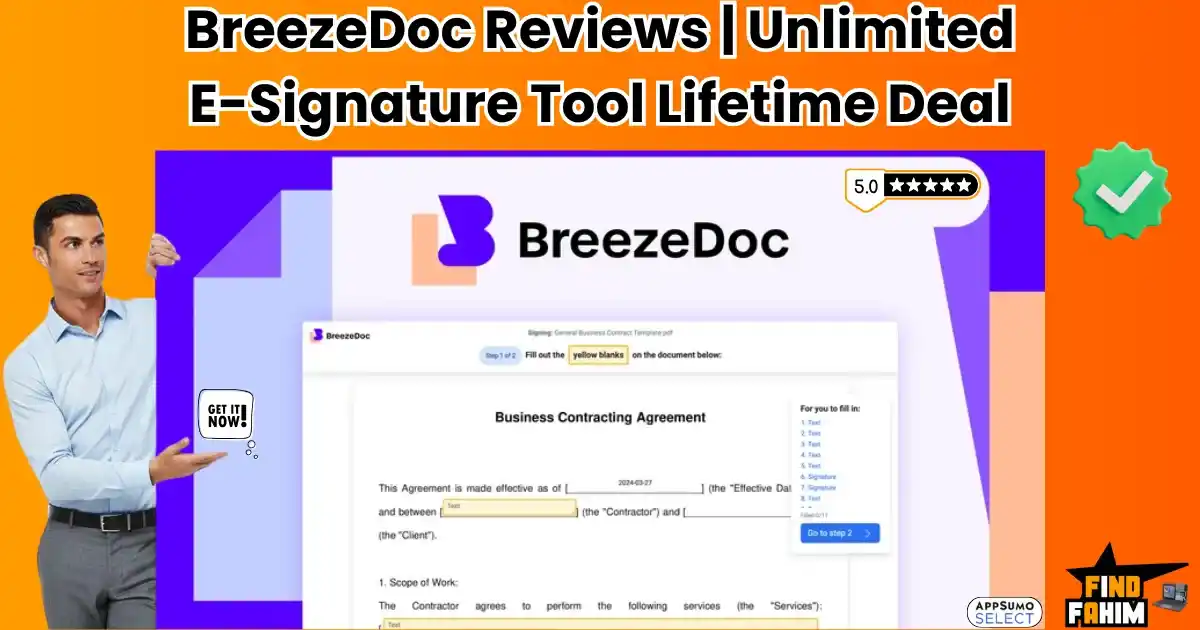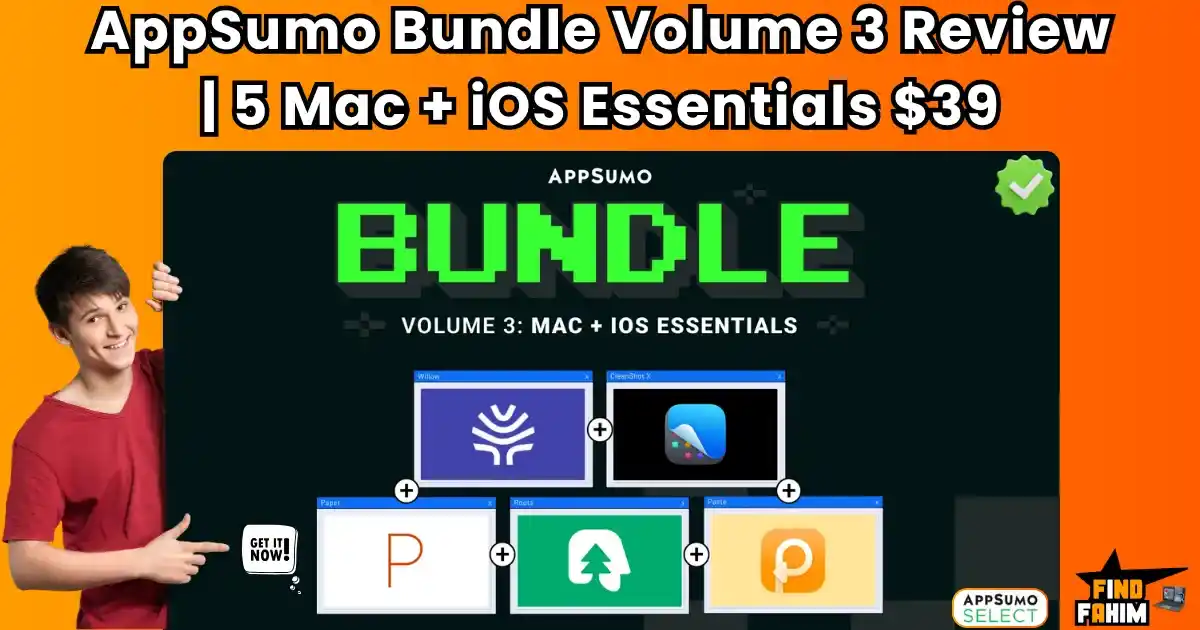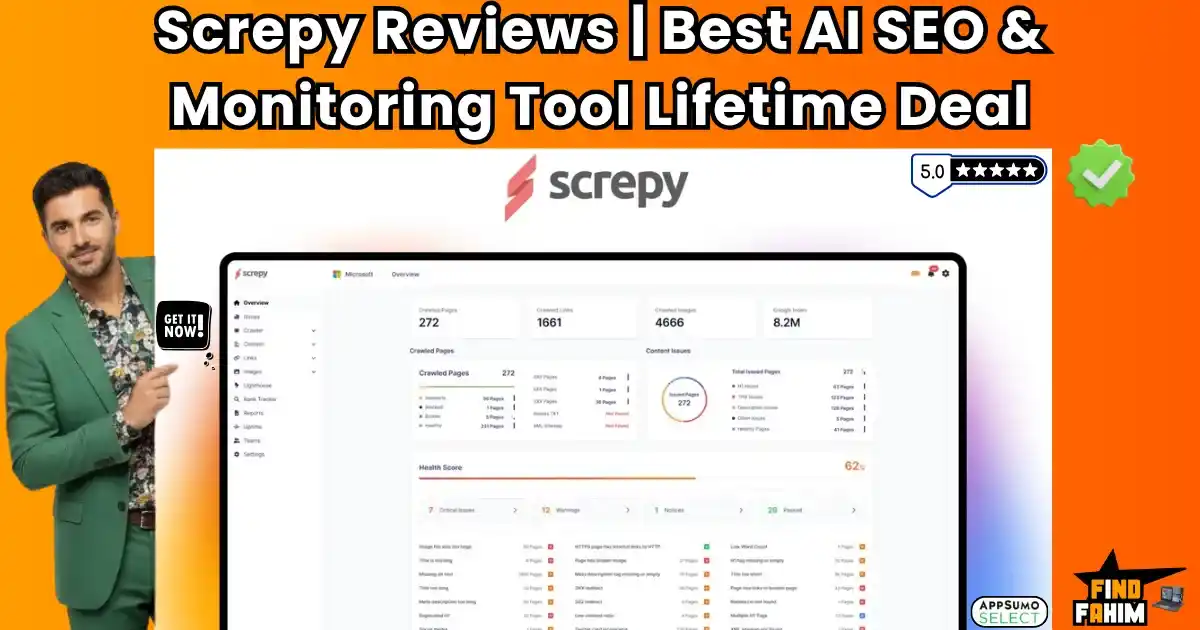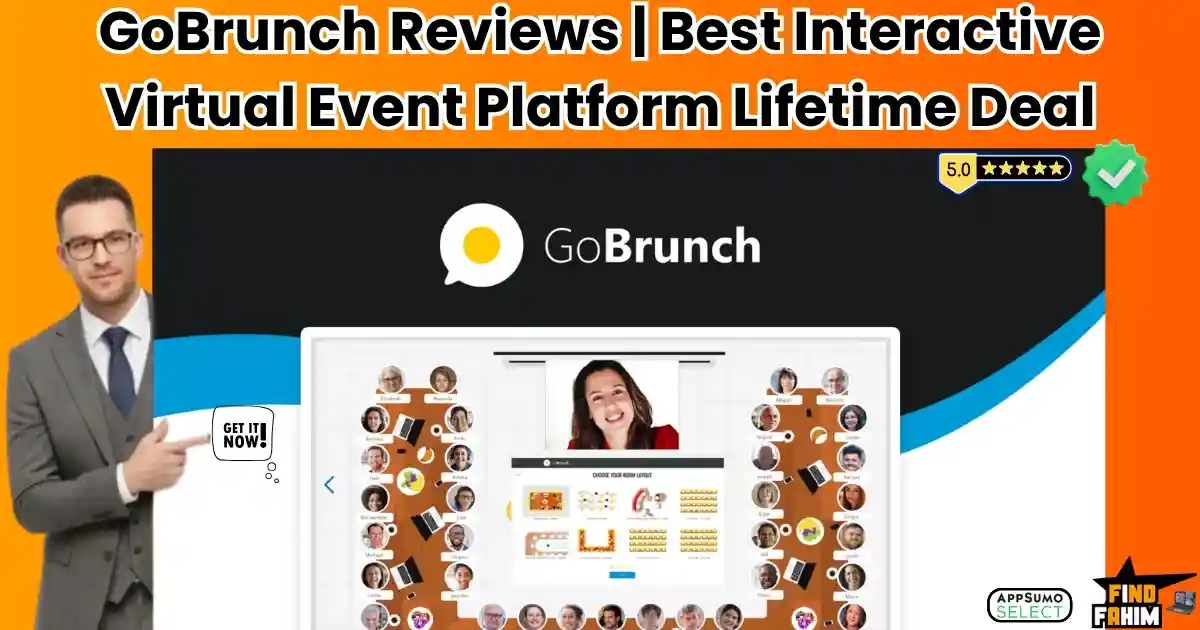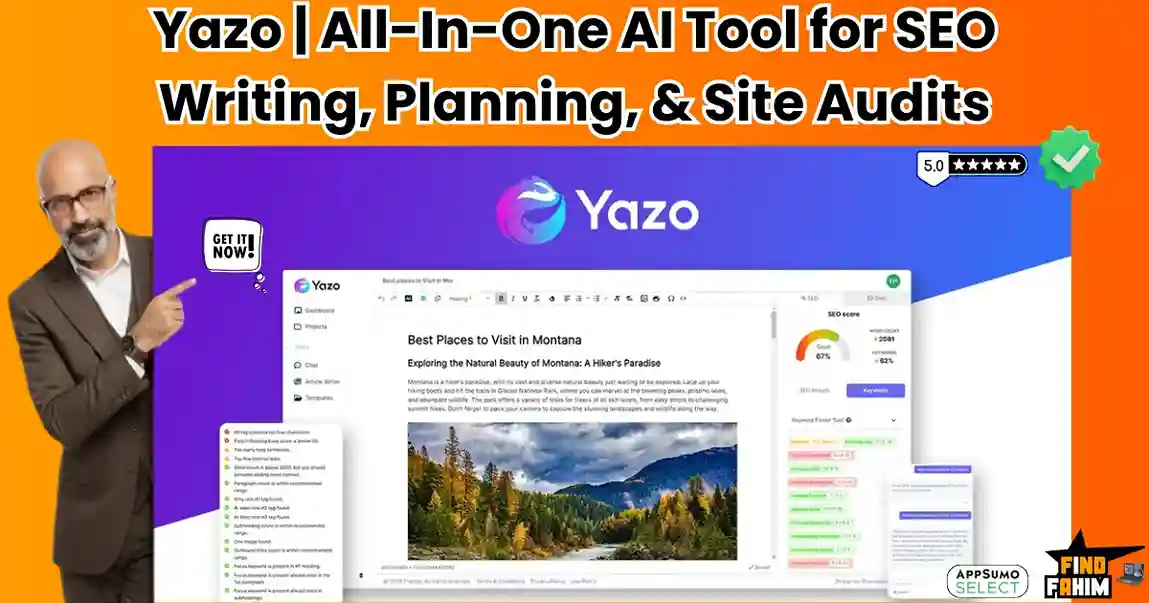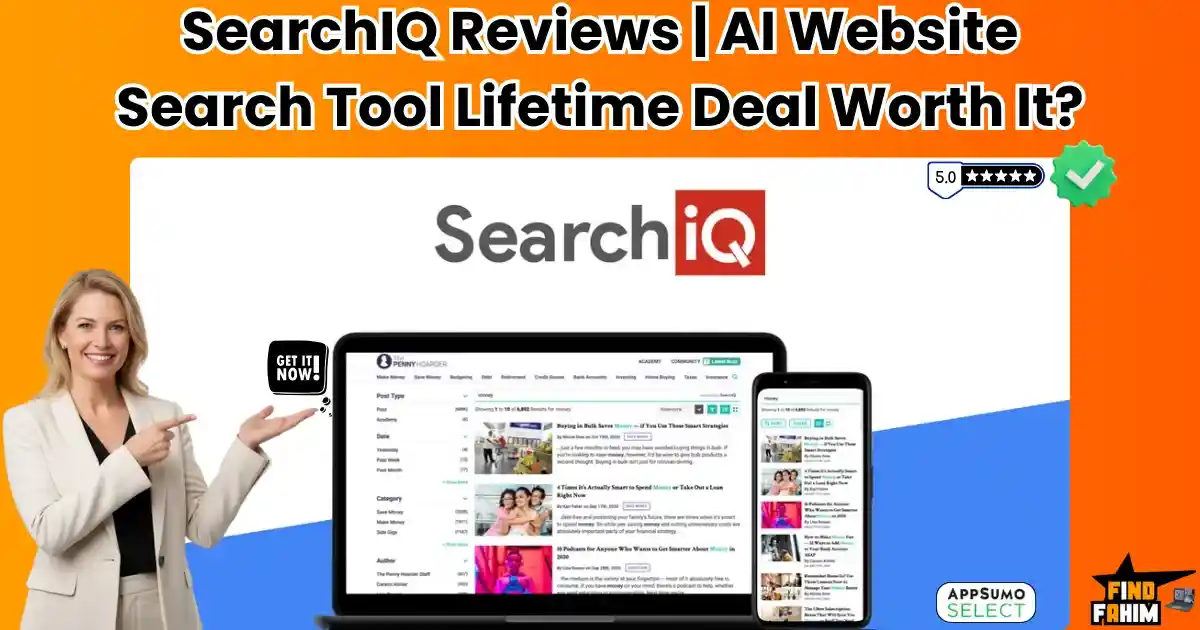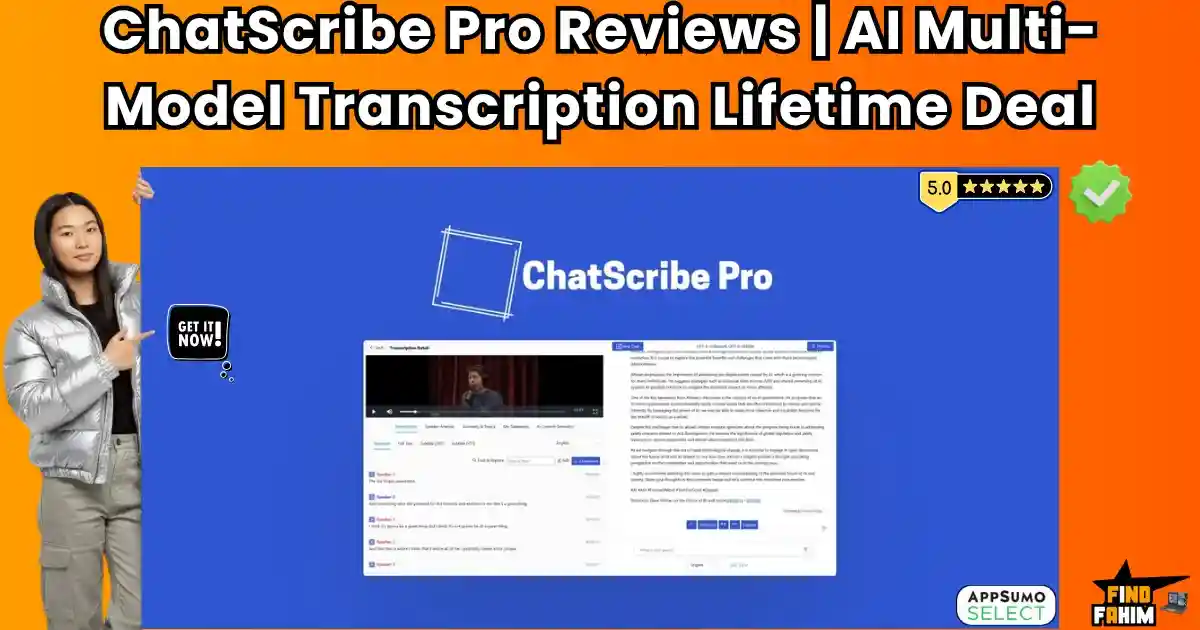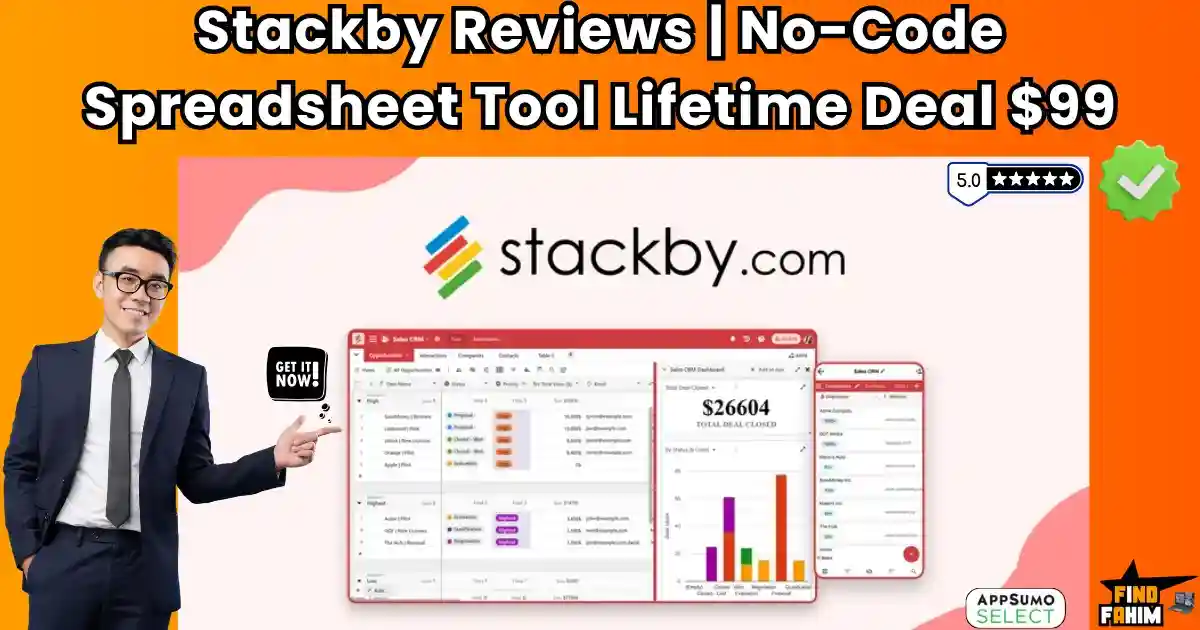Launching a startup usually requires a “Subscription Stack” that bleeds your bank account before you even make your first dollar. You need hosting ($15/month), a calendar tool ($15/month), an AI builder ($20/month), and an automation tool ($20/month). By the time you launch, you are already $700 in the hole for the year. The AppSumo Black Friday Bundle is here to destroy that barrier. It packages five premium tools—including industry heavyweights like Hostinger and Reclaim.ai—into a single $69 package for one full year. In this in-depth review, we break down every tool in the “Startup Starter Pack” to answer one question: Is this bundle a random collection of leftovers, or is it the best value deal of 2025? My Quick Take (TL;DR) I think you’re here because you saw the “94% Off” tag and recognized names like Hostinger. You want to know if there’s a catch (it’s 1-year access, not lifetime) and if the tools are actually the “Pro” versions. Here is my direct take. What is it? A bundle of 5 SaaS tools: Bolt (AI Builder), Reclaim (AI Calendar), Hostinger (Web Hosting), Pica (Integrations), and Emergent (AI Backend). The “ROI Anchor”: The Hostinger Cloud Startup Plan allows up to 100 websites and usually costs ~$150+/year alone. This single tool pays for the entire $69 bundle price immediately. Who is it for? Solopreneurs, developers, and “Idea Machine” founders who want to launch multiple projects cheaply. The Catch: This is 1-Year Access. It is not a lifetime deal. Also, Hostinger and Bolt are for new users only. My Verdict: With a 4.9-star rating, this is a “No-Brainer.” If you need hosting or a better calendar, buy it. The other three AI tools are essentially free bonuses that allow you to build and ship apps faster than ever before. Check the AppSumo Black Friday Bundle Now! Quick Look: What’s Inside the $69 Bundle? If you are in a rush, here is the breakdown of the value. You pay $69 once, and you get access to a stack that would normally cost over $600 a year. Tool Best For… The “Killer” Feature Normal Price Bundle Status 1. Hostinger Hosting Sites 100 Websites + NVMe Storage ~$150/yr ✅ Included 2. Reclaim.ai Time Mgmt Auto-Blocks “Focus Time” on G-Cal $96/yr ✅ Included 3. Bolt Building Apps 10M AI Tokens (Build Unlimited MVPs) ~$200/yr ✅ Included 4. Pica Integrations Connects AI to Gmail/Slack (No Code) ~$100/yr ✅ Included 5. Emergent Backend Dev Builds Database & Logic via Chat ~$100/yr ✅ Included TOTAL VALUE The Startup Stack Everything You Need to Launch ~$646/yr $69 (1 Year) Grab the Full Bundle for $69 Before It Expires. The “Builder’s Stack”: Why This Bundle Exists Most founders get stuck in “Tool Paralysis.” They spend weeks researching the best hosting, the best scheduler, or the best AI builder. They burn their energy on decisions rather than execution. This bundle creates a “Just Ship It” environment. It gives you the complete stack you need to go from “Idea” to “Live Product” without spending another dime. Need a website? Use Hostinger. Need to build the app? Use Bolt or Emergent. Need to manage your time? Use Reclaim. Need to connect it all? Use Pica. It removes the friction of “buying tools” so you can focus on building the business. Let’s look at each tool individually to see if they are actually usable, or just “shelfware.” Tool 1: Hostinger (The Financial Anchor) The Verdict: This is the tool that pays for the entire bundle. Let’s be honest: Hosting is usually a boring, recurring bill that eats into your startup budget. You need it, but you hate paying for it. That is why Hostinger is the star of this show. We aren’t talking about a cheap, restricted “Basic” plan here. This bundle gives you the full Cloud Startup Plan, which is a serious piece of infrastructure. The Deal: Cloud Startup Plan (1-Year Access) 100 Websites: This is not a typo. Most entry-level hosting plans cap you at 1 or 5 sites. This plan lets you host up to 100 websites under a single account. If you are an “Idea Machine” with 10 different business concepts, or an agency building landing pages for clients, this capacity is essentially unlimited. 100GB NVMe Storage: Speed matters. NVMe storage is significantly faster than the older SSDs used by budget hosts like Bluehost. This means your WordPress sites and landing pages will load instantly, which is critical for Google rankings and user experience. Free Domain & Email: It includes a free domain registration for the first year (worth ~$15) and allows you to create up to 100 professional email addresses (e.g., ceo@yournewidea.com). Why It Matters (The Math) If you went to Hostinger’s website today, this specific Cloud Startup plan would cost you roughly $100–$150/year (depending on their current promo). By buying this bundle for $69, you are getting that same premium hosting for half the price, plus you get four other powerful AI tools effectively for free. Strategic Note: This offer is valid for New Hostinger Accounts Only. If you already have an account, simply sign up with a new email address to claim this deal. It is worth the extra 2 minutes of admin work for the savings alone. Tool 2: Reclaim.ai (The Productivity Engine) The Verdict: The digital executive assistant you always wanted but couldn’t afford. We all know the pain of “Calendar Tetris.” You spend half your week just trying to find a time to meet, and the other half in meetings that could have been emails. Reclaim.ai fixes this by aggressively defending your time. It doesn’t just “schedule” events; it negotiates your day for you. The Deal: Starter Plan AI Focus Time: This is the killer feature. Reclaim analyzes your calendar, finds open slots, and automatically blocks them off as “Focus Time” to ensure you get deep work done. But here is the magic: if a VIP meeting comes up, Reclaim can automatically
RTILA Reviews 2026 | Best Robotic Process Automation (RPA) Tool | AppSumo Lifetime Deal & Alternatives
Most people buy software. A select few build software. But what if you could do both—without knowing a single line of code? Imagine noticing that local real estate agents are desperate for leads. Instead of selling them a service, you build a “Lead Bot” that scrapes Zillow, finds emails, and sends them a CSV. Then, you compile that bot into a standalone .exe file, lock it with a license key, and sell it to 50 agents for $100/month. RTILA is the 4.8-star-rated platform that turns this fantasy into reality. It’s not just a web scraper; it’s an “Automation Making Factory” that lets you create, run, and sell your own software robots. In these in-depth RTILA reviews, we’re testing this “AppSumo Legend” (now on Version 8) to see if it’s the ultimate side-hustle generator for 2025. My Quick Take (TL;DR) You’re here because you’re a growth hacker, agency owner, or aspiring SaaS founder. You want to automate complex web tasks (such as scraping LinkedIn or filling out forms), but tools like UiPath are too expensive ($5,000+), and Chrome extensions are too limited. Here’s my direct take. What is it? RTILA is a desktop-based Robotic Process Automation (RPA) tool. It automates web browsing, data extraction, and form filling. Why is it a Game-Changer? It has a unique “Compiler” feature. You can turn your automation project into a standalone piece of software that runs on any computer without RTILA installed. You essentially become a software vendor. Who is it for? Data miners, lead generation agencies, and entrepreneurs who want to build and monetize automation tools. The AppSumo Deal: This is a lifetime deal starting at $109. It is highly stackable (up to 6 codes). My Verdict: With a 4.8-star rating from 114 reviews, this is a “Power Tool.” It has a steep learning curve, but the ROI is infinite if you use the compiler. If you want to build a business, buy Tier 6. If you just want to scrape data, buy Tier 1. Check the RTILA Lifetime Deal on AppSumo Now! Now, let’s talk about the “RPA Revolution.” Robotic Process Automation (RPA) is usually a corporate buzzword. Companies pay millions for bots that move data from Excel to Salesforce. The platform democratizes this power. It gives you a “studio” where you can visually record your actions on a website. “Go to LinkedIn.” “Search for CEO.” “Copy the Name.” “Click Next Page.” “Repeat 1,000 times.” But unlike simple scrapers, RTILA can handle complex logic: “If the email is missing, skip to the next profile. If a captcha appears, pause for manual input.” It creates resilient, human-like bots that work 24/7 while you sleep. What is RTILA? (Your Software Factory) The best way to describe this software is as a “Visual Coding Environment.” It runs locally on your Windows, Mac, or Linux machine (not in the cloud). This gives it raw power and speed. The Inspector: It has a built-in browser panel that lets you point and click on elements (like a price or a button) to “teach” the bot what to do. The Logic Engine: You can add conditions (If/Then), loops, and delays to make your bot smart. The Compiler (The Secret Sauce): Once your bot works, you click “Compile..” It wraps your bot into a branded application that you can send to anyone. With the new V8 Update (released Late 2025), it now includes an AI Assistant that helps you write the logic and find the CSS selectors, drastically reducing the learning curve. Why You Need “Standalone Bots” (The Money Maker) This is the feature that separates RTILA from every other tool on AppSumo (like Hexomatic or Captain Data). Other tools let you run automations. This tool lets you sell them. Scenario: You find a way to automate “Instagram DM Outreach.” With Other Tools: You run the service for clients. You are a service provider. With RTILA, you compile the “IG DM Bot.” You add a License Key check (built-in feature). You sell the software for a one-time fee or subscription. You own the IP. You keep 100% of the revenue. You are building assets, not just completing tasks. Why This 4.8-Star Deal is a “Hidden Gem.” RTILA has quietly become a cult favorite among technical marketers, boasting a 4.8-star rating across 114 reviews. The reviews highlight the massive potential but also the learning curve: “Hidden Gem”: User “arjan99” says: “I’ve started using version eight… I’m impressed. The AI assistant handles most of the setup… It’s a hidden gem on AppSumo.” “Outstanding Support”: User “CaX” (86 deals bought) notes: “This is by far one of the best support experiences… Mohamed’s kindness makes you wish all founders showed that level of interest.” “Must Have”: User “itrait24” says: “With time, I’ve noticed RTILA is a must have if you need a tool that builds tools.” The founder, Mohamed Es Fih, is a legend in the community. He posts tutorials, hosts “ClassMercial” masterclasses, and is transparent about the development roadmap. This is a safe, long-term bet. A Look Inside the Platform: Key Features & Benefits This lifetime package is packed with features that usually cost thousands in enterprise RPA software. 1. Visual Web Automation What it is: A point-and-click interface to build bots. Why it matters: You don’t need to know Python or Selenium. If you can browse the web, you can build a bot. It handles scrolling, clicking, and typing automatically. 2. Standalone Executable Bots (Tier 6) What it is: The ability to export your project as a .exe or .app file. Why it matters: This allows you to distribute your automation to clients who don’t have the software installed. It includes a Licensing System so you can lock the bot and charge for access. 3. Deep Browser Fingerprinting (V7/V8) What it is: The software integrates with Incogniton and uses advanced fingerprinting to mimic real browsers (Brave, Chrome, Edge). Why it matters: It prevents you from getting banned. Websites like LinkedIn
Press Ranger Reviews 2026 | Best All-in-One AI PR Platform | AppSumo Lifetime Deal & Alternatives
The old PR model is broken. You pay an agency a $5,000 monthly retainer, they promise “outreach,” and three months later, you have zero placements and a $15,000 hole in your bank account. Press Ranger is the 4.6-star-rated platform that democratizes this entire industry. It gives you the same database of 2 million journalists that the big agencies use, combined with an AI engine that writes the pitches for you. In these in-depth Press Ranger reviews, we’re testing this “Black Friday” AppSumo deal to see if a piece of software can truly replace an expensive PR firm. My Quick Take (TL;DR) I think you’re here because you’re a startup founder or marketer. You know you need press (backlinks, authority, trust), but you can’t afford a retainer. You want a tool that lets you do it yourself, effectively. Here’s my direct take. What is it? Press Ranger is an all-in-one PR platform. It combines a massive media contact database (journalists, podcasts, publishers) with AI outreach tools and “Wholesale” press release distribution. Why is it a Game-Changer? It solves the “Gatekeeper” problem. You don’t need a Rolodex; you just search the database. Plus, its new “AI Indexing” feature (Nov 2025) ensures your brand shows up when people ask ChatGPT about your industry. Who is it for? Startups, SEO agencies, and small businesses that want to control their own narrative. The AppSumo Deal: This is a lifetime deal starting at $64. It is highly stackable (up to 10 codes). My Verdict: With a 4.6-star rating from 139 reviews, this tool is a verified winner. It’s not just a database; the “Wholesale Distribution” to Yahoo Finance alone is worth 10x the price. It’s the highest ROI marketing asset you can buy right now. Check the Press Ranger Lifetime Deal on AppSumo Now! Now, let’s talk about the “Invisible Brand” problem. In 2026, if you aren’t in the news, you don’t exist. But traditional PR is manual, slow, and expensive. The PR platform fixes this by automating the grunt work. Instead of Googling “tech journalists,” the software gives you a list of 5,000 writers who covered “SaaS” in the last 30 days. Instead of writing a pitch from scratch, the AI generates a personalized email referencing the journalist’s recent articles. Instead of begging for coverage, you use the “Wholesale Distribution” to guarantee placement on top-tier sites like Business Insider and MarketWatch. It turns PR from a “relationship game” into a “numbers game” that you can win. What is Press Ranger? (Your PR Command Center) The best way to describe this tool is as a “Sales Navigator for Journalists.” It gives you direct access to the people who shape public opinion. The Database: Access 500,000+ Journalist Profiles, 160,000+ Publishers, and 200,000+ Podcasts. You can filter by niche, location, and “recent articles.” The AI Pitcher: The system drafts your email pitches using GPT-4 logic. It knows who you are pitching and why, making the email sound human and relevant. The Newswire: It acts as a press release distributor (like PR Newswire but cheaper). You can publish your story to hundreds of news sites instantly. It empowers a solo founder to run a campaign that looks like it came from Edelman or Ogilvy. Why You Need “AI Indexing” (The New PR) This is the most critical update from November 2025. Traditional SEO helps you rank on Google. Modern PR helps you rank on ChatGPT. When a user asks Perplexity or Gemini, “What is the best CRM for small businesses?”, the AI looks for “Authoritative Sources” to form its answer. Press Ranger creates those sources. By distributing your press release to high-authority news sites (which AI models trust), you increase the chance that ChatGPT cites YOUR brand as the answer. This “AI Indexing” strategy is the future of brand visibility, and this platform is the first to productize it. Why This 4.6-Star Deal is a “Must-Buy.” Press Ranger has quickly built a loyal following with a 4.6-star rating across 139 reviews. The reviews are passionate because the founder, Steve Beyatte, is obsessed with user success. “One of My Best Purchases”: User “hagaigat” (219 deals bought) says: “I loooove Press Ranger… I started with Tier 1 and then maxed to 10 codes! It is very intuitive.” “Dedicated Founder”: User “eyiinc” (330 deals!) bumped their review to 5 stars, noting: “The guy behind the program, Steve. He’s dedicated and committed… Overall, one of the best-managed programs ever offered on AppSumo.” “Full Stack This Bad Boy”: User “Ltd_addict_chris” says: “I rarely full-stack LTDs but couldn’t help myself… It makes your brand accessible to the world.” When power users with 300+ purchases are maxing out a deal, that is the strongest buy signal you can get. A Look Inside the Platform: Key Features & Benefits This lifetime package replaces three expensive subscriptions: a database (Muck Rack), a pitch tool (Mailshake), and a distributor (PR Newswire). 1. The Journalist & Podcast Database What it is: A searchable engine of 2 million contacts. Why it matters: You can find the exact right person. Need a “Crypto Podcaster in London”? You can find them in seconds. This data alone usually costs $200/month on other platforms. 2. Wholesale Press Release Distribution What it is: You get access to “member-only” pricing for press releases. Why it matters: PR Newswire charges $1,000+ per release. With Press Ranger, you can distribute to Yahoo Finance, AP News, and Business Insider for a fraction of that cost. It removes the “middleman markup.” 3. AI-Writer & Pitching What it is: The AI writes your press release and your pitch emails. Why it matters: Most founders don’t know how to write a press release. The AI follows the correct “AP Style” format automatically, ensuring your news looks professional. 4. Media Rooms (Custom Branding) What it is: A hosted page for your brand’s news (e.g., press.yourcompany.com). Why it matters: Journalists need a place to download your logo and headshots. This tool builds
Plerdy Reviews 2026 | Best All-in-One CRO & SEO Toolkit | AppSumo Lifetime Deal & Alternatives
Designing a website without data is like driving a car with a blindfold on. You think you’re going in the right direction, but you’re probably crashing into a wall. You guess that your “Buy Now” button is in the right spot, but your visitors are ignoring it completely. Plerdy is the 4.9-star-rated platform that tears off the blindfold. It gives you “X-Ray Vision” into your website, showing you exactly where users click, how far they scroll, and—crucially—why they leave. In these in-depth Plerdy reviews, we’re testing this “AppSumo Hall of Fame” deal to see if it’s finally time to cancel your expensive Hotjar subscription. My Quick Take (TL;DR) You’re here because you want to increase your website’s sales, but you don’t want to pay $100/month for enterprise analytics. You want to see real user behavior, not just Google Analytics numbers. Here’s my direct take. What is it? Plerdy is an all-in-one Conversion Rate Optimization (CRO) toolkit. It combines Heatmaps, Session Recordings, SEO Analysis, and Pop-Up Forms into one dashboard. Why is it a Game-Changer? It does what Hotjar does (Heatmaps/Recordings) but adds a killer “SEO Checker” that audits your pages daily for missing keywords and broken tags. It’s a “2-for-1” tool for marketers. Who is it for? E-commerce store owners, digital agencies, and SEO professionals who need data-backed insights to improve ROI. The AppSumo Deal: This is a lifetime deal starting at $69. It is highly stackable (up to 10 codes). My Verdict: With a massive 4.9-star rating from 251 reviews, this is a proven winner. It is more feature-rich than the free version of Hotjar and infinitely cheaper than the paid version. For $69, it is an absolute no-brainer for any serious website owner. Check the Plerdy Lifetime Deal on AppSumo Now! Now, let’s talk about the “Hotjar Tax.” Hotjar is the industry leader, but it gets expensive fast. Its “Business” plan starts around $80-$99/month. That is nearly $1,000 a year to see where people are clicking. Plerdy disrupts this model by offering a similar (and in some ways, superior) suite of tools for a one-time payment of $69. But price isn’t everything. Does it actually work? User “Bob” (who bought 240 deals!) says: “I never realized how much I needed Plerdy… I randomly logged on 1 year later and realized how much data it captured, and am currently using this data to increase sales across the board.” This tool isn’t just about “watching” users; it’s about finding the hidden bottlenecks that are killing your conversions. What is Plerdy? (Your “Website Doctor”) The best way to describe Plerdy is as a “Multi-Tool for Website Health.” It doesn’t just look at one symptom; it looks at the whole patient. UX & Behavior: It uses Heatmaps and Session Replays to show you how users navigate. (Are they rage-clicking a broken link? Are they scrolling past your pricing table?) SEO Health: It uses a daily SEO Checker to audit your content. (Is your H1 tag missing? Is your description too short?) Lead Generation: It uses Smart Pop-ups to capture emails or offer discounts when users try to leave. It replaces Hotjar, Crazy Egg, and a basic SEO Audit tool (like Screaming Frog) with one lightweight script. Why You Need More Than Just “Google Analytics” Google Analytics tells you what happened. (“Bounce rate is 70%”). Plerdy tells you why it happened. GA4 says: “People left the checkout page.” Plerdy shows: A video recording of a user trying to click the “Pay Now” button, but it wasn’t working on their iPhone. That insight is the difference between losing a customer and fixing a bug. As user “j_vdy” noted in their review: “Great video recordings and heatmaps. These already give me incredibly useful insights into user behavior… highly recommended.” Why This 4.9-Star Deal is a “Blue-Chip” Champion Plerdy is not a new, risky beta tool. It has been on the market for years and has gathered 250+ reviews with a near-perfect 4.9-star rating. The reviews highlight exactly why it’s a fan favorite: “Better than Hotjar”: User “rossiochini” simply states: “Best alternative to Hotjar! Great deal!” “Data You Can’t Live Without”: User “Rvd4now” says: “I’m not sure what you’re doing, but if you’re not using this to watch your website, you are missing out.” “Excellent Support”: User “j_vdy” confirmed: “I had a CSP issue… and the founder himself responded with clear guidance.” This level of stability and support makes it a “Blue-Chip” investment. It’s a tool you can install on a client’s site and trust it to work. A Look Inside Plerdy: Key Features & Benefits This lifetime package is packed with features that cover the entire “User Journey.” 1. Dynamic Heatmaps What it is: A visual map of your website showing where people click (hot spots) and where they don’t (cold spots). Why it matters: Unlike basic heatmaps that just take a screenshot, Plerdy tracks dynamic elements. If you have a drop-down menu or a pop-up, Plerdy tracks clicks inside those moving parts. This is critical for modern websites. 2. Session Replay (Video Recordings) What it is: It records a video of a real user’s visit. You can watch their mouse move, see them scroll, and watch them hesitate. Why it matters: You can filter by “Rage Clicks” (when someone clicks repeatedly in frustration). Watching 5 minutes of these videos can reveal bugs that would otherwise cost you thousands in lost sales. 3. SEO Checker (The “Secret Weapon”) What it is: This is what separates Plerdy from Hotjar. It automatically scans your pages every day for SEO errors. Why it matters: It acts like a “Mobile-First” SEO audit. It checks for missing Title tags, “Mobile-First” indexability, and H1 errors. It helps you fix technical SEO issues before they hurt your Google rankings. 4. Smart Pop-Up Forms What it is: A built-in builder for creating exit-intent popups, surveys, and lead capture forms. Why it matters: You don’t need to buy a separate tool like OptinMonster.
Logically Reviews 2026 | Best AI Research Assistant & Reference Manager | AppSumo Lifetime Deal & Alternatives
Using ChatGPT for academic research is like asking a confident friend for legal advice. They sound convincing, but they are often dangerously wrong. Logically (formerly known as Afforai) is the 4.5-star rated “Research Workspace” that fixes the “AI hallucination” problem. It connects the power of AI directly to real peer-reviewed papers and your own PDFs, giving you answers with citations you can actually trust. In these in-depth Logically reviews, we’re testing this controversial but powerful AppSumo lifetime deal to see if it’s the ultimate tool for students and writers. My Quick Take (TL;DR) I think you’re here because you’re a student, academic, or serious content writer. You love AI, but you can’t afford to publish fake facts. You need a tool that helps you write papers faster without making things up. Here’s my direct take. What is it? Logically is an all-in-one AI research assistant and reference manager. It combines a Zotero-style library with an AI chatbot that can read your documents and the live internet to help you write citation-backed papers. Why is it a Game-Changer? It solves the “citation” problem. Unlike standard ChatGPT, Logically shows you exactly where it got the information (page number and paragraph) from your uploaded documents or peer-reviewed sources. Who is it for? PhD students, researchers, non-fiction authors, and anyone writing evidence-based content who needs to manage a bibliography. The AppSumo Deal: This is a lifetime deal starting at $69. It is stackable up to Tier 3. The “Drama”: There has been some controversy about recent changes (removal of “Bring Your Own Key”). My Verdict: Despite the noise, for a standard user who wants a “done-for-you” research assistant, the $69 price is still an incredible value compared to monthly subscriptions like Jenni AI. Check the Logically Lifetime Deal on AppSumo Now! Now, let’s talk about the pain of modern research. If you are writing a thesis, a white paper, or a deep-dive article, your browser tabs probably look like a disaster zone. You have Zotero open for your citations. You have Google Scholar open for research. You have a folder full of PDFs you haven’t read yet. And you have ChatGPT open in another tab, which you are terrified to use because you know it might lie to you. This fragmented workflow is exhausting. You spend more time managing your files than actually writing your paper. This is the exact problem Logically (founded by Alec Nguyen) was built to solve. It unifies the entire process. It’s a place where you can upload your library, chat with your books, find new sources, and write your paper—all in one tab. It’s designed to turn a 2-week literature review into a 2-day task. What is Logically? (Your AI Research Lab) The best way to describe Logically is as “Zotero meets ChatGPT.” It is a dedicated workspace for evidence-based writing. Reference Manager: You upload your PDFs, EPUBs, and docs. It organizes them, tags them, and makes them searchable. AI Chatbot: You can ask questions specifically about the documents in your library. “Summarize the methodology of Paper A and compare it to Paper B.” Citation Engine: When the AI answers, it gives you a footnote. You can click that footnote to jump to the exact sentence in the PDF where the info came from. Writing Assistant: It helps you draft your paper and automatically generates your bibliography in over 10,000 styles (APA, MLA, Chicago, etc.). It’s built for people who cannot afford to be wrong. Why You Need More Than Just ChatGPT Plus If you have ChatGPT Plus ($20/month), you might think you don’t need this. You are wrong. ChatGPT is a “Generalist.” Logically is a “Specialist.” Hallucinations: ChatGPT will confidently invent a court case or a medical study that doesn’t exist. Logically uses “Document Retrieval Mode” to anchor its answers only to the text you provide or verified sources. Context Limit: Even with GPT-4, uploading 50 PDFs and asking for a synthesis is clunky. Logically is built to handle a library of hundreds of documents and find the needle in the haystack. Formatting: ChatGPT is terrible at formatting a perfect APA bibliography. Logically does it natively. As user “rivendel” (a Master’s student) said in their review: “I did explore some alternatives… but I came back to Logically because of its strong internal ecosystem… The semantic scholar mode… saved me a lot of time doing literature discovery.” The “Honest Truth”: Addressing the “Controversy” We have to be 100% transparent here. If you look at the reviews, you will see some anger. In late 2025, the founder (Alec) rebranded “Afforai” to Logically and made some changes to the deal structure. Removed BYOK (Bring Your Own Key): In the past, you could plug in your own OpenAI key. Now, you must use the included AI credits. The “Reasoning” Add-On: Access to the newest “Reasoning” models (like o1) requires a separate yearly add-on purchase. Some early adopters were upset. However, for new buyers (like you), this is actually a simplified experience. As user “CuongLe” perfectly explained in their 5-star review: “I’ve seen all the negative reviews… But it doesn’t really matter to me because… all the best AI models are offered natively inside the app… I’m writing a real research paper, and Logically helps me every step of the way.” My Expert Take: The “drama” is about power-users wanting cheap API access. For 99% of students and writers, the current lifetime deal (which includes unlimited Standard AI and generous Advanced AI) is a fantastic, hassle-free package. A Look Inside Logically: Key Features & Benefits This lifetime package is packed with specialized features for researchers. Document Retrieval Mode What it is: You upload your documents. You ask a question. The AI answers using only your documents and cites its sources. Why it matters: This is the core value. You can trust the answer. If it says “The study found X,” you can click the citation and verify it instantly. Google
Jasper AI vs WordHero | Which AI Writer is Best for Overall?
Choosing an AI writer in 2025 feels like navigating a minefield. Two of the biggest names you’ll constantly see are Jasper AI, the incredibly popular and polished market leader, and WordHero, the beloved AppSumo favorite with a massive following. Both promise to save you time, cure writer’s block, and help you create amazing content. But which one is actually better for you? One is a premium, expensive subscription service. The other is an affordable lifetime deal. Is Jasper’s high price tag worth it, or can WordHero deliver the same (or even better) quality for a fraction of the cost? I’ve spent hundreds of hours testing both of these tools. In this in-depth, head-to-head comparison, we’re going to settle the debate. We’ll break down their features, their writing quality, their pricing, and their ideal use cases to give you a clear and definitive answer. Quick Verdict: Jasper AI vs WordHero at a Glance I think you’re a tech lover who is struggling to choose the right AI partner for your business. You don’t have time to read thousands of words, so here’s my quick take on who wins. Feature Jasper AI WordHero 🏆 My Winner Best For Enterprise Teams & Agencies Solopreneurs & Small Businesses WordHero (for value) Core Strength Polished UI & Brand Voice All-in-One Value & Flexibility WordHero Pricing Model Very Expensive Subscription Incredible Lifetime Deal WordHero (by a mile) Ease of Use Very User-Friendly Very User-Friendly Tie Overall Value Good, but costly Exceptional WordHero My Final Verdict: While Jasper is an excellent and very polished tool, WordHero is the clear winner for 99% of users. The ability to get a powerful, feature-rich AI writer with access to top-tier models on a lifetime deal is an unbeatable value proposition. Check Out the WordHero Lifetime Deal on AppSumo Now! What is Jasper AI? (The 10,000-Foot View) First, let’s talk about the reigning champion. Jasper (which used to be called Jarvis) is one of the most popular and well-respected AI writing assistants on the planet. It’s a premium, venture-backed platform with a beautiful and very polished user interface. Jasper is designed to be an all-in-one marketing co-pilot. It has a huge library of templates for every kind of copywriting task, a powerful long-form document editor, a great “Brand Voice” feature that learns your style, and deep integrations for teams. It is a fantastic tool that is trusted by thousands of large marketing teams and enterprise companies. Its main goal is to be the reliable, professional choice for businesses that are serious about AI-powered content creation. What is WordHero? (The 10,000-Foot View) Now, let’s talk about the challenger. WordHero is the beloved, community-favorite AI writer that has been one of the most popular deals on AppSumo for years.1 It’s a powerful, all-in-one AI content platform that offers over 80 different writing tools and templates, a seamless long-form editor, and even a built-in AI image generator. WordHero is designed to be the smart, affordable, and powerful alternative to expensive subscription tools like Jasper. It’s built for the solopreneurs, the bloggers, the small business owners, and the agencies who want the same creative firepower as the big guys, but without the massive monthly bill. Its main goal is to democratize access to high-quality AI content creation, and it does this through its incredible AppSumo deal. Now that we have a high-level overview, let’s get into the nitty-gritty. A tool is only as good as its features. In this head-to-head battle, we’re going to compare Jasper and WordHero across the five most important categories for any serious copywriter or content creator. Feature Comparison: Jasper AI vs. WordHero Feature #1: Core Writing Quality & AI Models This is the most important category. At the end of the day, you need an AI writer that produces high-quality, human-like content. Jasper has a fantastic reputation for producing high-quality, creative copy.2 Its AI is very well-trained, and it excels at generating engaging marketing copy and creative stories. It’s a very reliable and consistent performer. However, Jasper is a bit of a “black box”; you don’t get to choose which underlying AI model you are using. You are simply using the “Jasper model.” WordHero, on the other hand, gives you more control and access to the absolute cutting edge of AI technology. It is powered by a range of state-of-the-art language models, explicitly including GPT-4o and GPT-4o mini.3 This is a huge advantage. It means you are not locked into one single model. You have access to the latest and greatest technology as it is released. The user reviews for WordHero consistently praise its output as being “spot on” and requiring minimal editing. 🏆 Winner: WordHero. While Jasper’s quality is excellent, WordHero’s access to the latest and most powerful models like GPT-4o gives it the edge in pure technological firepower. Feature #2: Templates and Use Cases An AI writer’s real power comes from its library of pre-trained templates that are designed for specific tasks. Jasper has a huge and very impressive library of over 50 templates.4 These cover everything from “AIDA Framework” and “Problem-Agitate-Solution” for copywriters to blog post outlines and video scripts.5 The templates are very well-designed and easy to use. WordHero also has a massive library, with over 80 different writing tools and templates.6 This is one of the largest libraries I have ever seen. It includes all the standard templates you would expect, plus a ton of unique and creative ones, like “Song Lyrics,” “Fictional Story Ideas,” and “Product Reviews.” The sheer breadth of the template library is incredible. For more great AI tools with a variety of templates, you should check my AI tool category to get the latest deal. 🏆 Winner: WordHero. While Jasper’s templates are excellent, WordHero simply offers a larger and more diverse library of tools, which gives you more creative flexibility. Feature #3: Ease of Use & User Interface (UI) You need a tool that is easy to use and doesn’t have a steep learning
ClickRank Reviews 2026 | Best AI SEO Automation Tool | AppSumo Lifetime Deal & Alternatives
I used to spend hours every Sunday auditing my websites. I’d run a crawl, get a list of 50 “missing meta descriptions,” and then spend the next three hours manually logging into WordPress, opening 50 tabs, and typing them out one by one. It was soul-crushing busywork. ClickRank is the 4.6-star-rated AI platform that destroys this manual workflow. It doesn’t just tell you what’s broken; it fixes it for you with a single click. In these in-depth ClickRank reviews, we’re testing this “future-proof” AppSumo lifetime deal to see if it’s the ultimate “Auto-Pilot” for your SEO. My Quick Take (TL;DR) I think you’re here because you’re a busy site owner, blogger, or agency. You know technical SEO is important, but you hate the manual grind of fixing broken links and writing alt text. You want a tool that does the work, not just gives you a to-do list. Here’s my direct take. What is it? ClickRank is an AI-driven SEO automation tool. It uses a simple JavaScript snippet (or WordPress plugin) to automatically scan your site and instantly apply fixes for title tags, meta descriptions, image alt text, and schema markup. Why is it a Game-Changer? It focuses on “GEO” (Generative Engine Optimization). It’s one of the first tools specifically built to help your site rank in AI Search Engines like ChatGPT, Perplexity, and Gemini, ensuring you aren’t left behind by the AI revolution. Who is it for? Bloggers, e-commerce store owners, and marketing agencies who manage multiple sites and want to automate technical SEO. The AppSumo Deal: This is a lifetime deal starting at $89. It is stackable up to 4 codes. My Verdict: With a solid 4.6-star rating from 400+ reviews, this is a “must-have” utility. It’s a “set it and forget it” fix for 80% of your technical SEO headaches. For $89, the time it saves on manual data entry alone pays for the deal in a week. Check the ClickRank Lifetime Deal on AppSumo Now! Now, let’s talk about the “Audit Trap.” Most SEO tools (like Ahrefs or Screaming Frog) are great at giving you homework. They hand you a spreadsheet with 500 errors and say, “Good luck!” For a solopreneur, that spreadsheet is just a guilt trip. You never get around to fixing the “missing alt tags” on your blog post from 2019 because you have more important things to do. But those tiny errors pile up, dragging down your site’s authority. This is the exact problem ClickRank was built to solve. It bridges the gap between “Insight” and “Action.” Old Way: Tool finds error -> You log in -> You fix error -> You save. ClickRank Way: Tool finds error -> AI suggests fix -> You click “Approve” -> Done. It injects the fixes directly into your site’s code via the cloud (using a CDN-like approach), so you don’t even have to open your CMS. It is the “self-driving car” of technical SEO. What is ClickRank? (The AI SEO “Mechanic”) The best way to describe ClickRank is as an “Automated SEO Layer” for your website. It sits on top of your existing site (WordPress, Shopify, Webflow, etc.) via a simple script or plugin. It monitors your pages 24/7 and offers three core pillars of value: On-Page Automation: It scans for missing or poor SEO elements (titles, metas, alt text, schema). Its AI writes the perfect replacement based on Google Search Console data and best practices. You approve it, and it goes live instantly. AI Search Optimization (GEO): This is the unique, forward-thinking feature. It analyzes if your content is visible and “understandable” to Large Language Models (LLMs) like ChatGPT and Claude, helping you rank in the new search engines. Keyword & Performance Tracking: It pulls real user data from Google Search Console to show you exactly which keywords are driving traffic and where you are losing potential clicks. It’s built for people who want the results of a technical SEO expert without hiring one. Why You Need to Care About “AI Search” (GEO) You might be thinking, “I only care about ranking on Google.” In 2026, that is a dangerous mindset. Search is changing. Millions of users are now searching on ChatGPT (“What is the best camera for travel?”) or Perplexity instead of Google. Even Google is using its “AI Overviews” to answer questions directly. If your content isn’t optimized for these AI models (a process called Generative Engine Optimization or GEO), you are invisible to this new wave of traffic. ClickRank is one of the few tools on the market that specifically tracks and optimizes for this. Its “AI Model Index Checker” verifies if your site is accessible to AI crawlers. This makes it a “future-proof” investment that protects your traffic as search behavior shifts. Why This 4.6-Star Deal is a “Blue-Chip” Utility ClickRank has exploded in popularity, gathering 400+ reviews with a 4.6-star rating. This level of feedback proves it is a mature, stable product, not a buggy beta test. The reviews highlight exactly why users love it: “Unbelievably Simple”: User “taiciken” says: “The setup was unbelievably simple… ClickRank started scanning my pages in real time… One click, and the optimization is done.” “Real Results”: User “sohel4” says: “With ClickRank, you can do one hour’s work in just 10 minutes.” “Works with WordPress”: User “Admin7303” confirms: “The automatic fixing of on-page issues… has already saved me weeks of manual work. I’d recommend it to anyone who wants practical, professional SEO help inside WordPress.” This is a high-trust deal. It delivers on its promise of saving time. And with the recent launch of their native WordPress plugin, the setup is easier than ever (no coding required). A Look Inside ClickRank: Key Features & Benefits This lifetime package is packed with automation tools that replace manual labor. One-Click “Resolve All” Fixes What it is: The dashboard shows you a list of issues (e.g., “15 pages missing meta descriptions”). You can click
WordHero vs ChatGPT | Is the $89 Lifetime Deal Better Than $20/Mo?
Let’s talk about the engine under the hood. At the heart of the AI revolution is one undisputed king: ChatGPT. With the release of GPT-5.1 in November 2025, it has become faster, smarter, and more “human” than ever before. It is the raw W16 engine that powers the world. But you can’t drive an engine to work. You need a car—a chassis, a steering wheel, seats, and a dashboard built for a specific destination. That is the perfect way to understand the battle of WordHero vs ChatGPT. The Engine: OpenAI’s chatbot is the raw, powerful motor. The Car: WordHero is the finely-tuned vehicle built specifically for marketers, bloggers, and business owners. In this in-depth comparison, we’re going to break down the raw power of GPT-5.1 against the specialized workflow of the AppSumo lifetime deal to help you decide: should you pay a monthly rent for the engine, or buy the car for a one-time price? My Quick Take (TL;DR) I think you’re here because you’re a tech lover (like me) who is torn. You want the bleeding-edge power of OpenAI’s new “Thinking Mode,” but you also hate the idea of another monthly subscription. You want to know if a lifetime deal can actually compete. Here is my direct answer. What is ChatGPT? It is the world’s leading general-purpose AI. Powered by the new GPT-5.1, it excels at complex reasoning, coding, and open-ended conversation. What is WordHero? It is a specialized, all-in-one writing platform. It uses powerful models (like GPT-4o) but wraps them in 80+ marketing templates, a long-form editor, and SEO tools designed for business growth. The Key Difference: The chatbot is a blank canvas that requires expert prompting. The lifetime deal is a structured toolkit that does the prompting for you. The Price: OpenAI charges $20/month ($240/year). The AppSumo deal is a one-time payment starting at $89. My Verdict: If you are a developer or researcher who needs deep reasoning, stick with the subscription. But for business owners and bloggers who need to produce content efficiently, WordHero is the clear winner. It provides a faster, cheaper, and more focused workflow. Check Out the WordHero Lifetime Deal on AppSumo Now! Now, let’s talk about “Subscription Fatigue.” We are living in a golden age of software, but it comes at a cost. $20 here, $50 there. Before you know it, your monthly “burn rate” for software is higher than your utility bill. ChatGPT Plus is amazing, but it is a rental. You pay $240 a year, every year, forever. If you stop paying, you lose access to the best models. WordHero offers a different path: Ownership. By grabbing a lifetime deal, you treat your software like a capital asset. You pay once, and it works for you forever. For a bootstrapped entrepreneur, this mathematical advantage is often the deciding factor. But does the tool actually hold up against the giant that is OpenAI? Let’s find out. What is ChatGPT? (The Revolutionary AI Engine) Before we dive into the comparison, we have to respect the king. This tool, developed by OpenAI, started the AI revolution. As of late 2025, it is powered by GPT-5.1, a model that introduced “Adaptive Reasoning.” Instant Mode: For quick chats and simple tasks, it responds instantly. Thinking Mode: For complex math, coding, or strategy, it takes time to “think” before answering, reducing errors and hallucinations. Its power lies in its flexibility. You can ask it to write a Python script, debug a SQL query, write a haiku, or analyze a spreadsheet. It is the ultimate “Jack of All Trades.” What is WordHero? (The All-in-One Marketing Co-Pilot) Now, let’s look at the challenger. This is an all-in-one content creation platform. It takes the raw power of top-tier language models (like GPT-4o) but channels that power into a suite of 80+ highly specialized tools. It is not trying to be a “coding assistant” or a “math tutor.” It is laser-focused on one thing: Business Content. It includes dedicated tools for: Bloggers: A Long-Form Editor with SEO keywords. Marketers: AIDA and PAS copywriting formulas. Founders: Product descriptions, emails, and pitch decks. Its goal is to remove the “blank page” anxiety. You don’t need to be a “prompt engineer”; you just fill in the blanks. My Testing Methodology for This Review To make this a fair fight, I didn’t just look at the specs. I put both tools through a “Real-World Business” stress test. I used ChatGPT Plus (GPT-5.1) and the WordHero Lifetime Deal (Tier 3) to perform five common tasks: Brainstorming: Generate 10 blog post ideas for a niche site. Drafting: Write a 1,000-word article on “The Future of SEO.” Copywriting: Create a Facebook ad using the AIDA framework. E-commerce: Write a punchy product description for a coffee mug. Email: Draft a cold outreach email to a potential partner. I evaluated them on Speed (clicks to completion), Quality (how much editing was needed), and Workflow (how easy it was to do). The Battle of the Brains: Core AI Model & Output Quality This is the most important category. At the end of the day, you need an AI writer that produces high-quality, human-like content that you can actually use. The OpenAI Subscription gives you access to the newest flagship model, GPT-5.1 (released Nov 2025). This model features “Adaptive Reasoning,” meaning it intelligently switches between an “Instant” mode for fast tasks and a “Thinking” mode for complex logic. It is the absolute cutting edge of intelligence. If you need deep reasoning, complex coding, or nuanced analysis, this is the undisputed king. The AppSumo Deal takes a different approach. It is built on top of robust, proven models (like GPT-4o) but adds a proprietary layer of fine-tuning. The team has done the hard work of “prompt engineering” for you. When you use their “Facebook Ad” template, you aren’t just asking a raw model to write; you are using a system specifically trained to output high-converting marketing copy. Winner: Tie. For Raw
Encharge Reviews 2025 | Best Marketing Automation Platform for Digital Businesses | AppSumo Lifetime Deal & Alternatives
I remember the exact moment I realized my “newsletter tool” was failing me. I sent a “Buy Now” email to my entire list—including the people who had already bought the product five minutes ago. It was embarrassing, unprofessional, and it cost me refunds. Encharge is the 4.7-star-rated “behavioral” automation platform that stops this from happening. It doesn’t just send emails; it watches what your users do and sends the right message at the exact right second. In these in-depth Encharge reviews, we’re testing this “AppSumo Legend” to see if it’s the ultimate replacement for expensive giants like ActiveCampaign and HubSpot. My Quick Take (TL;DR) I think you’re here because you’re a SaaS founder, course creator, or digital marketer. You’ve outgrown “simple” tools like Mailchimp, but you refuse to pay $150/month for the complexity of HubSpot. You want powerful, “if-this-then-that” automation without the enterprise price tag. Here’s my direct take. What is it? Encharge is a premium marketing automation platform built specifically for digital businesses. It combines a visual “Flow Builder,” deep user segmentation, and native integrations (Stripe, Segment, HubSpot) to send emails based on user behavior, not just a schedule. Why is it a Game-Changer? It bridges the gap between “Email Marketing” and “Product Data.” You can trigger an email when a user visits a pricing page, ends a trial, or fails a payment. Most tools can’t do this without expensive add-ons. Who is it for? SaaS companies, membership site owners, agencies, and anyone selling digital products who need “smart” nurturing sequences. The AppSumo Deal: This is a lifetime deal starting at $119. It is highly stackable (up to Tier 6), which unlocks the holy grail: 50,000 subscribers and a native ThriveCart integration. My Verdict: With a 4.7-star rating from 340 reviews, this is a “Hall of Fame” deal. It is a sophisticated, professional-grade tool that replaces thousands of dollars in annual subscription fees. If you sell digital products, this is a mandatory asset. Check the Encharge Lifetime Deal on AppSumo Now! (Note: This deal is part of the massive Black Friday Drop 3. To see all the other active deals, check out my full AppSumo Black Friday 2025 Strategy Guide. Now, let’s talk about the “Dumb Email” problem. Most email tools are dumb. They treat every subscriber the same. Mailchimp sends a blast to everyone. ConvertKit sends a broadcast to a “tag.” But in 2025, smart marketing isn’t about lists; it’s about behavior. You want to email the person who logged in 5 times this week but hasn’t upgraded. You want to email the person who clicked the “Pricing” link but didn’t buy. You want to email the person whose credit card failed. To do this with traditional tools, you need Zapier, complex webhooks, and a headache. Encharge was built to solve this specific pain. It creates a “live link” between your product (or website) and your email. It turns your email marketing from a “megaphone” into a “sniper rifle.” What is Encharge? (Your “Behavioral” Marketing Engine) The best way to describe Encharge is as a “Visual Logic Engine” for your business. It is designed to replace tools like ActiveCampaign and Customer.io. The Flow Builder: This is the core. It’s a drag-and-drop canvas where you build your strategy. “IF user does X, WAIT 2 days, THEN check if they did Y. IF yes, send email A. IF no, send email B.” The Data Hub: It pulls in data from everywhere. It sees your Stripe payments, your HubSpot CRM deals, your Segment app events, and your Typeform answers. The Executioner: It uses that data to trigger actions: sending emails, adding people to Facebook Custom Audiences, or alerting your sales team in Slack. It is not just a newsletter tool. It is the “operating system” for your customer journey. Why You Need More Than Just “Mailchimp” If you are running a simple blog, Mailchimp is fine. But if you are selling a product (SaaS, Course, E-book), Mailchimp is losing you money. The “Churn” Problem: Mailchimp can’t see that a user has stopped logging into your app. Encharge can. It can automatically trigger a “We miss you!” re-engagement sequence to save the customer before they churn. The “Upsell” Problem: Mailchimp doesn’t know when a user hits a usage limit. Encharge does. It can instantly send an “Upgrade Now” email at the exact moment the user needs it. The “Context” Problem: Mailchimp just knows “Name” and “Email.” Encharge knows “Total Revenue,” “Last Login Date,” and “Plan Type.” This allows you to write hyper-personalized emails that actually convert. Why This 4.7-Star Deal is a “Blue-Chip” Legend Encharge is one of the most respected deals in the AppSumo ecosystem. It has maintained a 4.7-star rating across 338 reviews over several years. This proves one thing: Stability. The reviews tell the story of a tool that “punches above its weight”: User “impossiblegirl” (a 9-year Sumo-ling) calls it an “Automation powerhouse” and says, “I can’t imagine using any other email software… It’s just amazing the level of detail you get with this! It’s like owning a Lego set.” User “joshrizzo.design” says: “Email Automation Without the Headache… One standout feature is the website tracking. Being able to see if and where your email users are visiting your site is a total game-changer.” User “selector” praises the deliverability: “I was surprised by the results, all my emails were delivered into the inbox… Highly recommended.” This is a mature, proven platform. The founders (Daniel & Kalo) are active, transparent, and have consistently updated the tool with major features like the Email Verification and ThriveCart Integration. A Look Inside Encharge: Key Features & Benefits This lifetime package is packed with “Enterprise-Level” features that usually cost $500/month. The Visual Flow Builder (The “Lego” Engine) What it is: A beautiful, drag-and-drop canvas where you map out your marketing logic. You connect “Triggers” (e.g., Form Submitted) to “Actions” (e.g., Send Email) and “Filters” (e.g., Has Tag ‘VIP’). Why it matters: It
NEURONwriter Reviews 2025 | Best Semantic SEO Content Optimization Tool | AppSumo Lifetime Deal & Alternatives
Publishing a blog post without SEO data is like throwing a dart in the dark and hoping you hit a bullseye. You might get lucky, but you’re unlikely to. NEURONwriter is the 4.9-star-rated “Content Intelligence” platform that illuminates the way. It analyzes your top competitors and tells you exactly what words to write to rank #1. In these in-depth NEURONwriter reviews, we’re testing this legendary AppSumo lifetime deal to see if it’s finally time to cancel your $1,000/year Surfer SEO subscription. My Quick Take (TL;DR) I think you’re here because you’re a content marketer or SEO who is tired of “guessing” what Google wants. You want a data-driven tool to optimize your content, but you refuse to pay the “enterprise” prices of Surfer or Clearscope. Here’s my direct take. What is it? NEURONwriter is an AI-powered SEO content editor. It uses NLP (Natural Language Processing) to analyze the top 30 Google results for your keyword and gives you a “Content Score” and a list of semantic terms to include. Why is it a Game-Changer? It democratizes high-end SEO. It gives you the same “semantic” power as the expensive giants for a one-time price. Plus, it now includes GPT-4o AI writing and internal linking tools. Who is it for? Bloggers, SEO agencies, and copywriters who want to rank higher on Google without a monthly bill. The AppSumo Deal: This is a lifetime deal starting at $99. It is highly stackable (up to 7 codes). My Verdict: With a massive 4.9-star rating from 794 reviews, this is arguably the best SEO deal on AppSumo. It is a mature, feature-rich, and “must-have” tool for anyone publishing content in 2025. Check the NEURONwriter Lifetime Deal Now! (Note: This deal is part of the massive Black Friday Drop 5. To see all the other active deals I’ve reviewed, check out my full AppSumo Black Friday 2025 Strategy Guide. Now, let’s talk about the “Content Optimization” trap. You wrote a great article. You hit publish. And… nothing happens. It lands on Page 4 of Google. Why? Because Google’s algorithm isn’t just reading your text; it’s looking for “topical authority.” It wants to know if you covered the entire topic, using the specific vocabulary (semantic entities) that experts use. Tools like Surfer SEO fixed this. They tell you: “To rank for ‘best coffee maker’, you must use the word ‘brewing temperature’ 3 times.” It works like magic. But there’s a catch: Surfer SEO costs $89/month ($1,068/year). That is a massive overhead for a freelancer or small site. NEURONwriter is the solution. It offers the same core workflow—NLP analysis, competitor scrubbing, and content scoring—for a single $99 payment. It allows you to compete with the big brands without the big budget. What is NEURONwriter? (Your NLP Content Editor) The best way to describe NEURONwriter is as a “GPS for your writing.” It doesn’t just help you write; it guides you to the “destination” (Page 1 of Google). You enter a keyword (e.g., “best running shoes”). It analyzes the Top 30 results in Google. It reads them all in seconds. It builds a “Content Model”. It tells you: “The average word count is 2,500. You need 15 images. You must use these 50 specific terms.” You write (or use AI). As you type, your “Content Score” goes up from 0 to 100. When you hit 80+, you know you have a statistically high chance of ranking. It’s an “all-in-one” content suite that also includes: AI Writer: Uses GPT-4o to generate outlines and full articles. Content Planner: Helps you find new keyword ideas. Internal Linking: Suggests links to other relevant articles on your site. Why You Need More Than Just “Good Writing” In 2025, “good writing” is not enough. The internet is flooded with AI content. To stand out, your content needs to be semantically complete. Google’s AI (RankBrain) uses “entities” to understand context. If you write about “Apple,” Google looks for related words. If it sees “pie,” “crust,” and “sugar,” it knows you mean the fruit. If it sees “iPhone,” “MacBook,” and “Cook,” it knows you mean the tech giant. NEURONwriter reverse-engineers this. It tells you exactly which entities Google expects to see for your target keyword. If you skip this step, you are writing blind. Using this tool is the difference between “hoping” you rank and “knowing” you have optimized for the algorithm. Why This 4.9-Star Deal is a “Blue-Chip” Legend NEURONwriter is one of the most popular deals in AppSumo history. A 4.9-star rating from nearly 800 reviews is an incredible achievement for a complex SEO tool. The user reviews paint a picture of a tool that has matured into a powerhouse: User “Avinash.Katta” says: “It decodes SEO rankings – your content pops! The product works really well to identify opportunities to help your content rank.” User “piotr102” calls it: “Handy AI tool that analyzes top-ranking content… It’s great for streamlining keyword research.” User “marc294” (translated) calls it: “One of the best LTDs acquired… A necessary tool.” But the biggest trust signal is the constant updates. The founder, Pawel, just released the “NEURO” AI update (a conversational AI assistant) for Black Friday 2025. This is a team that is aggressively building and improving the product, not just selling a static tool. A Look Inside NEURONwriter: Key Features & Benefits This lifetime package is packed with “pro” SEO features that usually cost extra. Advanced NLP Content Editor What it is: The core interface. It’s a clean writing environment (like Google Docs) with a sidebar full of SEO data. It shows your “Content Score,” recommended terms, and competitor headers. Why it matters: This is your workflow. You write until the score turns green. It gamifies SEO and ensures you never miss a critical topic. Competitor SERP Analysis What it is: You can see exactly who is ranking in the top 10. You can see their word count, their content score, and even their domain authority.
InPrivy Reviews 2025 | Best Tool Share Sensitive Data Securely | AppSumo Lifetime Deal & Alternatives
We’ve all done it. You need to send a client a password, so you type it into Slack or email and hit “send.” Then, that little pit forms in your stomach because you know that sensitive login is now sitting in their inbox—and yours—forever, waiting to be hacked. InPrivy is the 4.9-star-rated security tool that instantly fixes this bad habit. It lets you share passwords and files via secure, “burn-after-reading” links that self-destruct once opened. In these in-depth InPrivy reviews, we’re testing this “hidden gem” AppSumo deal to see if it’s the ultimate $39 security upgrade for your business. My Quick Take (TL;DR) You’re in a. here because you’re an agency owner, freelancer, or IT professional. You handle sensitive client data, and you know that sending passwords via email is a security nightmare waiting to happen. You want a professional, secure way to share secrets without a monthly subscription. Here’s my direct take. What is it? InPrivy is a secure information-sharing platform. It allows you to convert sensitive text (passwords, API keys) or files into a secure link that automatically expires or “explodes” after it is viewed. Why is it a Game-Changer? It’s simple and branded. Unlike generic tools, InPrivy lets you use your own custom domain and logo. Plus, the “Public Sharing URL” lets clients send you secrets securely without needing an account. Who is it for? Web developers, marketing agencies, IT support teams, and anyone who needs to share confidential data with clients or teammates securely. The AppSumo Deal: This is a $39 lifetime deal. It is a single, all-inclusive plan that includes Unlimited Secrets, Unlimited Team Members, and 30GB of storage. My Verdict: With a near-perfect 4.9-star rating from 62 reviews, this is a “blue-chip” utility. It is one of the most useful, low-cost investments you can make to protect your business and look like a pro. It’s a “no-brainer” buy. Check the InPrivy Lifetime Deal on AppSumo Now! Now, let’s talk about the “Security Theater” most of us perform. When a client asks for their website login, maybe you send the username in an email and the password in a separate text message. You feel safer, but you’re not. That data is still sitting in chat logs, unencrypted and vulnerable. If you run an agency, this is a liability. If a client gets hacked because you emailed their root password, it’s your reputation on the line. This is the exact problem InPrivy solves. It replaces that risky “email shuffle” with a professional, encrypted process. You send a link. The client clicks it. They see the password. The link destroys itself. Poof. No trail, no risk, no problem. What is InPrivy? (Your “Secret Agent” Sharing Tool) The best way to describe InPrivy is as a “Secure Communication Tunnel.” It’s not a password manager (like LastPass) where you store things forever. It is a transfer tool designed to get a secret from Point A to Point B safely. It works on a “Zero-Knowledge” architecture. Even InPrivy doesn’t know what you are sharing. It’s built for two main workflows: Sending Secrets: You create a link for a password, file, or note. You set the rules (e.g., “Delete after 1 view” or “Delete in 24 hours”). You send the link. Receiving Secrets: You give your client your “Public Sharing URL” (e.g., secure.myagency.com/upload). They type in their password or upload their tax document. You get a secure link to view it. This tool is built for professionals who need to share: CMS Logins (WordPress, Shopify) API Keys & Tokens Legal Documents & Contracts Bank Details & Credit Card Info Why This 4.9-Star Deal is a “Hidden Gem.” In the world of AppSumo, a 4.9-star rating is elite status. InPrivy has maintained this score across 62 reviews since its launch in 2021. That proves one thing: Stability. This is not a buggy “v1” beta test. This is a mature, German-engineered platform (founded by Andreas and the Ivy. Mayhem team) that has been reliable for years. The user reviews tell the story of a tool that is “underestimated.” User “ichbins” calls it “Truly a gem” and notes that its capabilities (like document sharing) are often overlooked. User “CMCA” praises the “Peace of mind” it gives them, highlighting how the “one-time links… help avoid email scanning.” User “creativecontrarian” says it “nails the two things that matter most: simplicity and speed.” When you buy this deal, you aren’t taking a risk. You are buying a proven utility that hundreds of other businesses already rely on daily. A Look Inside InPrivy: Key Features & Benefits This lifetime package is packed with “pro” features that usually cost $20/month on other platforms. Unlimited Secrets & “Burn” Options What it is: You can create as many secure links as you want. You have total control over the “destruct” triggers. You can set a link to expire after 1 view, after 1 hour, or even after 30 days. Why it matters: This gives you granular control. For a super-sensitive password, use “1 view.” For a project brief, maybe set it to “7 days” so the client can open it a few times. Custom Branding & Domains (CNAME) What it is: This is the “agency” superpower. You can connect your own domain (e.g., secure.myagency.com) and upload your own logo and colors. Why it matters: When your client opens the secure link, they don’t see “InPrivy.” They see YOUR brand. It looks like a proprietary, high-end security tool that you built. This builds massive trust and authority with your clients. The “Public Sharing” Page (Reverse Sharing) What it is: A dedicated page where anyone can send you a secret securely. You don’t need to create a link first. You just put this link in your email signature. Why it matters: This solves the problem of clients emailing you passwords. Just tell them, “Please upload your credentials via my secure portal here.” It keeps your inbox clean and your clients safe. Secure File
AppSumo Black Friday 2025 | The Ultimate Strategy Guide (All 5 Drops Revealed)
I used to treat Black Friday like a chaotic smash-and-grab—buying random tools just because they were cheap, only to never use them again. It was expensive, disorganized, and frankly, a waste of money. AppSumo Black Friday 2025 is different. It is a strategic, multi-week event with “Drops,” escalating prices, and some of the biggest software legends returning for a final bow. In this in-depth AppSumo Black Friday guide, I am going to be your “deal navigator,” breaking down the entire 5-Drop schedule, the math behind the discounts, and the 27+ tools you need to know about. My Quick Take (TL;DR) I think you’re here because you’re a smart entrepreneur who wants to lock in the best software of the year at the lowest possible price. You don’t want to scroll through 1,000 deals; you want the “winners.” Here’s my direct take. What is it? The AppSumo Black Friday 2025 sale runs from November 17 to December 2. It features 5 themed “Drops” of curated, best-selling tools. The “Master” Discount: Everyone gets 10% OFF automatically. AppSumo Plus members get an additional 10% off (approx. 19% total savings). The Strategy (Urgency): Deals are released in “Drops.” Prices increase 7 days after a Drop launches. If you see a tool in Drop 1, you must buy it in the first week to get the lowest price. The “Must-Haves”: The undisputed kings of this sale are DepositPhotos (Drop 1), Acumbamail (Drop 3), and NEURONwriter (Drop 5). These are “hall of fame” deals. My Verdict: This is the “Super Bowl” of software. Stop renting your tools. Use this sale to build a permanent, owned tech stack for your business. Shop the Full AppSumo Black Friday Sale Now! Now, let’s talk about the “Price Bump.” This is the most important mechanic of the 2025 sale. In previous years, you could wait until the last day to buy everything. Not this year. Each “Drop” has a timer. Drop 1 (Video): Launched Nov 17. Price goes UP on Nov 24. Drop 2 (Automate): Launched Nov 18. Price goes UP on Nov 25. Drop 5 (Content): Launched Nov 21. Price goes UP on Nov 28. If you wait, you pay more. This guide is designed to help you make fast, intelligent decisions so you lock in the “Early Bird” pricing. The “Must-Buy” Legends (The Hall of Fame) There are 27+ tools in the Drops, but only three are “Legends.” These are the tools with 500+ reviews, massive user bases, and such undeniable value that they define the entire sale. If you buy nothing else, buy these. DepositPhotos Reviews: The “Blue-Chip” Asset King (Drop 1) DepositPhotos is the headline act of Drop 1. It is arguably the most famous deal in AppSumo history. What is DepositPhotos? It is a massive stock asset library with over 320 million royalty-free images, vectors, videos, and music tracks. It competes directly with Shutterstock and Adobe Stock. Why It’s a “Must-Buy” The Math: Shutterstock charges $2.90 per image (on a subscription). The DepositPhotos deal gives you 100 credits for $39. That is $0.39 per image. The Feature: The credits never expire. You can buy them today and use them in 2030. The Update: This year, the deal includes Video & Audio credits and AI Image Generator credits. My Advice: Stack this deep. I personally buy 3-5 codes every Black Friday to “top up” my account for the year. Get the DepositPhotos Lifetime Deal ($39) NEURONwriter Reviews: The SEO Content Giant (Drop 5) NEURONwriter is the star of Drop 5. It is one of the highest-rated SEO tools on the platform, with 794 reviews and a 5-star rating. What is NEURONwriter? It is a content optimization tool (similar to Surfer SEO). It analyzes the top 30 Google results for your keyword and tells you exactly what words, headings, and structure you need to rank #1. Why It’s a “Must-Buy” The Math: Surfer SEO costs $1,000+ per year. NEURONwriter gives you similar NLP (Natural Language Processing) power for a $99 one-time payment. The Feature: It includes AI writing generation (GPT-4o) and an internal linking tool. It is a complete “content agency” in one tab. Get the NEURONwriter Lifetime Deal ($99) Acumbamail Reviews: The Email Marketing Powerhouse (Drop 3) Acumbamail is the heavy hitter of Drop 3. It is a robust, enterprise-grade email platform with 767+ reviews. What is Acumbamail? It is a complete email suite: Newsletters, Automations, Landing Pages, and SMTP (Transactional Email). Why It’s a “Must-Buy” The Math: Mailchimp charges $600+/year for 5,000 contacts. Acumbamail gives you 20,000 emails/month for $89 lifetime. The Feature: It has deep agency features like sub-accounts and white-labeling (on higher tiers). Note: This is a “Plus Exclusive,” meaning you likely need an AppSumo Plus membership to buy it. Get the Acumbamail Lifetime Deal ($89) Drop 1 Deep Dive: Video & Visual Studio Launched: Nov 17 | Price Increase: Nov 24 This drop is for the “Creators.” If you are a YouTuber, course creator, or social media manager, this stack is your production studio. Gumlet Video Reviews Gumlet is a secure, professional video hosting and streaming platform. It is the “anti-YouTube” for course creators. Why You Need It (The “Vimeo Killer”) If you sell a course, you cannot host your videos on YouTube (ads, distractions) or Amazon S3 (slow, technical). The standard solution is Vimeo, which costs $20/month ($240/year) for decent bandwidth. Gumlet gives you enterprise-grade streaming for a one-time price. Key Features & Benefits 500 GB Bandwidth/Month: This is massive. It’s enough to stream thousands of hours of course content to students without paying overage fees. DRM Security: It prevents students from using browser extensions to download and steal your expensive course videos. Adaptive Streaming: It automatically adjusts the video quality based on the user’s internet speed (just like Netflix), ensuring zero buffering. Custom Player: You can brand the video player with your own logo and colors, making your course look 100% professional. The Deal: $69 Lifetime.
OnlineCourseHost.com Reviews 2025 | Best AI-Powered Course Platform | AppSumo Lifetime Deal & Alternatives
I want to talk about the “Success Tax.” It’s that sinking feeling when you sell your first $1,000 online course, only to realize the platform you used (like Teachable) took a $100 cut plus a monthly fee. You are being punished for growing. OnlineCourseHost.com is the 4.5-star-rated “anti-tax” platform that fixes this. It’s an AI-powered, white-label course builder that charges 0% transaction fees for a one-time price. In these in-depth OnlineCourseHost reviews, we’re testing this “AppSumo Gem” to see if it’s the affordable Kajabi alternative creators have been waiting for. My Quick Take (TL;DR) I think you’re here because you’re a course creator, coach, or educator. You’re tired of the monthly subscriptions and “transaction fees” on platforms like Teachable and Thinkific. You want a professional, branded academy you own, not rent. Here’s my direct take. What is it? OnlineCourseHost.com is an all-in-one, AI-powered platform for creating, hosting, and selling online courses. It includes a website builder, student management, email marketing, and a built-in community. Why is it a Game-Changer? Two words: Zero Fees. Unlike free or starter plans on other platforms, OnlineCourseHost.com charges 0% transaction fees on your sales. Plus, its new AI Course Creator builds your curriculum, quizzes, and sales copy for you in minutes. Who is it for? Solopreneurs, coaches, and agencies who want to sell courses on their own domain without paying $149/month to Kajabi. The AppSumo Deal: This is a lifetime deal starting at $99. It is highly stackable (up to 10 codes) to unlock more courses, websites, and domains. My Verdict: With a strong 4.5-star rating from 166+ reviews, this is a 5-star “blue-chip” champion. It’s a mature, feature-rich platform with “exceptional” support. If you are willing to host your videos externally (e.g., on YouTube or Bunny.net), this is the single best-value course platform on the market. Check the OnlineCourseHost.com Lifetime Deal Now! Now, let’s talk about the “tech headache” that stops most creators. You have an amazing idea for a course. But then you look at the tools. WordPress + LearnDash: You need a developer, hosting, 5 plugins, and it still breaks every time you update. Kajabi: It’s beautiful, but it costs $149 per month ($1,788/year). Teachable/Thinkific: Their “free” or “starter” plans take a massive 5% – 10% cut of every single sale you make. This is the barrier to entry. You either need to be rich or a tech wizard. OnlineCourseHost.com was built by a developer (Vasco Cavalheiro) who faced this exact problem. He wanted a tool that was “powerful enough for pros but simple enough for beginners.” It’s a hosted, “all-in-one” solution that handles the tech, the payments, and the design, so you can just focus on teaching. What is OnlineCourseHost.com? (Your AI-Powered Academy) The best way to describe OnlineCourseHost.com is as a “White-Label Academy in a Box.” It’s not just a video player. It’s a complete business system. Course Builder: Upload videos, text, audio, and downloads. Organize them into modules and lessons. Website Builder: Create a beautiful, conversion-optimized sales page and homepage with zero coding. Student Management: Track progress, issue certificates, and manage enrollments. Marketing Engine: Send bulk emails, run affiliate programs, and create coupons. Community: Built-in discussion forums and “student groups” to replace a Facebook Group. And the biggest update for 2025 is the AI Integration. The platform now uses AI to help you write your course outline, generate lesson text, create quizzes, and even write your marketing emails. It’s like having a co-instructor built into the dashboard. Why You Need More Than Just “Video Hosting” A common mistake is thinking, “I’ll just put my videos on YouTube or Google Drive.” That is not a course; that’s a playlist. To sell a premium product, you need a premium experience. You need: Structure: Progress bars, “mark as complete” buttons, and logical flow. Engagement: Quizzes, assignments, and certificates to keep students motivated. Security: You need to prevent people from sharing your links for free. Community: A place for students to talk to you and each other. OnlineCourseHost.com gives you all of this instantly. It turns your raw video files into a $500 product. Why This 4.5-Star Deal is a “Blue-Chip” Champion This is one of the most trusted deals on AppSumo. It has been around since 2022 and has racked up 166+ reviews with a 4.5-star rating. The reviews tell a consistent story of a “hidden gem“: “An Appsumo Gem”: User “Phoenix249” says they bought it “some time ago” and are “blown away with the additional investment the company has put into the site and the new features.” “Better than the Big Boys”: User “mpitre72” says, “I’ve used the big boys like Kajabi… This product has everything they have and more. Definitely Worth Every Dime!” “Far MORE value”: User “9482ffc2…” says there are “No words to adequately express how good this product truly is.” But the #1 trust signal is the support. The reviews are filled with praise for the support team (specifically “Abisola”), creating personal Loom videos to solve user problems. This level of 1-on-1 care is unheard of in the SaaS world and proves this is a safe, long-term investment. A Look Inside OnlineCourseHost.com: Key Features & Benefits This lifetime package is packed with features designed to replace 3-4 different subscriptions. The AI Course Creator Assistant What it is: This is the “magic” button. You enter a topic (e.g., “How to bake sourdough bread”), and the AI generates a full course outline, module titles, lesson descriptions, and even the content for text lessons. Why it matters: It kills “blank page syndrome.” You can go from “idea” to “fully structured course” in 10 minutes. It also helps write your sales page copy and marketing emails. 0% Transaction Fees & Direct Payments What it is: You connect your own Stripe or PayPal account. When a student buys, the money goes directly to you instantly. OnlineCourseHost.com takes $0. Why it matters: This is the “anti-tax” feature. Competitors like Teachable take a percentage
SmatLeads Reviews 2025 | Best B2B Lead Generation & Sales Automation | AppSumo Lifetime Deal & Alternatives
The “lead generation” game is usually a fragmented mess. You pay for one tool to scrape leads, another to verify emails, a third to manage your CRM, and a fourth to send cold emails. It’s expensive, clunky, and kills your momentum. SmatLeads is the 4.9-star-rated “all-in-one” platform that combines all these steps into a single dashboard for a one-time price. In these in-depth SmatLeads reviews, we’re testing this AppSumo lifetime deal to see if it’s the ultimate “sales ecosystem” for agencies and solopreneurs. My Quick Take (TL;DR) I think you’re here because you’re a B2B marketer or agency owner. You’re tired of paying $100/month for Apollo or ZoomInfo, and you want a powerful, one-time-payment tool that can find and contact leads. Here’s my direct take. What is it? SmatLeads is an all-in-one B2B lead generation and sales automation platform. It scrapes leads from Google Maps, Bing, and LinkedIn, enriches them with contact info, and includes a built-in CRM and Cold Email Sender. Why is it a Game-Changer? It’s a “closed-loop” system. You don’t need to export CSVs to another tool. You can find a lead, use the “Marvis AI” to write a personalized email, and send it—all without leaving the tab. The new “Primary Inbox” update ensures high deliverability. Who is it for? Marketing agencies, B2B sales teams, and freelancers who want to automate their entire prospecting workflow from “search” to “sold.” The AppSumo Deal: This is a lifetime deal starting at $69. It is stackable up to 5 codes, unlocking up to 25,000 search credits and 30 team members. My Verdict: With a massive 4.9-star rating from 115 reviews, this is a 5-star “blue-chip” champion. It offers a level of “all-in-one” utility that specialist scrapers (like Reoon) can’t match. It’s a “must-buy” for anyone building a sales pipeline. Check the SmatLeads Lifetime Deal on AppSumo Now, let’s discuss “Tool Fatigue” in sales. I’ve been there. You spend all morning scraping leads with one tool. Then you spend your afternoon cleaning that list in Excel. Then you spend the next day uploading it to a CRM and setting up an email campaign. By the time you actually contact a prospect, your data is stale and your energy is gone. This is the exact problem SmatLeads was built to solve. It’s not just a data tool; it’s a revenue engine. It integrates the entire messy process into one smooth workflow. Find: Scrape thousands of targeted leads from Google or LinkedIn. Enrich: Automatically find their emails and phone numbers. Engage: Use the built-in Marvis AI to write a hyper-personalized intro. Close: Send the email directly from the platform and track the deal in the built-in CRM. It turns a 5-tool, $500/month stack into a single, $69 one-time asset. What is SmatLeads? (Your B2B Sales Command Center) The best way to describe SmatLeads is as a “Mini-Apollo” for the AppSumo generation. It combines three distinct software categories into one platform: Lead Scraper: It pulls data from Google Business Profiles (Maps), Bing Places, and a proprietary LinkedIn Database. This gives you access to millions of local and B2B businesses. Data Enrichment: It doesn’t just give you a name. It visits the company website and uses third-party data to find verified email addresses, phone numbers, and social profiles. Sales Automation (CRM): This is the standout. It has a built-in CRM to manage your pipeline and a Cold Email Sender that connects to your Gmail or SMTP to send campaigns directly. It allows a single person to act like a full sales department. You can generate 5,000 leads, filter them for “CEOs,” write a personalized campaign, and hit send—all before lunch. Why You Need More Than Just a “Scraper” We recently reviewed Reoon Lead Scraper, which is a fantastic “workhorse” for raw data. But raw data doesn’t pay the bills. Conversations pay the bills. SmatLeads takes you that final mile. A scraper gives you a CSV file. SmatLeads gives you a conversation. With its built-in Marvis AI writing assistant, it can look at a prospect’s data and write a custom “icebreaker” for you. With its built-in Email Sender, you don’t have to worry about buying a separate subscription to Lemlist or Instantly. It streamlines the most painful part of sales: the follow-through. Why This 4.9-Star Deal is a “Blue-Chip” Investment SmatLeads is one of the highest-rated lead gen tools on AppSumo for a reason. A 4.9-star rating from 115 reviews is incredibly difficult to maintain in this category, where users are often picky about data quality. The reviews tell a story of a mature, high-quality platform: “Impressive Lead Finder”: User “mj_sumoling” praises the “detail of information” and says the “workflow from finding leads to engaging… is intuitive and logical.” “Landed 2 Deals on First Try”: User “drew498” shares a massive win: “I was actually able to land 2 client deals with the leads acquired on my first try.” “Exceptional Support”: User “117843193…” notes that “support too is very good and professional.” This is a safe, proven investment. The founder, Stanley, is active and transparent, recently posting a major update about “Rebuilding the Email Infrastructure” to ensure emails land in the Primary Inbox. This commitment to quality (not just features) is what separates a 5-star tool from a 3-star one. A Look Inside SmatLeads: Key Features & Benefits This lifetime package is packed with “pro” features that usually cost extra on other platforms. Multi-Source Lead Search (Google, Bing, LinkedIn) What it is: You aren’t limited to one source. You can scrape local businesses from Google Maps and Bing, or find B2B professionals using the LinkedIn Database. Why it matters: This gives you “Total Addressable Market” coverage. Whether you target local plumbers (Google) or SaaS CEOs (LinkedIn), SmatLeads can find them. Marvis AI (Your Copywriting Assistant) What it is: An integrated AI writer (similar to ChatGPT) that lives inside your dashboard. It can write cold emails, generate “icebreakers” based on prospect data, or create entire
Creaitor.ai Reviews 2025 | Best Unlimited AI Content Platform | AppSumo Lifetime Deal & Alternatives
Stop me if you’ve heard this one: you find a great AI writer, you start scaling your blog, and then—bam—you hit your monthly word limit. Now you’re stuck paying $59 a month just to keep writing. It’s the “AI tax,” and it kills your ROI. Creaitor.ai is the 4.6-star-rated platform that breaks this cycle by offering unlimited AI writing and powerful SEO tools for a single, one-time price. In these in-depth Creaitor.ai reviews, we’re testing this “comeback” AppSumo deal to see if it’s the true Jasper alternative you’ve been waiting for. My Quick Take (TL;DR) I think you’re here because you’re a content marketer or agency owner who is tired of counting credits. You want a powerful, all-in-one SEO writer that lets you produce unlimited content without a monthly bill. Here’s my direct take. What is it? Creaitor.ai is an all-in-one AI content platform. It combines a long-form AI Writer, a SERP Beater (SEO analyzer), an Image Generator, and a Social Media Scheduler into one workspace. Why is it a Game-Changer? Two words: Unlimited Characters. Unlike almost every other tool (Jasper, Copy.ai), the $89 lifetime deal gives you unlimited AI writing on all plans. It also features the new “Agents in the Air” update, promising a full marketing team in your pocket. Who is it for? Bloggers, SEO agencies, and high-volume content creators who need to produce mass content without worrying about credit limits. The AppSumo Deal: This is a lifetime deal starting at $89. It is stackable up to 3 codes to unlock more user seats and advanced SEO agents. My Verdict: With a 4.6-star rating from 117 reviews and a founder who has recently returned with massive updates, this is a 5-star value. It’s not as polished as Jasper, but for an unlimited, one-time price, it is the financial winner by a mile. Check the Creaitor.ai Lifetime Deal on AppSumo Now! Now, let’s talk about the “Comeback Story.” In the fast-moving world of AI, if you stop updating for a month, you’re dead. Creaitor.ai went quiet for a while, and users were worried. But then, something rare happened. The founder, Simon Funk, returned to AppSumo with a refreshingly honest explanation. He admitted the updates had slowed down because they were rebuilding the entire platform’s architecture from scratch to handle the future. And he delivered. The new Creaitor.ai isn’t just a writer; it’s a platform preparing for the next wave of “AI Agents.” This kind of transparency builds massive trust (E-E-A-T). You aren’t buying a “churn and burn” tool; you’re buying into a mature platform (founded in 2022) that has survived the hype cycle and is building for the long haul. What is Creaitor.ai? (Your Unlimited Content Engine) The best way to describe Creaitor.ai is as a “Jasper + Surfer SEO Lite” hybrid that you own forever. It’s designed to replace your fragmented content stack: The Writer: Instead of paying for Jasper, you use Creaitor’s “Article Wizard” to generate long-form, SEO-optimized blog posts. The SEO Tool: Instead of paying for Surfer SEO, you use the built-in “SERP Beater” to analyze your competitors and optimize your keywords. The Designer: Instead of paying for Midjourney, you use the integrated AI Image Generator to create blog thumbnails. The Scheduler: Instead of paying for Buffer, you use the Content Planner to publish directly to LinkedIn, Facebook, and Instagram. It consolidates four expensive subscriptions into one dashboard. And because it offers unlimited characters, it encourages you to experiment, rewrite, and scale without fear. Why You Need “Unlimited” More Than You Think Most AI tools act like a “metered taxi.” Every time you hit “generate,” the meter runs. This creates a subtle psychological barrier—you hesitate to re-generate a bad paragraph because you don’t want to waste credits. Creaitor.ai is like buying a car. With unlimited characters, you can: Generate 10 different versions of an intro to find the perfect one. Rewrite an entire 3,000-word article just to change the tone. Create 50 variations of a Facebook ad to test. This freedom allows you to be a better creator because you aren’t being punished for iterating. For agencies and high-volume bloggers, this feature alone pays for the $89 ticket price in the first week. Why This 4.6-Star Deal is a “Blue-Chip” Investment Creaitor.ai is not a risky “v1” beta tool. It has been on the market since 2022 and has racked up 117 reviews with a 4.6-star rating. This is a “blue-chip” status on AppSumo. The reviews tell a consistent story: “Solid Value”: User “84562” says, “The biggest differentiator for me is the unlimited usage… When you do the math, the value of unlimited prompting alone justifies the cost.” “A Game Changer”: User “Chill800k” calls it “the easiest content-creation software in the market by far.” “A Solid Workflow Hub”: User “purpletriangle” praises the consolidation of writing, SEO, and social publishing. Even the “mixed” reviews are valuable. They highlight that while the update pace was slow, the tool remained reliable and stable. Now that the updates are flowing again, it’s the perfect time to jump in. A Look Inside Creaitor.ai: Key Features & Benefits This lifetime package is packed with features designed to replace your monthly subscriptions. Unlimited AI Writing What it is: The core promise. You can generate as many words, articles, ads, and emails as you want. There are no monthly word caps on any of the lifetime plans. Why it matters: It removes the “scarcity mindset” from your work. You can scale your content production from 4 articles a month to 40, without your costs increasing by a single cent. SERP Beater (The SEO Powerhouse) What it is: This is Creaitor’s answer to Surfer SEO. You enter a keyword, and it analyzes the top 10 Google results. It tells you exactly what keywords to include, how long your article should be, and what questions to answer to rank #1. Why it matters: Writing content is useless if it doesn’t rank. This
Snoooz Reviews 2025 | Best AI Email Assistant | AppSumo Lifetime Deal & Alternatives
I used to treat my inbox like a to-do list that other people were writing on. I’d spend hours every morning clearing out the same generic questions, only to be buried again by noon. It felt like I was working for my email. Snoooz is the 4.9-star-rated AI assistant that flips this dynamic. It actually reads, routes, and replies to your emails for you, 24/7. In this in-depth Snoooz reviews, we’re testing this “AppSumo Launchpad” champion to see if it’s the ultimate cure for email overwhelm. My Quick Take (TL;DR) I think you’re here because you’re a busy consultant, sales rep, or business owner. You’re drowning in emails and want a tool that handles the “busy work” so you can focus on the “real work.” Here’s my direct take. What is it? Snoooz is an AI-powered email assistant. It connects to Gmail or Outlook to automatically draft replies, answer FAQs based on your data, categorize leads, and route emails to the right team member. Why is it a Game-Changer? It’s not just an “Out of Office” responder. It has a “Conversation Mode” (new for 2025) that can go back and forth with a lead to book a meeting or answer specific questions using your uploaded PDFs and website data. Who is it for? Customer support teams, sales managers, and solopreneurs who need a 24/7 “digital receptionist” for their inbox. The AppSumo Deal: This is a lifetime deal starting at $39. It is stackable up to Tier 5, which unlocks UNLIMITED AI credits. My Verdict: With a nearly perfect 4.9-star rating, this is a “hidden gem.” It’s surprisingly powerful for the price. If you spend more than an hour a day on email, the Tier 3 or 5 plan is a “no-brainer” investment. Check the Snoooz Lifetime Deal on AppSumo Now! Now, let’s talk about the “Human Router” problem. Most of us spend 50% of our email time just acting as a traffic cop. You read an email, realize it’s for support, forward it to support, and type “Looping in support here.” Or you get a lead asking for a demo, and you have to manually type out your calendar link for the 100th time. This is low-value work that burns high-value brainpower. This is the exact problem Snoooz was built to fix. As the co-founder, Victoria Dash, explains, it started as a simple OOO tool but evolved into a “full AI-powered email assistant.” It’s designed to be context-aware. It knows if an email is a sales lead (and needs a meeting link) or a support query (and needs a help doc). It’s the difference between an answering machine and a live receptionist. What is Snoooz? (Your 24/7 Inbox Guard) Snoooz is an AI layer that sits on top of your existing email provider (Gmail, Outlook, Zoho, etc.). It doesn’t replace your email client; it supercharges it. Its core function is to automate the routine. It Reads: It analyzes incoming emails for sentiment and intent. It Thinks: It checks your calendar for availability and scans your “Knowledge Base” (PDFs, URLs) for answers. It Acts: It can draft a reply for you to approve, or (if you trust it) send the reply automatically. It is built for: Sales Teams: To instantly respond to leads and book meetings while you sleep. Support Teams: To answer “How do I reset my password?” questions instantly without a human agent. Agencies: To route client emails to the right account manager automatically. Why This 4.9-Star Deal is a “Hidden Gem” In the crowded world of AI writing tools, Snoooz stands out because of its specificity and its rating. It has a 4.9-star rating from 40 reviews, which is incredibly high for a newer tool. The reviews paint a picture of a tool that is “surprisingly powerful” and reliable. User “alex4155” (a life coach) says: “My Inbox Feels Less Crazy Now… I’m able to save about an hour each day.” User “RayAI” calls it a “Feature-Packed Powerhouse” and praises the seamless setup. User “PuneetShri” highlights the “Perfect AI Email Assistant” capabilities. This isn’t a “hype” tool. It’s a “utility” tool that solves a specific, painful problem for professionals. Why You Need More Than Just “Auto-Responders” We’ve all used the standard Gmail “Out of Office” responder. It sends the same, generic message to everyone: “I’m out until Thursday.” The problem is that this treats your biggest client the same way it treats a cold spammer. It kills deals. Snoooz gives you “Context-Aware” replies. If a Lead emails you, it replies: “Thanks for reaching out! I’m in meetings, but here is a link to book a demo.” If a Client emails you, This Tool replies: “Got it, I’m working on this and will update you by 2 PM.” If a Spammer emails you, Snoooz ignores it. This “intelligent filtering” is what turns your inbox from a stress source into a sales machine. A Look Inside Snoooz: Key Features & Benefits This lifetime package has evolved significantly since its launch. The new “2025 updates” have added massive value. Custom AI Training What it is: You can “train” Snoooz on your specific business. You can upload PDFs, paste FAQs, or have it scan your website. Why it matters: This prevents hallucinations. The AI won’t just make things up; it will answer questions using your policies and your voice. This makes the auto-replies actually useful, not just generic fluff. Conversation Mode (New Update) What it is: This is a huge update. Snoooz doesn’t just send one reply. It can now carry on a multi-turn conversation. Why it matters: If a prospect asks, “How much is it?” Snoooz answers. If they then ask, “Can I get a demo?”, it replies again with your booking link. It handles the back-and-forth for you. Smart Inbox Routing & Categorization What it is: Snoooz analyzes incoming emails and labels them (e.g., “Urgent,” “Sales,” “Spam”) or routes them to specific team members. Why it matters: This
Jasper AI Reviews 2025 | Best AI Marketing Platform Lifetime Deal
Opening your credit card statement and seeing a $59 charge for an AI writer every single month is a specific kind of pain. You know the tool is powerful, but that recurring cost feels like a “tax” on your business that never ends. Jasper AI (formerly Jarvis) is the undisputed king of AI marketing platforms, but its premium price tag has many entrepreneurs hunting for a “backdoor.” In this in-depth Jasper AI review, we’re going to answer the million-dollar question: Is there a Jasper AI lifetime deal available in 2025? My Quick Take (TL;DR) I think you’re here because you’re a smart marketer or business owner. You want the professional power of Jasper’s “Brand Voice” and SEO tools, but you hate the idea of renting your software forever. Here is my 100% honest, direct take. The Big Question: Is there a Jasper AI lifetime deal? No. The official AppSumo deal from years ago is “Sold Out” and has not returned. Jasper is now a strictly subscription-based enterprise platform. Is Jasper Worth the Subscription? Yes. For marketing teams and agencies who need “enterprise-grade” security, brand voice consistency, and deep workflows, the $59/month (Pro) fee is a justifiable business expense. It is the “Ferrari” of AI writers. The Smarter Strategy: If you are a solopreneur or small business, you do not need to pay $700/year. You can get 90% of the same power by purchasing a Lifetime Deal alternative (like WordHero or Writecream) for a single, one-time price. My Verdict: If you have a team and a budget, get Jasper AI. If you are bootstrapping and want to own your tools, get a Lifetime Deal alternative. Try Jasper AI for Free See the Best AI Lifetime Deals on AppSumo Now, let’s talk about the “Subscription Trap.” We are living in the golden age of AI. Tools like ChatGPT and Claude have made writing easier than ever. But Jasper has positioned itself as something different. It’s not just a chatbot; it’s an “AI Marketing Co-Pilot.” It promises to learn your brand voice, write your emails, create your art, and optimize your SEO, all in one place. And for that privilege, they charge a premium. The problem is that for many of us—freelancers, bloggers, and niche site builders—paying $500 to $1,000 a year for one tool is a massive hit to our profitability. It feels like we are working for the software, not the other way around. This guide is your roadmap. We will honestly review Jasper to see if its premium features (like “Brand Voice” and “SEO Mode”) justify the high monthly cost. Then, we will pivot and show you the “Smart Solopreneur” path: how to build a stack of “owned” assets that do the same job for a fraction of the price. What is Jasper AI? (The AI Marketing Engine) The best way to describe Jasper is as an “Enterprise Content Engine.” Most AI tools (like ChatGPT) are generalists. They are “jacks of all trades.” Jasper is a specialist. It is purpose-built for marketing teams. It doesn’t just “write text”; it understands marketing frameworks (like AIDA and PAS). It is built on a proprietary “AI Engine” that combines several models (including GPT-4, Anthropic, and Google’s models) to give you the best possible output for marketing copy. Its core promise is “On-Brand Content at Scale.” It solves the #1 problem with generic AI: sounding like a robot. Jasper allows you to upload your company’s style guide, past emails, and product briefs so that every piece of content it generates sounds exactly like your brand. The Honest Truth About the “Jasper AI Lifetime Deal” This is the section you came for, so I’m going to be 100% transparent. The Jasper AI lifetime deal does not exist anymore. Years ago, when the company was called “Conversion.ai” (and later “Jarvis”), they ran a limited-time promotional deal on AppSumo. That deal is legendary. It helped launch the company. But those days are gone. Jasper is now a “unicorn” company valued at over $1 billion. Their business model is based entirely on Monthly Recurring Revenue (MRR) from large enterprises and marketing teams. They have zero incentive to offer a one-time price ever again. Do not fall for scams. If you see a website selling a “Jasper Lifetime Account” for $50, it is a stolen or “cracked” account that will be banned within weeks. The Verdict: You have two choices. You can pay the monthly subscription for the “best-in-class” tool, or you can find a “Lifetime Deal Alternative” that offers similar features for a one-time price. (We will cover the best ones, like WordHero and Writecream, later in this article). A Look Inside Jasper: Key Features & Benefits If you do decide to pay the subscription, what are you actually getting? This is a review of the “Pro” features that separate Jasper from free tools like ChatGPT. Jasper Brand Voice (The “Killer Feature”) What it is: You can upload your company’s website, recent blog posts, and style guides. Jasper analyzes them to create a “Brand Voice” profile. Why it matters: This is why agencies love Jasper. You can have a different “Voice” for every client. When you generate an email, you just select “Client A Voice,” and the AI automatically adjusts its tone, vocabulary, and style to match. It stops the content from sounding “generic.” SEO Mode (Surfer SEO Integration) What it is: Jasper has a native integration with Surfer SEO (a separate subscription). Why it matters: This is a workflow superpower. You can see your SEO score, keyword density, and NLP terms right inside the Jasper document editor while the AI writes. It allows you to write and optimize content in a single pass. Jasper “Recipes” & Templates What it is: Jasper comes with over 80+ pre-built templates for specific marketing tasks (e.g., “Facebook Ad Headline,” “Amazon Product Description,” “Personal Bio”). It also has “Recipes,” which are pre-built workflows for complex tasks like writing a blog post.
YouBooks Reviews 2025 | Best AI Non-Fiction Book Generator | AppSumo Lifetime Deal & Alternatives
Everyone has a book in them, but almost no one has the 500+ hours of free time it takes to actually write it. The blinking cursor on a blank page is the dream-killer of aspiring authors. YouBooks is the ambitious AI platform that promises to solve this, turning your rough notes and sources into a structured, 300,000-word non-fiction manuscript in days. In these in-depth YouBooks reviews, we’re testing this controversial 4.1-star AppSumo deal to see if it’s a “magic author” or just a “first draft machine.” My Quick Take (TL;DR) I think you’re here because you’re an expert, coach, or marketer with a wealth of knowledge but no time to organize it. You want to publish a book to build authority, but you’re stuck in the “drafting” phase forever. Here’s my direct take. What is it? YouBooks is an AI-powered book generation platform specifically designed for non-fiction. It uses multiple AI models to research, structure, write, and edit comprehensive manuscripts up to 300,000 words. Why is it a Game-Changer? It solves the “context window” problem. Standard AIs (like ChatGPT) lose the plot after 2,000 words. It maintains coherence over hundreds of pages by letting you upload your own sources (PDFs, URLs) to guide the AI. Who is it for? Publishers, course creators, and thought leaders who need a “structural foundation” or a solid first draft to work from. The AppSumo Deal: This is a lifetime deal starting at $59. It is stackable up to 4 codes. My Verdict: This is a 4.1-star “Power Tool.” It is not a “click-and-done” magic button. As the founder admits, the output needs editing. But as a tool to generate a massive, structured first draft in 48 hours? It is unbeatable. Check the YouBooks Lifetime Deal on AppSumo Now! Now, let’s talk about the real challenge of writing a book. It’s not just writing sentences; it’s architecture. You can ask ChatGPT to “write a chapter,” and it does a great job. But if you ask it to “write Chapter 10,” it has already forgotten what happened in Chapter 1. It repeats itself. It loses the thread. It creates a collection of blog posts, not a cohesive book. This is the “context limitation,” and it’s why most AI-written books feel shallow and disjointed. YouBooks was built by a founder (Ioannis) who was “frustrated by disjointed writing tools.” It is designed to be the “General Contractor” of your book project. You give it the blueprints (your table of contents, your voice, your research files), and it manages the construction of the entire 300,000-word structure, ensuring Chapter 15 remembers what happened in Chapter 2. What is Youbooks? (Your AI Ghostwriter) The best way to describe youbooks is as an “AI-Powered Book Architect.” It is not a blog post writer. It is a specialized workflow designed exclusively for long-form non-fiction. It’s a Researcher: It can read up to 100,000 words of your uploaded source material (PDFs, EPUBs, websites) to learn your topic. It’s a Structurer: It generates a detailed Table of Contents (TOC) before writing a single word, giving you control over the flow. It’s a Writer: It uses a “multi-agent” system to write the content, aiming for coherence and depth. The output is a downloadable manuscript (PDF, EPUB, or Word) that you can then take into a dedicated editor to polish. It’s built for experts who want to scale their knowledge, not for fiction writers trying to write the next Harry Potter. Why You Need More Than Just ChatGPT Plus If you are already paying $20/month for ChatGPT Plus, why do you need this? The “Memory” Issue: As I mentioned, ChatGPT has a limited “context window.” It cannot hold a 300-page book in its head at once. YouBooks is architected to manage this specific problem, breaking the book down into chunks while maintaining the overall context. The “Source” Issue: To get ChatGPT to write in your voice or use your data, you have to constantly paste snippets in. With youbooks, you upload your entire library of source material once, and the AI references it for every chapter. The “Workflow” Issue: Writing a book in a chatbot is a mess of copy-pasting. It gives you a structured project dashboard where you can manage the TOC, regenerate specific sections, and export a formatted file. It turns a chaotic, manual process into an automated, structured workflow. The “Honest Truth”: The 4.1-Star “Love it or Hate it” Rating This is the most important part of this review, and I’m going to be 100% transparent. YouBooks has a 4.1-star rating from 55 reviews. In the AppSumo world, that is considered “mixed.” The founder, Ioannis, put it perfectly in his update: “Youbooks seems to be dividing Sumo-lings between yb-lovers and yb-haters. It’s either 5 tacos or 1 taco, and that’s it.” Here is the honest breakdown of why: The “Haters” (1-Star): These users expected a “magic button.” They wanted to type “write a book about marketing,” hit enter, and get a New York Times bestseller that needed zero editing. When they got a draft that felt “generic” or “polished like a consulting brochure” (as user “philipp9029” noted), they were disappointed. The “Lovers” (5-Star): These users (like “warren99” and “RalfGabler”) expected a “First Draft Machine.” They understand that AI cannot replace a human editor. They love the tool because it creates a “coherent structure” and “clean research” that saves them weeks of work. Our Expert Verdict: If you want a finished book with zero effort, do not buy this. If you want a powerful tool that gets you 80% of the way there and destroys writer’s block, this is a 5-star investment. A Look Inside YouBooks: Key Features & Benefits This lifetime package is packed with specialized features for authors. “Bring Your Own Source” (The Knowledge Brain) What it is: You can upload your own files (PDF, DOCX, URL) to the project. The AI reads and “learns” this material. Why it matters: This is
Google Maps Scraper by Outscraper Reviews 2025 | Best Lead Generation Tool | AppSumo Lifetime Deal & Alternatives
How many hours have you wasted manually copying and pasting business names and phone numbers from Google Maps into a spreadsheet? It’s a “digital assembly line” nightmare. Google Maps Scraper by Outscraper is the 5-star rated, “all-in-one” cloud platform that automates this entire process. In these in-depth Google Maps Scraper reviews, we’re testing this “must-have” AppSumo lifetime deal to see if it’s the ultimate B2B lead-gen machine. My Quick Take (TL;DR) I think you’re here because you’re a smart agency owner, sales professional, or marketer. You need a steady, reliable stream of high-quality local leads, but you don’t have time to find them manually. Here’s my direct take. What is it? Google Maps Scraper by Outscraper is a powerful, cloud-based tool that extracts local business data from Google Maps (phones, websites, reviews, etc.) and then enriches it with emails and social profiles. Why is it a Game-Changer? It’s a 2-in-1 “Hunter + Scraper.” It doesn’t just scrape the public GMB data; its Email & Contacts Scraper digs into the company’s website to find the real contact info. It’s also “cloud-based,” so it keeps your IP address 100% safe. Who is it for? B2B sales teams, marketing agencies, and anyone who needs to build a high-quality list of local business leads, fast. The AppSumo Deal: This is a high-value lifetime deal for $129. This gives you a recurring 5,000 business scrapes plus 5,000 email enrichments every single month. My Verdict: This is a 5-star, “blue-chip” utility. It’s a “must-have tool in my toolkit,” as one 5-star review said. It’s a mature, stable, and professional-grade platform that automates one of the most painful parts of lead-gen. It’s an instant “must-buy.” Check the Google Maps Scraper Lifetime Deal Now! Now, let’s talk about the real problem. You’re a new agency. You need clients. You know that “100 plumbers in Miami” is a perfect target list. So you open Google Maps. You type in “plumbers in Miami.” You start copying… Copy business name. Paste into Excel. Copy phone number. Paste into Excel. Click the website. Hunt for the “contact” page. Copy the email. Paste into Excel. …Repeat 99 more times. This is a full day of mind-numbing, low-value work. And if you try to use a “free” scraper plugin, Google’s “reCAPTCHA” will block your IP address in 10 minutes. This is the exact, high-friction problem that Outscraper was built to solve. It’s not just a “scraper”; it’s a “data-enrichment service” that does all the work for you in the cloud, while you’re getting a coffee. What is Google Maps Scraper by Outscraper? The best way to describe Google Maps Scraper by Outscraper is as your automated “lead-generation assistant.” It’s a powerful, cloud-based platform that performs two critical jobs: It Scrapes Google Maps: You give it a “Category” (e.g., “Roofers”) and a “Location” (e.g., “Austin, Texas”). It then goes and scrapes all the public data for every business: name, phone, address, website, star rating, review count, etc. It Enriches the Data: This is its superpower. After it gets the website URL, it then deploys its Email & Contacts Scraper. It crawls that website and other public sources to find the data that isn’t on Google Maps: the real contact emails (not just info@) and the social media profiles (LinkedIn, Facebook, etc.). This is a two-step “punch” that delivers a clean, enriched, and “sales-ready” lead list in a single CSV or Excel file. It’s a direct, lifetime-deal competitor to the high-ticket monthly plans on platforms like BrightData or Phantombuster. Why You Need More Than Just “Scraping” A “dumb” scraper is a common (and cheap) tool. It just gives you the public GMB data. The problem is that this data is incomplete. The most valuable piece of information—the direct email of the decision-maker—is rarely on the Google Maps listing. This is the market gap that Outscraper fills perfectly. It’s a “scraper plus enricher.” A “Dumb Scraper” gives you a list of 100 businesses and 100 generic website URLs. You still have to do the manual work of visiting each site to find the email. Outscraper gives you the list of 100 businesses and the 70 direct-contact emails it found for you. It’s a “sales-ready” tool, not just a “data-dump.” As one 5-star reviewer (“SublimeRhyme”) put it, it’s “lightning-fast” and delivers “comprehensive insights… email addresses, phone numbers, contact info, social media profiles… all neatly organized.” Why This 5-Star Deal is a “Pro-Level” Investment When you’re buying a data tool, “sustainability” is the #1 sign of trust. “Unlimited” scraping deals are a red flag—they cost the founder a fortune, attract spammers, and are the first to go bankrupt. This is why the Outscraper deal is a 5-star “blue-chip” investment. It’s built on a fair and sustainable credit model. The 1-star reviews on the AppSumo page are all from users who didn’t read the terms. They thought they were buying an “unlimited” toy and were angry when they were billed for using other (non-included) services on the platform. The 5-star reviews are from professionals who understand the value. As “KingSolomun” (a 2-year user) said: “I see a lot of people here that aren’t happy with it because of the limits, but you get what you pay for… The scraper is fast and gets you tons of information… Most other similar tools have gone bankrupt… the credits system is fair and makes the saas live on, avoiding crazy costs. If you need a good gmb scraper, then this is one of the best tools out there.” This is the ultimate E-E-A-T (Expertise, Authoritativeness, Trust) signal. You are not buying a “toy.” You are buying a professional, sustainable service from a team that is clearly in it for the long haul. A Look Inside Outscraper: Key Features & Benefits This lifetime package is packed with features for professional marketers and sales teams. Cloud-Based & IP-Safe Execution What it is: This is not an “extension” or a “desktop app.” It runs 100%
Blurweb App Reviews 2025 | Best Screen Blur Extension for Video Editors | AppSumo Lifetime Deal & Alternatives
Blurweb App solves a nightmare every creator knows. You upload a polished tutorial, feel proud—and then spot it: a client’s email or private dashboard was visible for two seconds. That tiny slip forces a full delete, re-edit, re-render, and re-upload. This 4.6-star privacy tool is a simple browser extension that lets you blur sensitive info live on the page, so mistakes never happen again. In these in-depth Blurweb App reviews, we’re testing this “gold-dust” $17 lifetime deal everyone’s talking about. My Quick Take for the Savvy Creator I think you’re here because you’re a smart content creator, YouTuber, or customer support agent. You’re tired of the pain of post-production editing and terrified of leaking data on a live Zoom call. Here’s my direct take. What is it? Blurweb App is a simple, lightweight browser extension (Chrome & Firefox) that lets you instantly blur any element on a webpage with a single click. Why is it a Game-Changer? Its “Keep Blur” feature is its superpower. It remembers your blurs. You can blur a client’s name, reload the page, and it stays blurred. This makes it 100% safe for live screen sharing. Who is it for? YouTubers, course creators, customer support teams, and any professional who records their screen or does live presentations. The AppSumo Deal: This is a lifetime deal starting at a “no-brainer” price of just $17. My Verdict: With a 4.6-star rating from 151+ reviews, this is a 5-star “blue-chip” utility. It’s not a complex platform; it’s a simple, perfect solution to a massive, time-consuming problem. It’s a 100% must-buy. Check the Blurweb App Lifetime Deal on AppSumo Now! Now, let’s talk about that “re-edit” pain in more detail. As one 5-star reviewer (“Kinger”) put it: “Strewth, this is sooo simple yet sooo useful. The number of times I’ve recorded videos over the years and found sensitive info… I’d have to re-edit and re-upload after blurring them out. Now, at last, I can achieve this LIVE and no fiddly editing, double-checking, re-checking, and so on.” This is the entire problem. “Fiddly editing” is a massive time and energy drain. A 2-second mistake can cost you an hour of post-production work: finding the spot, adding a blur effect, keyframing it so it follows the scroll, re-rendering the whole video, and re-uploading the 10GB file. And what about live calls? You can’t “post-edit” a live Zoom or Google Meet session. You just have to pray you don’t accidentally show your entire client list to a new prospect. This is the exact, high-stress problem that Blurweb App was built to solve. What is the Blurweb App? (Your “No-Edit” Privacy Shield) The best way to describe Blurweb App is as a “proactive privacy shield” for your browser. It’s not a video editor. It’s a simple Chrome or Firefox extension that lets you “pre-edit” your screen before you even hit “record.” It’s a “point-and-click” tool. You activate the extension, and your cursor becomes a blurring tool. You can click any element (a paragraph, an image, a heading) to instantly blur it. You can use the “Blur Area” feature to draw a custom rectangle over any part of the screen. It’s a simple, elegant solution for anyone who shares their screen. It’s built for content creators, customer support agents, and YouTubers who need to create “how-to” videos and tutorials without spending their life in a video editor. Why You Need More Than Just a Video Editor A video editor (like Adobe Premiere or DaVinci Resolve) is a “reactive” tool. It’s for fixing mistakes after they happen. This is the “old, slow way.” It’s time-consuming: It takes an hour to fix a 2-second mistake. It’s useless for live calls: You can’t “edit” a live Zoom demo. Blurweb App is a “proactive” tool. It’s for preventing the mistake from ever being recorded. It’s instant: It takes 10 seconds to click and blur all the sensitive info on a page before you record. It’s “live-safe”: Its “Keep Blur” feature means the blurs stay on the page even if you reload, making it 100% safe for live screen sharing. This isn’t just a “utility”; it’s a “workflow-killer.” It eliminates the entire “post-production blurring” step from your workflow, saving you hundreds of hours per year. Why This 4.6-Star Deal is a 5-Star “No-Brainer” This is a classic “blue-chip” AppSumo deal. It’s not a “v1” gamble; it’s a mature, proven tool with a 4.6-star rating from 151 reviews. The user reviews are a goldmine of E-E-A-T (Trust). They all say the same thing: “Great app. Works as expected. Easy user interface.” “…refreshingly easy to use and is not buggy.” “Does what it says on the tin.” “…sooo simple yet sooo useful.” This is the dream. It’s a tool that isn’t bloated with features you don’t need. It does one job, it does that job perfectly, and it’s on a lifetime deal for the price of a couple of coffees. This is an “AppSumo-famous” tool. It’s a “utility” that, once you have it, you will use every single day and wonder how you ever lived without it. The 4.6-star rating from 150+ users is your “social proof” that this is a 100% safe, high-value investment. A Look Inside Blurweb App: Key Features & Benefits This lifetime package is all about simple, focused power. Single-Click to Blur (Element Blurring) What it is: The primary feature. You activate the extension, and your cursor becomes a “blur” tool. You can simply click any HTML element on a page—a paragraph, an image, a heading, an input field—and it will be instantly and completely blurred. Why it matters: This is “smart” blurring. You don’t have to “draw” a box. The tool understands the structure of the webpage and blurs the entire element for you, making it fast and precise. “Blur Area” (Custom Box) What it is: For elements that aren’t “clickable” (like a section of a complex app), you can select the “Blur Area”
Hey Oliver Reviews 2025 | Best Marketing Automation & Visitor Engagement Tool | AppSumo Lifetime Deal & Alternatives
Do you ever feel like your website is a “leaky bucket”? You spend a fortune on ads to get 1,000 visitors, but 990 of them leave, anonymously, and you have no idea who they were or what they wanted. Hey Oliver is the 4.47-star rated “all-in-one” platform that fixes this. It’s a powerful engine that tracks, engages, and converts those anonymous visitors into leads with AI chatbots and automated campaigns. In these in-depth Hey Oliver reviews, we’re testing this “AppSumo Select” lifetime deal to see if it’s the real deal. My Quick Take for the Savvy Marketer I think you’re here because you’re a smart agency owner, e-commerce manager, or marketer. You’re tired of watching visitors “bounce” and want a pro-level tool to capture them without paying $200/month for Intercom or Drift. Here’s my direct take. What is it? Hey Oliver is an “all-in-one” visitor engagement and marketing automation platform. It combines Real-Time Visitor Tracking (like a “live” Google Analytics), AI-powered Live Chat (via its “Bubbly” widget), and Hyper-Personalized Automated Campaigns. Why is it a Game-Changer? It’s a true “Intercom-lite” for a one-time price. Its superpower is behavioral targeting. You can create automated pop-ups, emails, or chat messages that trigger based on what a visitor is doing (e.g., “Visitor from the UK who has viewed the ‘Pricing’ page 3 times”). Who is it for? B2B businesses, e-commerce stores, and marketing agencies that need to convert more of their existing website traffic into paying customers. The AppSumo Deal: This is a high-value lifetime deal starting at just $49. It is stackable up to 10+ codes for more websites, making it perfect for agencies. My Verdict: With a 4.47-star rating from 163+ reviews, this is a 5-star, “blue-chip” champion. It’s a mature, stable, and “really powerful” tool that replaces a $2,600/year subscription. It’s a “must-have” for any serious business. Check the Hey Oliver Lifetime Deal on AppSumo Now! Now, let’s talk about the real problem with 99% of websites. Your website is “dumb.” It’s a passive, digital brochure. It just sits there, waiting for a visitor to hopefully find your “Contact Us” page. But your visitors are impatient. They have a question now, and if you don’t answer it, they’re gone—straight to your competitor’s site. You know the solution. You need one of those “pro” tools like Intercom, Drift, or HubSpot. A tool that can: Live chat with visitors. Track what they’re doing. Proactively engage them with pop-ups and messages. …and then you see the price. These tools don’t have a “small business” plan. They start at $100/month and quickly scale to $500/month or more. This is the “enterprise trap” that stops small businesses from competing. And this is the exact problem the Hey Oliver lifetime deal was built to solve. What is Hey Oliver? (Your “All-in-One” Conversion Engine) The best way to describe Hey Oliver is as a complete “Visitor-to-Customer” platform. It’s an “all-in-one” marketing and sales tool that bolts onto your existing website. , It’s not just one tool; it’s a suite of 3-4 tools combined into a single, powerful dashboard: Advanced Visitor Tracking: Think of it as “Google Analytics on steroids.” It doesn’t just show you “pageviews”; it shows you the person. You can see their location, their referral source, how many times they’ve visited, and every single page they’ve clicked on. AI & Live Chat (“Bubbly”): This is the user-facing widget. It can be a simple “live chat” button, or it can be a full AI-powered chatbot that answers questions 24/7. It also acts as a “hub” for your social media links, FAQs, and articles. Marketing Automation: This is the “brain.” It’s a powerful “if-this, then-that” engine. You can create “hyper-personalized” campaigns that trigger in real-time. For example: “IF a visitor is from the USA and they have visited the pricing page more than 2 times, THEN show them a pop-up with a 10% discount.” This tool is built for action. It’s designed to do things, not just show you reports. Why You Need More Than Just a “Dumb” Chatbot There are a thousand “free” live chat plugins. The problem? They’re “reactive.” They just sit there and wait for a user to have a problem. This is a massive missed opportunity. Hey Oliver is proactive. It’s a sales tool, not just a support tool. It’s built on the idea that you should be engaging your best leads, not just your loudest complainers. A “dumb” chatbot can’t tell the difference between a random visitor from a spam link and a “hot” lead who has come back 5 times. It builds a detailed profile of every visitor, logging their page views, clicks, and events. It then lets you build “Audience Groups” (e.g., “Hot Leads,” “Confused Users”) and create automated campaigns just for them. This is how you turn a “dumb” website into an “intelligent” sales machine. Why This 4.47-Star Deal is a 5-Star Champion Hey Oliver is a mature platform (founded in 2016) and a proven “AppSumo Select” champion. With 163+ reviews, this is a battle-tested and stable tool. The user reviews are a goldmine of E-E-A-T: User “michel52” calls it a “must have,” saying, “I found Hey Oliver by chance and I can say that this tool is really powerful, it saves so much work and time.” User “Juned” (who is using it on 3 sites) praises it for being an “all-in-one chat and marketing platform” with no performance issues (“All are having an A+ score”). User “jcac” (who had a problem with Groove Pages) updated his review to 5 stars, saying, “Okay. I figured out the issue… The chat box is A-1 for sure. Customizable and sleek. And I’m starting to see data come in… I’m loving it so far.” This is a “high-trust” deal. It’s a mature, 8-year-old company that is still on a lifetime deal. This is an incredibly rare opportunity to lock in an enterprise-level tool for a one-time price. A Look
Consolto Reviews 2025 | Best Video Chat & Meeting Platform | $59 AppSumo Lifetime Deal & Alternatives
Today I want to talk about something interesting — the moment a client hears, “Ugh, do I have to download Zoom?” That tiny friction kills deals fast. Consolto, the 4.9-star all-in-one communication platform, removes that problem instantly. It gives you a smooth virtual office with AI chat, live chat, video calls, and scheduling in one simple widget that your clients can open without downloads. In these in-depth Consolto reviews, we’re testing this “AppSumo legend” that has finally returned with a limited-time lifetime deal. My Quick Take for the Savvy People I think you’re here because you’re a smart consultant, coach, or agency owner. You’re tired of the “Frankenstein stack” of paying for Zoom, Calendly, and a live chat tool. You want one seamless solution. Here’s my direct take. What is it? Consolto is an “all-in-one” customer communication platform. It’s a single, powerful “Bubbly” widget for your site that lets visitors live chat, AI chat (with “Ooni AI”), schedule a meeting, or start an instant video call—no downloads required. Why is it a Game-Changer? It’s a “zero-friction” workflow. A simple “chat” can become a “video call” with one click. It replaces 3-4 expensive subscriptions (Intercom, Calendly, Zoom) with one tool. Who is it for? Consultants, customer support teams, online coaches, and any professional who sells their time and needs to look professional. The AppSumo Deal: This is a high-value lifetime deal starting at $59. It’s a 5-tier deal (not stackable). My Verdict (The “Honest Expert” Truth): With a 4.9-star rating from 253+ reviews, this is a 5-star “blue-chip” legend. The support team is “outstanding” (doing 1-on-1 Zoom calls). But be warned: the real “pro” features (like CNAME/White-Label) are only on Tier 3 ($299) and up. This is the real “no-brainer” deal for any serious business. Check the Consolto Lifetime Deal on AppSumo Now! Now, let’s talk about that “Frankenstein” stack in more detail. If you’re a consultant, your current “sales funnel” is a clunky, 5-step mess: A visitor has a question. They use your (separate) “live chat” widget. You answer. They want to talk “face-to-face.” You say, “Great!” and send them your (separate) Calendly link. They leave your site, go to Calendly, and book a time for tomorrow. Tomorrow, they get your (separate) Zoom link, have to download/open the app, and finally talk to you. You’ve just turned a 30-second “hot lead” into a 24-hour “cold” process with three different tools and multiple “points of failure.” This is the exact, high-friction problem Consolto was built to solve. It’s not just “another” chat widget. It’s an all-in-one “virtual office” that turns that 5-step, 24-hour process into a one-click, 10-second conversion. What is Consolto? (Your “All-in-One” Virtual Office) The best way to describe Consolto is as a “customer communication hub” that lives on your website. It’s a single, elegant widget (called the “Bubbly” widget) that gives your customers every possible way to talk to you, all in one place. It’s not just one tool; it’s a suite of 4-5 tools combined: AI Chatbot (“Ooni AI”): This is your 24/7 front-line. It’s a new feature where the AI can learn your business and answer all the “easy” questions (like “What are your hours?”) for you. Live Chat: If the AI can’t answer, it “hands off” to a human. This is your “Intercom-lite” for real-time text chat, file sharing, and audio messaging. Instant Video Calls: This is the “Zoom-killer.” With one click, you can elevate a live chat into a video call, right in the browser. No downloads. No new links. Appointment Scheduling: This is the “Calendly-killer.” If you’re not available, the same widget becomes a full-featured scheduling tool that syncs with your Google Calendar. Mini-CRM: It tracks all your visitor interactions (page views, chats, history) in one central dashboard. This tool is built for action. It’s designed to close deals, not just “take messages.” Why You Need More Than Just Zoom + Calendly Zoom and Calendly are great utilities. But they are “dumb” utilities. They are destinations that force your customer to leave your website. This is a massive “conversion killer.” The last thing you want is to send a “hot lead” (who is on your “Pricing” page right now) to a different website to book a call for tomorrow. You have to strike while the iron is hot. Consolto is the solution. It’s a proactive engagement tool that works on your site. It’s Contextual: It knows the visitor is on your pricing page. It’s Instant: It gives them a way to talk to you now, not tomorrow. It’s Zero-Friction: It does not require them to download or install anything. This is the market gap it fills. It’s not just “another” scheduler; it’s a full sales platform that combines scheduling, chat, and video into one seamless, high-conversion workflow. Why This 4.9-Star Deal is a 5-Star “Legend” (The “Comeback”) This is one of the most trusted and beloved “blue-chip” deals on AppSumo. A near-perfect 4.9-star rating from 253+ reviews is almost unheard of. This deal is an “AppSumo Legend.” It was a 5-star champion that left the store, and “Sumo-lings” have been begging for its return. Now, it’s back for a limited time, and it’s even better. The reviews are a goldmine of E-E-A-T (Trust): It’s a “Tru Game-Changer”: User “lodedenecker” (who has 346 deals!) calls it an “Amazing customer contact system” and “the tool I have been searching for for many years.” It’s “Outstanding”: User “Cyber_Lawyer” (102 deals) calls it an “Outstanding all-in-one communication tool with amazing support!” It’s “Surprisingly Powerful”: User “snir99” says, “I also appreciate how the product reduces the need for multiple tools; instead of juggling Zoom, Calendly, and a chat widget, Consolto handles everything!” But the #1 trust signal is the “amazing,” “fast,” and “genuinely helpful” support from the founder, Ilan. One user (“lodedenecker”) asked for support for his native language (Dutch), and the team “implemented it within just a few days.” This is not a “risky” v1
The Link Chest by SEO Buddy Reviews 2025 | Best Backlink Database for SEO | AppSumo Lifetime Deal & Alternatives
What’s the hardest part of SEO? It’s not writing. It’s that “new kid at school” feeling—you launch your site, you have zero backlinks, and you’re invisible. You’re a ghost. The Link Chest is a 4.2-star-rated “backlink-in-a-box” that promises to solve this “cold start” problem with a database of 2,400+ “easy-to-win” links. In these in-depth The Link Chest reviews, we’re analyzing this non-refundable AppSumo deal to see if it’s a “banger” or a “bomb.” My Quick Take for the Savvy “Sumo-ling” I think you’re here because you’re a smart solopreneur or agency. You know you need backlinks to rank, but you don’t have the time for a 6-month outreach campaign. You want a “kickstart.” Here’s my 100% honest, direct take. What is it? The Link Chest is not an automated tool. It’s a massive, curated database (in a web app) of 2,400+ high-quality, “easy-to-win” backlink opportunities (like directories, “list-your-site” pages, and review sites). Why is it a Game-Changer? It’s a “time-saver,” not a “magic button.” As the founder honestly admits, you could find these links yourself for free… if you wanted to spend 3-4 days of mind-numbing research. This tool gives you that 3+ days of your life back for a one-time price. Who is it for? New bloggers (for foundational links), solopreneurs (who value their time), and agencies (who need a simple, repeatable “playbook” to give to a Virtual Assistant). The “Catch” (CRITICAL): This deal is 100% NON-REFUNDABLE. You must be sure you want it before you buy. My Verdict: This is a 5-star database. The 4.2-star rating comes from people who expected a “magic button.” But if you understand that this is a time-saving research tool that requires you to do the work, it’s an incredible, high-value asset for your SEO arsenal. Check The Link Chest Lifetime Deal on AppSumo Now! Now, let’s talk about that “ghost” problem in more detail. You’ve just launched your beautiful new website. You’ve written 10 perfect, 3,000-word blog posts. You hit “publish.” And… nothing. Crickets. Why? Because in Google’s eyes, you don’t exist. You have no “votes” (backlinks). You’re the “new kid at school.” You try to guest post, but webmasters look at your site, see a Domain Authority of “0,” and “ghost” you. To get links, you need authority. To get authority, you need links. It’s a frustrating, impossible loop. This is the “cold start” problem, and it’s where The Link Chest by SEO Buddy comes in. It’s not designed to get you a “DA 90” link from Forbes. It’s designed to give you your first 50-100 foundational, “easy-win” links, just to show Google that you’re “alive” and “worth partnering with.” What is The Link Chest? (Your “Backlink-in-a-Box”) This is the most important part of the review. Let’s be 100% clear about what this tool is and what it is not. It IS: A massive, curated database of 2,400+ backlink opportunities in a clean, filterable web app. It’s a “book” of links. It IS NOT: An automated tool. It does not build the links for you. You (or a VA) still have to go to the sites and submit your link. The founder, Romain, is 100% transparent about this. On the sales page, he says: “This is not some secret library of backlinks that no one else knows about. Given enough time, you could probably discover all these backlink opportunities yourself, for free. But the thing is, it wouldn’t be free. Because your time is not free.” This is the most honest, high-E-E-A-T sales pitch on AppSumo. You are not buying “secret links.” You are buying “3+ days of your life back.” Why You Need More Than Just “Good Content” “Content is king” is the biggest lie in SEO. It’s a half-truth. “Content is king, but backlinks are the queen (and she runs the house).” You can have the single greatest article ever written on a topic, but if you have zero backlinks, Google will never show it to anyone. It has no “authority.” https://seobuddy.com/assets/images/front/link-chest/linkchest-video-optimized.webm You need a foundation of links to get in the game. This is what The Link Chest provides. It’s a database of “foundational” link opportunities—like directories, profile pages, and review sites—that are “easy to win.” These links create a “pulse,” signaling to Google that your site is a real, legitimate entity, which makes all your other SEO efforts (like guest posting) 10x easier. The “Honest Truth”: Why the 4.2-Star Rating & Mixed Reviews? When you look at the 256 reviews, you’ll see a mix of 5-star “banger!” reviews and 1-star “useless” reviews. As an expert, this is my favorite thing to see, because it tells a very clear story. The 1-star reviews are from people who bought the tool expecting a “magic button.” They thought they would enter their URL and get 2,400 backlinks. They didn’t read the page. They were buying a “fantasy,” not a “tool.” The 5-star reviews are from professionals, agencies, and smart bloggers who understood the assignment. They knew they were buying a database to save them time. The founder, Romain, is also incredibly honest in the Q&A. When a user (“jagdish2”) asked about link quality, Romain was 100% transparent, saying that the “‘High DA Profile’ links… are less powerful and should be used sparingly, or even ignored.” This is a MASSIVE trust signal. He is an honest founder who is not trying to scam you. He’s telling you the truth about his own product. This is why The Link Chest is a 5-star value, even if some users rate it lower. A Look Inside The Link Chest: Key Features & Benefits This is a focused tool. It’s a clean, simple web app built for a single purpose. The 2,400+ “Easy-Win” Backlink Database What it is: The core of the product. It’s a database of over 2,400+ link opportunities that are “easy-to-win,” meaning they just require a submission, a profile creation, or a listing. Why it matters: It’s all in one place.
DepositPhotos Reviews 2025 | 320M+ Royalty-Free Stock Photos & Videos | AppSumo Lifetime Deal & Alternatives
A single, high-quality stock photo from a “big name” site can cost you $15-$30. That’s why the DepositPhotos Lifetime Deal, which gets you 100 assets for $0.39 each, is a “can’t-miss” event for marketers. In this in-depth DepositPhotos reviews, we’re breaking down this 4.8-star-rated “blue-chip” deal to see why it’s one of the most popular AppSumo deals of all time. My Quick Take for the Savvy Creator I think you’re here because you’re a smart blogger, marketer, or agency. You’re sick of using the same 10 “free” Unsplash photos as your competitors, but you refuse to pay $29/month for a restrictive Shutterstock subscription. Here’s my 100% honest, direct take. What is it? DepositPhotos is a massive, premium library of over 320+ million royalty-free stock assets. It’s a direct, 5-star competitor to Shutterstock and Adobe Stock. Why is it a Game-Changer? The math. The AppSumo deal gives you 100 one-time credits for $39. That’s $0.39 per asset. A similar “on-demand” pack from Shutterstock costs $29 for 10 images ($2.90 per image). DepositPhotos is 7x cheaper. Who is it for? Bloggers, graphic designers, marketing agencies, and any content creator who needs a massive, professional-grade library of images, vectors, videos, and music for a one-time price. The AppSumo Deal: This is a $39 one-time payment for 100 “multi-content” credits that never expire. It is infinitely stackable. My Verdict: With a 4.8-star rating from 531+ reviews, this is the “gold standard” of AppSumo deals. It’s a safe, “blue-chip” investment in a mature (founded 2009) company. This is a 100% “must-buy” deal. Check the DepositPhotos Lifetime Deal on AppSumo Now! Now, let’s talk about the real problem. You’re writing a blog post. You need a hero image. You go to a “free” site like Unsplash or Pexels. You type in “business meeting.” You see the same 10 photos of “people laughing at a salad” that you’ve seen on 50 other websites. This “free” photo isn’t just boring—it’s unprofessional. It makes your brand look cheap. So, you look at a “pro” site like Shutterstock. You find the perfect, unique image. And you see the price. They want you to pay $29/month for just 10 images. That’s almost $3 per image, and it’s a recurring subscription you’ll probably forget to cancel. This is the “subscription trap” that forces creators to choose between “cheap and ugly” or “beautiful and expensive.” This is the exact problem the DepositPhotos AppSumo deal was born to solve. It’s not a “cheap alternative”; it’s a premium, 320-million-asset library that is offering a “back-door” pass to “Sumo-lings” at a price the public will never, ever get. What is DepositPhotos? The best way to describe DepositPhotos is as a “blue-chip” stock photo powerhouse. It’s in the same “Top 3” league as Shutterstock and Adobe Stock. This is a massive, mature (founded in 2009) company with a library of over 320 million high-quality, royalty-free assets, including: Stock Photos: Millions of professional, high-resolution photos for every niche. Vectors & Illustrations: Perfect for designers, infographics, and website icons. HD & 4K Videos: A massive library of stock video clips. Music & Sound Effects: A full audio library for your videos and podcasts. It’s an “all-in-one” asset library for any creative project. And with the new AppSumo deal, it also includes an AI Image Generator and AI Editor, making it a true, modern creative hub. Why You Need More Than Just “Free” Stock Sites I love Unsplash and Pexels. But the moment you start a real business, they become a liability. “The ‘Same-Photo’ Problem”: As one 5-star reviewer (“Craig_FoxieWebDesign”) noted, he still buys DepositPhotos because he “often finds photos in the DP library that I can’t find [on] other photo subscription services.” Free sites are overused. Your “unique” hero image is also the hero image on 1,000 other blogs. “The ‘Can’t Find It’ Problem”: Free sites are great for generic, “artistic” shots (like “foggy mountain” or “laptop and coffee”). They are terrible for specific, commercial needs. Try searching Unsplash for “a 3D vector illustration of a person on a Zoom call with a sad face.” You’ll find nothing. DepositPhotos will give you 500 options. “The ‘Legal Risk’ Problem”: The “royalty-free” license on free sites can be murky. DepositPhotos provides a full, commercially safe Standard License with every download. This is your “insurance policy” that protects your business from any future legal claims. Why This 4.8-Star Deal is The Safest “Blue-Chip” Deal on AppSumo This is one of the most “legendary” deals in AppSumo history, and it’s the definition of a “blue-chip” (100% safe) investment. You don’t need to take my word for it. Just look at the 4.8-star rating from 531+ reviews. This is one of the most-reviewed and highest-rated products ever on the platform. User “a13” (a “Sumo-ling” since 2019) calls it “One of my best purchases on Appsumo.” User “allenfuller” (a “Sumo-ling” since 2011!) says, “I take this deal every time I can!“ User “Craig_FoxieWebDesign” (a “Sumo-ling” since 2012!) says, “I’ve been using Deposit Photos for many years… For the price, DP represents amazing value.” This is not a “v1” tool from a new founder. This is a massive, stable, 15-year-old company (founded in 2009) that chooses to come back to AppSumo to offer this “insider” deal. It is 100% safe, 100% trusted, and 100% “must-buy.” A Look Inside DepositPhotos: Key Features & Benefits This “deal” isn’t a “lite” plan. It’s a “credit pack” that gives you full access to their entire premium library. The 320+ Million Asset Library What it is: The core of the product. You get access to everything. 320+ million photos, vectors, illustrations, music files, and video clips. Why it matters: You will never run out of options. You will always find the specific, high-quality image you need and never have to use the same “boring” Unsplash photo as your competitor. The “Credits That Never Expire” Model What it is: The $39 deal gives you 100 one-time credits. These credits are added
Mootion Reviews 2025 | Best AI Video Story Generator Turns Ideas Into Pro Videos | AppSumo Lifetime Deal & Alternatives
You’ve got a great script, a blog post, or maybe just a brilliant idea — but turning it into a video that actually looks professional feels like trying to shoot a Hollywood film without the budget or the crew. It’s slow, expensive, and let’s be honest — most of us aren’t video editors. That’s where Mootion steps in. This AI video generator claims to do the heavy lifting for you, transforming text, images, or audio into polished, cinematic-style videos within seconds. In this hands-on Mootion reviews, we’re diving deep into the tool’s features, performance, and real-world results to find out whether this 4.0-star AppSumo deal truly lives up to the hype — or if its credit-based pricing makes it a tougher sell than it seems. My Quick Take for the Savvy Creator You’re here because you’re a smart marketer, YouTuber, or content creator. You know you need to be making more videos, but you don’t have the time or skills. You’re looking for a powerful AI shortcut. Here’s my 100% honest, direct take. What is it? Mootion is an all-in-one, AI-powered video generator. It’s a “multi-modal” tool that can take a simple text prompt, a full script, an audio file, or an image and turn it into a fully-animated, narrated video story. Why is it a Game-Changer? The technology is incredible. It’s not just a “slideshow” tool. Its AI Animation Maker can “bring characters and scenes to life” with “cinematic pacing.” The new Image-to-Video and V3.1.0 updates (October 2025) represent a significant leap in quality. Who is it for? Content creators, educators, and marketers who need to create engaging, animated “explainer” or “storyteller” videos without any editing skills. The “Catch” (The Honest Truth): This is a 4.0-star “v1” tool. The 5-star reviews praise the “impressive” tech. The 3-star reviews all warn about the high credit consumption (e.g., 8-16 credits per second for animation) and low scene limits. My Verdict: This is a “5-star technology” with “4-star limits.” It’s a “high-risk, high-reward” deal. The founder is extremely active and shipping new updates, which is a huge pro. Tier 3 ($249), with 8,000 credits and “Unlimited Voiceovers,” is the only plan I can recommend for a serious creator. Check the Mootion Lifetime Deal on AppSumo Now! Now, let’s talk about the real problem. You know you should be on TikTok, YouTube Shorts, and Instagram Reels. You know “video is king.” But the “barrier to entry” is a 10-foot-high wall. You have two terrible options: The “DIY” Nightmare: Spend 8 hours in a complex tool like Adobe After Effects, trying to keyframe an animation… just for a 30-second video. The “Subscription” Trap: Pay $50-$200 per month for a “pro” video tool like Descript or Powtoon, which is still complex and eats your budget. This is the exact problem Mootion is trying to solve. It’s a “no-skill-required” platform. It promises to automate everything—the planning, the visuals, the animations, and the narration—from a single text prompt. It’s an ambitious promise. But as we’ll see in the reviews, that “automation” comes at a very high credit cost. What is Mootion? (Your AI Video Storyteller) The best way to describe Mootion is as an “AI Storyteller.” It’s not just a “video-maker” that stitches clips together. It’s a generative platform that attempts to create an entire, cohesive “video story” from scratch. It’s “multi-modal,” which means it can take any input and turn it into a video: Text-to-Video: You give it a simple prompt (“Create a 1-minute video about the benefits of a morning routine”) and it will write the script, generate the AI voiceover, and create all the animated scenes. Audio-to-Video: You upload your podcast or a voice note, and it will transcribe it and create a full video to match your audio. Image-to-Video: (A brand new feature as of Oct 21, 2025) You can upload a static image (like your brand mascot or a product shot) and Mootion will animate it and turn it into a dynamic video clip. It’s a powerful tool built for people who are “idea-rich” but “time-poor.” Why You Need More Than Just a “Clip-Stitcher” The “first wave” of AI video tools (which are all over AppSumo) is just “clip-stitchers.” You give them a script, and they find “stock footage” to match your keywords. The result is a boring, “corporate” slideshow of random people in an office, set to a bad ukulele track. This is the market gap that Mootion is trying to fill. It’s not a “stock footage” tool. It’s an AI Animation Engine. It’s designed to create original content. It generates its own characters, movements, and transitions. This is a 10x more powerful and engaging style of video. It’s the difference between: A “Boring” Tool: A slideshow of 10 different stock clips. Mootion: A single, animated story with a consistent character who moves through 10 different, consistent scenes. This is what makes it a true “pro-level” tool… when it works. The “Honest Truth”: Why the 4.0-Star “Mixed” Rating? This is the most important part of this Mootion review, and I’m going to be 100% honest with you. This is a “v1” (early-stage) tool, and it has a 4.0-star rating from 91 reviews. This is a classic “love it or hate it” deal. The 5-Star Reviews (“karmeshvar,” “Debra63257”): These users are amazed by the technology. They call it “truly impressive,” “one of the best AI video generators,” and “evolving fast.” They see the potential and are “super-chuffed.” The 3-Star Reviews (“Contentmaster,” “jadeofheavens”): These users are furious about the limits. They are all saying the same two things: The Credit Cost is Extremely High: As one user noted, “Animating should cost fewer credits…PLEASE!” The AppSumo page confirms this: animating an image costs 8-16 credits per second. A 30-second video could cost 480 credits. The Scene Limits are Too Low: The Tier 2 and Tier 3 plans are both capped at a max of 32 scenes per project. This makes it “disappointing”
AppSumo Plus Reviews 2025 | Best VIP Membership Program | Yearly Plan Benefits & Alternatives
What’s the worst feeling for an AppSumo deal hunter? It’s that “punch in the gut” when you finally buy a $100+ deal, and then 10 minutes later, you see a 10% off coupon you could have used. The AppSumo Plus Yearly Plan is the official VIP membership that stops that from ever happening again, giving you 10% off every purchase. In these in-depth AppSumo Plus reviews, we’re doing the simple math to see if this $99/year subscription is a no-brainer investment or a clever gimmick. My Quick Take for the Savvy “Sumo-ling” I think you’re here because you’re a serious entrepreneur, agency owner, or “Sumo-ling” (like me). You love AppSumo deals, but you want to make sure the $99/year membership is actually worth the price. Here’s my direct, math-based take. What is it? AppSumo Plus is the official VIP rewards membership program from AppSumo. It’s a yearly subscription, not a software tool. Why is it a Game-Changer? The math is undeniable. It costs $99 for the year. It gives you back $100 in coupons ($25 every 90 days). You are literally profitable on Day 1. The 10% discount on all other purchases and the FREE lifetime access to SendFox & KingSumo (worth $98) are just a massive bonus. Who is it for? Serious entrepreneurs, agencies, and any “Sumo-ling” who plans to buy even one big deal or 2-3 small deals per year. The “Catch”: It’s an annual subscription, and it’s non-refundable once you use the perks (and you get perks instantly, so it’s non-refundable). My Verdict: This is a 5-star, “must-buy” for any serious AppSumo shopper. It’s the only product on the site that literally pays for itself. If you buy from AppSumo, you are losing money by not having this. Get 10% Off All AppSumo Deals with AppSumo Plus Now! Now, let’s talk about the “deal hunter” life. I’ve been a “Sumo-ling” for years. I know the feeling. You’re a solopreneur, a freelancer, or an agency owner trying to build a world-class software stack on a startup budget. You love the thrill of finding a 5-star lifetime deal. But you also know the pain: The pain of seeing a deal marked “Sold Out” just as you were about to buy it. The pain of a tool you bought 6 months ago shutting down, leaving you with a useless product. The pain of seeing “early access” deals and not being able to get them. This is the chaos of the lifetime deal world. The AppSumo Plus Yearly Plan is the official “fix” for this. It’s AppSumo’s way of rewarding its most loyal, serious customers with a “VIP pass” that solves all these problems. But is the $99/year price tag a smart investment or just a gimmick? I’ve been a Plus member for over a year now, and I’m going to show you exactly why it’s the easiest “Buy Now” click I make every year. What is AppSumo Plus? (Your VIP “All-Access” Pass) First, let’s be clear: AppSumo Plus is not a software tool. It’s a premium rewards membership, just like Amazon Prime or a VIP credit card. You pay an annual $99 fee, and in return, AppSumo “rolls out the red carpet” for you. It’s a program designed for the ~27,000 most loyal and ambitious customers on the platform. The core of the program is built on four pillars: Direct Savings (The 10% Off): You get a 10% discount on almost every single deal you buy. Cash Back (The Coupons): You get $100 in AppSumo coupons to spend. Exclusive Access (The “Velvet Rope”): You get to buy deals before others and after they “sell out.” Purchase Protection (The Insurance): You get better protection if a tool you buy goes out of business. It’s an “insider” membership that transforms you from a regular shopper into a VIP. Why You Need More Than Just a “Free” AppSumo Account Using a free AppSumo account is great, but it’s the “tourist” experience. You’re on the outside looking in. The “free” experience means: You pay the full sticker price on every deal. You get no cash back on your purchases. You have no “Early Access” to the best deals (which often have the lowest prices in the first 24 hours). You have no “Last Call” access, so when a popular deal sells out, it’s gone for you. You get less protection. If a “Select” tool you buy fails within a year, you only get 50% of your money back in AppSumo credits. The free account is for “window shoppers.” The AppSumo Plus plan is for people who are actually building a business. A Look Inside AppSumo Plus: Key Features & Benefits This is where the $99 price tag goes from a “cost” to an “obvious investment.” The value you get back is so much more than the price you pay. Here is a deep dive into the features. The $100 Annual Coupon (The “Paid for Itself” Feature) What it is: This is the most important feature. When you subscribe for $99, AppSumo gives you $100 in coupons. They deliver this as four separate $25 coupons, one every 90 days. Why it matters: This is the simple, “no-brainer” math. You pay $99 for the membership. They give you $100. You are literally making $1 in profit just for signing up, before any of the other perks. This feature alone pays for the entire membership. The 10% Off Discount (The “Pure Profit” Feature) What it is: You get a 10% discount on every AppSumo purchase. This is automatically applied at checkout. Why it matters: After the $100 in coupons has already paid for your membership, this 10% discount is pure, 100% profit. You buy one $69 deal? You save $6.90. You buy a $207 (3-code) deal? You save $20.70. You’re an agency and you buy a 10-code stack for $690? You instantly save $69. If you’re a serious Sumo-ling, this one feature will save you hundreds of
SheetMagic Reviews 2025: ChatGPT + Google Sheets AI Integration for Bulk Content | AppSumo Lifetime Deal & Alternatives
Are you tired of the “copy-paste” nightmare of AI content creation? You have 100 blog post ideas in a Google Sheet, and you’re stuck copying each one, pasting it into ChatGPT, getting a result, and pasting it back into your spreadsheet. It’s a slow, manual, and mind-numbing process. SheetMagic is the 4.7-star-rated “godsend” that fixes this. It’s a powerful tool that brings the full power of ChatGPT (and 100+ other AI models) directly into your Google Sheets. In these in-depth SheetMagic reviews, we’re testing this 5-star AppSumo deal to see if it’s the ultimate “bulk content” machine for marketers and SEOs. My Quick Take for the Savvy Marketer & Entrepreneur I think you’re here because you’re a smart SEO, marketer, or agency owner. You understand that “scale” is a secret weapon, and you’re looking for a tool to automate your most time-consuming AI tasks. Here’s my direct take. What is it? SheetMagic (formerly SheetGPT) is a powerful Google Sheets add-on that connects your spreadsheet directly to AI models like GPT-4o, Claude, and Gemini. Why is it a Game-Changer? It’s a “bulk content” powerhouse. Its superpower is the =AITEXT() function. You can put 100 keywords in Column A, one prompt in Column B, and just drag the formula down to generate 100 unique, SEO-optimized articles at once. It also has unlimited web scraping functions. Who is it for? SEOs, marketers, e-commerce managers, and anyone who needs to create, analyze, or summarize content at scale. The AppSumo Deal: This is a high-value lifetime deal starting at just $69. It’s a “Bring Your Own Key” (BYOK) model, which is a massive “pro” feature. My Verdict: With a 4.7-star rating from 268+ reviews and a brand new “Version 5.0” update from new owners, this is a 5-star, “blue-chip” utility. It’s an essential tool for any serious SEO or bulk-content creator. It’s an instant “must-buy.” Check the SheetMagic Lifetime Deal on AppSumo Now! Now, let’s talk about that “copy-paste” hell. I’ve been there. I have a list of 50 competitor blog posts. My task is to create a new meta description for each one. The “old way” is a 4-hour job: Open Tab 1 (Google Sheets). Copy the first URL. Open Tab 2 (ChatGPT). Paste the URL. Type the prompt. Wait. Copy the result. Go back to Tab 1. Paste the result. …Repeat 49 more times. This isn’t “work”; it’s a “digital assembly line.” It’s the worst part of my job. SheetMagic turns that 4-hour job into a 4-minute one. You put your 50 URLs in Column A. In Column B, you type one single formula: =AITEXT(“Write a 155-character meta description for this article:”, A1) …then you just drag that formula down the column. In less than 4 minutes, you have 50 perfect, AI-generated meta descriptions. This is not just a “time-saver”; it’s a “game-changer” that lets you do in one afternoon what would normally take you a full week. What is SheetMagic? (Your AI “Spreadsheet on Steroids”) The best way to describe SheetMagic is as a “power-user’s” tool that connects your simple Google Sheet to the most powerful AI brains on the planet. It’s a Google Sheets add-on that gives you a list of new, custom “magic” functions, like: =AITEXT() (Generate any text content) =AILIST() (Generate a list of items) =AIIMAGE() (Generate an AI image) =VISIT() (Scrape the full text from any website) =SERP() (Scrape the top 10 Google results for a keyword) This is a massive upgrade to your basic spreadsheet. It stops being a “dumb” place to store data and becomes an “active” workspace where you can create, analyze, and scrape data all in one place. It’s built for anyone who works with data at scale. Why You Need More Than Just ChatGPT I love ChatGPT. I use it every day. But it’s a “one-at-a-time” tool. It’s an “artist’s studio.” It’s great for crafting one perfect response. SheetMagic is a “factory.” This is the market gap it fills. You cannot ask ChatGPT to “write me 100 different product descriptions for these 100 different products.” You would have to paste them in, one by one. It’s a manual nightmare. SheetMagic is built for bulk operations. It’s the tool that lets you take the power of ChatGPT and apply it to 10,000 rows of your spreadsheet at the same time. It’s the essential “missing link” that connects the “creative” power of AI to the “organizational” power of a spreadsheet. The “New Owners” & V5.0 Update (A 5-Star Trust Signal) This is a critical part of this review. SheetMagic (formerly SheetGPT) was a popular deal, but in October 2025, it got a massive new life. The tool was acquired by new owners, Phil and Suzie Nguyen. This is a huge, 10/10 “pro” signal. Why? Because the new team is passionate and invested. They didn’t just buy it and let it sit. On October 17, 2025, they immediately announced the brand new “Version 5.0”, which fixed old problems and added powerful new features, including: Asynchronous Processing: No more “30-second timeouts”! You can now run huge bulk jobs in the background. Google Nano/Gemini Support: Access to Google’s newest AI models. A New, Cleaner Sidebar: A refreshed UI to make it more user-friendly. This is the best possible sign for a lifetime deal. You are not buying a “v1” tool. You are buying a mature, 4.7-star platform (with 268+ reviews) that is now being “reborn” with new, dedicated, and active owners. This is a 100% safe, long-term investment. A Look Inside SheetMagic: Key Features & Benefits This lifetime package is packed with “power-user” features. Let’s look at the ones that will change your workflow. Bulk AI Content Generation What it is: This is the core feature. It’s the ability to use AI functions (like =AITEXT()) in a spreadsheet cell and “chain” them together. You can reference other cells to create complex, dynamic prompts. Why it matters: This is how you automate your workflow. Column A: 100 Keywords
Formly Reviews 2025: Best All-in-One Form & Survey Builder | AppSumo Lifetime Deal & Alternatives
Are you tired of paying a “Success Tax” on your leads? You’re using a form builder like Typeform, but the second your quiz goes viral, you hit your “100-response limit” and your form is shut off. It’s a frustrating and expensive trap. Formly is the 4.6-star-rated platform that promises to fix this, offering unlimited forms and responses for a one-time price. In these in-depth Formly reviews, we’re testing this “no-code” AppSumo lifetime deal to see if it’s the real deal. My Quick Take for the Savvy Marketer I think you’re here because you’re a smart marketer or agency owner. You’re sick of the clunky, expensive, and restrictive form builders on the market. You just want a beautiful, professional form that works. Here’s my direct take. What is it? Formly is a powerful, “all-in-one” platform for building forms, surveys, and quizzes. It’s a direct, 5-star competitor to Typeform and Jotform. Why is it a Game-Changer? It’s a mature “2.0” platform that combines beautiful design, powerful conditional logic, Stripe payments, and unlimited forms, all in one place. Who is it for? Marketers, agencies, small businesses, and anyone who needs to capture leads, collect feedback, or create quizzes without paying a high monthly subscription fee. The AppSumo Deal: This is a high-value lifetime deal starting at $99. It is stackable up to 5 codes. My Verdict (The “Honest Expert” Truth): This is a 5-star “blue-chip” deal with incredible, “brilliant” 1-on-1 support. But there’s a critical catch: the “Unlimited Responses” feature is only unlocked at Tier 3 ($297). This is the real “no-brainer” deal for any serious business. Check the Formly Lifetime Deal on AppSumo Now! Now, let’s talk about that “IKEA furniture” problem. Building a form should be simple. But with most tools, it’s a nightmare. They’re clunky, the “logic” is confusing, and just when you’re done, you find out that “payment collection” or “removing the branding” is on a higher, more expensive monthly plan. It’s a “bait-and-switch” model that the entire industry (looking at you, Typeform) is built on. They lure you in with a “free” plan that’s capped at 10 responses, and the moment you are successful, they hit you with a $50/month “Success Tax.” This is the exact frustration Formly was built to solve. It’s a platform built on a simple, “Sumo-ling-friendly” promise: buy the tool once, and never worry about response caps or pricey upgrades again (if you buy the right tier). It’s a permanent asset for your business, not another monthly bill. What is Formly? (Your All-in-One Form, Survey & Quiz Builder) The best way to describe Formly is as a “Typeform/Jotform killer” that you can own forever. It’s a true “all-in-one” platform. It’s not just a “simple” form builder; it’s a powerful and mature “2.0” product that lets you build: Conversational Forms: The beautiful, “one-question-at-a-time” style that Typeform made famous. Polished, Branded Surveys: To collect customer feedback. Lead-Gen Forms: To capture new leads on your landing pages. Payment Forms: To sell your products or services directly, with Stripe integration. Complex Quizzes: You can create quizzes and “scored assessments” with branching paths. With the Formly 2.0 update, this is a stable, feature-rich, and user-friendly platform. It’s built for serious businesses that want a reliable, professional form-building solution without a subscription. Why You Need More Than Just a “Free” Form Builder A free plugin or a “free” plan from a big-name tool is one of the most common traps for a new business. It’s a “leaky bucket” that will cost you a fortune in the long run. The “Success Tax”: This is the #1 problem. The moment your marketing works and you get 101 responses, your form breaks, and you are forced to pay a high monthly fee. The “Branding” Problem: Nothing looks less professional than a form with a giant “Made with [Tool Name]” badge at the bottom. The Formly lifetime deal removes all branding and lets you add your own logo. The “Silo” Problem: A simple form just “sits there.” Formly is a smart tool. It integrates with Google Sheets, Zapier, and Pabbly Connect, and now has Webhooks. This means your leads can flow instantly from your form into your CRM, your email list, and your sales pipeline. You’re not just buying a “form builder.” You’re buying an automated lead-capture system. Why This 4.6-Star Deal is a 5-Star “Blue-Chip” Champion This is a “high-trust” deal, and this is where our “expert” (E-E-A-T) analysis comes in. The 4.6-star rating from 205 reviews is massive social proof. But the real story is in the comments. The “AI-powered summary” mentions “responsive customer support.” This is a huge understatement. The 5-star reviews are filled with praise for the support team: User “benjamin486” says, “I signed up and had a 1:1 walk-through of the software from Ash, who was brilliant…” User “HAMIDali” says, “…the support team, especially Ash, was incredibly helpful in resolving the issue.“ User “mrsalsabor” says, “The support team is very responsive and open to listening to ideas…” This is not a “faceless” software company. This is a dedicated team that is personally doing 1-on-1 Zoom calls to help their “Sumo-ling” customers succeed. This is a 100% safe, reliable, and “must-buy” investment. A Look Inside Formly: Key Features & Benefits This lifetime package is packed with professional-grade features. The new “Formly 2.0” and other 2025 updates have made this a mature, powerful platform. Unlimited Forms What it is: All tiers of the lifetime deal give you unlimited forms. Why it matters: This is total freedom. You can create a different form for every ad campaign, every landing page, every blog post, and every client, all without worrying about hitting a “5-form limit” like you do on other “free” plans. Advanced Conditional Logic What it is: This is the “smart” part of the form. You can create “if-this, then-that” rules. For example, “If the user selects ‘I am an Agency’ for question 1, then jump to the ‘Agency Questions’ section.”
FlipLink.me Reviews 2025: Best Tool Turns PDFs into Flipbooks | AppSumo Lifetime Deal & Alternatives
Are you still using that “dead” PDF lead magnet on your site? You know the one—it’s clunky, impossible to read on mobile, and gives you zero data on who’s actually reading it. FlipLink.me is a 4.87-star-rated platform that addresses this issue. It transforms your boring PDFs into beautiful, interactive, and trackable “flipbooks” that actually capture leads. In these in-depth FlipLink.me reviews, we’re testing this “must-buy” AppSumo lifetime deal to see if it’s the ultimate marketing upgrade. My Quick Take for the Savvy Marketer I think you’re here because you’re a smart marketer, agency, or course creator. You have valuable content (like ebooks, case studies, or portfolios) locked away in “boring” PDF files, and you’re looking for a professional way to share them. Here’s my direct take. What is it? FlipLink.me is a premium “PDF-to-Flipbook” converter. It turns your static PDFs into interactive, page-flipping digital magazines that you can brand and share. Why is it a Game-Changer? It’s not just a “flipper”; it’s a marketing funnel. You can gate your content (add a lead-capture form after page 5), sell your flipbooks (with a payment gateway), and track it all with Pixel integrations. Who is it for? Marketers, real estate agents, photographers, and agencies who need to present proposals, portfolios, or lead magnets in a stunning, professional format. The AppSumo Deal: This is a high-value lifetime deal starting at just $129. The #1 feature? Unlimited CNAME (Custom Domains) is included on all tiers. My Verdict: With a massive 4.87-star rating from 276+ reviews and “top-notch” customer support (including Zoom calls), this is a 5-star, “blue-chip” champion. It’s a 100% safe and high-value investment. Check the FlipLink.me Lifetime Deal on AppSumo Now! Now, let’s address the real issue. You spent 40 hours creating the perfect 20-page case study as a PDF. You upload it to your website. A new, high-value prospect clicks the link. What happens? Their browser just opens a clunky, “gray-background” PDF reader. They have to pinch-and-zoom to read it on their phone. They can’t click any links easily. And you have zero idea if they read it, how long they spent on it, or if they just closed the tab after 5 seconds. It’s a terrible user experience, and it’s a complete “black hole” for your marketing data. This is the exact problem FlipLink.me was built to solve. It’s designed to take that “dead” PDF and turn it into a beautiful, engaging, and intelligent marketing asset that works for you. What is FlipLink.me? (Your Interactive PDF Funnel) The best way to describe FlipLink.me is as a “PDF-to-Funnel” platform. It takes your static, boring PDF and converts it into a “stunning Flipbook”—a beautiful, interactive, digital magazine with page-flipping animations and sound. But it’s not just a visual gimmick. It’s a full-featured marketing tool. It’s a Lead-Gen Tool: You can add a lead-capture form that “gates” your content, requiring a user to enter their email to read the rest. It’s an E-commerce Tool: You can add a payment gateway to sell your flipbooks directly. It’s an Analytics Tool: It gives you per-view analytics and connects to Facebook Pixel, Google Analytics, and GTM so you can track your visitors. It’s a Branding Tool: It gives you Unlimited Custom Domains (CNAME), so your flipbook lives on brochure.myagency.com, not a generic link. This tool is built for professionals who need to present their content with a “wow” factor and track its performance. Why You Need More Than Just a PDF Link Using a “free” PDF link is one of the laziest and most common marketing mistakes. It’s a dead end. When you send a potential client a link to a PDF, you are giving away all your leverage. You get nothing in return. You can’t capture their email. You can’t track if they read it. You can’t retarget them with ads. You can’t update the file (if you find a typo, you have to re-send a new link). FlipLink.me fixes all of this. It’s a Dynamic tool. If you find a typo in your 50-page proposal, you can just re-upload the PDF, and the same link will instantly show the new, corrected version. It’s a professional, high-control solution. Why This 4.87-Star Deal is a 5-Star “Blue-Chip” Champion This is one of the most trusted and beloved deals on AppSumo. A 4.87-star rating from 276+ reviews is massive social proof. This is an elite, “blue-chip” deal. But why do users love it so much? I’ve read the reviews, and it’s not just the features; it’s the founder and support. Trust Signal #1 (The Support): The reviews are filled with praise for the “top-notch,” “exceptional,” and “surprisingly fast” customer support. The founder, Sumit, is praised for personally getting on Zoom calls to help users. This is a 100% safe, reliable investment. Trust Signal #2 (The “V3” Update): This is not a “dead” deal. The founder is all over the recent (Sept/Oct 2025) reviews, talking about the brand new “V3” update that has been “completely rebuilt from the ground up.” Trust Signal #3 (The “OpenAI” Future): The founder is also teasing the next big feature: OpenAI integration. This will allow your users to chat with your PDFs. This is the “E-E-A-T” goldmine we look for. You are not buying a “v1” tool. You are buying a mature, 5-star platform that is still being aggressively developed by a trusted, high-support founder. A Look Inside FlipLink.me: Key Features & Benefits This lifetime package is packed with professional-grade features. The new V3 update has taken it from a “great” tool to a “must-have” platform. Unlimited Custom Domains (CNAME) What it is: This is the #1 “pro” feature, and it’s included on ALL TIERS. You can connect your own domain (e.g., brochure.myagency.com) to host your flipbooks. Why it matters: This is a massive trust and branding signal. A custom-branded link is 100x more trustworthy for a user to click. Most competitors charge $20/month just for this one feature. Lead-Generation & Payment
Gemini Lifetime Subscription 2025 | Best Google AI Assistant Lifetime Deal Alternatives
You’ve felt it, right? That little spark of magic when Google’s AI, Gemini, instantly analyzes a complex image or gives you a creative, real-time research summary that feels new. But then comes the second thought… “How do I get this without another $20/month subscription?” In these in-depth Gemini reviews, we’ll explore its power, but more importantly, we’ll answer the #1 question for smart entrepreneurs: Is a Gemini lifetime subscription a real thing? My Quick Take for the Strategic Thinker I think you’re here because you’re a smart “Sumo-ling,” marketer, or creator. You’re trying to find the best way to use cutting-edge AI without getting trapped in endless monthly fees. You want the smartest possible investment. Here’s my 100% honest, direct take. What is it? Gemini (formerly Bard) is Google’s flagship AI assistant. Its superpower is its live, real-time connection to the entire Google search index, making it an unbeatable research and brainstorming partner. Is Gemini Pro Worth It? Yes. For professionals, students, and power users, the $20/month subscription (part of the Google One plan) is a 5-star investment. It unlocks the most powerful models (like Gemini 1.5 Pro) and integrates the AI directly into your Google Workspace (Gmail, Docs, etc.). The “Gemini Lifetime Deal” (The Truth): It Does Not Exist. Google is a subscription-based company. Any site claiming to sell a “Gemini lifetime” account is a 100% scam and should be avoided. The “Smarter Strategy” (The 80/20 Win): The real opportunity is to use the powerful FREE version of Gemini for its amazing research, and then pair it with a specialized, 5-star lifetime deal AI writer from AppSumo for your actual content creation. Start Your Free Trial of Gemini Advanced Get Now Best AI Lifetime Deal Alternatives Now, let’s talk about the real problem. You know you need AI. It’s not a “trend” anymore; it’s a “utility,” just like the internet or a word processor. You know that having this tool in your arsenal is a massive competitive advantage. But you’re also a smart entrepreneur. You look at your credit card bill and see: $15/month for your email marketing… $29/month for your scheduling tool… $49/month for your SEO tool… The thought of adding another $20/month ($240/year) for an AI assistant, forever, is just exhausting. You’re here because you’re looking for the “AppSumo way.” You’re looking for the smart, strategic “hack” that gives you the power of a Gemini lifetime subscription for a single, one-time payment. As I said, that specific deal doesn’t exist. But in this review, I’m going to show you a much smarter strategy. We’ll give an honest review of the Gemini Pro subscription (because it is an amazing tool), and then we’ll show you how to build your own “AI stack” with powerful lifetime deals that you own forever. What is Gemini? (Google’s AI Superbrain) Before we explore alternatives, let’s establish the benchmark. Gemini is not just “Google’s version of ChatGPT.” It’s a fundamentally different tool, built on a different philosophy. Its biggest, most unstoppable advantage is that it was born on the internet. It has a live, real-time, deep connection to Google’s entire search index. While other AIs are “stuck” in their training data (or use a clunky, slow “browsing” feature), Gemini has the full power of Google search built into its brain. This makes it an unparalleled research assistant. It’s also “multimodal,” which is a fancy way of saying it can understand more than just text. You can show it: An image of a landmark and ask, “Where is this?” A spreadsheet and ask, “What’s the key trend in this data?” A video and ask it to summarize the key points. This is the cutting edge of AI. The power comes in two main tiers. Gemini (Free) The free version of Gemini is, in my opinion, the most powerful free AI tool on the planet. It’s fantastic for everyday tasks: brainstorming blog post ideas, getting real-time news summaries, drafting quick emails, and answering complex questions. For 90% of your “idea” tasks, the free version is all you need. Gemini Advanced (Subscription) This is the paid “pro” version, which you get as part of the Google One AI Premium plan (around $20/month). This is the subscription you’re weighing. It unlocks: Google’s Best Models: You get access to the most powerful models, like Gemini 1.5 Pro, which has a massive 1-million-token context window (it can analyze a 1,500-page document). Workspace Integration: This is the real “killer feature.” It integrates Gemini directly into your Gmail, Docs, Sheets, and Slides. You can summarize an email thread with one click, or ask it to write a full proposal right inside your Google Doc. The Honest Truth About a “Gemini Lifetime Deal” As we’ve established, an official lifetime deal for a core Google service like this doesn’t exist. Google’s entire business model is built on subscriptions (Google Workspace, Google One, YouTube Premium, etc.). Their AI is not a “static” product like a piece of downloadable software. It’s an evolving service that costs them a massive amount of money in server power (inference costs) every single time you ask it a question. A “lifetime deal” for this is not a sustainable business model for them. Therefore, waiting for a Gemini lifetime subscription is not a business strategy. A real strategy is making the best decision with the options available today. And you have two fantastic, 100% valid choices. A Look Inside Gemini: The 5-Star Features First, let’s be 100% clear: the Gemini Advanced subscription is a 5-star, “best-in-class” tool. If you have the $20/month budget, it is a solid investment in your productivity. Here’s what you’re really paying for. Real-Time Google Search Integration What it is: This is Gemini’s #1 superpower. When you ask a question, it doesn’t just “guess” from its old training data. It performs a live Google search in milliseconds, reads the top 10 results, and synthesizes a perfect, up-to-the-minute answer for you. Why it matters: This makes it
FormRobin Reviews 2025: Best AI Form Builder with Unlimited Responses | AppSumo Lifetime Deal & Alternatives
Are you tired of paying $29 per month for a simple form builder? It’s insane. You’re being “taxed” with a cap of just 100 responses. FormRobin is the new “AppSumo Original” AI form builder that fixes this, offering unlimited responses for a $19 one-time price. In these in-depth FormRobin reviews, we’re testing this brand new lifetime deal to see if this “ground-floor” opportunity is a no-brainer. My Quick Take for the Savvy Solopreneur I think you’re here because you’re a smart solopreneur or marketer. You’re sick of the expensive, restrictive monthly plans from tools like Typeform and Jotform. You just need a simple, professional form that doesn’t punish you for getting leads. Here’s my direct take. What is it? FormRobin is a brand new, AI-powered form and survey builder. It’s an “AppSumo Original,” meaning it was built by the trusted team behind SendFox, TidyCal, and BreezeDoc. Why is it a Game-Changer? Two things: 1) AI Form Generation: You can just describe your form (“a client onboarding form”) and the AI builds it for you. 2) UNLIMITED MONTHLY RESPONSES. This is the killer feature. Who is it for? Bloggers, solopreneurs, and small businesses who need a simple, affordable, and reliable way to create contact forms, feedback surveys, and lead-gen forms. The AppSumo Deal: This is a $19 one-time payment for the Individual Plan, which includes unlimited forms, unlimited responses, and 50 AI form generations per month. My Verdict: This is a 5-star “ground-floor” investment. It’s a “v1” tool, so it’s missing advanced features (like multi-step forms). But it’s a $19 “no-brainer” from the most trusted team on AppSumo that gives you unlimited responses forever. You are betting on the team, and that’s the safest bet you can make. Check the FormRobin Lifetime Deal on AppSumo Now! Now, let’s address the real issue. You just need a simple “Contact Us” form or a feedback survey. You sign up for a “free” form builder. It’s great. You spend an hour building your form, you embed it on your site, and… then you see the catch. Your “free” plan is limited to just 100 responses per month. To get more, or to remove their “Made With” badge, you have to upgrade to a “Pro” plan that costs $29 to $50 per month. This is the “Success Tax” in action, and it’s one of the biggest scams in the SaaS world. You’re being punished with a high monthly bill just for being successful. This is the exact frustration that the AppSumo Originals team (led by David Kelly) built FormRobin to solve. It’s built on a simple, honest premise: create all the forms you want and collect all the responses you want, for one single, tiny price. What is FormRobin? (Your AI-Powered Form Builder) The best way to describe FormRobin is as your new “go-to” tool for all simple data collection. It’s a clean, fast, and incredibly intuitive platform designed to do two things very well: Generate Forms with AI: You can use a simple prompt like, “Create a client onboarding form for my web design agency,” and the AI will instantly generate the title, description, and all the relevant questions (Name, Email, Website, Project Scope, Budget, etc.) for you in seconds. Collect Unlimited Responses: It’s built to be a simple, no-code solution for creating surveys, lead-gen forms, client intake forms, and feedback questionnaires that you can embed on your website or share with a direct link. This tool is built for the 90% of us who don’t need a 10-page, ultra-complex conditional logic monster. We just need a professional, reliable form that works. Why You Need This (The “Unlimited Responses” Strategy) This is the entire strategy. The business model of almost every other form builder on the planet is to restrict your responses. They let you build the form for free, but they charge you when you actually succeed in getting people to fill it out. Typeform: The free plan has a 10-response/month limit. Jotform: The free plan has a 100-response/month limit. Tally: The free plan is generous, but you have to pay $29/month to remove its branding. The FormRobin lifetime deal completely flips this model. For a $19 one-time payment, you get UNLIMITED monthly responses and unlimited forms, forever. You can have a viral marketing campaign that gets 50,000 responses, and you will never pay an extra dime. This is not just a “good deal”; it’s a complete disruption of the form-builder industry. It’s an investment in a tool that wants you to grow, rather than one that waits to penalize you for it. The “AppSumo Original” Trust Factor (A Proven Team) Now, we have to be 100% honest. This is a brand new, “v1” tool. As of this review (October 2025), it has a 4.1-star rating from 16 reviews. The feedback is clear: users love the concept, the AI, and the “unlimited” promise, but they’ve noted it’s missing advanced features (like multi-step forms) and that the “Made with FormRobin” badge is too large. So, is it a risky buy? Absolutely not. And this is the most important part of this review. This tool is an “AppSumo Original.” It was built and is managed by David Kelly’s team—the same team that brought us AppSumo legends like: TidyCal SendFox BreezeDoc Every one of those tools started as a “simple v1” and, based on Sumo-ling feedback, was developed into a 5-star, mature platform. In fact, in the first 5 days after launching FormRobin, the founder already shipped Webhooks and a Statement Field—two of the most-requested features. You are not buying a “risky” v1 tool from a random founder. You are getting in on the ground floor of a guaranteed-to-improve platform from the most trusted team on AppSumo. A Look Inside FormRobin: Key Features & Benefits This lifetime package is all about simple power and future potential. Generate Forms Instantly with AI What it is: The “prompt-to-form” generator. You give it a simple description (e.g., “A
Branalyzer Reviews: Best All-in-One Brand & Competitor Analysis Tool | AppSumo Lifetime Deal & Alternatives 2025
How many browser tabs do you have open right now just to check on your business? You probably have one for your site’s traffic, one for your keyword rankings, one for your backlinks, and another for spying on your competitors. Branalyzer is the 4.7-star-rated “all-in-one” AI dashboard that promises to replace all of them for a single, one-time price. In these in-depth Branalyzer reviews, we’re testing this “AppSumo-favorite” lifetime deal to see if it’s the ultimate “subscription-killer” for marketers and agencies. My Quick Take for the Savvy Marketer You’re here because you’re a smart agency owner, marketer, or solopreneur. You’re tired of paying $100+ per month for complex tools like Ahrefs or SEMrush and want one simple dashboard that gives you the essential data you actually need. Here’s my direct take. What is it? Branalyzer is an AI-powered, “all-in-one” brand and competitor analysis platform. It combines a Website SEO Audit, Backlink Hunter, Competitor Tracker, Keyword Ranker, and Email Finder into a single, easy-to-use dashboard. Why is it a Game-Changer? It’s the ultimate “80/20” tool. It’s not trying to be a full, $130/month SEMrush replacement. Instead, it gives you 80% of the data you actually use every day (top keywords, traffic estimates, new backlinks, competitor insights) for a one-time price. Who is it for? Marketing agencies, freelancers, and small businesses that need to do quick, powerful competitor research and share professional-looking reports with clients. The AppSumo Deal: This is a high-value lifetime deal starting at just $59. It is stackable up to 8+ codes for more searches and team members. My Verdict: With a massive 4.7-star rating from 298 reviews, this is a 5-star, “blue-chip” AppSumo champion. It’s an essential, “no-brainer” tool for any agency or marketer. Check the Branalyzer Lifetime Deal on AppSumo Now! Now, let’s talk about the “data overload” problem. I’ve been a professional marketer for years. I have subscriptions to tools like Ahrefs and SEMrush, and they are incredible. They are also overwhelming. They have 100+ different reports, and 90% of them I have never clicked on. And yet, I’m paying $130+ every single month for that complexity. My clients don’t want a 50-page spreadsheet. They want a simple, clean report that answers three questions: “How are we doing?”, “How is our competitor doing?”, and “What should we do next?” This is the exact problem Branalyzer was built to solve. It’s not a complex “analysis” tool; it’s a fast, clean “monitoring” dashboard. As one user, Jeff Walters, said in his review, “Finding similar data… used to require that I access multiple different tools… I find it so convenient to simply enter the URL, and then be able to easily access a rich set of data… This is becoming one of my key research tools.” What is Branalyzer? (Your 80/20 Competitor Dashboard) The best way to describe Branalyzer is as an “All-in-One Competitor Snapshot” tool. It’s designed to replace 4 or 5 different expensive subscriptions: It replaces Ahrefs/SEMrush for top-level SEO & backlink data. It replaces Similarweb for traffic estimations. It replaces Hunter.io for finding brand emails. It replaces your rank tracker. It’s a single, fast, and easy-to-read dashboard that gives you a complete 360-degree view of your brand (or your competitor’s brand) in seconds. It’s built for: Marketing Agencies that need to create beautiful, data-rich reports for their clients without spending 5 hours in 5 different tools. Solopreneurs who just want to quickly spy on their competitors to see what’s working for them. Local Marketers who can use the “Local Hunter” feature to find new leads. The “Honest Expert” Truth: Is Branalyzer an SEMrush Killer? This is the most important part of this review, and I’m going to be 100% honest with you. No. Branalyzer is NOT an “SEMrush killer,” and it’s not trying to be. This is what makes it such a great tool. Even the founder, in response to a user review, said: “Branalyzer will never be an exact alternative to SEMrush, as it is designed to be a simpler and much more affordable solution.” This is a massive trust signal (E-E-A-T). The founder isn’t lying to you. He’s not promising you a $130/month tool for $59. He’s promising you something better: the perfect 80/20 solution. You don’t need the 100+ complex features of SEMrush. You just need the 20% of features that deliver 80% of the value. Branalyzer is that tool. It’s built for the 90% of us who just want the answers (top keywords, traffic, backlinks) without the complexity and at a price that is 1000x better. Why This 4.7-Star Deal is a 5-Star “Blue-Chip” You don’t get 298+ positive reviews with a 4.7-star rating by accident. This is an AppSumo “blue-chip” deal—a tool that is proven, trusted, and has been battle-tested by thousands of “Sumo-lings.” The reviews are a goldmine of trust: “Love the software. The insight into competitors is amazing to share instantly with clients. Our clients are impressed by the depth of information…” – FrankPDM “…exactly what I was looking for without breaking the bank, this tool is pretty powerful…” – itrait24 “Great Timesaver… I find it so convenient to simply enter the URL, and then be able to easily access a rich set of data… This is becoming one of my key research tools.” – Jeff_Walters This is not a risky “v1” tool. It’s a mature, stable, and beloved platform. It’s one of the safest and highest-value SEO deals on AppSumo. A Look Inside Branalyzer: Key Features & Benefits This lifetime package is packed with features. Let’s look at the key “modules” that replace your expensive subscriptions. Brand SEO & Backlinks (The “Ahrefs-lite”) What it is: This module gives you the essential SEO metrics for any domain. You can see its Top Keywords, Backlinks, Referring Domains, and domain authority metrics (Moz DA/PA, Majestic CF/TF). Why it matters: It gives you an instant, high-level overview of a site’s SEO health. The Backlinks Hunter is a great feature that lets
Swft Connect Reviews 2025: Best Digital Business Card Platform | AppSumo Lifetime Deal & Alternatives
Are you still carrying around a stack of paper business cards? Let’s be honest, 90% of them go straight into the trash. Swft Connect is the 4.9-star-rated platform that replaces your paper card with a stunning, interactive “digital business card” that lives in your Apple or Google Wallet. In these in-depth Swft Connect reviews, we’re testing this “Jewel in AppSumo” to see if it’s the future of networking. My Quick Take for the Savvy Networker I think you’re here because you’re a smart freelancer, sales professional, or agency owner. You’re tired of wasting money on paper cards, and you know you need a modern, impressive way to make a first impression. Here’s my direct take. What is it? Swft Connect is a premium, no-code platform for creating and sharing digital business cards. It’s a “Linktree killer” and a “smart vCard” all in one. Why is it a Game-Changer? Its Apple/Google Wallet integration is its superpower. You can have a client scan your QR code or tap your phone, and they can instantly save your branded card to their phone’s native wallet. It’s a “wow” moment that also captures their contact info for you. Who is it for? Freelancers, sales managers, real estate agents, and any professional who networks and wants to make a killer first impression. The AppSumo Deal: This is a lifetime deal with three tiers. The Tier 2 ($99) plan is the “no-brainer” as it’s the first one that removes all branding and adds 10 users. My Verdict: With a near-perfect 4.9-star rating from 41 reviews and “outstanding” fast support, this is a 5-star, “blue-chip” AppSumo champion. It’s a must-have tool for any serious professional. Check the Swft Connect Lifetime Deal on AppSumo Now! Now, let’s talk about that moment of pure awkwardness. You’re at a conference, you have a great conversation with a high-value prospect, and they say, “Do you have a card?” You pat your pockets. You dig through your bag. You finally pull out a slightly bent, out-of-date paper card. It’s an anti-climactic and unprofessional end to a great conversation. Worse yet, you get their card, and now you have the homework of manually typing their name, email, and phone number into your CRM. This entire process is broken. It’s a “high-friction” relic from the 1990s. Swft Connect is the 2025 solution. It’s designed to make that first connection seamless, impressive, and, most importantly, actionable. It’s not just a “card”; it’s a lead-capture and branding tool that ensures you never miss a connection again. What is Swft Connect? (Your Digital Business Card & Lead Hub) The best way to describe Swft Connect is as a “Link-in-Bio” tool combined with a “Smart vCard.” It’s a simple, no-code platform that lets you build a beautiful, single-page “micro-site” that contains all your important links: Your contact details (phone, email) Your social media profiles (LinkedIn, X, Instagram) Your portfolio or website Your “Book a Call” link (Calendly or TidyCal) Videos, photos, and more. You can then share this single, powerful profile with anyone in several “Swft” ways: As a QR Code: Perfect for your presentation slides or your office window. As a Link: Perfect for your email signature or social media bio. In your Apple/Google Wallet: This is the magic part. You can add your card to your phone’s wallet and share it just like Apple Pay. But the most important part is that it’s a two-way street. It’s not just a “card”; it’s a lead-capture form. When you share your card, your new contact is prompted to enter their details, which are then saved directly into your Swft Connect dashboard. No more manual data entry. Why You Need More Than Just a Linktree You might be thinking, “I already have a free Linktree. Why do I need this?” A “link-in-bio” tool is a great start, but it’s a “dumb” tool. It’s just a list of links. It’s not a professional networking solution. It doesn’t live in your Apple Wallet for easy sharing. It doesn’t have a built-in “contact exchange” form to capture their info. It doesn’t have a company dashboard to manage cards for your entire team. It doesn’t let you use your own custom domain (CNAME) to look 100% professional. Swft Connect is the professional-grade upgrade. It’s a true “business card” platform, not just a link list. It’s built for sales teams, agencies, and any professional who wants to manage their brand and capture leads, not just share their TikTok link. Why This 4.9-Star Deal is a “Jewel in AppSumo” This is one of the highest-rated deals on the entire AppSumo platform, and after digging in, it’s easy to see why. The trust signals are off the charts. Swft Connect is a 5-star champion. It has a near-perfect 4.9-star rating from 41 reviews. But more importantly, the content of those reviews is what matters. User “TheGar” calls it a “JEWEL IN APPSUMO” and praises the founder for “offering what they promise, commitment to their value proposition, and TRANSPARENCY.” User “stefan.aeschbach” highlights the “extremely fast, friendly, and helpful support.” User “serey” says it’s “clear, modern, and easy to use… everything is ready in just a few minutes.” This is the “E-E-A-T” goldmine we look for. You have a proven, beloved product, an active founder (Pawan) who is “eager to take… feedback,” and a clear, exciting roadmap. The founder’s recent update (Oct 9, 2025) confirms that “Sub-companies” is already live, and a full white-label solution is in development. This is a 100% safe, “blue-chip” investment. A Look Inside Swft Connect: Key Features & Benefits This lifetime package is packed with features that make it a true powerhouse for any professional. Customizable, Branded Profiles What it is: A full no-code editor to build your digital business card. You can control the layout, add your brand colors, upload your logo, and add “widgets” for videos, calendars, and more. Why it matters: You can create a stunning, professional first impression that is
GetResponse Reviews 2025 | Best Email Marketing Tool | Lifetime Deal, Pricing & Alternatives
Are you a smart marketer who is tired of paying a fortune for your email marketing tools? GetResponse is a premium all-in-one platform that combines email, automation, and webinars; however, its high monthly price is a significant drawback. In these in-depth GetResponse reviews, we’ll delve into this powerful tool, examine the truth about its “AppSumo wishlist” status, and explore smarter lifetime deal alternatives. My Quick Take for the Savvy Marketer I think you’re here because you’re a smart marketer or entrepreneur who is tired of paying a fortune for your email marketing tools. You want a powerful, all-in-one platform without the endless monthly subscription. Here’s my direct take. What is it? GetResponse is a premium, all-in-one marketing platform. It combines high-end email automation, an AI website/landing page builder, conversion funnels, and even a webinar builder into one single ecosystem. Why is it so popular? It’s a top-tier competitor to platforms like Mailchimp, ConvertKit, and ActiveCampaign. It’s a “one-stop shop” for serious marketers who want all their tools to work together. The Big Question (The Deal): Is there a GetResponse lifetime deal? No, there is not. The AppSumo page for it is a “wishlist” page where users can vote to show their interest. This means the community is asking for a deal, but one has not been offered. The Real Problem: The official pricing for GetResponse is a classic, expensive monthly subscription that scales up as your list grows, costing you hundreds or thousands per year. My Verdict: GetResponse is a fantastic, high-end tool. But you should not wait for a dream that may never happen. The smarter, safer move for an entrepreneur is to get a powerful, proven email marketing tool on a lifetime deal today. This article will show you the best one. Start Your 14-Day Free Trial of GetResponse Email Marketing Lifetime Deal Alternatives Now, let’s talk about the real problem. The most common advice in online business is “the money is in the list.” But I’ve found a painful second truth that most gurus don’t tell you: the cost is in the list, too. You start with a “free” plan on a platform like Mailchimp, and things are great. You work tirelessly, you hit your first 1,000 subscribers, and you feel that rush of success… until you get the bill. Suddenly, you’re paying $30/month. Then you hit 5,000 subscribers, and you’re paying $75/month. You want to add a sales funnel or a simple automation sequence, and—bam!—you have to upgrade to a “Pro” plan that costs $100/month or more. You are literally being punished for your own success. It’s a frustrating and expensive treadmill. This is the exact problem that sends smart entrepreneurs looking for a better, all-in-one solution… and that search inevitably leads them to GetResponse. What is GetResponse? (The All-in-One Marketing Machine) The best way to understand GetResponse is to stop thinking of it as just an email tool. It’s an “all-in-one” marketing automation platform. Its entire goal is to replace 5 or 6 different tools you might be paying for and put them all under one roof. For decades, you needed a separate tool for everything: One for your email list (like Mailchimp) One for your landing pages (like Leadpages) One for your sales funnels (like ClickFunnels) One for your webinars (like WebinarJam) GetResponse was built to consolidate all of this into a single, integrated ecosystem. This platform is built for a wide range of professionals, but it’s a perfect fit for: Content Creators who need to build a list, send newsletters, and sell digital products or courses. Course Creators who can use the built-in webinar builder and sales funnels to market and sell their knowledge. E-commerce Businesses that need powerful automation (like abandoned cart recovery) and AI product recommendations. Marketing Agencies that need a single, powerful tool to manage the entire marketing funnel for their clients. Why You Need More Than Just a Simple Email List In late 2025, just having an email list will be useless. It’s like having a giant, disconnected phone book. A list doesn’t make you money. A system does. This is the central problem that GetResponse is designed to solve. A successful marketing strategy requires a full “funnel” that works 24/7 for your business: You need to ATTRACT traffic: You do this with ads, social media, and SEO. You need to CAPTURE leads: This requires high-converting landing pages, forms, and pop-ups. You need to NURTURE those leads: This is where email automation and autoresponders come in, building trust and providing value on autopilot. You need to CONVERT those leads: This requires sales pages, payment processing, and powerful conversion tools like webinars. GetResponse is one of the few platforms on the market that attempts to give you a tool for every single step of this journey, all in one place. The “Success Tax”: Why Your Email Subscription Is Punishing Your Growth Let’s dig into that problem I mentioned at the start. I call it the “Success Tax.” It’s the dirty little secret of the SaaS (Software as a Service) world, especially in email marketing. Here’s how it works: Stage 1: The “Free” Trap. They lure you in with a generous free plan. You spend months building your audience, importing your contacts, and creating your first automation sequences. You’re now “locked in” to their system. Stage 2: The First “Tax.” You hit 1,001 subscribers. Your free plan is gone, and you’re suddenly paying $30/month. It’s an annoyance, but you justify it as a cost of doing business. Stage 3: The Feature Wall. You want to build a real sales funnel or a simple welcome sequence. You find that “automation” is a “Pro” feature, and you have to upgrade. Now you’re at $75/month. Stage 4: The Punishment. Your marketing works! You have a great launch, and your list grows to 10,000 people. You check your next bill, and your subscription has auto-upgraded you to a $150/month plan. You are literally being punished for
ElkQR Reviews 2025: Best Dynamic QR Code Generator & Tracker | AppSumo Lifetime Deal & Alternatives
Are you still using “dumb,” untrackable QR codes on your business cards and flyers? There’s a much smarter way to bridge the gap between your physical and digital marketing. ElkQR is the 4.87-star-rated “all-in-one” platform that creates custom, dynamic, and trackable QR codes for a one-time price. In these in-depth ElkQR reviews, we’re testing this 5-star AppSumo deal and its brand new V3 update to see if it’s the ultimate QR solution. My Quick Take for the Smart Marketer I think you’re here because you’re a smart marketer, agency, or business owner who understands that QR codes are now essential. You’re looking for a professional tool that lets you track scans, brand your codes, and update them without reprinting. Here’s my direct take. What is it? ElkQR is a premium, all-in-one platform for creating, managing, and tracking Dynamic QR codes. Why is it a Game-Changer? It’s not a free, static generator. It’s a marketing machine. You can change the destination URL after printing, track detailed analytics (scans, location, device), and even use your own custom domain (CNAME). The new V3 update also adds a native appointment booking feature. Who is it for? Marketers, event organizers, agencies, and e-commerce businesses need a professional, reliable, and trackable QR code solution. The AppSumo Deal: This is a high-value lifetime deal starting at just $39. It’s stackable up to 3 codes to unlock unlimited custom domains and unlimited workspaces. My Verdict: With a massive 4.87-star rating from 179+ reviews, this is a “blue-chip” AppSumo champion. It’s powerful, reliable, and has “exceptional” customer support. This is a 5-star, must-have tool for any modern business. Check the ElkQR Lifetime Deal on AppSumo Now! Now, let’s talk about the real problem. You’ve seen those free QR code generators online. They’re great for a “quick-and-dirty” link. But the second you print that code on 5,000 flyers, 100 business cards, or a permanent sign, you have a massive problem: that code is a “digital tattoo.” You can never change where it points. If your website URL changes, your menu link breaks, or you want to update a promotion, you’re dead in the water. You have to reprint everything. You also have no idea if anyone is even scanning it. It’s a “dumb” link, and it’s a massive missed opportunity. This is the exact problem ElkQR was built to solve. It’s not a “generator”; it’s a “manager.” It creates Dynamic QR Codes, which are the professional, intelligent solution that modern marketing demands. What is ElkQR? (Your All-in-One QR Code Platform) The best way to describe ElkQR is as a complete “offline-to-online” marketing platform. It turns a simple QR code from a “dumb link” into a “smart,” trackable, and brandable marketing asset. The core of the platform is Dynamic QR Codes. Here’s the simple difference: A Static QR Code (from a free generator) has the destination URL (e.g., mywebsite.com/mypage) permanently encoded into it. It can never be changed. A Dynamic QR Code (from ElkQR) has a short link (e.g., elkqr.link/xyz) encoded into it. You can log into ElkQR at any time and change where that short link redirects to. This means you can print one QR code on your business card and have it point to your LinkedIn this year, your new portfolio next year, and your booking page the year after—all without ever reprinting the card. It’s a full-featured suite built for professionals: Marketing Agencies that need to manage codes for hundreds of clients. E-commerce Stores that want to put trackable QR codes on their packaging. Event Organizers who need to update schedules or links on the fly. Real Estate Agents who want to use one “For Sale” sign and just update the QR code to point to the new property listing. Why You Need More Than Just a Free Generator Using a free QR code generator is one of the most common “rookie mistakes” a business can make. You are sacrificing all the power and control for a tiny, one-time convenience. The “free” static code you generate is a black box. You have no idea: Is anyone scanning it? When are they scanning it? Where are they scanning it from? (Which city?) What device are they using? This is all critical marketing data that you are just throwing away. ElkQR is the solution. It’s a “pro” tool that gives you a full analytics dashboard. You can see how many scans your “Flyer Campaign” got versus your “Business Card” campaign. You can see that 80% of your scans are coming from New York on iPhones. This is not just a “link”; it’s a powerful data-collection and marketing optimization tool. Why This 4.87-Star Deal is a 5-Star “Blue-Chip” Champion ElkQR is a true AppSumo “legend.” It’s not a new, risky “v1” tool. It was founded in 2022 and has earned a massive 4.87-star rating from 179+ reviews. This is elite social proof. The reviews are filled with praise for two things: The Power: Users love the “great features” and how “easy to set up” it is. The Support: This is the most important part. The reviews rave about the founder and support team. They use terms like “exceptional customer service,” “surprising speed,” and “outstanding.” One user (“willhdchen”) said, “I’ve written to their support team three times, and each time they responded with surprising speed and resolved my problems efficiently.” This proves you are investing in a stable, mature, and incredibly well-supported platform. But the biggest trust signal is the brand new “ElkQR V3” update. The founder, Subin Suresh, just announced a complete rebuild of the platform with new, powerful features like a native appointment booking system and bank-level encryption (AES-256). This isn’t a dead deal; it’s a living, breathing, and rapidly improving platform. A Look Inside ElkQR (V3): Key Features & Benefits This lifetime package is packed with professional-grade features. The new V3 update has taken it from a “great” tool to a “must-have” platform. Unlimited Dynamic & Static QR
AppSumo Originals Reviews 2025: The Safest AppSumo Deals? (Worth It?)
What’s the biggest fear of any AppSumo deal hunter? It’s the “rug-pull”—that sinking feeling when you buy a promising lifetime deal, only to have the founder disappear 6 months later, leaving you with a dead, unsupported tool. AppSumo Originals are the 100% “rug-pull proof” antidote. They are the “blue-chip” software suite (like TidyCal, SendFox, & BreezeDoc) built by the AppSumo team. In these in-depth AppSumo Originals reviews, we’ll analyze the entire product stack to see if this is the “Business-in-a-Box” you’ve been waiting for. My Quick Take for the Savvy “Sumo-ling” You’re here because you’re a smart solopreneur, freelancer, or agency owner. You love lifetime deals, but you hate the risk. You want to build your business on a foundation you can 100% trust. Here’s my direct take. What are they? AppSumo Originals is a growing suite of simple, powerful, and affordable software tools (like TidyCal, SendFox, BreezeDoc, KingSumo, & FormRobin) created, owned, and supported directly by the AppSumo team. Why are they a Game-Changer? Trust. In a world of risky “v1” deals from unknown founders, Originals are 100% stable, reliable, and guaranteed to be supported forever. They are, without a doubt, the safest investments on the entire platform. Who are they for? Solopreneurs, freelancers, and content creators who need a “no-brainer starter stack” to run their business without the high monthly fees of competitors. The Deals: They are the best-value deals on the site. Most are free for Plus members or cost a single, one-time payment of $19 to $49. My Verdict: This is the “Sumo-ling’s Starter Pack.” TidyCal, SendFox, and BreezeDoc are 5-star, “must-buy” tools that should be the first purchases anyone makes on AppSumo. This is the definition of a “no-brainer.” See All the AppSumo Originals Deals Now! Now, let’s talk about that “rug-pull” fear in more detail, because it’s a real problem. I’ve been a “Sumo-ling” (an AppSumo deal-hunter) for years. I’ve built my entire business on lifetime deals, and I’ve been burned more than once. You buy a 5-star deal, you move your entire workflow onto it, and… poof. The founder sells the company, or just gives up, and you’re left with a dead tool and a wasted investment. This is the exact problem that the AppSumo team, led by founder Noah Kagan and GM David Kelly, decided to solve. They were tired of this, too. They saw the biggest, most common problems that all entrepreneurs face: “My scheduling tool (Calendly) is too expensive.” “My email marketing (Mailchimp) is too complicated.” “My e-signature tool (DocuSign) is a ripoff.” “My form builder (Typeform) punishes me for getting leads.” So, they built their own. The AppSumo Originals are their answer. They are built on a single, powerful philosophy: to create simple, affordable, and 100% reliable tools that solve these core problems forever. This article is a deep-dive review of their entire ecosystem and why it’s the foundation of my own software stack. What Are AppSumo Originals? (The “Trusted” Starter Stack) AppSumo Originals are the “blue-chip” stocks of the AppSumo marketplace. They are the software tools that are created, owned, and operated by the AppSumo team itself. This is not a “partnership.” It’s their in-house product line. This is the single most important thing you need to know, because it changes the entire “risk” calculation of buying a lifetime deal. They will never be abandoned. They will never disappear. They are constantly updated based on Sumo-ling feedback. They are backed by the full power and resources of a 9-figure company. They are, by definition, the safest and most trustworthy lifetime deals you can possibly buy. They are designed to be the simple, powerful, and permanent “starter stack” for any entrepreneur. The “Honest Truth” About the “Mixed” Reviews Now, we have to talk about the elephant in the room. When you look at the AppSumo Originals reviews, you’ll see a mix. You’ll see 5-star legends like TidyCal (4.4 stars, 800+ reviews), but you’ll also see new “v1” tools like BreezeDoc (3.8 stars) and FormRobin (4.1 stars). Your competitors (the “lazy” reviewers) will either hide these “bad” ratings or use them to call the tools a “failure.” They are both wrong. This is where our expert (E-E-A-T) analysis comes in. The “mixed” reviews are not a “con”; they are a sign of a ground-floor opportunity. This is the “AppSumo Original Lifecycle”: Stage 1: The “v1” Launch. The Originals team launches a new tool (like BreezeDoc or FormRobin) to solve a core problem. It’s simple, clean, and intentionally not bloated with features. Stage 2: The “Power-User” Feedback. “Power users” (who want 100+ advanced features) test the v1 tool and leave 3-star reviews saying, “It’s too simple!” or “It’s missing signing order!” or “The branding is too big!” Stage 3: The “Listen & Build” Phase. This is the magic. The founder, David Kelly, personally reads every review and comment. The team then relentlessly builds the most-requested features. Stage 4: The “Mature” 5-Star Tool. After 1-2 years, the tool has been perfected by the community’s feedback. It’s now a 5-star “legend” like TidyCal, but its price is now $79, $109, or it’s gone from AppSumo forever. The mixed reviews for BreezeDoc and FormRobin are the single best reason to buy them right now. You are not buying a “risky” tool from a random founder. You are making a “ground-floor” investment in a “blue-chip” company, at the lowest possible price, with a 100% guarantee that they will listen and improve it. The Core “Business-in-a-Box”: Reviewing the 3 Must-Have Originals Let’s start with the “Big 3″—the essential, mature tools that can form the foundation of any solopreneur’s business. TidyCal Reviews: The $29 Calendly Killer TidyCal is the AppSumo Original built to solve the nightmare of scheduling. It’s a direct, 5-star competitor to Calendly, and in my opinion, it’s the single best “first purchase” anyone on AppSumo can make. Why You Need It If you’re a freelancer, consultant, or coach, you know the pain of the “what
BreezeDoc Reviews 2025: The $49 “Unlimited Signature” AppSumo Original (DocuSign Killer?)
Hey, are you Tired of the “print, sign, scan, email” nightmare just to close a deal? BreezeDoc is the powerful “AppSumo Original” e-signature platform that replaces that chaos, letting you get legally-binding signatures in seconds. In these in-depth BreezeDoc reviews, we’re testing this 5-star AppSumo lifetime deal to see if it’s the ultimate DocuSign alternative for entrepreneurs. My Quick Take for the Smart Business Owner I think you’re here because you’re a freelancer, agency owner, or consultant. You’re tired of chasing clients for signatures and paying high monthly fees for tools like DocuSign. Here’s my direct take. What is it? BreezeDoc is a simple, powerful, and fast electronic signature platform. It’s an “AppSumo Original,” meaning it was created by the AppSumo team specifically for entrepreneurs. Why is it a Game-Changer? It’s not just a “simple” tool anymore. The team has released 150+ new features, including no-branding (white-label), document expiration, and Stripe/PayPal invoicing. Its power now rivals its expensive competitors. Who is it for? Solopreneurs, freelancers, and small businesses who need a reliable, legally-binding way to send contracts, proposals, and invoices without the high monthly cost. The AppSumo Deal: This is a lifetime deal with two tiers. The $49 Agency Plan is the no-brainer, giving you UNLIMITED documents and 10 team members. My Verdict: This is a 5-star, “blue-chip” AppSumo deal. It’s built by a trusted team, has “exceptional” support, and the $49 “unlimited” plan is one of the highest-value deals on the entire platform. It’s a must-buy. Check the BreezeDoc Lifetime Deal Now! Now, let’s talk about that moment of pure frustration. You’ve done it. You’ve landed the big new client. You spent hours on the proposal, you won the negotiation, and they said “yes!” All you need is a simple signature on the contract to get started. And then… the momentum just dies. You email them the PDF. They have to download it. Print it. Sign it with a pen. Scan it (or worse, take a blurry photo with their phone). And then email that giant, messy file back to you. It’s a clunky, unprofessional, 1990s-era process that adds friction at the worst possible time. You’ve looked at tools like DocuSign or HelloSign, but they’re built for giant corporations and cost a fortune—often $30-$50 per month. You’re a solopreneur, not a Fortune 500 company. This is the exact problem the AppSumo team built BreezeDoc to solve. It’s designed to be the simple, professional, and affordable solution to get you from “Proposal” to “Paid” as fast as humanly possible. What is BreezeDoc? (Your All-in-One Contract Workflow) BreezeDoc is an “AppSumo Original” e-signature platform. This means it was created and is developed by the AppSumo team (led by David Kelly), so it has an incredible level of trust, stability, and long-term support baked in from day one. It’s not just a “signing” tool; it’s a complete, simple workflow tool. It’s designed to handle the entire “end-of-sale” process for a freelancer or agency: You upload your document or use a template. You add the signature, initial, and date fields. You send it to your client. They sign it on their phone or desktop in 10 seconds (no login required). You get a legally-binding, finalized PDF. And now, with its new 2025 updates, you can even add an invoice to that same document that gets paid via Stripe or PayPal. It’s a full “Contract-to-Cash” system. Why You Need More Than Just Emailing PDFs If you are still sending PDFs as attachments for your contracts, you are costing yourself money and looking unprofessional. It’s High-Friction: Every extra “step” (download, print, scan) you make a client take is a chance for them to get distracted and delay the project. It’s Not Legally-Binding: A simple signature on a PDF has very little legal weight. A true e-signature tool like BreezeDoc creates a full, auditable trail, with timestamps and IP addresses, that is legally-binding under the E-Sign Act. It’s a Mess: You end up with 10 different versions of the same file in your email, and you’re never sure which one is the “final” one. BreezeDoc fixes all of this. It gives you a single, central dashboard for all your signed documents. It provides a “zero-friction” experience for your clients and gives you the legal security you need. Why BreezeDoc Reviews is a 5-Star Tool I’m going to be 100% honest with you. When BreezeDoc first launched (as a v1 product), the reviews were mixed. Users said it was “too simple” and “lacked pro features.” This is why our new, updated 2025 review is so important. The founder, David Kelly, has been listening. In a recent update, the AppSumo team announced they have released 150+ new features, updates, and fixes in 2025 alone. The old, negative reviews are now completely outdated. The BreezeDoc of today is a mature, powerful, and feature-rich platform. It now includes the most-requested “pro” features that were missing: “No Branding” (White-Label) on the Agency Plan. Invoicing & Payments (Stripe/PayPal). Document Expiration (e.g., “This offer expires in 7 days”). A New Activity Page for better tracking. This is the most important trust signal you can get. This isn’t an “abandoned” deal. It’s an AppSumo Original that is being actively and aggressively developed. You are not buying a “v1” product; you are buying a mature platform that is only getting better. A Look Inside BreezeDoc: Key Features & Benefits This lifetime package is now packed with features that directly compete with the expensive subscription services. Unlimited Documents & Templates What it is: The $49 Agency Plan gives you unlimited document sending per month. You can also create and save an unlimited number of your own templates. Why it matters: This is the “no-brainer” feature. You never have to worry about a monthly limit. Send 1 contract or 1,000… your price is the same: $0. This is true freedom from the “subscription tax.” No-Branding & Custom Logo What it is: This is a brand-new, game-changing
Visitor Tracking Reviews 2025: Best Unlimited Website Analytics Tool | AppSumo Lifetime Deal & Alternatives
Google Analytics is like a 1,000-page census report. It’s packed with data, but it tells you nothing about the people. Visitor Tracking is the 4.88-star-rated “live security camera” for your website that actually shows you who is visiting and what they are doing. In these in-depth Visitor Tracking reviews, we’re testing this AppSumo lifetime deal. My Quick Take for the Smart Marketer I think you’re here because you’re a smart agency owner, blogger, or marketer. You’re tired of the overwhelming complexity of Google Analytics and just want to see what’s actually happening on your site. Here’s my direct take. What is it? Visitor Tracking is a simple, intuitive, and privacy-friendly website analytics tool. It focuses on live, individual visitor sessions and funnel tracking instead of complex, aggregated data. Why is it a Game-Changer? It’s the “anti-Google Analytics.” It’s incredibly easy to use, the tracking code is lightweight, and the Visitor Stream feature is like having a “security camera” for your website, showing you every click in real-time. Who is it for? Agencies, bloggers, and e-commerce owners who want to understand their visitors’ behavior and track conversions without getting a degree in data science. The AppSumo Deal: This is a high-value lifetime deal starting at just $69. The best part? All tiers include UNLIMITED websites. My Verdict: With a massive 4.88-star rating from 326 reviews, this is a 5-star, “blue-chip” AppSumo champion. It’s a must-have tool for any agency or anyone who manages multiple sites. It’s an instant buy. Check the Visitor Tracking Lifetime Deal Now! I’ve spent years of my life staring at Google Analytics dashboards. And I still feel like I know nothing. It tells me how many people came, but not who they were or what their story was. I see a “bounce rate,” but I don’t know why they bounced. I see “traffic,” but I can’t see the person. This is the core problem for 99% of us. We have all this “data” but zero “insight.” It’s a tool built for data scientists, not for business owners. This is why I was so excited to test the Visitor Tracking AppSumo deal. It’s not another complex “GA4” competitor. It’s a simple, human-centric tool. It’s like a shop owner’s bell—it tells you when someone walks in the door and lets you watch what they’re doing. What is Visitor Tracking? (Your Live Website “Security Camera”) The best way to describe Visitor Tracking is as your website’s “live security camera” feed. It’s a platform that shows you what’s happening, rather than just giving you complicated reports about it. It’s a true “spreadsheet-database hybrid” but for your analytics. It’s built on three powerful, simple-to-understand pillars: Live Visitor Stream: This is the main dashboard. It’s a real-time, chronological feed of every single person on your site. You see their location, what page they landed on, what source they came from (Google, Facebook, etc.), and every single page they click on during their session. Funnel & Conversion Tracking: This is a simple, no-code way to see where users are dropping off. You can see your conversion rates over time and identify which pages are working… and which aren’t. Website Portfolio: This is the killer feature for agencies. It’s a single, unified dashboard that lets you see the high-level stats for all your websites (and your clients’ sites) at a glance. This tool is built for people who want actionable insights, not data headaches. Why You Need More Than Just Google Analytics Google Analytics is a powerful tool, but for most of us, it’s the wrong tool for the job. It’s like using a complex, enterprise-level accounting platform when you just need to know how much money is in your wallet. The problem with Google Analytics (especially GA4) is threefold: It’s Too Complex: It’s a tool built for data scientists. The average business owner can’t find simple answers to simple questions. It’s “Aggregated,” Not “Individual”: GA shows you “1,000 visitors” as a single data point. It doesn’t show you the one visitor who came from Google, visited 5 pages, left, and came back three days later from your newsletter to buy. It hides the human story. It’s Heavy: The GA tracking code can be surprisingly heavy, slowing down your site and hurting your Core Web Vitals (which hurts your Google ranking). Visitor Tracking is the solution to all three of these problems. It’s simple, it’s lightweight, and it’s built from the ground up to show you the individual customer journey. Why This 4.88-Star Deal is a 5-Star Champion You don’t get 326+ positive reviews with a 4.88-star rating by accident. This is an AppSumo “blue-chip” deal—a tool that has been battle-tested, proven, and loved by the community. Reading the reviews, you see the same words over and over: “simple,” “easy,” “lifesaver,” and “powerful.” Here’s what one user (“jceseo”) said: “This tool has been a lifesaver. It shows true traffic signals without having to jump through Google Analytics hoops. It is very simple to integrate and use.” Another user (“LoriN”), an agency owner with 300+ clients, said: “Visitor Tracking has solved one of the biggest challenges we had… providing an easy way to view our customers’ data in one place, all at the same time. I can’t tell you how cool it is to go to our dashboard and see all of our clients’ KPIs in one view… A must-buy if you’re an agency.” This isn’t a risky, new tool. It’s a mature, proven, and beloved platform that solves a universal problem. A Look Inside Visitor Tracking: Key Features & Benefits This lifetime package is packed with features that are genuinely useful, not just “fluff.” I’ve broken down the core components of the platform. Visitor Stream (The “Live Feed”) What it is: A real-time, chronological feed of every single person on your site. You see their country, device, source (Google, Facebook, etc.), landing page, and every subsequent page they visit. Why it matters: This is
AppSumo Bundle Volume 3 Reviews: 5 Mac & iOS Apps for $39 | But What’s The Catch?
If you’re a Mac user, you’ve probably felt the pain of “subscription creep.” You find an amazing app for screenshots, another for clipboard history, and another for writing… and suddenly you’re paying $20/month for small utilities. It’s frustrating. That’s why the AppSumo Bundle Volume 3 is causing such a stir. It promises 5 premium Mac & iOS apps (worth $430) for a single $39 price. But is this “lifetime deal” too good to be true? In these in-depth AppSumo Bundle reviews, we’ll break down the $430 value and, most importantly, reveal the “catches” you must know before you buy. My Quick Take for Mac Power Users I think you’re here because you’re a Mac or iOS user who loves productivity apps but is tired of subscription fatigue. You saw this $39 bundle and thought, “What’s the catch?” Here’s my direct take. What is it? The AppSumo Bundle Volume 3 is a 1-year subscription to a curated collection of 5 premium Mac & iOS apps: CleanShot (screenshots), Paste (clipboard), Willow Voice (AI dictation), Roots (focus), and Paper (writing). The Big Catch: This is NOT a lifetime deal. It is a 1-YEAR subscription that requires a credit card and auto-renews at the full price (over $400/year). It is also 100% non-refundable. The Value: The $39 price is a 91% discount for the first year. The two best apps in the bundle, CleanShot ($96/yr) and Paste ($30/yr), would cost $126 alone. Who is it for? Any Mac/iOS user who wants to “test drive” a full suite of premium productivity tools for an incredibly low entry price. My Verdict: This is a fantastic deal IF you understand what you are buying. You are getting $126 of “must-have” software for $39, and getting three other apps (worth $304) for free for one year. It’s a 5-star “discounted trial.” See the AppSumo Bundle Volume 3 Deal Now! Now, let’s talk about the “death by a thousand subscriptions” problem. Mac users love beautifully designed, powerful, “indie” apps. It’s a core part of the Apple experience. But in 2025, every one of these apps has a monthly or annual fee. You’re paying for your screenshot tool, your clipboard manager, your to-do list, your note-taking app… it adds up to hundreds of dollars a year. AppSumo is famous for its lifetime deals—the antidote to this exact problem. So, when this AppSumo Bundle (Volume 3) dropped, everyone got excited. But then we saw the fine print: “1-year access,” “auto-renews,” “non-refundable.” This is where the skepticism kicks in. Is this a good deal or a trap? My job in this review is to be your trusted guide. We’re going to break down the true value of all 5 apps and do the simple math to see if this $39 “non-lifetime” deal is still one of the best bargains on the internet for Mac users. This is NOT a Lifetime Deal: The 3 Important Catches Before we get to the good stuff, let’s be 100% transparent about what this deal is. This is not a typical AppSumo deal, and you must understand these three “catches” before you buy. 1. It is a 1-Year Subscription (Not Lifetime) This is the most important part. You are paying $39 for 12 months of access to all five apps. After the 12 months are up, each tool will auto-renew at its full annual price (totaling $430) if you don’t cancel. 2. It is 100% Non-Refundable Unlike AppSumo’s legendary 60-day money-back guarantee, this bundle is non-refundable. Once you buy it, it’s yours. This is why a review like this is so critical—you have to be sure it’s a good fit before you click “Buy Now.” 3. You Must Enter a Credit Card To redeem your 1-year licenses for CleanShot, Paste, and Willow Voice, you will be required to enter a credit card on their sites. This is how they set up the auto-renewal. You can (and should) cancel these renewals immediately after you sign up if you don’t plan on keeping them. So, is it a bad deal? Absolutely not. You just have to see it for what it is: a 91% discount for a one-year, risk-free trial of 5 premium apps. What’s Inside the AppSumo Bundle? A 5-Tool Deep Dive This is where the value becomes clear. Let’s break down each of the 5 apps in this bundle. I’ve used some of these for years, and a few are new to me. Tool 1: CleanShot Review (The Screenshot Powerhouse) What it is: CleanShot is the ultimate, all-in-one screen capture tool for Mac. It completely replaces the built-in Cmd+Shift+4 function. Why it matters: It’s not just a screenshot tool; it’s a workflow. You can take a screenshot, and a small “overlay” window pops up. From there, you can instantly: Annotate: Add arrows, text, blur, or highlights. Record: Create a screen recording or a GIF. Scrolling Capture: Take a screenshot of an entire, long webpage. Cloud Share: Instantly upload it to your personal cloud and get a shareable link. Mini-Verdict: This tool is a 10/10 must-have. I’ve used it for years. It’s fast, powerful, and saves me at least 10 minutes every day. The 1-year Pro plan alone is $96, making it the anchor of this bundle. Tool 2: Paste Review (The Clipboard You Didn’t Know You Needed) What it is: Paste is a “smart clipboard” manager for Mac and iOS. It gives your computer an “infinite” memory of everything you’ve ever copied. Why it matters: Your Mac’s default clipboard holds one item. Paste holds everything. You can copy a link, then an image, then a paragraph of text, and then use a simple hotkey (Cmd+Shift+V) to see a visual history of it all. You can search for a link you copied last week. It also lets you create “pinboards” of text snippets you use all the time (like brand hex codes or email templates) and syncs them all perfectly between your Mac and iPhone. Mini-Verdict: This is the
CardClan Reviews 2025: Best AI-Powered Email Card Tool | AppSumo Lifetime Deal & Alternatives
Welcome to this AI era. Stop sending marketing emails that go straight to the trash, unread. There’s a better way to build customer loyalty. CardClan is the 4.8-star-rated AI platform that fixes this by replacing your boring text emails with dynamic, personal video cards. In these in-depth CardClan reviews, we’re testing the AppSumo lifetime deal to see if it’s the real secret to customer engagement. My Quick Take for The Tech Lovers I think you’re here because you’re a smart marketer, agency owner, or sales professional. You know your generic, automated emails aren’t working anymore, and you’re looking for a way to build real, human connections at scale. Here’s my direct take. What is it? CardClan is an AI-powered digital card platform designed to replace your “boring” text-based emails. It lets you send personalized, dynamic cards with video, images, and clear calls-to-action. Why is it a Game-Changer? Its automation & integration is its superpower. It plugs into your existing tools (like HubSpot, Zapier, Pabbly) to trigger these personal cards from your workflows. Imagine a new client signing a contract and instantly getting a personal video “welcome” card from you. Who is it for? Marketers, recruiters, agencies, and sales teams who want to stand out, build stronger relationships, and add a powerful “human touch” to their automated outreach. The AppSumo Deal: This is a high-value lifetime deal starting at just $69. It is stackable up to 8 codes to unlock unlimited cards and contacts. My Verdict: With a 4.8-star rating and “exceptional” customer support, this tool is a 5-star winner. It’s a “rising star” from a proven founder, and it solves a problem that every business has. It’s an absolute must-have. Check the CardClan Lifetime Deal Now! Now, let’s talk about the real problem. We’ve all received them. The “Welcome to the company” email is just a wall of black text. The “Happy Birthday from [Company]” email has zero personality. The “Just checking in” email from a salesperson feels cold and robotic. What do we do with these emails? We delete them. In 2025, “impersonal” is the same as “invisible.” Your customers and clients crave a human connection. The problem is, you don’t have time to personally film a new video for every single client who signs up… or do you? This is the exact problem I was trying to solve when I found CardClan. I was looking for a way to automate personalization—a way to make my clients feel special without my workflow falling apart. This tool isn’t just a “greeting card” app; it’s a full-on engagement platform that plugs right into your business. What is CardClan? (Your Personal Engagement Platform) The best way to describe CardClan is as a “human-touch-as-a-service” platform. It’s a tool designed to find all the cold, robotic, text-based emails in your business and replace them with something warm, visual, and personal. On the surface, it’s a platform that lets you design beautiful, dynamic digital cards. But its real power is in its “backend” automation. Instead of just sending a “Happy Birthday” text email from your CRM, your CRM can now trigger CardClan to automatically send a beautiful, branded card with a pre-recorded “Happy Birthday” video from you. This tool is built for professionals who understand that relationships are the key to retention: Marketing Agencies that want to “wow” their clients with personal check-ins and thank-you notes. Sales Teams who want to break through the noise with unique, video-based outreach that actually gets replies. HR & Remote Teams who need to manage employee recognition, work anniversaries, and company-wide event invitations. It’s a “rising star” tool designed to bridge the gap between automated efficiency and the human touch. Why You Need More Than Just a “Boring” Email The average professional receives over 120 emails per day. Your “Welcome!” or “Thank you!” email is just noise. It’s one more line of text in a sea of text. It’s deleted in less than three seconds. This is the market gap that CardClan fills perfectly. A standard email informs. A CardClan engages. You can’t embed a personal video inside a normal email. You can’t have interactive elements or a clear, beautiful “Call to Action” button. A normal email feels like a transaction. A CardClan card feels like a gift. As one user said, “It’s a great and simple way to thank someone outside of the generic, boring thank you e-mail.” In a digital world, this small change in delivery makes a massive, memorable impact. Why This 4.8-Star Deal is a Rare Opportunity I’ve been reviewing deals on AppSumo for years, and I can tell you that high-quality email marketing tools are the rarest deals on the platform. They rarely appear, and when they do, they don’t last long. The CardClan deal is special for three key reasons that build a massive amount of trust (E-E-A-T): Massive Social Proof (4.79-Star Rating): With over 149 reviews, this tool is a proven, 5-star champion. The community loves it. “Exceptional” Customer Support: The reviews are filled with praise for the support team. One user, “blaneytealPLUS,” was “blown away” when the support team got on a virtual call immediately to help them with a Zapier workflow. This is not a “buggy, no-support” deal; this is a professional, high-touch team. A Proven, Trusted Founder: This is the “insider” secret. The founder, Adil, is the same person behind ContentStudio, one of the most successful and well-supported AppSumo deals of all time. This tells me he has a proven track record of supporting his lifetime deal users for the long haul. This is not a risky gamble. This is a safe, high-value investment in a tool run by a proven team. A Look Inside CardClan: Key Features & Benefits This platform is packed with powerful features designed to make your outreach feel personal and professional. AI-Powered Card Creation What it is: CardClan uses AI to help you create your cards. You can use the AI
Screpy Reviews 2025: Best AI SEO & Monitoring Tool | AppSumo Lifetime Deal & Alternatives
Tired of juggling 10 different tools to monitor your website’s health? Screpy is the powerful all-in-one AI platform that combines SEO audits, rank tracking, and speed monitoring into one dashboard. In these in-depth Screpy reviews, we’re testing this 4.9-star (900+ reviews!) AppSumo lifetime deal. My Quick Take for the Savvy Site Owner I think you’re here because you’re a smart agency owner, marketer, or blogger. You’re tired of complex, expensive tools like Ahrefs and just want one simple, powerful dashboard to monitor your site’s SEO and performance. Here’s my direct take. What is it? Screpy is an “all-in-one” AI-powered SEO and website monitoring platform. It combines a Technical SEO Audit Tool, Keyword Rank Tracker, Pagespeed Monitor, Uptime Monitor, and an AI Content Writer in a single dashboard. Why is it a Game-Changer? Its “all-in-one” simplicity is its superpower. It gives you a single, easy-to-understand “to-do list” for your site’s health. The unlimited websites and unlimited team members on the lifetime deal are an insane value proposition. Who is it for? Bloggers, freelancers, and marketing agencies who need to manage multiple projects and want a powerful, user-friendly tool without the high monthly cost of competitors. The AppSumo Deal: This is a high-value lifetime deal starting at just $59. It is stackable up to 10 codes. My Verdict: With a massive 4.9-star rating from over 900 reviews, this is a 5-star, “blue-chip” AppSumo champion. It is an absolutely essential tool for 90% of website owners. It’s a must-buy. Check the Screpy Lifetime Deal Now! Now, let’s talk about that “juggling” problem in more detail. If you’re a serious marketer, your current workflow is a pain. You log into Google Analytics to see your traffic. Then, you open another tab for Google Search Console to check your keywords. Then, you run a PageSpeed Insights report to see why your site is slow. Then, you log into your rank tracker to see where you stand. It’s a dozen different tabs, a dozen different passwords, and you still don’t have a clear, simple answer to the most important question: “What do I need to fix today?” This is the exact frustration Screpy was built to solve. It’s not just another data tool; it’s an action tool. It analyzes everything for you and then, using AI, generates a prioritized list of tasks to improve your rankings. What is Screpy? (Your All-in-One SEO Dashboard) The best way to describe Screpy is as your website’s personal “health doctor.” It’s a single, user-friendly dashboard that constantly monitors every critical part of your site’s performance—your technical SEO, your keyword rankings, your page speed, and your uptime—all in one place. It’s a true “all-in-one” platform that replaces a handful of expensive, separate tools. Instead of just giving you endless charts of data, it’s AI analyzes all that data and gives you a simple, prioritized to-do list of the exact issues you need to fix to improve your rankings. It’s designed for: Marketing Agencies that need to manage 20+ client websites without paying $99/month per client for an enterprise tool. Small Business Owners who aren’t SEO experts but know they need to monitor their site’s health. Bloggers & Content Creators who want to track their keyword rankings and find technical errors (like broken links) before they hurt the user experience. Why You Need More Than Just a Rank Tracker In late 2025, just tracking your keywords” is not enough. You can be “ranking #1” for a keyword, but it’s useless if your page is so slow that 50% of visitors leave before it loads. You can have a perfect site, but it’s useless if your server goes down for 5 hours and you don’t know about it. This is the market gap that Screpy fills perfectly. It understands that SEO is not just one thing; it’s a combination of four: Technical Health (The Audit) Performance (The Speed) Accessibility (The Uptime) Content (The Keywords) A traditional SEO tool like Ahrefs is brilliant at keywords and backlinks, but its site audit tool is complex, and it doesn’t do uptime or real-time pagespeed monitoring. This SEO tool is built on the philosophy that all these metrics are connected and that you should be able to see them all in one place. Why This 4.9-Star Deal is an AppSumo “Legend” You don’t get 900+ five-star reviews by accident. Screpy is one of the most popular and trusted deals in AppSumo history, and it’s for a very simple reason: it delivers unbelievable value. In the world of SEO, your only other options are the “big two”: Ahrefs and SEMrush. Both are fantastic tools, but they are also incredibly expensive, with plans starting at over $100 per month. The Screpy lifetime deal gives you the core, essential features of a professional SEO suite for a single, one-time payment of $59. It’s a mature, stable, and proven platform that has been on AppSumo for years, with a founder who is active and continues to roll out updates. This is not a risky, unproven startup; it’s a “blue-chip” lifetime deal. It’s the tool that has allowed thousands of solopreneurs and small agencies to finally get a grip on their SEO without going broke. A Look Inside Screpy: Key Features & Benefits This lifetime package is packed with powerful, practical tools. Let’s look at the main features and why they matter for your business. AI-Powered SEO Audits What it is: This is the core of the platform. You add your website, and Screpy crawls every single page, checking for over 40+ critical SEO issues. It finds broken links, missing meta tags, canonical errors, heading issues, and more. Why it matters: It doesn’t just find problems; it solves them. For every issue it finds, the AI generates an automatic “task” with a simple, step-by-step guide on how to fix it. You don’t need to be an SEO expert. You just follow the to-do list. Keyword Rank Tracker What it is: A simple and
GoBrunch Reviews 2025: Best Interactive Virtual Event Platform | AppSumo Lifetime Deal & Alternative
Are you tired of staring at a boring grid of black boxes in your virtual meetings? GoBrunch is the 4.8-star-rated platform that fixes this, transforming dull webinars into fun, interactive virtual events. In these in-depth GoBrunch reviews, we’re diving into the GoBrunch AppSumo deal to see if it’s truly the ultimate “Zoom killer” for engaging your audience. My Quick Take for the Savvy Creator You’re here because you’re a smart coach, course creator, or marketer who is tired of your audience turning their cameras off. You’re looking for a way to make your virtual events feel human and engaging again. Here’s my direct take. What is it? GoBrunch is an interactive, 100% browser-based webinar and meeting platform. It’s designed to fight “Zoom fatigue.” Why is it a Game-Changer? It’s not a boring grid. It uses “virtual rooms” and “seating layouts” to make meetings feel like a real, in-person event. Attendees can see each other, “sit” at tables, and interact in a way that feels natural and fun. Who is it for? Coaches, course creators, teachers, and any professional who wants to host highly interactive workshops, virtual classrooms, or engaging webinars. The AppSumo Deal: This is a high-value lifetime deal starting at $89 for 200 participants. It’s a 3-tier deal (not stackable). My Verdict: With an incredible 4.86-star rating from 310 reviews, this is a 5-star champion. It’s one of the most beloved and proven deals on AppSumo. It’s a must-have for anyone who runs virtual events and values human connection. Check the GoBrunch Lifetime Deal Now! Now, let’s talk about the real problem. I have a confession: I hate most webinars. I’ll sign up with the best intentions, but 10 minutes in, I’m just staring at a boring, static PowerPoint slide and a tiny presenter head in the corner. I feel disconnected, I get bored, and I start checking my email. This is “Zoom Fatigue,” and it’s a disaster for anyone trying to teach, sell, or connect with an audience. Your attendees aren’t engaged, they aren’t learning, and they certainly aren’t buying. Standard video conferencing tools like Zoom or Google Meet are great for meetings, but they are terrible for events. They are designed for functional, not human, connection. This is the exact problem GoBrunch was built to solve. It’s not just another video tool; it’s a virtual place. What is GoBrunch? (Your Virtual Event Venue) The best way to describe GoBrunch is as your personal “virtual event venue.” It’s a platform that transforms a flat, boring video call into a dynamic, visual, and interactive space. Instead of the “Brady Bunch” grid of boxes, GoBrunch uses “circle views” and “seating layouts.” You, as the host, can choose a room layout—like a virtual classroom, a seminar hall, or a casual co-working space. When attendees join, they see themselves and others sitting in this virtual room. It sounds like a small change, but the psychological impact is massive. It creates a feeling of “presence” and “community.” You can see who is “sitting” next to you. You can break out into different “rooms” that are all visually connected. This tool is built for people who need to create a real human connection, not just share their screen: Coaches & Course Creators who want to run interactive workshops that feel like a real classroom. Marketers who want to host engaging webinars that keep attendees awake and excited. Teams that want a permanent “virtual co-working space” to build a better remote culture. Why You Need More Than Just Zoom or Google Meet Zoom, Google Meet, and Microsoft Teams are fantastic utilities. They are the “hammers” of the virtual world—they do one job (video calls) very well. But you can’t build a community with just a hammer. The problem is that these tools are built for efficiency, not engagement. They have no personality. Every meeting looks and feels the same, which is what leads to the burnout we all feel. This is the market gap that GoBrunch fills perfectly. It’s not just a utility; it’s an experience. It’s built on the idea that virtual events should be fun, interactive, and memorable. It solves the problem of “disengagement” by giving you tools to create a unique, branded, and human-centric event every single time. It’s the difference between a “conference call” and an “online event.” Why This Tool is a 4.86-Star AppSumo Champion GoBrunch has been around since 2017. This is not a new, buggy tool. It’s a mature, stable, and feature-rich platform that has been battle-tested and refined for years. The fact that a tool this established is available on a lifetime deal is incredibly rare. Its 4.86-star rating from 310+ reviews on AppSumo (plus a 4.8-star rating on Capterra) is the “social proof” you should be looking for. Users in the reviews consistently use words like “impressive,” “wow,” and “excellent.” One user put it perfectly: “Well.. Still another videoconferencing app? No, really, it isn’t. GoBrunch is something you can’t forget after your first session, and honestly, I now hate when I have to come back to Zoom or Meet.” This is the kind of passion that only a truly great product can generate. This deal is popular because it solves a universal problem (Zoom fatigue) in a way that is both effective and delightful to use. A Look Inside GoBrunch: Key Features & Benefits This lifetime package is packed with features designed to make your events more engaging and professional. Here are the core features that deliver the most value. Immersive Virtual Rooms & Layouts What it is: This is the core of the platform. You can ditch the boring grid and choose from various “seating layouts” or “circle views.” You can even create your own custom room backgrounds. Why it matters: It instantly makes your event feel different and more personal. Attendees feel like they are “in a room” together, which increases attention and a sense of community. As the host, you can see
Yazo Reviews 2025: All-in-One AI Content & SEO Platform with Site Audit – AppSumo Lifetime Deal Worth It?
Are you tired of paying for a separate AI writer and an expensive SEO tool every single month? Yazo is the all-in-one platform that combines a powerful content writer with a full SEO suite for a single lifetime price. In these in-depth Yazo reviews, we’re testing this 4.7-star AppSumo deal to see if it’s the ultimate “subscription stack” killer. My Quick Take for the Savvy Solopreneur I think you’re here because you’re a smart blogger or marketer who is tired of juggling ten different tools and paying for five different subscriptions. You’re looking for a powerful, all-in-one solution that actually saves you money. Here’s my direct take. What is it? Yazo is a complete, all-in-one AI platform that combines a powerful AI Content Writer (3.0) with a full suite of essential SEO tools, including a Keyword Planner, Domain Insights (competitor research), and a Site Audit Tool. Why is it a Game-Changer? It’s not just an AI writer with a few “lite” SEO features. It’s a genuine SEO tool and a genuine AI writer merged into one platform. It solves the two biggest problems for content creators: knowing what to write, and then actually writing it. Who is it for? Bloggers, solopreneurs, and small marketing agencies who want to consolidate their tool stack and stop paying separate, expensive monthly fees for AI writing and SEO research. The AppSumo Deal: This is a lifetime deal starting at an unbelievable $29. To unlock the full power (like the Site Audit tool), you need to stack to Tier 2 for just $58. My Verdict: With a 4.6-star rating, Yazo is a rising star and one of the highest-value deals on AppSumo. It’s a “hidden gem” that delivers on its promise. It’s an incredible opportunity to get a full content SEO workflow for a one-time price. Check the Yazo Lifetime Deal Now! Now, let’s talk about the real problem. I want you to think about your monthly software bill for a second. If you’re a serious blogger or marketer, you’re probably paying at least two massive, painful subscriptions: one for an AI writer like Jasper or Copy.ai (around $50/month), and one for an SEO tool like SEMrush or Ahrefs (around $130/month). You need both to succeed, but that cost is a huge drain on your budget. You’re stuck in a “subscription stack” that costs you nearly $200 every single month. It’s frustrating, and it feels like the game is rigged against solopreneurs and small businesses. This is why the Yazo lifetime deal is so exciting. It’s an incredibly ambitious tool, claiming to replace your entire SEO and content workflow for a single, one-time payment. This review will show you exactly what it can do. What is Yazo? (Your All-in-One Content SEO Engine) The best way to describe Yazo is as your “Content SEO Swiss Army Knife.” It’s a single platform designed to manage your entire content workflow, from the first spark of an idea all the way to the final, published article. It’s not just a single tool; it’s a suite of interconnected tools that talk to each other: The SEO Brain: It gives you a Keyword Planner to find opportunities and a Domain Insights tool to spy on your competitors. The AI Hands: It gives you an advanced AI Article Writer (3.0) to create the content based on that data. The Health Monitor: On the higher tiers, it gives you a Site Audit tool to find and fix technical issues on your site. The Publisher: It even has a direct WordPress integration to publish your finished work with one click. This tool is built for the blogger or marketer who wants to stop logging into four different platforms and just get their work done in one place. Why You Need More Than Just an AI Writer The rise of AI writers has been amazing, but I’m sure you’ve already hit the big, frustrating wall: an AI writer is like an incredibly fast car with no GPS and no driver. It can’t tell you where to go. You can ask ChatGPT to “write an article about dog food,” but it has no idea: Is that a good keyword to target? How difficult is it to rank for? What is the user’s intent when they search for it? What subtopics are your top competitors covering that you need to include? To get those answers, you have to leave the AI writer and log in to your expensive SEO tool. This is the broken workflow that Yazo is designed to fix. It puts the “brain” (the SEO data) and the “hands” (the AI writer) into the same body. Why Yazo is a Trending “Hidden Gem” in 2025 The big trend in software for 2025 and beyond is “tool consolidation.” We are all tired of the “subscription stack.” We don’t want ten different tools that each do one small thing. We want one or two powerful, reliable platforms that can handle our entire workflow. Yazo is trending because it’s the perfect answer to this problem. It’s an ambitious tool that directly challenges the idea that you need to pay $130/month for SEO data and another $50/month for an AI writer. The Yazo lifetime deal proves that you can get the core, essential features of both for a tiny one-time payment. With its recent 3.0 update and high user ratings, it’s a proven “hidden gem” that’s delivering incredible value. A Look Inside Yazo: Key Features & Benefits This lifetime package is packed with features that are normally very expensive. I’ve broken them down into the core components of the platform. SEO Keyword Planner What it is: This is your starting point for all content. It’s a full-featured keyword research tool. You can enter a seed keyword and get back a huge list of related ideas. Why it matters: It doesn’t just give you ideas; it gives you the data you need to make smart decisions. You get real-time
SearchIQ Reviews 2025: AI Website Search Tool with Fuzzy Matching – AppSumo $39 Lifetime Deal Worth It?
If your website’s built-in search is slow, clumsy, and can’t handle a simple typo, SearchIQ is the powerful, AI-driven platform that replaces it with a lightning-fast, “Amazon-level” search experience. In these in-depth SearchIQ reviews, we’re testing the 4.7-star AppSumo lifetime deal to see if it’s the ultimate fix for your site. My Quick Take for the Smart Site Owner I think you’re here because you’re a smart blogger, marketer, or e-commerce owner who knows your site’s default search is broken. You’re looking for a professional fix that doesn’t cost a fortune. Here’s my direct take. What is it? SearchIQ is a powerful, AI-driven “search-as-a-service” platform that replaces your basic, slow search bar with a lightning-fast, typo-tolerant, autocomplete experience. Why is it a Game-Changer? It delivers an “Amazon-level” search experience. Its Fuzzy Matching (typo handling) and instant Autocomplete are its superpowers, immediately making your site feel more professional and helpful. Who is it for? Bloggers, e-commerce stores, directories, and any content-heavy site that wants to help visitors find the right content fast and reduce bounce rates. The AppSumo Deal: This is an incredible $39 one-time payment for a lifetime license. It is a single, non-stackable plan. My Verdict: With a 4.6-star rating, this is a top-tier website utility. It fixes a critical (and often ignored) part of your site for an unbelievably low price. The core features are fast, reliable, and a massive upgrade. It’s a 5-star, no-brainer investment. Check the SearchIQ Lifetime Deal Now! Now, let’s talk about the real problem. Have you ever gone to a website, knowing it has the article or product you’re looking for? You type a query into its search bar, hit enter, and… “0 results found.” It’s an instant “back button” moment. Or worse, the site takes five long seconds to return a jumbled list of 100 irrelevant blog posts, forcing you to do all the work. That’s a visitor you’ve just lost forever, and it’s not their fault. It’s your website’s search bar. If you’re on WordPress, you already know the default search is a silent killer for user experience. But what if you could fix it? What if you could give your site the same intelligent search as a major corporation? That’s the incredible promise of the SearchIQ AppSumo Lifetime deal. What is SearchIQ? (Your Website’s New Super-Fast Brain) Let’s get one thing straight: SearchIQ is not just another WordPress plugin. It’s a cloud-based “search-as-a-service” (SaaS) platform. This is a key difference, and it’s why this tool is so much better than the free alternatives. When a user searches on your default WordPress site, it’s like sending a stressed-out librarian to run through your entire warehouse (your server’s database) to find one book. It’s slow, inefficient, and it puts a heavy strain on your hosting, which can slow down your entire website for all your users. When you install SearchIQ, it’s like you’re giving your visitors a direct line to a high-tech Amazon fulfillment center. SearchIQ “indexes” your entire site (up to 5,000 documents) and stores that index on its own high-speed, dedicated servers. When a user searches, the request goes to SearchIQ’s super-fast brain, not your slow server. The result is a lightning-fast, relevant answer that appears instantly. It’s packed with pro-level features like: Autocomplete: Suggests results as you type. Fuzzy Matching: Understands typos (e.g., “wrdpress” finds “WordPress”). Facet Search: Allows users to filter results by category, tag, or price. It’s a professional-grade search engine, packaged into a simple tool that anyone can install. Why You Need More Than Your Default WordPress Search I am passionate about this because I see so many businesses lose customers over this one, easily fixable problem. The default search bar that comes with WordPress and many other platforms is fundamentally broken for a modern user. It’s a relic from 15 years ago, and it’s actively hurting your business. Here are the three main problems it creates: It’s Painfully Slow: As I mentioned, it queries your live database, which is slow and can bog down your entire server, especially during high-traffic periods. This slow page load speed is a known killer for both user experience and Google rankings. It’s Literal, Not Intelligent: This is the big one. If a user types “WordPress themes,” your default search will show “0 results found.” It has no idea they meant “WordPress themes.” This is a user who is actively trying to find your content, and your site is rudely telling them it doesn’t exist. It Gives You Zero Data: You have no idea what your visitors are trying to find. Are 100 people searching for a topic you’ve never written about? You’ll never know. This is a goldmine of free content ideas and customer insights that you are completely blind to. SearchIQ is not just a “nice-to-have” utility; it’s a direct solution to these three critical business problems. Why a Fast Search Bar is Trending in 2025 The reason this matters so much now is that user expectations have fundamentally changed. We have all been trained by Google, Amazon, and Netflix. We expect—we demand—that every search experience be instant, intelligent, and predictive. When a visitor lands on your site and your search bar takes 3 seconds to load or can’t handle a simple typo, it makes your entire brand feel old, clunky, and unprofessional. It creates a moment of friction that your competitor (who does have a good search) can take advantage of. A fast, helpful search bar is a core part of your User Experience (UX), and as we know in late 2025, Google’s algorithms are rewarding sites that provide a superior user experience with higher rankings. Fixing your search is no longer just a feature; it’s a crucial part of your SEO strategy. A Look Inside SearchIQ: Key Features & Benefits This lifetime package is lean, but every feature is powerful. Here’s a detailed breakdown of what you get and why it matters. Lightning-Fast Autocomplete (As-You-Type) What
ChatScribe Pro Reviews 2025: AI Transcription & Multi-Model Chat Platform – AppSumo Lifetime Deal Worth It?
You should take a quick look at your browser tabs or your monthly credit card bill. How many different AI tools are you paying for right now? You have one subscription for transcribing your videos and podcasts, another for chatting with your PDF documents, and a third (like ChatGPT Plus or Claude Pro) for high-quality content writing. It’s an expensive, chaotic, and inefficient mess of copying and pasting between platforms. What if you could consolidate all of it? What if one single platform could transcribe your videos with near-perfect accuracy, let you “chat” with that transcript to pull out key ideas, and then give you access to all the best AI models (like GPT-4o, Claude-3.5, and Gemini-Pro) to write your blog posts and social media content? And what if you could get all of that for a single, one-time payment? That is the incredible, almost-too-good-to-be-true promise of the ChatScribe Pro lifetime deal on AppSumo. On paper, it is one of the most powerful and high-value AI tools I have ever seen. But as I dug into the 39 user reviews, I found a dramatic story: a tool with 5-star features but 1-star reliability complaints. In these in-depth ChatScribe Pro reviews, we’re going to find out the real story and see if this is a hidden gem in the middle of a turnaround. My Quick Take for the Savvy AI User I think you’re here because you’re a smart tech lover who is tired of juggling a dozen different AI subscriptions. You’re looking for an all-in-one powerhouse that doesn’t break the bank. Here’s my very honest take on ChatScribe Pro. What is it? ChatScribe Pro is an all-in-one AI platform that combines high-accuracy audio/video transcription, translation into 100+ languages, and a “chat with your documents” feature. Why is it a Game-Changer? Its multi-model access is its superpower. It’s not just a GPT wrapper; it gives you access to a huge range of top-tier AI models (GPT-4o, Claude-3.5, Gemini-Pro, LLaMa-3.1, etc.) all in one place. Who is it for? Content creators, YouTubers, podcasters, and marketers who need to repurpose video/audio content and work with multiple file types. The AppSumo Deal: This is a lifetime deal starting at just $49 for a very generous 10 hours of transcription AND 100,000 premium AI words per month. My Verdict (The Honest Truth): The features and value of this deal are an undisputed 5-star, 10/10. However, the tool has a serious, documented history of server downtime and non-existent support. While the founder has recently become active, promising fixes, this is a “high-risk, high-reward” deal. It’s a gamble on a massive amount of potential. ► Check the ChatScribe Pro Lifetime Deal Now! What is ChatScribe Pro? (Your AI Content Hub) The best way to describe ChatScribe Pro is as a central command hub for all your different AI tasks. It’s designed to be the one platform that can handle all the different media you work with as a content creator. It is a powerful combination of three tools in one: A Transcription Service: You can upload an audio or video file, and it will generate a highly accurate, time-stamped transcript. Users rave about its speed and precision. An AI Chat Assistant: You can upload PDFs, DOCX, or text files (or use your new transcripts) and have an “interactive session” with your documents. A Multi-Model Content Generator: You can then use the knowledge from those files, along with your choice of the world’s best AI models, to create brand new content like blog posts, summaries, social media updates, and more. This tool is built for the creator who is tired of the broken workflow of transcribing in one tool, copying to a text file, and then pasting that into ChatGPT to write a summary. ChatScribe Pro does it all in one place. Why You Need More Than Just ChatGPT I love ChatGPT, but it’s a blank slate. It’s a brilliant brain in a jar, but it can’t interact with the media files I use every day. If I want to write a blog post about a one-hour podcast I just recorded, my workflow is a nightmare. I have to first pay a transcription service like Otter.ai (a monthly fee), wait for the transcript, copy the text, and then feed it to ChatGPT (another monthly fee). This is the exact problem ChatScribe Pro is built to solve. It’s not just a “chat” tool; it’s a “scribe” tool. It’s designed to handle the ingestion of your existing content (audio, video, PDFs) and then provide you with all the AI power you need to transform that content. It bridges the gap between your media and your marketing, saving you both time and money. The Story of ChatScribe Pro: Promise vs. Problems To understand this deal, you have to understand its context on AppSumo. This isn’t a simple “5-star, everyone loves it” tool. It’s a drama. The Incredible Promise: The ChatScribe Pro AppSumo deal is one of the most generous AI deals ever offered. The limits for transcription (starting at 10 hours/month) and GPT-4 words (starting at 100,000/month) for a $49 one-time payment are almost unbelievably good. It’s an insane value. The Critical Problems: For months, users have been leaving frustrated reviews with one consistent theme: the tool is unreliable. There are many complaints of server downtime, platform glitches, and—most worryingly—a complete lack of customer support. The Glimmer of Hope: Just as this deal looked like a lost cause, the founder, Shariful, became highly active in the reviews section. He has publicly acknowledged the downtime and support issues and has promised that major infrastructure fixes are underway. So, this lifetime deal is a gamble. Is it a buggy, abandoned tool, or is it a high-potential “hidden gem” that you’re catching right at the moment it’s turning things around? That’s the risk and the opportunity. A Look Inside ChatScribe Pro: Key Features & Benefits Looking past the reliability issues, the features you get on
Stackby Reviews 2025: No-Code Spreadsheet Database Tool Lifetime Deal with API Connectors – Best Airtable Alternative Worth It?
Let’s start with a hard truth: your business is probably being run on a messy, chaotic, and completely broken foundation of spreadsheets. You have one Google Sheet for your content calendar, another for your marketing budget, an Excel file for your client list, and a dozen others that don’t talk to each other. It’s a data nightmare. You spend more time copy-pasting and trying to find information than you do actually using it. You’ve probably heard of tools like Airtable. They promise a solution: a beautiful, powerful platform that blends the simplicity of a spreadsheet with the power of a database. And they’re amazing… until you see the price. The free plans are restrictive, and the pro plans get expensive fast, charging you per user, per month, forever. But what if you could get that same “Airtable-level” power for a single, one-time payment? What if you could build custom no-code apps, automate workflows, and even pull live data from tools like Ahrefs and Google Analytics directly into your spreadsheets? This is the incredible, ambitious promise of the Stackby lifetime deal on AppSumo. With a stellar 4.8-star rating, this is a top-tier, professional tool that’s caused a huge buzz. In these in-depth Stackby reviews, we’re going to dive deep into this powerful platform and see if it’s truly the “Airtable killer” you’ve been waiting for. My Quick Take for the Smart Business Builder I think you’re here because you’re a data-driven founder, agency owner, or marketer. You’re tired of messy spreadsheets and are looking for a “single source of truth” to manage your projects, clients, and data without paying a fortune in monthly fees. Here’s my direct take. What is it? Stackby is a powerful no-code platform that combines the ease of a spreadsheet, the structure of a database, and the power of third-party API connectors all in one tool. Why is it a Game-Changer? Its API column connectors are a superpower. You can create a column in your spreadsheet that automatically pulls in live data from YouTube (view counts), Ahrefs (backlinks), or Google Analytics (pageviews). This is something Airtable can’t do natively. Who is it for? Agencies, marketers, and any business that needs to organize complex data, track projects, and automate workflows in one central, collaborative hub. The AppSumo Deal: This is a high-value lifetime deal starting at $99. It’s highly stackable (up to 5 codes) to unlock more power, especially the crucial automation features. My Verdict: With a 4.8-star rating on Capterra/G2 and rave reviews from users (many of whom have switched from Airtable), this is one of the most powerful and legitimate business-building tools on AppSumo. It’s a 5-star investment for anyone serious about organizing their data. Check the Stackby Lifetime Deal Now! What is Stackby? (Your Spreadsheet-Database Hybrid) The best way to describe Stackby is to imagine if Google Sheets and a powerful database had a baby. It looks and feels as simple as a spreadsheet, but it has the power of a complex relational database and the automation of a no-code tool. On the surface, you have rows and columns. But in Stackby, a “column” isn’t just for text or numbers. You can have 25 different types of columns, including: Attachments (like images or PDFs) Dropdowns Progress bars Formulas Relational links (to connect to other tables) API Connectors (the magic feature) This allows you to stop just storing data and start working with it. You can create a “stack” (a database) for anything, from a project tracker and a client CRM to a video production calendar. It’s a tool that lets you build your own custom software for your business, without writing a single line of code. Why You Need More Than Just Google Sheets I love Google Sheets. It’s free, familiar, and flexible. But it’s also “dumb.” It’s a blank page that can’t do anything on its own. The moment you try to do anything complex, the system breaks. Want to see your tasks in a Kanban view? You can’t. Want to link your “Clients” sheet to your “Projects” sheet? You’re in for a world of complex VLOOKUP formulas that will eventually break. Want to automatically pull in the latest YouTube stats for your video tracker? Impossible. Want to build an automation? You have to buy another tool like Zapier. This is the market gap that Stackby fills. It takes the simple, easy-to-use spreadsheet interface you already love and adds the powerful database, automation, and API features you desperately need. It’s the “spreadsheet on steroids” that can actually run your business. Why Stackby is Trending in 2025: The “Airtable Alternative” The no-code “spreadsheet-database” market is one of the hottest in all of tech, and Airtable has been the undisputed king. However, in 2025, many users are becoming frustrated with Airtable’s new focus on “enterprise” customers and its high, per-user monthly pricing. Stackby is trending because it has emerged as the #1 lifetime deal alternative to Airtable. Users in the reviews are saying it directly: “I’ve used the Ai**ble product… I’m not happy with the apparent change of direction that the company is taking… Stackby is a great product with very attentive support.” “As someone who has used AirTable and SmartSuite, I found Stackby to have just about everything those two services had and more—for a better price.” This Stackby AppSumo deal is your golden ticket to get a true, powerful Airtable competitor for a single, one-time payment. A Look Inside Stackby: Key Features & Benefits This lifetime package is incredibly deep. It’s a true platform, not just a simple app. Here are the core features that make it so powerful. The Spreadsheet-Database Core What it is: The foundation of Stackby. It’s a flexible grid that lets you organize any kind of data using 25+ unique column types, like dropdowns, attachments, progress bars, and formulas. Why it matters: It gives you structure. You’re not just typing in a cell; you’re using dedicated fields, which makes your data
Sociamonials Reviews 2025: Social Media Campaigns Optimization Tool with Viral Contest Builder – AppSumo Lifetime Deal Worth It?
Ever feel like your social media is a content ghost town? You’re following all the rules—you post, you schedule, you use the right hashtags—but all you hear are crickets. Your follower count is stuck, your engagement is flat, and you have no idea if any of it is actually leading to sales. It feels like you’re just shouting into the void, and your expensive scheduling tool is nothing more than a glorified content calendar. The hard truth is that in late 2025, scheduling is not a strategy. Your audience doesn’t just want content; they want connection, they want engagement, and they want to be part of a community. I was struggling with this exact problem. I needed a tool that didn’t just schedule my posts, but could actually ignite my audience. I wanted a platform that could run viral giveaways, collect genuine video testimonials, and show me a clear return on my investment (ROI). That’s when I discovered the Sociamonials lifetime deal on AppSumo. With a 4.7 star rating from over 230 reviews, this wasn’t just a simple scheduler; it’s a full-on social media growth engine. My Quick Take for the Savvy Marketer I think you’re here because you’re a smart marketer or agency owner who is tired of paying for a tool that just posts and ghosts. You need something that actually drives engagement and sales. Here’s my direct take on Sociamonials. What is it? Sociamonials is a true “all-in-one” social media management platform. It combines a powerful scheduler, deep analytics, and a full suite of tools for running viral campaigns like contests, giveaways, and user-generated content (UGC) drives. Why is it a Game-Changer? The viral campaign builder is its superpower. While competitors like Hootsuite schedule posts, Sociamonials helps you create campaigns that can 10x your engagement and build real, measurable buzz. Who is it for? Marketing agencies, small businesses, and any entrepreneur who wants to move beyond simple scheduling and start building a truly engaged community. The AppSumo Deal: This is a high-value lifetime deal starting at just $69. It’s highly stackable (up to 10 codes) and unlocks Agency White Label at 5 codes, making it a dream for agencies. My Verdict: With a 4.29-star rating and a massive feature set that rivals tools 10x the price, Sociamonials is one of the most robust and value-packed deals on AppSumo. It’s a complete social media powerhouse. A 5-star investment. Check the Sociamonials Lifetime Deal Now! What are Sociamonials? (Your Social Media Growth Engine) The best way to describe Sociamonials is as a complete, all-in-one social media toolkit. It’s a “Swiss Army knife” that replaces 3 or 4 different tools. Most businesses have a fragmented social media stack: One tool for scheduling (like Buffer). One tool for analytics (like Sprout Social). A separate, expensive tool for contests (like Gleam or Rafflecopter). Sociamonials was built to combine all of this into a single, unified platform. It gives you the power to not only plan and automate your content calendar but also to actively run campaigns that generate leads, testimonials, and sales. It’s a tool designed for marketers who care about ROI, not just “vanity metrics.” Why You Need More Than Just a Social Media Scheduler The biggest lie in social media marketing is that “consistency is key.” Consistency is the minimum. You can be consistently boring and get consistently poor results. Just scheduling 10 posts a day won’t build an audience. This is the market gap that Sociamonials fills perfectly. A simple scheduler like Buffer is a “content pusher.” It pushes your content out. But it has no features to pull engagement back in. In late 2025, you don’t just need a scheduler. You need an engagement engine. You need a tool that helps you: Run viral giveaways that get participants to promote your brand for you. Collect user-generated content (UGC) like photos and video testimonials, which is the most powerful social proof on the planet. Track your ROI to see which posts are actually leading to sign-ups and sales. Sociamonials is that engine. It’s built for growth, not just for posting. Why This Tool is a Top-Tier Deal in 2025 Sociamonials has been around since 2012. This is not a new, unproven tool. It’s a mature, stable, and feature-rich platform that has been refined for over a decade. The fact that a tool this established is available on a lifetime deal is incredibly rare. The trend in social media marketing is clear: platforms are getting more expensive. A subscription to Hootsuite or Sprout Social can cost an agency thousands of dollars per year. The Sociamonials AppSumo deal is your chance to get a comparable, professional-grade feature set for a single, one-time payment. With over 230 reviews on AppSumo and a 4.7-star rating on Capterra from over 160 reviews, this is a globally trusted and battle-tested platform. It’s an opportunity to lock in a core piece of your marketing infrastructure, forever. A Look Inside Sociamonials: Key Features & Benefits This lifetime package is absolutely packed with features. I’ve broken down the ones that deliver the most power and value. Advanced Social Media Scheduling & Automation What it is: This is the core calendar you’d expect, but with a few “smart” upgrades. You can schedule posts in advance (including direct to Instagram) and automate reposts for your evergreen content. Why it matters: It goes beyond simple scheduling. It has a feature that lets you define your own “optimal post time” based on what matters to your business—like sign-ups, leads, or sales—not just on generic “engagement” data. Data-Driven Analytics & ROI Tracking What it is: A full analytics suite that shows you what’s working. You can view sleek, interactive charts and generate unlimited reports. Why it matters: It tracks the metrics that actually matter to a business. You can see which posts are driving the most traffic and which ones are leading to sales, giving you a clear view of your social media
Airbrush Reviews 2025: AI Image Generator Creates Original Stock Photos – AppSumo Lifetime Deal Worth It?
I want you to think about the last time you needed a specific image for a blog post or an ad. You probably spent 30 frustrating minutes scrolling through sites like Shutterstock or Canva, looking for that one perfect photo. But you never find it, do you? You end up with a photo that’s “good enough”—the same generic, cheesy stock photo that five of your competitors have already used. It’s a process that feels uncreative and always ends in a compromise. Now, what if you could just describe the image in your head and have a powerful AI create it for you in seconds? What if you never had to pay a monthly subscription for stock photos again? That is the incredible, game-changing promise of a tool that has become an absolute legend on AppSumo: the Airbrush lifetime deal. With a massive 4.9-star rating from over 250 users, this isn’t some new, unproven toy. It’s a proven, professional-grade AI image generator that has already changed the workflow for thousands of creators. In these in-depth Airbrush reviews, we’re going to find out why this tool is so beloved. My Quick Take for the Savvy Content Creator I think you’re here because you’re a smart marketer, blogger, or designer who is tired of paying for and using the same boring stock photos as everyone else. You’re looking for a better, more creative, and more affordable solution. Here’s my direct take. What is it? Airbrush is a powerful, yet incredibly easy-to-use, AI platform that turns your simple text descriptions into high-quality, original images, stock photos, art, and blog covers in seconds. Why is it a Game-Changer? It’s a Shutterstock and Canva alternative that gives you original images. Its 4.9-star rating from 256 reviews proves it’s a reliable, top-tier tool. The lifetime deal with its high monthly credit limits is an unbelievable value. Who is it for? Content creators, bloggers, marketers, and copywriters who need a fast, endless supply of unique, copyright-free images for their content. The AppSumo Deal: This is an incredible lifetime deal starting at just $29 for 500 image credits per month. You can stack up to 10 codes for a massive 5,000 credits/month. My Verdict: This is one of the safest and highest-value deals on AppSumo. It solves a real, expensive problem for a tiny one-time price. It’s an absolute must-have for any content creator. A 5-star, no-brainer investment. Check the Airbrush Lifetime Deal on AppSumo Now! What is Airbrush? (Your Personal AI Image Generator) In simple terms, Airbrush is your personal graphic designer in a box. It’s a powerful AI platform that uses advanced models to turn your text prompts (the words you type) into beautiful, high-quality images. You don’t need any design skills. You just type what you’re thinking—”a photorealistic image of a dog wearing a tiny astronaut helmet on Mars”—and Airbrush creates it for you in seconds. It’s a tool designed to close the gap between your imagination and your final content. This tool is the perfect fit for: Bloggers who need unique, eye-catching featured images for their articles. Marketers who are tired of using the same generic stock photos in their ads and social media posts. Content Creators who want to generate original art, illustrations, or even NFT collections. Copywriters who want to create compelling visuals to go along with their copy. Why You Need More Than Just a Stock Photo Subscription For decades, our only option for images was a subscription to a stock photo site like Shutterstock. The problem? It’s expensive, and you’re just renting the same photos everyone else is using. Then, tools like Canva came along, which was a huge step up, but it still relies on a shared library of assets. This is the market gap that Airbrush fills perfectly. It’s not a library of images; it’s a factory for creating new, original ones. You no longer have to settle for an image that’s “close enough.” You can create the exact image you need, on demand. This allows your brand to have a completely unique visual identity instead of looking like everyone else. It’s the difference between buying a generic print and commissioning a one-of-a-kind painting. Why This Airbrush Deal is a 5-Star Champion In the world of AI, things move fast. A tool that was amazing last year can be obsolete today. So why has the Airbrush deal remained a 5-star (well, 4.9-star) champion with over 250 positive reviews? It comes down to three things: It Just Works: Users consistently praise Airbrush for its simple, clean dashboard and its ability to produce high-quality, usable images without a lot of confusing settings. It’s reliable and straightforward. Incredible Value: The AppSumo deal is one of the most generous of its kind. Starting at $29 for 500 credits per month is an unbelievable bargain. Trust & Privacy: As one user pointed out, the support is responsive, and your generated images are not automatically shared publicly, which is a huge privacy win compared to some other platforms. This combination of reliability, value, and trust is why it’s one of the most-loved deals on the platform. A Look Inside Airbrush: Key Features & Benefits This tool is more than just a simple text-to-image generator. It’s a full suite of image tools designed to fit a creator’s workflow. One-Click Text-to-Image Generation What it is: This is the core engine. You type a description, hit “Generate,” and get a unique image back in seconds. It can create stock photos, illustrations, art styles, portraits, and more. Why it matters: It completely solves the stock photo problem. You get an endless supply of 100% original, copyright-free images for your content. Blog Article Cover Creator What it is: A specialized tool that takes the text from your blog article and automatically creates a relevant, high-quality cover image or thumbnail for it. Why it matters: This is a massive time-saver for bloggers. Instead of spending 15 minutes searching for a featured
Charla Reviews 2025: All-in-One AI Chat Support Platform – AppSumo Lifetime Deal Worth It?
How many times did your support team answer the question, “What are your business hours?” this week? Ten times? Fifty? Answering the same simple, repetitive questions all day long is a massive drain on your team’s time and energy. It stops them from working on the complex, high-value issues where they are really needed. But what if you could train an AI chatbot to be a perfect expert on your business? An AI that could answer 80% of those common questions for you, instantly, 24/7? And what if that same tool could also give you a powerful live chat system and a full helpdesk to manage the more complex conversations? That’s the incredible, all-in-one promise of a platform that has been earning amazing feedback on AppSumo. I knew I had to do my own in-depth Charla reviews to see if this deal is the real deal. My Quick Take for the Smart Business Owner You’re here because you’re a smart business owner or manager, always looking for a smarter way to handle customer support. You’re probably struggling with the high cost and complexity of most chat solutions and are tired of your team answering the same questions over and over. Here’s my direct take on Charla. What is it? Charla is an all-in-one customer communication platform. It combines a trainable AI chatbot, live chat, a unified inbox, a knowledge base, and a full helpdesk/ticketing system. Why is it a Game-Changer? Its ability to be trained on your own private data (Word docs, PDFs, web pages) is its superpower. It allows you to create an AI that is a true expert on your business. Who is it for? Any business that wants to provide faster, more efficient customer support and sales assistance without hiring a huge team. The AppSumo Deal: This is an incredible lifetime deal starting at just $59 for 5 agent seats. My Verdict: With its powerful and easy-to-use training features, overwhelmingly positive user feedback, and incredible value, this is an absolute must-have for any business that is serious about customer communication. It’s a 5-star tool. Check Out the Charla Lifetime Deal Now! In these in-depth Charla appsumo deal reviews, I’m going to share what I found and tell you if this is the all-in-one AI and live chat solution you’ve been looking for. What is Charla? (Your AI Support Agent) The best way to describe Charla is as your all-in-one AI and live chat solution. It’s a complete platform designed to help you provide the best possible sales and support experience for your customers. This AI tool is designed for a wide range of businesses: E-commerce Stores that need to answer common questions about products, shipping, and returns. SaaS Companies that need to provide fast technical support to their users. Service Businesses that want to capture leads and book appointments through their website chat. Marketing Agencies looking for a powerful, professional chat solution for their clients. Why You Need More Than Just a Live Chat Tool A simple live chat widget is a good start, but it’s not a complete solution. It still requires a human to be available 24/7 to answer every single question, including the same repetitive ones over and over again. This is the market gap that a true AI-powered platform like Charla fills. It solves the problem of overwhelmed support teams. By combining a powerful AI chatbot with a live chat system, it creates a much more efficient workflow: The AI chatbot acts as your first line of defense, instantly answering all the common, repetitive questions. This frees up your human agents to focus their time and energy on the more complex, high-value conversations. It’s a smarter way to work that leads to faster responses, happier customers, and a more productive team. Why This Tool is Trending in 2025-2026 I believe a tool like Charla is becoming so popular because businesses are realizing that a great customer experience is their biggest competitive advantage. In 2025 and beyond, customers expect instant, helpful answers. The trend is moving away from simple, passive chatbots and towards trainable, knowledgeable AI agents that can provide real value. The incredible value of the AppSumo deal makes this powerful, enterprise-level technology accessible to every solopreneur and small business that wants to provide world-class support. A Look Inside Charla: Key Features & Benefits The Charla Lifetime Deal is packed with features. Here are the core benefits that I think provide the most real-world value. Trainable AI Chatbots: This is the core of the tool. You can train your AI chatbot on your own private and public knowledge bases, including Word documents, PDFs, and web pages, so it can provide accurate, on-brand answers. A Unified Inbox for All Your Channels: It brings all your conversations into one central place, making it easy for your team to manage. A Built-in Helpdesk and Ticketing System: You can manage support tickets directly within the platform without needing to integrate a third-party tool like Zendesk. Seamless Two-Way Live Translations: This is a huge feature for global businesses. You can chat with customers in their native language (over 46 languages supported), and the tool will automatically translate the conversation for you and for them in real-time. Excellent Customization and Branding: Users praise the tool for its solid branding options, allowing you to customize the chat widget to look “super professional” and perfectly match your website. The Standout Feature of Charla I have to spend an extra moment on this because it’s what truly elevates this tool above a simple chatbot. The standout feature is the ability to train the AI chatbot on your own private data. Most chatbots are just a simple interface for a generic AI like ChatGPT. They don’t know anything specific about your business. With Charla, you can upload your internal documents—your product guides, your pricing sheets, your company policy PDFs—and the AI will learn from them. This means you can