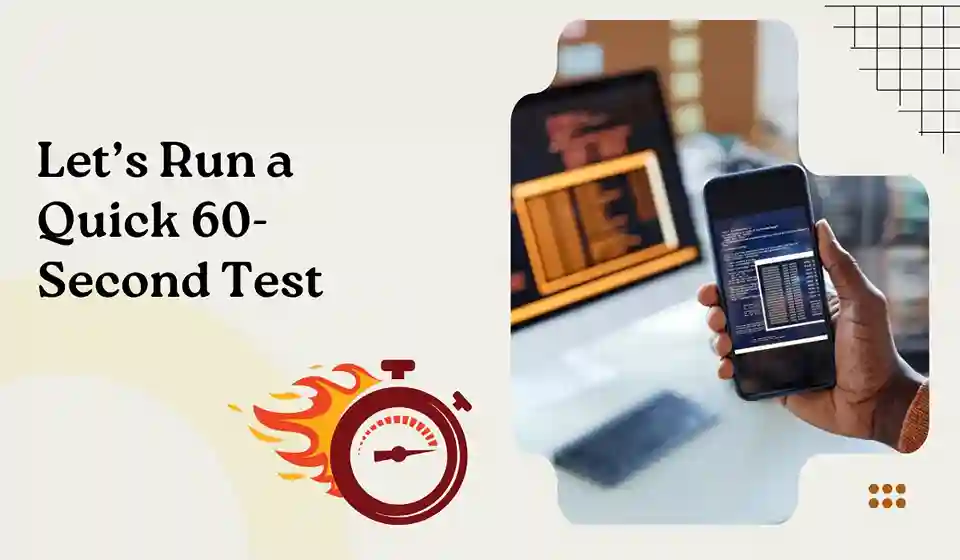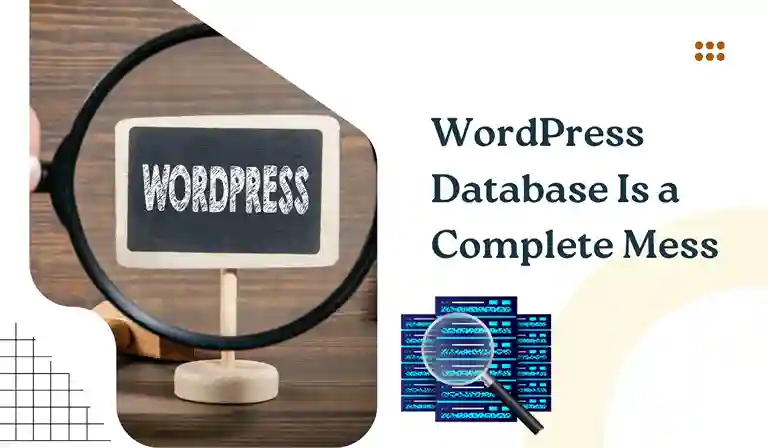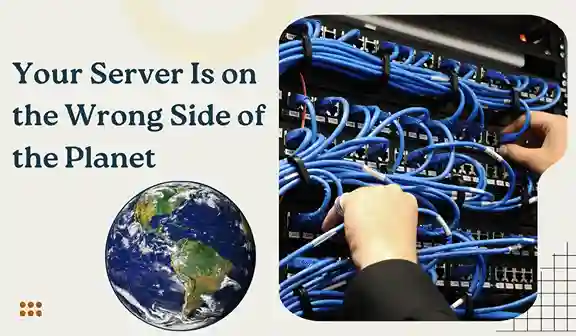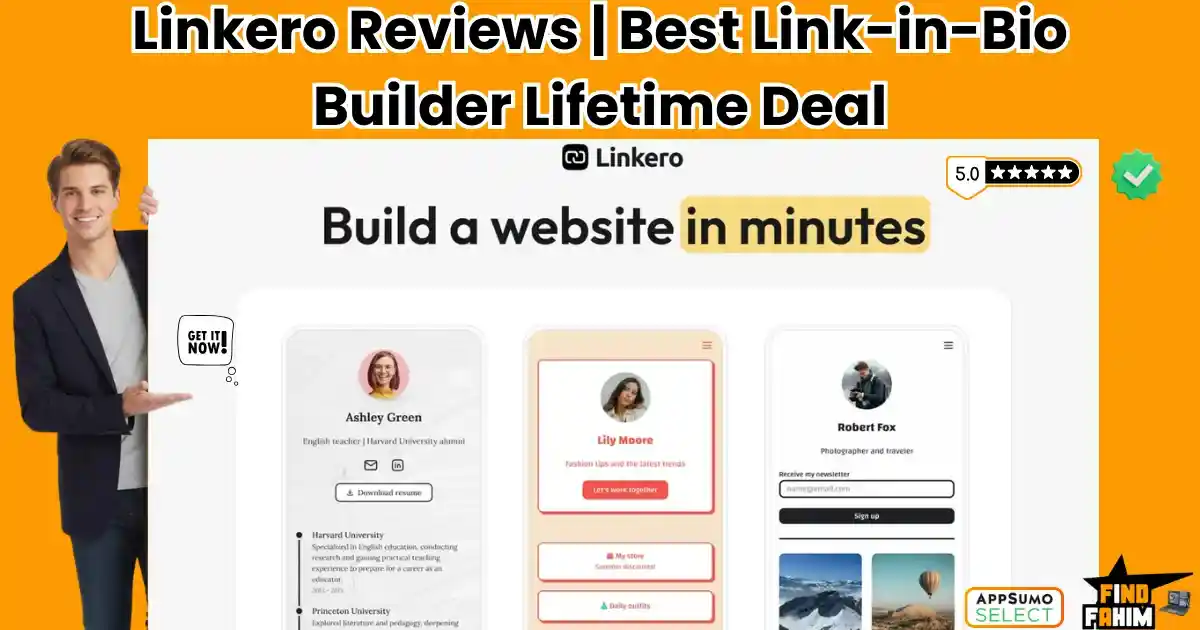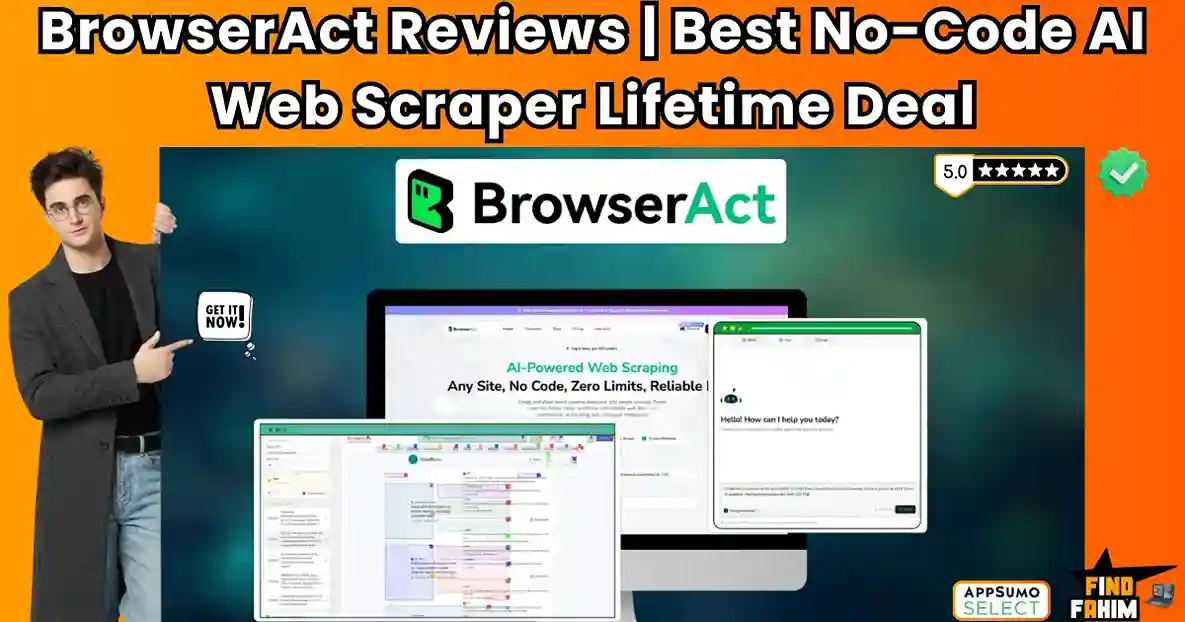Table of Contents
ToggleThat Spinning Loading Wheel is More Than Just Annoying, Isn’t It?
Let me guess. You hit “publish” on a new blog post, you’re excited to see it live, and you click the link. And then… You wait…And wait.
That little loading icon just spins and spins. It feels like an eternity. I’ve been there, and I know that feeling in the pit of your stomach. It’s not just impatience. It’s a mix of frustration, anxiety, and helplessness. You start thinking, “Is it just me? Is my internet slow? Or is my WordPress site… broken?”
You’ve poured your time, your money, and your creative energy into this website. It’s your business, your portfolio, your voice. And when it’s slow, it feels like it’s failing you. I want you to know that it’s not your fault, and you are absolutely in the right place to fix it for good.
Let’s Be Real: A Slow Site is a Business Killer in 2025 (Here’s the Scary Proof)
I need to be straight with you. A slow website is more than just an annoyance; it’s a silent business killer. In the world we live in today, speed isn’t just a feature—it’s everything.
I was looking at a report from Google just the other day for 2025 trends, and the data is jaw-dropping. They found that if your page load time goes from 1 second to 3 seconds, the probability of a visitor leaving (bouncing) increases by 32%.
Think about that. You lose a third of your potential customers, readers, or clients before they even see what you have to offer. It’s like closing the door on one out of every three people who try to enter your store. A slow site kills your sales, destroys your credibility, and tells Google that your site offers a poor experience, which hurts your rankings. You deserve better than that.
Before We Dive In: My Promise to You
I’ve been building and fixing websites for years, and I’ve helped dozens of clients transform their slow, frustrating sites into lightning-fast platforms they can be proud of. I’ve seen it all.
So here’s my promise to you in this article:
- No confusing tech jargon. I’ll explain everything in simple, human terms with easy-to-understand analogies.
- No fluff. Just real, actionable advice that I use and recommend to my clients.
- A real solution. We’ll cover quick fixes, but we will also identify the real reason your site is slow and fix it permanently.
You’re going to walk away from this guide feeling confident and totally in control of your website’s performance.
First, Let’s Run a Quick 60-Second Test (So You Can See the “Wow!” Later)
Before we change a thing, I want you to see where you’re starting from. This is so important because I want you to experience that “wow!” moment later when you see your new, faster score.
- Open a new tab and go to Google PageSpeed Insights.
- Enter your website’s URL and click “Analyze.”
- Pay attention to the “Performance” score for Mobile. Don’t panic if it’s red or orange! This is our starting point.
Take a screenshot or write that number down. This is your “before” picture. Trust me, you’re going to be excited to compare it to the “after.”
Now, let’s get to work.
Reason #1: Your Images Are Secretly Sabotaging Your Speed
This is, without a doubt, the #1 most common speed killer I see. You find a beautiful, high-resolution photo for your homepage or blog post, you upload it, and you unknowingly add massive “weight” to your page. Large image files are like anchors dragging your website’s speed down.
My Favorite Trick: Compress Images Without Losing Quality
Image compression is pure magic. It shrinks the file size of your images without making them look blurry or pixelated. I never, ever build a site without an image compression plugin.
- I highly recommend: ShortPixel or Smush. Install one of them, and they will automatically compress every image you’ve already uploaded and every new one you add. It’s a “set it and forget it” solution that will make a huge difference.
The “Resize Before You Upload” Rule I Swear By
Your camera takes pictures that are 4000 or 5000 pixels wide. Your website’s content area is probably only 800 or 1000 pixels wide. Uploading that giant image and letting the browser shrink it is incredibly inefficient.
My rule is simple: Always resize your images to the exact dimensions you need before you upload them to WordPress. You can use a free tool like Canva or even Preview on a Mac to do this in seconds. It’s a small habit that has a massive impact.
Reason #2: You Have Too Many (or Just Plain Bad) Plugins
Plugins are amazing, but they are also one of the biggest reasons for a slow WordPress site. Think of your website like your smartphone. When it was new, it was super fast. But after you installed 100 apps, it started to lag, right?
Plugins work the same way. Every plugin you add is another bit of code that has to run, another potential conflict, and another potential security risk.
How to Do a “Plugin Audit” in Under 10 Minutes
Go to the “Plugins” section of your WordPress dashboard right now and ask yourself these two questions for every single plugin:
- “Do I need this?”
- “Is there a better, more lightweight plugin that does the same thing?”
If the answer is no, deactivate and delete it. Be ruthless. I’ve seen clients go from a 30-second load time to a 5-second load time just by deleting 10-15 unnecessary plugins.
The Free Tool I Use to Find the Slowest Plugins
If you want to play detective, there’s a fantastic free plugin called Query Monitor. After you install it, it adds a little menu to your admin bar. It can show you exactly which plugins are making slow requests to your database. It’s a little more advanced, but it’s unbelievable for finding that one bad plugin that’s been slowing you down for months.
Reason #3: Your “Beautiful” Theme Is a Heavyweight Monster
I see this all the time. You bought a theme from a big marketplace because it had a million features and looked amazing in the demo. The problem is, to offer all those features, the theme is often loaded with tons of code and scripts, most of which you’ll never even use. This is called “theme bloat,” and it’s a major drag on your site’s performance.
A theme should be a lightweight foundation, not a bloated all-in-one package.
- What I recommend: Look at themes built for speed and simplicity, like GeneratePress, Astra, or Kadence. You can achieve almost any design with these themes when paired with a good page builder, and your site will be incredibly fast.
Reason #4: You’re Forcing Your Website to Do the Same Hard Work Over and Over (No Caching!)
This one sounds technical, but it’s actually really simple. Let me explain with an analogy.
Imagine you go to a coffee shop every day.
- Without Caching: The barista asks for your full name, your order, and your payment details every single time. It’s slow and repetitive.
- With Caching: After the first visit, the barista remembers your face and your order. You just walk in, nod, and they hand you your coffee. It’s almost instant.
Caching does this for your website. It creates and saves a static “copy” of your page, so it doesn’t have to rebuild it from scratch for every visitor. It is, hands down, one of the most life-changing speed improvements you can make.
- The easiest solution I’ve found: WP Rocket. It’s a premium plugin, but it’s worth every penny. You install it, activate it with a few clicks, and the speed boost is immediate and unbelievable. There are free options like W3 Total Cache, but they can be much more complicated to configure.
Teaser: Okay, we’ve covered the essentials on-page fixes. If you’ve done all this and your site is still slow, don’t worry. Next, I’ll show you the hidden, “under-the-hood” issues that most people completely miss. This is where we find the real breakthroughs.
Reason #5: Your WordPress Database Is a Complete Mess
Your WordPress database is like the central filing cabinet for your entire website. It stores your posts, pages, comments, settings—everything. Over time, this filing cabinet gets filled with junk: old post revisions, spam comments, and temporary data from plugins.
A bloated, messy database forces your server to work much harder to find the information it needs, which slows your whole site down.
- The simple fix I use: A free plugin like WP-Optimize. It has a simple interface that lets you safely clean up your database with a few clicks. I recommend running it once every couple of months to keep things tidy. It can make your backend feel snappier and speed up your site.
Reason #6: You’re Running on an Ancient, Slow Version of PHP
This is a huge one that almost nobody talks about. PHP is the programming language that WordPress is built on. Think of it as the engine of your website.
New versions of PHP are released regularly, and each new version is faster and more secure than the last. Running on an old version like PHP 7.4 is like trying to win a race with a 20-year-old car engine. You just can’t compete.
- How to check (it’s easy): In your WordPress dashboard, go to Tools > Site Health and click the “Info” tab. Look for the “Server” section. It will tell you your PHP version.
- The fix is FREE: If you’re not on PHP 8.1 or higher, you are missing out on a massive, free performance boost. Just contact your hosting provider’s support and say, “Please update my site to the latest stable version of PHP.” A good host will do this for you in minutes. If they can’t or won’t, it’s a huge red flag.
Reason #7: The Uncomfortable Truth: Your Cheap Shared Hosting Is Overcrowded
Okay, it’s time for some tough love. I’ve saved the most important reason for last.
You can optimize your images, clean your database, and use the best caching plugin in the world, but if your website is built on a weak foundation, it will never be truly fast. And for 90% of slow websites, that weak foundation is cheap shared hosting.
I want you to imagine you live in a huge apartment building with hundreds of other people. You all share the same water pipes, the same electricity, and the same internet connection. When everyone is taking a shower at 8 AM, your water pressure drops to a trickle. That’s exactly what shared hosting is like for your website. You are sharing a single server’s resources (CPU, RAM) with hundreds of other sites.
How to Know If You’ve Outgrown Your Host
- Your site is slow even after optimizing everything else.
- Your site sometimes crashes or shows errors during busy times.
- Your admin dashboard is painfully slow.
- You’ve received emails from your host about “using too many resources.”
If this sounds familiar, it’s not your fault—you’ve just become too successful for your current plan.
Why “Unlimited” Hosting is a Myth: I Need You to Stop Believing
Many cheap hosts promise “unlimited” everything. It’s a marketing gimmick, and it’s not true. There are always physical limits. What “unlimited” really means is that they will let you use resources until you start affecting the other hundreds of sites on the server, at which point they will throttle you or shut you down. It’s a recipe for slow, unreliable performance.
Reason #8: Your Server Is on the Wrong Side of the Planet (Hello, High TTFB!)
This sounds dramatic, but it’s true! Where your website’s server is physically located makes a big difference. This is related to something called Time to First Byte (TTFB), which is how long it takes for the server to send back the very first piece of information after you request a page.
Imagine you’re in New York and you’re trying to have a conversation with someone in Sydney. There’s going to be a noticeable delay in your conversation. Data works the same way. If most of your customers are in the US, but your hosting server is in Germany, that data has a long way to travel.
A good host will let you choose a server location that is close to your primary audience.
Reason #9: You’re Not Using a Content Delivery Network (CDN)
So what if your audience is global? That’s where a CDN comes in, and it’s a game-changer.
A CDN is a network of servers all over the world that store copies of your website’s static files (like images and CSS). When someone from Japan visits your site, the CDN delivers the images from a server in Tokyo, not your main server in Chicago. This dramatically reduces latency and makes your site feel fast for everyone, everywhere.
- The no-brainer solution: Cloudflare has a fantastic free plan that is perfect for beginners. Many high-quality hosts even integrate it directly into your dashboard.
Reason #10: You’re Under a Constant, Invisible Attack from Bots
This might sound like something out of a movie, but it’s happening to your site every single day. Malicious bots are constantly crawling the web, trying to hack into sites, spam comment sections, and scrape content.
These bot requests hit your server and consume valuable resources that should be going to your real, human visitors. A good security plugin like Wordfence (the free version is great) can help block a lot of this bad traffic. Even better, a high-quality host will have sophisticated firewalls at the server level to block these bots before they even reach your site.
I’ve Helped Dozens of Clients Go from Frustrated to Confident. Here’s the #1 Change That Works Every Time.
After years of troubleshooting slow websites, I can tell you with 100% certainty what the ultimate fix is. You can implement all 10 tips in this article, and you will see an improvement. But the one change that delivers the most massive, jaw-dropping, permanent improvement in speed, security, and peace of mind is upgrading your hosting foundation.
It’s the difference between constantly patching the tires on an old car versus buying a brand new, reliable vehicle.
My Recommendation: It’s Time to Move to a “Grown-Up” Host
When your business or project becomes serious, you need to move from cheap, overcrowded shared hosting to a premium Managed WordPress Site.
This isn’t just a slightly better version of what you have; it’s a completely different class of service. It’s a high-performance, secure, and optimized environment built specifically for WordPress by experts. You get your dedicated resources, so you’re no longer in that “crowded apartment building.” You get a team of experts available 24/7 who know WordPress inside and out. For me and my clients, this change has been life-changing. It ends the constant worry and lets you focus on what you do best: growing your business.
This is What True Performance Feels Like
Imagine your site loading instantly. Imagine never worrying about it crashing during a traffic spike. Imagine having an expert to call when you have a question. That’s the peace of mind that comes with investing in a proper foundation for your online presence.
| Feature | Cheap Shared Hosting | Premium Managed Hosting |
| Speed | Slow, inconsistent | Blazing-fast, stable |
| Support | Basic, slow, often outsourced | 24/7 WordPress Experts |
| Security | Minimal, you’re on your own | Proactive, server-level firewalls |
| Backups | Maybe, often unreliable | Automatic, daily, one-click restore |
| Peace of Mind | Low | High |
Best Managed WordPress Hosting
Your Quick-Checklist for a High-Performance Host I Highly Recommend
When you’re ready to make the switch, don’t just pick any host. You deserve the best. Here’s what I tell my clients to look for:
- Managed for WordPress: They specialize in WordPress Site.
- Server-Level Caching: Caching is built-in, so it’s faster than a plugin.
- Free CDN Integration: They make it easy to use a CDN like Cloudflare.
- 24/7 Expert Support: You can talk to a real WordPress expert anytime.
- Free Migrations: They will move your site for you, for free.
- Stellar Reputation: Look for a host that people genuinely love, like Liquid Web.
You’ve Got This! Your Action Plan for a Blazing-Fast Site Starting Today
I know this was a lot of information, but you are now equipped to make a real, lasting change. You don’t have to live with a slow website anymore.
Here’s your action plan:
- Run your initial speed test to get your baseline score.
- Work through the “Quick Fixes” (Reasons 1-6): Optimize your images, audit your plugins, and clean up your database. This is your homework for today.
- Honestly assess your hosting. If you’ve done everything else and you’re still slow, you know what the real problem is.
- Decide to invest in your foundation. A premium host is the single biggest leap forward you can make.
You are now in control. Take these steps, and I promise you will be amazed at the results.
Your Questions, Answered: My FAQ on WordPress Speed
I get questions about site speed all the time. Here are my quick answers to the most common ones.
How fast should my website be?
Aim for under 2 seconds. Under 1 second is ideal. Focus on real-world speed, not just Google PageSpeed scores.
Can I use lots of speed plugins to fix performance?
No. Too many plugins can conflict and slow your site. Use 1–2 quality tools for caching and image optimization.
Is WP Rocket worth it?
Yes. It's an all-in-one caching plugin that delivers fast results and saves time, making it worth the cost.
Will switching my theme speed up my site?
Yes. A lightweight theme like GeneratePress can significantly reduce load time compared to bloated themes.
Why is my admin dashboard slow but the front is fast?
Your hosting or database is likely the issue. Backend isn’t cached, so it shows the server’s real performance.
What's better: Managed WordPress Hosting or VPS?
Managed Hosting is easier and optimized for most users. VPS gives more control but needs technical management.
Hi, I’m Fahim — a SaaS tools reviewer and digital marketing expert with hands-on experience helping businesses grow using the right software. I research, test, and personally use a wide range of AI, business, productivity, marketing, and email tools for my agency, clients, and projects. I create honest, in-depth reviews and guides to help entrepreneurs, freelancers, startups, and digital agencies choose the best tools to save time, boost results, and scale smarter. If I recommend it, I’ve used it — and I only share what truly works.