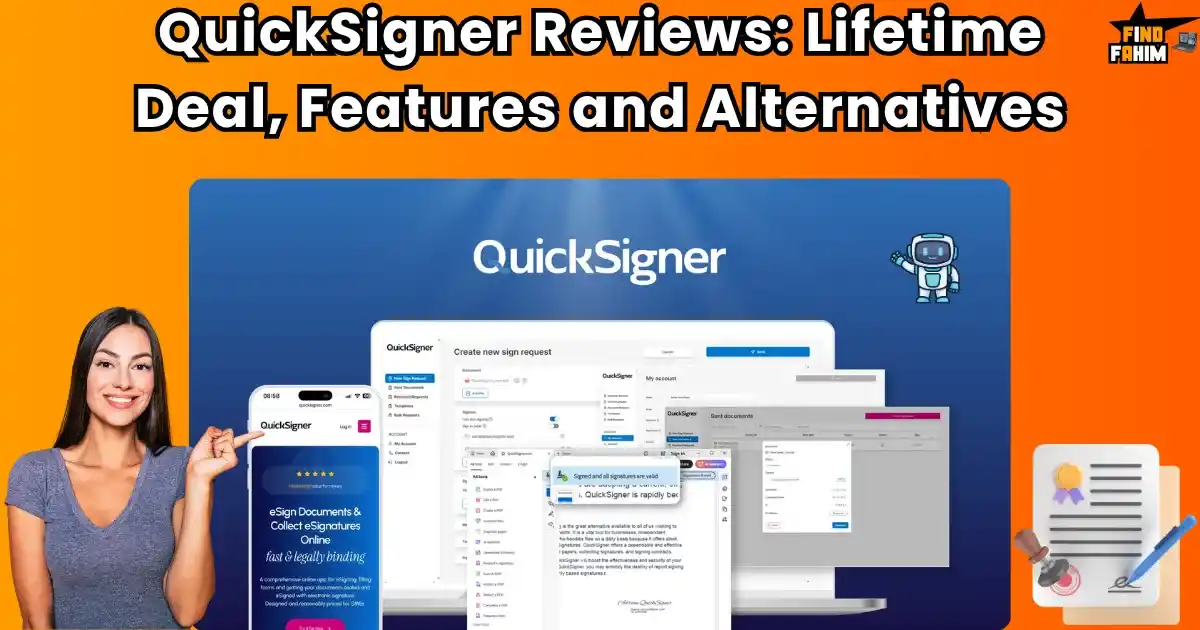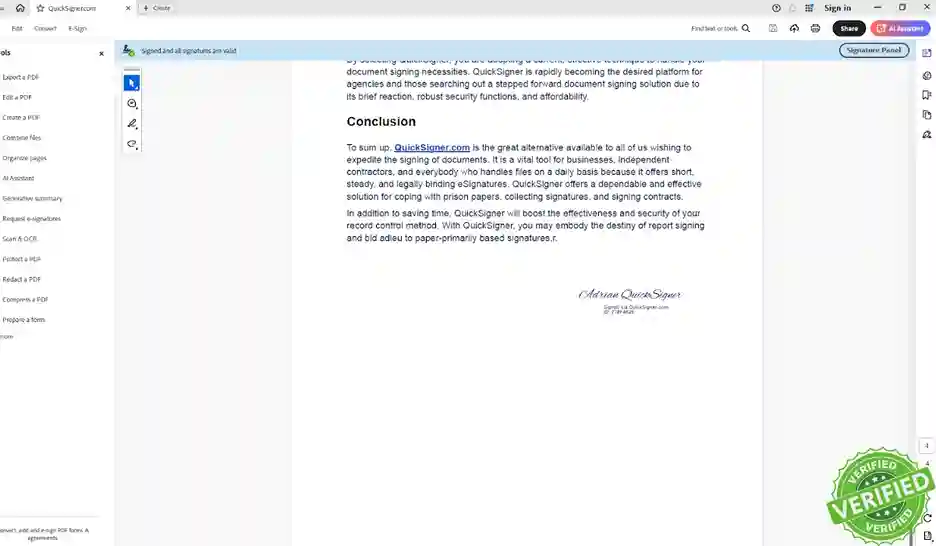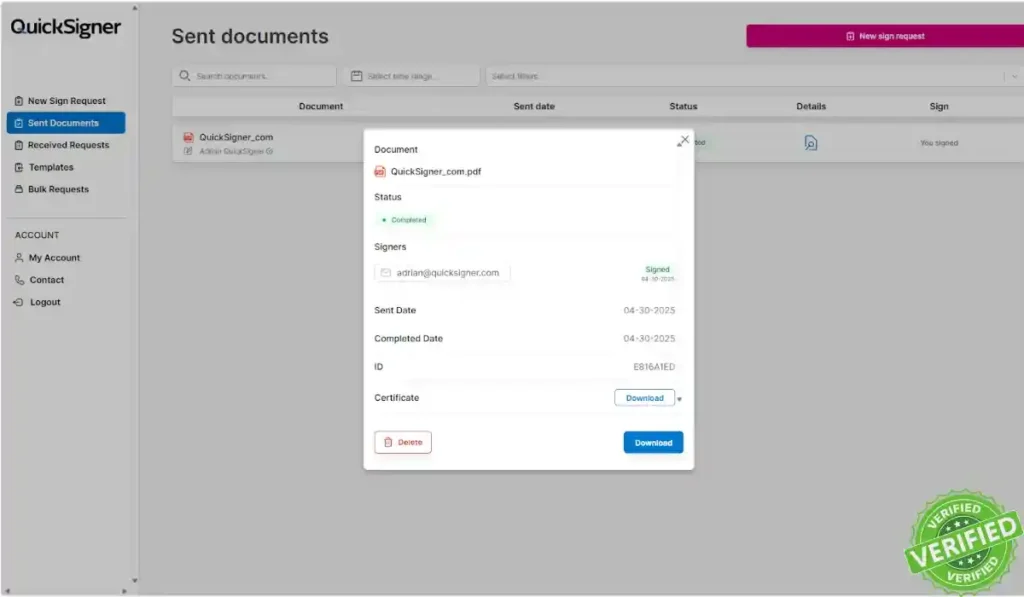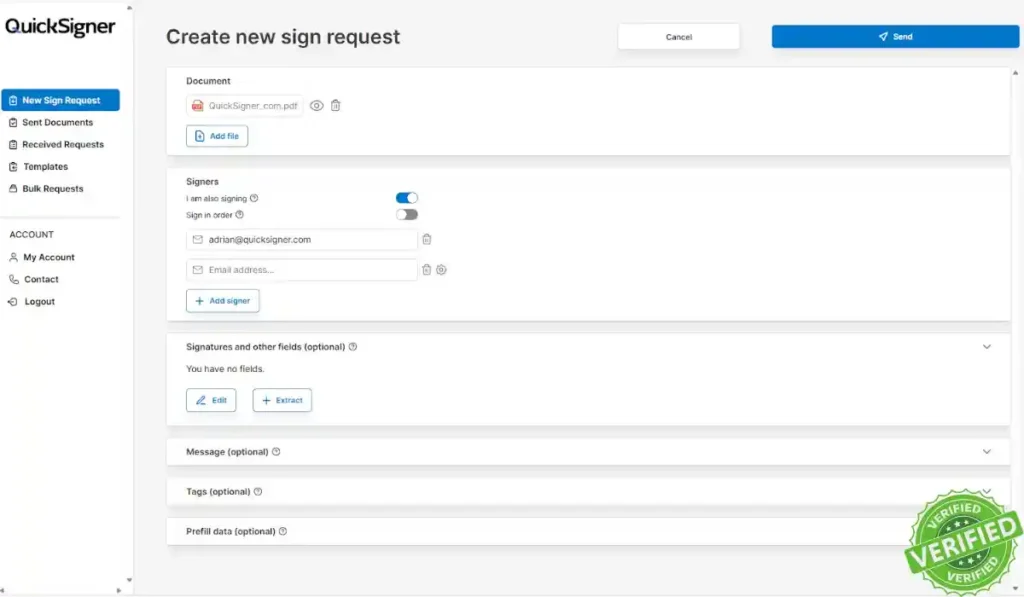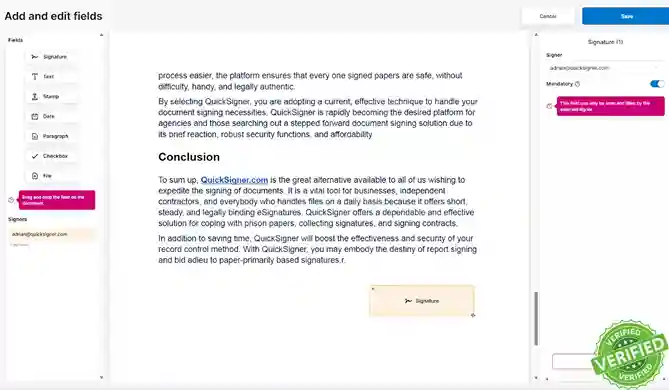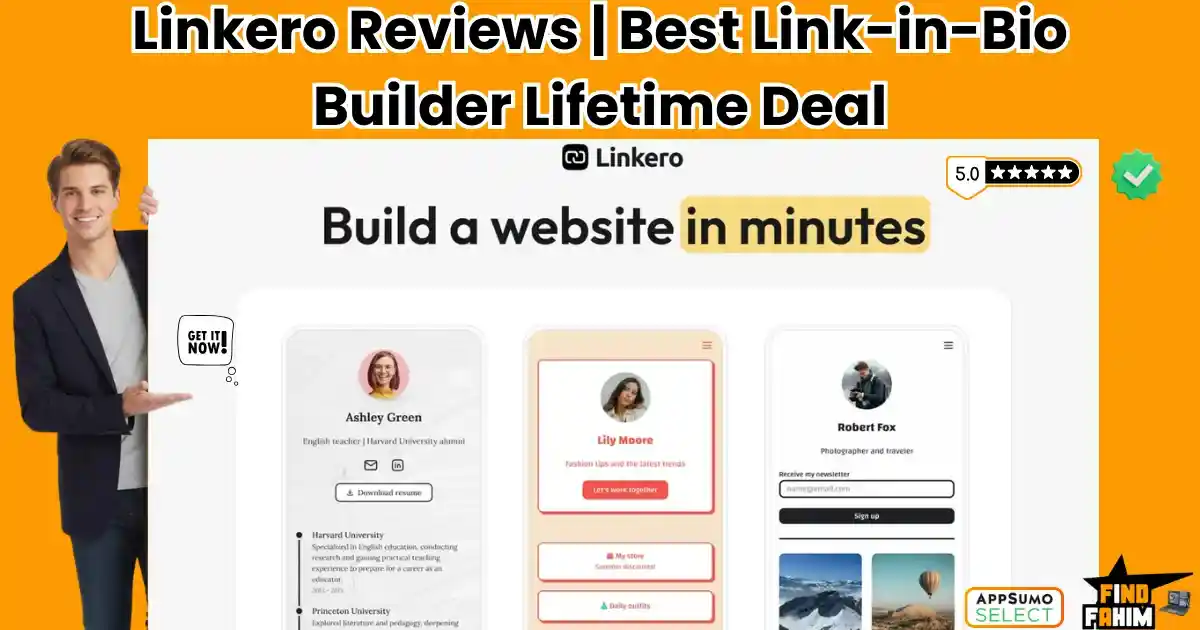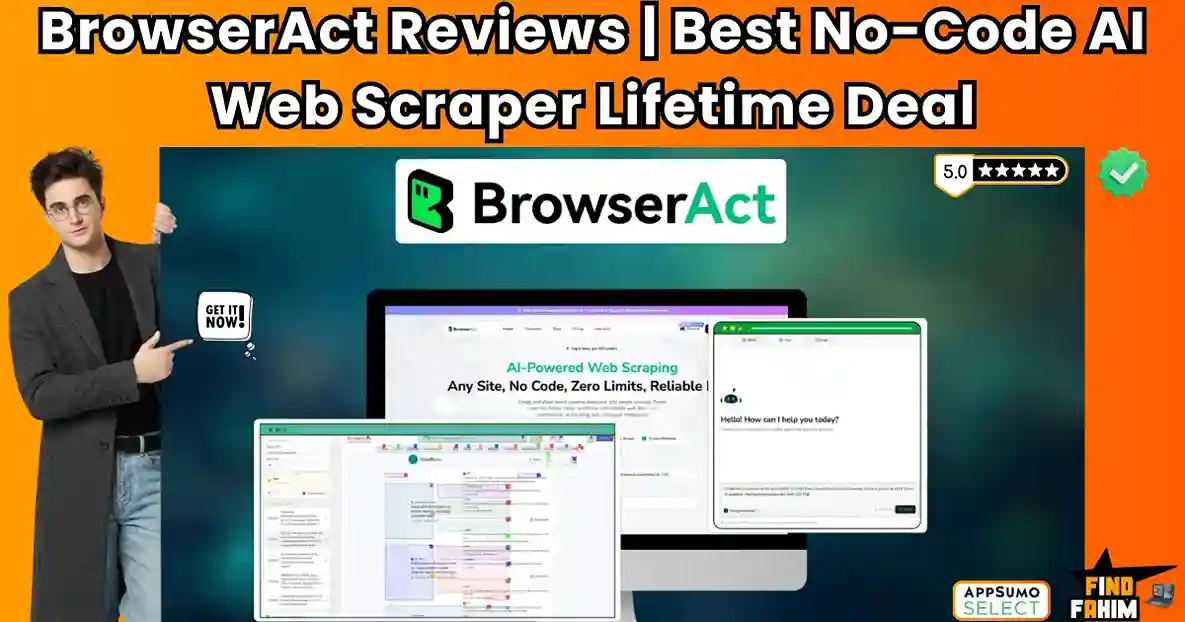That multi-thousand-dollar contract you just sent to a client as a PDF attachment—is it actually legally binding? For most small businesses who are just getting a simple “Looks good, thanks!” in an email reply, the answer is a very scary “maybe.” E-Signatures
The world of e-signatures is a minefield. You’re stuck choosing between overpriced, complicated platforms like DocuSign that are built for giant corporations, or cutting corners with simple solutions that might not protect you if something goes wrong. It’s a stressful choice no business owner should have to make.
What if you could get legally binding, Adobe-certified e-signatures easily and affordably? That’s the incredible promise of a tool I found on AppSumo called the QuickSigner Lifetime Deal. In this in-depth QuickSigner reviews, I’m going to share my experience and tell you if this is the tool that can finally bring real security and peace of mind to your business agreements.
Table of Contents
ToggleWhat is QuickSigner? (Your Digital Contract Closer)
So, what is this QuickSigner thing? I think of it as your simple, safe, and secure digital pen for all your important business documents. It’s a platform designed to let you easily upload any PDF, add places for people to sign, and collect legally binding electronic signatures without any of the usual complexity.
It’s built for anyone who needs to get a signature to make things official:
- Small Businesses sending contracts to new clients.
- Consultants and Freelancers getting agreements and invoices signed.
- Marketing Agencies onboarding new clients or approving proposals.
- Entrepreneurs dealing with NDAs and partnership agreements.
What Makes QuickSigner Different? The “Fort Knox” Security
Here’s what got me really excited. QuickSigner isn’t just a simple tool for drawing your signature. It’s built with serious, enterprise-grade security.
It uses PAdES digital signature technology and is ISO/IEC 27001 certified. I know those are a bunch of technical letters, but what it means for you is that every signature is secure, sealed, and legally enforceable under strict US and EU regulations. Even better, the signatures are Adobe-certified, which gives them a huge level of trust and credibility. This isn’t just convenient; it’s secure.
I know it can be tempting to just ask a client to print, sign, scan, and email a document back. I used to do it myself! But in today’s world, that’s just not a smart or professional way to run your business, and it could put you at serious risk. Let’s talk about why this is so important.
Why You Need a Secure Signature Tool in 2025
- Legal Enforceability is Everything: A simple typed name or a pasted image of a signature might not hold up if there’s ever a dispute down the road. A tool that uses certified digital signature technology provides a clear, verifiable audit trail that is legally binding. This is about protecting your business from disaster.
- It Builds Trust with Your Clients: When you send a client a secure, professional-looking document to sign, it shows them that you take your business—and their security—seriously. It makes you look like a pro from the very first interaction.
- It’s Faster and More Convenient for Everyone: Let’s be honest, almost no one has a printer and scanner handy anymore. An e-signature tool lets your clients sign an important document in seconds, from any device, anywhere in the world. It makes it easy for them to say “yes” to working with you.
A tool like the QuickSigner Deal isn’t just a nice-to-have; it’s a fundamental part of running a modern, professional business.
The QuickSigner is focused on doing one thing perfectly, but it’s packed with powerful features to make that one thing easy and efficient. I want to focus on the ones that I think provide the most real-world value for your day-to-day business.
A Look Inside QuickSigner: Key Features & Benefits
- Easily Collect Multiple Signatures in a Specific Order
This is huge for contracts that need to be signed by multiple people. You can add all the signers to a document and then set the signing order. The document will automatically go from person to person in the right sequence, so you don’t have to manually chase people and manage the process. - Customize Your Documents with Custom Fields
You’re not just limited to a simple signature line. You can add all sorts of custom fields to your documents, including signatures, stamps, checkboxes, text fields, and even file attachments. This is perfect for collecting all the information you need from a new client in one go. - Create Reusable Templates to Save Time
If you send out the same type of contract or agreement often (like a standard client contract), you can create a template from an existing document. The next time you need to send it, you can just load the template, make a few small edits, and send it off in seconds. This is a massive time-saver. - Track the Status of Every Signature
No more guessing or sending awkward “did you sign it yet?” emails! QuickSigner lets you track the status of every signature in real-time. You can see who has opened your document, who has signed, and who hasn’t, so you always know exactly where your document is in the signing process.
I have to spend an extra moment on this because it’s what truly sets QuickSigner apart from many other simple e-signature tools on the market. In a world of digital agreements, trust is everything. This tool’s standout feature is how it builds that trust through undeniable security.
The “Standout” Feature: The Adobe-Certified Security
The fact that the signatures are Adobe-certified and use PAdES technology is QuickSigner’s superpower. This isn’t just a picture of a signature pasted onto a document. It’s a cryptographically secure, legally verifiable process that is recognized internationally.
When you download the final, signed document, you can actually see the certification right within Adobe Acrobat Reader. This gives you, and more importantly, your clients, an incredible level of confidence and peace of mind.
For anyone dealing with important contracts, financial agreements, or legally sensitive documents, this feature alone is worth the price of the deal. It’s what lets you sleep at night, knowing your agreements are secure and enforceable.
Check Out the QuickSigner Lifetime Deal Now
For a tool that sounds so serious and secure, I was so happy to find out that getting a document signed is incredibly simple and intuitive. You don’t need to be a lawyer or a tech expert to use it effectively. The whole process is designed to be fast and user-friendly.
How Does QuickSigner Work? (A Quick Look)
- Upload Your PDF: From your dashboard, you just upload the PDF document you need to get signed (like a contract, NDA, or invoice).
- Add Your Signers: You enter the names and email addresses of everyone who needs to sign the document. You can also easily drag and drop them to set the specific signing order.
- Place Your Fields: You then drag and drop the fields you need onto the document—a signature field here, a date field there, a text box for them to fill in here. It’s all visual.
- Send It Off! That’s it. You hit “send,” and QuickSigner takes care of the rest, emailing each person in turn and guiding them through the simple and secure signing process.
Okay, now for the part that makes this powerful security tool accessible to every small business, not just giant corporations. The value you get with the QuickSigner Appsumo Deal on AppSumo is just fantastic, but you need to look at the tiers carefully to get the features you need.
The QuickSigner AppSumo Deal Details (A Deep Dive)
A Critical Note: Tier 2 Unlocks the Best Features
I have to be honest with you. When you look at the deal, you need to know that License Tier 1 for $39 is a great start, but it’s limited. It doesn’t include the ability to send documents in bulk, set up teams, or get API access.
In my expert opinion, to get the real power of QuickSigner for a growing business or agency, you should consider Tier 2 as the true starting point.
A Side-by-Side Look at the Tiers
Here is a full breakdown of the plans so you can see exactly what you get for your one-time payment.
| Feature | Tier 1 (Business) | Tier 2 (Pro) | Tier 3 (Pro) |
| One-Time Price | $39 | $99 | $199 |
| Sign Requests /mo | 100 | 500 | Unlimited! |
| Users (Team Members) | 2 | 5 | 20 |
| Templates | 10 | Unlimited | Unlimited |
| Signers per Request | 10 | 50 | 100 |
| Bulk Sending | ❌ No | ✅ Yes | ✅ Yes |
| Teams Feature | ❌ No | ✅ Yes | ✅ Yes |
| API Access | ❌ No | ✅ Yes | ✅ Yes |
| Buy Now | Buy Now | Buy Now |
I always believe that an honest review needs to talk about the good and the areas for improvement. I want to give you a fair and balanced view based on my research and reading through the real user QuickSigner reviews.
Pros and Cons of QuickSigner
What I Liked (The Pros)
- Simple and Intuitive: This is the most praised feature. Users say it has a “nice and clean” interface and that it “couldn’t be simpler to use.” You don’t need a manual to figure it out.
- It Just Works Beautifully: The core functionality is reliable. One user said they “signed our first contract using the product,” and it served them well. It does exactly what it promises to do.
- Excellent, Fast Customer Support: This is a huge plus. Users report that the support team is amazing, helping them promptly with any questions, even with technical things like setting up the API.
- High-Level Security: The Adobe-certified signatures and compliance with US/EU regulations give you real peace of mind, which is priceless.
- Fantastic Value Lifetime Deal: The price for a legally binding, secure signature tool is just amazing compared to the expensive monthly fees of its competitors.
What Could Be Better (The Cons)
The “cons” for this tool are very minor and are mostly just feature requests, which is a very positive sign!
- Needs a Public Roadmap: The most common piece of feedback is that users would love to see a public roadmap so they can know what new features the team is working on next.
So, how does the QuickSigner stack up against the big, expensive names in the e-signature world that you’ve probably heard of? This is where the value of the AppSumo deal becomes crystal clear.
QuickSigner vs The Competition
QuickSigner vs. DocuSign
DocuSign is the industry giant. It’s an incredibly powerful platform with every feature you can possibly imagine, but it’s also very complex and very expensive. Their standard business plans can easily cost $40 per user, per month, which adds up to almost $500 a year for just one person. It’s built for large corporations with huge legal departments and deep pockets.
For a small business, it’s often total overkill. You end up paying for a ton of features you will never use. QuickSigner, on the other hand, gives you the core, legally binding, and secure functionality that you need, but for a tiny one-time price.
QuickSigner vs. Adobe Sign
Adobe Sign is another enterprise-level tool that integrates deeply with the Adobe software ecosystem. It’s a fantastic and very reliable product. However, it also comes with a hefty monthly subscription fee that starts at around $25 per user, per month.
The amazing thing about QuickSigner is that it provides you with Adobe-certified signatures without the Adobe-level price tag. You get that same level of credibility and trust, but on a platform that is much more affordable and accessible for a small business owner.
QuickSigner vs. PandaDoc
PandaDoc is an excellent tool, and it’s especially great for creating beautiful, interactive proposals and contracts from scratch. It’s more of a document creation tool that also has a signature feature.
But if you already have your PDF contracts and you just need a powerful way to get them signed, its eSignature plan costs around $49 per user, per month. Again, the QuickSigner Lifetime Deal offers a much more cost-effective solution for the core task of getting a secure signature.
QuickSigner vs. HelloSign
HelloSign (which is now owned by Dropbox) is known for its user-friendly interface and its great API for developers. It’s a solid tool that many people love.
However, its paid plans start at around $15 per user, per month, and it does not have a lifetime deal option. For a freelancer or a small team, those monthly costs can add up over time. QuickSigner gives you that same ease of use and API access (on Tier 2+) for a single, one-time payment.
QuickSigner vs. SignNow
SignNow is another strong competitor in this space that is a bit more affordable than the big giants. But again, you are looking at a recurring monthly or annual subscription that can easily cost you hundreds of dollars per year just for their basic business plan.
The difference is clear: all the major, reliable competitors are expensive monthly subscriptions. QuickSigner gives you access to secure, legally binding e-signatures on a lifetime deal.
Quick Comparison Chart
| Tool | Key Strength | Pricing Model |
| QuickSigner | Security & Value | Lifetime Deal (Starts at $39) |
| DocuSign | Enterprise Features | Very Expensive Monthly Subscription |
| Adobe Sign | Adobe Integration | Expensive Monthly Subscription |
| PandaDoc | Document Creation | Expensive Monthly Subscription |
| HelloSign | Ease of Use & API | Monthly Subscription |
| SignNow | Good All-Rounder | Monthly/Annual Subscription |
Check Out the QuickSigner Appsumo Deal Now
I know what you’re thinking. “This sounds great, but is it really worth the money?” As a business owner who is always careful about where I spend my money, I think it’s so important to look at a tool not as an expense, but as an investment in your business’s safety and professionalism.
Is This Lifetime Deal a Smart Business Investment?
I want you to think about this. What is the value of one new client contract to your business? $1,000? $5,000? Maybe even more?
What is the potential cost if a big deal falls through because of a clunky, unprofessional signing process? Or even worse, what is the potential cost if an important agreement is ever disputed in court because it wasn’t signed with a legally binding, secure tool?
The $99 one-time investment for the QuickSigner (Tier 2) gives you a professional, secure system with unlimited templates that protects your business and makes you look great. It pays for itself the very first time you close a deal with it.
If you’re feeling excited and ready to bring real security and peace of mind to your business agreements, I want you to know that the process is super simple. There are no complicated steps, and you can send your first secure document in just a few minutes.
How to Redeem the QuickSigner Deal
Your 4-Step Guide to Getting Started
- First, click here to head over to the QuickSigner deal page on AppSumo.
- Choose Your Tier. Look carefully at the features. I personally think Tier 2 is the best value because it unlocks the bulk send, teams, and API features that a growing business needs.
- Purchase the Deal. Complete your purchase on AppSumo. It’s a simple and secure process. They’ll send you your special redemption code.
- Activate on the QuickSigner Site. Just follow the simple instructions to go to their website and redeem your code to activate your lifetime plan.
Okay, after all of my research and reading through the real user feedback, it’s time to give you my final, honest opinion. Is the QuickSigner Tools a must-have for your business? I think for a lot of you, the answer is a huge, resounding yes.
My Final Verdict
So, after digging deep into these QuickSigner reviews, what’s my final word? I absolutely love the QuickSigner Lifetime Deal. It is a clean, simple, reliable, and incredibly secure tool that solves a critical problem for almost every single business.
The user feedback is overwhelmingly positive, the support team is fantastic, and the value of the lifetime deal is just off the charts. It’s rare to find a tool that is this well-made, this secure, and this affordable.
Who Should Grab This Deal?
I highly recommend this lifetime deal if you are a consultant, a freelancer, a small business owner, or an agency that needs a cost-effective, secure, and professional way to get your documents signed. As one user put it, “If you need a cost-effective digital signature solution, this is your ticket.” I couldn’t agree more.
You deserve to have a signing process that is simple, secure, and gives you total peace of mind. It’s time to stop chasing clients and worrying about whether your contracts are safe and legally sound.
Grab the QuickSigner Lifetime Deal Now
While it’s still available on Appsumo!
I know you might still have a few questions buzzing around. I’ve taken the time to create a detailed FAQ section to answer the real questions people are typing into Google, to give you the best possible information.
FAQ: Your QuickSigner Questions, Answered
Are the signatures from QuickSigner legally binding?
Yes, they are fully compliant with US (ESIGN Act) and EU (eIDAS) regulations and use Adobe-certified PAdES technology to be secure and legally enforceable.
Is QuickSigner hard for my clients to use?
No, the signing process is designed to be very simple and intuitive. Your clients will be guided step-by-step and can sign in on any device without needing to create an account.
Is QuickSigner really secure?
Yes, this is its biggest strength. It is ISO/IEC 27001 certified, which is a very high standard for information security management, and its signatures are Adobe-certified.
What is the main difference between Tier 1 and Tier 2 of the QuickSigner deal?
Tier 2 unlocks the key business features that most growing businesses will need: unlimited templates, the ability to send documents in bulk, team management, and API access.
What if I need help setting up QuickSigner?
Users report that the customer support is amazing, fast, and very helpful, even with technical questions about using the API.
Can I use QuickSigner on any PDF file?
Yes, it is designed to work with any PDF file, from simple one-page invoices to complex multi-page contracts.
What if I buy the QuickSigner deal and decide I don't like it?
You are completely covered by AppSumo's fantastic 60-day money-back guarantee, so you can try it out for two full months completely risk-free.
How is QuickSigner different from DocuSign?
QuickSigner offers the core, legally binding e-signature functionality that most small businesses need, but on a much more affordable lifetime deal, whereas DocuSign is a very expensive monthly subscription with many enterprise features you may not use.
Can I use my own branding on the documents?
The AppSumo page doesn't explicitly mention custom branding (like adding your logo to the signing page), so it's best to assume that the core functionality is focused on the signature process itself.
What is PAdES technology, and why does it matter?
PAdES is a set of standards for advanced electronic signatures that is recognized in the European Union. It provides a higher level of security and legal validity for your documents.
Can I track who has opened my document?
Yes, the platform allows you to track the status of every signature, so you can always see who has signed and who hasn't yet.
What does 'send in bulk' on Tier 2 mean?
This feature allows you to send the same document (like a standard form or waiver) to a large list of people at once for them to each sign individually, which is a huge time-saver.
Is QuickSigner a good value for a solopreneur?
Absolutely. The Tier 1 plan for $39 is a fantastic, affordable way for a solopreneur to get professional, legally binding e-signatures and look more credible to their clients.
How many documents can I send per month?
It's based on 'sign requests.' Tier 1 gives you 100 sign requests per month, Tier 2 gives you 500, and Tier 3 gives you unlimited requests.
Does QuickSigner have an API?
Yes, API access is included in Tier 2 and Tier 3, which allows you to integrate its e-signature capabilities into your own applications or workflows.
Before we finish, I want to share a little bit about why I’m so passionate about a tool like this. It’s not just about the cool technology; it’s about giving small businesses the same level of professionalism and security as the big guys.
About the Author: Why I Care About This So Much
I’m not reviewing this tool just because it offers strong security features — I’m sharing it because I genuinely believe freelancers and small businesses deserve the same level of professionalism and protection as large corporations.
The way you manage your contracts and agreements reflects directly on your brand. A tool like QuickSigner brings enterprise-grade security and a polished experience, all at a price that’s actually accessible for small businesses. It delivers real peace of mind — and for any entrepreneur, that’s priceless.
👉 I regularly feature the best lifetime deals across various business software categories. If you’re looking for more powerful tools to boost your productivity, check out all the latest reviewed deals in my Productivity Tools category.
Hi, I’m Fahim — a SaaS tools reviewer and digital marketing expert with hands-on experience helping businesses grow using the right software. I research, test, and personally use a wide range of AI, business, productivity, marketing, and email tools for my agency, clients, and projects. I create honest, in-depth reviews and guides to help entrepreneurs, freelancers, startups, and digital agencies choose the best tools to save time, boost results, and scale smarter. If I recommend it, I’ve used it — and I only share what truly works.