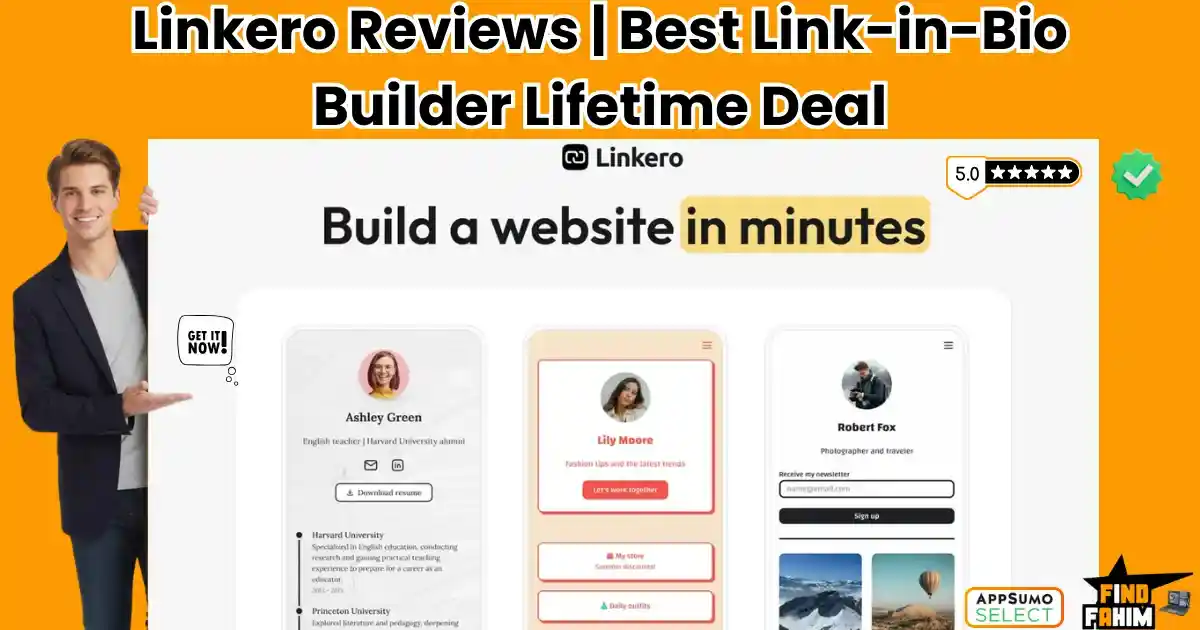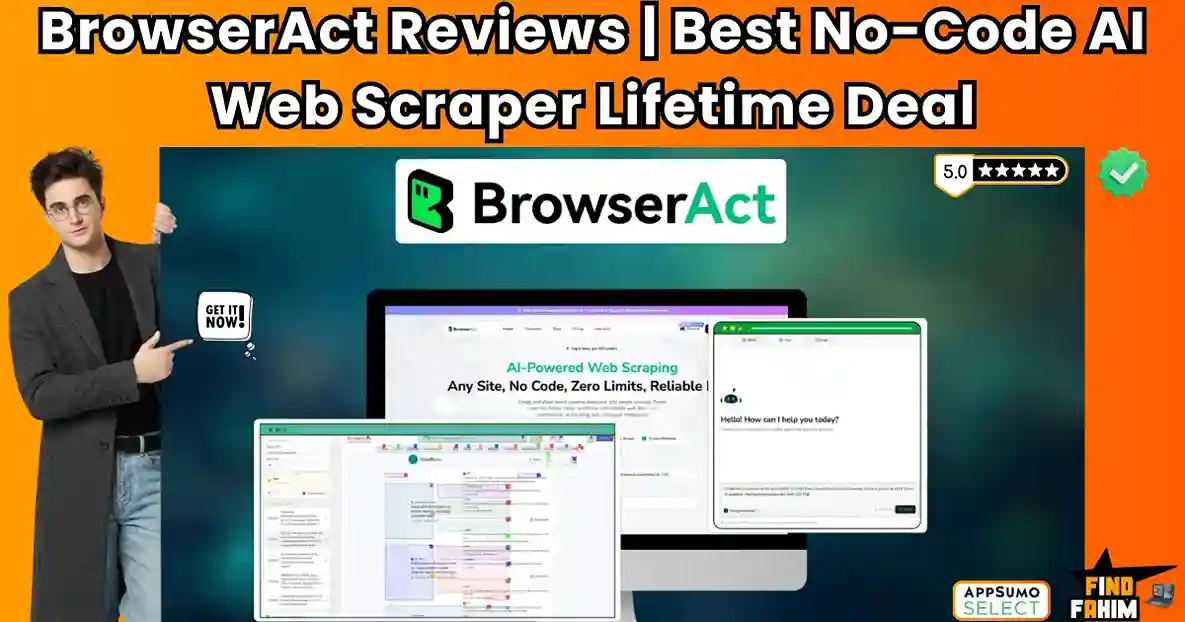Email marketing often starts simple—write an email, hit send, and wait for replies. But once your business starts to grow, the cracks show. Manually sending one email at a time becomes overwhelming. Campaigns take too long. Personalization suffers. And before you know it, email becomes a chore you dread.
But what if you could send bulk emails from your Gmail account without losing that personal touch? What if you could automate your outreach, track opens and clicks, and do it all without leaving your inbox?
That’s where this smart Gmail-integrated email tool (Pigeon Mail) shines. It simplifies email marketing for entrepreneurs, freelancers, and growing businesses, without the complexity or recurring costs of tools like Mailchimp or MailerLite.
Let’s dive into how it works, what features it offers, and why it’s becoming a favorite for small businesses in 2025.
Table of Contents
ToggleWhy Simplicity Wins: A Better Way to Do Email Marketing with Pigeon Mail
Email marketing platforms often promise a lot—automation, segmentation, drag-and-drop editors—but for many, they quickly become overkill. You log in to a separate dashboard, learn a whole new interface, and still struggle to get emails to feel personal.
This tool flips the script by integrating directly into Gmail. You write emails the way you always have—just smarter and at scale.
Why Businesses Love It:
- You don’t need to learn new software
- It’s fast to set up and use
- You get all the essentials: personalization, scheduling, and tracking.
And best of all? It doesn’t cost a fortune.
Built for Busy Founders and Marketers Who Need Cool Results
If you run a small business, agency, or online store, chances are you don’t have time to babysit email campaigns or dig through bloated analytics dashboards. You need a tool that works out of the box.
This solution gives you just that. It fits into your existing Gmail workflow, letting you send customized email campaigns in minutes, not hours.
Key Benefits at a Glance:
- Send up to 10,000 personalized emails per day (depending on your plan)
- Track opens and clicks in real time.
- Schedule emails for when your audience is most active
- Avoid monthly fees with a one-time lifetime deal.
Personalization Without the Pain
Bulk emails don’t have to feel generic. This tool makes personalization easy. You can insert names, locations, job titles—any data you have—directly into the email using dynamic fields. Every recipient gets an email that feels like it was written just for them.
This matters. In 2025, people ignore emails that look automated. If your message feels robotic, it goes straight to trash. But when it sounds personal, people open it—and respond.
Schedule Emails for Maximum Impact
Whether you’re targeting clients across time zones or just want to hit inboxes when people are most likely to check them, scheduling matters.
This platform lets you write your emails whenever it’s convenient and schedule them for the perfect time. That might be 8 a.m. on a Monday for a B2B audience, or 7 p.m. on Sunday for online shoppers.
No need to stay up late or wake up early. Just queue it, and the system handles the rest.
Real-Time Tracking That Helps
You shouldn’t have to guess whether your emails are working. With built-in tracking, you’ll know exactly when someone opens your message or clicks a link.
This insight helps you:
- Follow up with warm leads at the right time
- Tweak subject lines or calls-to-action that aren’t getting results.
- Understand what content your audience responds to
It’s not about vanity metrics—it’s about using real data to grow smarter.
Super Easy Gmail Integration
Here’s the best part: you don’t need to install complicated software or switch platforms.
Just install the Chrome extension (or use the web app), compose your emails inside Gmail like you normally would, and hit send. You get all the added power of bulk email sending, tracking, and personalization without changing how you work.
There’s no steep learning curve. No confusing dashboard. Just simple, effective outreach.
Pigeon Mail Lifetime Deal on AppSumo — A No-Brainer Investment
Most email platforms charge you monthly based on your number of contacts or emails sent. That means your costs go up as your list grows.
This tool is different.
Through AppSumo, you can grab a lifetime deal for a one-time price, starting at just $9. That’s not a typo. For less than the cost of one month on most platforms, you get unlimited access, forever.
Here’s the pricing breakdown:
| Plan | Price | Contacts | Gmail Accounts | File Storage | Daily Email Limit |
| Plan 1 | $9 | 1,000 | 1 | 1 GB | 500 emails/day |
| Plan 2 | $18 | 3,000 | 2 | 2 GB | 1,000 emails/day |
| Plan 3 | $27 | 10,000 | 3 | 5 GB | 2,000 emails/day |
It’s affordable, flexible, and scales with your business.
And yes, it includes tracking, scheduling, and Gmail integration across all plans.
Discover Ideal Use Cases
This Gmail-based email tool is especially useful if you:
- Run cold outreach campaigns
- Send client onboarding or nurturing emails.
- Launch product announcements or sales updates
- Need a fast way to send personalized messages to your list?
Whether you’re a freelancer trying to win new clients or a small eCommerce brand announcing a sale, this tool helps you get it done fast and efficiently.
Is It Right for You?
If you:
✅ Use Gmail
✅ Want to save time
✅ Hate monthly subscriptions
✅ Care about personalization
✅ Need simple tracking and scheduling
Then yes—it’s 100% worth trying. And with AppSumo’s 60-day money-back guarantee, there’s no risk.
Pigeon Mail vs Other Email Marketing Tools
There’s no shortage of email tools in the market. From household names like Mailchimp to rising stars like MailerLite and ConvertKit, each promises to help you grow your audience and communicate better.
But here’s the problem—they often come with complex dashboards, steep learning curves, and growing monthly bills. That’s where Pigeon Mail stands out.
Feature-by-Feature Comparison
| Feature | Pigeon Mail | Mailchimp | MailerLite | ConvertKit |
| Gmail Integration | ✅ Native | ❌ No | ❌ No | ❌ No |
| Personalized Bulk Email | ✅ Yes | ✅ Yes (complex) | ✅ | ✅ |
| Learning Curve | 🟢 Very Easy | 🔴 Medium/High | 🟡 Moderate | 🟡 Moderate |
| Real-Time Open/Click Tracking | ✅ Built-in | ✅ | ✅ | ✅ |
| Scheduling Emails | ✅ | ✅ | ✅ | ✅ |
| Monthly Fees | ❌ One-time payment | ✅ Starts at $13/mo | ✅ Starts at $10/mo | ✅ Starts at $15/mo |
| AppSumo Lifetime Deal | ✅ Yes | ❌ No | ❌ No | ❌ No |
Key Takeaway: If you want simplicity, speed, and affordability—especially as a Gmail user—Pigeon Mail beats the competition hands down. While other tools offer more advanced automation, they’re often overkill for solopreneurs and small teams.
What Real Users Are Saying
We looked at dozens of verified reviews from AppSumo and early adopters. Here’s what actual users love—and what they think could improve.
Top Praise
- “It just works!” — Many users praise how seamlessly it integrates with Gmail and how little setup is needed.
- “Perfect for outreach.” — Freelancers and B2B marketers love it for sending cold emails or pitch decks without paying $30+ a month.
- “The lifetime deal is unbeatable.” — Users feel they’re getting massive value for a tiny price.
Room for Improvement
- No built-in list segmentation (yet) — Unlike traditional email CRMs, this tool doesn’t have advanced list management features.
- More templates would help — A few users wished for email design templates or pre-set layouts.
But for what it’s built to do—send personalized, efficient, Gmail-based bulk emails—it delivers beautifully.
How to Get Started in 4 Simple Steps
One of the biggest advantages is how fast you can go from signing up to sending your first campaign.
Step-by-Step Setup:
- Install the Chrome Extension or Use the Web App
You can use either based on your preference. The Chrome extension gives you full power right inside Gmail. - Upload Your Contacts via CSV
You can import a CSV file with name, email, and other personalization fields (like location, job title, etc.). - Compose Your Email with Personalization Tags
Use tags like {{first_name}} to customize each message. Write just one email that feels personal to every recipient. - Schedule or Send Immediately
Choose to send now or pick the perfect delivery time. Track open rates and clicks right after.
No need for API keys, complicated workflows, or jumping between apps. It’s email marketing the way it should be—lean and intuitive.
Who Shouldn’t Use It?
Let’s be honest. Pigeon Mail isn’t for everyone. If your needs include:
- Deep automation workflows
- Tag-based segmentation
- Drip campaigns across multiple channels
Then you’re better off with more advanced platforms like ActiveCampaign or HubSpot.
But if your focus is:
- Simple bulk outreach
- Gmail-based communication
- Lightweight personalization
- Zero monthly bills
Then this is one of the most cost-effective tools you’ll find in 2025.
Final Verdict: Should You Try Pigeon Mail?
- You want to send bulk emails that feel personal
- You use Gmail and hate switching tools
- You want real-time tracking and scheduling
- You prefer a one-time lifetime deal over monthly bills
- You’re a solo founder, coach, agency, or online seller
If any (or all) of those sound like you, Pigeon Mail is worth trying.
With lifetime access starting at just $9 on AppSumo and a 60-day refund policy, it’s one of the lowest-risk, highest-reward tools available for email marketing in 2025.
One Final Word
Email marketing doesn’t have to be expensive or complicated. Sometimes, all you need is a tool that plugs into what you already use—like Gmail—and makes it better.
Pigeon Mail doesn’t try to be everything. It just focuses on doing a few things well: personalized bulk emails, tracking, and scheduling.
And for small teams, solopreneurs, and side hustlers in 2025, that might be all you need to grow your business—without burning time or money.
👉 Want to give it a try?
Grab the AppSumo lifetime deal here before it disappears.
Frequently Asked Questions (FAQs)
Can I use Pigeon Mail with multiple Gmail accounts?
Yes! Higher-tier plans allow 2–3 Gmail accounts per license. Perfect if you run multiple brands or client campaigns.
Does it work with Google Workspace?
Absolutely. Whether you’re on free Gmail or Workspace, it integrates smoothly.
Is there a limit to how many emails I can send?
Yes, based on your plan. You can send up to 2,000 per day per Gmail account. This helps avoid spam flags and ensures high deliverability.
Can I see who opened or clicked my emails?
Yes! The tool shows real-time data on opens and link clicks, right in your dashboard.
Is my data secure?
Yes. The platform uses encryption and complies with Gmail’s terms. Your emails, contacts, and campaigns stay private and secure.
Can I refund it if it’s not a good fit?
Yes. AppSumo offers a 60-day money-back guarantee—no questions asked.
Hi, I’m Fahim — a SaaS tools reviewer and digital marketing expert with hands-on experience helping businesses grow using the right software. I research, test, and personally use a wide range of AI, business, productivity, marketing, and email tools for my agency, clients, and projects. I create honest, in-depth reviews and guides to help entrepreneurs, freelancers, startups, and digital agencies choose the best tools to save time, boost results, and scale smarter. If I recommend it, I’ve used it — and I only share what truly works.