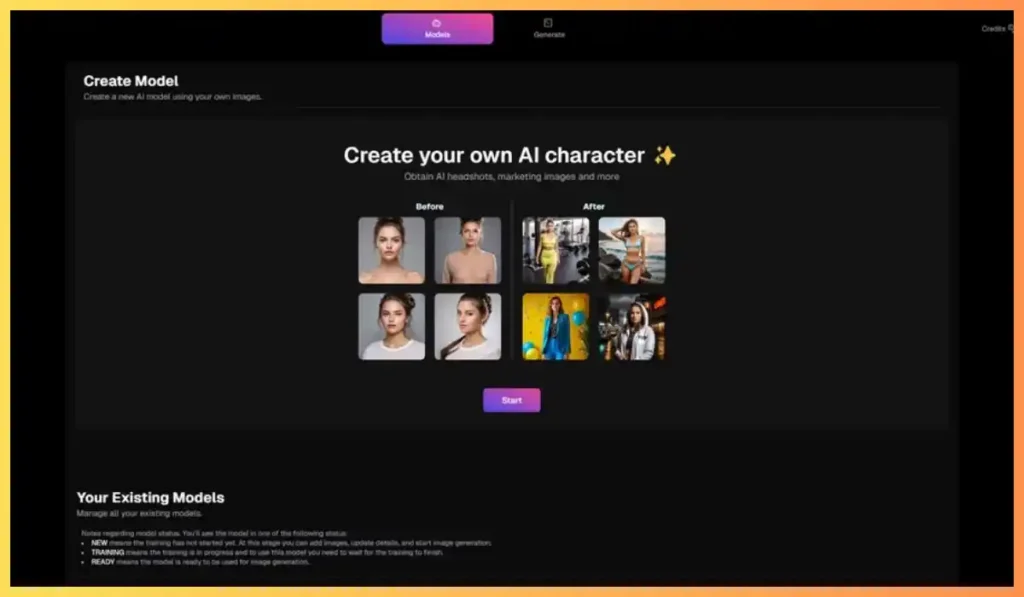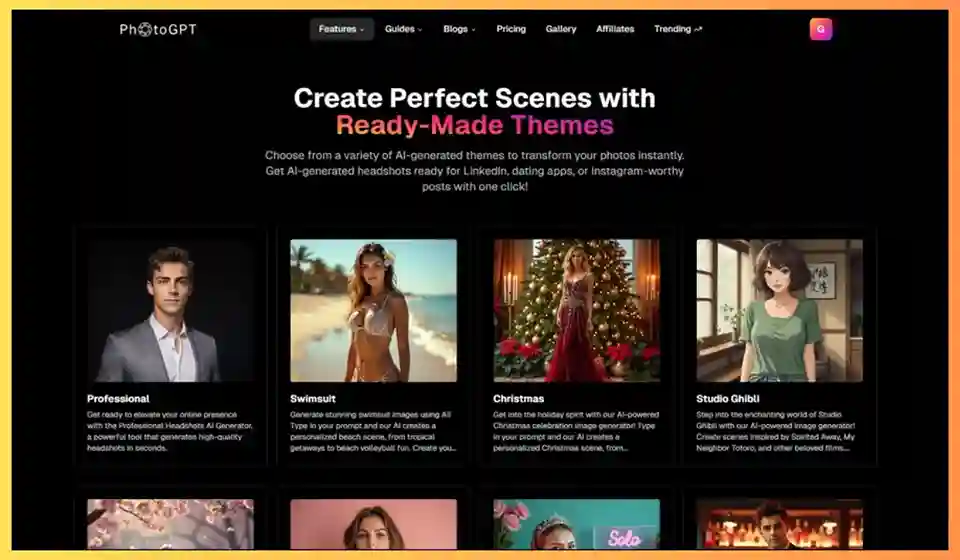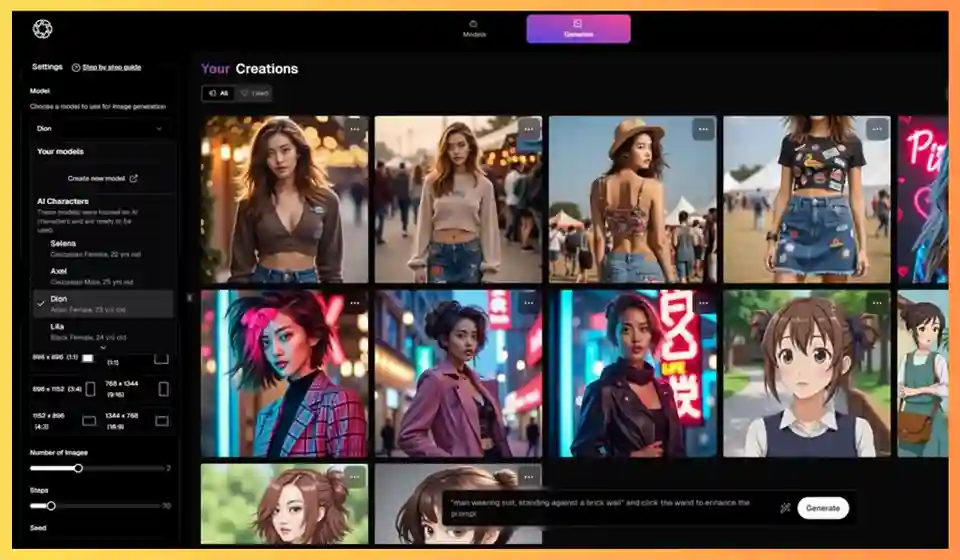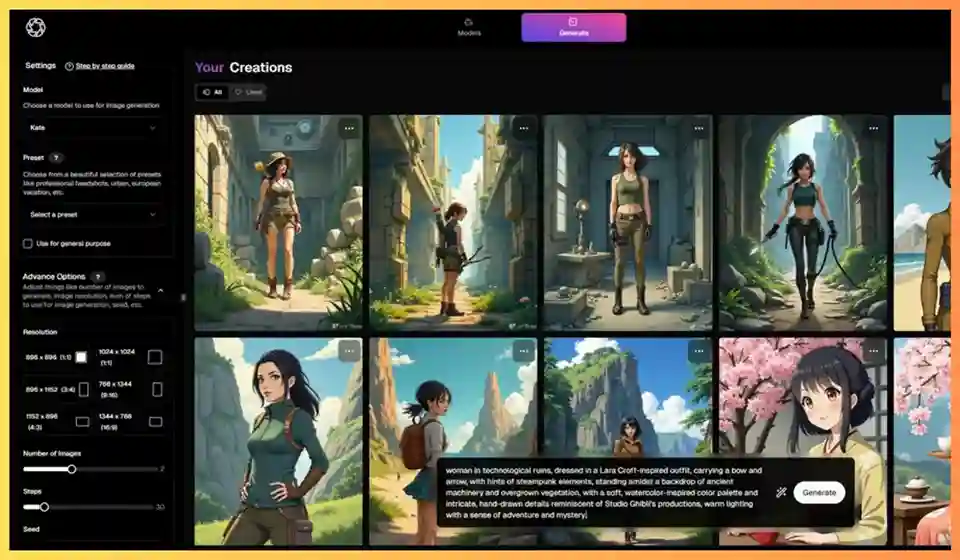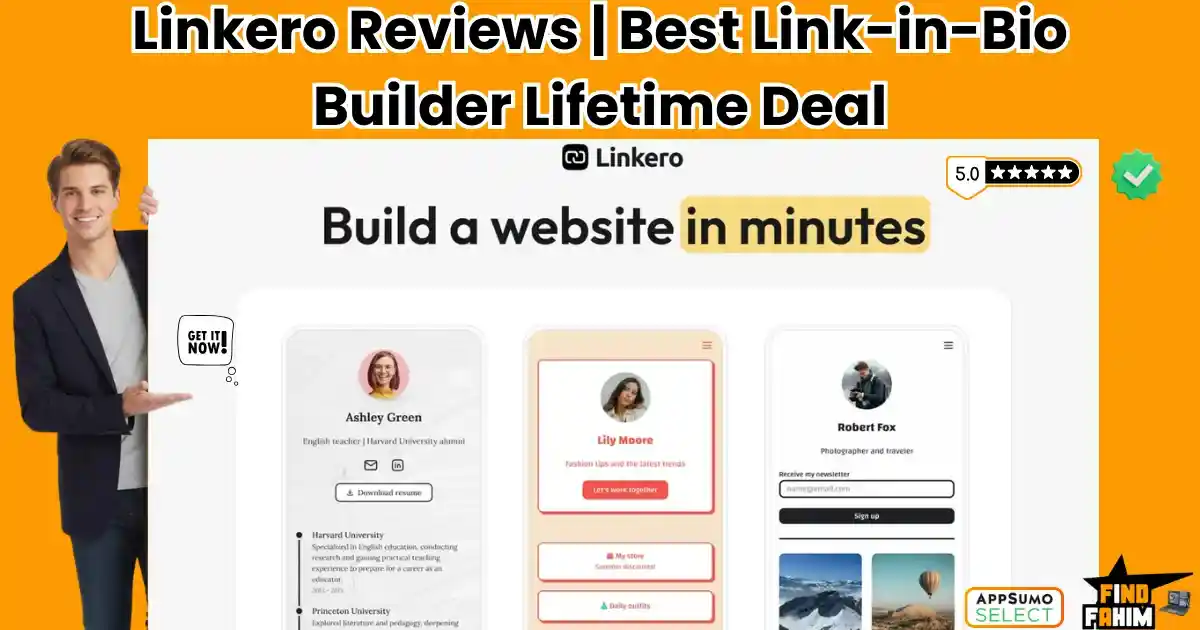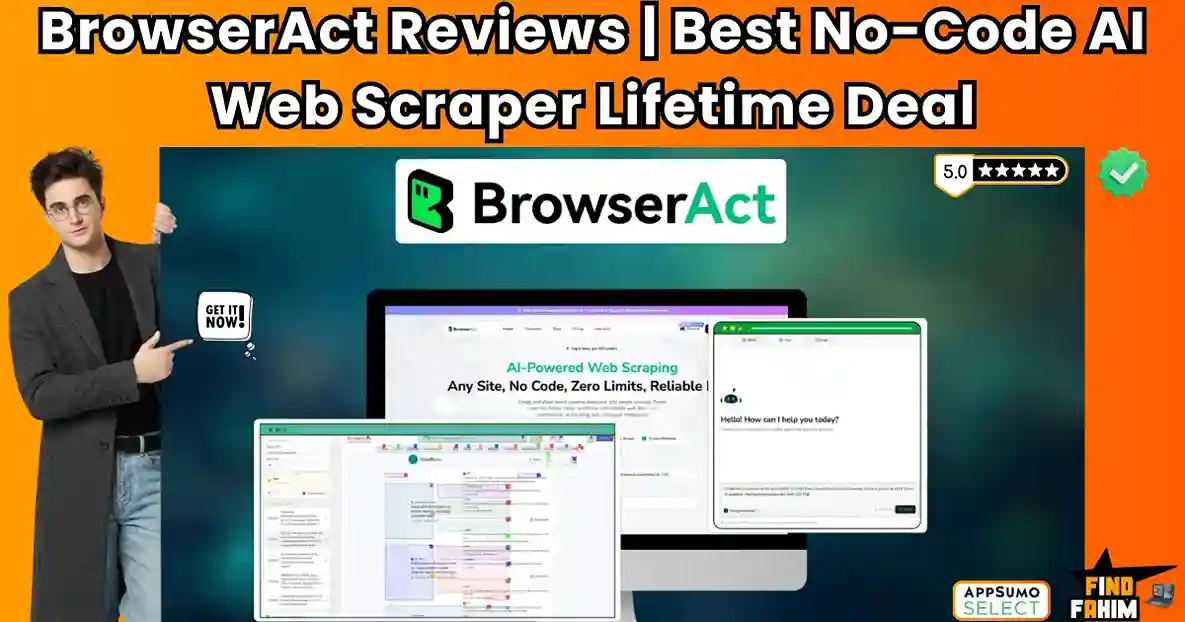Hello! I’ve taken some time to explore PhotoGPT AI, and I want to share my findings in straightforward terms. We all understand the importance of having good photos, whether it’s for your job, social media, or simply to present yourself professionally. However, capturing those great shots can be a challenge and often comes with a high cost.
PhotoGPT AI Appsumo Deal is a tool that uses artificial intelligence (AI) – basically smart computer programs – to help you create these images. It claims it can take your normal selfies and turn them into really good-looking professional headshots. Plus, it says you can create all sorts of other pictures just by typing in what you want. The big idea is to save you time and money compared to hiring a traditional photographer.
You might have seen it offered with a “lifetime deal,” which can sound very tempting. But, as with any tool I look into for you, there are things to consider. Some users I found have discussed how quickly you can use up your “credits” (which are like tokens required to create images), and that sometimes the AI doesn’t produce the perfect picture on the first try.
So, in this review, I’m going to break down the PhotoGPT AI Lifetime Deal for you: what it can do, how much it costs, what actual users think about it, a little bit about the company that makes it, and how it might be useful for you. Let’s dive in!
Table of Contents
ToggleKey Things PhotoGPT AI Can Do for You
So, what’s PhotoGPT AI all about? My research shows it has a few main features that could be handy for you:
- Selfies to Pro Headshots: Turns your casual photos into professional ones.
- Pictures from Your Words: Creates new images from text descriptions you type.
- Ready-Made Styles (Themes): Offers pre-set styles for quick image creation.
- AI Human Models: Provides AI-generated people if you don’t want to use your face.
- Image Customization: Let’s you control aspects of your final pictures, including quality.
I’ll explain these a bit more for you.
Turning Your Selfies into Pro Headshots: How It Works for You
This is a big one for many. If you need a professional photo for LinkedIn or your work website, PhotoGPT AI says it can help.
Here’s how it works: You upload about 10-15 of your selfies. The AI “learns” your face and creates a digital model of you. Then, you can ask it to generate headshots in various professional styles. The aim is for these to look much better than a quick selfie and save you money on a photographer. Many users report that the results are quite realistic.
Creating All Sorts of Pictures from Your Words
PhotoGPT AI isn’t just for headshots. It can also create completely new images from text you type in – this is called “text-to-image” generation.
So, if you need a unique picture for an ad or a blog post, you describe what you want, and the AI tries to make it. It even has a helper tool, reportedly using Groq technology, to assist you in writing better text “prompts” so the AI better understands you.
Using Themes and AI Models for Variety in Your Images
If you’re unsure what image you want or aren’t a pro at writing prompts, PhotoGPT AI has a library of over 100 ready-made “themes” or styles like fitness, fashion, holidays, or even artsy looks like “cyberpunk.” This lets you quickly make different pictures.
Need a picture of a person but not yourself? PhotoGPT AI also offers a library of AI-generated human models of various races, genders, and ages.
Getting the Look You Want: Customization & Image Quality
PhotoGPT AI gives you control over your final images. You can choose different sizes, including ones optimized for social media. A valued feature, especially in higher-priced plans, is “high-resolution upscaling.” This intelligently adds detail to make images sharper and more realistic.
The company is also working on an “image-to-image” feature, letting you upload an existing photo and have the AI change its style.
How Much Will the PhotoGPT AI Appsumo Deal Cost You? My Breakdown
Now, for the price. PhotoGPT AI lifetime deal mainly offers a “lifetime deal” (LTD) via AppSumo and regular monthly subscription plans on their site.
Here’s a table I put together to make it clearer for you:
PhotoGPT AI Pricing Options for You (Lifetime Deal & Monthly)
| Deal Type | Plan/Tier Name | One-Time Price (AppSumo LTD) | Monthly Price (Official Site) | Key Features & Credits You Get |
| AppSumo LTD | License Tier 1 | $69 (usually $87) | N/A | 2,000 credits/month, 1 AI model training/month, 25 presets. |
| AppSumo LTD | License Tier 2 | $199 (usually $260) | N/A | 6,000 credits/month, 4 AI model trainings/month, 25 presets, additional aspect ratios. |
| AppSumo LTD | License Tier 3 | $399 (usually $410) | N/A | 12,000 credits/month, 8 AI model trainings/month, 100+ presets, additional aspect ratios, and high-resolution image upscaling. |
| Monthly Subscription | Starter Plan | N/A | $17.99 (with discount) | 5,000 credits/month, train up to 3 people, 25 presets. |
| Monthly Subscription | Hobby Plan | N/A | $25.49 (with discount) | 9,000 credits/month, train up to 5 people, 25+ presets, high-resolution upscaling. |
| Monthly Subscription | Pro Plan | N/A | $31.99 (with discount) | 16,000 credits/month, train up to 10 people, 100+ presets, high-resolution upscaling. |
(Note for you: Prices and details are from my research around June 2025 and can change. Always check their official website or AppSumo for the latest info.)
The AppSumo LTD means you pay once for lifetime use with monthly credits. Future updates for LTD Tiers 1 & 2 are tied to their “Starter” plan, and Tier 3 to their “Hobby” plan. The LTDs usually have a 60-day money-back guarantee.
Understanding Credits: Your Key to Making Images
“Credits” are vital. You need them for almost everything. Training your AI model (teaching it your looks) costs a chunk—one user said 1,500 credits. Generating each picture also costs credits, maybe around 5 per photo.
Many users mentioned that credits run out quickly, especially when starting. The company might offer ways to buy extra credits. So, consider your image needs when picking a plan.
What Real Users Like You Are Saying: The Good and The Bad
User reviews are helpful. On AppSumo, PhotoGPT AI averages about 4.9 out of 5 stars from over 30 reviews, which is pretty good.
Here’s a quick summary:
PhotoGPT AI: Pros & Cons I Found for You
| Pros (What Users Liked 👍) | Cons (What Users Disliked or Had Issues With 👎) |
| Images, especially headshots, look very realistic & high quality. | Uses up your monthly credits quite quickly. |
| Generally easy to use and user-friendly. | AI can sometimes create weird or flawed images (e.g., hands). |
| Saves a lot of time and money compared to photoshoots. | Best features (like upscaling) are often only in top-tier plans. |
| Lots of cool themes and styles to choose from. | The user interface for themes can be a bit confusing for some. |
| A helpful AI tool for writing better text prompts. | Customer service on glitches/credit refunds could be better. |
Many users love the realistic headshots—some even fooled friends! The ease and cost savings are big pluses.
The credit system is the main concern. If training is 1,500 credits and each photo is 5, your allowance might not last. AI mistakes, like weird hands, are also an issue common to AI tools, but they still use credits. And many users feel the best features require top-tier plans.
A Bit About the Company: Who’s Behind PhotoGPT AI?
PhotoGPT AI is run by TAIC (The AI Company) LLC. It seems linked to Cogniai Private Limited in India, which reportedly got funding in late 2024.
The idea came from engineering students. The team is global, and user data is stored on servers in Ohio, USA. TAIC also works on other AI projects, like a skincare AI.
Your Privacy and Your Pictures: What You Need to Know
Privacy is key when uploading selfies. Here’s what I found about PhotoGPT AI’s policies for you:
- Data Storage: Your data is on AWS servers in Ohio, USA.
- GDPR: They state compliance with European data protection rules.
- You Own Your Images: Crucially, you keep all rights to images you create. They don’t claim ownership, and you can use your pictures for business or anything else.
- Data Collected: They collect your email, payment details (if you subscribe), uploaded selfies, and text prompts. This data is processed internally and not shared with outside marketers.
- Content Rules: No adult content, gore, or disrespectful material.
They have a Discord server and email support.
How Can PhotoGPT AI Help Your Work or Brand?
How can the PhotoGPT AI lifetime deal help you?
- Boost Social Media: Create unique pictures for Instagram, LinkedIn, etc.
- Get Pro Headshots Easily: For LinkedIn, resumes, or company sites without high costs.
- Create Unique Marketing Images: Generate custom visuals for ads or blogs.
- Help Specific Jobs: Fitness trainers can get gym shots; businesses can get team photos.
The main benefits are saving money and time, getting custom images, and easier access to good visuals.
How Does It Compare to Other Similar Tools?
PhotoGPT AI has competitors. For AI headshots, there’s HeadshotPro and Aragon.ai. For general AI image creation, there are ChatGPT’s image generator and Midjourney.
PhotoGPT AI’s AppSumo Lifetime Deal is a key differentiator. Paying once for lifetime access is rare. The mix of personalized headshots and general text-to-image creation is also versatile.
My Final Take: Is PhotoGPT AI a Good Choice for You?
So, what’s the bottom line? PhotoGPT AI seems promising, especially for easier, cheaper pro headshots or unique images.
What I Think is Good for You:
Image quality can be impressive. It has good features, and the lifetime deal can be a great value. The company seems to be developing it, and you own the images you create.
Things for You to Keep in Mind:
The credit system needs careful management. AI isn’t perfect; expect some odd results. Top features often require top-tier plans.
My Advice for You:
- Tight budget/few headshots: AppSumo LTD Tier 1 or 2 might work. Check credit limits; updates are like their “Starter” plan.
- Lots of content/top quality: Users suggest AppSumo LTD Tier 3 (updates like “Hobby” plan) or their official “Pro” monthly plan.
- Short project/testing: A monthly plan offers flexibility.
Final Tips:
Use the money-back guarantee if you get the LTD. Provide clear, well-lit selfies for training. Experiment with text prompts.
PhotoGPT AI has potential. If you need a modern way to get images, it’s worth checking out, especially the lifetime deal. Just be aware of credits and feature tiers. Good luck!
Get PhotoGPT AI Appsumo Deal Now
Frequently Asked Questions (FAQ) for You
Here are answers to 10 common questions you might have about PhotoGPT AI:
Q: Is there a money-back guarantee if I buy the lifetime deal?
A: Yes, AppSumo lifetime deals for PhotoGPT AI usually include a 60-day money-back guarantee, so you can try it risk-free.
Q: What happens if the AI creates a weird or bad image? Do I get my credits back?
A: Sometimes the AI may generate flawed images (like strange hands or faces). In most cases, credits are not refunded for these outputs, which users have noted as a downside.
Q: Can I use the images I create for my business or commercial projects?
A: Yes, PhotoGPT AI allows you to use the images you generate for commercial purposes without restrictions.
Q: What exactly is PhotoGPT AI?
A: PhotoGPT AI is an online tool powered by artificial intelligence that helps you create professional headshots from selfies and also generate various images from text prompts.
Q: How many selfies do I need to upload to train my AI model?
A: You typically need to upload around 10 to 15 clear and varied selfies so the AI can accurately learn your facial features.
Q: Do I own the images I create with PhotoGPT AI?
A: Yes! According to PhotoGPT AI’s terms, you retain full ownership of the images you generate and can use them for personal or commercial use.
Q: What are 'credits,' and how many do I need?
A: Credits are tokens used for actions like training your model (approx. 1,500 credits) or generating images (around 5 credits per image). The more you use, the more credits you'll need.
Q: What are the main complaints users have about PhotoGPT AI?
A: Common complaints include quick credit usage, limited features on basic plans, and occasional image imperfections from the AI.
Q: Is PhotoGPT AI good for beginners who aren't tech-savvy?
A: Yes, the platform is beginner-friendly. It includes helpful features like pre-set styles and prompt suggestions for easy use.
Q: Where is my data (like my selfies) stored?
A: PhotoGPT AI stores your uploaded data securely on Amazon Web Services (AWS) servers located in Ohio, USA.
Hi, I’m Fahim — a SaaS tools reviewer and digital marketing expert with hands-on experience helping businesses grow using the right software. I research, test, and personally use a wide range of AI, business, productivity, marketing, and email tools for my agency, clients, and projects. I create honest, in-depth reviews and guides to help entrepreneurs, freelancers, startups, and digital agencies choose the best tools to save time, boost results, and scale smarter. If I recommend it, I’ve used it — and I only share what truly works.