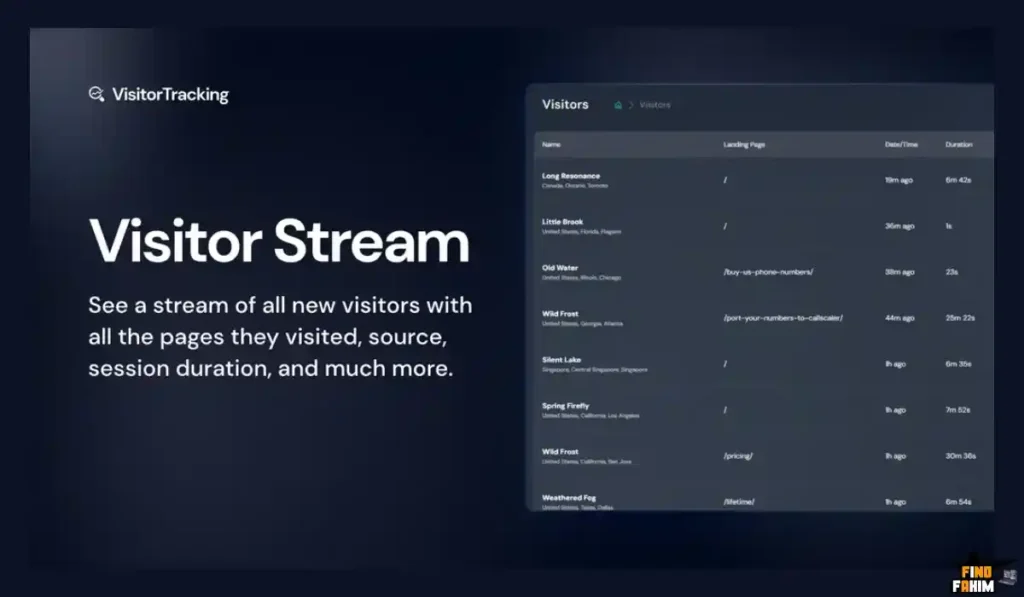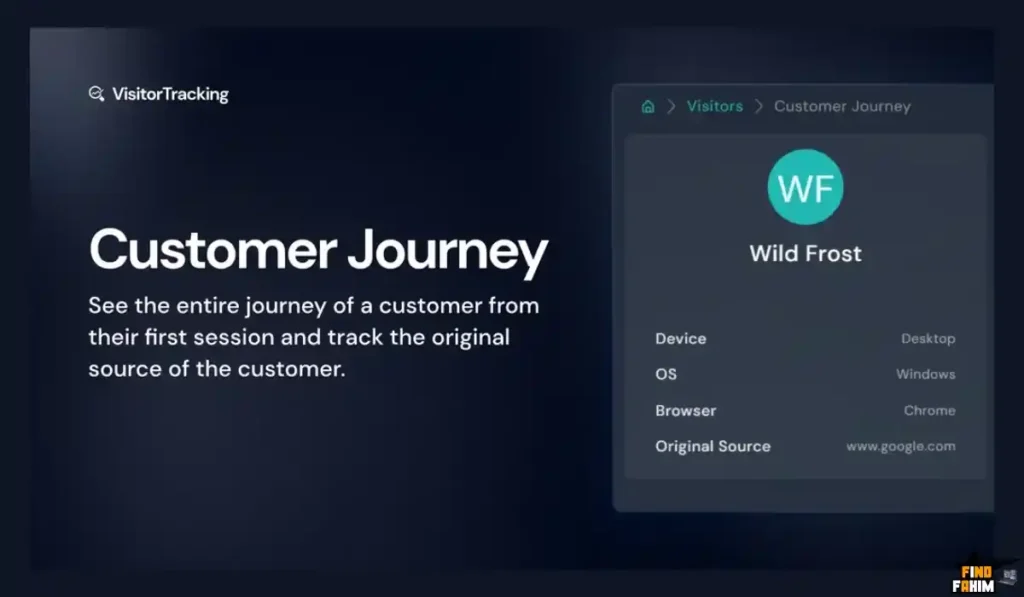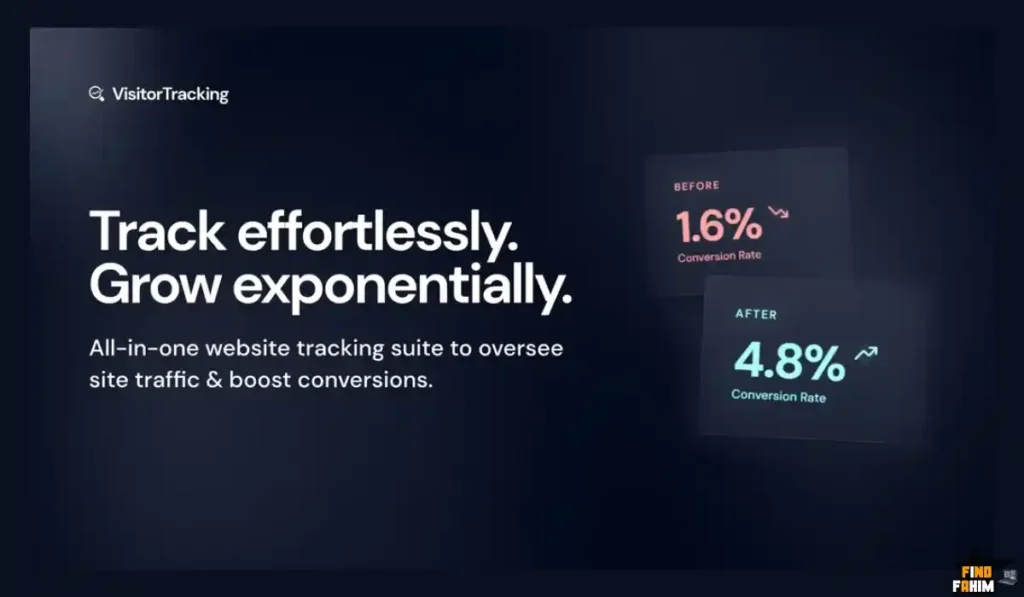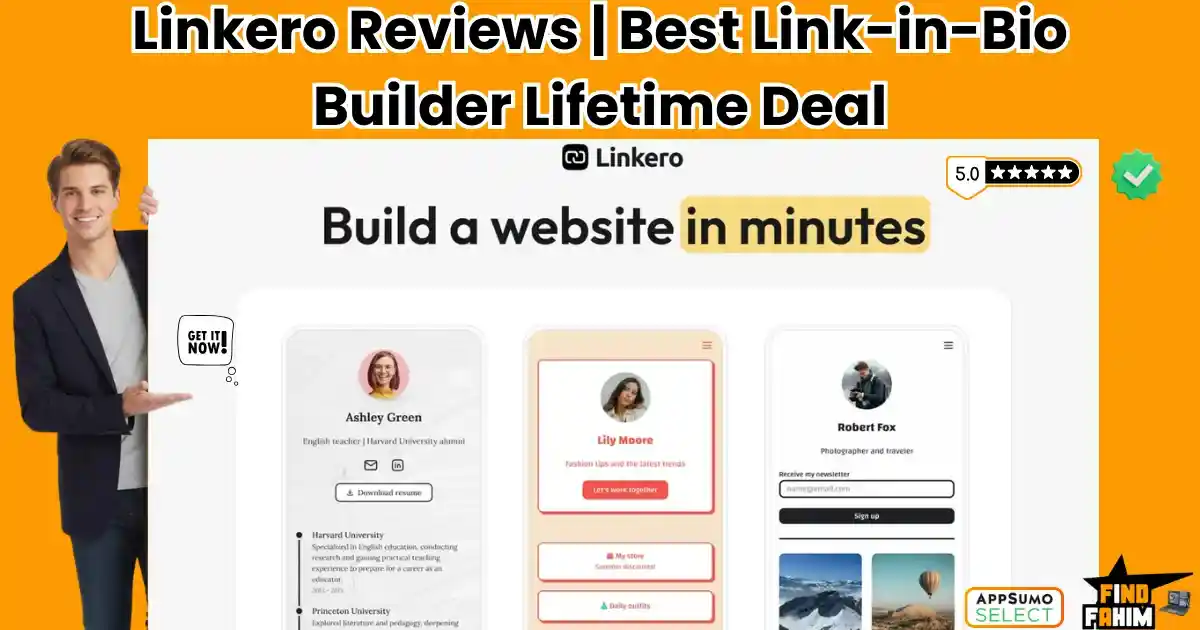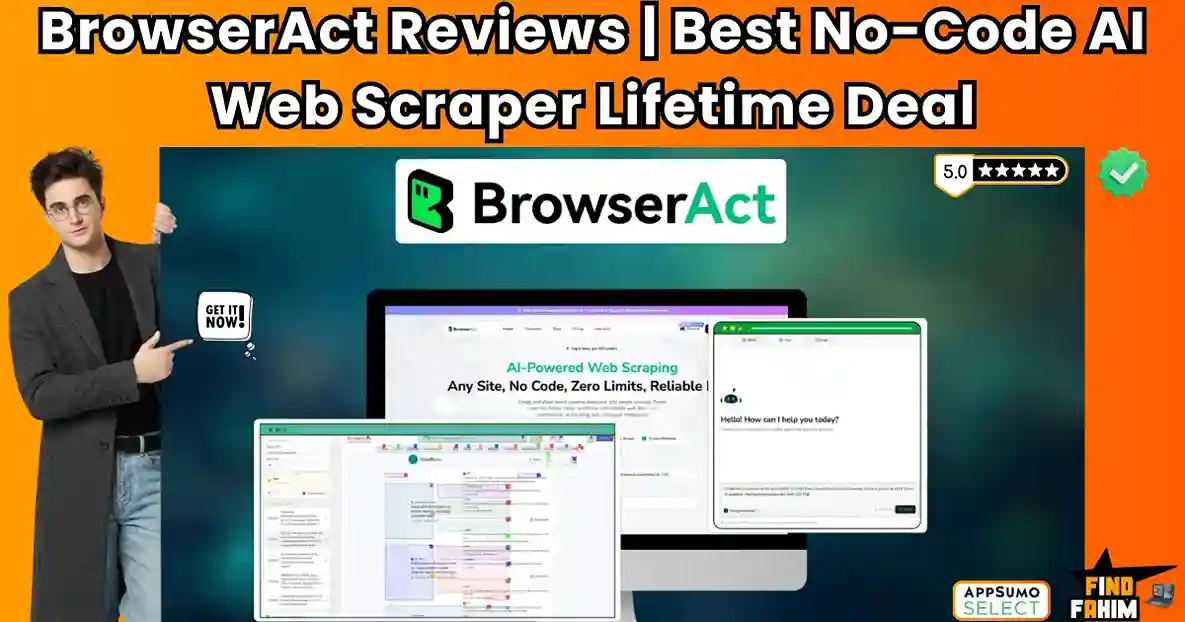Google Analytics is like a 1,000-page census report. It’s packed with data, but it tells you nothing about the people. Visitor Tracking is the 4.88-star-rated “live security camera” for your website that actually shows you who is visiting and what they are doing. In these in-depth Visitor Tracking reviews, we’re testing this AppSumo lifetime deal.
My Quick Take for the Smart Marketer
I think you’re here because you’re a smart agency owner, blogger, or marketer. You’re tired of the overwhelming complexity of Google Analytics and just want to see what’s actually happening on your site. Here’s my direct take.
- What is it? Visitor Tracking is a simple, intuitive, and privacy-friendly website analytics tool. It focuses on live, individual visitor sessions and funnel tracking instead of complex, aggregated data.
- Why is it a Game-Changer? It’s the “anti-Google Analytics.” It’s incredibly easy to use, the tracking code is lightweight, and the Visitor Stream feature is like having a “security camera” for your website, showing you every click in real-time.
- Who is it for? Agencies, bloggers, and e-commerce owners who want to understand their visitors’ behavior and track conversions without getting a degree in data science.
- The AppSumo Deal: This is a high-value lifetime deal starting at just $69. The best part? All tiers include UNLIMITED websites.
- My Verdict: With a massive 4.88-star rating from 326 reviews, this is a 5-star, “blue-chip” AppSumo champion. It’s a must-have tool for any agency or anyone who manages multiple sites. It’s an instant buy.
Check the Visitor Tracking Lifetime Deal Now!
I’ve spent years of my life staring at Google Analytics dashboards. And I still feel like I know nothing. It tells me how many people came, but not who they were or what their story was. I see a “bounce rate,” but I don’t know why they bounced. I see “traffic,” but I can’t see the person.
This is the core problem for 99% of us. We have all this “data” but zero “insight.” It’s a tool built for data scientists, not for business owners.
This is why I was so excited to test the Visitor Tracking AppSumo deal. It’s not another complex “GA4” competitor. It’s a simple, human-centric tool. It’s like a shop owner’s bell—it tells you when someone walks in the door and lets you watch what they’re doing.
Table of Contents
ToggleWhat is Visitor Tracking? (Your Live Website “Security Camera”)
The best way to describe Visitor Tracking is as your website’s “live security camera” feed. It’s a platform that shows you what’s happening, rather than just giving you complicated reports about it.
It’s a true “spreadsheet-database hybrid” but for your analytics. It’s built on three powerful, simple-to-understand pillars:
- Live Visitor Stream: This is the main dashboard. It’s a real-time, chronological feed of every single person on your site. You see their location, what page they landed on, what source they came from (Google, Facebook, etc.), and every single page they click on during their session.
- Funnel & Conversion Tracking: This is a simple, no-code way to see where users are dropping off. You can see your conversion rates over time and identify which pages are working… and which aren’t.
- Website Portfolio: This is the killer feature for agencies. It’s a single, unified dashboard that lets you see the high-level stats for all your websites (and your clients’ sites) at a glance.
This tool is built for people who want actionable insights, not data headaches.
Why You Need More Than Just Google Analytics
Google Analytics is a powerful tool, but for most of us, it’s the wrong tool for the job. It’s like using a complex, enterprise-level accounting platform when you just need to know how much money is in your wallet.
The problem with Google Analytics (especially GA4) is threefold:
- It’s Too Complex: It’s a tool built for data scientists. The average business owner can’t find simple answers to simple questions.
- It’s “Aggregated,” Not “Individual”: GA shows you “1,000 visitors” as a single data point. It doesn’t show you the one visitor who came from Google, visited 5 pages, left, and came back three days later from your newsletter to buy. It hides the human story.
- It’s Heavy: The GA tracking code can be surprisingly heavy, slowing down your site and hurting your Core Web Vitals (which hurts your Google ranking).
Visitor Tracking is the solution to all three of these problems. It’s simple, it’s lightweight, and it’s built from the ground up to show you the individual customer journey.
Why This 4.88-Star Deal is a 5-Star Champion
You don’t get 326+ positive reviews with a 4.88-star rating by accident. This is an AppSumo “blue-chip” deal—a tool that has been battle-tested, proven, and loved by the community.
Reading the reviews, you see the same words over and over: “simple,” “easy,” “lifesaver,” and “powerful.”
Here’s what one user (“jceseo”) said:
“This tool has been a lifesaver. It shows true traffic signals without having to jump through Google Analytics hoops. It is very simple to integrate and use.”
Another user (“LoriN”), an agency owner with 300+ clients, said:
“Visitor Tracking has solved one of the biggest challenges we had… providing an easy way to view our customers’ data in one place, all at the same time. I can’t tell you how cool it is to go to our dashboard and see all of our clients’ KPIs in one view… A must-buy if you’re an agency.”
This isn’t a risky, new tool. It’s a mature, proven, and beloved platform that solves a universal problem.
A Look Inside Visitor Tracking: Key Features & Benefits
This lifetime package is packed with features that are genuinely useful, not just “fluff.” I’ve broken down the core components of the platform.
Visitor Stream (The “Live Feed”)
- What it is: A real-time, chronological feed of every single person on your site. You see their country, device, source (Google, Facebook, etc.), landing page, and every subsequent page they visit.
- Why it matters: This is actionable data. You can literally see a visitor land on “Blog Post A,” then click to your “Services Page,” then to your “Pricing Page.” You can watch their journey in real-time and understand what content is actually working to move people through your site.
Website Portfolio Tracking (The “Agency View”)
- What it is: A single, unified dashboard that lets you see key metrics (sessions, pageviews, uniques) for all your websites on one screen.
- Why it matters: This is the killer feature for agencies and portfolio owners. You can stop logging in and out of 20 different Google Analytics accounts. You can see all your clients’ traffic trends at a glance and instantly identify which sites are growing and which need help.
Funnel & Passive Conversion Tracking
- What it is: A simple, no-code way to track your sales or lead funnels. You can tell it, “This is my sales page, and this is my thank-you page,” and it will automatically build a funnel and show you the conversion rate.
- Why it matters: It’s the “lazy man’s replacement for A/B testing.” It’s simple enough for a non-expert to use, allowing you to see if your site changes are actually improving your conversion rate over time. It’s analytics for action, not just for reports.
Customer Journey Tracking
- What it is: This feature ties multiple sessions (even days apart) to one single, anonymous visitor.
- Why it matters: It solves the “disjointed incidents” problem that plagues Google Analytics. You can finally see the full story. You can see that a user first found you on Google, left, came back three days later from a Facebook post, and finally converted on their fourth visit. This is how you really understand which of your marketing channels are working.
The Standout Feature: “Unlimited Sites” in One Dashboard
While the “Visitor Stream” is the coolest feature, the single most valuable part of this lifetime deal is the “Unlimited Sites” feature that is included on every single tier.
This is a complete game-changer.
Think about it: every other major analytics or SEO tool (Ahrefs, SEMrush, Hotjar, etc.) charges you per site or per project. A small agency with 30 clients would have to pay thousands of dollars a month for that.
Visitor Tracking removes this limit entirely. For a single one-time payment, you can add one website, 10 websites, or 300+ client websites to your dashboard. This is an unbelievable value proposition for any freelancer or agency. It allows you to offer “real-time analytics” as a premium service to all your clients for basically no additional cost. This feature alone makes the deal an instant “must-buy.”
How Does Visitor Tracking Work? (A Quick Look)
One of the most-praised features is how “incredibly easy” it is to set up. You don’t need a developer.
- Sign Up & Get Code: You buy the deal, sign up, and create your first “project” (your website). Visitor Tracking gives you one small, lightweight snippet of tracking code.
- Install the Code: You just copy and paste this one line of code into the <head> section of your website. (If you’re on WordPress, you can use a free plugin like “Insert Headers and Footers” to do this in 30 seconds.)
- Watch the Magic: That’s it. Within minutes, your “Visitor Stream” dashboard will light up as your first visitors arrive.
- (Optional) Set Up a Funnel: To track a conversion, you just go to the “Conversions” tab and paste in the URL of your “thank-you” page. It’s a one-step process.
The Visitor Tracking AppSumo Deal Details
This is a highly stackable lifetime deal, available up to 9 codes. The value here is incredible because the main “unlimited” features are on all tiers. The only thing you are paying for is a higher volume of monthly pageviews and more user seats.
| Feature | Tier 1 (1 Code) | Tier 2 (2 Codes) | Tier 3 (3 Codes) | Tier 4 (4 Codes) | Tier 9 (9 Codes) |
| One-Time Price | $69 | $138 | $207 | $276 | $621 |
| Unlimited Sites | ✅ Yes | ✅ Yes | ✅ Yes | ✅ Yes | ✅ Yes |
| Pageviews /mo | 10,000 | 25,000 | 50,000 | 100,000 | 800,000 |
| Extra Users | 0 | 1 | 2 | 3 | 8 |
| Conversions Breakdown | ❌ No | ❌ No | ✅ Yes | ✅ Yes | ✅ Yes |
| Analytics Dashboard | ✅ Yes | ✅ Yes | ✅ Yes | ✅ Yes | ✅ Yes |
| See All Visitor Tracking Deal Plans! | |||||
Which Plan Should You Get? My Recommendation
This is one of the most critical tier analyses we’ve ever done.
- Tier 1 ($69): This is a great “Starter Plan” for a new blog or a small portfolio site. 10,000 pageviews is a solid limit, and you get the awesome Visitor Stream. It’s a fantastic value.
- Tier 3 ($207) – The “Pro” Sweet Spot: This is the plan I highly recommend for any serious business or small agency. Why? It’s the first tier that unlocks the “Conversions breakdown by source, page, device, UTM, and more” feature. This is the “pro” data you need to actually optimize your funnels.
- Tier 9 ($621) – The “Scale” Plan: This is the plan for established agencies or high-traffic e-commerce sites. 800,000 pageviews per month is a massive limit, and for a one-time price, it’s an absolute steal.
Pros & Cons of This Lifetime Package
With an incredible 4.88-star rating from over 326 reviews, this is a proven 5-star champion. Here’s my honest, balanced look.
The Pros (What I Love)
- “Unlimited Websites” is a Game-Changer: I have to say it again. This feature alone makes it an instant buy for any agency or person with more than one site.
- Incredibly Simple & Intuitive: Users (like a “solo online coach”) praise it for being “incredibly easy to configure and use” and not a “headache to set up.”
- Massive 5-Star Social Proof: With 326+ reviews, this is one of the most trusted and battle-tested deals on AppSumo. This is a safe purchase.
- Lightweight & Fast: A heavy analytics script (like GA4’s) can slow your site down. Users report that Visitor Tracking‘s code is lightweight and “does not affect performance at all.”
- The “Visitor Stream” is Addictive: Seeing your traffic as real people in a live feed is a powerful psychological shift that helps you understand your audience better.
The Cons (What to Be Aware Of)
- The Deal is a Limited-Time Offer: This is my only “soft con.” A 4.88-star tool with “unlimited websites” is one of the most generous deals on the platform. It will not be here forever. The risk of it ending and moving to a monthly subscription is very high.
- “Pro” Features Start at Tier 3: This is the key nuance. The best feature, “Conversions breakdown,” is not on the base plan. You must stack to Tier 3 to unlock the full power of the tool.
Best Use Cases for Visitor Tracking
Here are just a few real-world scenarios where Visitor Tracking is a perfect fit:
- For Marketing Agencies: This is the ultimate use case. Onboard all 300+ of your clients to the “Portfolio” dashboard. Give each client their own login (using the “extra user” seats) so they can see their own traffic, and “wow” them by showing them the live visitor stream.
- For Bloggers & SEOs: Use the “Visitor Stream” to get “incredibly useful for SEO” insights (as one user said). You can see immediately when a new blog post starts getting traffic from Google and see exactly what those visitors do next.
- For E-commerce Stores: Watch a user’s actual journey. See them land on a product, add it to their cart, and then “drop off” at the shipping page. This tells you exactly where you need to fix your funnel.
- For Coaches & Solopreneurs: Use it to see when a potential client visits your “Services” page three times in one day. This is a powerful “buying signal” that Google Analytics would never show you. For other amazing tools to build your business, don’t forget to check out my hand-picked list of the best AppSumo lifetime deals!
Get Your Visitor Tracking Lifetime Deal Now!
Visitor Tracking vs The Competition
This is the most important part of the review. Visitor Tracking is a “David vs. Goliath” story, and its strategy is to win by being simpler, smarter, and more focused than the complicated industry giants.
The analytics world is split into two types of tools:
- “What” Tools (like Google Analytics): They show you what happened (e.g., 10,000 visitors).
- “Why” Tools (like Hotjar): They show you why it happened (e.g., heatmaps of where users clicked).
Visitor Tracking‘s magic is that it brilliantly combines both into one simple platform.
Visitor Tracking vs Google Analytics
This is the main event. Google Analytics (GA) is the 800-pound gorilla. It’s the free, incredibly powerful, industry-standard tool that 99% of websites use.
Where Google Analytics Takes the Lead
Let’s be clear: Google Analytics is the most powerful data-crunching machine on earth. Its ability to slice and dice massive, aggregated data, create custom reports, and integrate with the entire Google Ads and Search Console ecosystem is unmatched. It is a tool for data scientists and enterprise-level corporations.
Why Visitor Tracking is the Smarter Choice
For 99% of us, GA is a total nightmare. It’s a “cockpit with a million buttons” when we just want to know how fast we’re going. Visitor Tracking wins by focusing on simplicity and clarity.
- GA shows you a “bounce rate.” Visitor Tracking shows you a live video feed of the person’s actual session so you can see why they bounced.
- GA is slow and complex. Visitor Tracking is fast, intuitive, and “grandma-friendly.”
- GA’s tracking code is heavy and can slow your site down. Visitor Tracking‘s code is famously lightweight.
- GA is a “data-harvesting” tool for Google. Visitor Tracking is a privacy-friendly tool for you.
For a business owner who just wants to understand their customers, Visitor Tracking is infinitely more helpful.
Visitor Tracking vs Hotjar
Hotjar is the king of “qualitative” analytics. It’s the #1 tool for heatmaps (seeing where people click) and session recordings.
Where Hotjar Takes the Lead
Hotjar is a fantastic specialist. Its heatmap technology is the best in the business. It gives you a beautiful, visual representation of your entire site, showing “hot” and “cold” spots. It’s an amazing tool for UX designers to optimize a specific page layout.
Why Visitor Tracking Wins on Value
Hotjar is very expensive. Its “Observe” plan (for recordings and heatmaps) starts at $80/month for just 10,000 pageviews. The Visitor Tracking lifetime deal gives you 10,000 pageviews/month for a $69 one-time payment. But more importantly, Visitor Tracking is an all-in-one platform. Hotjar is only a “why” tool; it doesn’t have the “what” (the full analytics dashboard, portfolio view, or conversion tracking). Visitor Tracking gives you the most important parts of Hotjar (the Visitor Stream) plus the most important parts of Google Analytics, all in one affordable deal.
Visitor Tracking vs Mixpanel
Mixpanel is a powerful, event-based analytics tool. It’s a “pro” tool for product managers who want to understand how users interact with their software.
Where Mixpanel Takes the Lead
Mixpanel is built to track actions, not just pageviews. It’s for answering complex questions like, “What percentage of users who signed up for a trial also created a project and invited a team member?” It’s a deep-dive product analytics tool for SaaS companies.
Why Visitor Tracking is the Right Tool for Marketers
Mixpanel is a developer’s tool. It’s complex, hard to set up, and very expensive. Visitor Tracking is a marketer’s tool. It’s designed to answer marketing questions, not product-engineering questions. It’s visual, simple, and requires no code. Visitor Tracking answers “Which blog post made someone click on my pricing page?” which is the question marketers actually care about.
Visitor Tracking vs Fathom Analytics (or Plausible)
Fathom and Plausible are the leaders in the “privacy-friendly Google Analytics alternative” space. They are fantastic, lightweight, and simple tools.
Where Fathom Analytics Takes the Lead
Fathom is a brilliant tool. Its core strength is its obsessive focus on privacy and simplicity. It gives you one beautiful, single-page dashboard with the 5-6 metrics you actually care about. It’s lightweight and a joy to use.
Why Visitor Tracking Wins on Features
Fathom is a “what” tool. It gives you a beautiful, simple report. Visitor Tracking is a “what” and “why” tool. It gives you the simple report, but also the Live Visitor Stream to see individual sessions. Fathom tells you how many people visited; Visitor Tracking lets you watch them. Furthermore, Fathom’s “Standard” plan costs $14/month. The Visitor Tracking lifetime deal is a one-time $69 payment. Visitor Tracking gives you more features (live sessions, portfolio view) for a much better price.
Visitor Tracking vs Clicky
Clicky is one of the original “real-time” analytics tools. It’s been a favorite of data-nerds for years, known for its fast, “up-to-the-minute” dashboard.
Where Clicky Takes the Lead
Clicky’s strength is its sheer speed and depth of real-time data. It’s been around for a long time and has a very stable, fast, and data-rich platform. It was one of the first to offer a “spy” view (live visitors) and has a very loyal following.
Why Visitor Tracking Wins on UI and Simplicity
Clicky is powerful, but its interface looks like it was designed in 2005. It’s cluttered, a bit clunky, and overwhelming for a non-expert. Visitor Tracking has a modern, beautiful, and “incredibly intuitive” UI that users love. It presents the same real-time data in a way that is far more “grandma-friendly” and enjoyable to use. In 2025, user experience matters, and Visitor Tracking feels like a modern “Tesla” dashboard while Clicky feels like an old (but reliable) engine block.
All Competitors Table
| Tool | Key Strength | Pricing Model | Best For |
| Visitor Tracking | Simplicity & “Visitor Stream” | Lifetime Deal (Starts at $69) | Agencies & Bloggers |
| Google Analytics | Deep Data Aggregation | Free | Data Scientists |
| Hotjar | Heatmaps & Session Recordings | Expensive Subscription | UX/UI Designers |
| Mixpanel | Event-Based Product Analytics | Very Expensive Subscription | SaaS Product Managers |
| Fathom Analytics | Privacy-First Simplicity | Subscription | Privacy-Focused Bloggers |
| Clicky | Real-Time Data (Dated UI) | Subscription | Old-School Data-Nerds |
Is This a Smart Business Investment?
A subscription to a “pro” analytics tool is a serious, scaling cost.
- Hotjar: Starts at $80/month for just 10,000 pageviews.
- Fathom: Starts at $14/month for 100,000 pageviews.
- Mixpanel: Free plan is limited, paid plans are in the hundreds or thousands per month.
The Visitor Tracking lifetime deal (Tier 1) gives you 10,000 pageviews/month for a one-time payment of $69. It pays for itself in less than one month compared to Hotjar.
But the real, unbeatable value is the “Unlimited Websites” feature. This is the ultimate “agency-in-a-box” deal. You can buy a high-tier plan once and use it to provide professional, real-time analytics for all 300+ of your clients from a single, unified dashboard. The ROI on this is not just 10x; it’s 100x or more.
How to Redeem the Visitor Tracking Deal
- Go to the official Visitor Tracking AppSumo deal page.
- Choose the License Tier that best fits your traffic needs (I strongly recommend Tier 3 to unlock the “Conversions breakdown” feature).
- Click “Buy Now” and complete your purchase.
- AppSumo will send you a unique code. You have 60 days to redeem it on the Visitor Tracking website to activate your lifetime account.
Final Verdict: Is This Cost-Friendly Deal Worth It?
After this deep dive into the Visitor Tracking reviews and its powerful, simple features, my final verdict is an absolute, 5-star YES.
This is a “blue-chip” AppSumo champion. With a massive 4.88-star rating from over 326 reviews, it is one of the most trusted and proven deals on the entire platform.
It perfectly solves the biggest problem with Google Analytics: it’s too complex and doesn’t show you the human story. Visitor Tracking is simple, fast, and lightweight, and the “Visitor Stream” is an addictive, incredibly insightful tool.
But the real reason this is a “must-buy” is the “Unlimited Websites” feature. This is one of the most generous and valuable offers I have ever seen for an agency or anyone who manages multiple sites. It’s a tool that will pay for itself a hundred times over.
Grab the Visitor Tracking Lifetime Deal Before It’s Gone!
Note: A 4.88-star tool with 326+ reviews that offers “unlimited websites” is an AppSumo legend. Deals this good are rare and do not last forever. This is a chance to lock in a core part of your analytics stack for life.
About the Author: Why I Care About This So Much
I’m a marketer, and for 10 years, I’ve hated Google Analytics. I’ve wasted days of my life trying to build complex reports just to answer a simple question. It’s a frustrating, joyless tool that makes me feel dumb.
A tool like Visitor Tracking gets me genuinely excited because it’s built for people like me. It’s visual. It’s simple. It’s fun to use. I can log in, and in 30 seconds, I feel like I actually understand what’s happening on my site. A tool that gives you that much clarity and power—and removes a major headache from your life—is one of the best investments you can make.
FAQ: Your Visitor Tracking Questions, Answered
Is Visitor Tracking a good replacement for Google Analytics?
Yes. For most small businesses, bloggers, and agencies, Visitor Tracking provides all the essential metrics like traffic, sources, and conversions in a simpler, privacy-friendly dashboard — making it an excellent Google Analytics alternative.
Does Visitor Tracking include heatmaps?
Not exactly. Instead of traditional heatmaps, Visitor Tracking offers a 'Visitor Stream' — a live session replay that shows user clicks, navigation flow, and page interactions in real time.
Is the Unlimited Sites feature truly unlimited?
Yes! Even the Tier 1 plan allows you to add unlimited websites under one account, making it ideal for agencies managing multiple client sites.
How are the pricing tiers structured in Visitor Tracking?
Tiers are based on total monthly pageviews and user seats. Tier 3 is highly recommended as it unlocks detailed Conversion Breakdown reports for professional insights.
Will Visitor Tracking slow down my website?
No. The tracking script is extremely lightweight and optimized for performance, ensuring zero impact on your website’s loading speed.
Is Visitor Tracking easy to install?
Yes, installation is very simple. Just copy a single line of tracking code and paste it into your website’s section — no technical expertise required.
What is the Website Portfolio feature?
The Website Portfolio gives agencies a single dashboard to monitor traffic, conversions, and activity across all client websites at once — saving hours of manual tracking.
What is Customer Journey Tracking?
It connects multiple sessions from the same visitor across days, showing how they discovered your site (e.g., Google, Facebook) and when they eventually converted.
Is Visitor Tracking GDPR compliant?
Yes. As a privacy-friendly analytics platform, it’s fully compliant with GDPR, CCPA, and other major privacy regulations.
Can I get a refund if I don’t like the Visitor Tracking deal?
Yes. You’re completely protected by AppSumo’s 60-day money-back guarantee, giving you two full months to test the tool risk-free.
Can I use Visitor Tracking on Shopify, Wix, or Webflow?
Yes, it integrates seamlessly with any platform that allows custom code snippets — including WordPress, Shopify, Wix, Squarespace, and Webflow.
Is this a stackable lifetime deal?
Yes. You can stack up to nine codes, allowing up to 800,000 monthly pageviews — perfect for large projects or agency use.
What is Passive Conversion Tracking?
This feature lets you automatically track conversions by setting your 'thank-you' page as a goal, helping you measure results without complex event setup.
Is Visitor Tracking a reliable company?
Absolutely. With a 4.88-star rating from over 300 verified users, Visitor Tracking is a proven, trusted analytics platform with ongoing product updates.
What is the best Visitor Tracking plan to buy?
Tier 1 is perfect for personal blogs or small websites, while Tier 3 offers the best value with Conversion Breakdown reports — ideal for marketers and agencies.
Hi, I’m Fahim — a SaaS tools reviewer and digital marketing expert with hands-on experience helping businesses grow using the right software. I research, test, and personally use a wide range of AI, business, productivity, marketing, and email tools for my agency, clients, and projects. I create honest, in-depth reviews and guides to help entrepreneurs, freelancers, startups, and digital agencies choose the best tools to save time, boost results, and scale smarter. If I recommend it, I’ve used it — and I only share what truly works.