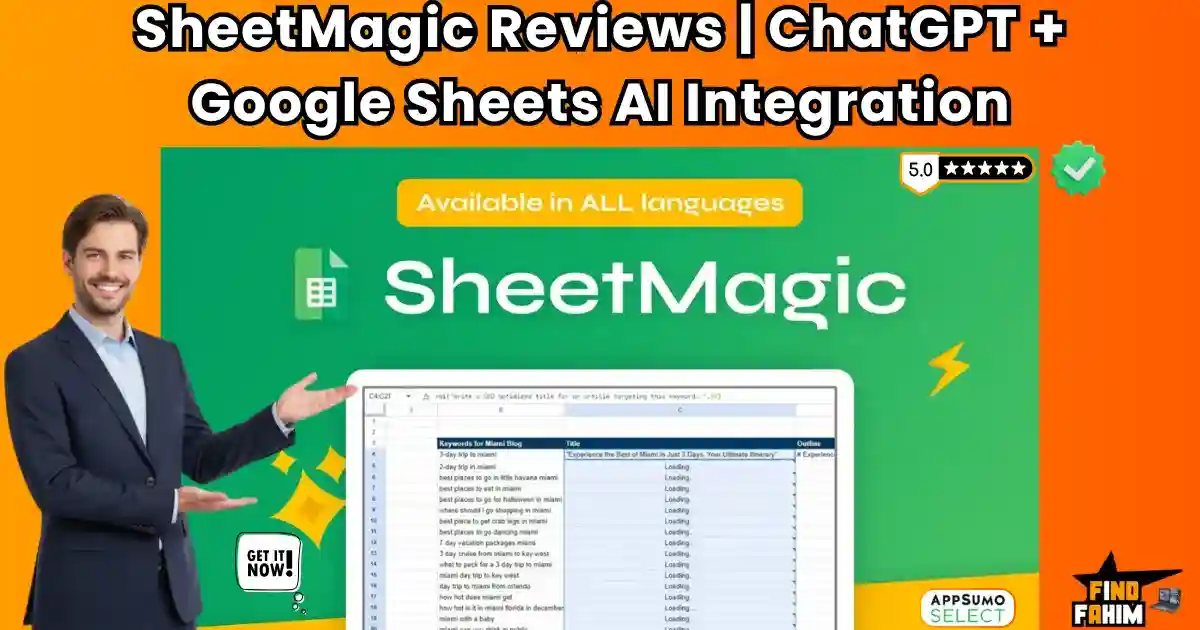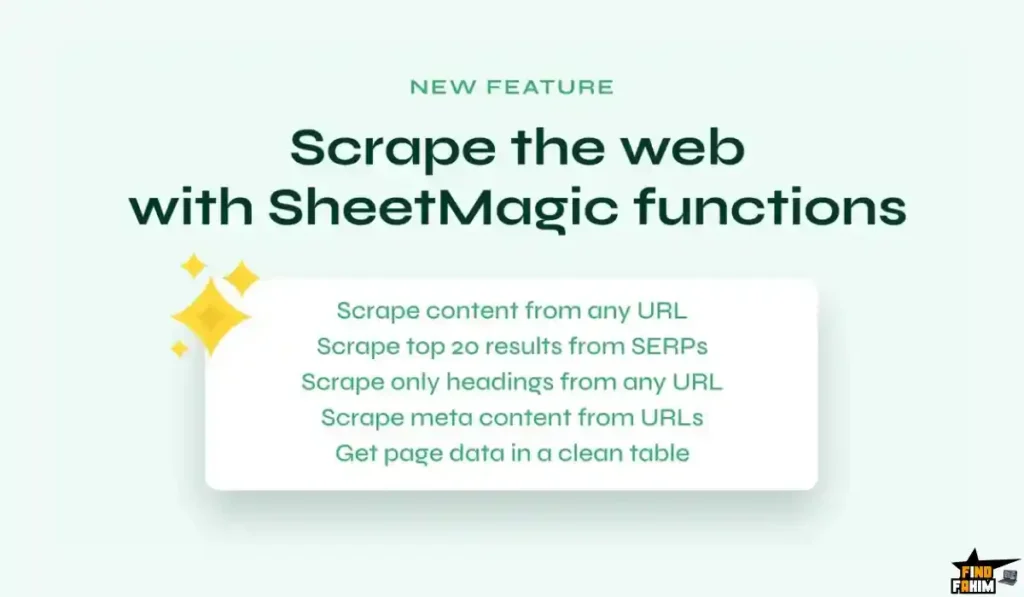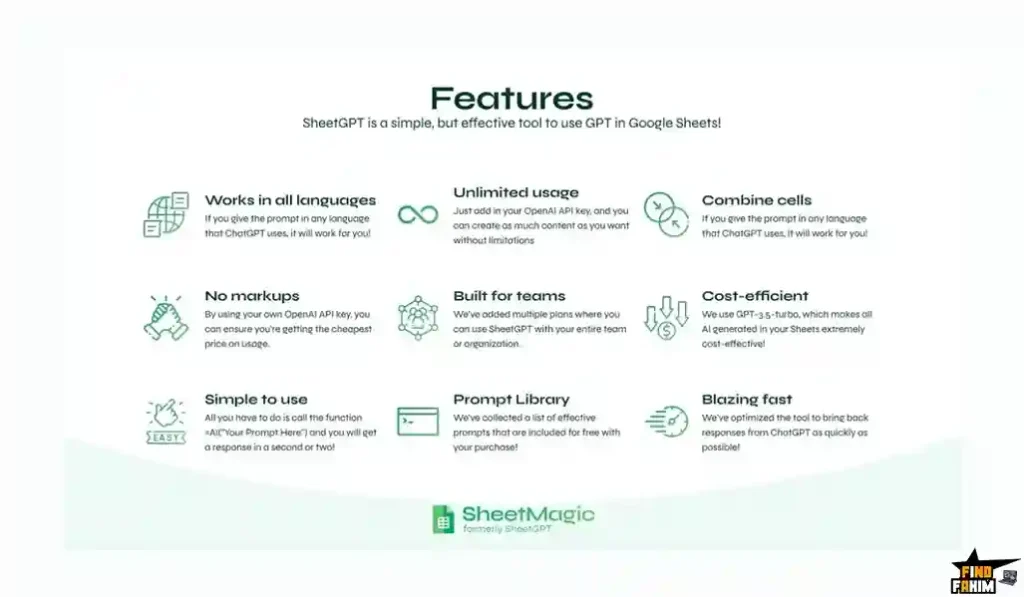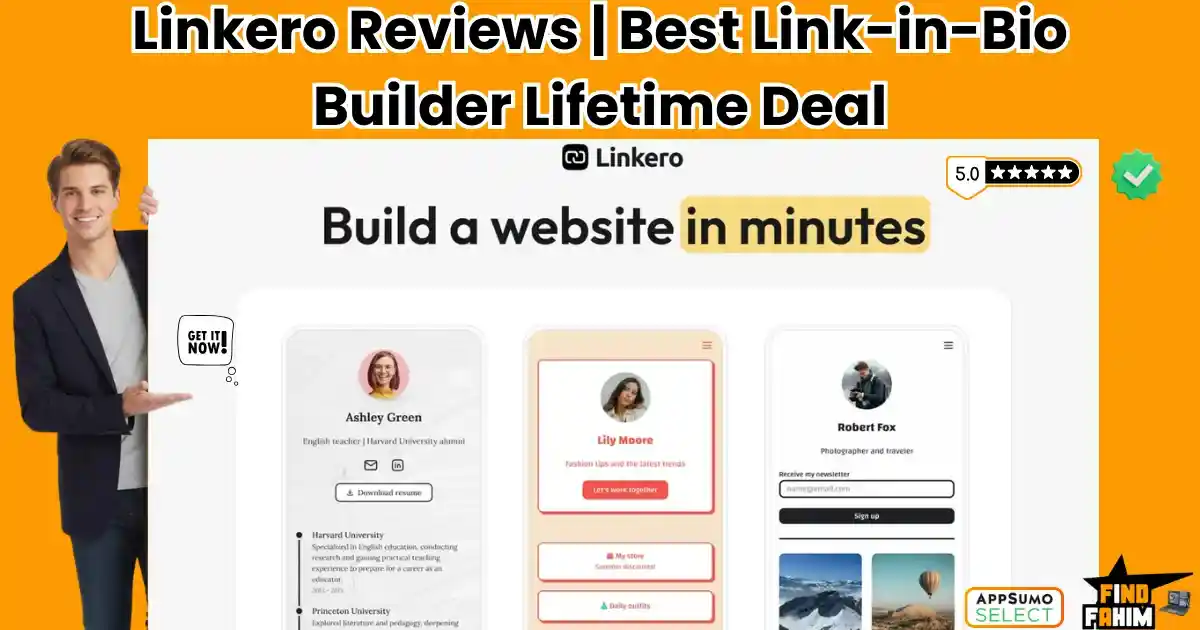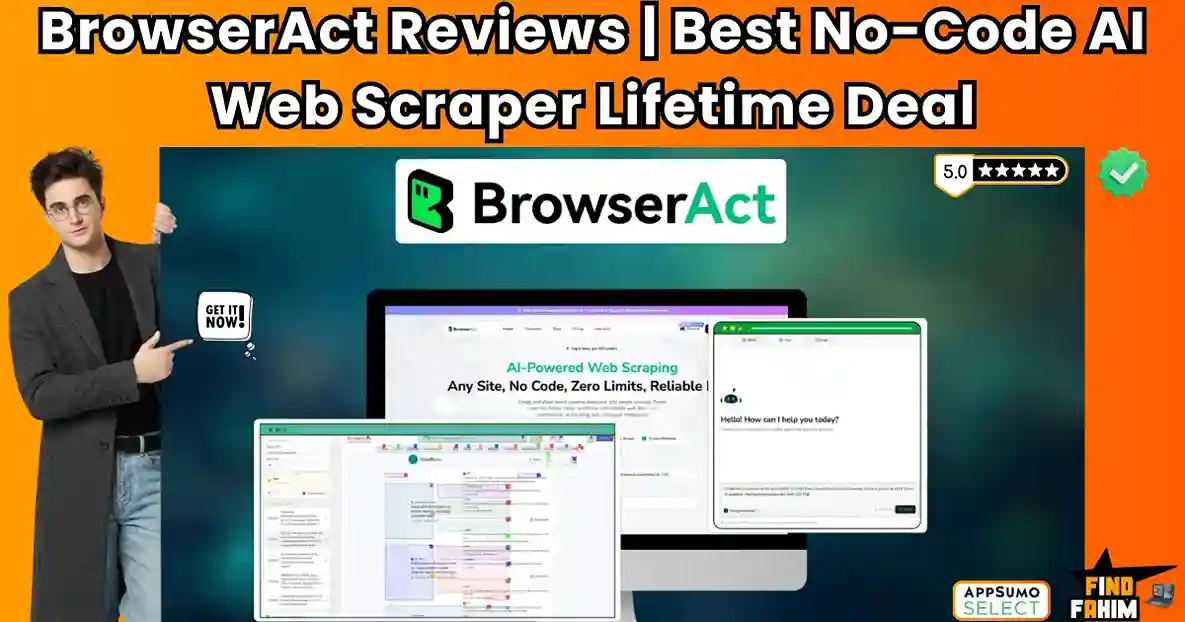Are you tired of the “copy-paste” nightmare of AI content creation? You have 100 blog post ideas in a Google Sheet, and you’re stuck copying each one, pasting it into ChatGPT, getting a result, and pasting it back into your spreadsheet. It’s a slow, manual, and mind-numbing process.
SheetMagic is the 4.7-star-rated “godsend” that fixes this. It’s a powerful tool that brings the full power of ChatGPT (and 100+ other AI models) directly into your Google Sheets. In these in-depth SheetMagic reviews, we’re testing this 5-star AppSumo deal to see if it’s the ultimate “bulk content” machine for marketers and SEOs.
My Quick Take for the Savvy Marketer & Entrepreneur
I think you’re here because you’re a smart SEO, marketer, or agency owner. You understand that “scale” is a secret weapon, and you’re looking for a tool to automate your most time-consuming AI tasks. Here’s my direct take.
- What is it? SheetMagic (formerly SheetGPT) is a powerful Google Sheets add-on that connects your spreadsheet directly to AI models like GPT-4o, Claude, and Gemini.
- Why is it a Game-Changer? It’s a “bulk content” powerhouse. Its superpower is the =AITEXT() function. You can put 100 keywords in Column A, one prompt in Column B, and just drag the formula down to generate 100 unique, SEO-optimized articles at once. It also has unlimited web scraping functions.
- Who is it for? SEOs, marketers, e-commerce managers, and anyone who needs to create, analyze, or summarize content at scale.
- The AppSumo Deal: This is a high-value lifetime deal starting at just $69. It’s a “Bring Your Own Key” (BYOK) model, which is a massive “pro” feature.
- My Verdict: With a 4.7-star rating from 268+ reviews and a brand new “Version 5.0” update from new owners, this is a 5-star, “blue-chip” utility. It’s an essential tool for any serious SEO or bulk-content creator. It’s an instant “must-buy.”
Check the SheetMagic Lifetime Deal on AppSumo Now!
Now, let’s talk about that “copy-paste” hell. I’ve been there. I have a list of 50 competitor blog posts. My task is to create a new meta description for each one. The “old way” is a 4-hour job:
- Open Tab 1 (Google Sheets).
- Copy the first URL.
- Open Tab 2 (ChatGPT).
- Paste the URL. Type the prompt. Wait.
- Copy the result.
- Go back to Tab 1. Paste the result.
- …Repeat 49 more times.
This isn’t “work”; it’s a “digital assembly line.” It’s the worst part of my job.
SheetMagic turns that 4-hour job into a 4-minute one.
You put your 50 URLs in Column A. In Column B, you type one single formula:
=AITEXT(“Write a 155-character meta description for this article:”, A1)
…then you just drag that formula down the column.
In less than 4 minutes, you have 50 perfect, AI-generated meta descriptions. This is not just a “time-saver”; it’s a “game-changer” that lets you do in one afternoon what would normally take you a full week.
Table of Contents
ToggleWhat is SheetMagic? (Your AI “Spreadsheet on Steroids”)
The best way to describe SheetMagic is as a “power-user’s” tool that connects your simple Google Sheet to the most powerful AI brains on the planet.
It’s a Google Sheets add-on that gives you a list of new, custom “magic” functions, like:
- =AITEXT() (Generate any text content)
- =AILIST() (Generate a list of items)
- =AIIMAGE() (Generate an AI image)
- =VISIT() (Scrape the full text from any website)
- =SERP() (Scrape the top 10 Google results for a keyword)
This is a massive upgrade to your basic spreadsheet. It stops being a “dumb” place to store data and becomes an “active” workspace where you can create, analyze, and scrape data all in one place. It’s built for anyone who works with data at scale.
Why You Need More Than Just ChatGPT
I love ChatGPT. I use it every day. But it’s a “one-at-a-time” tool. It’s an “artist’s studio.” It’s great for crafting one perfect response.
SheetMagic is a “factory.”
This is the market gap it fills. You cannot ask ChatGPT to “write me 100 different product descriptions for these 100 different products.” You would have to paste them in, one by one. It’s a manual nightmare.
SheetMagic is built for bulk operations. It’s the tool that lets you take the power of ChatGPT and apply it to 10,000 rows of your spreadsheet at the same time.
It’s the essential “missing link” that connects the “creative” power of AI to the “organizational” power of a spreadsheet.
The “New Owners” & V5.0 Update (A 5-Star Trust Signal)
This is a critical part of this review. SheetMagic (formerly SheetGPT) was a popular deal, but in October 2025, it got a massive new life.
The tool was acquired by new owners, Phil and Suzie Nguyen.
This is a huge, 10/10 “pro” signal. Why? Because the new team is passionate and invested. They didn’t just buy it and let it sit. On October 17, 2025, they immediately announced the brand new “Version 5.0”, which fixed old problems and added powerful new features, including:
- Asynchronous Processing: No more “30-second timeouts”! You can now run huge bulk jobs in the background.
- Google Nano/Gemini Support: Access to Google’s newest AI models.
- A New, Cleaner Sidebar: A refreshed UI to make it more user-friendly.
This is the best possible sign for a lifetime deal. You are not buying a “v1” tool. You are buying a mature, 4.7-star platform (with 268+ reviews) that is now being “reborn” with new, dedicated, and active owners. This is a 100% safe, long-term investment.
A Look Inside SheetMagic: Key Features & Benefits
This lifetime package is packed with “power-user” features. Let’s look at the ones that will change your workflow.
Bulk AI Content Generation
- What it is: This is the core feature. It’s the ability to use AI functions (like =AITEXT()) in a spreadsheet cell and “chain” them together. You can reference other cells to create complex, dynamic prompts.
- Why it matters: This is how you automate your workflow.
- Column A: 100 Keywords
- Column B: =AITEXT(“Write a 500-word blog intro for:”, A1)
- Column C: =AITEXT(“Write 3 tweet ideas for this intro:”, B1)
You can drag this down and create 100 blog intros and 300 tweets in minutes.
Unlimited Web & SERP Scraping
- What it is: This is a massive, high-value “bonus” feature. SheetMagic comes with 10+ custom scraping functions, like =VISIT() (scrapes a full URL) and =SERP() (scrapes the top Google search results for a keyword).
- Why it matters: This bypasses AI limitations. ChatGPT’s data is old. This feature lets you pull live, real-time data from the web directly into your sheet. You can scrape your competitor’s top 10 articles and then feed that text directly into an AI prompt to write a better one. This is an advanced SEO tactic that is now as easy as a spreadsheet formula.
“Bring Your Own Key” (BYOK) Model
- What it is: SheetMagic does not sell you AI credits. It lets you attach your own OpenAI API key.
- Why it matters: This is a massive “pro,” not a “con.” Tools that include credits in their lifetime deal (like WordHero) are great, but they often use older, cheaper models. The “BYOK” model means you get 100% control and the cheapest possible price. You can choose to use the fast, cheap GPT-4o Mini (for simple tasks) or the powerful GPT-4 (for complex writing). You are paying “at cost” for your AI usage, which is dramatically cheaper than any subscription.
Multi-Model & Image Generation (Tier 3+)
- What it is: If you stack to Tier 3, you unlock the full suite of AI models, including GPT-4, GPT-Vision, DALL-E (for unlimited AI images in your sheet), and an integration with OpenRouter, which gives you access to 100+ other models like Claude and Llama.
- Why it matters: This future-proofs your purchase. You are not just buying a “ChatGPT” tool. You are buying a gateway to all future AI models, all inside your Google Sheet.
The Standout Feature: The “Automated Workflow”
The single standout feature of SheetMagic is its ability to turn your Google Sheet from a “dumb database” into an “automated, AI-powered assembly line.”
The “game-changer” moment is when you combine all the features.
- You use =SERP(“best dog food”) to pull the top 10 ranking articles into your sheet.
- You use =VISIT() to scrape the full text of all 10 articles.
- You feed that live data into a complex =AITEXT() prompt that says: “Analyze these 10 articles and write a new, more comprehensive article outline that includes all their main points.”
This is a high-level, “expert-SEO” workflow that would normally require 3-4 different, expensive subscriptions. With SheetMagic, it’s just three columns in a spreadsheet. That is a level of power and consolidation that is almost unmatched.
How Does SheetMagic Work? (A Quick Look)
As the reviews say, the setup can be a little “fiddly” (because you need an API key), but once it’s done, it’s brilliant.
- Buy the Deal: You purchase your lifetime deal tier on AppSumo.
- Get Your OpenAI Key: You create a free account at OpenAI and get your personal “API key.”
- Install the Add-on: You install the SheetMagic add-on from the Google Workspace Marketplace.
- Paste Your Key: In the SheetMagic sidebar, you paste in your OpenAI API key.
- Start Automating: That’s it. You can now go into any cell and start typing =AITEXT(…) or =SERP(…), and the magic begins.
The SheetMagic AppSumo Deal Details (A Deep Dive)
This is a stackable lifetime deal, available up to 5 codes. The value of stacking is extremely high, as it unlocks the best AI models and more user seats.
| Feature | 1 Code (Tier 1) | 2 Codes (Tier 2) | 3 Codes (Tier 3) | 5 Codes (Tier 5) |
| One-Time Price | $69 | $138 | $207 | $345 |
| User Licenses | 1 | 5 | 15 | Unlimited |
| Share with Clients | No | No | No | ✅ Yes |
| AI Models | GPT-4o Mini | GPT-4o Mini | All Models (GPT-4, DALL-E) | All Models (GPT-4, DALL-E) |
| Unlimited AI Images | ❌ No | ❌ No | ✅ Yes | ✅ Yes |
| OpenRouter (100+ Models) | ❌ No | ❌ No | ✅ Yes | ✅ Yes |
| Unlimited AI Content | ✅ Yes | ✅ Yes | ✅ Yes | ✅ Yes |
| Unlimited Scraping | ✅ Yes | ✅ Yes | ✅ Yes | ✅ Yes |
| See All SheetMagic Appsumo Deal Plans! | ||||
Which Plan Should You Get? My Recommendation
This is a very clear and critical tier breakdown.
- Tier 1 ($69): This is a great “Solopreneur Plan.” It gives you the core functionality, unlimited scraping, and the fast/cheap GPT-4o Mini model. It’s a 5-star value for this price.
- Tier 3 ($207) – The “Pro” Sweet Spot: This is the plan I highly recommend for any serious power user. For $207, you unlock everything: all the best AI models (GPT-4, DALL-E, Claude via OpenRouter) and Unlimited AI Image Generation. This is the true “pro” plan.
- Tier 5 ($345) – The “Agency” No-Brainer: This is the Agency Plan. It gives you Unlimited Users and, most importantly, the right to share the tool with your clients. This is an incredible, high-value asset for any marketing or SEO agency.
Pros & Cons of This Lifetime Package
With a 4.7-star rating from 268+ reviews and new, active owners, this is a 5-star “blue-chip” deal. Here’s my honest, balanced look.
The Pros (What I Love)
- It’s a “Bulk Content” Game-Changer: The ability to run AI prompts on 1,000 rows at once is a 100x productivity boost.
- The “BYOK” Model is Cheaper: This is a pro, not a con. You pay “at-cost” for your AI usage, which is dramatically cheaper than any subscription.
- Unlimited Web Scraping is Insane Value: The =SERP() and =VISIT() functions are worth the price of the deal alone. A dedicated scraping tool costs $50/month.
- New, Active Owners (V5.0): This is a massive trust signal. The new founders are passionate and are already shipping major updates (like Asynchronous processing).
- Massive Social Proof: 268+ reviews and a 4.7-star rating prove this is a stable, trusted, and beloved tool in the community.
The Cons (The “Soft” Cons)
- The Deal is a Limited-Time Offer: This is my only real complaint. A 4.7-star tool with “unlimited scraping” and a “BYOK” model is a true “power-user” deal. Now that it has new, active owners, it’s highly unlikely to stay on a lifetime deal forever.
- Requires an API Key: This is not a “con,” but an “honest nuance.” As one reviewer said, you do need to spend 5 minutes getting an OpenAI API key. This is a “pro” tool, not a “beginner” tool, and it requires this one simple setup step.
Best Use Cases for SheetMagic
Here are just a few real-world scenarios where SheetMagic will blow your mind:
- For SEOs: Paste 100 target keywords in Column A. Use =SERP() in Column B to get the top 10 competitors. Use =VISIT() in Column C to scrape all 10 articles. Use =AITEXT() in Column D to write a better, more comprehensive article that outranks them all.
- For E-commerce Managers: Paste 500 product names in Column A. Use =AITEXT(“Write a 50-word, persuasive product description for:”, A1) in Column B. Drag it down. You’re done in 5 minutes.
- For Marketers: Paste 50 blog post titles in Column A. Use =AILIST(“Write 5 creative, high-CTR tweet ideas for this article:”, A1) in Column B. You’ll generate 250 unique social media posts in 3 minutes.
- For Sales Teams: Paste 100 company websites in Column A. Use =AITEXT(“Find the name of the ‘Head of Marketing’ on this website’s ‘About’ page:”, A1) in Column B. This is an automated lead-enrichment machine.
For other amazing tools to build your business, don’t forget to check out my hand-picked list of the best AppSumo lifetime deals!
Get Your SheetMagic Lifetime Deal Now!
SheetMagic vs The Competition
This is the most important part of the review. SheetMagic is an “all-in-one” AI and scraping tool, which means it competes with multiple, very expensive SaaS categories at the same time.
Its strategy is to be the ultimate “power-user’s engine.” It’s not a “simple” tool for beginners. It’s a “pro” tool that gives you the raw power of the best AI models and web scrapers, all inside the Google Sheets interface you already use.
SheetMagic vs Jasper
Jasper is the “enterprise-level” AI content writer. It’s a premium, polished platform built for large marketing teams, with a high monthly subscription to match (starting at $59/user/month).
Where Jasper Takes the Lead
Jasper is a “luxury” experience. Its main strength is its “Brand Voice” and “Knowledge Assets” features, which are best-in-class. You can feed it your company’s marketing materials, style guides, and product info, and it learns to write exactly like you. It’s a polished, “all-in-one” content suite for teams that want a simple UI and don’t want to think about “API keys.”
Why SheetMagic is the “Power” Choice
Jasper is a “walled garden.” You can only use its features inside the Jasper app. SheetMagic is an “open engine.” It works inside Google Sheets, which is where your data already lives. More importantly, SheetMagic has unlimited web scraping features (like =SERP() and =VISIT()) that Jasper does not have. You can’t ask Jasper to “scrape these 100 URLs and then write a summary of each.” With SheetMagic, that’s a simple, two-column formula.
SheetMagic vs Copy.ai
Copy.ai is another premium AI writer that competes directly with Jasper. It’s also a subscription-based tool with a strong set of features, particularly for sales and marketing teams.
Where Copy.ai Takes the Lead
Copy.ai’s strength is in its “Workflows” feature. It’s brilliant for automating repetitive content tasks. For example, you can build a workflow that takes a product URL, scrapes the info, and automatically generates an ad, a social media post, and an email. It’s a powerful automation engine for marketing copy and is also highly praised for its user-friendly interface.
Why SheetMagic is the “Bulk” Choice
Again, it comes down to scale and location. Copy.ai’s workflows are powerful, but they run one at a time inside the Copy.ai platform. SheetMagic is built for massive bulk operations inside your spreadsheet. You don’t need to “build a workflow”; you just drag a formula down 1,000 rows. For a pure, raw “bulk content” job (like “generate 500 meta descriptions from these 500 product names”), SheetMagic is a much faster and more direct tool.
SheetMagic vs WordHero
WordHero is one of my all-time favorite “AppSumo Original” lifetime deals. It’s a 5-star champion for “all-purpose” AI writing.
Where WordHero Takes the Lead
WordHero’s #1 advantage is its “unlimited words” (on the top-tier LTD). For a single one-time price, you get a massive library of 80+ templates and can write as much content as you want, forever. It’s a “blank page” killer. It’s also a “self-contained” platform, meaning you do not need your own API key. It’s a simple, “all-you-can-eat” buffet for content creation.
Why SheetMagic is the “Pro” Tool
This is the classic “simple vs. power” debate. WordHero is simpler (no API key needed), but SheetMagic is more powerful.
- BYOK Model: SheetMagic’s “Bring Your Own Key” model means you get access to the absolute newest models (like GPT-4o, GPT-Vision, DALL-E 3) instantly. You’re not waiting for the WordHero team to add them.
- Web Scraping: SheetMagic has unlimited web scraping. WordHero does not.
- Bulk Processing: SheetMagic is designed for bulk, spreadsheet-based work. WordHero is a one-at-a-time generator.
Verdict: If you’re a blogger who wants to write 10-15 articles a month, WordHero is a fantastic, simple choice. If you’re an SEO or marketer who needs to analyze 1,000 keywords, scrape 100 competitors, and bulk-generate 500 product descriptions, SheetMagic is the “pro-level” engine you need.
SheetMagic vs Other “AI in Sheets” Tools
This is the most direct comparison. There are many other “AI in Sheets” add-ons, and many are very good.
Where They All Compete
All these tools do the same basic thing: they add an =AI() function to your spreadsheet. They all let you connect an API key and run prompts in your cells.
Why SheetMagic Wins (The “Value Bundle”)
SheetMagic wins by giving you more for your one-time price. Many of these other tools are just an AI connector. The SheetMagic lifetime deal is a “value bundle” that also includes:
- UNLIMITED Web Scraping: This is the game-changer. Most competitors do not include powerful, unlimited =SERP() and =VISIT() functions. This feature alone is worth the price of the deal.
- Tier 3+ Models: The $207 Tier 3 deal unlocks unlimited AI image generation (with DALL-E) and access to 100+ other models (like Claude) via OpenRouter.
- New, Active Owners: The V5.0 update is a massive trust signal that this tool is being actively and aggressively developed.
You’re not just buying a simple AI function; you’re buying a full “AI + Scraping” engine for your spreadsheets.
SheetMagic vs Google Sheets (Native AI)
This is the “internal” competitor. Google is now adding its own AI features (like “Help me organize”) directly into Google Sheets. So why buy an add-on?
Where Google’s Native AI is Good
Google’s built-in AI is great for simple, “on-the-fly” tasks within your data, like “Summarize this column” or “Help me write a formula.” It’s a convenient, built-in helper.
Why SheetMagic is the “Offense” Tool
Google’s AI is “defensive”—it’s for organizing data you already have. SheetMagic is “offensive”—it’s for creating new data from scratch and pulling in data from the outside world. You can’t use Google’s native AI to “Write 100 blog posts” or “Go scrape these 50 websites.” SheetMagic is the “power-user” tool that unleashes the full, creative, and data-gathering power of AI, while Google’s is a simple “helper.”
All Competitors Table
| Tool | Key Strength | Pricing Model | Best For |
| SheetMagic | Bulk AI + Unlimited Web Scraping | Lifetime Deal (Starts at $69) | SEOs & Power-Users (Offense Tool) |
| Jasper | Premium “Brand Voice” AI | Very Expensive Subscription | Large Marketing Teams |
| Copy.ai | AI Workflow Automation | Expensive Subscription | Sales & Marketing Teams |
| WordHero | Unlimited Words (Simple) | Lifetime Deal (Starts at $89) | Bloggers & Content Creators |
| Other “AI in Sheets” | Basic AI Functions | Subscription / LTD | Simple Prompting |
| Google Sheets (Native AI) | Convenient, Built-in Helper | Included with Google Workspace | Simple Data Organization (Defense Tool) |
Is This a Smart Business Investment?
A subscription to a “pro” AI writer like Jasper or Copy.ai starts at $59/month. A subscription to a “pro” web scraping tool like ScraperAPI starts at $49/month.
You are looking at a bare minimum of $100 per month ($1,200 per year) to get the two main functions that SheetMagic combines into one.
The SheetMagic lifetime deal (Tier 3), which unlocks all the pro AI models and unlimited image generation, is a one-time payment of $207.
This cost-friendly deal pays for itself in about two months.
After that, you are saving $1,200+ every single year. This isn’t just a “good deal”; it’s an investment in a “content factory.” It’s a tool that gives you the power of scale, and the new, active owners and V5.0 update make it one of the safest and most powerful “blue-chip” deals on AppSumo.
How to Redeem the SheetMagic Deal
- Go to the official SheetMagic AppSumo deal page.
- Choose the License Tier that best fits your needs (I strongly recommend Tier 3 to unlock the pro AI models, or Tier 5 for agencies).
- Click “Buy Now” and complete your purchase.
- AppSumo will send you a unique code. You have 60 days to redeem it on the SheetMagic website.
- Important: You will also need to create a (free or paid) account with OpenAI to get your personal “API Key,” which you will paste into the SheetMagic add-on.
Final Verdict: Is This Cost-Friendly Deal Worth It?
After this deep dive into the SheetMagic reviews and its powerful V5.0 platform, my final verdict is an absolute, 5-star YES.
This is a “power-user’s” dream. With a 4.7-star rating from 268+ reviews, this is a proven, “blue-chip” AppSumo champion. The “new owner” update is a massive, positive trust signal that proves this tool is being actively developed and “breathed new life into.”
The “BYOK” (Bring Your Own Key) model is a “pro” feature that ensures you always have access to the best, newest AI models (like GPT-4o) and only pay for what you use. But the real “killer feature” is the unlimited web scraping. The ability to scrape Google SERPs and any URL, and then feed that live data directly into an AI prompt, all within one spreadsheet, is a workflow that will 100x your productivity.
If you are an SEO, a marketer, or anyone who works with data and content at scale, this is a “must-buy” tool.
Grab the SheetMagic Lifetime Deal Before It’s Gone!
Note: A 4.7-star “blue-chip” tool with new, active owners and “unlimited scraping” is a rare find. This deal is back on AppSumo, but it won’t be here forever. This is your chance to lock in a true “AI factory” for life.
About the Author: Why I Care About This So Much
I’m a marketer, and I live in spreadsheets. I know the “copy-paste” hell. I’ve spent days of my life doing the exact, mind-numbing, manual tasks that SheetMagic automates.
A tool like this gets me genuinely excited because it’s a “force multiplier.” It’s a tool that lets a single solopreneur (like me or you) do the work of a 10-person marketing team. It’s the “engine” that lets you go from “idea” to “100 published blog posts” in an afternoon. That’s not just a “tool”; it’s a fundamental change in how you build a business.
If you think this is a powerful strategy, you should see the other tools I use. You can check them all out on my full AppSumo deal reviews page.
FAQ: Your SheetMagic Questions, Answered
What is SheetMagic?
SheetMagic is a Google Sheets add-on that connects your spreadsheet to advanced AI models like ChatGPT and Claude. It lets you generate bulk content, scrape data, and automate tasks using simple formulas such as =AITEXT() and =SERP().
What does BYOK mean in SheetMagic?
BYOK stands for 'Bring Your Own Key.' It means you use your own API key from providers like OpenAI or Anthropic. This gives you access to the newest AI models while paying only at-cost rates, making it much cheaper than fixed subscriptions.
What’s new in the SheetMagic V5.0 update?
The V5.0 update, released under new owners Phil and Suzie in late 2025, added asynchronous processing, OpenRouter integration, and improved scraping functions — proving the tool is active and continuously improving.
Is SheetMagic difficult to set up?
Not at all. Setup takes about 5 minutes. You just grab your OpenAI API key, paste it into SheetMagic, and you’re good to go. Once connected, the tool runs flawlessly inside Google Sheets.
What are SheetMagic Tiers and which one is best?
Tier 1 ($69) is ideal for solopreneurs, Tier 3 ($207) unlocks GPT-4 and 100+ models, while Tier 5 ($345) gives agencies unlimited users and client-sharing rights. Most power users go for Tier 3 for maximum value.
Can SheetMagic really generate long-form content?
Yes! Simply list your blog titles in one column and use the =AITEXT() formula to generate complete articles, product descriptions, or emails automatically in bulk.
How does SheetMagic handle web scraping?
SheetMagic’s =SERP() and =VISIT() formulas allow you to pull top Google results or scrape full webpage text directly into your sheet — no scraping limits or coding required.
Is SheetMagic a good alternative to WordHero?
Yes, but they serve different audiences. WordHero is great for quick writing with no setup, while SheetMagic is designed for bulk processing, data scraping, and power users who want full control with APIs.
Can I use SheetMagic for e-commerce content creation?
Absolutely. You can use it to generate hundreds or thousands of product titles, descriptions, and meta tags directly inside Google Sheets — perfect for bulk store optimization.
What happens if I don’t like the SheetMagic deal?
No worries. AppSumo offers a 60-day money-back guarantee, letting you test SheetMagic risk-free for two full months.
What is asynchronous processing in SheetMagic?
Asynchronous processing allows you to run large tasks (like 1,000 content generations) in the background without timeout issues — a major upgrade in the V5.0 version.
Can SheetMagic help automate SEO tasks?
Yes, it can automatically pull search results, analyze keywords, and create optimized content — helping marketers save hours on SEO research and content creation.
Why do marketers love using AI inside Google Sheets?
Because it centralizes all data, content, and automation in one place. You can analyze, plan, and generate using the same familiar spreadsheet interface.
Is using AI in Google Sheets safe?
Yes, as long as you use trusted APIs like OpenAI or Anthropic and follow Google’s data protection settings, your information stays secure and private.
Is buying a SheetMagic lifetime deal worth it?
Definitely. It’s one of the most cost-effective ways to access GPT-4 and web scraping tools without monthly fees — ideal for creators, marketers, and agencies.
Hi, I’m Fahim — a SaaS tools reviewer and digital marketing expert with hands-on experience helping businesses grow using the right software. I research, test, and personally use a wide range of AI, business, productivity, marketing, and email tools for my agency, clients, and projects. I create honest, in-depth reviews and guides to help entrepreneurs, freelancers, startups, and digital agencies choose the best tools to save time, boost results, and scale smarter. If I recommend it, I’ve used it — and I only share what truly works.