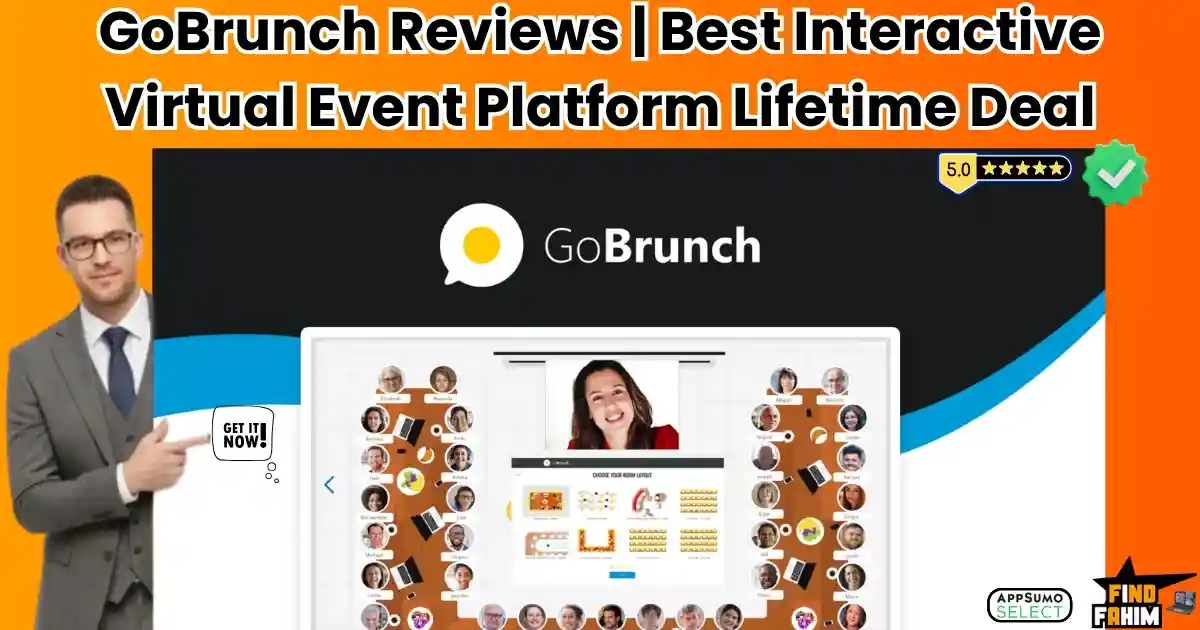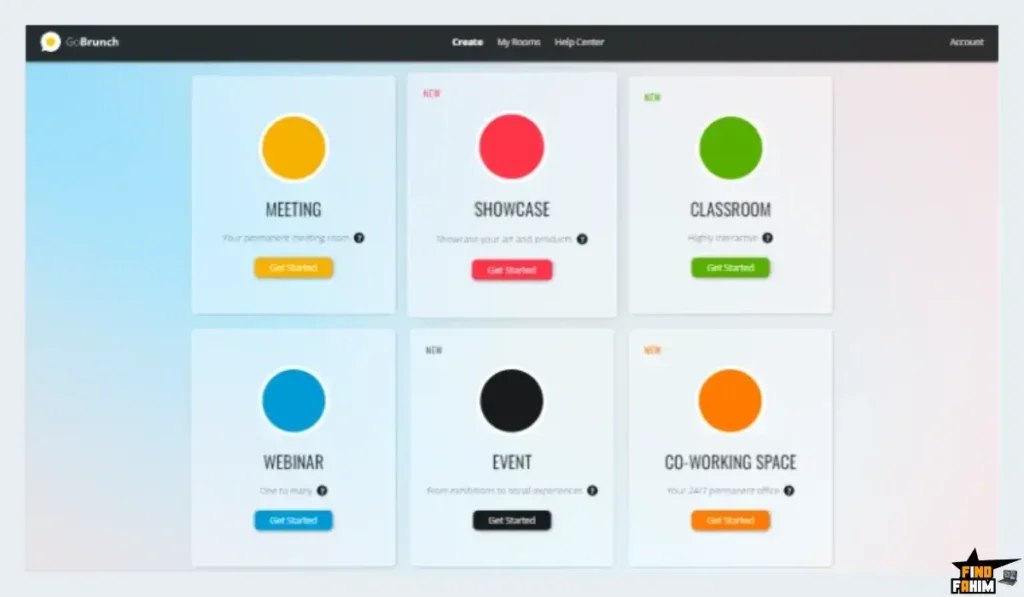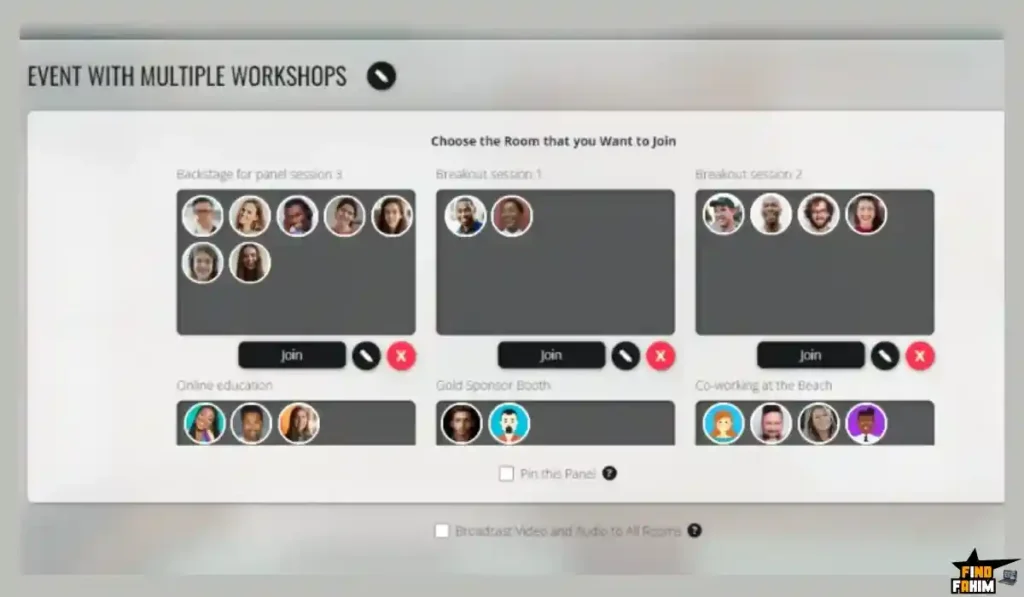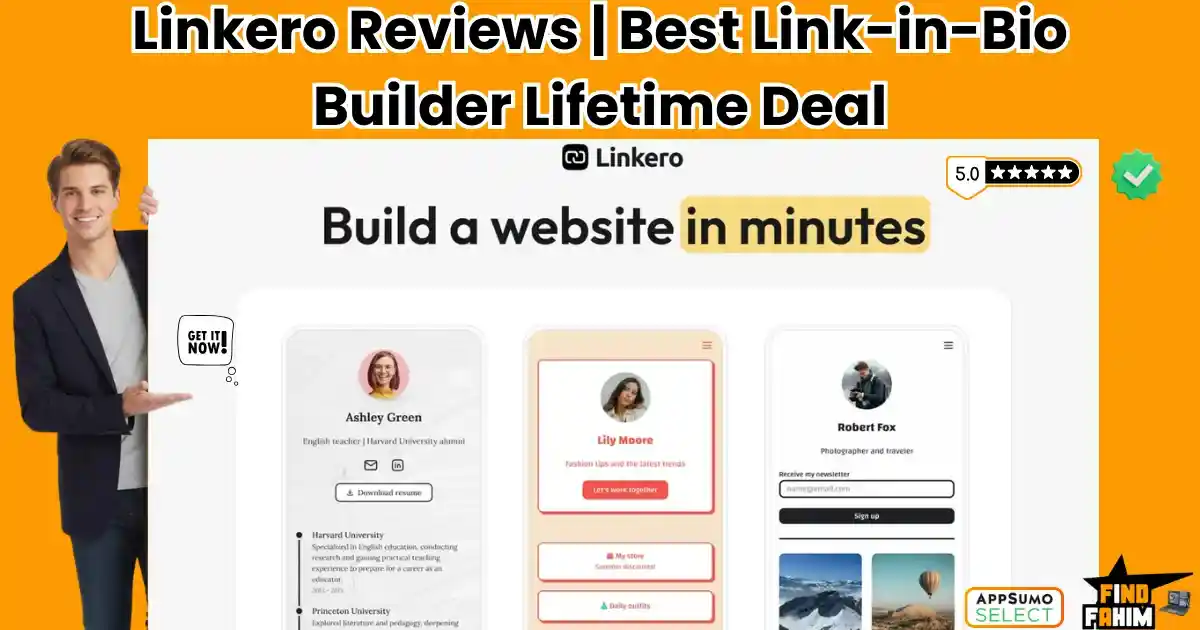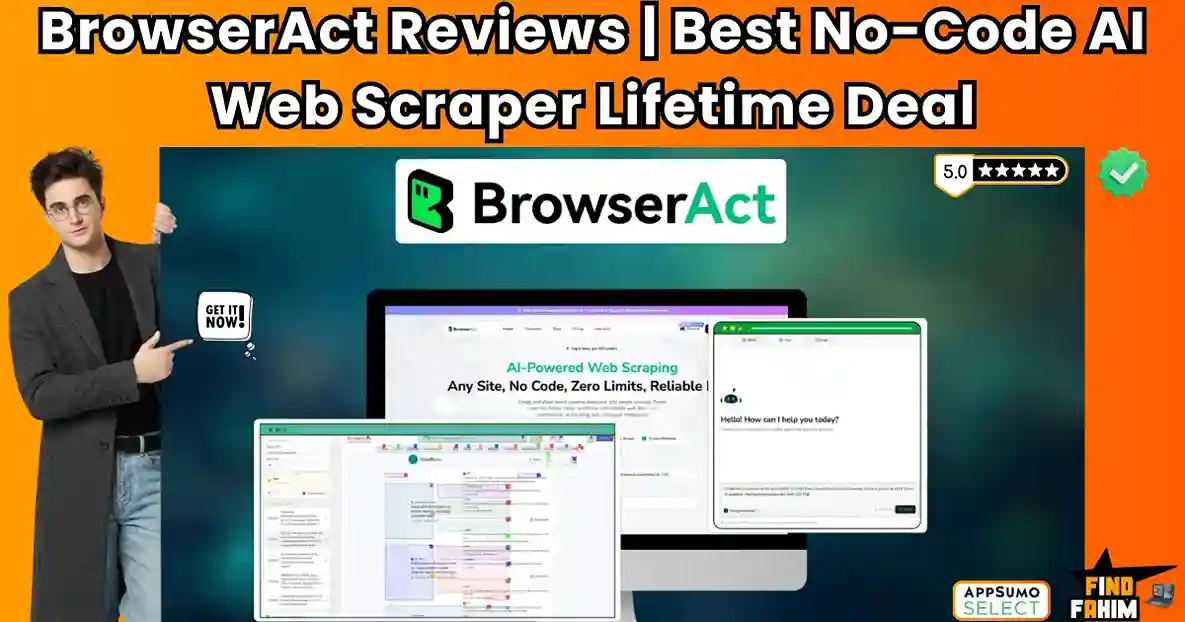Are you tired of staring at a boring grid of black boxes in your virtual meetings? GoBrunch is the 4.8-star-rated platform that fixes this, transforming dull webinars into fun, interactive virtual events. In these in-depth GoBrunch reviews, we’re diving into the GoBrunch AppSumo deal to see if it’s truly the ultimate “Zoom killer” for engaging your audience.
My Quick Take for the Savvy Creator
You’re here because you’re a smart coach, course creator, or marketer who is tired of your audience turning their cameras off. You’re looking for a way to make your virtual events feel human and engaging again. Here’s my direct take.
- What is it? GoBrunch is an interactive, 100% browser-based webinar and meeting platform. It’s designed to fight “Zoom fatigue.”
- Why is it a Game-Changer? It’s not a boring grid. It uses “virtual rooms” and “seating layouts” to make meetings feel like a real, in-person event. Attendees can see each other, “sit” at tables, and interact in a way that feels natural and fun.
- Who is it for? Coaches, course creators, teachers, and any professional who wants to host highly interactive workshops, virtual classrooms, or engaging webinars.
- The AppSumo Deal: This is a high-value lifetime deal starting at $89 for 200 participants. It’s a 3-tier deal (not stackable).
- My Verdict: With an incredible 4.86-star rating from 310 reviews, this is a 5-star champion. It’s one of the most beloved and proven deals on AppSumo. It’s a must-have for anyone who runs virtual events and values human connection.
Check the GoBrunch Lifetime Deal Now!
Now, let’s talk about the real problem. I have a confession: I hate most webinars. I’ll sign up with the best intentions, but 10 minutes in, I’m just staring at a boring, static PowerPoint slide and a tiny presenter head in the corner. I feel disconnected, I get bored, and I start checking my email.
This is “Zoom Fatigue,” and it’s a disaster for anyone trying to teach, sell, or connect with an audience. Your attendees aren’t engaged, they aren’t learning, and they certainly aren’t buying.
Standard video conferencing tools like Zoom or Google Meet are great for meetings, but they are terrible for events. They are designed for functional, not human, connection. This is the exact problem GoBrunch was built to solve. It’s not just another video tool; it’s a virtual place.
Table of Contents
ToggleWhat is GoBrunch? (Your Virtual Event Venue)
The best way to describe GoBrunch is as your personal “virtual event venue.” It’s a platform that transforms a flat, boring video call into a dynamic, visual, and interactive space.
Instead of the “Brady Bunch” grid of boxes, GoBrunch uses “circle views” and “seating layouts.” You, as the host, can choose a room layout—like a virtual classroom, a seminar hall, or a casual co-working space. When attendees join, they see themselves and others sitting in this virtual room.
It sounds like a small change, but the psychological impact is massive. It creates a feeling of “presence” and “community.” You can see who is “sitting” next to you. You can break out into different “rooms” that are all visually connected.
This tool is built for people who need to create a real human connection, not just share their screen:
- Coaches & Course Creators who want to run interactive workshops that feel like a real classroom.
- Marketers who want to host engaging webinars that keep attendees awake and excited.
- Teams that want a permanent “virtual co-working space” to build a better remote culture.
Why You Need More Than Just Zoom or Google Meet
Zoom, Google Meet, and Microsoft Teams are fantastic utilities. They are the “hammers” of the virtual world—they do one job (video calls) very well. But you can’t build a community with just a hammer.
The problem is that these tools are built for efficiency, not engagement. They have no personality. Every meeting looks and feels the same, which is what leads to the burnout we all feel.
This is the market gap that GoBrunch fills perfectly. It’s not just a utility; it’s an experience. It’s built on the idea that virtual events should be fun, interactive, and memorable. It solves the problem of “disengagement” by giving you tools to create a unique, branded, and human-centric event every single time. It’s the difference between a “conference call” and an “online event.”
Why This Tool is a 4.86-Star AppSumo Champion
GoBrunch has been around since 2017. This is not a new, buggy tool. It’s a mature, stable, and feature-rich platform that has been battle-tested and refined for years. The fact that a tool this established is available on a lifetime deal is incredibly rare.
Its 4.86-star rating from 310+ reviews on AppSumo (plus a 4.8-star rating on Capterra) is the “social proof” you should be looking for. Users in the reviews consistently use words like “impressive,” “wow,” and “excellent.” One user put it perfectly:
“Well.. Still another videoconferencing app? No, really, it isn’t. GoBrunch is something you can’t forget after your first session, and honestly, I now hate when I have to come back to Zoom or Meet.”
This is the kind of passion that only a truly great product can generate. This deal is popular because it solves a universal problem (Zoom fatigue) in a way that is both effective and delightful to use.
A Look Inside GoBrunch: Key Features & Benefits
This lifetime package is packed with features designed to make your events more engaging and professional. Here are the core features that deliver the most value.
Immersive Virtual Rooms & Layouts
- What it is: This is the core of the platform. You can ditch the boring grid and choose from various “seating layouts” or “circle views.” You can even create your own custom room backgrounds.
- Why it matters: It instantly makes your event feel different and more personal. Attendees feel like they are “in a room” together, which increases attention and a sense of community. As the host, you can see everyone in one view, just like in a real seminar.
Powerful Host & Moderator Controls
- What it is: GoBrunch gives the host total control. You can manage the mic and camera for every attendee, control who is presenting, and moderate the session chat.
- Why it matters: This is essential for running a smooth, professional event. You can mute all attendees with one click, “pass the mic” to a specific person, or lock down the room. This prevents the “whoops, your mic is hot” chaos of other platforms.
Interactive Breakout Rooms
- What it is: You can instantly create multiple, simultaneous breakout rooms and assign different facilitators to each one.
- Why it matters: This is a killer feature for workshops and training. You can break a 200-person webinar into 20 small “tables” of 10 people for an interactive discussion, and then bring everyone back to the main stage. This is a level of interaction Zoom simply can’t match easily.
No-Download, Browser-Based Access
- What it is: This is a massive benefit. No one—not you, and not your attendees—has to download or install any software. It works 100% in a web browser (like Chrome or Safari).
- Why it matters: This removes the #1 point of friction for attendees. They just click your link, and they are “in” the event. This is especially important for corporate clients who often have restrictions on installing new software.
Collaboration & Presentation Tools
- What it is: You get all the tools you need to run a presentation, including screen sharing, media embedding, and collaboration tools. You can even upload your presentation files directly.
- Why it matters: It’s a complete presentation suite. You can share your screen, play a YouTube video directly inside the room, or show a PDF, all while remaining visible to your audience in your “presenter” circle.
The Standout Feature: The “In-Person” Experience
While the individual features are great, the true standout feature of GoBrunch is the combined experience. It’s the platform’s dedication to mimicking a real, in-person event.
The magic is in the small details:
- The fact that you have a single, permanent link to your “room,” just like a real office or classroom.
- The ability to create custom layouts that match your brand.
- The “circle view” makes it feel like a collaborative roundtable, not a formal interrogation.
- The “picture-in-picture” screen sharing that keeps the presenter’s face visible, maintaining that human connection.
GoBrunch isn’t just a video tool; it’s an environment. This focus on a human-centric, engaging, and “fun” experience is its superpower. It’s what fights Zoom fatigue and makes your attendees actually want to turn their cameras on.
How Does GoBrunch Work? (A Quick Look)
One of the best parts is its simplicity for the user.
- Create Your Room: As the host, you log in and create a “room” (which has a permanent link). You can choose a layout, upload your logo, and pre-load your presentation files.
- Share Your Link: You send your one, permanent link to your attendees. You can paste it into your calendar, your email, or anywhere else.
- Attendees Click & Join: Your attendees click the link. They do not have to download anything. They just type in their name, allow mic/cam access, and they are in.
- Host Your Event: You use the simple host controls to mute/unmute attendees, share your screen, play media, and move people into breakout rooms.
- Record & Share: You can record your session and get an MP4 file, or simply store the recording in your included video storage to share with attendees who missed it.
The GoBrunch AppSumo Deal Details
This is a non-stackable lifetime deal, which makes the choice simple. You just pick one of the three tiers that best fits your needs. The value for a mature, 4.8-star-rated platform is incredible.
| Feature | License Tier 1 | License Tier 2 | License Tier 3 |
| One-Time Price | $89 | $199 | $269 |
| Participants per Live Webinar | 200 | 400 | 600 |
| Video Storage | 40 GB | 80 GB | 120 GB |
| Organizers per Session | 8 | 16 | Unlimited |
| Breakout Rooms per Event | 15 | 35 | 50 |
| Presenter Cams | 5 | 10 | 10 |
| Transactional Fee | 4% | 2% | 1% |
| Sub-accounts | 0 | 35 | 50 |
| Custom Subdomain(s) | 0 | 1 | 7 |
| Attendance Report | ✅ Yes | ✅ Yes | ✅ Yes |
| See All GoBrunch Deal Plans! | |||
Which Plan Should You Get? My Recommendation
This is one of the clearest tier breakdowns I’ve seen.
- Tier 1 ($89): This is the perfect plan for most solopreneurs, coaches, and small businesses. 200 participants and 40GB of storage is an incredibly generous limit for a lifetime deal. If you’re just running workshops or meetings for your own brand, this is a 5-star value.
- Tier 2 ($199) – The Agency & Pro Plan: This is the Best Value for any serious business or agency. Why? It unlocks the two most professional features: 35 sub-accounts (for you to create separate, branded accounts for clients or team members) and a Custom Subdomain (e.g., webinars.youragency.com). This makes you look incredibly professional. The lower 2% transaction fee is also a great bonus.
- Tier 3 ($269): This is for power users and large organizations. If you are a school, a large corporation, or a “whale” of an agency, the jump to 600 participants, unlimited organizers, and 50 sub-accounts is a massive, high-value plan.
Pros & Cons of This Lifetime Package
With an incredible 4.86-star rating from 310+ reviews, this tool is a certified “Sumo-ling” favorite. Here’s a balanced look at why.
The Pros (What I Love)
- It Genuinely Fights “Zoom Fatigue”: This isn’t just a marketing slogan. The visual, interactive layout makes a real psychological difference and keeps people engaged.
- No Downloads or Installs: This is a massive, practical benefit that removes the single biggest barrier to entry for your attendees.
- Incredible 5-Star Social Proof: With 310+ reviews on AppSumo and 100+ on Capterra/GetApp, this is one of the most trusted and battle-tested deals on the platform.
- Mature & Stable Platform: This tool has been around since 2017. It’s not a buggy, new product; it’s a stable, reliable, and feature-rich platform.
- Excellent Value on Pro Tiers: The ability to get 35 sub-accounts and a custom domain on Tier 2 makes this an amazing deal for agencies.
The Cons (What to Be Aware Of)
- The Deal is a Limited-Time Offer: This is my only real complaint. A 5-star tool this mature and beloved will not be on a lifetime deal forever. The biggest “con” is that you might miss it if you wait too long, as it will inevitably move to a full-priced monthly subscription.
Best Use Cases for GoBrunch
Here are just a few real-world scenarios where GoBrunch is a perfect fit:
- For Coaches & Course Creators: Run your weekly group coaching calls or your live training workshops in a “virtual classroom” that feels interactive and personal. Use the breakout rooms for small group exercises.
- For Marketing Agencies: Use the Tier 2 plan to create branded, custom-domain webinar rooms for each of your clients, adding a huge amount of professional value to your service.
- For Remote Companies: Ditch your team’s “boring” Zoom room and create a permanent, branded “virtual co-working space” on GoBrunch that your team can pop into anytime to collaborate and connect.
- For Solopreneurs: Host engaging sales webinars that feel different from the competition. While everyone else is using a generic, boring slide deck, your webinar will feel like a fun, interactive event. For more great deals to build your business, don’t forget to check out my hand-picked list of the best AppSumo lifetime deals!
Get Your GoBrunch Lifetime Deal Now!
GoBrunch vs The Competition
This is where the GoBrunch value proposition becomes crystal clear. It’s not just “another meeting tool”; it’s a direct solution to the problems created by the industry-standard tools. Its strategy is to win on engagement and human experience, which its competitors often sacrifice for corporate utility.
GoBrunch vs Zoom
Zoom is the 800-pound gorilla. It’s the default, the “Kleenex” of video conferencing. It’s powerful, reliable, and everyone in the world knows how to use it.
Where Zoom Takes the Lead
Zoom is an enterprise-grade utility. Its core strength is its rock-solid stability, advanced back-end controls for administrators, and its massive ecosystem of integrations. Features like “Zoom Rooms” and “Zoom Phone” make it a complete, unified communications system for large corporations. It’s built for reliability and scale.
Why GoBrunch Wins for Engagement
Zoom is functional, but it’s also boring. It’s the tool that created the term “Zoom Fatigue.” GoBrunch wins by being the “anti-Zoom.” Its visual layouts, circle views, and seating charts make events feel different and human. The fact that it’s 100% browser-based is a huge advantage; you can’t ask 200 webinar attendees to download and update the Zoom app. Furthermore, a Zoom Webinars add-on (which you need for professional events) starts at $89/month. The GoBrunch lifetime deal gives you a more engaging, no-download platform for a single $89 payment.
GoBrunch vs Google Meet
Google Meet is the king of convenience. It’s built into every Gmail and Google Calendar account, making it the most frictionless tool for scheduling a quick, simple call.
Where Google Meet Takes the Lead
Its integration with the Google Workspace is its killer feature. You can create a meeting link from your calendar, your email, or any Google Doc. It’s fast, free (or cheap with Google Workspace), and incredibly reliable. For a simple 1-on-1 or a small team catch-up, it’s the easiest tool to use.
Why GoBrunch Wins for Events & Workshops
Google Meet is a terrible platform for hosting an event. Its layout is a rigid, boring grid. It has very limited host controls, and the “breakout room” feature is clunky and only available on paid plans. GoBrunch is a true event platform. It’s designed to create a “stage” vs. “audience” dynamic. The visual layouts, powerful host controls (to mute all, etc.), and seamless breakout rooms make it a vastly superior tool for any structured, professional event like a webinar, workshop, or virtual classroom.
GoBrunch vs Whereby
Whereby is another popular, browser-based tool that is known for its simplicity and beautiful design. It’s a strong competitor, especially for smaller, design-conscious teams.
Whereby Takes the Lead
Whereby’s main strength is its simplicity and branding. It’s also 100% browser-based and is fantastic for creating beautiful, simple, and custom-branded meeting rooms. It’s a great tool for small agencies or freelancers who want a polished, professional-looking room for their client calls.
Why GoBrunch Wins on Scale and Interaction
Whereby is built for meetings, not events. Its “Pro” plan (at $9.99/mo) is limited to 100 participants and only 2 breakout rooms. Its “Business” plan (at $59.99/mo) is expensive. The GoBrunch lifetime deal (Tier 1) gives you 200 participants and 15 breakout rooms for a one-time $89 payment. GoBrunch is built to handle larger, more complex, and more interactive events and workshops, while Whereby is a tool for smaller, simpler team meetings.
GoBrunch vs Livestorm
Livestorm is a very powerful, high-end platform designed for “end-to-end” video engagement. It’s a serious tool for professional marketers.
Where Livestorm Takes the Lead
Livestorm is a complete marketing and sales machine. Its strengths are not just in the webinar itself, but in the powerful automation and integrations that surround it. It has deep integrations with CRMs like HubSpot and Salesforce, and powerful analytics to track engagement and identify sales-ready leads. It’s a tool for a data-driven sales team.
Why GoBrunch Wins on Price and Experience
Livestorm is extremely expensive. Its pro plans start at $99/month, and its median “buyer” pays over $9,000 per year. It’s an enterprise-level tool. Furthermore, it’s a more traditional webinar layout. GoBrunch wins on two fronts: 1) The lifetime deal is infinitely more affordable. 2) Its experience is more human and engaging. GoBrunch is for the creator or coach who wants to build a community and a human connection, while Livestorm is for a corporate sales team trying to qualify leads.
GoBrunch vs WebinarJam
WebinarJam is one of the most popular and respected webinar platforms on the market, built by marketers for marketers.
Where WebinarJam Takes the Lead
WebinarJam is a sales machine. It is packed with powerful, direct-marketing features like “Active Offers” (pop-up buttons and countdown timers inside the webinar), automated “panic button” price reveals, and advanced evergreen webinar funnels. It is a fantastic tool for high-pressure, “hard-sell” product launch webinars.
Why GoBrunch Wins on Interaction and Price
WebinarJam is also an expensive subscription, starting at $39/month for a basic plan. More importantly, it’s a one-way street. It’s a platform for presenting to a large, faceless audience. GoBrunch is a collaborative platform. It’s for workshops. Its visual layouts, circle views, and powerful breakout rooms are all designed for two-way interaction. If you just want to present a sales pitch, WebinarJam is great. If you want to run an interactive class or workshop, GoBrunch is the far superior and more engaging tool.
All Competitors Table
| Tool | Key Strength | Pricing Model | Best For |
| GoBrunch | Human-Centric & Interactive Layouts | Lifetime Deal (Starts at $89) | Workshops & Engaging Webinars |
| Zoom | Enterprise Stability & Utility | Subscription | Corporate Meetings |
| Google Meet | Convenience & G-Suite Integration | Freemium/Subscription | Quick 1-on-1 Calls |
| Whereby | Simple, Branded Meeting Rooms | Subscription | Small Team Meetings |
| Livestorm | Marketing Automation & CRM Sync | Very Expensive Subscription | Enterprise Sales Teams |
| WebinarJam | Powerful “Hard-Sell” Features | Expensive Subscription | Sales-Driven Webinars |
Is This a Smart Business Investment?
A professional-level webinar tool is a serious monthly expense.
- Zoom Webinars: Starts at $89 per month.
- WebinarJam: Starts at $39 per month.
- Livestorm: Starts at $99 per month.
You are looking for $468 to over $1,100+ per year, every single year, just to host your virtual events.
The GoBrunch lifetime deal starts at a one-time payment of $89.
This cost-friendly deal pays for itself in the very first month of use compared to Zoom. The ROI is immediate and massive. You are locking in a core, mission-critical business tool—your classroom, your event stage, your co-working space—for a single payment. This frees up hundreds of dollars in cash flow every year that you can reinvest into your business. It’s one of the smartest investments on AppSumo.
How to Redeem the GoBrunch Deal
- Go to the official GoBrunch AppSumo deal page.
- Choose the License Tier that best fits your needs (I strongly recommend Tier 2 for the 35 sub-accounts and custom domain, which is an incredible value for agencies or course creators).
- Click “Buy Now” and complete your purchase.
- AppSumo will send you a unique code. You have 60 days to redeem it on the GoBrunch website to activate your lifetime account.
Final Verdict: Is This Cost-Friendly Deal Worth It?
After this deep dive into the GoBrunch reviews and its powerful, human-centric features, my final verdict is an absolute, enthusiastic yes.
This is not just “another Zoom clone.” It’s a 5-star champion that has earned its 310+ glowing reviews by solving the single biggest problem with virtual events: disengagement.
The platform is mature, stable, and packed with thoughtful features (like no-download access and visual layouts) that make your events feel fun and interactive. The founder is active, and the community is passionate. This is the exact kind of high-trust, high-value deal you look for on AppSumo. If you are a coach, creator, marketer, or anyone who needs to connect with an audience online, the GoBrunch lifetime deal is your chance to get a permanent “virtual venue” that will set you apart from the competition.
Grab the GoBrunch Lifetime Deal Before It’s Gone!
Note: A 5-star platform this mature, with over 310 positive reviews, will not be on a lifetime deal forever. This is an extremely rare opportunity to lock in a core business utility. Don’t miss it.
About the Author: Why I Care About This So Much
I’ve personally hosted and attended hundreds of “boring grid” webinars that feel like a waste of time. I know the pain of talking to a screen of black boxes and getting zero energy back from the audience. It’s a terrible experience for both the host and the attendee.
A tool like GoBrunch genuinely excites me because it proves that virtual events don’t have to be boring. It’s a tool that prioritizes human connection and engagement over a simple, functional grid. I’m passionate about any tool that helps us, as creators and entrepreneurs, build a real community and a personal connection with our audience.
FAQ: Your GoBrunch Questions, Answered
Is GoBrunch easy for attendees to use?
Yes. GoBrunch is fully browser-based, meaning attendees don’t need to install anything. They simply click your event link and join instantly, making it ideal for workshops, training, and client sessions.
How many attendees can join a GoBrunch session?
The Tier 1 plan allows up to 200 participants, Tier 2 supports 400, and Tier 3 expands to 600 — perfect for growing communities or large-scale online events.
What is a Sub-account in GoBrunch?
Sub-accounts (available in Tiers 2 and 3) let you create separate, branded spaces for different clients or projects under your main account — a great feature for agencies and teams.
Can I record my GoBrunch webinars?
Yes. GoBrunch allows you to record your live sessions, store them in your account (starting from 40GB storage), and share them later with your attendees or team.
What browsers work best for GoBrunch?
For the best experience, use Chrome on desktop and Android, or Safari on iPhone and iPad. These browsers ensure stable video and smooth interaction.
What does Transactional Fee mean in GoBrunch?
If you sell tickets or memberships through GoBrunch, a small transaction fee applies. The fee decreases with higher tiers — from 4% down to just 1% for premium plans.
Can I customize the look of my GoBrunch rooms?
Yes. You can upload your own logo, brand colors, and background images, creating immersive, on-brand virtual rooms that reflect your business identity.
Is GoBrunch better than Zoom for workshops?
Yes. GoBrunch is purpose-built for interactive workshops and classrooms. It offers visual layouts, breakout rooms, and engagement tools that go beyond Zoom’s basic meeting setup.
What is a permanent link in GoBrunch?
Each GoBrunch room has a permanent URL (like gobrunch.com/my-room), allowing you to reuse the same link for all sessions — just like a virtual office or classroom address.
What happens if I don’t like the GoBrunch deal?
You’re fully protected by AppSumo’s 60-day money-back guarantee, so you can try GoBrunch completely risk-free and get a refund if it’s not the right fit.
Is GoBrunch good for one-on-one client meetings?
Yes. GoBrunch’s interactive interface makes 1-on-1 sessions feel more personal and engaging than traditional video calls, helping build stronger client connections.
Is GoBrunch a reliable company?
Yes. Founded in 2017, GoBrunch has built a strong reputation with over 300 verified AppSumo reviews, proving its reliability and long-term platform stability.
Can I integrate GoBrunch with my calendar or booking apps?
Yes. You can easily embed your permanent GoBrunch link into tools like Google Calendar, Calendly, or TidyCal for seamless scheduling and event reminders.
How do virtual event tools like GoBrunch improve engagement?
Virtual platforms like GoBrunch boost engagement through visual layouts, chat, breakout sessions, and interactive features that mimic in-person experiences.
Is hosting workshops online better than traditional meetings?
Yes. Online workshops save time and cost, allow global participation, and help creators, coaches, and trainers scale their audience easily without logistics hassles.
Hi, I’m Fahim — a SaaS tools reviewer and digital marketing expert with hands-on experience helping businesses grow using the right software. I research, test, and personally use a wide range of AI, business, productivity, marketing, and email tools for my agency, clients, and projects. I create honest, in-depth reviews and guides to help entrepreneurs, freelancers, startups, and digital agencies choose the best tools to save time, boost results, and scale smarter. If I recommend it, I’ve used it — and I only share what truly works.