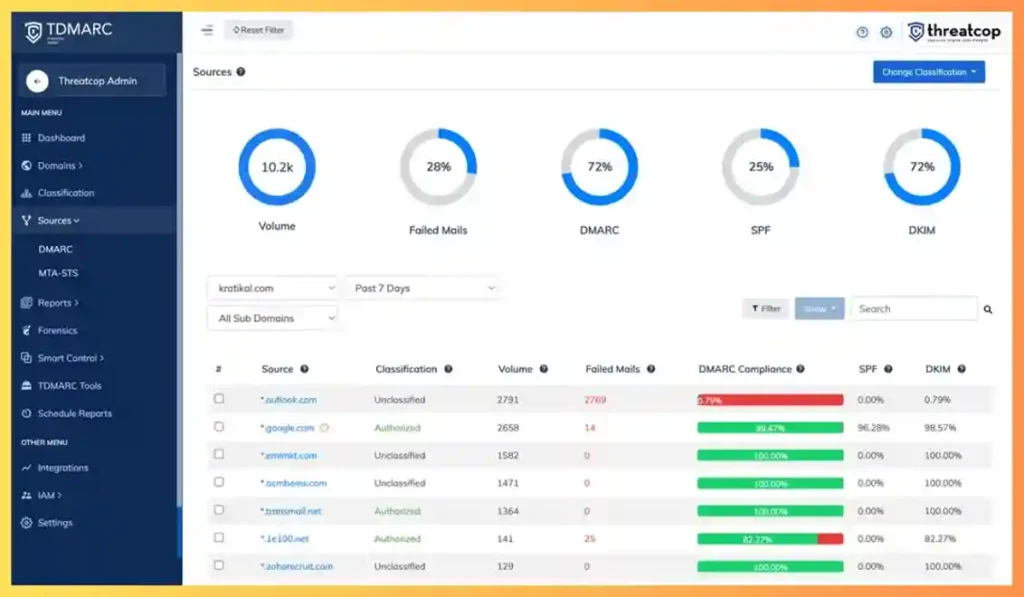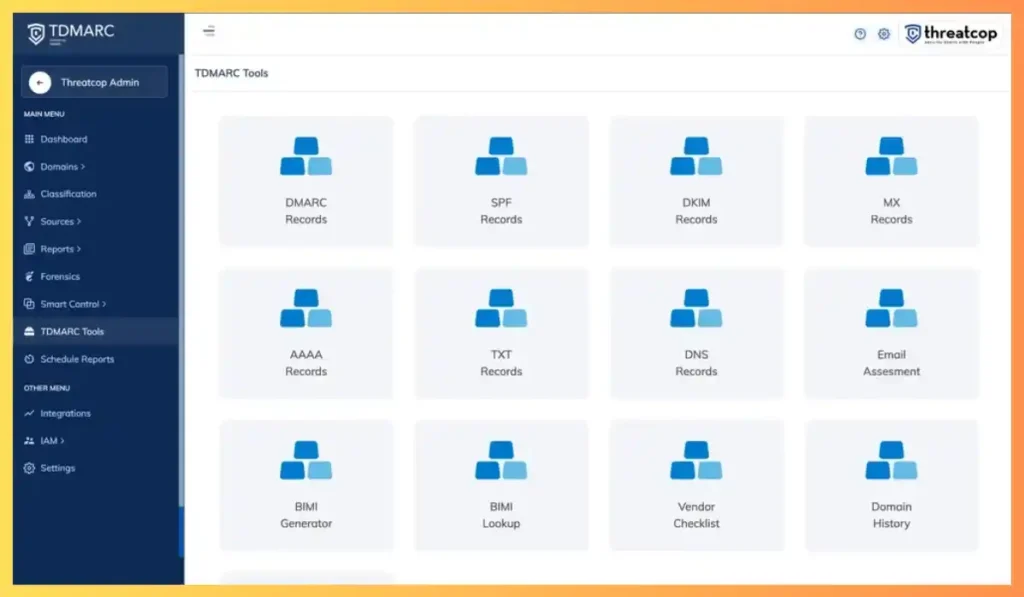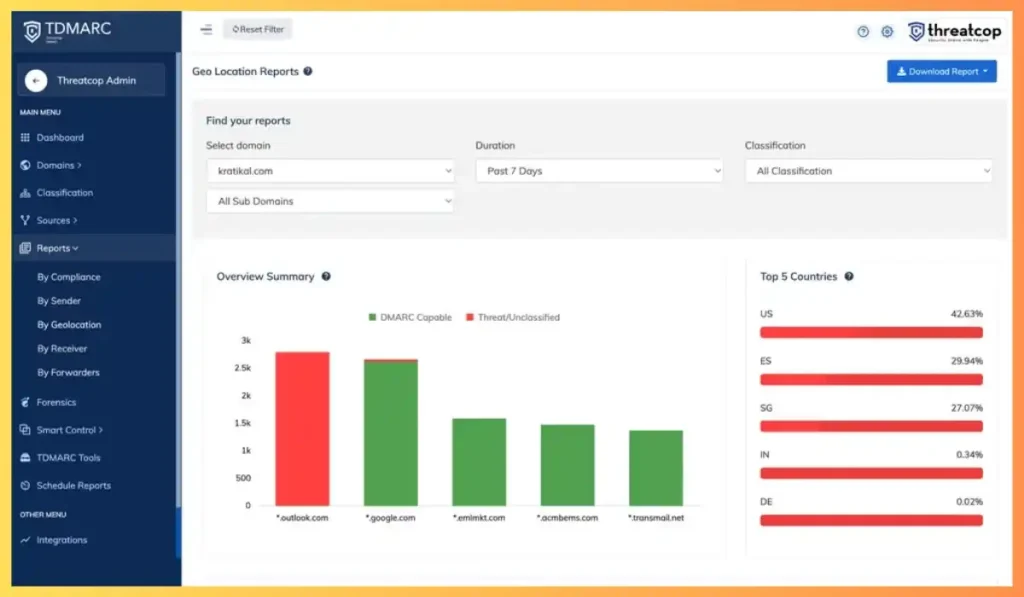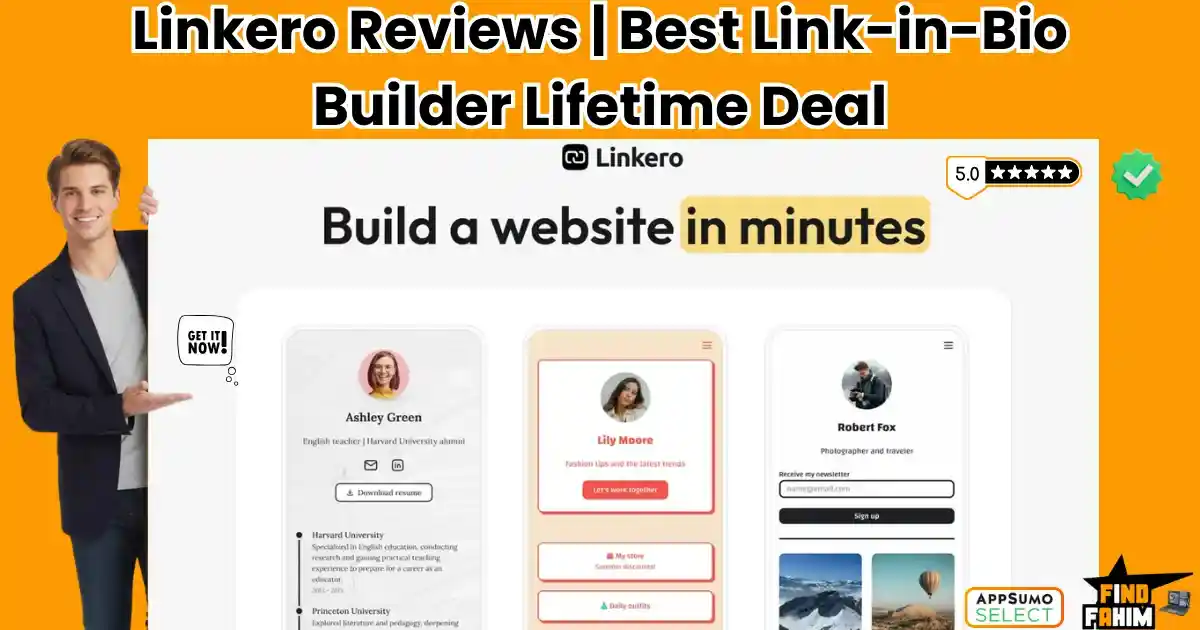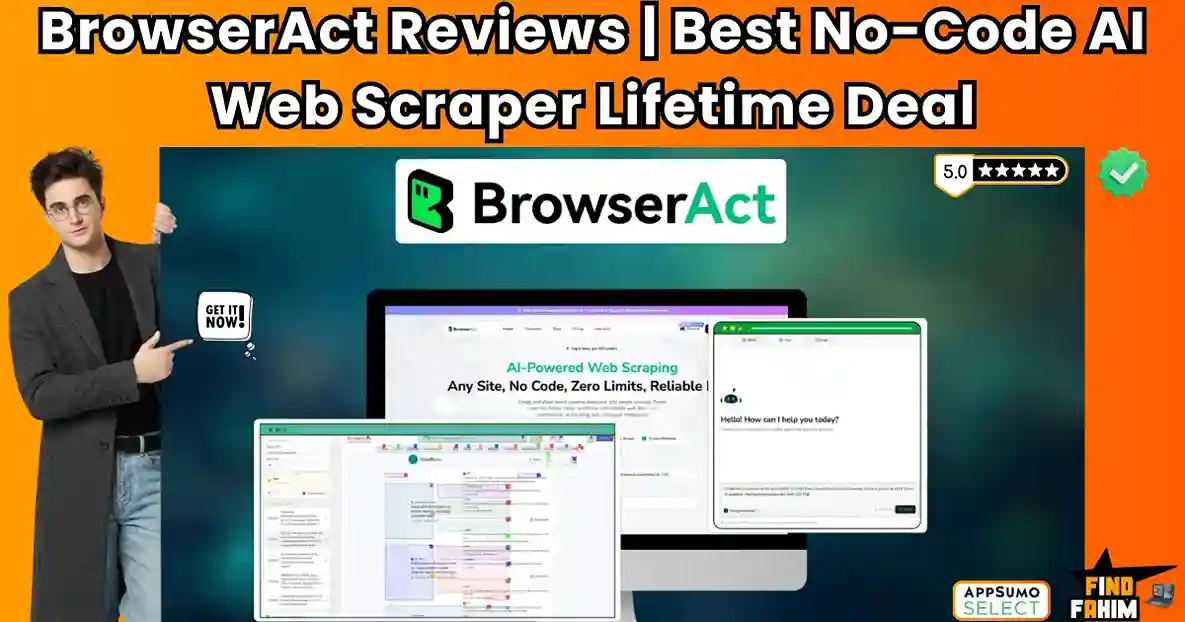A client of mine once lost thousands of dollars in a single day.
It happened because someone spoofed their domain and sent a fake invoice that looked 100% real. The email had their name, their branding, their tone—everything. By the time they realized what had happened, the payment had already been wired. Gone.
That client told me, “I thought it was us. And I work here!”
This isn’t just a scary story. It’s a warning. In 2025, email threats are real, common, and incredibly damaging—especially if you run a small business or agency. That’s why I began searching for a simpler way to secure my business emails.
Eventually, I found the TDMARC lifetime deal on AppSumo.
I didn’t expect much at first. But what I discovered shocked me, in both good and bad ways. This article is about what I learned… and what you need to know before you buy.
Table of Contents
ToggleCan TDMARC Protect Your Business from Email Hackers?
That Sinking Feeling: “Wait… Did I Send That?”
Have you ever gotten a reply to an email you’re sure you never sent?
It’s a gut punch.
In today’s Tech world, it’s shockingly easy for hackers to pretend to be you. All it takes is a spoofed domain, and suddenly your customers are getting invoices, links, or phishing emails that look like they came directly from your brand.
I used to think, “I’m just a small business. Why would anyone target me?”
I was wrong. They don’t care who you are—they care that your inbox is open.
The Confusing Letters: SPF, DKIM, and DMARC
The biggest problem?
Email security is way too complicated.
Once you start trying to fix this, you’ll see words like SPF, DKIM, and DMARC pop up. It feels like reading a foreign language or trying to solve a puzzle with no picture.
And because it’s confusing, most business owners ignore it.
But in 2025, that kind of thinking is risky and expensive. Hoping for the best is no longer a strategy.
What is TDMARC? (Your Email Security Guard)
Let Me Explain This in Simple, Human Terms
So… what exactly is TDMARC?
Think of it as a digital security guard standing at the front door of your business email. Its job is simple but powerful: make sure that no one can send emails pretending to be you—unless they’re supposed to.
The TDMARC lifetime deal is designed to help non-technical users protect their email domains. You don’t need to be a tech expert. It simplifies everything that used to be frustrating and technical.
My 1-Minute Guide to SPF, DKIM, and DMARC
I know—these terms are ugly. But let me simplify them:
- SPF – Think of this like your domain’s guest list. It says, “Only these senders are allowed to send email on my behalf.”
- DKIM – Imagine a wax seal on a letter. This one confirms, “Nobody tampered with this message.”
- DMARC – The boss of them all. It says, “If an email fails SPF or DKIM, don’t deliver it. Just block it.”
TDMARC is an easy tool that helps you set these up, monitor them, and fix any issues.
Why You Can’t Ignore Email Security in 2026
It’s Not Just About Spam; It’s About Your Money and Reputation
Let’s be real. Most people don’t worry about email security until it’s too late. But here’s what’s actually at stake:
- ✅ Poor Deliverability: Gmail and Outlook are strict. If your email setup isn’t perfect, your emails might go straight to spam or not get delivered at all.
- ✅ Invoice Fraud & Phishing: Hackers can send a fake invoice that looks exactly like it’s from you. And you might not even know until a client asks, “Did you request $3,000?”
- ✅ Brand Damage: Every spoofed email hurts your brand reputation. You look unprofessional and unsafe, even if it wasn’t your fault.
In short, if you’re sending emails to clients, customers, or partners, you cannot afford to ignore this anymore.
Key Features & Benefits (What You Get)
Manage All Your Domains from One Dashboard
If you’ve got multiple brands, websites, or clients, this feature is a game-changer.
TDMARC lets you manage all your domains from one clean dashboard, so you don’t have to juggle different platforms or logins. It shows a clear summary of each domain’s security posture—what’s working, what’s failing, and what needs fixing.
See Exactly Who is Sending Emails on Your Behalf
This one is eye-opening.
TDMARC shows you every source that sends email using your domain, including their IP address and geographic location. You’ll know exactly who’s acting on your behalf—and more importantly, who shouldn’t be.
A Toolbox to Keep Your Domain Healthy
The platform comes with built-in tools to check and fix your SPF, DKIM, DMARC, and MX records. It’s like a health checkup for your email setup, but without all the tech headaches.
It also includes checks for:
- DNS
- TXT
- AAAA
- BIMI (for email branding)
- And more
Automated Reports Sent to Your Inbox
You can schedule reports to arrive daily, weekly, or monthly.
There are five types of reports: by compliance, senders, receivers, geolocation, and forwarders. You can even download these as PDFs to share with clients or your team.
This is where the TDMARC lifetime deal shines—set it once, then get peace of mind forever.
How Does TDMARC Work? (A Quick Look)
Your 3-Step Path to Better Email Security
- Connect Your Domain
After signing up, just add your domain to the TDMARC dashboard. It’s fast and painless. - Update Your DNS Records
You’ll get a few snippets of text from TDMARC. Just paste them into your DNS settings (your hosting provider or domain registrar will have this section). - Monitor and Report
Now you’re live! TDMARC will start showing you which emails are being sent, which ones are failing checks, and where the threats are coming from.
A Real-World Scenario — Before and After TDMARC
The Problem: My Client’s Emails Were Landing in Spam
I had a client—a small online store—that was completely frustrated with their email results. Their open rates were dismal, and many of their customers weren’t receiving important transactional emails. In some cases, support replies were going directly to spam folders.
They tried changing subject lines, switching email tools, and even paying for more expensive plans, but nothing worked.
Their domain just wasn’t trusted anymore.
The Solution: A 30-Minute Setup
That’s when I introduced them to the TDMARC lifetime deal I found on AppSumo. We logged into their hosting dashboard, added their domain to TDMARC, and within 30 minutes, we had their SPF, DKIM, and DMARC records properly configured.
We set the policy to “monitor” first, just to gather data before enforcing any restrictions. And suddenly, they had a dashboard showing who was sending emails, what was failing, and where threats were coming from.
The Result: Better Deliverability and Peace of Mind
Within two to three weeks, we noticed a clear improvement:
- Email open rates jumped
- Support emails reach inboxes more consistently.
- Their domain’s sender reputation improved.
But even more than that, they felt in control. For the first time, they had a visual dashboard showing them what was happening with their email delivery.
That’s what the TDMARC AppSumo deal gives you—visibility, security, and peace of mind.
Who It’s For (And Who It’s Not For)
This is a “YES!” for You If…
You’ll benefit the most from this deal if:
- ✅ You’re a small business owner who uses your domain for emails
- ✅ You’re an agency or freelancer sending on behalf of clients
- ✅ You care about domain reputation, deliverability, and avoiding spoofing
- ✅ You need to monitor multiple domains or send regular reports
The TDMARC lifetime deal gives you a professional security layer without requiring advanced tech skills.
You Probably Don’t Need This If…
This tool probably isn’t a fit if:
- ❌ You only send emails from Gmail, Yahoo, or Outlook accounts
- ❌ You run a hobby blog and don’t use a custom domain
- ❌ You’re not sending business-related or client-facing emails at all
In those cases, a full email security platform may be overkill. But for most modern businesses, email protection is no longer optional.
The TDMARC AppSumo Deal Details (A Deep Dive)
Important: This is an Annual Deal, Not a Lifetime Deal!
Let’s get real about pricing.
While many AppSumo deals are for life, the TDMARC lifetime deal label is a little misleading. This offer gives you deeply discounted access for 1 or 2 years, not forever.
Still, when you compare it to their regular pricing, it’s a fantastic value.
A Side-by-Side Look at the Tiers
| Feature | License Tier 1 | License Tier 2 | License Tier 3 |
| Price | $59 | $149 | $249 |
| Length of Access | 1 Year | 2 Years | 2 Years |
| Domains Protected | 1 | 2 | 4 |
| Emails Monitored / Year | 75,000 | 100,000 | 200,000 |
| Regular Price | $950 Value | $2,400 Value | $5,000 Value |
| IP Blacklist Monitoring | ✅ Yes | ✅ Yes | ✅ Yes |
| RUA + RUF Reporting | ✅ Yes | ✅ Yes | ✅ Yes |
| SPF / DKIM / DMARC Tools | ✅ Yes | ✅ Yes | ✅ Yes |
| Scheduled Reports | ✅ Yes | ✅ Yes | ✅ Yes |
| Dashboard Access | ✅ Yes | ✅ Yes | ✅ Yes |
Considering what’s included, even one year of access at this price is a smart investment if email security matters to your brand.
Pros and Cons of TDMARC
What I Liked (The Pros)
- ✅ Powerful, Polished Tool: The platform looks and feels like an enterprise-grade solution, even though it’s aimed at small businesses.
- ✅ Surprisingly Easy to Use: I’ve used other DMARC tools, and TDMARC makes the whole process feel clean and human-friendly.
- ✅ Fantastic Deal: At regular prices, this software could cost thousands per year. On AppSumo, it’s affordable and risk-free for 60 days.
What Worries Me (The Cons)
- Customer Support Complaints: Multiple reviews mentioned no-shows for scheduled calls and unanswered tickets. That’s a red flag.
- Locked-Out Accounts: One user reported they couldn’t log in anymore, and never got a response. That’s concerning if you’re relying on this for security.
It’s not a perfect solution, but if you can live with a few risks, the TDMARC lifetime deal still packs serious value.
TDMARC vs. Other DMARC Tools (A Quick Comparison)
TDMARC vs Dmarcian vs EasyDMARC
If you’re comparing tools, here’s the deal:
- Dmarcian and EasyDMARC are amazing—but they’re priced for large corporations and security teams.
- They offer similar features, but at monthly fees that start around $30–$50 and can climb into the hundreds.
For small businesses and freelancers, those prices just aren’t realistic.
That’s why the TDMARC AppSumo deal is so attractive—it gives you a similar suite of tools and reports, but for a one-time price that most people can afford.
Is the TDMARC Deal a Smart Business Investment?
Let’s Talk About the Real Cost
I want you to pause for a second and think about this.
The Tier 1 plan in the TDMARC Lifetime Deal costs just $59 for an entire year of email domain protection. That’s less than most people spend on coffee every month.
Now think about the cost of a single invoice being intercepted by a hacker. One fake email pretending to be from your domain could cost your client hundreds or even thousands of dollars—and that’s your brand’s reputation on the line too.
Or consider this: What’s the cost of your marketing emails ending up in spam folders for a year? You could lose clients without ever knowing why.
An Investment in Prevention
Seen this way, this isn’t an expense—it’s protection.
You’re not just buying software. You’re buying peace of mind. For me and my clients, that made the decision easy.
And thanks to the AppSumo refund policy, it’s a very low-risk move.
How to Redeem the TDMARC Deal
Your 4-Step Guide to Getting Started
Ready to secure your email domain? Here’s how to grab the deal:
- Click here to go to the official TDMARC deal page on AppSumo.
- Choose the license tier that fits your domain and email volume needs.
- Complete your purchase on AppSumo and receive a unique activation code.
- Follow the simple setup instructions to activate your plan on the TDMARC website.
That’s it. You’re now on your way to better email security.
My Final Verdict – Should You Buy This?
A Powerful Tool With a Big Risk?
Let me be completely honest.
TDMARC is a solid platform. It gives you powerful email security features, an intuitive dashboard, and pro-level deliverability insights—all wrapped into a clean interface even non-tech users can understand.
The TDMARC Lifetime Deal via AppSumo offers tremendous value, especially compared to the normal $950–$5,000 annual pricing.
BUT. The negative reviews around their customer support are not minor. Multiple verified users reported being ignored, ghosted, or locked out of their accounts.
That’s a serious risk for any business tool, especially one tied to your domain and email trust.
My Recommendation
If this were full price, I’d hesitate.
But because AppSumo offers a 60-day refund policy, I say: Grab it, test it, and watch closely. Set it up, contact support once or twice, and see how it performs.
If everything works? You got an absolute steal.
If not? Get your money back—simple.
👉 Grab the TDMARC deal on AppSumo before it expires and use the 60-day refund window to test-drive it safely.
About the Author – Why I Care About This Stuff
I’ve Lived This Journey
I don’t write these reviews lightly.
I’ve helped dozens of small businesses protect their brands, their data, and their customer trust. I’ve also seen how devastating one phishing attack or spoofed email can be.
That’s why I’m committed to sharing real-world advice, not fluff.
I test the tools I write about. I ask the hard questions. And most of all, I care about helping small businesses grow online—safely, affordably, and without relying on overpriced enterprise software.
If you’re exploring smarter ways to handle email marketing, don’t miss my full review of a tool that offers incredible value for any business—especially with a lifetime deal.
Read my in-depth review of the best email marketing tool for lifetime use
FAQ – Quick Answers to Common Questions
Is this deal really for a lifetime?
No, and that’s important to know! This is a 1-year or 2-year deal, depending on the tier you choose—not a lifetime deal in the usual sense.
Is TDMARC hard to use for non-techies?
Thankfully, no. The interface is clean and beginner-friendly. The only challenge may come if you need technical support and don’t get a timely response.
What if I have a problem after I buy?
This is the biggest concern. Some users have reported being locked out or ignored by support. I recommend testing their support early, during the 60-day refund period.
What is the AppSumo refund policy?
AppSumo offers a 60-day money-back guarantee on almost all deals. You can try the software fully, and if it’s not right, you’ll get your money back—no questions asked.
What does TDMARC do for my business?
It helps you secure your domain, stop spoofing attacks, and improve email deliverability by properly managing SPF, DKIM, and DMARC settings.
Does TDMARC send my emails?
No, it’s not an email marketing platform. It monitors and protects your email domain to ensure that only authorized senders can use your domain name.
Can I monitor multiple domains?
Yes! Depending on your plan, you can protect 1, 2, or 4 domains from a single dashboard and see all activity in one place.
Is this better than using a Gmail address for business?
Absolutely. Gmail doesn’t give you sender control, reputation protection, or domain-level monitoring. If you run a business, using a branded domain and protecting it with tools like TDMARC is critical.
Hi, I’m Fahim — a SaaS tools reviewer and digital marketing expert with hands-on experience helping businesses grow using the right software. I research, test, and personally use a wide range of AI, business, productivity, marketing, and email tools for my agency, clients, and projects. I create honest, in-depth reviews and guides to help entrepreneurs, freelancers, startups, and digital agencies choose the best tools to save time, boost results, and scale smarter. If I recommend it, I’ve used it — and I only share what truly works.