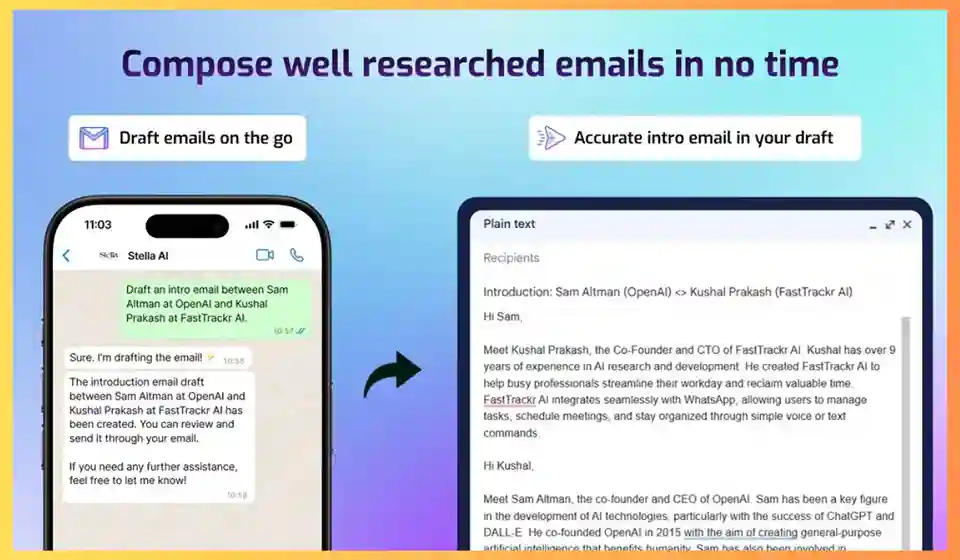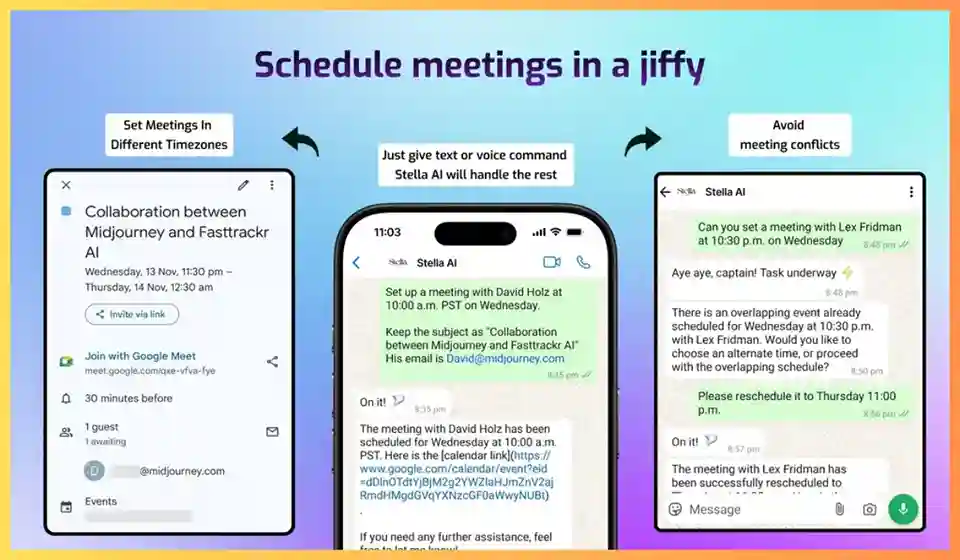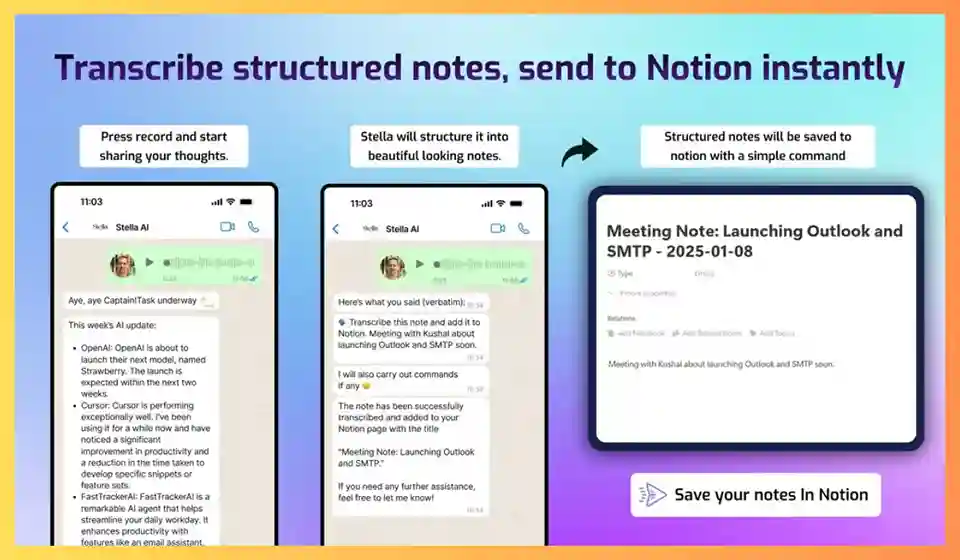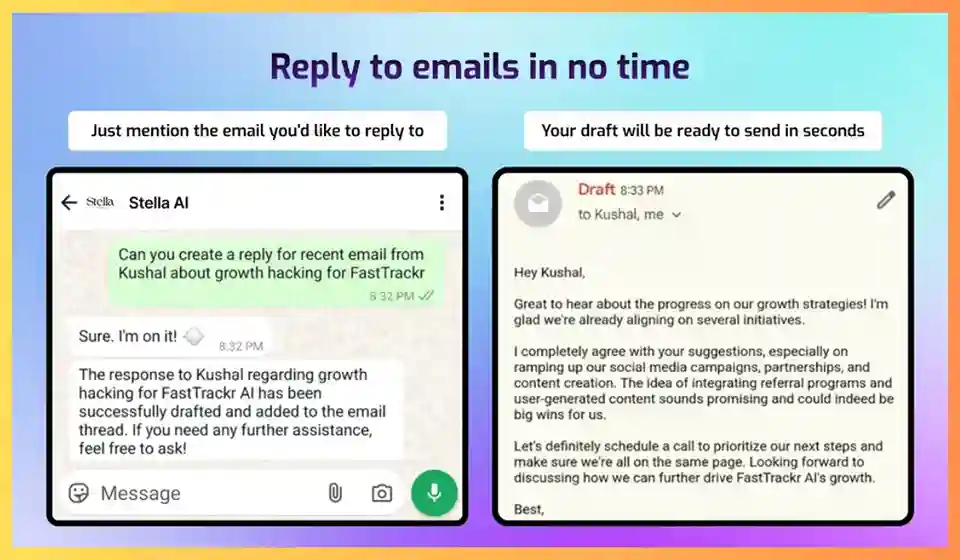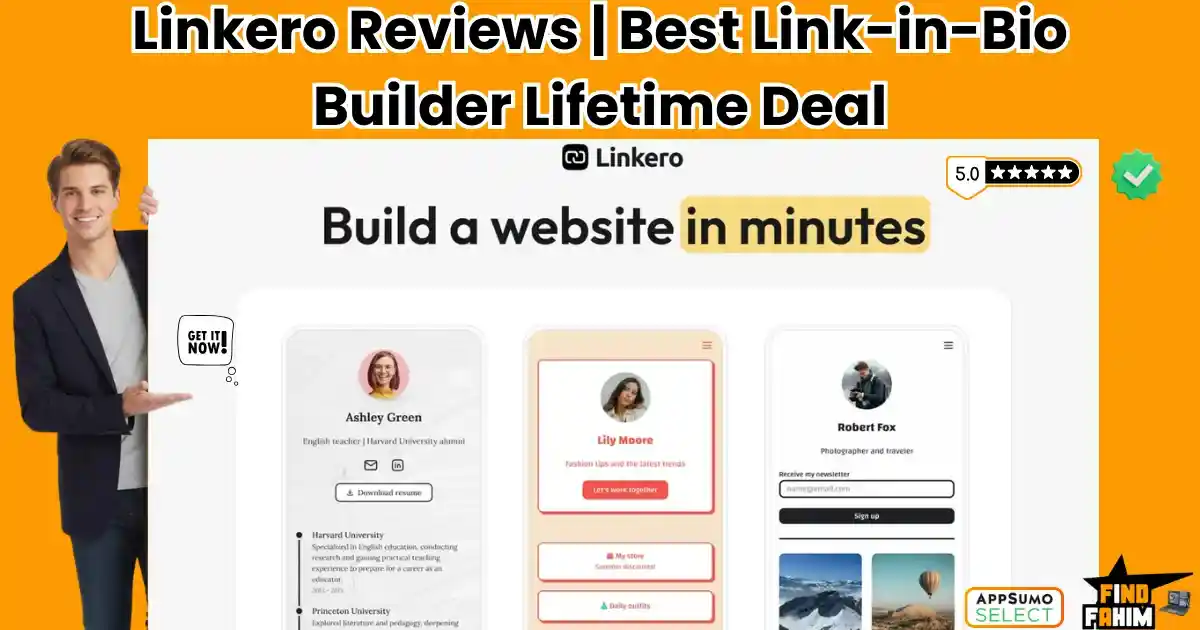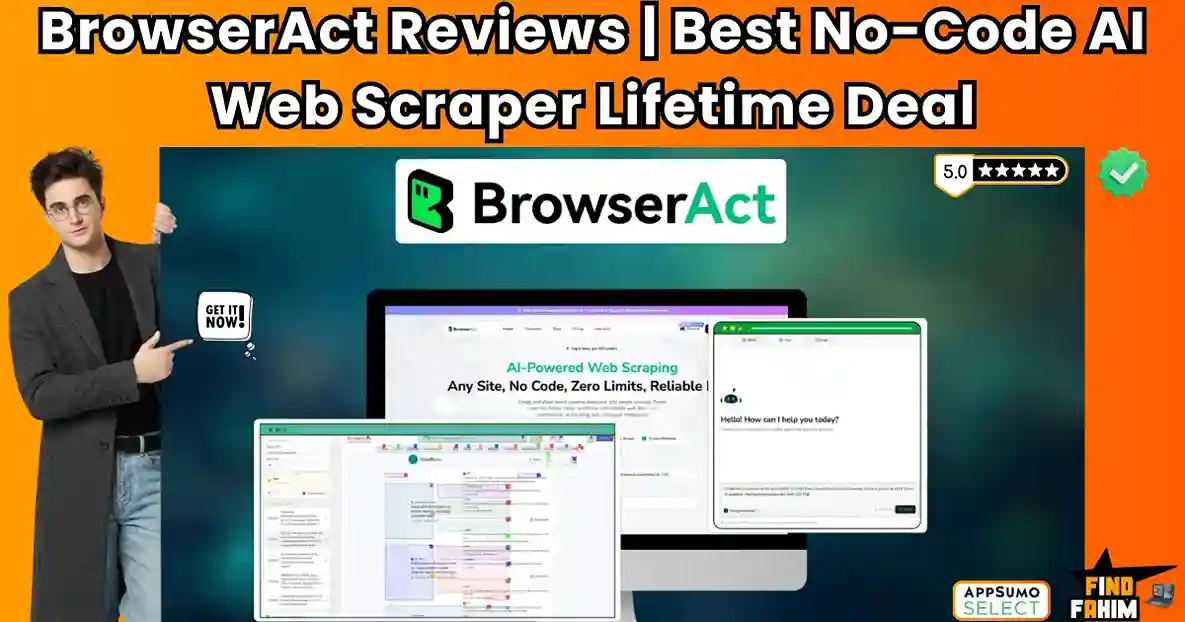I want to start by being real with you. The promise of an AI assistant that can handle all my annoying tasks? Sounds like a dream. But let’s be honest—how many times have we been sold on hype, only to be let down by clunky interfaces, half-baked features, or tools that need more babysitting than help?
So when I first heard about Stella AI, an assistant that lives inside WhatsApp, I was equal parts excited and skeptical. Especially when I saw the Stella AI lifetime deal on AppSumo—it looked almost too good to be true. But something about it stuck with me. Could this finally be the productivity tool that fits into real life?
I decided to dive in, test everything, and share my honest take with you.
But before we get into the nitty-gritty, let’s rewind to a feeling I know you’ve had too. That moment when the tech that’s supposed to help you only leaves you more overwhelmed. I’ve been there—too many times. I want to tell you about the day I hit my breaking point…
Table of Contents
ToggleThe “Too Busy to Breathe” Feeling We All Know
That Moment You’re Trying to Do Three Things at Once on Your Phone
My Coffee Shop Story
I remember it so clearly. I was standing in line for a coffee, phone in hand. My screen was a total mess of notifications, buzzing, and flashing. I was trying my best to reply to an important client email, confirm a meeting for that afternoon, and desperately trying not to forget a brilliant idea I just had for a new project, all at the same time.
I felt so scattered and completely unprofessional. My thumbs were flying across the tiny keyboard, probably making a bunch of typos. I bet you’ve had moments just like that, right? Those times when you feel like you’re being pulled in a million different directions.
The Dream of a Personal Assistant in Your Pocket
What if you had a little helper right there in your pocket? An assistant you could just talk to, who could handle all that stuff for you while you just lived your life? That’s the dream, isn’t it? A way to clear the chaos and finally focus.
Well, I came across a tool that promises to be exactly that. And it lives in a place I already spend hours every single day: WhatsApp.
So after feeling all that stress, I knew I had to find a solution. I needed to know if my dream of a simple, on-the-go personal assistant could come true. That’s when I started looking into this new tool, but first, I had to figure out what it was and what to even call it!
What is Stella AI? (And Let’s Clear Up the Name Confusion)
Let Me Explain This in Simple Terms
So, what is this tool? I think of Stella AI as your assistant that you can chat with directly inside your WhatsApp. It’s not a separate app you have to download and learn.
You can send it a text message or a voice note and just tell it to do things for you. It’s designed to take all those little, annoying tasks off your plate so you can get on with your day.
A Quick Note on the Name: Stella AI vs. FastTrackr AI
As I was researching this tool, I noticed you’ll see two different names floating around: Stella AI and FastTrackr AI. From what I can tell, FastTrackr AI was the old name, and they’ve recently rebranded to the new, friendlier name Stella AI.
Some users have pointed out that you might still see the old name pop up in some places, like the WhatsApp profile picture itself! I wanted to tell you this right away so you’re not confused. For the rest of this review, I’ll be calling it Stella AI.
Okay, now for the really fun part! I want to share the moments where this tool blew me away and made me feel like I was living in the future. These are the features that get rid of those small, annoying tasks that eat up so much of our precious time and mental energy throughout the day.
The “Magic Moments”: When Stella AI Feels Like the Future
Sending Professional Emails… While Walking Your Dog!
This feature is a total game-changer. Imagine you’re out for a walk and you suddenly remember you need to send an important follow-up email. Instead of stopping, fumbling with your phone, and trying to type a long message, you can just send a quick voice note to Stella AI.
You could say something like, “Hey, email Bob about the project update and ask if he’s free to chat tomorrow morning.” The AI then takes your words and drafts a polished, professional email for you to quickly review and send. One user I read about said this was the most helpful feature for them, and I can completely see why!
Scheduling Meetings Without Ever Opening Your Calendar App
This is another one of those features that made me go “wow.” We all know the pain of scheduling meetings. With Stella AI, you can just tell it, “Schedule a 30-minute call with Sarah for next week.”
It will check your connected calendar for conflicts, it can handle different time zones automatically if you’re working with people around the world, and it can even create a personal scheduling link for you to share. I read a story from one user who booked his dentist appointment right from the reception desk without even opening his calendar app. That’s just so incredibly convenient!
Turning Your Scattered Ideas into Organized Notes
Do you ever have brilliant ideas when you’re driving, cooking, working out, or even in the shower? Those moments when you can’t just grab a pen and paper? With Stella AI, you can just record a quick voice memo of your thoughts.
The AI will then transcribe it into clean, readable text for you. No more trying to remember those flashes of inspiration later!
The Notion Integration is a Huge Plus
And here’s the best part for organizers like me: you can connect it to your Notion account and have it save those notes directly into a page. As someone who uses Notion to run my life and my business, I was really, really excited about this specific feature. It’s a fantastic way to capture ideas seamlessly.
But I promised you a brutally honest opinion, right? It wasn’t all magic and perfection. Like any new and ambitious piece of technology, there are some rough edges. I think it’s really important that we talk about the parts where the tool is still growing. This is the stuff you need to know before you consider buying it.
The Honest Reality Check: Where Stella AI Still Feels “Beta”
The “Clunky” Conversations: It Doesn’t Always Feel Smooth
Now, for the real talk. While the idea of a WhatsApp assistant is amazing, some users have felt that the interaction can be a bit… clunky. It doesn’t always feel as smooth as a real conversation. I think it’s important you know this.
Here’s some of the feedback users have shared:
- It often sends unnecessary messages like “On it!” or “Doing it right away…” during command processing, instead of just showing a ‘typing…’ indicator, which can clutter up your chat.
- It automatically transcribes every single voice note, which some users found annoying when they just wanted to send a voice note without turning it into text.
- It doesn’t use helpful WhatsApp buttons for quick replies or confirmations, which would make tasks like confirming a meeting time feel much more intuitive and fast.
The Bugs and Unreliable Moments
This is the part that I think is most critical to be aware of. Some users have reported some pretty serious bugs that could cause real problems and frustration.
The Appointment Cancellation Issue
One user shared a concerning story. They said that when they asked the AI to cancel an appointment, the AI would reply, “The appointment has been canceled,” but the event wouldn’t be removed from their calendar. Yikes! That’s a big trust issue that the developers need to fix. You need to be able to trust your assistant.
The Delayed Reminder Problem
Another user mentioned that reminders would sometimes be 5-10 minutes late. If you’re relying on this for critical, on-time reminders—like joining an important call—that’s something to be cautious about. You shouldn’t have to set a reminder for 2:50 PM just to be notified at 3:00 PM.
The Processing Speed: Is It Too Slow?
Finally, several reviews mentioned that the tool can feel slow. One user perfectly described it as “chatting with a friend who is also engaged in 2-3 parallel conversations.”
You’ll get your answer, but you might have to wait a minute or two. In a world where we expect instant responses from technology, this can feel frustrating and might even be slower than just doing the task yourself sometimes.
Besides the little bugs and quirks that make the tool feel a bit unpolished, I also noticed from the user reviews and my research that there are some bigger features missing that many of us rely on every single day. For this to be a truly honest review, we have to talk about what’s not in the box yet.
Is It Missing Anything Important? (A Look at Missing Features)
Key Integrations That Aren’t Here (Yet)
One of the biggest things that users pointed out is the lack of some key integrations that many professionals rely on for their daily work. I know some of these would be dealbreakers for my clients.
- Email/Calendar Services: Right now, the tool works great with Google Workspace (that means Gmail and Google Calendar). But what if you, or your company, use Outlook, Yahoo, or Proton Mail? As of today, those are not supported. This is a big one, so I wanted to make sure you knew about it right away.
- Cloud Storage: There is no integration with popular cloud storage services like Google Drive, OneDrive, or pCloud. You can’t ask it to find a specific file for you or save a document to your cloud storage.
The Lack of “Smart” Vision and a Web App
It also doesn’t have image recognition, which is sometimes called AI OCR. That means you can’t send it a picture of a business card or a screenshot of a document and have it pull out the important text for you.
And while having the assistant live in WhatsApp is unique and convenient for on-the-go tasks, many users (and even the founder himself!) have said they really hope for a standalone web or desktop app for handling more complex tasks when they’re at their computer. The good news is, the founder has said they are working on this! This shows they are listening to feedback, which is a very positive sign.
Okay, we’ve talked about the magic moments and the honest reality of using Stella AI. Now for the part that I know you’re curious about, the part that can make or break a decision for any of us: the price. I’m always looking for a great deal, especially for a tool that has so much potential. I have to say, what AppSumo is offering for Stella AI is interesting and worth a close look.
Let’s Talk Money: The Stella AI Lifetime Deal on AppSumo
The Three Lifetime Plans (A Side-by-Side Comparison)
Okay, so with all those pros and cons in mind, what’s the price? This is where the Stella AI lifetime deal gets exciting. The best part is that you just pay once, and it’s yours. Forever. No more monthly fees draining your account! I think this is amazing for a tool that is constantly growing. Here’s a detailed look at the plans so you can see them side-by-side:
| Feature | Plan 1 (Starter) | Plan 2 (Pro) | Plan 3 (Elite) |
| One-Time Price | $49 | $79 | $99 |
| Monthly Requests | 100 | 250 | Unlimited! |
| Linked Email Accounts | 1 | 3 | Unlimited! |
| Meeting Prep/Research | No | ✅ Yes | ✅ Yes |
| AI Email Drafting | ✅ Yes | ✅ Yes | ✅ Yes |
| Meeting Scheduling | ✅ Yes | ✅ Yes | ✅ Yes |
| Voice to Notion/Text | ✅ Yes | ✅ Yes | ✅ Yes |
| Task Management | ✅ Yes | ✅ Yes | ✅ Yes |
| 50+ Language Support | ✅ Yes | ✅ Yes | ✅ Yes |
My Personal Take: Which Plan is the Smart Bet?
When I look at this table, my eyes go straight to Plan 3. For just $99 one time, you get unlimited requests and unlimited email accounts. That is just… wow! For a power user who wants to use this every single day without thinking about it, that’s an unbelievable value.
I care about this because it means you can use the tool as much as you want without ever worrying about hitting a limit. That freedom is what makes a tool truly feel like a part of your workflow.
The 60-Day “Try It and See” Guarantee.
And here’s your safety net, the part that makes this decision so much easier: that 60-day money-back guarantee from AppSumo. You have two full months to play with it, see if the bugs we talked about are a big deal for you, and decide if you believe in its future.
That makes trying it out a total no-brainer. You can see for yourself if it’s a good fit, with absolutely no risk.
So, even with a great price, a tool isn’t right for everyone. And I want to help you figure out if this is the right move for you, right now. Based on my research and what real users are saying, I’ve got a pretty good idea of who will fall in love with this tool and who might be better off waiting a little while.
So, Who Should Buy Stella AI Right Now?
This is a “YES!” for You If…
I think you should grab this deal today if you fit this description:
- You are an “early adopter” who loves trying new and exciting technology.
- You are a “power user on the go” who truly lives and works inside of WhatsApp.
- The idea of drafting emails and scheduling meetings with just your voice makes you feel genuinely excited.
- You are patient and willing to work with a tool as it improves and grows over time.
You Might Want to Wait If…
On the other hand, you might want to hold off for now if:
- You need a tool that is 100% flawless and reliable for critical, time-sensitive tasks right now.
- You need Outlook integration or other missing features for your daily workflow.
- You get easily frustrated by bugs or slow response times. You deserve a tool that feels seamless, and this one isn’t quite there yet for everyone.
Okay, we’ve covered a lot. We’ve looked at the good, the bad, and the promising future. So let’s pull it all together and get to the bottom line. Is this tool a hidden gem that you should grab right away, or is it just not ready yet? I want to give you my final, honest recommendation.
My Final Verdict: A Diamond in the Rough or Just a Work in Progress?
The Bottom Line – Amazing Potential, But It Needs Polish
So, after looking at everything, here’s my honest thought. Stella AI is a brilliant, exciting idea with some truly ‘magic’ moments. When it works, it feels like a glimpse into the future of how we’ll get work done.
However, it’s also very much a work in progress. As we’ve seen from real user reviews, it has some real bugs and is missing some key features that would make it a true powerhouse.
My Honest Recommendation: It’s a Low-Risk Bet on the Future
As someone who has tested dozens of new AppSumo tools, I believe the Stella AI lifetime deal is a smart, low-risk bet on a very promising future. The founder seems very engaged with user feedback; they have a roadmap that includes a standalone app, and the core idea is fantastic.
If you have the patience to grow with it and can see its potential, I highly recommend grabbing this deal. The value, especially of that unlimited plan for $99, is incredible if they deliver on their promises.
The Choice is Yours
You now have the real, honest picture. You know the good, the bad, and the amazing potential. If you’re ready to be an early adopter of a tool that could change how you work on the go, this is your moment.
Click here to check out the Stella AI (FastTrackr) Lifetime Deal on AppSumo and decide if you want to be part of its exciting growth story!
If you’ve decided to give it a try, you might be wondering if it’s going to be a big hassle to set up. I get that! The last thing you need is another complicated tool to figure out. I was so relieved to find out how quick and easy it is to get started. Let me show you…
A Quick Guide to Getting Started
Ready to Try? Here’s How Easy It Is to Start.
- Grab the Deal: First, head over to the AppSumo page and pick the plan that makes the most sense for you. I think Plan 3 is the best value if you plan to use it a lot!
- Activate & Connect: You’ll get simple instructions to connect the service to your WhatsApp number. It’s a quick and easy process.
- Link Your First Account: The first thing you’ll want to do is link your Google account so it can access your email and calendar. The AI will guide you through this right in the chat.
- Send Your First Command! Just open your WhatsApp chat with Stella AI and say something simple like, “What’s on my calendar tomorrow?” or “Remind me at 5 pm to call Bob.” It’s exciting to see it work for the first time!
Get the hottest AppSumo lifetime deals for email marketing tools—only on my email blog!
Before we wrap up, I want to answer a few more common questions I’ve seen people ask about Stella AI. I want to make sure you have all the information you need to feel totally confident in your decision. Let’s clear up any last little bits of doubt you might have.
Your Questions Answered (My Stella AI FAQ)
What’s the difference between Stella AI and FastTrackr AI?
They are the same tool! Stella AI is just the new, rebranded name for FastTrackr AI.
Does Stella AI work with Outlook or other email services?
Not yet. As of right now, it only integrates with Google Workspace (Gmail and Google Calendar).
Is the AI slow to respond?
From user feedback, it seems it can sometimes take a minute or two to process requests.
Is there a desktop or web app I can use?
Not right now. The tool currently lives 100% inside of WhatsApp, but the founder has said a standalone app is on their roadmap.
Can it understand other languages besides English?
Yes! This is a great feature. It supports over 50 different languages for its interactions.
Can it read pictures or analyze documents for me?
No, it does not currently have image recognition (OCR) or document analysis features.
Can I trust it with my most important reminders?
Given some user feedback about delays, I would be a little cautious and double-check your most critical appointments in your main calendar app for now.
What if I buy it and I don't like it?
You are totally covered by AppSumo's 60-day money-back guarantee, so you can try it risk-free.
Hi, I’m Fahim — a SaaS tools reviewer and digital marketing expert with hands-on experience helping businesses grow using the right software. I research, test, and personally use a wide range of AI, business, productivity, marketing, and email tools for my agency, clients, and projects. I create honest, in-depth reviews and guides to help entrepreneurs, freelancers, startups, and digital agencies choose the best tools to save time, boost results, and scale smarter. If I recommend it, I’ve used it — and I only share what truly works.