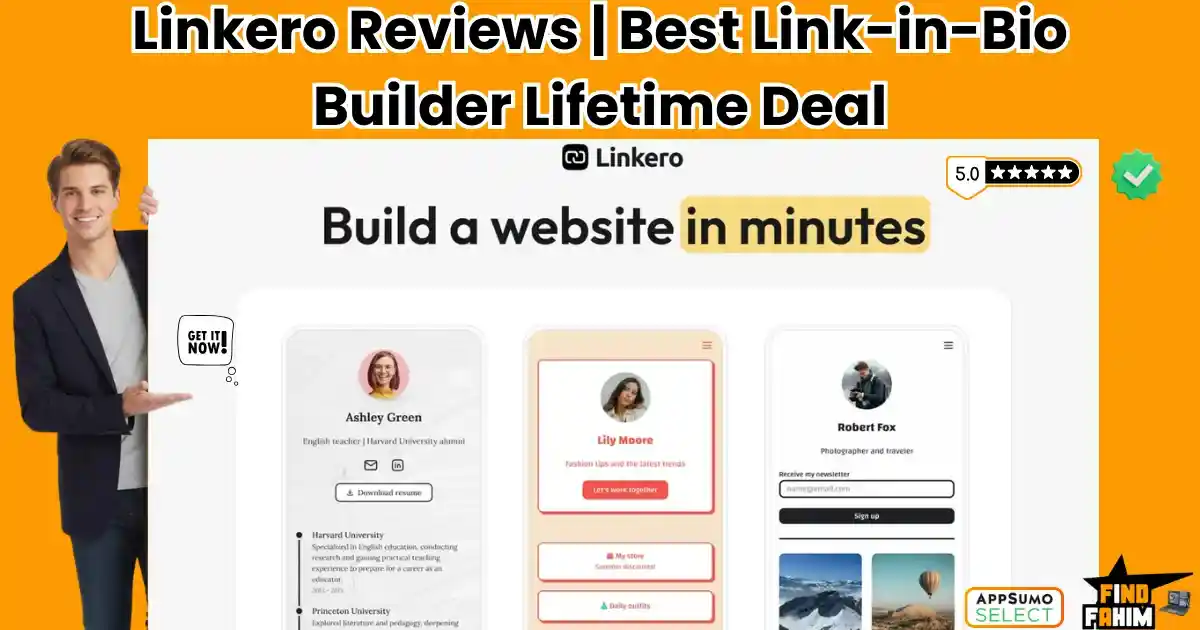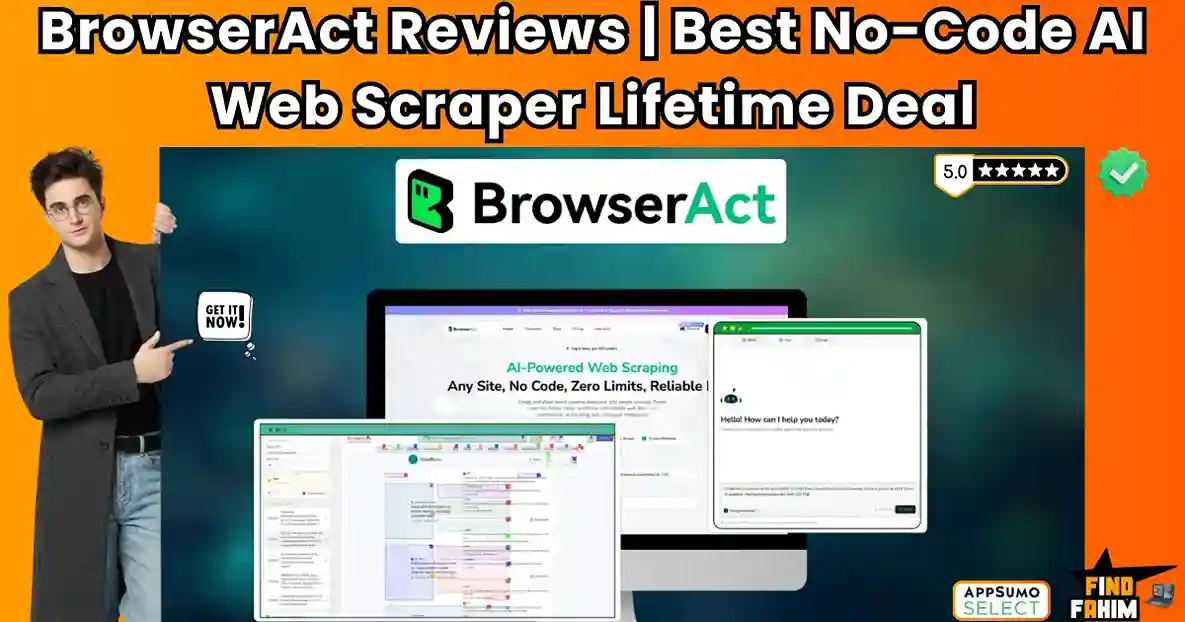The Real Struggle of Starting Email Marketing: If you’ve ever sat in front of your screen thinking, “How do I even begin email marketing?”—you’re not alone. Many beginners hear, “Email marketing has the highest ROI,” but no one explains how to start email marketing or which beginner email marketing tools to use.
When we started our own business, we tried following the advice. We signed up for a “free” platform and quickly ran into problems:
- We reached the contact limit in just a few days.
- Emails went straight to spam folders.
- The templates looked outdated.
- We didn’t even know if anyone opened our emails.
It felt like we were wasting time learning tech jargon instead of growing our business. That frustration led us to dig deeper and figure out what works and doesn’t.
This article is for beginners with small budgets, small email lists, and big dreams. We’ll cover:
- What to look for in your first email marketing tool
- What you don’t need to worry about in the beginning
- Which email marketing tools for beginners are helpful
- How to avoid the mistakes we made
This is not just a review. It’s a simple, honest guide for people who want to do email marketing right, from the beginning, without wasting money or time.
Table of Contents
ToggleWhat Matters When You Start Email Marketing
Before jumping into tools or strategies, it’s important to understand your real needs.
What You Don’t Need (Yet)
You might think you need all the bells and whistles. But you don’t. Most beginners waste time trying to learn features they won’t use for months.
Skip these (for now):
- Complicated automation systems
- Dozens of landing page builders
- AI-powered segmentation
- Thousands of contacts
- Expensive paid plans
What You Do Need
Instead, focus on the basics:
- A clean, easy-to-use email builder
- Good email deliverability (your emails reach inboxes, not spam)
- Easy list management
- Templates that look professional
- Basic automation (like a welcome email)
Your first email tool should motivate you to send emails, not slow down. Think of it like a gym. If it’s too far, too confusing, or too expensive, you won’t use it. But if it’s easy to access, you’ll build the habit—and grow.
Ask Yourself These 3 Questions Before Choosing a Tool
To avoid wasting time or money, answer these:
- How many emails do I plan to send each month?
If you’re only sending one newsletter a week, you don’t need a massive plan. - Do I need automation now?
At the start, a basic welcome sequence is enough. You can expand later. - Am I growing my list fast, or slowly and steadily?
This will help you decide how many contacts your tool should support.
Can You Start Email Marketing Without Spending $50–$100/Month?
Absolutely! Many email marketing tools for beginners offer lifetime access or low-cost plans, especially on platforms like AppSumo. You don’t have to commit to a monthly subscription while you’re still learning.
We tried dozens of tools before finding the ones that worked—and now we’re sharing them with you.
5 Beginner Email Marketing Tools That Help You Grow Without the Headache
Choosing the right tool can change everything.
You don’t need the “industry leader”—you need a tool that feels right, fits your needs, and helps you start. All the tools listed here are beginner-friendly and available through AppSumo deals, so you can save money while building your email list.
1. SendFox — Our First Email Marketing Home
Available on AppSumo (lifetime deal)
Why we chose it:
SendFox offered everything we needed, without the pressure of high monthly costs.
What we liked:
- Clean, beginner-friendly interface
- Unlimited automated sequences (included in the lifetime deal)
- Simple newsletters without needing design skills
- Ideal for creators, coaches, bloggers, and small business owners
Our Experience:
We set up a welcome sequence in 20 minutes and built a list of 3,000+ subscribers using only this tool.
Keep in Mind:
- There’s small SendFox branding unless you upgrade
- Not suited for complex automation
If you’re looking for the most beginner-friendly option with lifetime access, SendFox is the one.
2. EmailIt — The Fastest Setup We’ve Ever Used
Available on AppSumo
Why it stands out:
This tool made it easy to start email marketing without tutorials or tech frustration.
Features We Loved:
- Drag-and-drop email builder
- Built-in automation and scheduling
- Real-time analytics: open rates, clicks, bounce rates
- A modern, clean dashboard
Best for:
Anyone who wants to set up campaigns in under an hour with no learning curve.
Our Use Case:
Product launches, seasonal promotions, and updates—EmailIt made it feel simple and fast. It may not be the most well-known tool, but it’s one of the easiest beginner email marketing tools we’ve tested.
3. Gumbamail — A Gmail-Friendly Email Marketing Tool
Available on AppSumo
Why it works for beginners:
Gumbamail is a Gmail extension, which means it integrates directly with your Gmail account—no need for extra dashboards.
Key Benefits:
- Send email campaigns from Gmail
- Built-in scheduling and templates
- Affordable pricing for small email lists
- Great for Google Workspace users
Best for:
Freelancers, solopreneurs, or anyone who wants to test how to start email marketing without building a full CRM.
Our Use:
We used it to test different subject lines, send mini-newsletters, and even outreach emails—all from our Gmail. If you live in Gmail, Gumbamail is one of the most convenient tools to start with.
4. XEmailAudit — Your First List-Cleaning Tool
Available on AppSumo
Before we understood the value of clean email lists, we wasted weeks sending campaigns to fake or outdated addresses. The result? Low open rates, high bounce rates, and emails landing in spam folders.
That’s where XEmailAudit came in—and honestly, it changed everything.
Why beginners need this:
Even if you’re using the best email marketing tools for beginners, your emails won’t matter if they’re going to dead inboxes. Deliverability is a huge deal, especially when you’re starting from scratch.
XEmailAudit scans your email list and tells you exactly which addresses are valid and which are not. This gives you a head start on improving inbox rates and keeping your domain reputation clean.
Key Benefits:
- Scans email lists for fake or invalid addresses
- Helps reduce spam flags by improving deliverability
- Simple reports that are easy to understand and take action on
- Works well for small lists (even under 500 contacts)
How we used it:
We used XEmailAudit monthly to maintain list quality. After each round of cleaning, we noticed better open rates and fewer bounces. It saved us a lot of frustration and gave us more confidence before launching any campaign.
If you’re new and learning how to start email marketing, this tool is a must-have. It prevents early mistakes that can damage your sender’s reputation and keeps your campaigns clean from day one.
5. Reoon Email Verifier — A More Advanced Cleaning Option
Available on AppSumo
If you’re starting to grow your list quickly or plan to do outreach, then Reoon Email Verifier is a powerful upgrade from basic email checkers.
It’s similar to XEmailAudit, but with more detailed reporting and customization. You’ll especially benefit if you’re handling larger lists or importing emails from opt-ins or purchases.
Why it’s better for growing businesses:
While XEmailAudit is great for beginners, Reoon digs deeper. It can spot disposable, role-based, or risky email addresses, like “admin@”, “info@”, or temporary inboxes used by bots.
Highlights include:
- Advanced filtering: see which emails are real, fake, or risky
- Identifies temporary and disposable emails
- API access for seamless integration into forms or landing pages
- One-time lifetime deal on AppSumo—great for budget-conscious users
How it helped us:
We used Reoon before importing new contacts into our tools. This kept our sender score high and ensured we weren’t penalized by email platforms for too many bounces. It was especially helpful when running affiliate campaigns or promoting limited-time email marketing AppSumo deals.
Best for:
- Affiliate marketers
- Agencies handling cold emails
- Founders are growing fast with limited resources
Reoon Email Verifier is for the next step in your journey. It’s one of the best beginner email marketing tools if you’re transitioning from hobbyist to serious email marketer.
Recap: Which Email Tool is Right for You?
| Tool | Best For | Why We Recommend It |
| SendFox | Beginners and content creators | Clean UI, no monthly fee, easy automation |
| EmailIt | Quick setup and simple designs | Drag-and-drop builder, real-time tracking |
| Gumbamail | Gmail users and solo entrepreneurs | Run campaigns from Gmail directly |
| XEmailAudit | Basic list cleaning for beginners | Avoid spam folders and improve open rates |
| Reoon Verifier | Growing businesses and cold outreach | Advanced filters, API support, and better accuracy |
All these tools can be found on AppSumo, many with one-time lifetime deals, making them ideal for anyone wanting to start strong without committing to expensive subscriptions.
5 Easy Email Marketing Strategies for Beginners in 2025
Now that you’ve got the right tools, it’s time to put them to work. Here are five beginner-friendly email marketing strategies that helped us get results, without needing a marketing degree or a big list.
1. The Welcome Email That Builds Trust
When someone joins your list, don’t wait. Send a friendly welcome email immediately. Thank them for signing up and let them know what kind of content they can expect. This builds trust and sets the tone for future emails.
Example:
“Hey [Name], thanks for joining the PetLoverGuide family! Expect helpful tips, freebies, and tools to keep your furry friends happy.”
Why it works:
People are most engaged right after signing up. Use that moment to connect and keep them interested.
2. Send Helpful Content (Not Just Promotions)
Many beginners make the mistake of only sending sales pitches. Instead, focus on sending valuable content like guides, checklists, or tips. Mix helpful emails with promotional ones using the 80/20 rule (80% value, 20% promo).
Tip:
You can use your own eBook or lead magnets as free value offers to build goodwill and increase open rates.
3. Segment Your List Early
Even if your list is small, segmenting (splitting your list based on interests or behaviors) makes a big difference. Tools like SendFox and EmailIt let you tag people based on what they clicked or where they signed up.
Example Segments:
- New subscribers
- Pet parents with dogs vs. cats
- Customers who purchased your eBook
Why it matters:
Tailored emails feel more personal and lead to higher open rates and sales.
4. Use Engaging Subject Lines
The subject line decides whether your email gets opened or ignored. Keep it short, clear, and a little curious.
Examples:
- “Are you making this pet food mistake?”
- “3 Secrets Every Dog Owner Should Know”
- “Your free guide is inside!”
Test different subject lines using A/B testing if your tool allows it (some AppSumo email tools do).
5. Clean Your List Monthly
Even the best campaigns fail if your emails go to junk folders. That’s why regular list cleaning is crucial.
Use tools like XEmailAudit or Reoon Email Verifier to remove bad emails every month. It keeps your deliverability high and helps you avoid being blacklisted.
Final Thoughts
Email marketing is still one of the most powerful ways to build a business, and it’s never been more beginner-friendly. With these email marketing tools for beginners (many available on AppSumo), and a few simple strategies, you can start small and grow fast, without burning out or getting overwhelmed.
You don’t need fancy funnels or big budgets. You just need the right tools, a clear message, and a desire to connect with your audience.
Ready to start?
Pick one tool from the list above, apply one strategy this week, and see the magic begin.
Frequently Asked Questions (FAQ)
1. What is the best email marketing tool for beginners in 2024?
If you’re just starting, SendFox is one of the best beginner-friendly tools because it offers lifetime access, easy automation, and a clean design—perfect for creators and small businesses.
2. Why are AppSumo lifetime deals better than monthly subscriptions?
Lifetime deals let you pay once and use the tool forever—no recurring fees. This is great for beginners who want to grow without worrying about monthly expenses.
3. Are these tools a one-time payment forever?
Yes! All the tools listed in this article are available through AppSumo as lifetime deals, meaning you pay once and get access for life (with updates).
4. Can I switch tools later if I start with a lifetime deal?
Absolutely. Lifetime deals let you test and learn affordably. You can upgrade later or switch as your business grows—without losing a fortune.
5. Do I need a website to use email marketing tools?
Not necessarily. Many tools (like SendFox and Mail Mint) offer built-in landing pages and opt-in forms you can use without having a full website.
6. What’s the difference between email marketing and social media marketing?
Email marketing gives you direct access to your audience’s inbox, while social media relies on platforms and algorithms. With email, you own your list and have better control over reach and engagement.
7. How often should I send emails to my subscribers?
Start with 1 email per week. Focus on providing value, sharing tips, or giving updates. As your list becomes more engaged, you can test more frequent emails if needed.
8. What are the best email types to send as a beginner?
Begin with:
- Welcome emails
- Helpful tips or how-tos
- Newsletters
- Special offers
- Free resources or lead magnets
9. How do I avoid my emails going to the spam folder?
Use a tool with good deliverability (like EmailIt), clean your email list regularly, and avoid spammy words like “FREE $$$” in your subject lines. Also, always get permission before emailing.
10. Can I collect emails without paying for a tool?
Yes! Some tools, like SendFox or Mail Mint, offer free or low-cost options with basic list-building features. You can start simple, then upgrade as your list grows.
Hi, I’m Fahim — a SaaS tools reviewer and digital marketing expert with hands-on experience helping businesses grow using the right software. I research, test, and personally use a wide range of AI, business, productivity, marketing, and email tools for my agency, clients, and projects. I create honest, in-depth reviews and guides to help entrepreneurs, freelancers, startups, and digital agencies choose the best tools to save time, boost results, and scale smarter. If I recommend it, I’ve used it — and I only share what truly works.