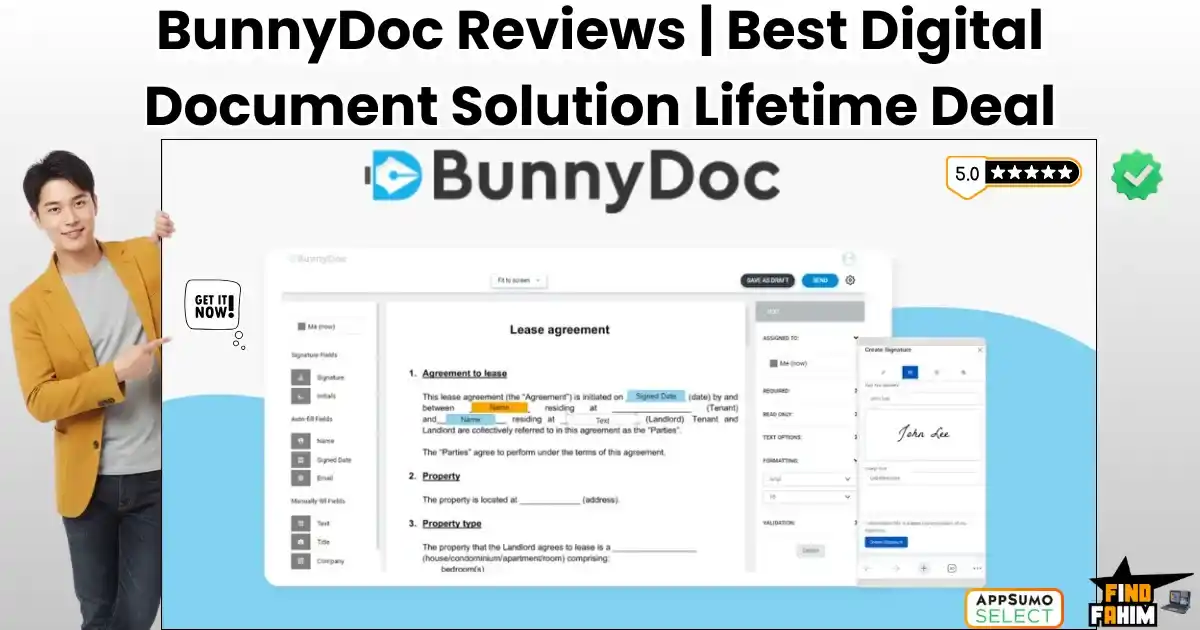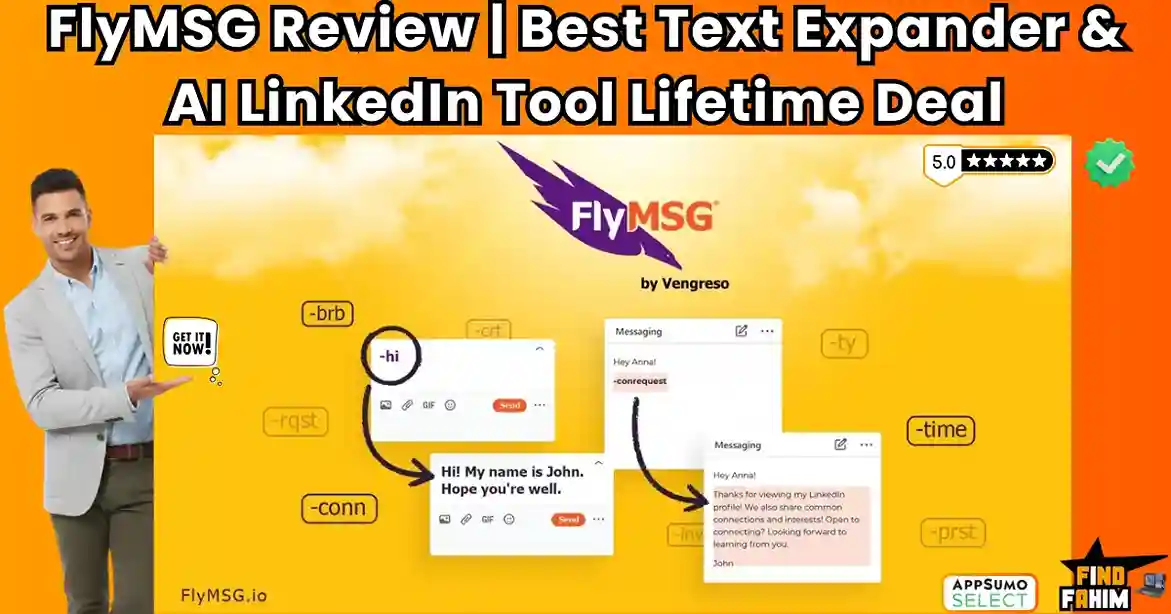You’re a startup founder. Your days are packed with juggling priorities—managing a team, growing sales, and ensuring customers are happy. Every evening, you find yourself buried in messy spreadsheets or struggling to justify the cost of yet another software tool.
I’ve been there too. The never-ending stress of keeping track of sales leads, following up on time, and making sense of scattered data can feel like an uphill battle. The cherry on top? CRMs that promise to help—but come with hidden costs that make your budget cringe.
Many traditional CRMs are expensive, overly complicated, and often designed for large enterprises, not startups. They seem helpful, but their cost eats into your funds—money that could go toward hiring marketing, or product development.
Here’s the good news: HubSpot’s free CRM exists. It’s built specifically to give startups like yours a chance to compete without bleeding cash. With an intuitive, user-friendly interface, no hidden fees, and tools that scale as you grow, HubSpot could be the solution you’ve been waiting for.
It’s time to ditch outdated processes and overpriced CRMs. Let’s explore how HubSpot can transform your business, save you money, and make your life easier.
Table of Contents
ToggleFrom Messy Spreadsheets to Magic: How HubSpot Organizes Your Entire Sales Pipeline in Minutes
Have you ever missed a follow-up because your sales data was scattered across spreadsheets? I’ve been there. A single forgotten email could mean losing a big deal.
The Limitations of Spreadsheets:
- Errors and Time Consumption: Copy-pasting errors, forgotten tasks, and manual entries eat up your precious time.
- No Automation: Spreadsheets don’t remind you to follow up or track your progress.
- Scattered Data: Finding a specific deal or lead involves endless scrolling and frustration.
How HubSpot Transforms This:
HubSpot’s CRM takes the chaos of spreadsheets and organizes it into a seamless, automated system.
Key Features:
- Centralized Sales Pipeline: Track all deals in one place, from prospect to closing.
- Automated Follow-Ups: Never forget a lead again—HubSpot sends reminders for emails, calls, and tasks.
- Drag-and-Drop Deal Stages: Move deals through stages with a simple drag-and-drop interface.
Real-Life Example:
Imagine a three-person startup struggling to keep up with leads using Excel. After switching to HubSpot, they closed 30% more deals in their first quarter, thanks to automated reminders and streamlined deal tracking.
Comparison Table:
| Feature | Spreadsheets | HubSpot CRM |
| Deal Tracking | Manual & error-prone | Automated & Accurate |
| Follow-Up Reminders | Nonexistent | Built-in automation |
| Data Visualization | Difficult to create | Real-time dashboards |
Action-Driven Statement:
If you can drag and drop, you can manage your sales pipeline with HubSpot. Say goodbye to messy spreadsheets and hello to clarity and simplicity.
Real Talk: 5 Hidden Costs Your Current CRM Isn’t Telling You About
We’ve all been there—signing up for a CRM that seemed affordable at first but soon became a financial black hole. Let’s break down the hidden costs that might be draining your budget.
Hidden Costs to Cover:
- Expensive Onboarding Fees:
- Many CRMs charge $500–$1,000 just to set up your account and train your team.
- HubSpot Solution: No onboarding fees—just plug and play.
- Unused Features in Overpriced Plans:
- You’re paying for advanced features, such as AI analytics or forecasting tools, that your startup doesn’t even need yet.
- HubSpot Solution: Offers a robust free plan, allowing you to pay only when you need advanced features.
- Customization Charges:
- Adding custom fields or workflows often comes with extra charges in traditional CRMs.
- HubSpot Solution: Customizable for free, even in the starter plan.
- Long-Term Contracts with No Escape:
- Some CRMs lock you into 12–24-month contracts, making it impossible to switch if you’re unhappy.
- HubSpot Solution: No long-term commitments—cancel anytime.
- Costly Integrations with Third-Party Tools:
- Syncing your CRM with email, calendar, or project management tools might cost extra.
- HubSpot Solution: Seamless integrations with Gmail, Slack, and more, for free.
Real-World Example:
One founder I spoke with was paying $2,000 annually for a CRM they barely used. Switching to HubSpot saved them 80% of their costs without sacrificing functionality.
Comparison Table:
| Aspect | Traditional CRMs | HubSpot |
| Onboarding Fees | $500+ | Free |
| Contract Lock-In | Yes | No |
| Hidden Costs | Many | None |
Friendly Advice:
Don’t let hidden costs eat into your startup’s budget. With HubSpot, what you see is what you get—no surprises.
Tired of Training Your Team on Complicated Software? HubSpot’s Interface Is Fun to Use
I remember the first time I introduced a new CRM to my team. Everyone was excited at first, but that enthusiasm quickly turned into frustration. Weeks went by, and my team was still struggling to navigate the clunky interface and understand the overly complex features. Productivity plummeted, and morale wasn’t far behind.
Common Complaints About Traditional CRMs:
- Long Training Periods: Employees spend weeks or even months learning the system, which eats into valuable time.
- User-Unfriendly Interfaces: Overwhelming dashboards and hidden features make it hard for teams to adopt.
- Drop in Team Productivity: Instead of making things easier, complicated CRMs slow teams down.
How HubSpot Solves These Problems:
- Intuitive Drag-and-Drop Features: HubSpot’s clean, user-friendly interface ensures that even beginners can use it effortlessly.
- Easy Onboarding Process: Teams can get started within hours, not weeks.
- Supportive Knowledge Base and Free Training: HubSpot Academy offers detailed tutorials, courses, and certifications to help teams learn at their own pace.
Real User Feedback:
“My team was up and running within hours, not weeks. HubSpot made onboarding smooth and stress-free.”
Tips for New HubSpot Users:
- Leverage Free Onboarding Tutorials: HubSpot provides step-by-step guides tailored to your needs.
- Explore HubSpot Academy: A treasure trove of free courses ensures your team can continuously upskill.
- Customize Dashboards: Tailor dashboards to fit your workflow, so your team sees only what’s most relevant.
With HubSpot, not only will your team learn faster, but they might even enjoy using the software—a game-changer for any startup.
Small Team, Big Results: How Three-Person Startups Are Landing Enterprise Clients Using HubSpot
It’s not about the size of your team; it’s about the size of your ambition — and the tools you use to execute it.
Case Study Example:
A three-person startup struggled to break into the enterprise market. They lacked the resources of a large sales team, but with HubSpot, they leveled the playing field. By automating lead nurturing, tracking client interactions, and scheduling meetings, they were able to land contracts with companies 50x their size.
How HubSpot Empowers Small Teams:
- Automated Lead Nurturing: Save time by sending follow-ups and tailored content automatically.
- Interaction Tracking: Know every email, call, and meeting that’s happened with a client.
- Email Tracking and Meeting Scheduling: See when a prospect opens your email and make it easy for them to book a meeting.
Key Features for Small Teams:
- Free Email Tracking: Know when leads open your emails to time your follow-ups perfectly.
- Customizable Templates: Send professional, on-brand pitches every time.
- Real-Time Analytics: Optimize your outreach based on what’s working.
Actionable Advice for Small Teams:
- Focus on quality over quantity in your outreach.
- Use HubSpot’s free email templates to save time while maintaining professionalism.
- Leverage email tracking to follow up at the perfect moment.
Inspirational Note:
With HubSpot, even the smallest teams can achieve the biggest results. Don’t let your team size limit your ambition.
Break Free from Annual Contracts: Why Smart Founders Are Moving Their Sales Stack to HubSpot
The Frustration of Long-Term Contracts:
Many traditional CRMs lock you into 12–24-month contracts. You’re stuck paying for a service—even if it’s no longer meeting your needs. For startups, this inflexibility can feel like a financial trap.
HubSpot’s Flexibility:
- No Contracts: Use HubSpot month-to-month with no long-term commitments.
- Scalable Pricing: Pay only for what you need. As your business grows, so can your plan.
- Freedom to Experiment: Try out features without worrying about being locked into a specific tier.
Real Founder’s Story:
A startup founder was paying over $5,000 annually for an underutilized CRM. When they switched to HubSpot, they not only saved thousands but also found the freedom to experiment with tools they hadn’t previously considered.
Comparison Table:
| Aspect | Traditional CRMs | HubSpot |
| Contract Duration | 12–24 months | Month-to-month |
| Pricing Scalability | Limited | Fully scalable |
| Feature Flexibility | Limited tiers | Mix & match |
Final Thought:
Why pay for features you don’t need or commit to contracts that hold you back? With HubSpot, you’re in control. It’s time to break free and take charge of your sales stack.
Bonus: How to Start with HubSpot’s Free CRM Today
Step-by-Step Guide to Get Started:
- Sign Up for Free: Visit HubSpot’s website and create your free account in just a few clicks.
- Import Your Data: Easily upload contacts, leads, and deals from your existing spreadsheets or other CRMs.
- Customize Your Dashboard: Tailor the interface to your specific workflow, so you see what matters most.
- Explore Free Tools: Start using features like email tracking, meeting scheduling, and task management right away.
Tips for Maximizing HubSpot’s Free Plan:
- Use HubSpot Academy to learn how to make the most of its features.
- Set up email templates to save time and ensure consistent communication.
- Regularly review the analytics dashboard to track your progress and improve your strategy.
- Leverage free integrations with tools you already use, like Gmail, Slack, and Zoom.
Resources to Help You:
- HubSpot’s Knowledge Base: A hub of how-to articles and guides.
- HubSpot Academy: Free courses to master every feature at your own pace.
- Community Forum: Connect with other users and share insights.
Conclusion
HubSpot’s free CRM is more than just a budget-friendly tool—it’s a game-changer for startups looking to scale without breaking the bank. Unlike complicated, overpriced CRMs that lock you into contracts, HubSpot empowers you to manage your sales pipeline effectively and focus on what truly matters: growth.
As someone who’s worked with startups of all sizes, I’ve witnessed firsthand how HubSpot transforms businesses. Its intuitive interface, customizable features, and robust free tools make it the perfect choice for any small team or ambitious founder.
So why stick with outdated tools or pay for features you don’t need? HubSpot’s free CRM offers everything you need to streamline your sales process, track leads, and close deals faster—all without spending a dime.
Stop paying for overpriced CRMs. HubSpot isn’t just a free tool; it’s your partner in growth. Why not give it a try? You’ve got nothing to lose and everything to gain.
Sign up for HubSpot’s free CRM today and start seeing results immediately.
FAQs
- What makes HubSpot’s free CRM different from other free CRMs?
HubSpot stands out with its intuitive interface, a wide range of free features, and ability to scale with your business. - Are there any hidden fees with HubSpot’s free CRM?
No hidden fees! HubSpot’s free plan is genuinely free, with optional paid upgrades. - Can I use HubSpot’s free CRM for a team?
Yes, HubSpot’s free CRM is designed for teams of all sizes. It offers collaboration tools and shared access. - How long does it take to set up HubSpot’s CRM?
Just a few minutes! HubSpot’s user-friendly design makes the setup process quick and seamless. - Does HubSpot integrate with other tools I use?
Absolutely! HubSpot integrates with Gmail, Slack, Zoom, and many other popular tools. - Can I upgrade HubSpot’s CRM as my business grows?
Yes, HubSpot is built to grow with you. You can easily upgrade to access more advanced features. - What’s the catch with HubSpot’s free plan?
There’s no catch. HubSpot’s free plan is genuinely free, with paid features available if you choose to upgrade. - Is HubSpot suitable for non-tech-savvy users?
Definitely. HubSpot’s intuitive design makes it easy for anyone, regardless of their technical background. - What’s the biggest benefit of using HubSpot for startups?
HubSpot saves time, money, and hassle by offering an all-in-one solution for managing sales, marketing, and customer relationships. - How do I get started with HubSpot’s free CRM?
To start managing your business more effectively, simply sign up, import your data, and explore its free features.
Hi, I’m Fahim — a SaaS tools reviewer and digital marketing expert with hands-on experience helping businesses grow using the right software. I research, test, and personally use a wide range of AI, business, productivity, marketing, and email tools for my agency, clients, and projects. I create honest, in-depth reviews and guides to help entrepreneurs, freelancers, startups, and digital agencies choose the best tools to save time, boost results, and scale smarter. If I recommend it, I’ve used it — and I only share what truly works.