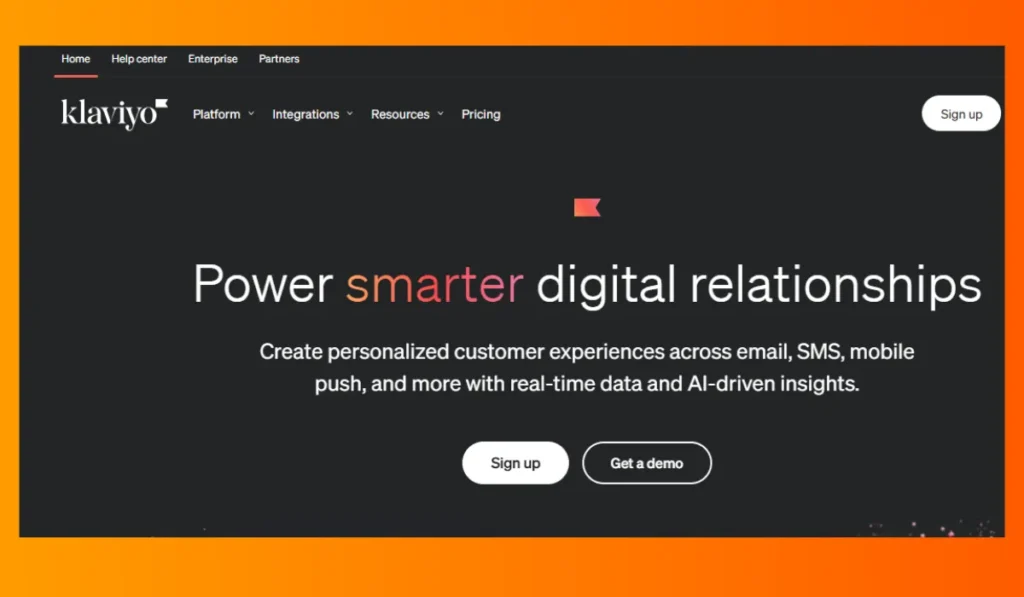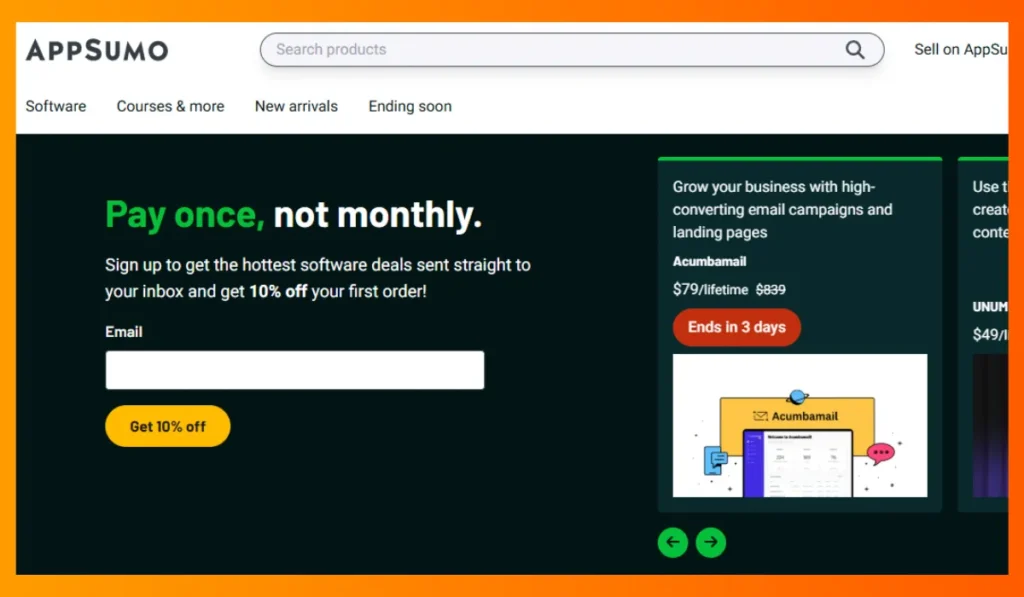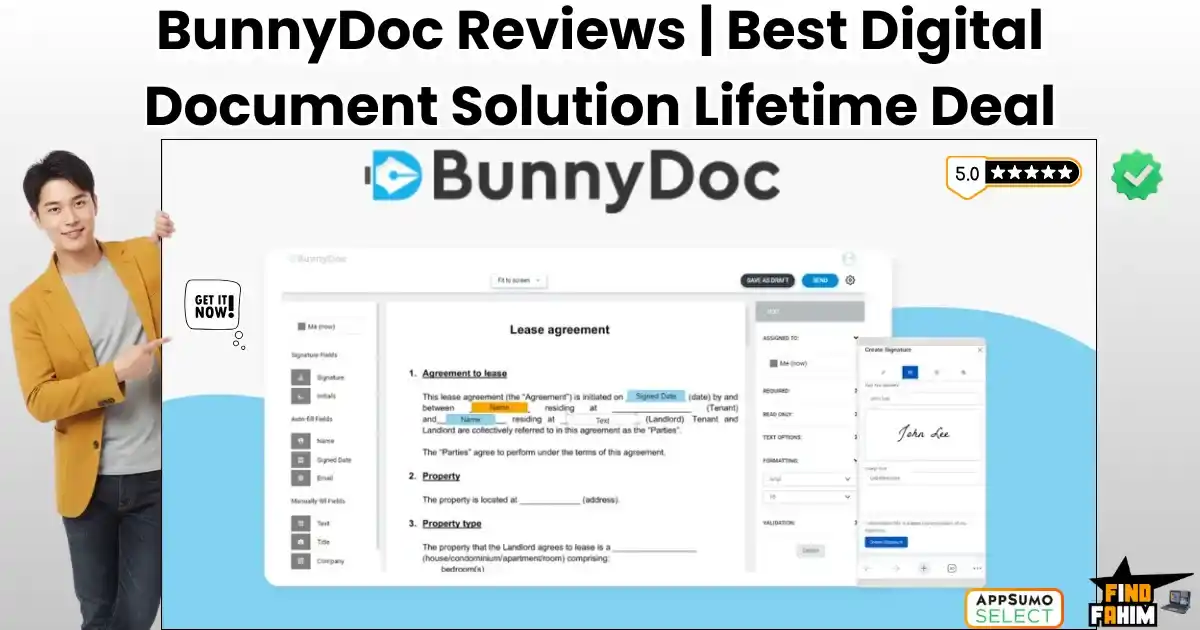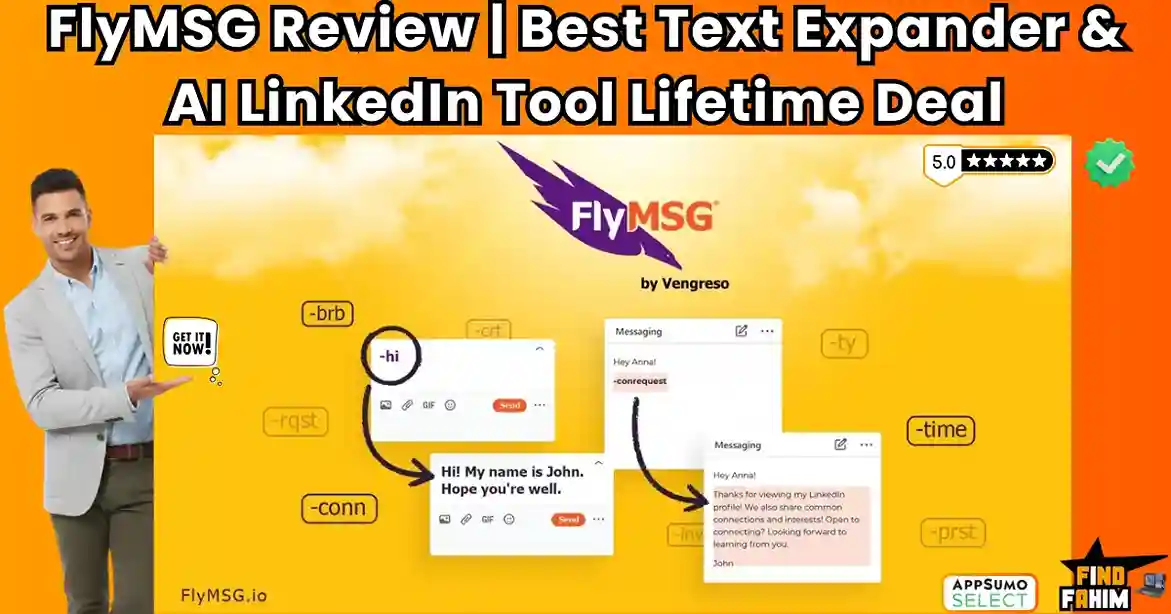Table of Contents
ToggleThe Rise of E-Commerce in 2025
In a bustling city, Sarah Jain, a small business owner, dreamed of taking her handmade jewelry store online. Struggling with overwhelming platforms, Sarah discovered Shopify—a game-changer. Within months, her modest sales transformed into a thriving e-commerce business, reaching customers worldwide.
Sarah’s story mirrors the incredible growth of e-commerce. In 2025, global e-commerce revenue is projected to exceed $6 trillion, signaling a golden opportunity for entrepreneurs like you. Platforms such as Shopify simplify online store setup, enabling even non-tech-savvy individuals to compete with industry leaders.
This article provides a step-by-step guide to building a successful Shopify online store. You’ll also learn about essential tools from Appsumo for email marketing, Canva for branding, and Hotjar for insights, ensuring your store stands out in the competitive digital landscape.
Why Shopify is the Backbone of Modern Online Stores
Shopify has emerged as the go-to platform for modern e-commerce entrepreneurs, and for good reason. Let’s explore why:
Key Features of Shopify:
- Easy-to-Use Drag-and-Drop Builder
- Build your store without coding knowledge. Customize pages effortlessly.
- Multiple Sales Channels Integration
- Sell on Instagram, Amazon, and Facebook directly from your Shopify store.
- Robust App Store for Customization
- Access tools to enhance store design, marketing, and customer experience.
Real-Life Support
Shopify isn’t just a tool—it’s a lifeline. When Ella’s Eco Home, a startup, faced technical issues during a holiday sale, Shopify’s 24/7 support team swiftly resolved the problem, saving her business thousands in potential losses.
Success Story Spotlight
Brands like Allbirds, known for eco-friendly footwear, leveraged Shopify to scale their operations globally. Shopify’s intuitive platform allowed them to focus on branding and customer experience, leading to exponential growth.
Shopify’s blend of flexibility, scalability, and support makes it the backbone of e-commerce success.
Getting Started: Setting Up Your Shopify Store
Setting up a Shopify store is simple, but attention to detail ensures long-term success. Here’s your step-by-step guide:
Step 1: Choose the Right Shopify Plan
Shopify offers plans to suit all business sizes:
- Basic Plan: Ideal for startups with essential features.
- Shopify Plan: Perfect for growing businesses needing advanced reports.
- Advanced Plan: Tailored for scaling enterprises with additional features.
Step 2: Register Your Domain
- Pick a unique domain name reflecting your brand identity (e.g., sarahsartistry.com).
- Use Shopify’s built-in domain registration for seamless integration.
Step 3: Select a Template from Shopify Themes
Shopify offers free and premium themes:
- Debutify: Perfect for beginners needing fast-loading, conversion-optimized designs.
- Brooklyn: Best for visually striking stores like fashion brands.
Pro Tip: Focus on a responsive design. Over 50% of shoppers browse stores on mobile devices, so ensure your site looks flawless on all screens.
Step 4: Set Up Payment Gateways
Integrate trusted payment options:
- Stripe for credit cards.
- PayPal for international transactions.
- Test transactions to ensure a smooth checkout process.
Step 5: Add Products and Descriptions
- Upload high-quality product images.
- Write engaging descriptions focusing on benefits and keywords like “Shopify online store” and “e-commerce branding tools”.
Visual Aid
To make the process clearer, here’s a simplified graphic:
- Select a Shopify plan → 2. Register your domain → 3. Choose a theme → 4. Set up payments → 5. Add products.
By following these steps, you’ll have a fully functional Shopify store ready to welcome customers and drive sales.
1. Tool: Klaviyo for Email Marketing Automation
Klaviyo is a powerhouse for email marketing automation and integrates seamlessly with Shopify to deliver personalized experiences for your customers.
Why Klaviyo?
- Easy Integration with Shopify: Klaviyo syncs effortlessly with your Shopify store, pulling customer behavior and order data in real-time.
- Audience Segmentation: It enables precise segmentation based on purchase history, browsing behavior, and cart abandonment.
- Pre-Built Templates: Use professional templates for abandoned cart recovery, welcome series, and holiday campaigns.
Real-Life Success
Last holiday season, an entrepreneur selling handmade candles increased their sales by 40% using Klaviyo. By setting up automated campaigns for abandoned carts and post-purchase follow-ups, they brought back indecisive shoppers and turned one-time buyers into loyal customers.
Actionable Steps to Get Started with Klaviyo:
- Sync Your Shopify Data: Connect your Shopify store with Klaviyo to import customer information and orders automatically.
- Create Email Campaigns:
- Design a welcome series for new subscribers.
- Set up abandoned cart flows to recover lost sales.
- Build post-purchase follow-up emails to encourage reviews or repeat purchases.
- Track Analytics: Use Klaviyo’s dashboards to measure open rates, click-through rates, and revenue per email.
With its automation tools and advanced targeting, Klaviyo transforms your email marketing into a revenue-generating engine.
2. Tool: Canva for Professional Branding
When it comes to e-commerce, branding is everything. Canva empowers Shopify store owners to create professional visuals without needing graphic design skills.
Benefits of Canva for Shopify Owners
- Design Product Banners, Logos, and Marketing Graphics: Canvas drag-and-drop editor simplifies creating stunning visuals.
- Extensive Templates: Access e-commerce-specific templates for banners, social media posts, and product images.
- Consistency in Branding: Maintain a cohesive brand identity across your store and marketing materials.
Example
A small boutique specializing in handmade accessories needed consistent visuals. By using Canva to create a logo, cohesive social media posts, and product banners, the store established a professional brand image, increasing customer trust and loyalty.
Pro Tip: Use Canva to design a favicon for your Shopify store. A professional favicon (small logo in browser tabs) boosts your store’s credibility and brand recognition.
3. Tool: Hotjar for User Behavior Analysis
Understanding how visitors interact with your Shopify store is crucial to improving conversions. Hotjar offers deep insights into user behavior, helping you optimize the shopping experience.
Key Features of Hotjar:
- Heatmaps: Visualize where users click, scroll, or spend the most time on your website.
- Session Recordings: Watch real-time recordings of user sessions to identify pain points in navigation.
- Feedback Tools: Collect customer feedback directly on your website.
Real-Life Example
A Shopify store selling tech gadgets noticed visitors were abandoning their carts at checkout. Using Hotjar’s session recordings, they discovered users were confused by the layout. After redesigning the checkout page, the store saw a 20% increase in completed purchases.
How to Use Hotjar with Shopify:
- Install Hotjar on your Shopify store via its tracking code or app integration.
- Enable heatmaps on product and checkout pages.
- Analyze session recordings to identify areas where users drop off or get frustrated.
- Make data-driven improvements to enhance user experience.
Hotjar empowers you to eliminate friction points, ensuring customers have a smooth journey from browsing to checkout.
Creating a Customer-Centric Experience
A customer-focused approach is the secret to boosting sales and building long-term loyalty. Focus on these areas to optimize your Shopify store:
Key Focus Areas:
- Product Pages
- Use high-quality images with zoom-in functionality.
- Write detailed, benefit-focused descriptions using keywords like “Shopify tools 2025” and “optimize Shopify store”.
- Customer Reviews and Testimonials
- Display product reviews to build trust.
- Encourage user-generated content (UGC), such as photos and videos, for authentic social proof.
- Fast and Simple Checkout
- Use Shopify’s one-click checkout to minimize friction.
- Offer multiple payment methods, including PayPal and credit cards.
- Incentivize Bigger Purchases
- Offer free shipping for orders above a certain value.
- Provide bundle deals and discounts for repeat customers.
Pro Tip: Use Shopify apps like Judge.me (for reviews) and ReConvert (for post-purchase upsells) to create a seamless shopping experience.
By prioritizing user experience and leveraging tools like Klaviyo, Canva, and Hotjar, you’ll transform your Shopify store into a customer-first business that drives loyalty and sales.
Bonus: E-Commerce Tools on AppSumo
AppSumo offers lifetime deals on powerful tools perfect for e-commerce businesses:
- Pictory: Create product videos and reels to engage customers.
- SendFox: An email marketing tool that integrates easily with Shopify.
- TidyCal: Schedule customer calls or support appointments directly.
These tools help you save money while enhancing productivity and brand performance.
Organic SEO to Drive Organic Traffic
Search Engine Optimization (SEO) is essential for driving organic traffic to your Shopify store and boosting visibility on search engines like Google.
SEO Strategies for Shopify Stores
- Optimize Product Titles and Meta Descriptions
- Use target keywords like “best Shopify store tools” or “Shopify SEO optimization” naturally in product titles and descriptions.
- Add urgency to meta descriptions, e.g., “Shop now! Limited-time discounts on premium pet products.”
- Add Alt Text to Images
- Write descriptive alt text for product images to improve accessibility and rank in image search results.
- Leverage Keyword Research Tools
- Use tools like Ahrefs, SEMrush, or Ubersuggest to find high-converting keywords with low competition.
- Target long-tail keywords like “pet grooming tools for Shopify store owners.”
Actionable Example
A Shopify store running a winter sale updated its product meta descriptions with keywords like “winter clearance” and urgency-driven phrases like “Hurry, while stocks last!”. This simple change led to a 25% increase in organic click-through rates (CTR).
By consistently optimizing your store content, you can attract qualified, free traffic that converts into sales.
Scaling Your Store with Additional Channels
To scale your Shopify store, explore additional sales channels that expand your reach and maximize revenue.
Expanding Beyond Shopify
- Multi-Channel Selling
- Integrate your Shopify store with platforms like Amazon, eBay, and social media marketplaces (Facebook, Instagram).
- Use Shopify’s built-in tools to sync inventory across all platforms seamlessly.
- Retarget Customers
- Use tools like Klaviyo to create retargeting email campaigns for visitors who browsed but didn’t purchase.
- Leverage Shopify Analytics
- Track the performance of each channel through Shopify Analytics to identify top-performing platforms.
Pro Tip: Selling on social platforms like Instagram with Shoppable Posts can help convert followers into customers directly.
By diversifying your sales channels, you reduce reliance on a single platform while reaching more potential buyers.
Overcoming Common Challenges in E-Commerce
Every e-commerce store faces challenges. By addressing them proactively, you’ll streamline operations and improve customer satisfaction.
Key Challenges and Solutions
- High Cart Abandonment Rates
- Solution: Use apps like ReConvert to implement post-purchase upsells and discounts.
- Send abandoned cart recovery emails with tools like Klaviyo.
- Handling Returns and Refunds
- Solution: Provide a clear returns policy and streamline the process with apps like Returnly.
- Communicate transparently to retain trust.
- Managing Inventory Effectively
- Solution: Use Shopify’s inventory management tools to automate tracking and prevent overselling.
- Implement low-stock alerts to stay informed.
By using the right tools and strategies, you can tackle these challenges efficiently, ensuring a seamless experience for customers and operations.
AppSumo E-Commerce Tools with Lifetime Deals
| Tool Name | Purpose | Starting Price | Lifetime Deal |
| Brizy | Drag-and-drop website builder | $49 | Lifetime access to page builder tools |
| Outgrow | Interactive marketing tools | $79 | Create quizzes, calculators, and forms |
| TidyCal | Booking system for appointments | $29 | Schedule client calls with ease |
| Flowlu | CRM and project management | $49 | Manage leads, tasks, and projects |
| SendFox | Email marketing for businesses | $49 | Unlimited email automation |
| Adzooma | Ads management (Google/Facebook) | $69 | Optimize ad performance |
| ShopFunnels | E-commerce funnel builder | $49 | Build high-converting sales funnels |
| SleekBio | Bio link builder for social profiles | $19 | Boost Instagram and TikTok traffic |
| MarketMuse | AI-driven content optimization | $69 | Write SEO-optimized content faster |
| Plerdy | Conversion rate optimization tools | $59 | Heatmaps, UX analysis, and SEO tools |
Pro Tip: Use tools like ShopFunnels to create optimized product funnels and SendFox for automated email campaigns, both available with lifetime deals on AppSumo.
Your E-Commerce Journey Awaits
Launching and running a successful Shopify store doesn’t need to be overwhelming.
Recap of Key Takeaways
- Shopify simplifies the process of building and managing an e-commerce store for both beginners and seasoned entrepreneurs.
- Tools like Klaviyo for email automation, Canva for branding, and Hotjar for behavior analysis elevate your store’s performance.
- By leveraging SEO strategies, expanding to multi-channel selling, and overcoming common e-commerce challenges, you’ll position your store for long-term growth.
“Ready to turn your idea into reality? Start your free Shopify trial today and take the first step toward building a thriving e-commerce business!”
Your journey to e-commerce success starts with a single click—embrace the opportunity and watch your store grow! 🚀
FAQs About Building a Shopify Store in 2025
Is Shopify good for beginners?
Yes, Shopify is beginner-friendly with an intuitive drag-and-drop builder, pre-built themes, and 24/7 customer support.
How much does Shopify cost?
Shopify’s basic plan starts at $39/month, but pricing varies depending on your business needs.
Can I integrate third-party tools with Shopify?
Absolutely! Tools like Klaviyo, Canva, and others integrate seamlessly to enhance your store.
What is the best Shopify app for email marketing?
Klaviyo is a top choice for email automation, segmentation, and abandoned cart recovery.
How can I improve SEO on my Shopify store?
Optimize product pages, use meta descriptions, add alt text to images, and leverage tools like Ahrefs.
Are there any tools to analyze user behavior on Shopify?
Yes, tools like Hotjar provide heatmaps and session recordings to improve your store’s user experience.
What is AppSumo, and how can it help my store?
AppSumo is a platform offering lifetime deals on e-commerce tools like ShopFunnels and Plerdy to help you scale cost-effectively.
Can I sell products on Amazon and Shopify simultaneously?
Yes, Shopify integrates with Amazon, allowing you to manage sales and inventory across both platforms.
How do I reduce cart abandonment rates?
Use tools like ReConvert for post-purchase upsells and automated abandoned cart emails.
Is it possible to brand my Shopify store without a designer?
Yes! Tools like Canva allow you to design logos, banners, and product graphics easily without prior experience.
Hi, I’m Fahim — a SaaS tools reviewer and digital marketing expert with hands-on experience helping businesses grow using the right software. I research, test, and personally use a wide range of AI, business, productivity, marketing, and email tools for my agency, clients, and projects. I create honest, in-depth reviews and guides to help entrepreneurs, freelancers, startups, and digital agencies choose the best tools to save time, boost results, and scale smarter. If I recommend it, I’ve used it — and I only share what truly works.