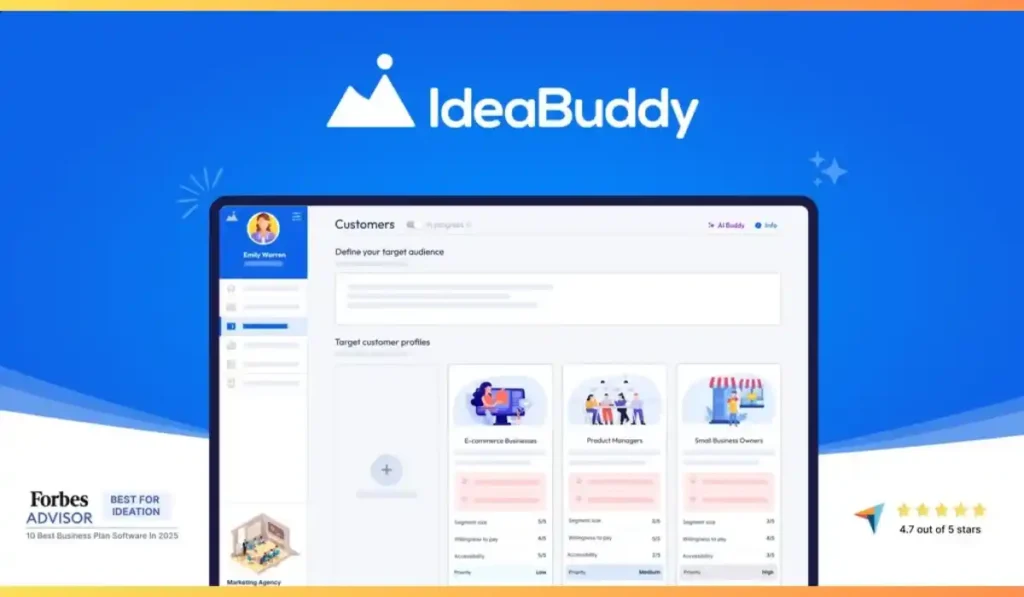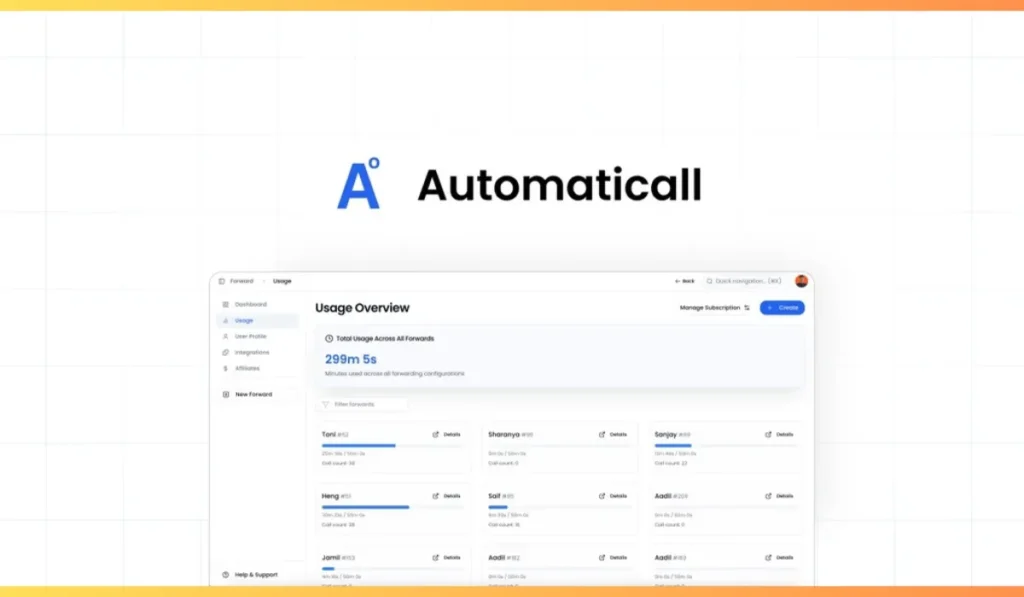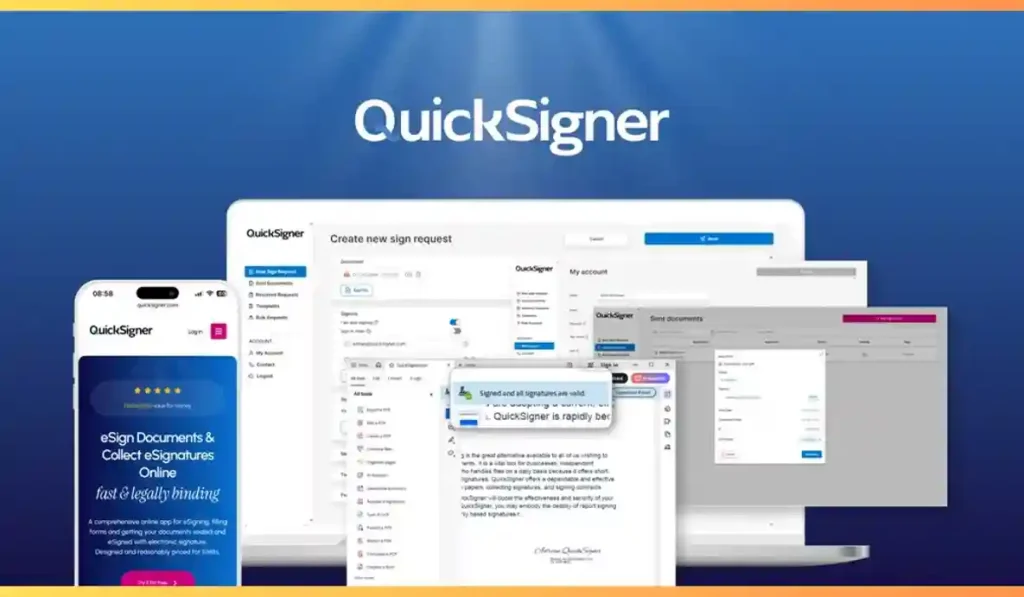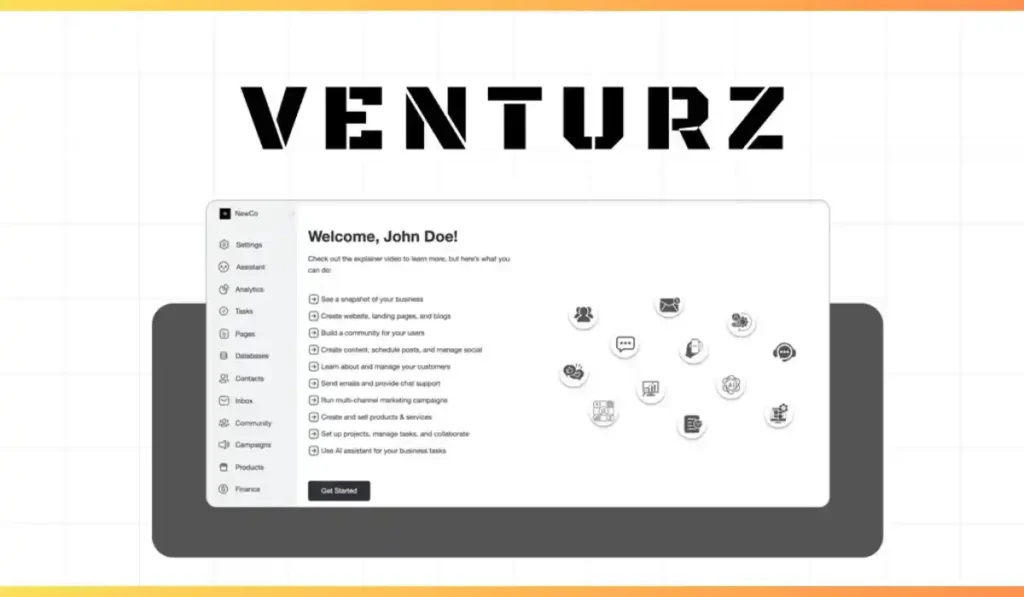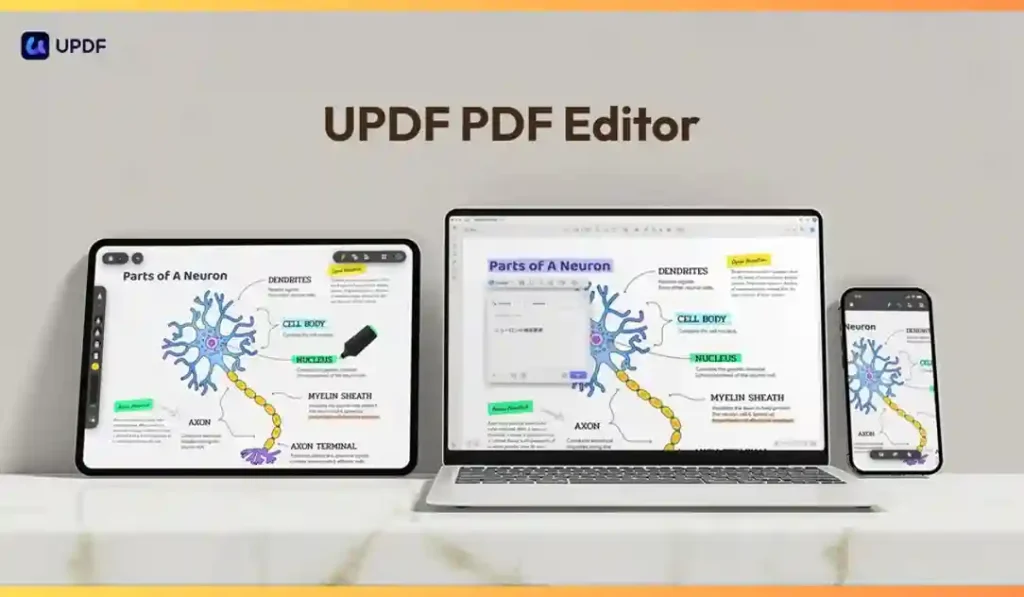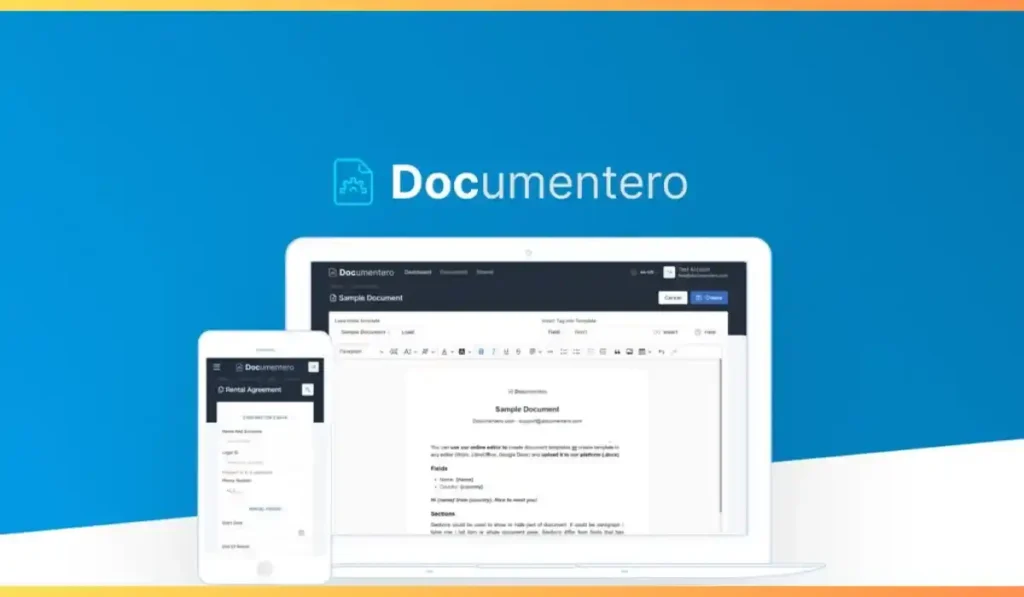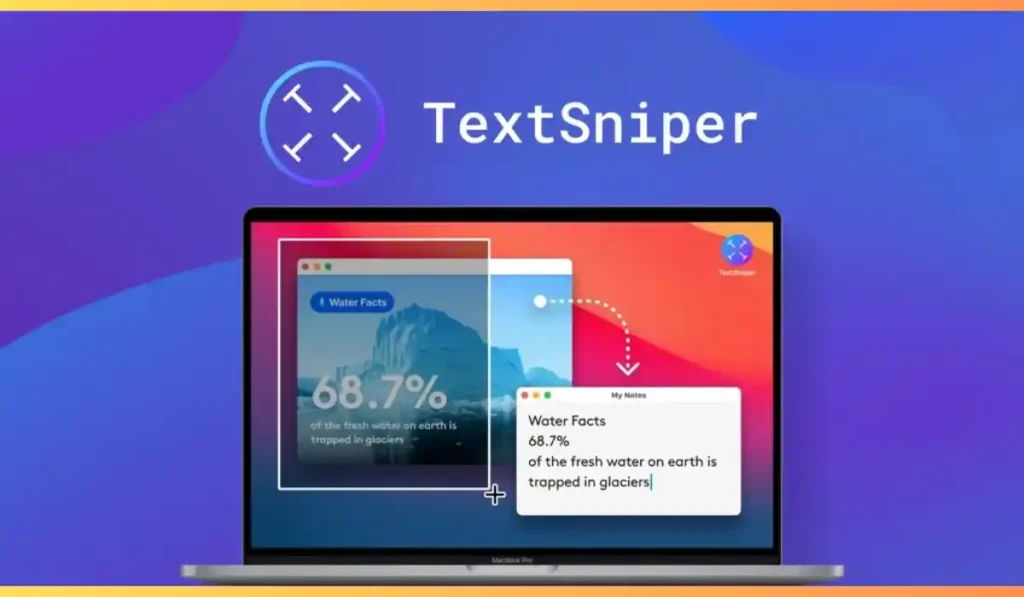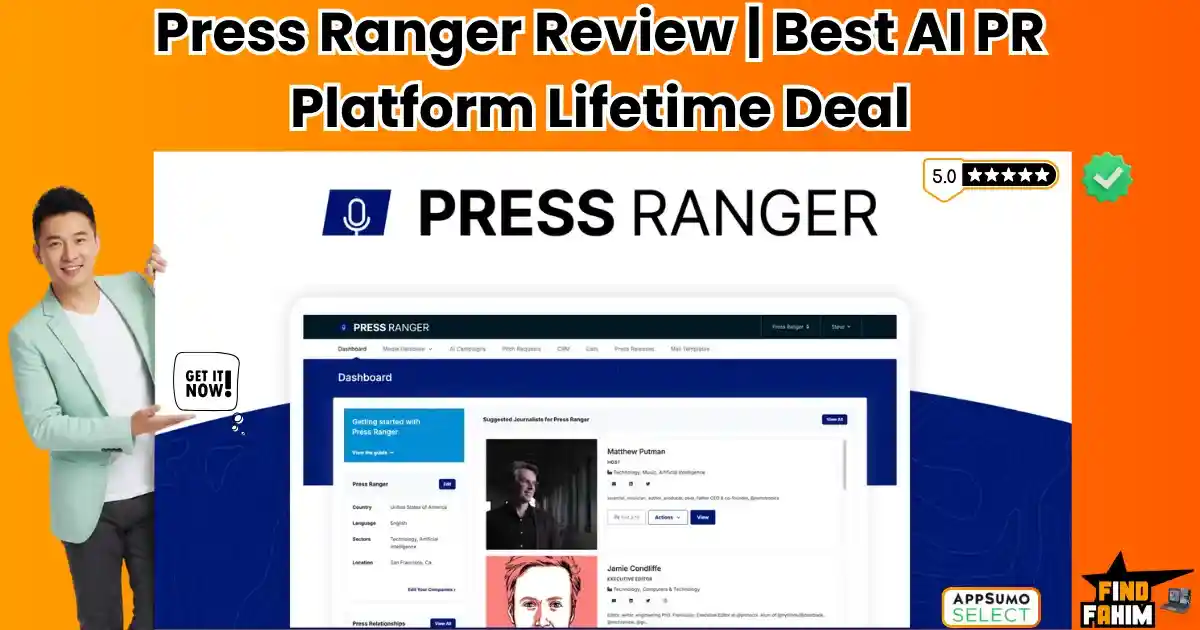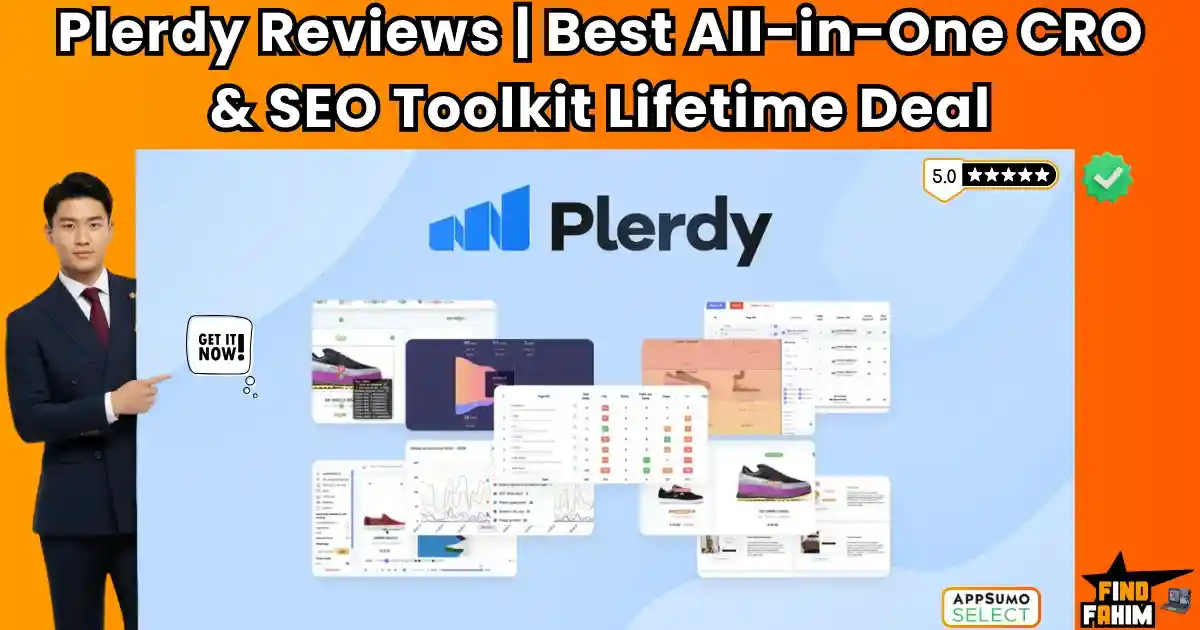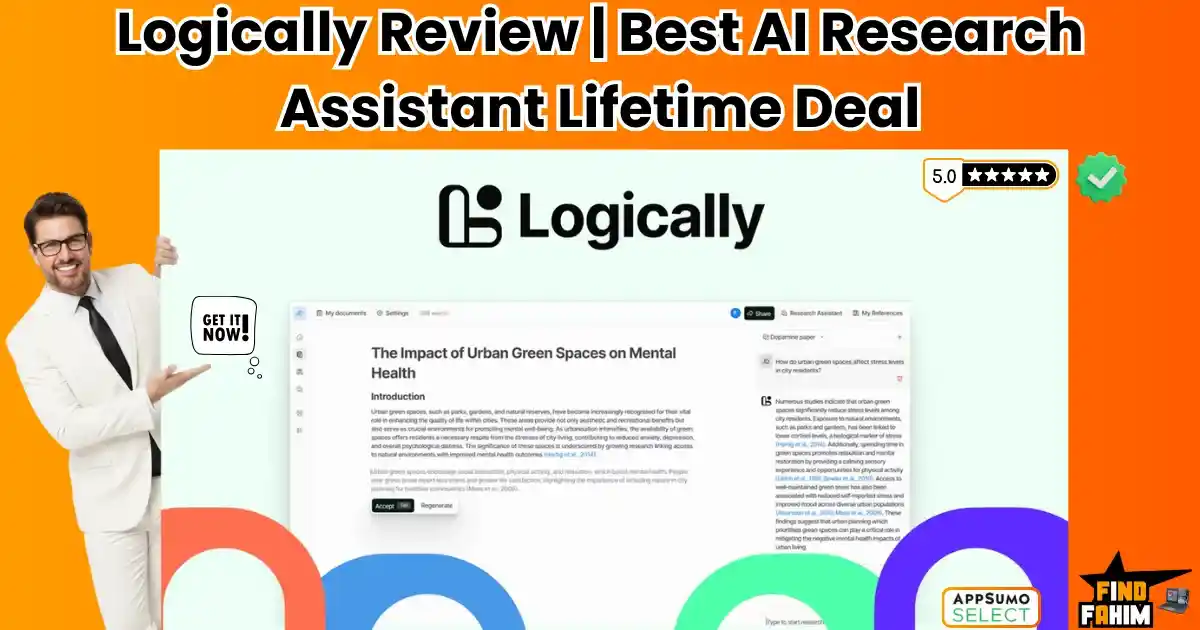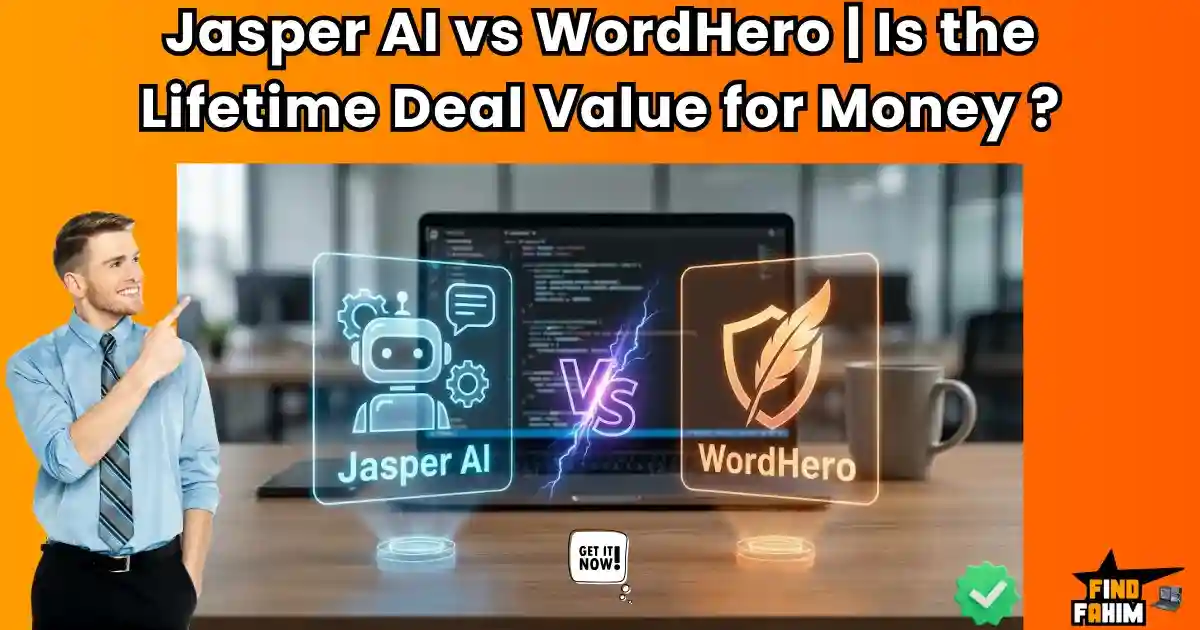Tired of juggling dozens of tools to stay productive? I’ve been there.
For years, my digital life was in complete disarray. I was using multiple apps for project management, task tracking, a CRM for clients, a notes app for ideas, and a document generator for contracts—the list was endless. I had over ten different subscriptions draining my wallet every month, and yet, I constantly felt overwhelmed, scattered, and inefficient.
Sound familiar?
If you’re stuck in the same trap—paying for multiple tools but still feeling like your productivity is slipping through the cracks—this guide is for you.
I knew there had to be a smarter solution. That’s when I discovered the game-changing power of lifetime software deals—specifically, the kind found on AppSumo. Instead of renting tools every month, I started investing in one-time purchases that gave me lifetime access to powerful productivity apps.
What happened next changed everything.
In this ultimate guide, I’m going to walk you through the best productivity software I’ve found after years of trial and error, including the 12 top lifetime deals I now use daily. If you want to build a streamlined, high-performance productivity system without recurring costs, this is the only list you need.
Let’s dive in.
Before we dive into looking at cool new tools, I think it’s really important that we get on the same page. The term “Best productivity software” gets thrown around a lot, but what does it mean for a small business owner or a solopreneur like you and me? Understanding this is the first step to building a system that works.
Table of Contents
ToggleWhat Is Productivity Software and Why Does It Matter?
More Than a To-Do List: What Productivity Tools Do
I used to think ‘productivity software’ just meant a fancy to-do list app on my phone. But it’s so much more than that. I believe that true productivity software is any tool that helps you do three simple things:
- Save Your Time: It should automate or simplify repetitive tasks so you can focus on work that grows your business.
- Get You Organized: It should bring your ideas, tasks, and projects out of the chaos and into a clear, calm system.
- Help You Focus: It should make it easier for you to work on the right things at the right time, without getting distracted.
It can be a project manager, a document automator, an AI phone assistant, or even a business planning tool. If it helps you get more done with less stress, it’s productivity software.
The Hidden Cost of Digital Disorganization
The real cost of not having the right tools isn’t just the stress of feeling overwhelmed. It’s a real, measurable drain on your business.
Think about it. Every hour you spend searching for a lost file, manually creating the same type of invoice over and over, or having a miscommunication with your team because you’re using five different apps—that’s an hour you’re not spending on finding new clients or serving your existing ones.
Studies have shown that this kind of “context switching” between dozens of different apps can eat up a huge portion of your workday. That’s why finding a system that brings everything together isn’t just a nice-to-have; it’s essential for building a profitable and sustainable business.
So, how do we build that perfect system without going broke? This brings me to the secret I promised to share with you. For years, the big software companies have trained us to accept that we have to pay them every single month, forever. But I discovered a much smarter way that many of the most creative and lean entrepreneurs I know are using.
The Lifetime Deal Stack Strategy
Why Monthly Subscriptions Drain Your Budget and Focus Over Time
Let’s be honest with each other, we all have “subscription fatigue.” Paying $20 a month for this tool, $50 a month for that one… it doesn’t seem like much at first. But this “death by a thousand cuts” slowly drains your budget and adds a layer of constant financial stress.
I did the math on my own business a while back. I was spending over $400 every single month on software subscriptions! That was almost $5,000 a year that I could have been investing back into my business. Beyond the money, there’s the mental cost of managing all those different bills and worrying about price increases.
The Case for Lifetime Deals: A Smarter Long-Term ROI for Small Teams
This is where the magic of lifetime deals (LTDs) comes in. An LTD is exactly what it sounds like: you pay a single, one-time price for a piece of software, and you get to use it forever.
When you buy a lifetime deal, you are making a smart, long-term investment in your business. You are turning a never-ending monthly expense into a one-time asset that you own. For a small team or a solopreneur, this is one of the smartest financial moves you can make. You de-risk your business from rising subscription costs, and you free up your monthly cash flow for other things, like marketing or hiring.
How to Build Your Own Custom Productivity Stack with One-Time Tools
The real secret that I discovered is not just about buying one lifetime deal. It’s about strategically building a “stack” of several specialized tools that work together perfectly for your business.
Instead of trying to find one single, massive tool that does everything okay, you can find three or four amazing lifetime deal tools that each do one thing amazingly well.
- Maybe you get one tool for automating your content.
- Another for managing your client contracts.
- And a third for organizing your daily tasks.
By the end of this article, you’ll see exactly how you can build a custom productivity system that is more powerful and a tiny fraction of the cost of one of those big, overpriced all-in-one platforms.
When you start looking for productivity software, you’ll see a lot of tools that are built for giant corporations like Google or Microsoft. They are incredibly powerful, but they are also incredibly complex and expensive. As a small business, you have very different needs, and choosing the right type of tool is so important.
Best Productivity Software for Small Business Needs
The Big Difference Between Overpriced Enterprise Tools and Lean Business Tools
Enterprise tools are built for massive companies with thousands of employees and huge IT departments. They are often bloated with features that a small business will never, ever use. And you end up paying for all that complexity.
The best productivity software for small businesses is different. It’s built to be lean, flexible, and affordable. It focuses on solving your core problems without all the corporate fluff. The lifetime deal tools we’re going to look at are perfect examples of this. They are specifically designed for entrepreneurs and small teams who need to be fast and efficient.
How to Choose Between an All-in-One Platform and a Stack of Specialized Apps
When you’re building your productivity system, you have two main choices.
- The All-in-One Platform: This is a single tool that tries to do everything for your business—your CRM, your projects, your email marketing, etc. A tool like Venturz, which we’ll look at in a minute, is a great example of this. The pro is that everything is in one place. The con is that it might not do every single thing as deeply as a specialist tool.
- A Stack of Specialized Apps: This is where you combine several different lifetime deal tools that are each the best at one specific thing. For example, you might use QuickSigner for your contracts and WPAutoBlog for your content. The pro is that you get the best tool for each job. The con is that you have to manage a few different apps.
There is no one right answer! It all depends on your personal workflow and what you value more: the convenience of an all-in-one or the power of a specialized stack. In this guide, I’ll show you lifetime deal options for both strategies.
I want to talk about one of the biggest keys to productivity, and it’s something many of us try to avoid: tracking our time. I used to hate it! It felt like a chore. But I had a moment of clarity when I realized I was “busy” all day but didn’t feel like I was getting anything important done. I had no idea where my time was going.
Best Productivity Software with Time Tracking
Why You Can’t Improve What You Don’t Measure
There’s a famous saying in business: “You can’t improve what you don’t measure.” I believe this is 100% true, especially when it comes to your time.
Time tracking isn’t about micromanaging your team or making yourself feel bad. It’s about clarity. It’s like turning on the lights in a dark room. When you track your time accurately, you can finally see the hidden “time sinks” in your day—those small tasks that are secretly eating up all your focus.
For a business, this is even more critical. Knowing how long your projects take is the only way to know if you’re pricing your services correctly and running a profitable operation. It’s one of the most important productivity hacks there is.
My Top AppSumo Picks with Time Tracking & Performance Modules
From the amazing list of lifetime deals we’re looking at, there are two tools that are fantastic for this. They are the best productivity software with time tracking features that I’ve seen on AppSumo.
- FlowyTeam: This is a great choice if you need a full business operating system that includes time tracking. It has a comprehensive “Attendance & Timelog” module that works alongside its project management and HR features. It’s perfect for getting a complete picture of your team’s performance.
- Trackabi: If your main focus is on time tracking and employee monitoring, especially for a remote team, then Trackabi is a powerhouse. It has a dedicated desktop app with features like screenshot monitoring and activity scores, plus a mobile app with GPS tracking. Its unique gamification approach also makes the process more engaging for your team.
I know how frustrating it can be when you find an amazing piece of software, only to realize it doesn’t work on your computer. Whether you’re a die-hard Mac user, a Windows power user, or even a developer who loves Linux, you deserve to have great tools. I’ve gone through our list to find the best options for whatever system you’re on.
Best Productivity Software for Windows, Mac, and Linux Users
The Best Productivity Apps for Mac Users
If you’re a Mac user like me, you’re in luck! There are some truly amazing tools on this list for you.
My absolute must-have recommendation is TextSniper. It’s a Mac-only utility that feels like magic. It lets you instantly grab text from anywhere on your screen—an image, a video, a presentation—and it has saved me so much time. For the tiny one-time price, it’s one of the best deals I’ve ever bought.
Another fantastic choice is Chaos Control. It has a beautiful, native Mac desktop app that syncs perfectly with its iOS app, creating a seamless productivity system within the Apple ecosystem.
The Best Productivity Apps for Windows 11 and PC
For all the PC users out there, you have some incredibly powerful options. The best productivity software for Windows 11 from our list includes robust, full-featured desktop applications.
I would highly recommend UPDF. It’s a complete Adobe Acrobat Pro alternative that works beautifully on Windows, allowing you to edit, convert, and manage PDFs with ease. WPAutoBlog is another great one; while it’s cloud-based, its workflow is perfect for Windows users who manage their WordPress sites from their PC. And of course, big platforms like FlowyTeam have excellent Windows support.
A Rare Find: The Best Productivity App for Linux Users
It’s not often that you see new software with dedicated support for the Linux community, which is why I was so excited when I did my research.
From our list of tools, Trackabi stands out as a rare find. They offer a dedicated, full-featured desktop time-tracking application specifically for Linux. This makes it, in my opinion, the best productivity software for Linux users who are developers, agencies, or freelancers needing to track their time accurately on that platform. It’s fantastic to see a company that supports the entire tech community.
To really understand why the lifetime deals we’re talking about today are such a game-changer, I think it’s helpful to take a quick look back at how much things have changed. The way we worked and the tools we used just a few years ago feel almost ancient compared to the powerful, AI-driven platforms that are now available to us.
How Productivity Software Has Evolved: 2020 to 2025
The Old Way: From Disconnected Apps to Subscription Chaos
I remember back in 2020, the best productivity software strategy for most of us was to use a bunch of different, disconnected apps. We had one app for our to-do list, another for our calendar, another for team chat, and another for project management.
Even as recently as 2024, many of us were still stuck in this “subscription chaos.” We were paying a dozen different monthly fees, and none of our tools could talk to each other. Our data was scattered everywhere, and we were wasting so much time just trying to keep everything in sync.
The New Way: The Rise of AI-Powered and All-in-One Productivity Hubs
The big, exciting change for the best productivity software in 2025 is the rise of two powerful trends.
First is the explosion of AI-powered productivity. Tools like IdeaBuddy and Wiz Write now have an AI “buddy” built right into them to help you brainstorm, write, and create faster than ever before. This is a level of leverage that we simply didn’t have access to a few years ago.
Second is the move towards true all-in-one productivity hubs. Instead of a dozen different apps, a single platform like Venturz can now handle your CRM, your website, your email marketing, your projects, and more. This is the end of digital chaos and the beginning of a new, more integrated way to work. And the best part is, lifetime deals are making these powerful platforms accessible to everyone.
Now we get to the really fun part. I want to take you on a deep dive into the 12 amazing lifetime deal tools that I’ve personally researched and tested. These are the building blocks you can use to create your custom productivity system. We’ll start with a tool that I believe is the essential first step for any new entrepreneur: turning that spark of an idea into a solid, actionable plan.
IdeaBuddy Review: Your AI Business Planning Mentor
I think one of the biggest reasons people never start their dream business is that they get stuck at the very first step. They have a great idea, but the thought of writing a formal business plan is so overwhelming that they just give up. It feels like you need an MBA just to get started! IdeaBuddy is a tool designed to completely solve that problem. It takes a scary, complicated process and makes it simple, guided, and even fun.
Who It’s For
I believe the IdeaBuddy Lifetime Deal is an absolute must-have for a few specific types of people:
- First-Time Founders: If this is your first time starting a business, this tool is your new best friend. It holds your hand and walks you through every single step, so you never feel lost.
- Entrepreneurs Seeking Funding: If you need to create a professional, investor-ready business plan to apply for a loan or pitch to investors, this tool will help you create a document that makes you look like a total pro.
- The “Idea Person”: Are you someone who has a new business idea every week? The stacking option on this deal lets you plan out multiple ventures, making it the perfect sandbox for your creativity.
My Analysis of Key Features & AppSumo Pricing
The power of IdeaBuddy comes from its unique, guided approach. It’s not just a blank document; it’s a structured journey.
The Step-by-Step Business Guide is the core of the platform. It breaks down the entire business planning process into 20 simple, manageable steps. It forces you to think about everything from your marketing plan to your competitor analysis. I love this because it ensures you don’t miss anything important.
But the feature that blew me away was the AI Financial Planning. I’m not a finance guy, and spreadsheets give me a headache. With this tool, you just answer a few simple questions, and the AI creates your professional profit & loss statements, cash flow projections, and more. It’s an unbelievable time-saver and stress-reducer.
And before you go all-in, the Idea Validation feature is so smart. It gives you a score on your business idea and points out the weak spots, so you can strengthen your concept before you invest your life savings into it.
Now, let’s talk about the incredible AppSumo deal. It’s a stacking model, which means the more you invest, the more business plans you can manage.
| Plan Feature | 1 Code | Stack 2 Codes | Stack 4 Codes |
| One-Time Price | $69 | $138 | $276 |
| Number of “Ideas” (Business Plans) | 1 | 3 | 10 |
| Collaborators | 1 | Not specified in the text | Not specified in the text |
| All Core Features Included | ✅ Yes | ✅ Yes | ✅ Yes |
| Idea Validation Test | ✅ Yes | ✅ Yes | ✅ Yes |
| Business Guide & Templates | ✅ Yes | ✅ Yes | ✅ Yes |
| AI Financial Plan | ✅ Yes | ✅ Yes | ✅ Yes |
| Lifetime Support | ✅ Yes | ✅ Yes | ✅ Yes |
| Regular Price (The Savings!) | ($1,440 Value) | (Implied $4k+ Value) | (Implied $14k+ Value) |
For just $69, you get a tool that can help you build a plan worth thousands of dollars. The value is just off the charts.
Quick Comparison: IdeaBuddy vs. LivePlan
LivePlan is one of the biggest and most respected names in business planning software. It’s a fantastic tool with a lot of great features. However, it’s a subscription service that costs around $20 per month. That’s $240 every single year. IdeaBuddy gives you a similar powerful, guided framework to build your plan, but you get it for a single, one-time payment. For a startup trying to save money, IdeaBuddy is the clear winner on value.
Okay, let’s move on to our next tool. This one solves a problem that I know drives every small business owner crazy: the constant, never-ending ringing of your phone. You’re trying to get real work done, but you’re constantly being interrupted by spam calls, all while worrying that you might be missing a call from a real, important client.
Automaticall Review: The 24/7 AI Call Receptionist
I have to admit, when I first heard about Automaticall, I was skeptical. An AI that answers my real phone number and talks to people for me? It sounded like something from a sci-fi movie. But after researching it and seeing what real users are saying, I am a total believer. This tool is nothing short of magic for a busy entrepreneur.
Who It’s For
The Automaticall Lifetime Deal is a game-changer for anyone who relies on their phone for business but is too busy to answer every single call. I think it’s especially perfect for:
- Service Businesses (like plumbers, electricians, etc.): You’re out on a job and can’t answer the phone. This tool can capture that new lead for you so you don’t lose them to your competitor.
- Real Estate Agents: You’re in a showing with one client and can’t answer a call from another potential buyer. Automaticall can get their information so you can call them right back.
- Anyone Who Hates Talking on the Phone: Let’s be honest, a lot of us just don’t like talking on the phone or listening to long, rambling voicemails. One user called this the “perfect solution” for that exact problem.
My Analysis of Key Features & AppSumo Pricing
The beauty of Automaticall is in its focused, powerful features.
The core of the tool is the Trainable AI Agent. You can give it a name, a personality, and specific instructions on how to handle calls. The voice is designed to sound incredibly natural and human-like, using pauses and “umms” to make callers feel comfortable.
Its most valuable job is spam filtering. It’s designed to recognize and deal with telemarketers so they waste their time talking to a robot instead of wasting yours. But when a real person calls, it has a helpful conversation, and then—this is my favorite part—it sends you a summary of the call to your WhatsApp and email. It turns a missed call into a clear, actionable note.
Now, let’s look at the fantastic lifetime deal on AppSumo. It’s a stacking model based on the number of call minutes you need per month.
| Plan Feature | 1 Code | 2 Codes | 3 Codes |
| One-Time Price | $39 | $78 | $117 |
| Minutes per Month | 50 | 100 | 150 |
| Stacking Limit | (Up to 5 Codes) | (Up to 5 Codes) | (Up to 5 Codes) |
| Analytics Dashboard | ✅ Yes | ✅ Yes | ✅ Yes |
| Fine-tuned for Call Handling | ✅ Yes | ✅ Yes | ✅ Yes |
| Call Evaluation & Summary | ✅ Yes | ✅ Yes | ✅ Yes |
The support for this tool is another standout feature. The founder, Aadil, is constantly praised in the reviews for providing some of the best, most personal customer support on the entire AppSumo platform. That gives me so much confidence in this deal.
Limitations to Consider (Regional Phone Number Support)
I need to be very clear about one major limitation. As of right now, Automaticall only works with phone numbers from the USA, Germany, and the Czech Republic. If your business phone number is outside of these countries, this tool is not for you at this time. Also, users have noted that while it works flawlessly on cell phones, getting it set up on VoIP numbers can be a bit tricky and is still in beta.
This next tool solves a problem that can feel very formal and a little scary: getting legally binding signatures on your important documents. For years, the only options were either very expensive enterprise software or the old, clunky “print, sign, scan, email” method. This tool changes all of that.
QuickSigner Review: The Secure Digital Signature Tool
Getting a contract signed should be the easy part of closing a new deal, but it’s often a source of stress and anxiety. Will the email go to spam? Is the signature legally binding? Does this look professional? QuickSigner is a tool designed to solve all of these problems with a simple, secure, and incredibly affordable platform.
Who It’s For
The QuickSigner Lifetime Deal is perfect for any business or individual who needs to get important documents signed without any hassle.
- Freelancers and Consultants: For sending proposals, contracts, and service agreements to new clients.
- Small Businesses: For onboarding new employees, signing NDAs, and closing sales deals.
- Agencies: For managing client agreements and getting approvals on creative work.
Basically, if you’ve ever found yourself saying, “Could you please sign and send this back to me?” then this tool is for you.
My Analysis of Key Features & AppSumo Pricing
The power of QuickSigner comes from its focus on security and simplicity.
Its standout feature is its enterprise-grade security. It uses PAdES digital signature technology and is ISO/IEC 27001 certified. The signatures are also Adobe-certified, which means you can open the final document in Adobe Acrobat and see that it is verified and secure. This gives you and your clients incredible peace of mind.
It also has some great workflow features. You can add multiple signers to a document and set a specific signing order, so the document automatically goes from person to person. You can also create reusable templates from your most-used documents, which is a massive time-saver.
Now, let’s look at the amazing lifetime deal. It’s a tiered model, and it’s important to understand the differences.
| Feature | Tier 1 (Business) | Tier 2 (Pro) | Tier 3 (Pro) |
| One-Time Price | $39 | $99 | $199 |
| Sign Requests /mo | 100 | 500 | Unlimited! |
| Users (Team Members) | 2 | 5 | 20 |
| Templates | 10 | Unlimited | Unlimited |
| Signers per Request | 10 | 50 | 100 |
| Bulk Sending | ❌ No | ✅ Yes | ✅ Yes |
| Teams Feature | ❌ No | ✅ Yes | ✅ Yes |
| API Access | ❌ No | ✅ Yes | ✅ Yes |
| Regular Price (The Savings!) | ($150 Value) | ($1,000 Value) | ($4,000 Value) |
I have to be honest with you here. While Tier 1 is a great start, the real power for a growing business is unlocked at Tier 2. For just $99 one time, you get unlimited templates, the ability to send documents in bulk, and API access. That is an unbelievable value.
Quick Comparison: QuickSigner vs. DocuSign
DocuSign is the most famous e-signature tool in the world. It’s incredibly powerful, but it’s also built for giant corporations, and it has a price tag to match. Their standard business plans can easily cost $40 per user, per month. That’s almost $500 a year for just one person! QuickSigner gives you the core, legally binding, and secure functionality that most of us need for a tiny one-time price. For a small business, the choice is obvious.
This next tool is for a very specific, and often very stressful, type of productivity: the job search. In today’s world, applying for a job feels like you’re sending your resume into a black hole. You rarely hear back, and you have no idea if a real person ever even saw your application. This tool is designed to change that and give you a fighting chance.
ResumeUp.AI Review: The AI-Powered Resume and LinkedIn Optimizer
The ResumeUp.AI Lifetime Deal is a must-have for anyone who is navigating the modern job market. I think it’s Best Deal for you!
Who It’s For
- Job Seekers at any level who want to get their resume past the automated screening robots (the ATS) and into the hands of a real human.
- Career Coaches and Educators who help students or clients prepare for the job market. The multi-license tiers are an amazing value for this.
- Freelancers who need to create tailored resumes and proposals to land new projects.
My Analysis of Key Features & AppSumo Pricing
The power of ResumeUp.AI is that it’s an all-in-one career platform.
Its most important feature is the ATS Score Checker. It analyzes your resume and gives you a score, telling you exactly what keywords you’re missing and what formatting issues you need to fix to beat the robots. This is an unbelievable advantage.
But my favorite feature is the LinkedIn Profile Optimization. It has a Chrome extension that not only gives you AI suggestions to improve your LinkedIn profile, but it can also turn your entire profile into a beautiful, ATS-friendly resume in one click! One user reported a 30% boost in their profile views after using this. Wow!
It also includes an AI Cover Letter Generator and a Job Tracker to manage all your applications from one clean dashboard.
Now, let’s look at the fantastic lifetime deal on AppSumo. It’s a tiered model based on how many user licenses you need.
| Feature | Tier 1 | Tier 2 | Tier 3 | Tier 4 |
| One-Time Price | $29 | $79 | $199 | $379 |
| User Licenses | 1 | 3 | 10 | 20 |
| User Management Dashboard | ❌ No | ✅ Yes | ✅ Yes | ✅ Yes |
| Unlimited Resumes | ✅ Yes | ✅ Yes | ✅ Yes | ✅ Yes |
| Unlimited Cover Letters | ✅ Yes | ✅ Yes | ✅ Yes | ✅ Yes |
| ATS Score Checker | ✅ Yes | ✅ Yes | ✅ Yes | ✅ Yes |
| LinkedIn Optimization | ✅ Yes | ✅ Yes | ✅ Yes | ✅ Yes |
| Job Tracker | ✅ Yes | ✅ Yes | ✅ Yes | ✅ Yes |
| Regular Price (The Savings!) | ($156 Value) | ($468 Value) | ($1,560 Value) | ($3,120 Value) |
For just $29 one time, you get a lifetime of access to a tool that can help you land a better job. The value is just incredible.
Important Tips for Activation and Unlocking All Features
I want to be completely honest with you. One user left a very negative review, saying the interface was “awful” because it constantly showed messages about running low on credits and needing to upgrade.
The founder responded and explained that this happens when a user does not activate their AppSumo code correctly on the ResumeUp.AI website. So, after you buy the deal, make sure you follow the redemption instructions carefully! This will unlock your full lifetime plan and remove any of those annoying notifications. It’s a simple step that will make your experience much better.
Okay, this next tool is one of the most ambitious and exciting I have ever seen on AppSumo. It’s not just a single-purpose app; it’s trying to be a complete “business in a box.” If you’re an entrepreneur who is tired of paying for a dozen different software subscriptions every month, you need to pay close attention to this one.
Venturz Review: The All-in-One Startup Operating System
Who It’s For
The Venturz Lifetime Deal is for the ambitious new entrepreneur who wants to replace 5, 6, or even more monthly subscriptions with one single platform. If you’ve ever felt overwhelmed by trying to connect your CRM to your email marketing tool and your website builder, this tool is designed to solve that headache. It’s perfect for:
- SaaS Founders
- Marketing Agencies
- Small Businesses starting from scratch.
One user said that while it might feel a bit “bulky” at first, it’s “sufficiently better for solos starting and looking for a close aio (all-in-one).”
My Analysis of Key Features & AppSumo Pricing
It’s hard to even list all the features of Venturz because it does so much! It’s a true all-in-one platform.
It includes a full Website and Landing Page Builder, a CRM to manage your customers, Email Marketing Automation, a Social Media Manager, a platform to Sell Products and Courses (with subscriptions!), a Community Builder, and even an Affiliate Program Manager. It’s just packed with value.
What’s even more impressive is the founder, Abhi Godara, who previously founded the hugely successful AppSumo deal, Rytr. This gives me, and many other users, a huge amount of confidence in the long-term vision for this product.
Now, let’s look at the lifetime deal, which is refreshingly simple. There is only one powerful tier.
| Feature | The Venturz Lifetime Plan |
| One-Time Price | $99 |
| Contacts | 50,000 |
| Team Members | Unlimited! |
| Email Inboxes | Unlimited! |
| Websites / Pages | Unlimited! |
| Campaigns | Unlimited! |
| Products | Unlimited! |
| Databases | Unlimited! |
| Tasks | Unlimited! |
| Monthly Message/Posts | 10,000 |
| Monthly AI Assistant Tokens | 200,000 |
| Storage | 10 GB |
| Regular Price (The Savings!) | ($4,788 Value) |
The fact that you get 50,000 contacts and unlimited team members for a $99 one-time payment is just unbelievable. A similar plan on a competitor like HubSpot could cost you thousands of dollars per year.
The Power of the Founder’s Roadmap and Community
One of the best things about investing in a tool like Venturz is that you’re not just buying software; you’re joining a community. The founder, Abhi, is incredibly active and responsive to user feedback. They have a public roadmap where you can see what features are coming next, and they are constantly shipping updates.
When you buy a lifetime deal from a proven and passionate founder, you can feel confident that the tool will continue to grow and get even more valuable over time. For me, that’s a huge part of the investment.
I know that creating high-quality content for a blog is one of the most time-consuming and challenging tasks for any business owner. It’s a never-ending hamster wheel. This next tool is designed to automate that entire process, from writing the article to posting it on your website. It’s a true content machine.
WPAutoBlog Review: The AI WordPress Blogging Engine
Who It’s For
The WPAutoBlog Lifetime Deal is for anyone who runs a WordPress website and needs to scale their content production to get more organic traffic from Google. I think it’s especially perfect for:
- Content Marketers who need to keep multiple blogs active with fresh content.
- Affiliate Site Builders who need to populate their websites with hundreds of SEO-optimized articles quickly.
- Agencies that offer content creation services to their clients.
As one user put it, if you want to “get a blog quickly populated,” this is the tool for you.
My Analysis of Key Features & AppSumo Pricing
The standout feature of WPAutoBlog is its deep, direct integration with WordPress. It doesn’t just write the text for you; it creates a complete, ready-to-publish blog post inside your WordPress dashboard.
It can generate 2,000+ word articles that are properly structured with H1, H2, and H3 tags for good SEO. It even adds real stock photos and has a smart autolinking feature that automatically creates links between your new posts to help build your site’s authority.
Even better, it integrates with popular SEO plugins like Yoast and Rank Math, so it can automatically set your focus keyword and meta description for you. This level of automation is a huge time-saver.
The lifetime deal is a stacking model based on how many articles you need each month.
| Plan Feature | 1 Code | 2 Codes | 3 Codes |
| One-Time Price | $49 | $98 | $147 |
| Articles per Month | 25 | 50 | 150 |
| Unlimited Websites | ✅ Yes | ✅ Yes | ✅ Yes |
| Keyword Searches /mo | 500 | 500 | 500 |
| Long-Form Articles (2k+ words) | ✅ Yes | ✅ Yes | ✅ Yes |
| Smart Autolinking | ✅ Yes | ✅ Yes | ✅ Yes |
| Custom Writing Styles | ✅ Yes | ✅ Yes | ✅ Yes |
| SEO Plugin Integration | ✅ Yes | ✅ Yes | ✅ Yes |
The fact that every tier includes unlimited websites is an amazing feature for agencies or anyone with a portfolio of sites.
A Warning: The Importance of the Human Review Process
Now, I have to give you an honest warning. While the AI content is good, you still need a human touch. One user left a very detailed review pointing out that the AI-selected images sometimes contained competitor brand logos, and the AI-selected YouTube videos were sometimes irrelevant.
This is so important. A tool like this is an amazing assistant that can do 90% of the work for you. But you, the human, still need to be the final editor. My advice is to always have the tool save the articles as drafts, and then you should spend a few minutes reviewing the content, checking the images, and adding your own stories and insights before you hit publish.
This next tool is one of my favorite types of lifetime deals. It takes a piece of software that almost everyone needs—a PDF editor—and frees you from an expensive monthly subscription to a giant corporation. If you’ve ever been frustrated by the high cost of Adobe Acrobat Pro, you are going to love this.
UPDF Review: The “Swiss Army Knife” All-in-One PDF Editor
Who It’s For
The UPDF Lifetime Deal is for absolutely anyone who works with PDF documents and is tired of paying Adobe’s high monthly fees. I think it’s perfect for:
- Small Businesses that need to edit contracts, invoices, or reports.
- Consultants who need to annotate documents and collaborate with clients.
- Educators and Students who work with PDF textbooks and research papers.
If you’ve ever found yourself thinking, “I just need to change one word in this PDF, why is it so hard?” then this tool is for you.
My Analysis of Key Features & AppSumo Pricing
UPDF is a true “Swiss Army Knife” for your documents. It is a powerful, all-in-one PDF editor that works across all your devices (Windows, Mac, iOS, and Android).
It lets you do everything you’d expect from a pro-level tool. You can edit text and images directly in the PDF, annotate documents with highlights and comments, convert PDFs to other formats like Word or Excel, and even use OCR (Optical Character Recognition) to turn a scanned document into editable text.
It also has great features for organizing and securing your documents, like adding passwords and digital signatures.
The lifetime deal is incredibly simple and offers unbelievable value.
| Plan Feature | The UPDF Lifetime Plan |
| One-Time Price | $59 |
| Devices Included | 4 (1 Windows, 1 macOS, 1 iOS, 1 Android) |
| Access | ✅ Lifetime Access |
| All Editing Features | ✅ Yes |
| All Converting Features | ✅ Yes |
| All Annotating Features | ✅ Yes |
| All Organizing Features | ✅ Yes |
| All Security Features | ✅ Yes |
| AI Assistant Features | ❌ Not Included |
| Regular Price (The Savings!) | ($109.99 Value) |
It’s very important to note that the AI features, like AI chat with your PDF, are not included in this AppSumo lifetime deal. That is a separate purchase. However, for just $59 one time, you are getting a full-featured, pro-level PDF editor for all your devices, forever.
Quick Comparison: UPDF vs. Adobe Acrobat Pro
This is a very simple comparison. Adobe Acrobat Pro is the industry standard, and it’s a fantastic piece of software. It also costs around $20 per month, which is $240 per year, every single year. UPDF gives you almost all of the core features that most people use in Adobe Acrobat Pro, but for a tiny, one-time payment. For a small business, the value here is just undeniable.
This next tool solves a problem that many businesses don’t even realize they can automate. If you’ve ever had to manually create dozens of similar documents, like certificates of completion for a course or personalized sales proposals, you know how incredibly tedious and time-consuming it can be. This tool is designed to eliminate that work.
Documentero Review: Your Automated Document Generation Machine
Who It’s For
The Documentero Lifetime Deal is for any business that needs to create personalized documents at scale, without manual copy-pasting. I think it’s especially perfect for:
- HR Departments are generating employee contracts.
- Training Companies are creating personalized certificates for hundreds of students.
- Sales Teams that need to quickly generate custom proposals for new leads.
- Legal Teams creating standard agreements with variable client information.
My Analysis of Key Features & AppSumo Pricing
The magic of Documentero is that it separates your document template from your data. You can create a beautiful template in a tool you already know, like Microsoft Word or Excel, and just add simple placeholders like {{client_name}}.
Then, you can automatically fill that template with data from a variety of sources, like a shareable web form, a spreadsheet (CSV, Excel, Google Sheets), or even an API call. It also has powerful features like conditional sections, so you can show or hide entire parts of a document based on the data you provide.
The lifetime deal on AppSumo is a stacking model based on how many documents you need to generate each month.
| Plan Feature | 1 Code | 2 Codes | 3 Codes |
| One-Time Price | $69 | $138 | $207 |
| Document Generations /mo | 300 | 1,000 | 2,500 |
| Document Templates | 10 | 20 | 50 |
| Unlimited Pages & Fields | ✅ Yes | ✅ Yes | ✅ Yes |
| Shareable Forms | ✅ Yes | ✅ Yes | ✅ Yes |
| Bulk Generation | ✅ Yes | ✅ Yes | ✅ Yes |
| API Access & Integrations | ✅ Yes | ✅ Yes | ✅ Yes |
Best Use Cases (e.g., Automating Certificates, Contracts, and Reports)
This is where the power shines. Imagine you just finished an online course with 200 students. Instead of manually typing out 200 different certificates of completion, you could just upload your student list from a spreadsheet, and Documentero would instantly generate a personalized PDF certificate for every single person. It turns hours of boring work into a few clicks. It’s an unbelievable time-saver.
I want to talk about a different kind of productivity now. It’s not just about managing your tasks; it’s about getting your entire team aligned and moving in the same direction. This is one of the hardest challenges for any small business. This next tool is one of the most comprehensive platforms I’ve ever seen for solving that exact problem.
FlowyTeam Review: The Team Management and OKR Powerhouse
Who It’s For
The FlowyTeam Lifetime Deal is not just a simple project manager. It’s a full business operating system designed for small to medium-sized enterprises (SMEs) with 5 to 250 employees who are serious about performance and strategy. If you want to manage your company’s high-level goals (like OKRs and KPIs) right alongside your daily tasks and projects, this tool is built for you.
My Analysis of Key Features & AppSumo Pricing
FlowyTeam is incredibly feature-rich, with over 30 different modules. It’s truly an all-in-one platform for team management.
The standout features for me are the strategic ones. It has dedicated modules for Strategy Planning, OKRs (Objectives and Key Results), and KPIs (Key Performance Indicators). This is something you rarely see outside of very expensive enterprise software. It also includes everything else you need to run your team, like Project Management (with Gantt charts), Task Management (with Kanban boards), a CRM, Invoicing, and a full HRMS (including Payroll!).
The lifetime deal on AppSumo is a stacking model based on the number of users you need.
| Plan Feature | 1 Code | 2 Codes | 3 Codes |
| One-Time Price | $59 | $118 | $177 |
| Users (Team Members) | 10 | 20 | 30 |
| All 30+ Modules Included | ✅ Yes | ✅ Yes | ✅ Yes |
| Strategy Planning, OKRs, KPIs | ✅ Yes | ✅ Yes | ✅ Yes |
| Project & Task Management | ✅ Yes | ✅ Yes | ✅ Yes |
| CRM, Finance, HRMS | ✅ Yes | ✅ Yes | ✅ Yes |
| AI-Powered Tools | ✅ Yes | ✅ Yes | ✅ Yes |
The value here is just incredible. For just $59 one time, you get a platform for 10 users that can replace a half-dozen other expensive subscriptions.
Quick Comparison: FlowyTeam vs. ClickUp
ClickUp is another amazing all-in-one productivity tool that is famous for its power and flexibility. It is one of my favorite tools. However, ClickUp’s main focus is on project and task management. While it’s fantastic at that, it doesn’t have the built-in, dedicated modules for high-level business strategy like OKRs and KPIs, or the full HRMS and Payroll system that FlowyTeam does. Also, ClickUp’s business plans are a recurring monthly subscription. FlowyTeam is a more holistic business operating system, available on an amazing lifetime deal.
I want to talk about a personal productivity hack that completely changed how I create content. I realized a while ago that I can speak my ideas much faster and more clearly than I can type them. The problem was, how do I get those spoken ideas out of my head and into a usable format? This next tool is the magic solution I found.
Wiz Write Review: The Voice-to-Text Content Automator
Who It’s For
The Wiz Write Lifetime Deal is for anyone who thinks faster than they type. I think it’s especially perfect for:
- Content Creators who want to quickly draft scripts for videos or podcasts.
- Executives and Entrepreneurs who need to quickly dictate emails or memos while on the go.
- Copywriters who want to overcome writer’s block by simply talking through their ideas first.
My Analysis of Key Features & AppSumo Pricing
The beauty of Wiz Write is its simple, powerful workflow. You speak your thoughts, it transcribes your speech into text with precise clarity, and then—this is the best part—you can run custom “AI Actions” on that text.
These AI Actions are like your own custom workflows. You can create an action that tells the AI, “Take this transcribed text and turn it into a 5-point email summary,” or “Turn this into a 10-part Twitter thread,” or “Turn this into a professional blog post outline.”
The lifetime deal is a stacking model that gives you more transcriptions and features.
| Plan Feature | 1 Code | 2 Codes | 3 Codes |
| One-Time Price | $59 | $118 | $177 |
| Transcriptions /mo | 50 | Unlimited | Unlimited |
| Custom AI Actions | 5 | 50 | 50 |
| Webhook Functionality | ❌ No | ✅ Yes | ✅ Yes |
| Additional Seats | 1 (Just you) | 1 (Just you) | 2 |
For me, Tier 2 is the sweet spot. For $118 one time, you get unlimited transcriptions and 50 custom AI actions, which is an unbelievable value.
A Pro Tip: How to Use the “AI Actions” Feature Effectively
The real power of this tool isn’t just the transcription; it’s the “AI Actions.” I highly recommend you take 15 minutes to create your custom actions. For example, I created an action called “Make Blog Post.” I told the AI to take any transcript and turn it into a well-structured blog post with an introduction, H2 headings, and a conclusion. Now, I can speak an idea for a blog post and have a full first draft ready in minutes. It’s a true productivity superpower.
This next tool is one of my favorite kinds of lifetime deals. It’s a simple, elegant utility that solves one small, incredibly annoying problem so perfectly that once you have it, you’ll wonder how you ever lived without it. If you are a Mac user, you need to pay very close attention to this one.
TextSniper Review: The “Must-Have” OCR Tool for Mac Users
Who It’s For
I’m going to be very direct here. The TextSniper Lifetime Deal is for every Mac user, period.
If you have ever had to waste your time manually retyping text from an image, a screenshot, a presentation slide, a PDF, or even a YouTube video, then this tool will save you time and frustration every single day.
My Analysis of Key Features & AppSumo Pricing
TextSniper is a simple but magical utility that lives in your Mac’s menu bar. It does one thing: it lets you instantly extract text from anything on your screen.
It’s so easy to use. You just use a simple keyboard shortcut (CMD+SHIFT+2), and your cursor turns into a crosshair. You draw a box around any text on your screen, and an instant later, that text is recognized and automatically copied to your clipboard, ready for you to paste anywhere.
It’s blazingly fast and accurate, it works even when you’re offline because it processes everything on your Mac, and it’s completely privacy-focused because it doesn’t collect any of your data.
Now, let’s talk about the price, because it’s so good it almost feels like a typo.
| Plan Feature | The TextSniper Lifetime Plan |
| One-Time Price | $6.49 |
| Licenses Included | 3 Macs |
| Access | ✅ Lifetime Access |
| Advanced OCR Technology | ✅ Yes |
| Offline Mode | ✅ Yes |
| Text-to-Speech | ✅ Yes |
Yes, you read that right. For less than the price of two fancy coffees, you get a lifetime license for this incredibly useful tool that you can install on three different Macs.
Quick Comparison: TextSniper vs. Built-in Mac Features
You might be thinking, “But can’t my Mac already do this?” Yes, macOS has a feature called Live Text that can recognize text in photos. But it’s clunky. You have to open the photo in a specific app, and it doesn’t always work. TextSniper works instantly, anywhere on your screen, in any app. It is so much faster and more convenient that it’s not even a fair comparison. It is an absolute no-brainer purchase.
I want to finish with a tool that is all about personal productivity. It’s for organizing your own life, your own goals, and your tasks. If you’ve ever felt overwhelmed by your endless to-do lists and ambitious goals, this tool is designed to bring a sense of calm and order to that chaos.
Chaos Control Review: The Personal Task Manager for Solopreneurs
Who It’s For
The Chaos Control Lifetime Deal is for the creative person who needs to manage their world. I think it’s especially perfect for:
- Solopreneurs who are juggling their business goals right alongside their personal life tasks.
- Entrepreneurs and Startup Founders who need to manage complex projects and break them down into actionable steps.
- Designers, writers, and developers who need a flexible system to organize their creative ideas and projects.
My Analysis of Key Features & AppSumo Pricing
Chaos Control is a personal organizer that is inspired by the famous “Getting Things Done” (GTD) methodology by David Allen. It’s designed to help you handle both big, heavyweight project planning and your simple daily routines.
It has features like Projects and Folders to help you organize your big goals. But it also has a feature called the Chaos Box, which is a simple place to quickly dump any new idea or task that pops into your head so you don’t forget it. It then syncs your data seamlessly across all your devices (iOS, Android, Windows, and Mac).
The lifetime deal on AppSumo is another one with incredible value.
| Plan Feature | The Chaos Control Lifetime Plan |
| One-Time Price | $99 |
| Licenses Included | 3 (for 3 different user accounts) |
| Access | ✅ Lifetime Access |
| Unlimited Projects & Tasks | ✅ Yes |
| Sync Across All Devices | ✅ Yes |
| Daily Plan Feature | ✅ Yes |
| Chaos Box Feature | ✅ Yes |
For $99 one time, you get lifetime access for yourself, and you can even give the other two licenses to family members or friends!
Why It’s Ideal for Applying the “Getting Things Done” (GTD) Method
If you are a fan of the GTD system, you will absolutely love this tool. It is built around that exact philosophy. The Chaos Box is the perfect place to capture all your ideas. You can then use Projects and Contexts to organize your tasks. And the Daily Plan feature helps you engage with what you need to do right now. If you’ve struggled to find a to-do app that truly works with the GTD method, users say this is the one that finally gets it right.
Get Chaos Control Appsumo Deal
Wow, we have just gone on a deep dive into 12 incredible productivity tools! I know that was a lot of information. You might be feeling excited, but also a little overwhelmed, trying to figure out which one is the perfect fit for you. To make it super simple, I’ve put together a master comparison table that summarizes everything we’ve talked about.
Master Comparison Table: Which Tool Solves Your Biggest Problem?
A Side-by-Side Look at Features, Use Case, and Starting Price for All 12 Tools
I believe the best way to choose a tool is to first identify your single biggest pain point. Find the tool that solves that problem, and you’ll be on the right track. Here’s a simple guide to help you choose your next favorite tool.
| If Your Biggest Problem Is… | The Tool I Recommend Is… | One-Time Price Starts At |
| “I have a great idea but no business plan.” | IdeaBuddy | $69 | Get Now |
| “I’m overwhelmed managing my whole business.” | Venturz | $99 | Get Now |
| “I hate writing blog posts for my WordPress site.” | WPAutoBlog | $49 | Get Now |
| “I need to get secure e-signatures on contracts.” | QuickSigner | $39 | Get Now |
| “My to-do list is a total mess.” | Chaos Control | $99 | Get Now |
| “I hate retyping text from images.” | TextSniper | $6.49 | Get Now |
| “I miss too many important phone calls.” | Automaticall | $39 | Get Now |
| “I need to edit PDFs, but Adobe is too expensive.” | UPDF | $59 | Get Now |
| “I need to create hundreds of certificates or reports.” | Documentero | $69 | Get Now |
| “I need to manage my team’s performance and goals.” | FlowyTeam | $59 | Get Now |
| “I think faster than I can type.” | Wiz Write | $59 | Get Now |
| “I need to land more interviews for my dream job.” | ResumeUp.AI | $29 | Get Now |
We’ve covered so much ground together. We’ve looked at 12 incredible tools, we’ve talked about strategy, and we’ve answered your biggest questions. I want to leave you with one final, motivating thought to help you take that exciting next step for your business.
Final Thoughts: The End of Subscription Fatigue is Here
Why Lifetime Tools Are a Smart and Strategic Investment in 2025
The best part about all of the tools we’ve talked about today is that they help you break free from the stressful cycle of endless monthly subscriptions. Every time you buy a high-quality lifetime deal, you are taking one more monthly bill off your plate, forever.
By building your custom toolkit with these one-time deals, you are making a smart, long-term investment in the financial health and stability of your business. You are building a system of assets that you own, not just rent.
Take the Next Step: Start Building Your Perfect Stack Today
You now have a clear guide to some of the best productivity software available on a lifetime deal in 2025. You know what tools are out there, you know who they’re for, and you know how to build a custom stack that is perfect for your unique needs.
You deserve to have a business that runs smoothly and a tech stack that doesn’t cause you stress. The opportunity to build that system for a tiny fraction of the usual cost is right in front of you.
Click Here to check out the current productivity deals on AppSumo—your next favorite tool is waiting for you!
I know that even after seeing all these amazing tools, you might still have a few questions buzzing around in your head, especially if you’re new to the world of lifetime deals. That’s normal! I’ve gathered some of the most common questions I get asked, and I want to answer them for you right here, plain and simple.
FAQ: Your Questions About Productivity Software and Lifetime Deals
Productivity software is any tool that helps you get more important work done with less stress—whether through automation (like WPAutoBlog), organization (like IdeaBuddy), or time-saving utilities (like TextSniper).
There's always some risk since most tools are from startups, but the savings often outweigh the small chance of a tool disappearing.
If the company shuts down, your access ends, so it's smart to evaluate the team's passion and use the 60-day refund window wisely.
You can test the software risk-free for 60 days and get a full refund from your AppSumo account if you're not satisfied.
Yes, but it varies by tool—check each deal’s pricing; some offer unlimited users, others have seat-based tiers.
Writers: WPAutoBlog & Wiz Write. Marketers: Venturz & IdeaBuddy. Remote Teams: FlowyTeam & Trackabi.
You can keep using them—these lifetime tools are great for filling feature gaps without replacing your current setup.
Most are! Tools like IdeaBuddy and QuickSigner are simple, while platforms like Venturz may require a short learning curve.
Venturz focuses on external growth (CRM, sales, marketing), while FlowyTeam is for internal team management (HR, KPIs, performance).
Yes, you can configure it to send articles to WordPress drafts for editing before publishing.
QuickSigner is for signing existing PDFs, while Documentero automates generating new documents from templates and data.
No, Automaticall currently only supports phone numbers from those three countries.
Yes, most AppSumo lifetime deals include all future updates for the specific plan tier you purchased.
It means buying multiple codes to increase limits—more users, websites, articles, etc.
Not really—many tools integrate with platforms like Zapier or Make for easy no-code automation.
Yes, many deals offer client-friendly features like multiple seats or website slots on higher tiers.
Check if the founders are active and responsive, and always use the 60-day window to assess the team’s potential.
Most tools are web-based and Mac-friendly. Some, like TextSniper, are even Mac-exclusive.
Start with the one that solves your biggest pain point—writing (WPAutoBlog), disorganization (Chaos Control), or planning (IdeaBuddy).
Yes, it's a one-time $6.49 deal for a Mac-only utility that can be installed on up to 3 Macs—excellent value. What is productivity software?
Are AppSumo lifetime deals reliable in the long term?
What happens if one of these lifetime deal tools shuts down?
How does the AppSumo 60-day money-back guarantee work?
Can I use these tools with a team?
Which tool is best for writers? For marketers? For remote teams?
What if I already use tools like Notion, Trello, or Asana?
Are these tools generally beginner-friendly?
What's the difference between Venturz and FlowyTeam?
For WPAutoBlog, can I edit the AI-written articles before they get published?
What's the difference between QuickSigner and Documentero?
I'm not in the USA, Germany, or the Czech Republic. Can I use Automaticall?
Do these lifetime deals include all future updates?
You mentioned 'stacking codes.' What does that mean?
Is it complicated to make all these different tools work together?
Can I use these tools for my agency clients?
How do I know if a new startup tool will still be around in 3 years?
I love my Mac. Are all these tools compatible?
What's the single best tool on this list to start with?
Does the TextSniper deal really only cost $6.49?
Hi, I’m Fahim — a SaaS tools reviewer and digital marketing expert with hands-on experience helping businesses grow using the right software. I research, test, and personally use a wide range of AI, business, productivity, marketing, and email tools for my agency, clients, and projects. I create honest, in-depth reviews and guides to help entrepreneurs, freelancers, startups, and digital agencies choose the best tools to save time, boost results, and scale smarter. If I recommend it, I’ve used it — and I only share what truly works.