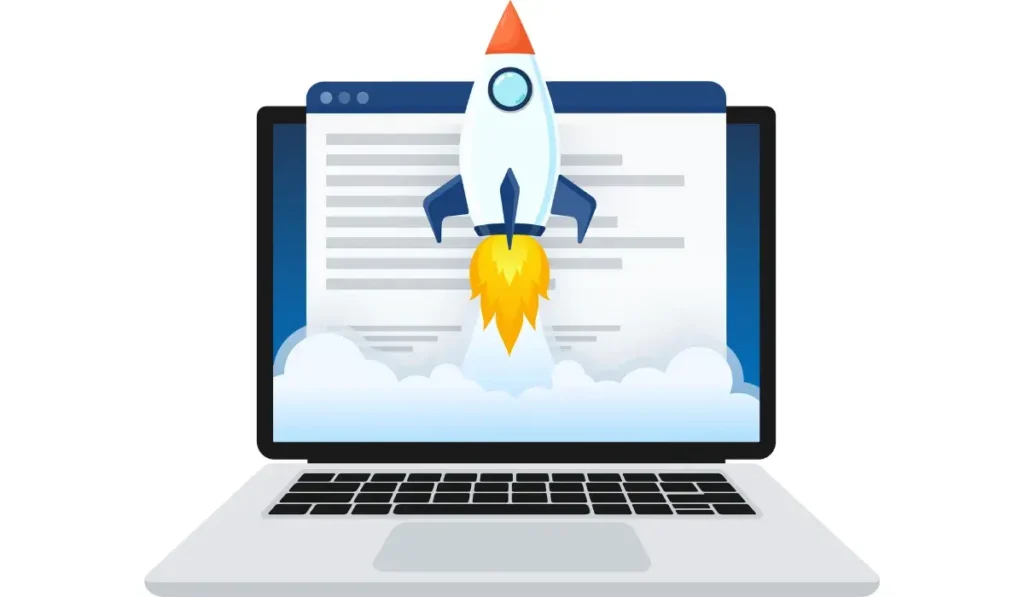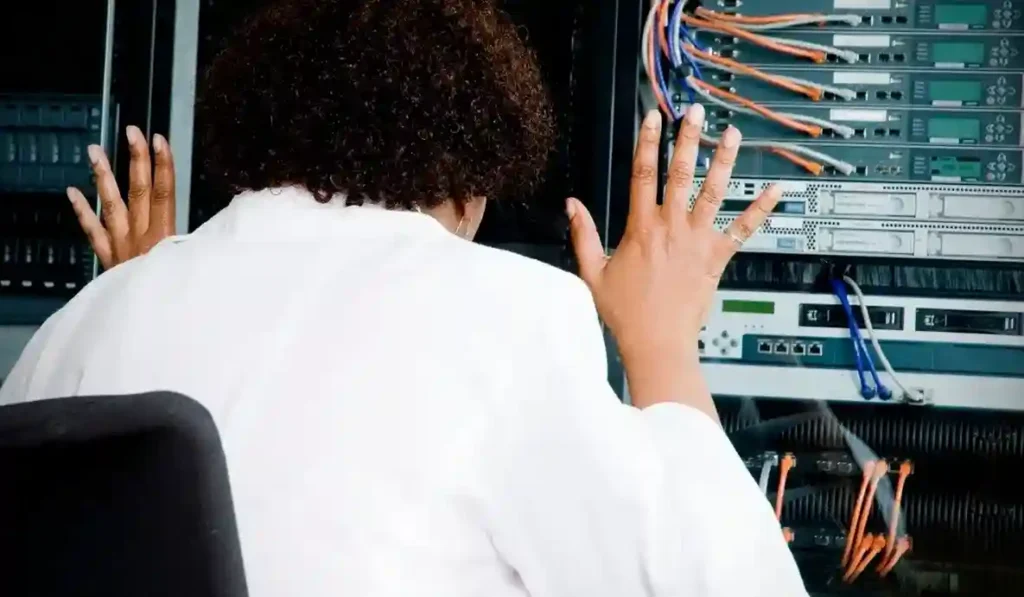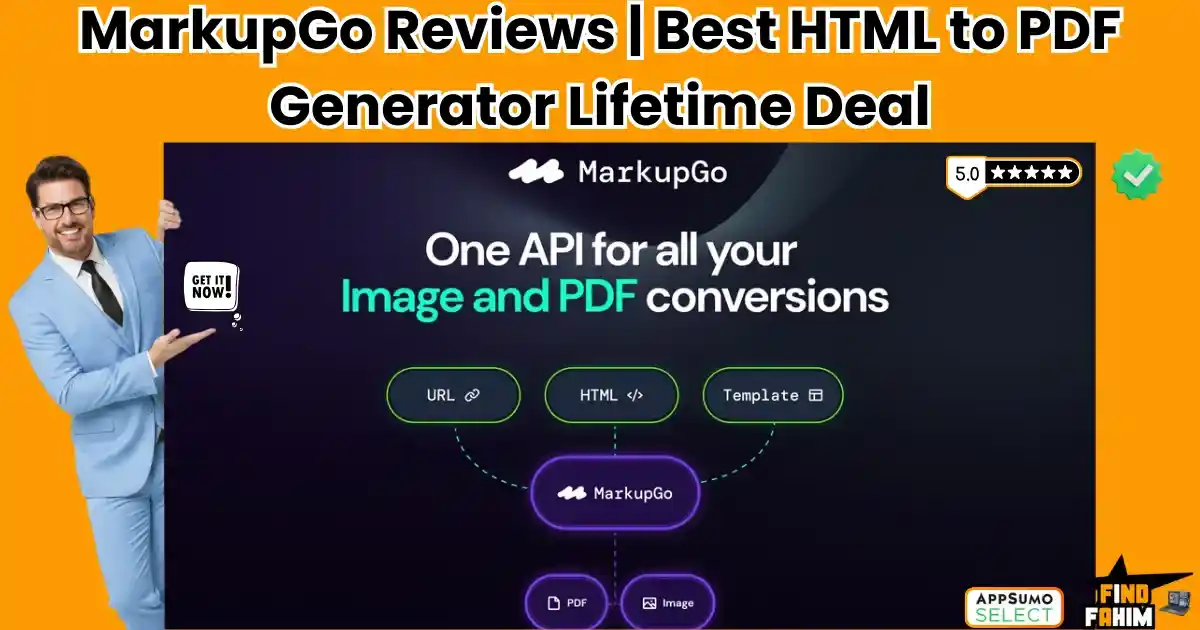Let me ask you something: Have you ever clicked on a website and waited… and waited… for it to load? Frustrating, right? Now imagine if that was your website. That’s the kind of problem bad web hosting can create.
Web hosting is the invisible powerhouse behind every website. It’s what makes your site accessible, fast, and reliable. However, not all hosting services are created equal. If you pick the wrong one—maybe because it’s cheap or sounds fancy—you could end up with slow speeds, frequent downtime, and even lost visitors.
The truth? Your hosting choice directly impacts your website’s speed, SEO rankings, and even your business success.
Stick with me, and I’ll show you exactly how to choose the best web hosting—one that keeps your site lightning-fast, optimized for search engines, and ready to wow visitors. Let’s dive in!
Table of Contents
Toggle1. What is Web Hosting and Why Does It Matter?
Think of web hosting as the home for your website. Every site needs a space to store its files—texts, images, videos—and that’s what hosting providers offer. When someone visits your site, the hosting server delivers your content to their screen.

Types of Hosting (In Simple Terms):
- Shared Hosting:
- Like renting a room in a shared house. It’s cheap, but you’re sharing resources (like speed) with others.
- Ideal for beginners or small websites.
- VPS (Virtual Private Server):
- A private apartment within a larger building. You get more resources and privacy compared to shared hosting.
- Perfect for growing websites.
- Dedicated Hosting:
- Your own house. Full control, top performance, and no sharing.
- Best for large websites with heavy traffic.
- Cloud Hosting:
- Living in multiple apartments at once. It’s flexible, scalable, and reliable.
- Great for businesses that need flexibility and uptime.
Your hosting matters because it’s the foundation of everything your website does—speed, uptime, and even search engine rankings. Skimping on it? That’s like building a mansion on quicksand.
2. How Hosting Contributes to Website Speed and Performance
Here’s something to think about: Your website’s loading speed isn’t just about convenience; it’s about survival. Research shows that 53% of users leave a site if it takes more than 3 seconds to load.
Key Hosting Features That Boost Speed:
- Server Response Time: The faster the server responds, the quicker your site loads.
- SSD Storage: Unlike traditional hard drives, SSDs are lightning-fast, making your website snappier.
- RAM and CPU: Think of these as your site’s brain and muscles. More power means better performance.
Real-Life Example:
Imagine you run an online store. A visitor clicks on a product, but the page takes ages to load. They leave and buy from a competitor instead. That’s the cost of slow hosting.
Great hosting solves this problem by keeping your site fast, responsive, and ready to impress every visitor.
3. The SEO Power of Quality Web Hosting
Let’s talk about how hosting can make or break your search engine rankings.
Loading Speed Affects SEO:
Search engines like Google prioritize fast-loading websites. Why? Because users love speed. If your site is slow, it might never make it to the first page of search results.
Uptime Is Everything:
Your site needs to be up and running—99.9% of the time or more. Downtime not only frustrates visitors but also signals unreliability to search engines.
Geographically Optimized Servers:
If your target audience is in the US, but your server is in Europe, your site might load slower for American users. Choosing a hosting provider with local or global server options can help.
Quick Tip:
Look for hosting providers that offer a Content Delivery Network (CDN). A CDN is like a team of servers worldwide working together to load your site faster for everyone.
Now you see why web hosting isn’t just a technical decision—it’s a make-or-break factor for your website’s speed, SEO, and success. In the next sections, we’ll break down more ways to find the perfect hosting fit for your needs. Let’s make sure your website stands out for all the right reasons!
4. Success Stories: How Hosting Boosts Website Growth
Let me share a couple of stories to show just how powerful the right web hosting can be.
Real Story #1: An E-Commerce Miracle
A small online store struggled with slow loading speeds and frequent crashes during sales. The issue? Shared hosting couldn’t handle the traffic spikes. They switched to cloud hosting with a CDN. The result? A 50% increase in page load speed, lower bounce rates, and higher sales during promotions.
Real Story #2: A Blog That Soared
A travel blogger was losing readers due to painfully slow image loading times. By upgrading to a hosting plan with SSD storage and optimized caching, their website became lightning-fast. More readers stayed and shared the content, and the blog’s traffic doubled within months.
Takeaway:
The right hosting doesn’t just make your website faster—it creates opportunities for growth, better user experiences, and higher conversions.
5. Common Hosting Problems That Harm Website Success
1. Downtime and Server Crashes
Picture this: Your website goes down in the middle of a big product launch. Visitors can’t access your site, and you lose sales. Downtime isn’t just frustrating; it can also destroy trust with your audience.
2. Slow Loading Times
Shared hosting often causes this problem. If your site shares resources with dozens of others, you’re at the mercy of their traffic. This leads to slow speeds, which can drive users away.
3. Security Risks
Cheap hosting providers sometimes skip essential security features like malware scanning or backups. A single breach could result in data loss, tarnished reputations, and costly recovery efforts.
6. The Qualities of a Good Web Hosting Provider
1. Speed
Your hosting provider should offer:
- SSD storage for faster data retrieval.
- Optimized servers with high-performance benchmarks.
- Caching tools to speed up loading times.
2. Reliability
A good provider guarantees at least 99.9% uptime, ensuring your site stays live and accessible.
3. Security
Look for features like:
- SSL certificates for encrypted connections.
- Firewalls and malware scanning to protect against attacks.
- Automated backups to prevent data loss.
4. Customer Support
You need help when things go wrong. Choose providers with:
- 24/7 live chat and email support.
- A reputation for fast, helpful responses.
7. Factors to Consider When Choosing Hosting
1. Hosting Type
- Shared Hosting: Great for beginners with small websites.
- VPS Hosting: Ideal for growing sites needing better performance.
- Dedicated Hosting: Best for high-traffic websites that demand top performance.
2. Budget vs. Value
Sure, cheap hosting is tempting. But it often lacks essential features like good speed and security. Spending a little more on quality hosting can save you from costly problems later.
3. User Reviews
Read reviews from real customers to identify reliable providers. Look for feedback on uptime, support, and performance.
4. Server Locations
If your audience is in the US, choose servers nearby for faster loading times.
5. Scalability
Your hosting should grow with your website. Look for plans that let you upgrade seamlessly.
8. How to Identify a Quality Hosting Provider
Want to pick a winner? Here’s how:
1. Research Performance Metrics
Check the provider’s TTFB (Time to First Byte). This measures how quickly their server responds to requests. The lower, the better!
2. Read Reviews
Go beyond the company website. Check third-party platforms for honest customer feedback.
3. Look for Value-Added Features
The best hosting providers include extras like:
- Free domain registration.
- SSL certificates.
- Backup tools and website migration assistance.
4. Trial Periods
Many providers offer money-back guarantees or free trials. Use this to test their service without committing long-term.
9. Why Cheap Hosting Isn’t Always Better
Let’s face it—cheap hosting can feel like a great deal upfront. But have you ever heard the saying, “You get what you pay for”? Here’s why it’s true in the world of web hosting:
1. Limited Resources
Cheap hosting often means shared servers with minimal resources. Imagine your website slowing down because someone else’s site on the same server is hogging all the bandwidth. That’s a recipe for frustrated visitors.
2. Poor Security
Low-cost providers may skip advanced security features like malware scanning, firewalls, or automated backups. A single attack could cost you far more than what you saved on hosting.
3. Unreliable Servers
Downtime can kill your credibility and hurt your SEO rankings. Cheap hosting providers often fail to deliver the promised 99.9% uptime, leaving your site offline when you need it most.
Why Quality Hosting Saves Money
Investing in reliable hosting upfront prevents expensive problems like data recovery, lost sales, or hiring a developer to fix issues. In the long run, quality hosting isn’t just better—it’s smarter.
10. How Hosting Providers Help with Website Speed Optimization
Speed isn’t just a luxury—it’s a necessity. Visitors expect fast-loading websites, and hosting providers know this. Here’s how quality hosting boosts your site’s speed:
1. Built-In Caching Mechanisms
Many providers offer technologies like LiteSpeed or Varnish caching, which store parts of your site for quicker access. This means less work for the server and faster loading times.
2. Free or Affordable CDN Options
A Content Delivery Network (CDN) stores copies of your site on multiple servers worldwide. When visitors access your site, they access the server closest to them, reducing latency.
3. Minification and Compression Tools
Some hosts provide tools to minify CSS, JavaScript, and HTML files or compress images, making your website lighter and faster.
11. The Role of Hosting in Website Security
A secure website isn’t just about peace of mind—it’s about protecting your users and your brand. Quality hosting comes with these essential security features:
1. Firewall Protection and Malware Scanning
Advanced firewalls block malicious traffic, while malware scanning detects and removes harmful code.
2. Regular Backups
Automatic backups ensure that if something goes wrong, you can restore your site quickly without losing important data.
3. DDoS Protection
Distributed Denial of Service (DDoS) attacks can crash your site. Reliable hosts provide defenses against these attacks.
4. SSL Certificates
An SSL certificate encrypts data and signals to users (and search engines) that your site is trustworthy. This can even boost your SEO rankings!
12. Hosting and Scalability: Why It Matters for Growing Websites
Your website won’t stay the same forever. As traffic grows, you need hosting that can keep up. Here’s why scalability is key:
1. Resources That Grow With You
Scalable hosting plans let you upgrade CPU, RAM, and storage without downtime.
2. Auto-Scaling Features
Some providers automatically adjust resources during traffic spikes, keeping your site stable during peak times.
3. Pay-As-You-Go Plans
With cloud hosting, you only pay for the resources you use, making it cost-effective for growing websites.
13. My Approach to Picking a Hosting Provider
When it comes to choosing web hosting, I’ve learned a few tricks along the way. Here’s what I prioritize:
1. Speed Tests
I always check performance metrics like TTFB (Time to First Byte) using trusted platforms like GTmetrix or Pingdom.
2. Customer Support
You never know when you’ll need help, so I always look for 24/7 live chat and prompt response times.
3. Feature Comparison
I make a checklist of features—SSL, backups, uptime guarantees—and compare plans. It’s a simple but effective way to find the best value.
4. Long-Term Costs
I calculate the total cost over three years, including renewal fees, to avoid surprises later.
Tips for Beginners:
- Start with shared hosting if you’re new. Upgrade later as your site grows.
- Look for trial periods or money-back guarantees to test the provider risk-free.
- Prioritize performance and support over price—it’s worth it!
14. How to Test Hosting Before Fully Committing
Choosing the perfect hosting provider can feel like a gamble, but you don’t have to take a blind leap. Here’s how to test hosting services before committing:
1. Look for Free Trials or Demo Accounts
Many providers offer free trials or demo accounts so you can explore their dashboards, test the features, and see if they fit your needs without spending a penny.
2. Use the Money-Back Guarantee
Most hosting companies offer a 30-day money-back guarantee. Take advantage of this period to test speed, uptime, and customer support. If it doesn’t meet your standards, you can always switch.
3. Test Website Speed and Uptime
During the trial, use tools like GTmetrix, Pingdom, or UptimeRobot to monitor how fast your site loads and how consistent the uptime is.
4. Reach Out to Customer Support
Test their response times and expertise by asking questions or reporting minor issues. A good support team will handle even the simplest queries with care.
15. The Impact of Good Hosting on Business Success
A strong hosting provider isn’t just a technical choice—it’s a foundation for business growth. Here’s why:
1. Higher Traffic and Better Rankings
Fast-loading websites rank higher on search engines. Reliable hosting keeps your site live and accessible to users worldwide.
2. Improved User Experience
Good hosting ensures your site loads quickly, handles traffic spikes, and offers a seamless experience for visitors. Happy users mean lower bounce rates and higher conversions.
3. Long-Term Reliability
Investing in quality hosting reduces downtime, security breaches, and technical hiccups, letting you focus on growing your business instead of fixing constant issues.
Bottom Line: Reliable hosting is an investment that pays off in higher traffic, better customer satisfaction, and a solid online presence.
Conclusion
Web hosting might seem like a technical detail, but it’s the backbone of your website’s success. From faster load times to higher SEO rankings and a smoother user experience, quality hosting touches every part of your online journey.
By now, you’ve learned how to:
- Understand the different hosting types and their impact on speed and performance.
- Prioritize features like uptime, security, and scalability.
- Test hosting providers before committing fully.
Cheap hosting might save you money in the short term, but it often costs more in lost traffic, security risks, and frustration. That’s why investing in reliable hosting is one of the smartest moves for your website and business.
Take your time to research, compare options, and test features. Remember, the right hosting isn’t just about powering your website but driving your success.
FAQs
- What is web hosting, and why is it important?
Web hosting provides the storage and infrastructure your website needs to be accessible online. Without it, your site can’t function. - How does hosting impact my website’s speed and SEO?
Quality hosting improves loading times and ensures uptime, which are both key factors in search engine rankings and user experience. - What are the key features to look for in a hosting provider?
Look for speed (SSD storage), reliability (99.9% uptime), security (SSL certificates, backups), and 24/7 customer support. - Is shared hosting good for a beginner’s website?
Yes, shared hosting is affordable and beginner-friendly. However, it may lack speed and scalability for growing sites. - How can I check the quality of a hosting provider?
Use free trials, monitor speed and uptime, read user reviews, and test customer support during the trial period. - What are the risks of choosing cheap hosting?
Cheap hosting often leads to slow websites, frequent downtimes, poor security, and limited resources. - How does hosting affect website security?
Quality hosting provides features like firewalls, malware scanning, backups, and SSL certificates to protect your site from threats. - Can I upgrade my hosting plan as my website grows?
Yes, most providers offer scalable plans that let you add resources or switch to VPS or dedicated hosting as needed. - What is the difference between shared and VPS hosting?
Shared hosting involves sharing resources with other websites on the same server, while VPS hosting gives you dedicated resources for better speed and control. - Which hosting provider is best for eCommerce websites?
Look for hosting with high uptime, scalability, and eCommerce-specific features like SSL certificates, fast loading speeds, and integration with payment gateways.
Hi, I’m Fahim — a SaaS tools reviewer and digital marketing expert with hands-on experience helping businesses grow using the right software. I research, test, and personally use a wide range of AI, business, productivity, marketing, and email tools for my agency, clients, and projects. I create honest, in-depth reviews and guides to help entrepreneurs, freelancers, startups, and digital agencies choose the best tools to save time, boost results, and scale smarter. If I recommend it, I’ve used it — and I only share what truly works.