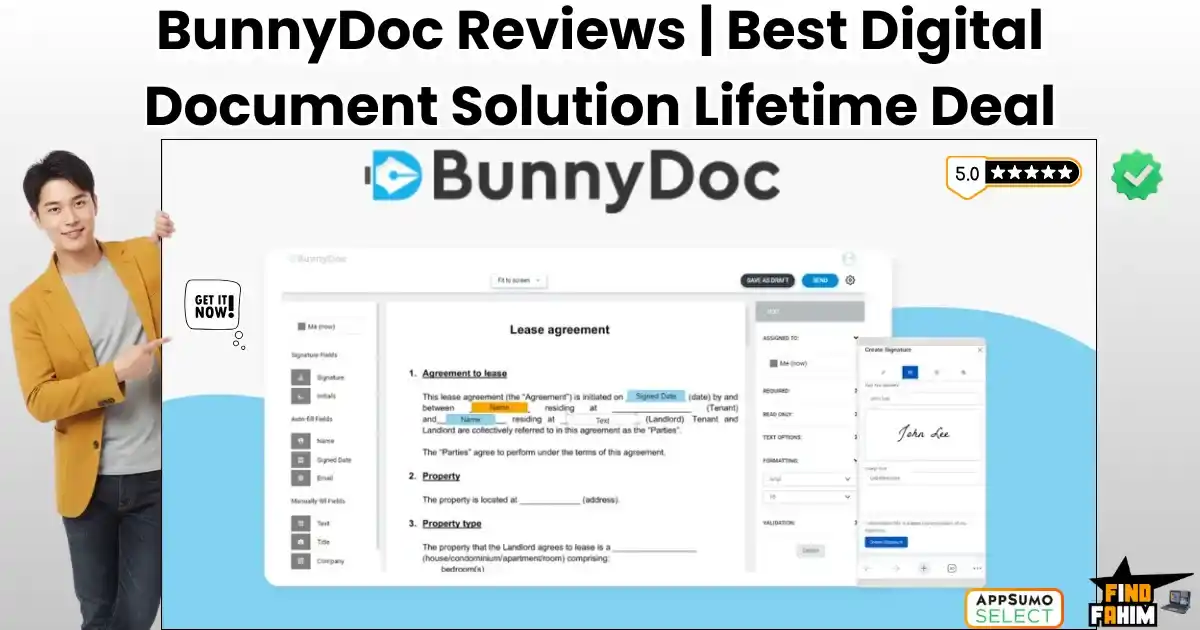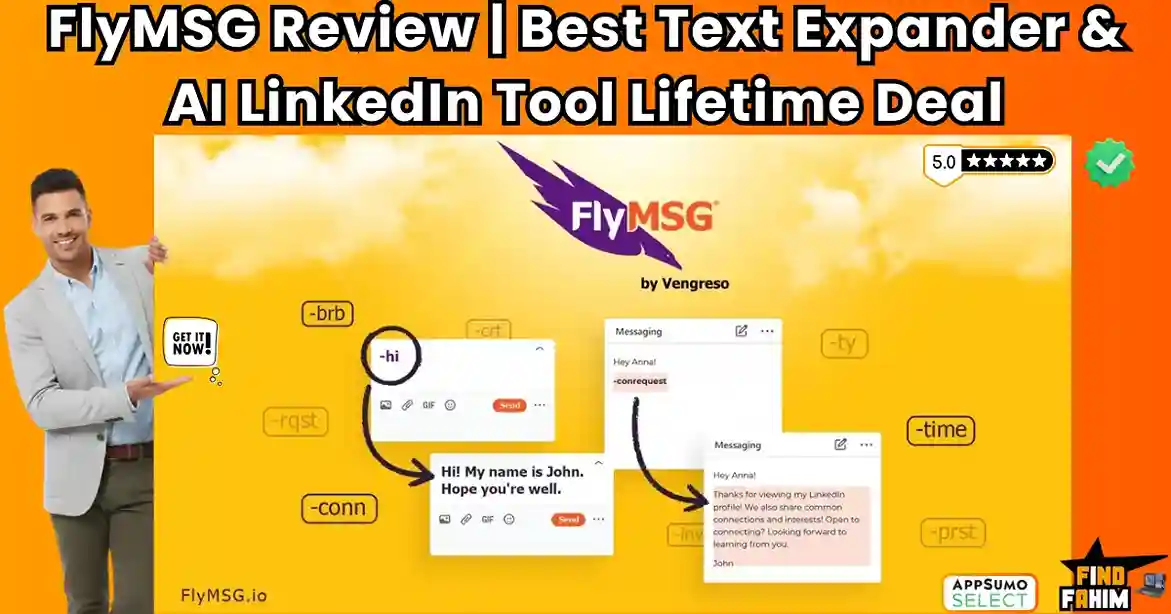As a digital marketer with a strong SEO background, I’m always on the hunt for tools that make my life easier. I’ve tried every major SEO platform out there, as well as new, up-and-coming tools, and one recent find that impressed me is this platform. I first discovered SiteGuru on AppSumo, where it was being offered as a one-time payment lifetime deal. As a budget-conscious marketer, a lifetime deal on a serious SEO audit tool was immediately exciting. AppSumo pitches Siteguru as “Your SEO specialist” and promises that “SEO doesn’t have to be complex,” which aligns perfectly with what I was looking for. In practice, this friendly yet powerful tool simplifies SEO. I’ve found it especially useful for bloggers, small business owners, or those in a marketing agency looking to improve rankings without a steep learning curve. The AppSumo listing explicitly says it is “best for Bloggers, Marketing agencies, and Small businesses”, and I can see why those users will love it.
Table of Contents
ToggleWhat Is SiteGuru? A Quick Overview
This is an easy-to-use SEO software designed to simplify website audits and performance monitoring for non-experts. SiteGuru was founded in 2021 and is based in Amsterdam – the founder is SEO specialist Rick van Haasteren. In other words, it comes from a seasoned SEO pro, but it’s built for people who aren’t SEO experts. The idea is to give you clear, actionable insights instead of overwhelming technical data. On the official site, the tagline says it “guides you with simple SEO audits and actionable reports to grow your organic traffic”. That sums it up: it’s an on-page SEO checker that translates complex SEO data into plain language.
In practice, using this platform feels like having a helpful friend walking you through your site’s issues. Its goal-setting feature lets you focus on your most important keywords per page (they call this “SEO Goals”), and it then tracks how well those keywords are doing. Behind the scenes, the tool combines its site crawl with your Google Analytics and Search Console data to show you real-world results. In short, it’s marketed as an SEO tool that provides step-by-step guidance rather than a never-ending checklist. The site even boasts that it “cuts through the complexity of SEO” by merging audit results with GA and Search Console data to deliver “actionable insights”. As a result, even someone with minimal SEO know-how can quickly understand and act on the findings.
How SiteGuru Works: SEO Audit Made Easy
I love that this tool turns an entire SEO audit into a clear to-do list. Here’s roughly how Siteguru works: first, you connect your site and let it crawl it. Then automatically scans every page for common SEO issues. In one go, it checks things like your titles, meta descriptions, headings, image alt text, and content quality. It also examines technical factors: indexability, crawlability, sitemaps, canonical tags, page speed, and broken links. In essence, it’s an on-page SEO checker and technical SEO auditor combined. For example, the overview explains that its on-page audit “helps you find and fix on-page SEO issues”, and its content analysis audits page titles, headings, and alt texts while flagging duplicate or thin content. Simultaneously, it runs a technical health check, looking at sitemaps, redirects, structured data, and page speed issues.
On-Page Content:
This platform audits each page’s SEO elements (titles, meta tags, headings, alt text) and content. It highlights duplicates or missing information and even gives AI-powered suggestions to improve relevance.
Technical SEO:
This tool evaluates your site’s infrastructure – indexation status, crawlability, sitemap validity, canonical URLs, page-load speed, redirects, and broken links.
Integrated Data:
Crucially, this software merges your Google Analytics and Search Console data. This means it knows which keywords and pages drive traffic. For example, it can flag “which keywords you can rank for” and which pages have “dropped in the search results”. It even tracks click-through rates and suggests improvements.
Actionable To-Do List:
After the scan, this tool doesn’t dump a complicated spreadsheet on you. Instead, it prioritizes everything into a simple checklist. In its own words, this tool “gives you an actionable to-do list” so you can improve rankings without getting lost in data. It will highlight “how you can improve the click-through rate from Google” (for example, by tweaking titles or meta descriptions).
In short, the SEO audit here is extremely user-friendly. It scans for meta tags and content gaps, internal link issues, and technical errors, then bundles them into easy tasks. I’ve found that once the audit finishes, I can immediately focus on the top fixes – this seo platform truly makes the SEO audit so easy.
SiteGuru Features Breakdown
SEO Goals (Keyword Tracking): You can assign a focus keyword (or “SEO goal”) to any page. The tool then tracks how that page ranks for your target keyword over time. This is great for keyword monitoring. The product notes that SEO Goals “help you optimize pages for your most important keyword, and track how it’s doing”. I like this – it’s like having a built-in rank tracker tied to each page.
Analytics & Search Console Integration: SiteGuru seamlessly integrates with Google Analytics and Google Search Console. Combining your site audit with real traffic data provides context-aware recommendations. For example, it can tell you which pages dropped in rankings or which queries you could potentially rank for. The company touts that by merging audits with Google data, it delivers “straightforward, actionable insights”. In practice, this means your action list is based on what Google sees and values.
On-Page SEO Audits: The core of this tool is its on-page audit engine. It automatically finds issues like missing title tags, unoptimized meta descriptions, duplicate content, broken internal links, or images lacking alt text. As the AppSumo overview says, the on-page audit “helps you find and fix on-page SEO issues”. In use, it lists each problem and often gives a one-click suggestion or fix. This saves me hours of manual checking.
CTR & Title/Meta Suggestions: It goes beyond just flagging issues – it also offers improvements. For example, if a page has a low click-through rate, it will suggest ways to make your title or meta description more compelling. The product description explicitly mentions that it will tell you “how you can improve the click-through rate from Google”. In practice, I’ve seen it recommend shorter titles or better phrasing to boost clicks.
SEO & Insights Dashboards: The platform provides visual dashboards so you can monitor your SEO health at a glance. The SEO Dashboard shows current site metrics (keyword rankings, health score, etc.), while the Insights Dashboard tracks trends over time. On AppSumo, it notes the Insights dashboard “lets you track your site’s organic performance over time” and the SEO dashboard “helps you quickly see your site’s performance”. This means you can spot when traffic dips or when a change you made started moving the needle.
Report Exports: Need to share results? This software includes a report builder. You can export your audit reports in multiple formats – HTML, CSV, or even Word. The AppSumo overview highlights that the report builder “helps you generate HTML and CSV exports”, and there are options in the UI to export reports to CSV or Word. This is handy for sending clients or team members a nice summary of issues and fixes.
Collaboration & Automation: Even the basic lifetime plan offers Unlimited Users, so your whole team or client list can access the data. SiteGuru also supports Webhooks and Zapier integrations (as listed on the product page), which means you can automate alerts or connect it to other tools. For example, you could push new findings into Slack or trigger a Google Sheet update. The unlimited user policy and integrations make it a good fit for agencies and collaborative environments.
Overall, I’ve found the feature set to be very well-rounded. The SEO Goals and dashboards give me long-term visibility, while the on-page audits and CTR tips give me concrete tasks to work on. All together, these features make this tool a friendly yet powerful SEO solution for marketers, bloggers, and small businesses alike.
SiteGuru Lifetime Deal on AppSumo (2025 Update)
As of 2025, this SEO tool is still available as a lifetime deal on AppSumo – a single one-time payment. This means you pay once for continued access. The deal includes one “coupon” that audits one site (up to 500 pages), with the ability to delete and replace the site whenever needed. SiteGuru offers excellent value: you secure all future updates at today’s rate. The AppSumo offer includes every feature (unlimited users, exports, SEO goals, AI insights, etc.) and comes with a 60-day money-back guarantee, so there’s no long-term risk. With a 4.9/5 average from 500+ reviews, many buyers consider it a smart investment. In my experience, getting it via AppSumo is a solid way for bloggers and small agencies to access a professional SEO audit tool without recurring fees. The lifetime deal, paired with ongoing updates, makes it a strong option in 2025.
SiteGuru Pricing Plans Compared
While SiteGuru traditionally offers subscription-based plans starting at $49/month, the current AppSumo lifetime deal brings massive long-term value, especially for solopreneurs, agencies, and SEO professionals who want powerful auditing without ongoing costs.
Here’s a breakdown of the lifetime pricing tiers:
| Plan | Price (Lifetime) | Websites | Pages | Regular Price |
|---|---|---|---|---|
| Plan 1 | $79 | 1 site | 500 pages | $599 |
| Plan 2 | $158 | 2 sites | 1,000 pages | $1,198 |
| Plan 3 | $237 | 3 sites | 1,500 pages | $1,797 |
| Plan 4 | $316 | 4 sites | 2,000 pages | $2,396 |
All plans include:
-
Unlimited users
-
Export to CSV and Word reports
-
60-day money-back guarantee
-
Lifetime access (no recurring fees)
Whether you’re managing one site or four, this one-time deal replaces recurring tools like SEMrush or Ahrefs for technical audits and content analysis, without losing quality. The entry plan is perfect for small businesses or bloggers, while larger agencies can stack up to 4 sites affordably.
Verdict: If you’re tired of monthly fees and need an easy, powerful SEO audit platform, SiteGuru’s AppSumo lifetime deal is unbeatable value.
SiteGuru Pros and Cons
Pros:
- Simple action plans: Users praise the interface and step-by-step SEO tasks. Instead of overwhelming data, you get clear instructions. Even beginners or marketers without technical skills will find it easy to use.
- All-in-one audit: It combines technical, on-page, and content analysis (using Google Analytics/Search Console data) in one report. It highlights issues like broken links or missing alt text and even suggests quick fixes. This saves significant time compared to running separate checks.
- Strong value: The AppSumo lifetime deal and free trial reduce risk. Features like unlimited users and white-label reports (often missing in entry-level tools) add more value. Regular updates and responsive support (including direct chat) keep the platform improving.
Cons:
- Page cap on lifetime deal: The main limitation is the 500-page maximum per site with the AppSumo deal. Large websites or stores may need multiple codes or a higher-tier plan.
- No Bing/Yandex data: The tool only pulls from Google. If you need insights from Bing or Yandex, it won’t meet that need. It also lacks deep competitor or backlink data found in advanced platforms like SEMrush.
- Higher cost for large teams: The $199 plan might be a stretch for solo users, though still more affordable than most competitors. Also, there’s no forever-free plan – after the trial, you must subscribe or opt for the lifetime deal.
Overall, the benefits outweigh the downsides for most users. The clear action items and lifetime access stand out, while limits like the 500-page cap or Google-only focus matter mainly for larger or more complex sites.
SiteGuru User Reviews and Community Feedback
The tool earns high praise from users. On AppSumo, SiteGuru holds a 4.9/5 score (514 reviews), with comments highlighting its simplicity and results. One verified user called it “easy, simple, smart” — ideal even for beginners. Bloggers and marketers often say the tasks and weekly email tips helped them fix issues like meta tags or page speed without getting buried in SEO jargon. In user forums, people call it the “cleanest and easiest” SEO tool they’ve used. That aligns with what I’ve seen — it’s built for users who aren’t SEO pros, offering practical tasks in plain language.
Negative feedback is rare: most users mention only the 500-page cap and lack of Bing data. Otherwise, sentiment is overwhelmingly positive. On platforms like Capterra, it’s described as “easy to use” for non-experts. Based on reviews from AppSumo, G2, and blogs, the message is clear: if you want practical SEO help without hassle, especially via a lifetime deal, this is a solid choice. From my conversations with other users, I agree: it delivers strong value and keeps evolving through user-focused updates and support.
SiteGuru vs SEMrush: Focused Simplicity vs Enterprise All-in-One Suite
1. Purpose and Approach
SEMrush is widely known as a full-service digital marketing platform. It offers an extensive toolkit that goes far beyond SEO, covering paid advertising, competitor intelligence, social media, content marketing, and more. The platform is designed for agencies, large marketing teams, and enterprise users who need powerful data insights across multiple channels.
SiteGuru, in contrast, focuses on one specific area: technical and on-page SEO audits. It’s not trying to be a jack-of-all-trades. Instead, it gives users a clear roadmap for fixing site issues that directly impact search rankings. This focused approach makes these amazing tools less overwhelming for everyday users who don’t need 50+ tools—just practical guidance.
2. Ease of Use and User Experience
Many users have noted that SEMrush, while powerful, can feel intimidating. The dashboard is dense, and navigating through different tools requires a learning curve, especially for beginners or small business owners. Unless you already understand SEO deeply, it can be easy to get lost or distracted.
It takes a more user-friendly route. Its interface is clean, straightforward, and deliberately designed to guide you step-by-step through SEO improvements. There’s no need to learn complex dashboards or jargon—the platform focuses on what’s wrong, why it matters, and how to fix it. This makes it ideal for solo marketers, bloggers, and time-strapped entrepreneurs.
3. Pricing Structure
SEMrush is expensive. Its entry-level “Pro” plan starts at $139.95/month, and the “Guru” plan—popular with agencies—is priced at $249.95/month. Larger businesses often end up on the “Business” tier at $499.95/month. Over a year, that’s a significant commitment, especially for users who don’t need the full range of features.
SiteGuru, however, offers a far more accessible alternative. It is available through a lifetime deal via AppSumo, starting at just $79 for one website. Even the top tier, which supports four websites and up to 2,000 pages, costs only $316 once—no monthly fees, ever. For many small teams or consultants, that’s less than the cost of one month of SEMrush.
4. Features Comparison
SEMrush includes deep keyword research, backlink tracking, rank monitoring, content gap analysis, advertising data, and more. If you’re working across multiple channels and need full control of every SEO and SEM aspect, SEMrush is unmatched.
This tool doesn’t offer keyword tools or competitor spying features. But what it does offer is an intelligent, well-organized audit that covers your technical SEO, site structure, indexation, speed issues, metadata, link problems, and more. It automates what many agencies charge hundreds for and delivers it in a way that non-experts can use immediately.
5. Which One is Right for You?
If you’re a large agency or marketing department managing multiple clients, SEMrush is probably the better choice, if you can afford it and take the time to learn it. But if you’re a blogger, startup, or growing business that just needs to keep your site SEO-healthy and steadily improving, this platform is a smarter, more efficient option. It offers a direct, easy way to spot and fix issues without data overload or costly subscriptions.
SiteGuru vs Labrika: Clean Technical Audits vs Deep Content Analysis
1. Platform Focus
Labrika is a specialized tool focused on on-page SEO and content optimization. It uses AI-driven insights to scan your content and compare it against top competitors. It identifies missing keywords, poor metadata, and TF-IDF gaps, making it highly suitable for content strategists and blog writers.
SiteGuru, by contrast, leans more heavily into technical SEO and site-wide auditing. It doesn’t focus as much on optimizing individual articles for keywords. Instead, it gives a full picture of your website’s structure, crawlability, indexing issues, link health, performance, and priority fixes. In essence, it helps ensure the foundation of your website is solid before you worry about optimizing content.
2. User Interface and Workflow
One of the most common points of feedback is the difference in user experience between the two tools. Labrika’s interface is packed with granular data—ideal for SEO experts, but it can feel overwhelming or confusing for new users. Navigating reports requires a bit of technical literacy and effort to connect all the insights.
SiteGuru has received praise for its streamlined and intuitive interface. It walks users through each issue in priority order, often linking directly to affected pages and providing simple instructions. Beginners can understand it, but it still provides enough depth to satisfy intermediate users.
3. Technical vs Content Emphasis
Labrika’s main value lies in content intelligence. It helps users enhance individual pages with the right keyword structures and semantic signals. It’s also helpful for tracking keyword rankings and generating detailed reports about on-page optimization.
This solution’s emphasis is broader. It reviews the overall health of your site, including mobile usability, broken links, redirect chains, sitemap issues, and duplicate meta tags. It helps ensure that your website’s SEO is not being held back by structural problems, poor speed, or indexing failures.
4. Pricing and Lifetime Value
Both SiteGuru and Labrika are available as lifetime deals on AppSumo, which already makes them attractive alternatives to monthly subscription models. However, its pricing tiers (starting at $79 for lifetime access) are straightforward and scalable, covering everything from 1 to 4 websites.
Labrika’s pricing and setup process can sometimes feel more rigid, particularly with limitations around the number of pages or keywords analyzed. If you’re looking for flexibility in working with multiple sites and doing frequent audits, this plan may feel more generous in the long run.
5. Ideal Use Case
Use Labrika if your primary SEO work is content-centric—optimizing blog posts, landing pages, and targeting LSI keywords to boost rankings. Use SiteGuru if you need to monitor overall website health, structure, and technical SEO over time.
Some users may even benefit from using both in combination: Our tools to ensure a clean foundation, and Labrika for polishing content once the groundwork is solid.
SiteGuru vs Screpy: Practical SEO Audits vs Visual SEO Dashboards
1. Platform Overview
Screpy positions itself as an AI-powered SEO and web performance tool. It includes keyword tracking, page speed metrics, uptime monitoring, and even an article generator. Its strength lies in its real-time monitoring and visual dashboarding that appeals to users who love data-rich interfaces.
SiteGuru, on the other hand, is more focused and less flashy. It prioritizes giving you a clear, prioritized list of SEO fixes instead of showing dozens of charts and widgets. The experience is much more about implementation than observation.
2. Interface and Learning Curve
Screpy’s interface is designed for those who like dashboards filled with graphs, scorecards, and dynamic metrics. While visually appealing, this approach can feel crowded. Some users report that they had to spend extra time understanding what to do with all the data presented.
SiteGuru takes a minimalist, action-first approach. You log in, and you immediately see what needs attention—whether it’s missing meta titles, broken links, or slow-loading pages. This results-oriented workflow has made this deal popular among non-technical users and small business owners.
3. Feature Depth vs Feature Clarity
Screpy shines in offering multiple tools in one place, including rank tracking and performance testing. However, not all features are as deep as dedicated tools in those categories. Sometimes, this “jack-of-all-trades” model results in surface-level insights that need further analysis.
SiteGuru avoids trying to be everything. Instead, it provides clear and trustworthy audits that are focused on SEO health and compliance. This allows users to quickly identify problems, understand the impact, and implement corrections without additional tools.
4. Lifetime Pricing and Flexibility
Both tools are available as lifetime deals on AppSumo, but It’s tiered plans (from $79 to $316) feel more structured and transparent. You know exactly how many websites and pages you can manage per plan.
Screpy’s plans have evolved, and users sometimes report confusion about limits, especially related to keyword tracking and project sizes. While Screpy offers more bells and whistles, it provides stable, reliable value with no guesswork.
5. Decision Guide
Choose Screpy if you want rich visual dashboards, keyword tracking, and don’t mind spending time analyzing data. It’s suited to users who enjoy exploring metrics and want multiple tools in one place.
Choose SiteGuru if you prefer a results-driven SEO experience with simple, guided fixes. It’s better for those who want to focus on execution rather than analysis. For many, especially beginners or non-technical marketers, the straightforward path wins.
Who Should Use SiteGuru?
This platform is tailor-made for bloggers, marketers, small businesses, and agencies. It’s perfect if you want SEO help without being an expert. As Capterra puts it, the tool is “easy-to-use” and designed for users who want better rankings without deep SEO expertise. In my experience, that means it’s ideal for:
Bloggers and Content Creators: You can quickly see where to optimize your posts (titles, images, etc.) without any coding.
Small Business Owners: If you run a website and don’t have an in-house SEO team, this becomes your automated SEO consultant.
Marketing Agencies: It’s handy for agencies managing multiple clients – you can do audits and share white-label reports easily. Unlimited users means every team member or client can log in.
Beginners and Non-Technical Users: There’s no plugin or server access needed. It runs on any website or CMS (WordPress, Shopify, custom, etc.) and simply walks you through fixes.
On the flip side, if you need ultra-advanced SEO features (massive backlink analysis, PPC tools, Bing data, etc.), you might outgrow this lightweight solution. But for most everyday SEO tasks – especially for bloggers and SMEs – it hits the sweet spot.
How SiteGuru Compares with Traditional SEO Audit Tools
Traditional SEO audits usually involve tools like Screaming Frog or manual checklists that dump huge spreadsheets of issues. This tool takes a different approach. It runs and crawls on its servers (no need to download or run software) and generates a prioritized to-do list instead of endless raw data. For example, it markets itself as “the Screaming Frog alternative that turns an SEO audit into a meaningful, prioritized to-do list.” That means instead of letting you drown in thousands of URLs, it automatically highlights the most important fixes (broken links, missing tags, etc.) first.
Another key difference is context. SiteGuru pulls in real performance data from Google Analytics/Search Console, so you see which high-traffic pages need attention. Traditional crawlers won’t tell you that – they just scan site structure. It also sends weekly performance reports by email (something old-school tools don’t do). In short, while legacy tools give you the raw logs, this one gives you digestible action items. It’s like the difference between a mechanic handing you an engine manual vs. telling you “Your air filter needs changing.” In my opinion, this saves tons of time by doing the heavy lifting of analysis and guiding you to solutions.
Final Verdict: Should You Buy SiteGuru in 2025?
I think it’s worth considering in 2025, especially if it fits your needs. For bloggers and small businesses, SiteGuru hits a sweet spot: easy to use, affordable (especially via the AppSumo lifetime deal), and highly rated (4.9/5 from 500+ users). From my experience, you’ll love how it turns complex SEO checks into a few bullet points you can act on. The guided suggestions and automated reports mean you start seeing SEO improvements right away, even with little SEO know-how.
Of course, it has its limits (500 pages/site, no Bing), so very large sites or enterprise use cases might lean toward bigger tools. But if your goal is to improve rankings with minimal fuss, this tool’s combination of features and lifetime value makes it a smart buy. I’ve found that once people try it, they rarely want to go back to clunkier crawl tools. Yes – for most bloggers, agencies, and in-house marketers, I say go for it. If you match its audience (non-experts wanting big wins), this will likely become your go-to SEO buddy in 2025.
Get SiteGuru Appsumo Lifetime Deal Now
Frequently Asked Questions (FAQ)
What is SiteGuru?
SiteGuru an online SEO audit tool that scans your website and generates an easy-to-follow SEO to-do list. SiteGuru identifies issues (technical, content, links) and suggests improvements. AppSumo describes it as giving “a full SEO audit that tells you exactly where you need to start to improve your rankings.”
Is there a lifetime deal for SiteGuru?
Yes! On AppSumo, you can buy a one-time lifetime access plan. This gives you full use of the tool (one site of up to 500 pages per code) forever, including future updates and a 60-day refund policy.
How much does SiteGuru cost?
Aside from the lifetime deal, the paid plans are $49, $99, and $199 per month, depending on how many sites you need. All tiers include unlimited audits and white-label reports. You can also save ~20% by paying annually.
Is there a free trial?
Yes – SiteGuru offers a 6-week free trial with no credit card required. This lets you test the tool on your site before buying.
How many websites and pages can I audit?
With the lifetime deal, each AppSumo code lets you audit 1 website (up to 500 pages). On the subscription plans, the Small plan covers 5 sites, the Medium plan 15 sites, and the Large plan 50 sites. Each site on any plan can have up to 5,000 pages indexed.
Do I need technical skills to use SiteGuru?
Not really. It’s built for non-experts. You don’t install anything on your server or site. Simply enter your site URL, and the system will crawl it and explain the issues in plain English. The interface is clean and offers help tips on every item (they even call it “SEO for people, not robots”).
Can I share reports with my team or clients?
Absolutely. SiteGuru allows unlimited users and white-label PDF reports on all plans. You can invite colleagues or clients to view or download reports. SiteGuru even integrates with Slack and webhooks, so you can get alerts or share updates in your team's chat.
Is there a money-back guarantee?
Yes. SiteGuru’s AppSumo deal includes a 60-day refund period. If you subscribe directly, check their terms, but AppSumo ensures you can try it risk-free.
What are the limitations?
The main limits are the page count (as noted) and Google-only data. SiteGuru doesn’t pull Bing or Yandex insights, and it focuses on on-page/technical SEO (no social media or PPC analysis). But if you’re mainly after site health and content fixes, these aren’t dealbreakers for most users.
Hi, I’m Fahim — a SaaS tools reviewer and digital marketing expert with hands-on experience helping businesses grow using the right software. I research, test, and personally use a wide range of AI, business, productivity, marketing, and email tools for my agency, clients, and projects. I create honest, in-depth reviews and guides to help entrepreneurs, freelancers, startups, and digital agencies choose the best tools to save time, boost results, and scale smarter. If I recommend it, I’ve used it — and I only share what truly works.