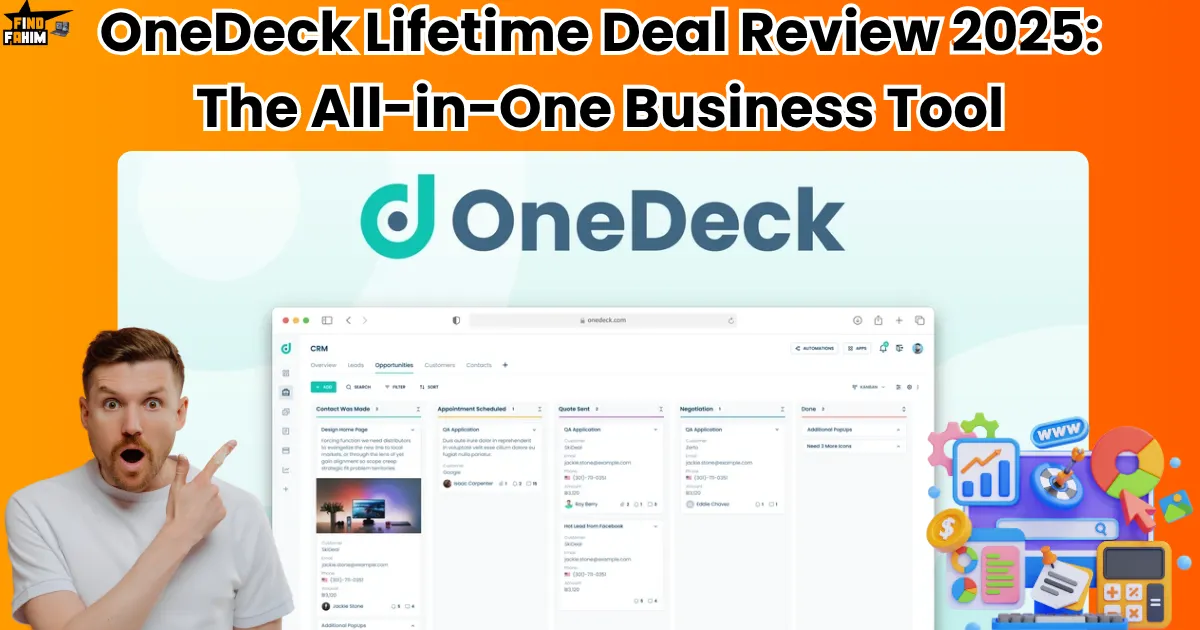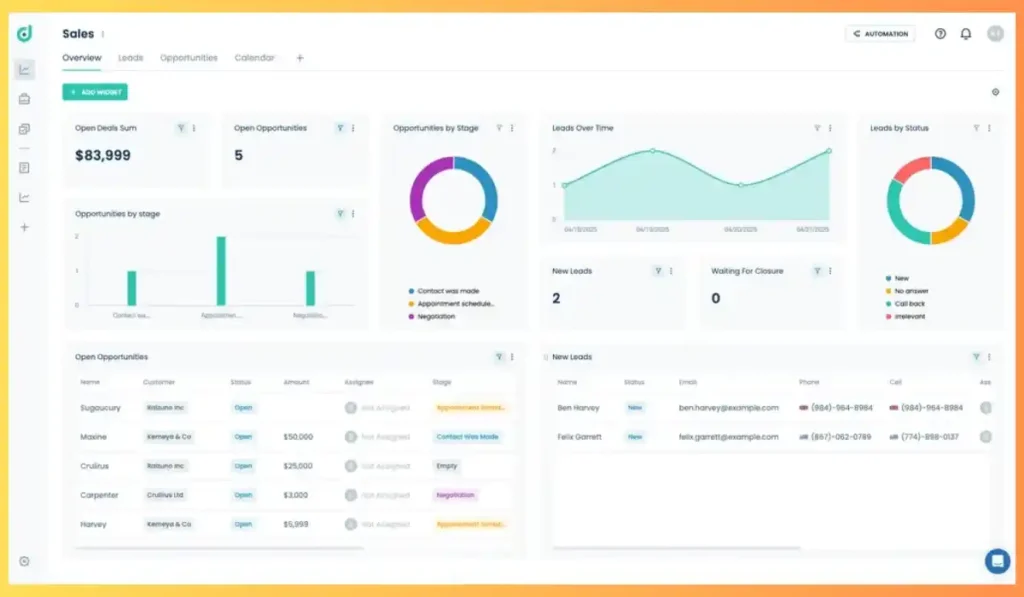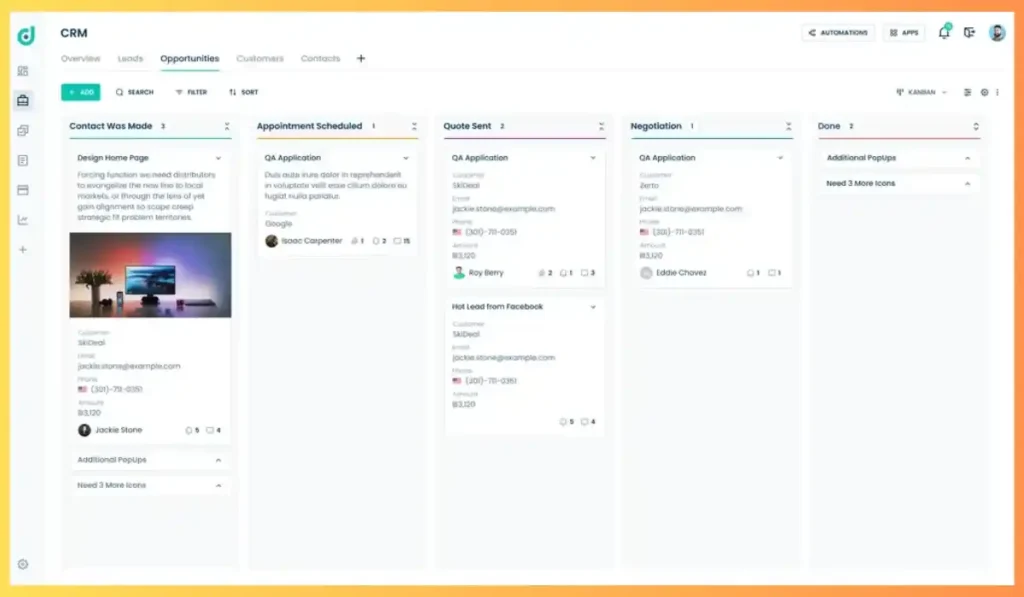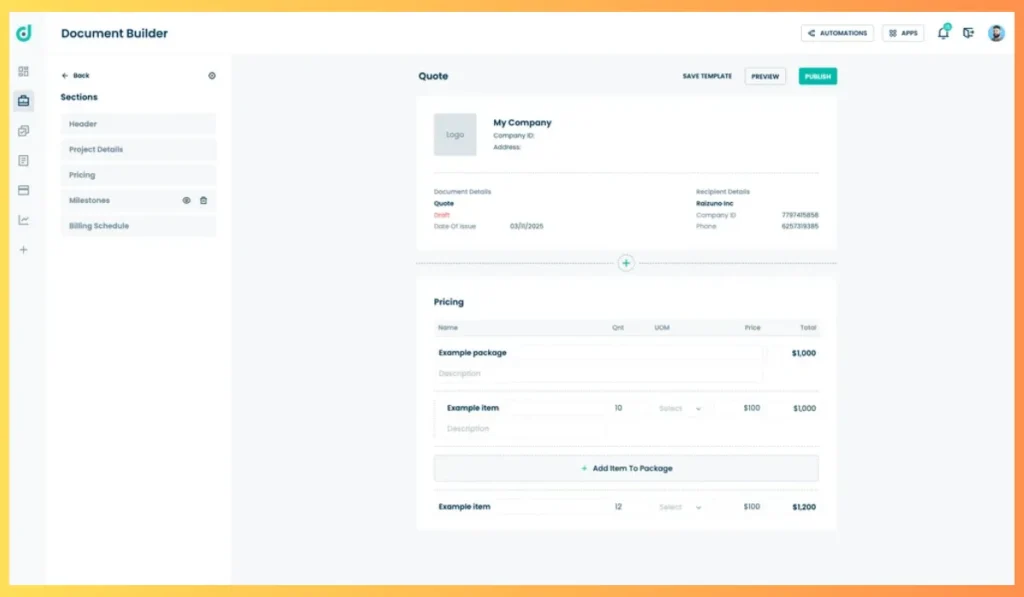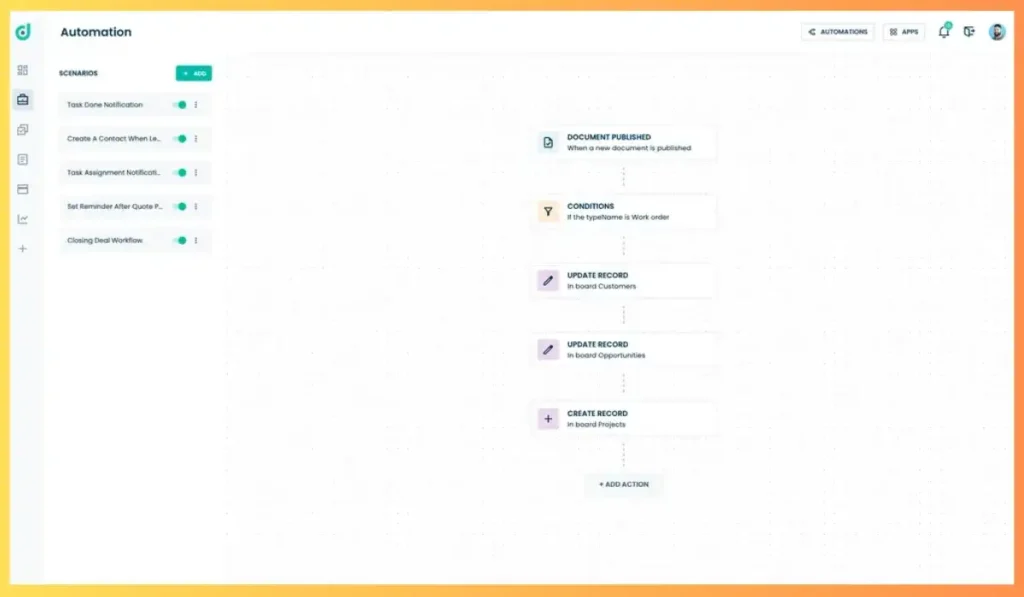I want to start by being real with you. For years, my business ran on what I can only describe as organized chaos.
I had my client’s info in a CRM. My projects were in a tool like Asana. My team’s daily tasks were on a Kanban board, my documents were buried in Google Drive, and my finances lived in a messy spreadsheet. Does that sound at all familiar to you? It felt like all my business tools were in a noisy group chat with no moderator, and the chaos was winning.
I was constantly switching between tabs, losing important information, and feeling completely and disorganized. I knew there had to be a better, calmer way to work. I began searching for a single, unified platform that could run my entire business, and that’s when I discovered a truly exciting tool on AppSumo: the OneDeck Lifetime Deal. In this review, I’m going to share my honest experience and tell you if this is the all-in-one productivity hub that can finally bring some peace to your business.
I’m always searching for tools that don’t just add another subscription to my credit card bill, but actually simplify my life and make my business run smoother. I want clarity, not more complexity. That’s why I was so excited to test out OneDeck. It’s not just another project management app; it’s a full business operating system, and I think you’re going to be very impressed by its thoughtful design.
Table of Contents
ToggleWhat is OneDeck? (Your All-in-One Business Command Center)
Let Me Explain This in Simple Terms
So, what is this OneDeck thing? I think of it as your all-in-one command center for your entire business. It’s a single, beautiful platform designed to replace that messy collection of different tools you’re probably using right now.
It’s built to handle all of your most important operations in one place:
- Project and Task Management
- Client Management (CRM)
- Document Creation (like professional proposals and invoices)
- Workflow Automations
- Team Collaboration
It’s designed for busy people—like marketers, project managers, sales managers, and small business owners—who are tired of the digital clutter and want one clean, powerful place to manage everything.
What Makes OneDeck Different? The “Simple But Powerful” Philosophy
Here’s what I fell in love with right away. OneDeck isn’t trying to be the most complicated tool on the market. It has this beautiful design philosophy that one user perfectly described as “simplicity with the power and flexibility to make your own.”
It gives you the flexibility to build what you need, with customizable boards and different ways to see your work (like Kanban boards, tables, or calendars), but it does it in a way that feels clean and intuitive from the very first moment. It’s like it takes the best parts of powerful tools like Notion and Airtable but makes them much easier and more focused for actual business use.
I used to think that using a different “best-in-class” app for every single task was the smart way to go. I had one app for my notes, one for my to-do list, another for my calendar… I learned the hard way that this approach actually creates a huge bottleneck in your business and your brain!
Why You Need an “All-in-One” System in 2025
“Tool Fatigue” is Real, and It’s Killing Your Focus
Jumping between 5, 6, or even 10 different apps and tabs all day long is mentally exhausting. Every time you switch, your brain loses a little bit of focus. It makes it almost impossible to get into that state of deep, productive work where you do your best stuff.
Your Information Gets Lost and Siloed
When your client information is in one place, and your project information is in another, you can never see the full picture. You can’t easily see which clients are connected to which projects or which tasks are tied to which invoice. Things get lost, and opportunities are missed.
It’s Just Plain Expensive!
Paying for 5 or 6 different monthly subscriptions adds up fast! It can easily cost you hundreds and hundreds of dollars every single month.
An all-in-one system like OneDeck solves all of this. It brings all of your important operational data into one single source of truth. It gives you the clarity and efficiency you need to make smart decisions and actually grow your business.
The OneDeck Lifetime Deal is packed with features, but I don’t want to just give you a boring list. I want to focus on the ones that I think provide the most real-world value for running your business every day. These are the features that made me go, “Wow, this is different.”
Key Features & Benefits (The Good Stuff You Get)
Customizable Boards and Views
This is the heart of the platform. You can organize your work in a way that truly makes sense to you. Whether you love a visual Kanban board, a detailed table that looks like a spreadsheet, a calendar, or a project timeline, you can switch between these views with a single click. This flexibility is amazing for keeping your projects on track and making sure nothing ever slips through the cracks.
A Professional Drag-and-Drop Document Builder
This feature is truly exceptional! OneDeck comes with a built-in document builder that lets you create beautiful, professional documents like proposals, invoices, or contracts. But here’s the best part: it can automatically pull in your client and project info, so you don’t have to waste time with formatting or copy-pasting! This feature alone can make you look so much more professional to your clients.
Workflow Automations That Save You Time
This is where you can really start to get your time back. You can create simple automation rules to handle your repetitive tasks. For example, you can set a rule that says, “When a task’s status is changed to ‘Complete,’ automatically send a notification to the project manager.” This helps boost your team’s productivity, minimize human error, and keep your operations running smoothly.
Customizable Dashboards for a Clear Overview
You can build your own custom dashboards to stay on top of your most important business metrics. You can visualize your project progress, track your team’s performance, and monitor your financial data—all in one place. This gives you a clear, real-time overview of the health of your business at a glance.
For a tool that is so powerful, I was so happy to see how easy it is to get started with OneDeck. The design is clean, it’s intuitive, and it guides you through the process without making you feel overwhelmed. I think you’ll really love how it feels to use it.
How Does OneDeck Work? (A Quick Look)
- Create a Board: You start by creating a “board” for a specific part of your business. This could be your “Client Projects,” your “Sales Pipeline,” or your “Content Calendar.”
- Customize Your View: You can then choose how you want to see your data. Do you want a Kanban board with cards you can drag and drop? A detailed table that looks like a spreadsheet? Or do you want to see it all on a calendar? You can pick what works for you.
- Add Your Data: You then start adding your “records,” which could be your clients, your projects, or your individual tasks. You can add all sorts of custom fields to track the specific information that matters to you.
- Build and Automate: From there, you can start building your custom documents (like invoices for your clients) and setting up those simple automation rules to make your work flow more smoothly.
Let me give you a real example of how powerful this is, because I know that’s what really matters. Imagine you just landed a new client for a web design project. This is how OneDeck can take a chaotic process and make it feel calm and professional.
A Real-World Scenario: Managing a Client Project from Start to Finish
Before, you might have used a messy combination of different tools to handle this.
With OneDeck, you could do it all in one single, organized place:
- First, you create a new record for your client in your CRM board.
- Then, you use the awesome Document Builder to create and send a beautiful, professional proposal, and it pulls in their info for you automatically.
- Once they approve it, you create a new project on your Projects board and you link it directly to that client’s record.
- Next, you create all the tasks for the project (like “Design Mockup,” “Develop Homepage,” “Client Review”) and you assign them to your team members on a visual Kanban board.
- You can even set up a simple automation to send an invoice from the Document Builder automatically when you drag the final task into your “Complete” column.
Everything is connected. Everything is organized. It’s a much calmer, much more professional way to run your business, and your clients will feel that professionalism.
I think it’s so important to be clear about who will get the most value out of a tool like this. The OneDeck Lifetime Deal is an amazing opportunity, but it might not be the perfect fit for absolutely everyone. Let’s figure out if it’s the right choice for you.
Who It’s For (And Who It’s Not For)
This is a “YES!” for You If…
- You are a marketer, project manager, or sales manager who wants to bring all of your team’s important operations into one central hub.
- You are a small business or agency owner who is tired of paying for five or six different software subscriptions every single month.
- You love the idea of Notion’s flexibility but find it too complex or “scattered” for focused business use. I saw one user say that OneDeck has the “best of Notion with laser-focused business functionality,” and I think that’s a perfect description.
- You value exceptional, responsive customer support from a founder who is truly passionate about the product.
You Probably Don’t Need This If…
- You are a large enterprise with thousands of employees that needs a very complex, specialized software solution.
- You only need a very simple to-do list app and you don’t need all the extra power of a CRM, project management, or document features.
- You are a hardcore developer who actually prefers to build all of your own custom solutions from scratch.
Okay, now for the part that makes this tool so exciting to talk about right now. The value you get with the OneDeck Lifetime Deal on AppSumo is just unbelievable for an all-in-one business platform this powerful and polished. This is where you can really see the savings add up.
The OneDeck AppSumo Deal Details (A Deep Dive)
A Side-by-Side Look at the Tiers
This is a true lifetime deal—you pay once, and you own the tool forever.
| Feature | Tier 1 | Tier 2 | Tier 3 (Recommended) | Tier 4 |
| One-Time Price | $79 | $129 | $259 | $479 |
| User Seats | 3 | 5 | 10 | 20 |
| Storage | 15 GB | 25 GB | 100 GB | 200 GB |
| Automation Runs / mo | 25,000 | 25,000 | 100,000 | 100,000 |
| Pro-Fields & Permissions | ❌ No | ❌ No | ✅ Yes | ✅ Yes |
| Unlimited Boards | ✅ Yes | ✅ Yes | ✅ Yes | ✅ Yes |
| Unlimited Records & Docs | ✅ Yes | ✅ Yes | ✅ Yes | ✅ Yes |
| Regular Price (The Savings!) | ($288 Value) | ($480 Value) | ($1,920 Value) | ($3,840 Value) |
What This Price Means for You
When I look at this table, two things really jump out at me.
First, the number of user seats you get is incredibly generous. I saw one user point out that getting 10 user seats on Tier 3 is amazing compared to competitors who charge you per user, per month.
Second, it’s really important to look at that “Pro-Fields & Permissions” feature. This is only available on Tier 3 and above. If you have a team and you need to control who can see and edit what information, you will absolutely want to get at least Tier 3. For the price, it’s an unbelievable value. You deserve a tool that can grow with your team.
I want to give you a fair and balanced view, because I believe that’s what makes a review truly helpful. No tool is perfect for everyone. Based on my research and reading through all the user reviews on AppSumo, here’s what I found about OneDeck.
Pros and Cons of OneDeck
What I Liked (The Pros)
- Amazing UI/UX: Users constantly praise the “streamlined design” and how “clean and intuitive” everything feels. It’s a joy to use and doesn’t feel overwhelming.
- The “Best of Notion” without the Chaos: It has the flexibility that people love about Notion, but with a sharper focus on business workflows, which makes it much more usable right out of the box.
- Stellar Customer Support: This is a huge one. The founder, Koren, is repeatedly praised by users for being incredibly responsive, knowledgeable, and helpful, even on weekends. This level of support is rare and shows a real passion for the product.
- Powerful Document Generator: The feature that lets you create professional proposals and invoices automatically is a massive time-saver and a user favorite.
- Great Value Lifetime Deal: The plans, especially the higher tiers that include more seats and features, are incredibly generous and offer so much value compared to paying for multiple tools every month.
What Could Be Better (The Cons)
Because this is a newer tool, the “cons” are mostly just feature requests for things that are still in development, which is a very positive sign!
- Limited User Reviews: As it’s a newer tool, there isn’t a huge volume of reviews out there yet, so you are getting in on the ground floor with a promising company.
- Deeper Integrations Needed: Users are excited about the roadmap for more native integrations. Right now, you can connect to thousands of apps through Zapier and Make, but more direct integrations are always welcome.
- Minor Feature Improvements: Some users mentioned small things, like wanting even deeper integration between the database and the document generator, which the team has already said they are working on.
So, how does OneDeck stack up against the big names it’s listed as an alternative to? It’s important to understand where it fits in, because it’s trying to do something very different and, in my opinion, much smarter for small businesses.
OneDeck vs. The Competition (Like Notion, Airtable & Monday.com)
- OneDeck vs. Notion: Notion is like a giant, open-ended box of LEGOs. It’s amazing and incredibly powerful, but you have to build all of your own systems from scratch, which can be very overwhelming. OneDeck takes the best database and page-building ideas from Notion but organizes them into a clear, business-focused structure right from the start.
- OneDeck vs. Monday.com & Asana: These tools are fantastic for project and task management. But OneDeck is more of an all-in-one business hub. It combines that project management with a built-in CRM and a powerful document generator, so you don’t need to buy and manage separate tools for those things.
- OneDeck vs. Airtable: Airtable is an incredible tool for building powerful custom databases and apps. It’s very flexible, but it can also have a steep learning curve for non-technical users. OneDeck provides a lot of that same database flexibility but in a much more user-friendly and guided way, with ready-made views like Kanban boards and timelines.
I know what you’re thinking. “This all sounds great, but is it really worth the money?” As a business owner who is always careful about where I spend my money, I think it’s so important to look at a tool not as an expense, but as an investment. So let’s ask that question directly.
Is This Lifetime Deal a Smart Business Investment?
I want you to think about this. How much do you currently pay each month for your CRM? For your project management tool? And maybe for another tool for proposals or documents?
It probably adds up to $50, $100, or even more, every single month, forever.
Now, imagine paying $259 one time for the OneDeck Lifetime Deal (Tier 3) and getting 10 user seats and a powerful, all-in-one platform to replace all of those monthly subscriptions, forever.
When you look at it that way, this isn’t an expense. It’s an investment in simplifying your business, boosting your productivity, and saving thousands of dollars over the long term. I truly believe it’s one of the smartest investments a small business can make.
If you’re feeling excited and ready to bring some calm and clarity to your business, I want you to know that the process is super simple. There are no complicated steps, and you can get up and running very quickly.
How to Redeem the OneDeck Deal
If you think this is right for you, getting started is easy.
- Click here to head over to the OneDeck deal page on AppSumo.
- Choose Your Tier: Look carefully at the features. I personally think Tier 3 is the best value because it unlocks the “Pro-Fields & Permissions” and gives you those 10 user seats.
- Purchase the Deal: Complete your purchase on AppSumo. It’s a simple and secure process. They’ll send you your special redemption code.
- Activate on the OneDeck Site: Just follow the simple instructions to go to the OneDeck website and redeem your code to activate your lifetime plan.
Okay, after all of my research, my testing, and reading through all the real user feedback, it’s time to give you my final, honest opinion. Is the OneDeck Lifetime Deal the real deal? Or is it just another piece of hype? Let’s get to the bottom line.
My Final Verdict / Conclusion
So, after digging deep into this tool, what’s my final word? I am genuinely so excited about the OneDeck Lifetime Deal. It is a clean, powerful, and incredibly thoughtful platform that solves a huge problem for so many of us: the chaos of using too many different tools.
While it’s still a growing platform, what is already there is polished, professional, and backed by one of the most responsive founders I’ve seen on AppSumo. That makes me feel very confident in its future.
Who Should Grab This Deal?
I highly recommend this lifetime deal if you are a small to medium-sized business, an agency, or a consultant who wants the flexibility of a tool like Notion but in a more structured, business-ready package. If you value a clean design, an intuitive user experience, and amazing customer support, you will absolutely love this tool.
You deserve to have a business that runs smoothly from one central place. Stop the chaos of switching between dozens of tabs and start building your business on a clear, organized foundation.
Grab the OneDeck Lifetime Deal on AppSumo while it’s still available!
FAQ (Frequently Asked Questions)
Is OneDeck a good alternative to Notion?
Yes, it's a great choice if you find Notion too complex or scattered. OneDeck offers similar flexibility but is much more focused on business workflows like CRM, project management, and team collaboration.
Can I use it with my team?
Yes! The lifetime deal starts with 3 user seats on Tier 1 and goes up to 20 seats on Tier 4, making it ideal for team use.
Does it have good customer support?
Yes, users consistently praise the customer support from the founder, Koren, describing it as stellar, fast, and exceptionally responsive—rare for lifetime deals.
What are 'Pro-fields and Permissions'?
These are advanced features available on Tier 3 and higher. They give you better control over your data and let you set permissions on what your team members can view or edit.
Is this really a lifetime deal?
Yes, it's a true one-time payment for lifetime access to the OneDeck plan you select, including future updates tied to that plan.
Can I connect it to other apps?
Yes! OneDeck integrates with Make and Zapier, allowing you to connect with thousands of popular apps and automate workflows.
What if I buy it and decide I don't like it?
You're fully protected by AppSumo’s 60-day money-back guarantee, so you can try OneDeck risk-free for two months.
Is it a CRM or a project manager?
It's both! OneDeck is an all-in-one platform combining CRM, project management, task management, and more into one seamless system.
Hi, I’m Fahim — a SaaS tools reviewer and digital marketing expert with hands-on experience helping businesses grow using the right software. I research, test, and personally use a wide range of AI, business, productivity, marketing, and email tools for my agency, clients, and projects. I create honest, in-depth reviews and guides to help entrepreneurs, freelancers, startups, and digital agencies choose the best tools to save time, boost results, and scale smarter. If I recommend it, I’ve used it — and I only share what truly works.