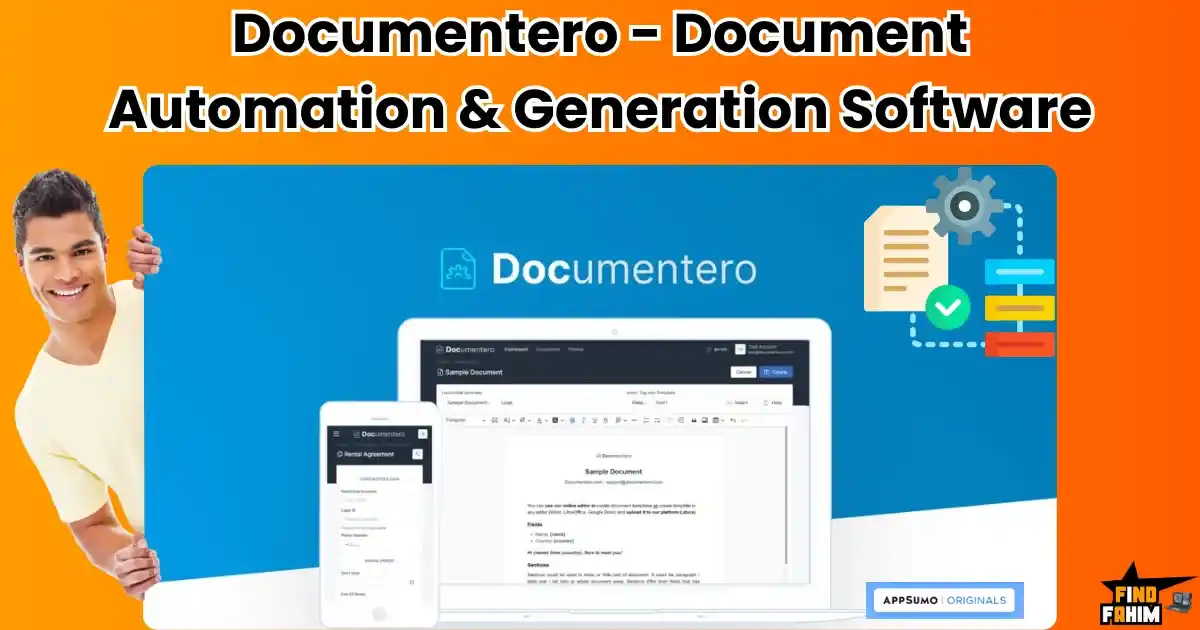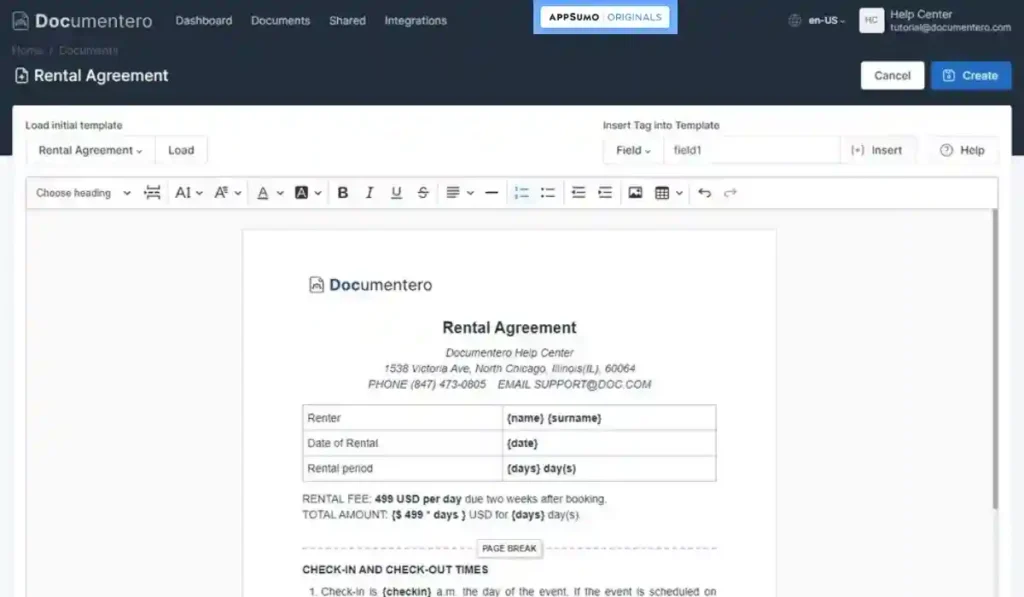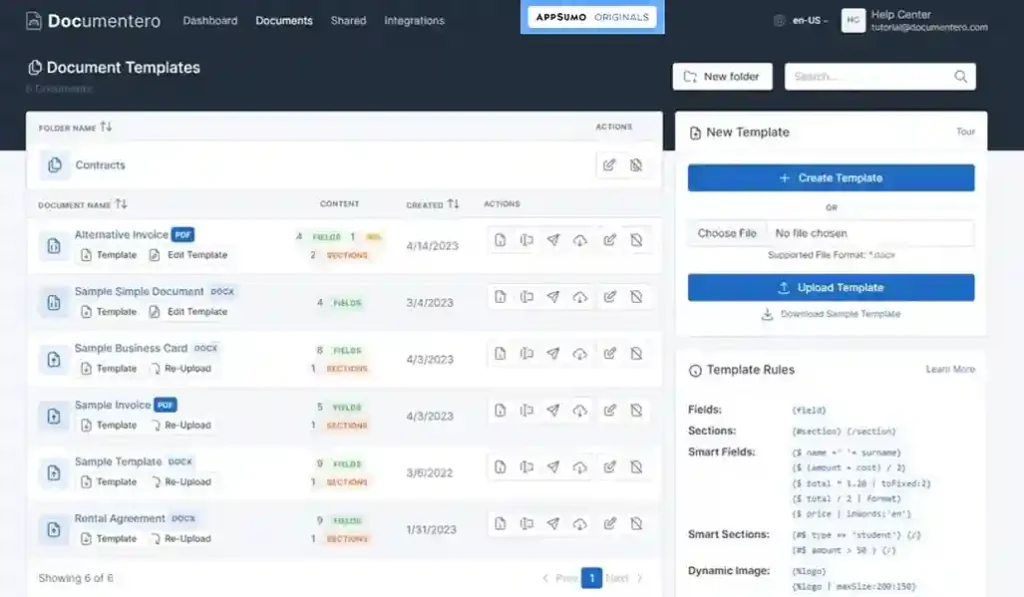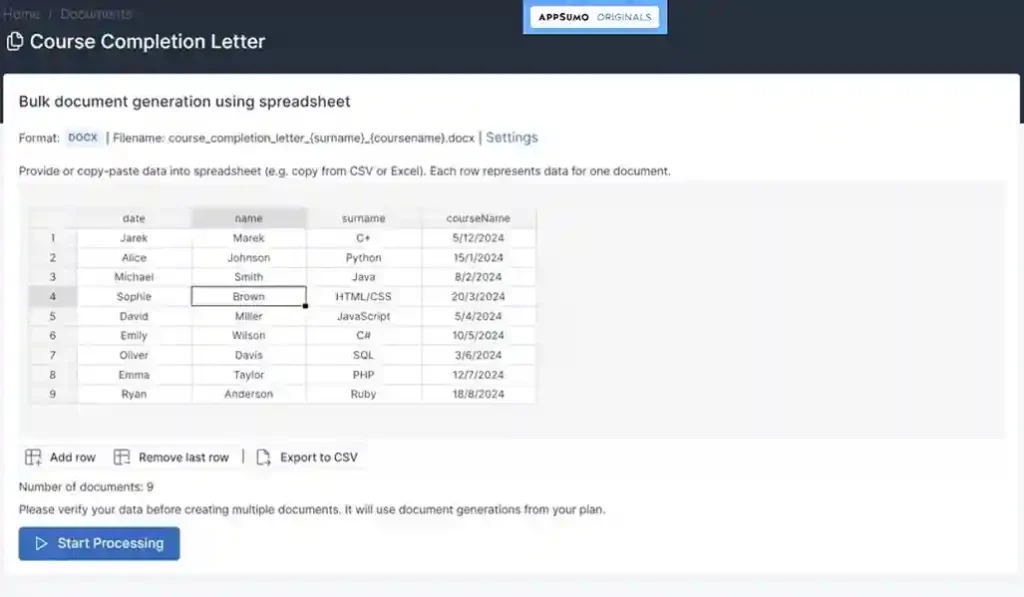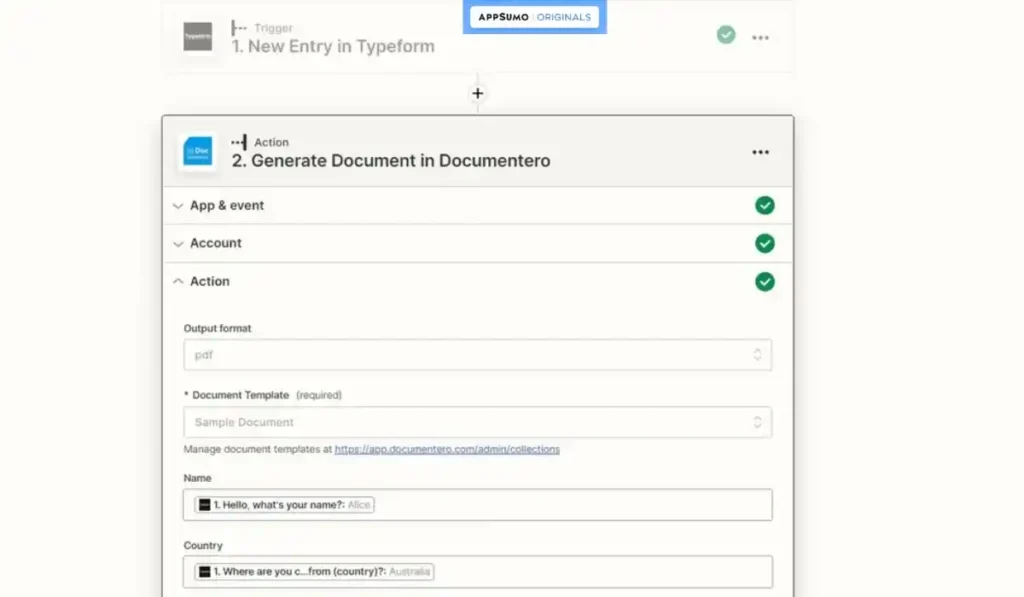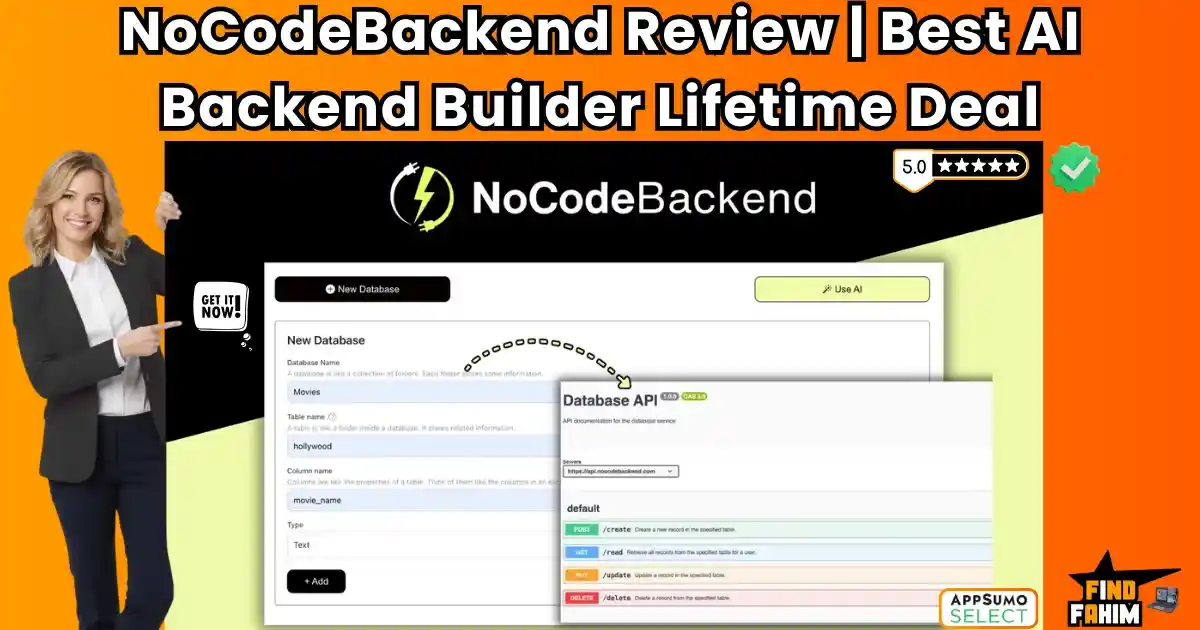How many hours did you waste last month copy-pasting a client’s name, address, and project details into the same old contract or proposal template? If you’re like most business owners, the answer is “too many.” It’s a boring, repetitive task that is a perfect recipe for making costly mistakes.
You know you need to automate this process. Still, the tools out there often seem overly complicated or force you to rebuild your beautifully branded documents in their clunky online editors.
Could you take the Microsoft Word and Excel templates you already use, connect them to a simple web form or your favorite apps, and automatically generate personalized documents in seconds? That’s the incredible promise of a tool I’ve been testing from AppSumo called the Documentero Lifetime Deal. In this in-depth Documentero reviews, I’m going to share what I found and tell you if this is the automation machine your business has been waiting for.
Table of Contents
ToggleWhat is Documentero? (Your Document Automation Machine)
So, what is this Documentero thing? The best way to describe it is as your personal document automation machine. It’s a cloud-based service that takes your existing document templates and automatically fills them with data from a source you choose.
It’s designed for anyone who is tired of manually creating repetitive documents:
- Consultants and Small Businesses who need to generate proposals and contracts.
- Developers who want to integrate document generation into their own apps via an API.
- HR Departments creating personalized offer letters or employee agreements.
- Training companies that need to generate hundreds of personalized certificates.
What Makes Documentero Different? Use Your Templates!
Here’s the feature that I absolutely fell in love with, and it’s what makes this tool so special. With most other document automation tools, you are forced to rebuild your carefully designed templates inside their clunky, proprietary online editor. It’s a huge pain.
Documentero is different. You can use the templates you already have and love, created in Microsoft Word (.docx) or Excel (.xlsx). You just add simple placeholders like {{client_name}}, upload the template, and Documentero automatically understands it and creates a web form or API for you. This is a massive advantage that saves you a ton of time and frustration.
I want to take a quick second to talk about why this is so much more than just a simple time-saving tool. Automating your document creation is a fundamental step in scaling your business and making it more professional and efficient. It’s a true productivity game-changer.
Why You Need to Stop Manually Creating Documents
- Manual Work is Prone to Errors: Let’s be honest, when you’re copy-pasting data all day, it’s so easy to make a mistake. You might put the wrong client’s name on a contract or get the price wrong on a proposal. These small errors can look incredibly unprofessional and even cost you money. Automation eliminates these mistakes.
- Your Time is More Valuable: Every hour you spend on boring, repetitive administrative work is an hour you’re not spending on finding new clients, talking to customers, or thinking about the big-picture strategy for your business.
- It Allows You to scale: You can manually create 5 proposals a day. But what happens when you need to create 50? Or 500 certificates for an online course? Manual processes simply cannot scale. Automation is the key to growth.
A tool like the Documentero Lifetime Deal isn’t just a piece of software; it’s an investment in a more scalable, professional, and profitable business.
The Documentero Lifetime Deal is packed with features, but I want to focus on the ones that I think provide the most real-world value for a growing business.
A Look Inside Documentero: Key Features & Benefits
- Generate Docs from Multiple Sources
This is what makes the tool so flexible. You can generate your documents in a bunch of different ways: by filling out a shareable web form, by uploading a spreadsheet for bulk generation (perfect for certificates!), or programmatically via its REST API. - Advanced Template Capabilities
Your templates aren’t just simple placeholders. You can use conditional sections to show or hide entire parts of a document based on the data you provide. You can also use smart fields to perform calculations, which is great for invoices or quotes. - Powerful Integrations
This tool is built to connect to your existing workflow. It has deep integrations with over 5,000 apps through Zapier, Make, and Pabbly Connect. It also has dedicated plugins for no-code platforms like Bubble.io and Webflow, and even an OpenAI ChatGPT integration to help you prepare your document data. - Shareable Forms + Form Designer
This is so cool. When you upload your Word or Excel template, Documentero automatically creates a simple web form for you based on the placeholders in your document. You can then customize this form, share a link with your clients or team, and have them fill out the data for you.
I have to spend an extra moment on this next part because it’s what truly makes Documentero so unique and user-friendly compared to its competitors. It’s a simple idea, but it shows a deep respect for your existing workflow, which I really appreciate.
The “Standout” Feature: Use Your Own Word/Excel Templates
The standout feature of Documentero is that you are not forced to use their online editor.
I’ve tested other document automation tools, and one of my biggest frustrations is having to take my beautifully branded and perfectly formatted contract from Microsoft Word and then spend hours trying to rebuild it in their clunky, limited online editor. It never looks quite right, and it’s a huge waste of time.
Documentero completely solves this problem. You can continue to use the tools you already know and love, like Microsoft Word, Google Docs, or LibreOffice. You create your template there, add your simple {{placeholders}}, and upload it. If you ever need to make a change, you just edit your original Word document and re-upload it. This workflow is so much faster, easier, and more flexible. It’s a game-changer.
Check Out the Documentero Lifetime Deal Now!
For a tool that sounds so technical, I was so happy to see how easy it is to get started. You can automate your first document in just a few minutes.
How Does Documentero Work? (A Quick Look)
- Create Your Template: You start in a tool you already know, like Microsoft Word. You create your document and use simple curly braces for your placeholders, like {{client_name}} and {{project_price}}.
- Upload Your Template: In your Documentero dashboard, you just upload this .docx or .xlsx file. The tool automatically analyzes it and finds all your placeholders.
- Choose Your Data Source: You decide how you want to generate the document. You can use the shareable web form that Documentero automatically creates for you, or you can connect it to your other apps using a tool like Zapier.
- Generate Your Document! You fill in the data, click “generate,” and a perfectly formatted, personalized Word or PDF document is created for you in seconds.
Okay, now for the part that makes this powerful automation tool so accessible. The value you get with the Documentero Lifetime Deal on AppSumo is just fantastic for a tool this powerful.
The Documentero AppSumo Deal Details
A Side-by-Side Look at the Tiers (Stacking Codes)
This is a true lifetime deal—you pay once, and you own it forever. The way it works is by “stacking” codes. The more codes you buy, the more documents you can generate each month, and the more templates you can have.
| Feature | 1 Code | 2 Codes | 3 Codes |
| One-Time Price | $69 | $138 | $207 |
| Document Generations /mo | 300 | 1,000 | 2,500 |
| Document Templates | 10 | 20 | 50 |
| Unlimited Pages & Fields | ✅ Yes | ✅ Yes | ✅ Yes |
| Shareable Forms & Emails | ✅ Yes | ✅ Yes | ✅ Yes |
| Bulk Generation from Spreadsheet | ✅ Yes | ✅ Yes | ✅ Yes |
| API Access & All Integrations | ✅ Yes | ✅ Yes | ✅ Yes |
| Buy Now | Buy Now | Buy Now |
My Personal Take: Which Plan is the Smart Bet?
When I look at this table, I see that every single tier comes with all the powerful features, including API access and all the integrations. This is amazing!
The only real difference is your monthly limits.
- 1 Code ($69): This is perfect for a small business or freelancer who needs to generate a few hundred documents a month.
- 3 Codes ($207): For 2,500 document generations per month and 50 templates, this is an unbelievable value for an agency or a business that has a high volume of documents, like a training company.
I always believe that an honest review needs to talk about the good and the areas for improvement. I want to give you a fair and balanced view based on my research and reading through the real user Documentero reviews.
Pros and Cons of Documentero
What I Liked (The Pros)
- Use Your Own Templates: This is the #1 reason people love this tool. It saves a huge amount of time and frustration.
- Simple, Robust, and It Just Works: Users consistently praise the tool for being easy to use, reliable, and for doing exactly what it promises to do without any issues.
- A Huge Time-Saver: Users report that it’s a “huge time saver” for creating custom documents like service agreements. One user with a 70-field form said it was a total game-changer.
- Excellent, Fast Customer Support: The support team is praised for being quick to respond and very helpful, especially with technical questions about the API.
- Great Integrations: Users love that it works so well with automation tools like Zapier, Make, and N8N.
What Could Be Better (The Cons)
The user reviews for this tool are overwhelmingly positive! The “cons” are mostly just feature requests for things that aren’t built yet.
- No Built-in E-Signature Feature: This is the most common feature request. Right now, you would need to generate your document in Documentero and then send it to a separate e-signature tool like QuickSigner. If they add this feature in the future, as one user put it, “it’s perfect.”
So, how does the Documentero Lifetime Deal stack up against the big, expensive names in the document generation world? This is where the value of the AppSumo deal becomes impossible to ignore.
Documentero vs The Competition
Documentero vs. PandaDoc
PandaDoc is an amazing tool, especially for creating beautiful, interactive sales proposals. It has a fantastic editor and built-in e-signatures. However, its main focus is on its online editor. You have to build your templates inside their system.
It’s also very expensive, with plans that include document automation and integrations costing $49 per user, per month. Documentero gives you powerful automation and lets you use your own Word/Excel templates for a tiny one-time price.
Documentero vs. Formstack Documents
Formstack Documents is a very powerful and popular enterprise-level tool for document automation. It’s incredibly flexible and can handle very complex workflows.
However, it is built for large companies, and it has a price tag to match. Their plans start at $92 per month, just for 10 templates and 1,000 document generations. You could get the highest tier of the Documentero lifetime deal for a little more than two months of Formstack Documents.
Documentero vs. Docupilot
Docupilot is another strong competitor that is known for its ease of use and good integrations. It’s a great tool. But once again, it is a recurring monthly subscription. Their plans start at around $29 per month for just 100 documents. The entry-level Documentero LTD gives you 300 documents per month, forever, for a single $69 payment.
Documentero vs. Docmosis
Docmosis is a powerful document generation tool that is very popular with developers because of its robust API. It’s a great choice for building document generation into a custom application.
However, their pricing is also a monthly subscription that can get quite expensive depending on your volume. Documentero provides a similarly powerful API but on a much more affordable and predictable lifetime deal.
Documentero vs. Google Docs / Microsoft Word
You could, of course, just continue to create all of your documents manually by copy-pasting into Google Docs or Microsoft Word. But as we’ve discussed, this is slow, inefficient, and prone to costly errors. Documentero is an investment in automating that manual work so you can get your time back.
Quick Comparison Chart
| Tool | Key Strength | Pricing Model | Use Your Own Templates? |
| Documentero | Flexibility & Value | Lifetime Deal (Starts at $69) | ✅ Yes! |
| PandaDoc | Online Editor & E-signatures | Expensive Monthly Subscription | ❌ No |
| Formstack Documents | Enterprise Power | Very Expensive Monthly Subscription | ❌ No |
| Docupilot | Ease of Use | Monthly Subscription | ❌ No |
| Docmosis | Developer-Focused API | Monthly Subscription | ✅ Yes |
| Manual (Word/Docs) | Free (but costs time) | Free | ✅ Yes |
Check Out the Documentero Lifetime Deal Now!
I know what you’re thinking. “This sounds amazing, but is it worth the money?” As a business owner who is always careful about where I spend my money, I think it’s so important to look at a tool not as an expense, but as an investment in your efficiency and professionalism.
Is This Lifetime Deal a Smart Business Investment?
I want you to think about this. How many hours do you and your team spend every month on creating repetitive documents? 5 hours? 10 hours? More? What is that time worth to your business?
If the Documentero Lifetime Deal can save you even just a few hours of that manual work each month, it will pay for itself very, very quickly. It’s an investment in a more scalable and error-free workflow for your business.
If you’re feeling excited and ready to stop the copy-paste madness, I want you to know that the process is super simple. There are no complicated steps, and you can automate your first document in just a few minutes.
How to Redeem the Documentero Deal
Your 4-Step Guide to Getting Started
- First, click here to head over to the Documentero deal page on AppSumo.
- Choose Your Codes. Look at how many documents you think you’ll need to generate each month and pick the tier that’s right for you.
- Purchase the Deal. Complete your purchase on AppSumo. It’s a simple and secure process. They’ll send you your special redemption code(s).
- Activate on the Documentero Site. Just follow the simple instructions to go to their website and redeem your code(s) to activate your lifetime plan.
Okay, after all of my research and reading through the real user feedback, it’s time to give you my final, honest opinion. Is the Documentero Lifetime Deal a must-have for your business? I think for a lot of you, the answer is a huge, resounding yes.
Conclusion
So, after digging deep into these Documentero reviews, what’s my final word? I absolutely love the Documentero Lifetime Deal. It is a simple, robust, and incredibly powerful tool that solves a very common and frustrating problem for almost every single business.
The user feedback is overwhelmingly positive, the support team is fantastic, and the value of the lifetime deal is just off the charts. Its standout feature of letting you use your own Word and Excel templates makes it so much more user-friendly than its competitors.
Who Should Grab This Deal?
I highly recommend this lifetime deal if you are a consultant, a freelancer, a small business owner, or an agency that needs to generate personalized documents at scale. As one user put it, this tool is “perfect for our use case.” If you are tired of the copy-paste grind, you will love this tool.
You deserve to have a business that runs on smooth, automated systems, not on tedious manual labor. It’s time to get your hours back and focus on the work that really matters.
Grab the Documentero Lifetime Deal Now
I know you might still have a few questions buzzing around. I’ve taken the time to create a detailed FAQ section to answer the real questions people are typing into Google, to give you the best possible information.
FAQ: Your Documentero Questions, Answered
Can I use my existing Microsoft Word templates with Documentero?
Yes! This is one of its best features. You don't have to rebuild your templates; you can just upload your existing .docx or .xlsx files.
Does Documentero have a built-in e-signature feature like DocuSign?
No, not at the moment. This is the most common feature request from users. You would need to generate the document and then use a separate e-signature service like QuickSigner.
Is Documentero easy to use for a non-developer?
Yes, users consistently praise it for being simple and robust. You can generate documents from a shareable web form without needing to know any code.
What integrations does Documentero support?
It has very powerful integrations. It works with over 5,000 apps through Zapier, Make, and Pabbly Connect, and has dedicated plugins for Bubble.io and Webflow.
What if I buy the Documentero deal and decide I don't like it?
You are completely covered by AppSumo's fantastic 60-day money-back guarantee, so you can try it out for two full months completely risk-free.
How does the bulk generation from a spreadsheet work?
You can provide or copy-paste data into its spreadsheet interface (from a CSV or Google Sheet), where each row represents the data for one document. Then, you can generate all the documents in one click.
Can I use my own branding on the documents?
Yes, because you are using your Word or Excel templates, you have complete control over the branding, styling, and formatting of your final documents.
What does 'stacking codes' mean for the Documentero deal?
Stacking codes means you can buy the deal multiple times to increase your monthly limits. For example, stacking 3 codes gets you 2,500 document generations per month and 50 templates.
Is the customer support for Documentero good?
Yes, users report that the support team is fantastic, responsive, and very helpful, even with technical questions about using the API.
Can Documentero handle complex logic in documents?
Yes, it has advanced features like 'Smart Fields' and 'Smart Sections' that allow you to show, hide, or calculate parts of your document based on the data you provide.
Before we finish, I want to share a little bit about why I’m so passionate about a tool like this. It’s not just about the cool technology; it’s about giving small businesses the power to automate and scale like the big guys.
About the Author: Why I Care About This So Much
I Believe in Automating the Boring Work
I’m not just reviewing this tool because it’s a neat piece of tech. I’m passionate about it because I believe that as entrepreneurs, our most valuable asset is our time. We should be spending that time on creative, strategic work that grows our business, not on boring, repetitive tasks like copy-pasting data into documents.
A tool like the Documentero Lifetime Deal completely levels the playing field. It gives us, the solopreneurs and small teams, the power to build the same kind of efficient, automated workflows that big corporations use. It frees up our time and our minds, and that’s a mission I can always get behind.
👉 Keep an eye on my blogs for the latest AppSumo deals, in-depth SaaS reviews, and practical digital marketing guides using powerful tools like this.”
Hi, I’m Fahim — a SaaS tools reviewer and digital marketing expert with hands-on experience helping businesses grow using the right software. I research, test, and personally use a wide range of AI, business, productivity, marketing, and email tools for my agency, clients, and projects. I create honest, in-depth reviews and guides to help entrepreneurs, freelancers, startups, and digital agencies choose the best tools to save time, boost results, and scale smarter. If I recommend it, I’ve used it — and I only share what truly works.