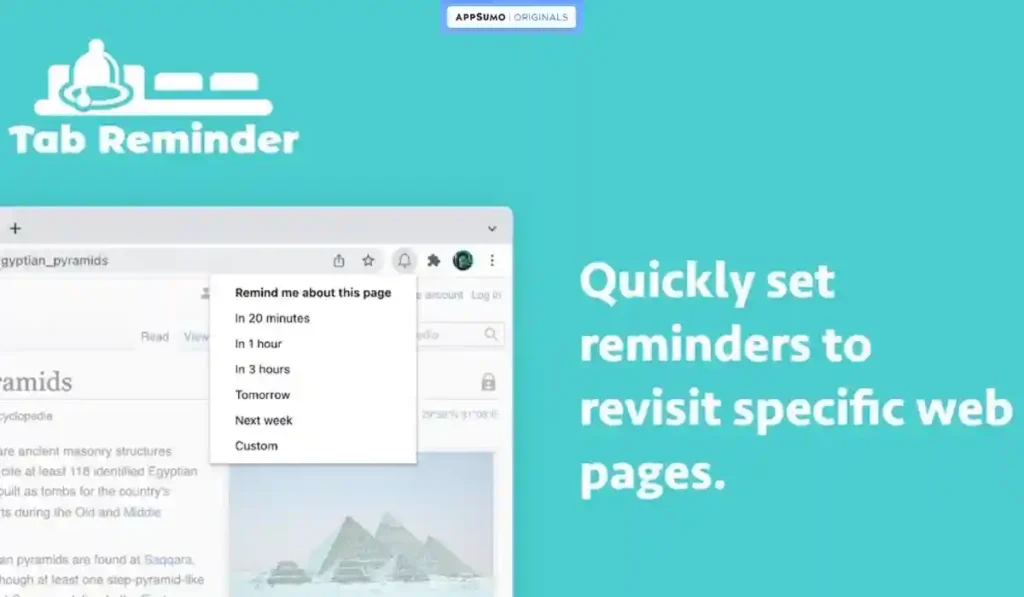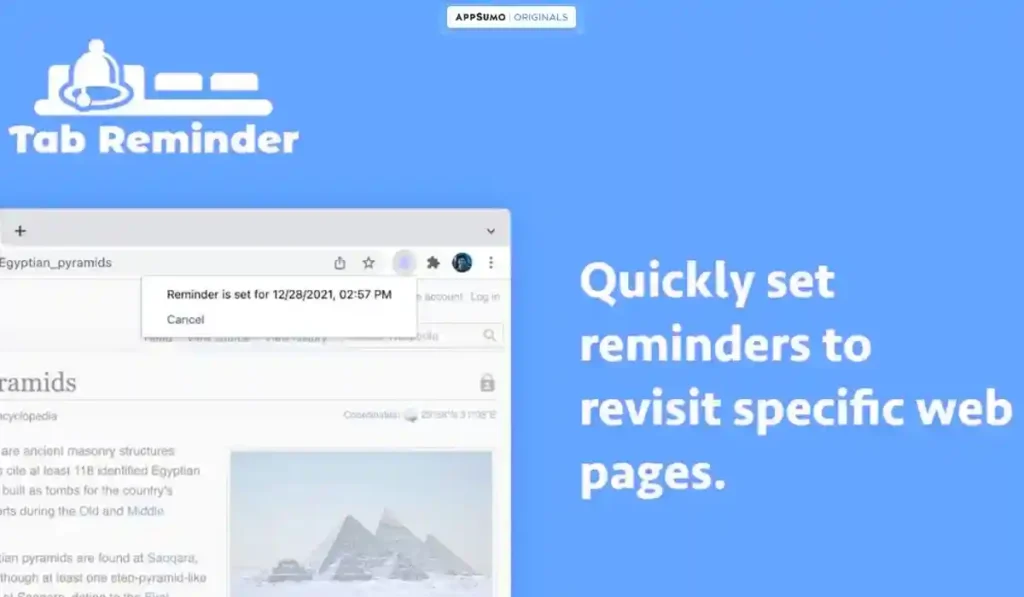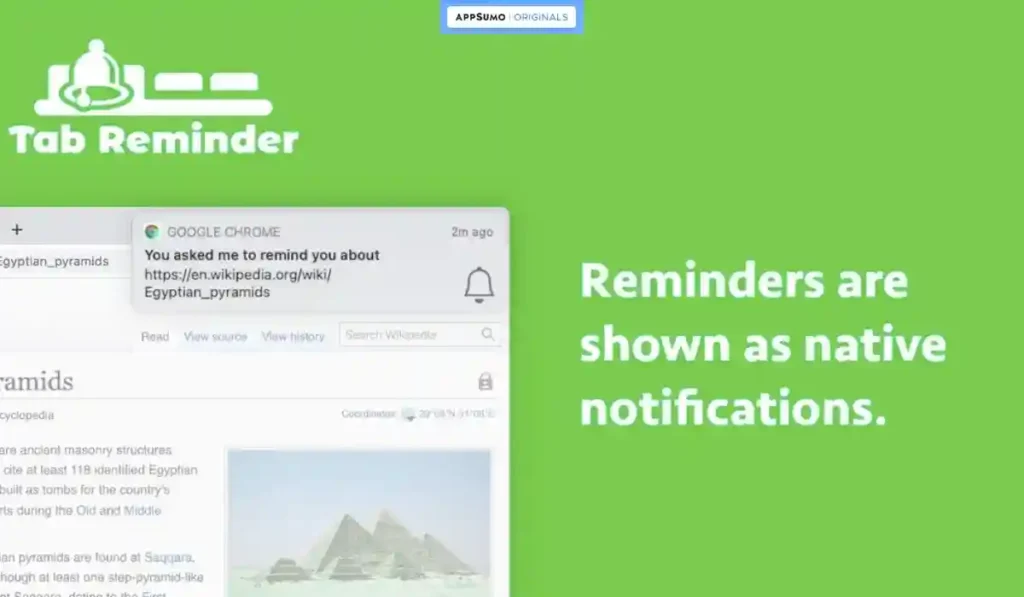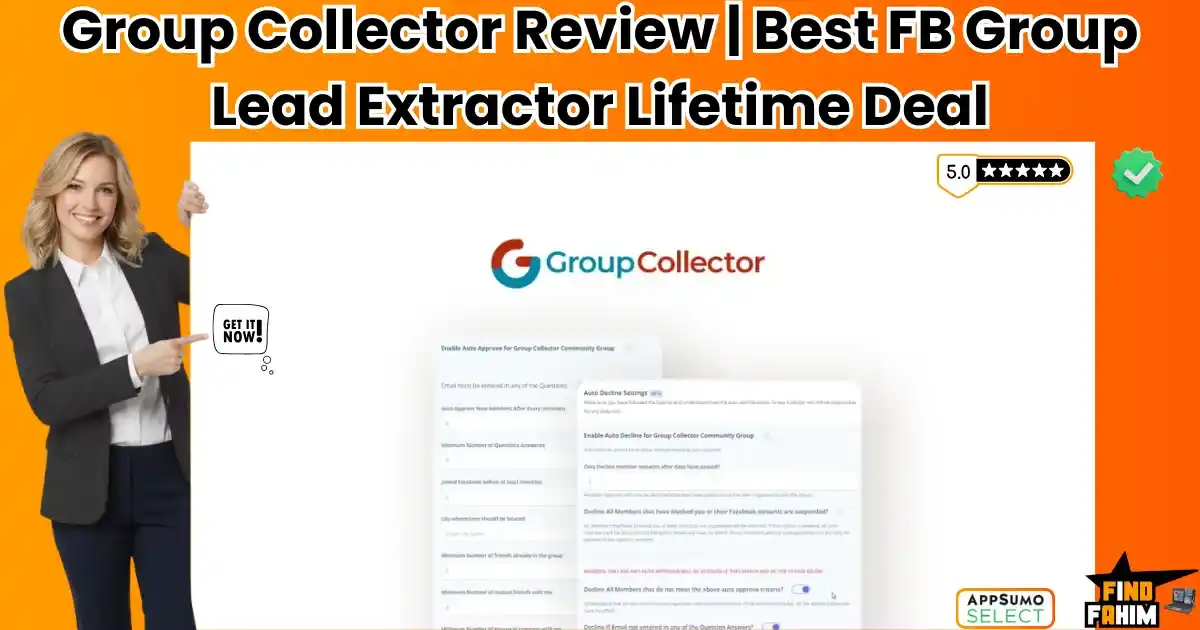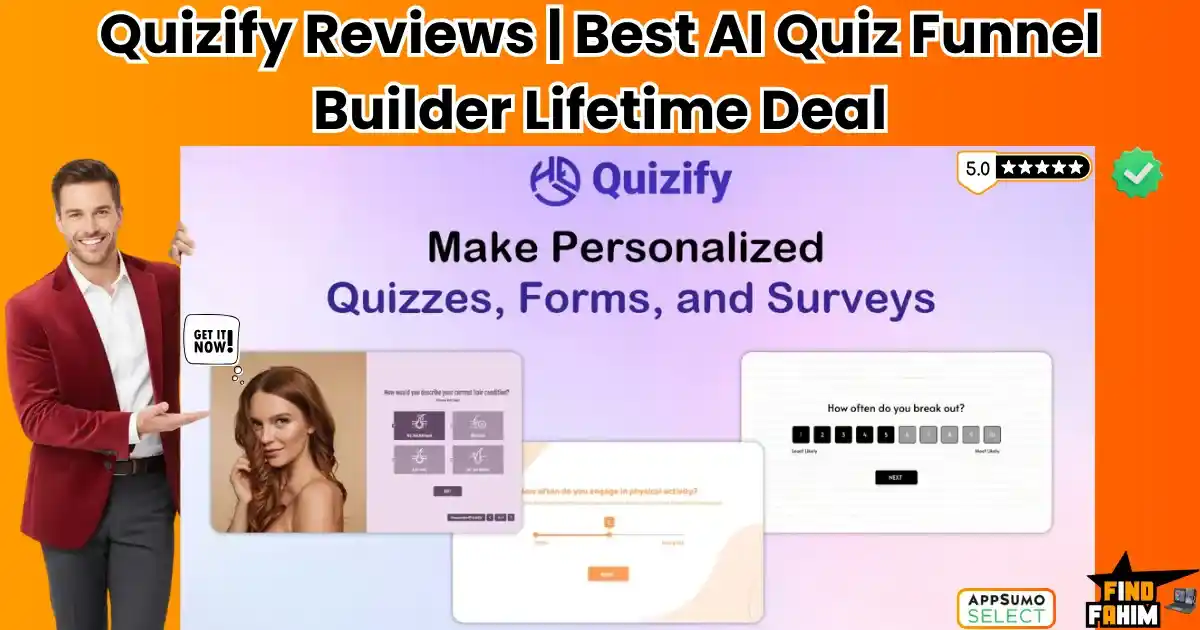Let’s be honest for a second. How many tabs do you have open in your Chrome browser right now? Is it 10? 20? Maybe you’re like me, and you’re afraid to even count because you know it’s probably over 50.
One tab is an interesting article you swear you’ll read later. Another is a sales page for a tool you want to check out. A third is a YouTube video you got distracted by. This “tab chaos” isn’t just messy; it’s a productivity killer that slows down your computer and your brain.
What if there was a simple, elegant fix? A tiny tool that could let you close all those tabs with confidence, knowing you’d be reminded to come back to them at the perfect time? That’s the simple promise of a tool I found on AppSumo called the Chrome Tab Reminder Lifetime Deal. In these in-depth Chrome Tab Reminder Reviews, I’m going to share what I found and tell you if this tiny, super-cheap tool is the productivity hack you’ve been missing.
Table of Contents
ToggleWhat is Chrome Tab Reminder?
The best way to describe Chrome Tab Reminder is as a simple, lightweight reminder system for your browser tabs. It’s a Chrome extension that does one job, and one job only: it lets you quickly set a reminder to revisit any website at a specific time you choose.
This AI tool (in its smart simplicity) is designed for literally anyone who uses the Chrome browser and struggles with information overload:
- Students who need to come back to research articles.
- Marketers who find interesting resources they want to read later.
- Shoppers who want to be reminded of a sale that’s about to end.
- Anyone tired of having a hundred tabs open at all times.
Why You Need More Than Just Bookmarks
You might be thinking, “Can’t I just bookmark the page?” Bookmarks are great for long-term storage, but they are a terrible system for short-term reminders. Your bookmark folder quickly becomes a digital graveyard of forgotten links that you never, ever look at again.
A dedicated tab reminder tool is different. It’s an active system, not a passive one. It brings the important information back to your attention at the exact moment you need it, which is a much smarter and more effective way to manage your digital life. This is the simple market gap that this tool perfectly fills.
Why This Tool is Trending in 2025
I believe a tool like Chrome Tab Reminder is getting so much attention because we’ve all reached our breaking point with “tab chaos.” Our browsers have become our primary workspace, and the sheer volume of information we have to manage is overwhelming.
The trend in 2025 is all about finding simple, minimalist tools that solve one specific problem really well. We don’t need another giant, complicated platform. We need small, elegant solutions that reduce our stress. The incredible value of the AppSumo deal for this tool makes it an irresistible and easy choice for anyone looking to declutter their digital life.
A Look Inside Chrome Tab Reminder: Key Features & Benefits
The Chrome Tab Reminder Lifetime Deal is focused on simplicity, but it has some very thoughtful features.
- Quick and Simple Reminders: You can quickly set a reminder for any tab you have open in just a few clicks.
- Native Chrome Notifications: The reminders are shown as native Chrome notifications, which are familiar and non-intrusive. When you click the notification, it takes you right back to the site.
- Automatic Tab Opening: You can choose whether you want the tab to automatically open a new window when the reminder is triggered, which is a great feature.
- Snooze Functionality: If you’re in the middle of something when a reminder pops up, you can easily snooze it for 15 minutes.
- Webhook Integration: This is a fantastic feature for power users. You can set up a webhook URL to send a POST request whenever a reminder is triggered. This means you could use a tool like Zapier to create a new task in your to-do list app every time a reminder goes off.
The Standout Feature: The “Set It and Forget It”
I have to spend an extra moment on this. The standout feature of this tool isn’t something on a feature list; it’s the feeling of peace of mind it gives you.
Before I started using this, I would keep dozens of tabs open because I was afraid I would forget something important. My browser was a mess, and my computer was slow.
Now, when I find an interesting article, I just hit the reminder button, set it for “tomorrow at 9 AM,” and then I can close the tab. I have the confidence of knowing that the tool will bring it back to my attention when I’m ready for it. This “set it and forget it” workflow is a true game-changer for reducing digital clutter and mental anxiety.
Check Out the Chrome Tab Reminder Lifetime Deal Now!
How Chrome Tab Reminder Works
I was so impressed by how easy this tool is to use. There is almost no learning curve at all.
- Install the Extension: You install it from the Chrome Web Store like any other extension.
- Click the Icon: When you’re on a page you want to be reminded of, you just click the little bell icon in your browser’s toolbar.
- Set Your Reminder: A simple pop-up appears where you can choose a time (like “in 20 minutes,” “in 1 hour,” or a specific date and time).
- That’s It! When the time comes, a Chrome notification will pop up. You can click it to open the tab or snooze it for later.
Chrome Tab Reminder AppSumo Lifetime Deal
Okay, now for the part that makes this tool an absolute no-brainer for any Chrome user. The value you get with the AppSumo deal for Chrome Tab Reminder is so good, I honestly thought it was a typo when I first saw it.
One Plan to Rule Them All
This deal is refreshingly simple. There is only one powerful lifetime plan available.
| Plan Feature | The Chrome Tab Reminder Lifetime Plan |
| One-Time Price | $2.99 |
| Access | ✅ Lifetime Access & All Future Updates |
| Quick & Simple Reminders | ✅ Yes |
| Snooze Functionality | ✅ Yes |
| Automatic Tab Opening | ✅ Yes |
| Webhook Integration | ✅ Yes |
| Light & Dark Modes | ✅ Yes |
| Buy Now |
Yes, you read that right. For less than the price of a single cup of coffee, you get a lifetime license for this handy tool. It is, without a doubt, one of the best value utilities I have ever seen.
Pros and Cons of This Lifetime Package
I want to give you a fair and balanced view based on my research and reading through the real user Chrome Tab Reminder reviews.
The Pros (What I Liked)
- Incredibly Simple and Useful: This is the #1 reason people love this tool. It does one job, and it does it perfectly. Users call it a “must have” for simplifying tab chaos.
- It’s a Huge Stress Reducer: Users love that it “makes handling tabs a breeze” and helps keep them organized and less stressed.
- Powerful for a Small Tool: Even though it’s simple, features like the webhook integration give it a lot of power for advanced users.
- The Price is an Absolute No-Brainer: For a one-time price of just $2.99, the value is just unbelievable.
The Cons (What You Need to Know)
- Support Might Be Non-Existent: This is the biggest red flag. The same user reported that they sent an email to support and received “no reply for nearly a month.” For any tool, even a cheap one, a lack of support is a serious issue.
Best Use Cases
So, how can you actually use this tool in your daily life? Here are a few real-world scenarios where Chrome Tab Reminder really shines.
- For Work: You find a great article you want to share with your team, but you have a meeting in 5 minutes. Just set a reminder for “in 1 hour” and close the tab.
- For Shopping: You see that a big sale on your favorite website ends on Friday. You can set a reminder for Friday morning so you don’t forget to check it out.
- For Learning: You’re watching a long YouTube tutorial and want to come back to a specific point later. You can just set a reminder for that URL. To find more great tools like this, don’t forget to check out my hot trending AppSumo lifetime deals personally hand-picked by me.
Check Out the Chrome Tab Reminder Lifetime Deal on AppSumo!
So, how does the Chrome Tab Reminder Lifetime Deal stack up against other ways you might try to manage your tabs?
Chrome Tab Reminder vs The Competition
Managing browser tabs has become a real challenge in the modern web era. With dozens of tools promising to “fix tab chaos,” it’s important to see where Chrome Tab Reminder stands out. Unlike traditional bookmarking or tab managers, it’s built around active reminders, ensuring you don’t just save links but actually return to them at the right time. Let’s see how it compares against some of the most popular alternatives.
Chrome Tab Reminder vs OneTab
OneTab is one of the most widely used tab management extensions. With a single click, it closes all of your open tabs and compiles them into a neat list on one page. This can be a lifesaver if your browser is consuming too much memory.
Key Differences
While OneTab is great for decluttering, it’s ultimately a passive system. Once your tabs are saved, it’s up to you to remember to revisit them. Chrome Tab Reminder flips this logic by being an active reminder system. Instead of hiding your tabs in a list you may forget, it proactively nudges you when it’s time to revisit a specific website.
Pricing & Accessibility
OneTab is free, which makes it appealing. But its simplicity also means limited functionality. Chrome Tab Reminder, while part of a lifetime deal, gives you advanced flexibility like scheduling, notifications, and automation hooks.
When Chrome Tab Reminder Wins
If your main problem isn’t just tab overload but forgetting to return to important pages, Chrome Tab Reminder is the smarter choice. It turns “someday I’ll read this” into “today I’ll finally do it.”
Chrome Tab Reminder vs Tab Snooze
Tab Snooze offers a similar concept to Chrome Tab Reminder. You can “snooze” a tab and bring it back later, almost like hitting a snooze button on your alarm clock.
Key Differences
While Tab Snooze is a close competitor, it has moved to a subscription model for its pro features. In addition, it lacks the powerful webhook integrations that Chrome Tab Reminder provides, which allow you to connect reminders to external workflows like Slack, project management tools, or email.
Pricing & Accessibility
Tab Snooze’s recurring subscription can become costly for heavy users. By contrast, Chrome Tab Reminder is available on a tiny one-time lifetime deal, which makes it much more affordable long-term.
When Chrome Tab Reminder Wins
If you want a set-it-and-forget-it solution that doesn’t nickel-and-dime you every month, Chrome Tab Reminder clearly wins here. Plus, its ability to connect to outside systems makes it more than just a snooze tool—it’s part of your productivity workflow.
Chrome Tab Reminder vs The Great Suspender
The Great Suspender (and its modern alternatives) are popular tools for freeing up memory by automatically “suspending” inactive tabs. They’re excellent for boosting browser performance.
Key Differences
Suspending a tab is not the same as remembering it. With The Great Suspender, the tab is still technically open—it’s just “asleep.” Chrome Tab Reminder, on the other hand, encourages you to fully close tabs while guaranteeing you’ll still be reminded to revisit them at the right time. This leads to a cleaner workspace and less mental clutter.
Pricing & Accessibility
Most suspenders are free or freemium. But again, their focus is purely on performance, not productivity. Chrome Tab Reminder brings in task management and accountability, which free tools don’t provide.
When Chrome Tab Reminder Wins
If your issue isn’t just memory usage but actually following through on saved tabs, Chrome Tab Reminder is more effective than suspending tabs indefinitely.
Chrome Tab Reminder vs Google Chrome’s Built-in Features
Google Chrome comes with a built-in “Reading List” feature, allowing you to save articles for later. It’s simple, integrated, and works across devices.
Key Differences
The downside? It’s completely passive. You have to remember to check your reading list—something most people forget. Chrome Tab Reminder adds native notifications and scheduled prompts, transforming a simple bookmark into a productivity system.
Pricing & Accessibility
The Reading List is free and built-in, which is convenient. But for anyone who values proactive reminders and advanced scheduling, Chrome Tab Reminder delivers a much richer experience for a one-time payment.
When Chrome Tab Reminder Wins
Suppose you’re the kind of person who builds up a never-ending reading list. In that case, Chrome Tab Reminder ensures you actually revisit those saved articles rather than leaving them to collect digital dust.
Chrome Tab Reminder vs Pocket
Pocket is one of the most beloved “read it later” services. It saves articles and presents them in a clean, distraction-free interface across devices.
Key Differences
Pocket is optimized for long-form content like articles, blog posts, and essays. It’s less ideal for quick reminders like revisiting a sales page, signing up for a webinar, or checking back on a LinkedIn profile. Chrome Tab Reminder is more lightweight and flexible, perfect for fast reminders on any type of URL.
Pricing & Accessibility
Pocket has a free tier but charges a subscription for advanced features like permanent backups and search. Chrome Tab Reminder’s lifetime pricing means you get all features forever without ongoing costs.
When Chrome Tab Reminder Wins
If you need a broad “catch-all” system for everyday tabs, Chrome Tab Reminder is far more adaptable than Pocket. It’s not about long-form reading—it’s about getting things done.
All Competitors Table
| Tool | Key Strength | Pricing Model | Best For |
| Chrome Tab Reminder | Active Reminders & Simplicity | Lifetime Deal ($2.99) | Closing Tabs with Confidence |
| OneTab | Saving Memory | Free | Managing Tab Overload |
| Tab Snooze | Snoozing Tabs | Subscription | Temporary Tab Hiding |
| The Great Suspender | Saving Memory | Free | Improving Performance |
| Chrome Read Later | Basic Article Saving | Free (Built-in) | Reading List |
| Distraction-Free Reading | Freemium/Subscription | Long-Form Articles |
Is This Lifetime Deal a Smart Investment?
I’m going to be very direct. This is a $2.99 one-time purchase.
If this tool saves you from forgetting just one important task or saves you just 10 minutes of frustration from a slow computer with too many tabs open, it has already paid for itself, forever.
This is not a big, strategic business investment. It’s a tiny, “no-brainer” purchase that can bring a little bit of calm and organization back to your daily life.
My Final Verdict
So, after all my research, what’s my final word on these Chrome Tab Reminder reviews?
The concept is brilliant in its simplicity. It’s a small, elegant tool that solves a very common and frustrating problem. For the vast majority of users, it seems to work perfectly and is a much-loved utility.
However, the recent 1-star review reporting that the tool doesn’t work and that support is nonexistent is a real concern.
Who Should Grab This Deal?
Given the incredibly low price, I would say this lifetime package is worth the tiny risk for any Mac user who struggles with tab chaos. Because of AppSumo’s 60-day money-back guarantee, you can buy it, test it to make sure it works on your machine, and if you run into the same problems as the one negative reviewer, you can get your money back easily. For the price of a coffee, it’s a risk worth taking.
Grab the Chrome Tab Reminder Lifetime Deal Now!
Note: Don’t miss out — lifetime access ends soon!
I know you might still have a few questions buzzing around. I’ve taken the time to create a detailed FAQ section to answer the real questions people are typing into Google.
FAQ: Your Chrome Tab Reminder Questions, Answered
No, it is built only for Google Chrome and does not work on Firefox, Edge, or Safari.
Yes, it is a lightweight Chrome extension that requires minimal permissions and is listed on the official Chrome Web Store.
You are covered by AppSumo’s 60-day money-back guarantee, so you can test it risk-free.
Bookmarks save pages for later, but Chrome Tab Reminder actively reopens a tab at your chosen time so you don’t forget it.
Some users report slow responses, so support may not be consistent.
Currently, the snooze time is fixed at 15 minutes, but users have requested more options.
Yes, the AppSumo lifetime deal is only $2.99, making it one of the cheapest tools available.
The webhook feature lets you send reminder triggers to apps like Zapier or your own scripts.
Yes, the extension has a simple dashboard that shows and manages all active reminders.
Yes, it works on Chrome for Mac, but a few users reported issues, so it’s best to test it early.
Yes, once installed, the extension works offline and does not need constant internet access.
No, it is lightweight and runs in the background without noticeable impact on performance.
Currently, reminders do not sync across devices; they are stored locally in the browser.
Yes, it can reopen tabs or show reminder alerts directly inside Chrome.
Yes, it is very easy to use with just a right-click menu to set reminders quickly. Does Chrome Tab Reminder work on other browsers?
Is Chrome Tab Reminder safe to install?
What if Chrome Tab Reminder doesn’t work on my device?
How is Chrome Tab Reminder different from bookmarks?
Does Chrome Tab Reminder have good customer support?
Can I set custom snooze times?
Is the Chrome Tab Reminder lifetime deal really $2.99?
What is the webhook feature in Chrome Tab Reminder?
Can I view all my upcoming reminders in one place?
Does Chrome Tab Reminder work on Mac?
Can I use Chrome Tab Reminder offline?
Does Chrome Tab Reminder slow down the browser?
Can I sync my reminders across devices?
Does Chrome Tab Reminder send notifications?
Is Chrome Tab Reminder beginner-friendly?
Before we finish, I want to share a little bit about why I’m so passionate about a tiny tool like this. It’s about the power of small wins.
About the Author: Why I Care About This So Much
I Believe in the Power of Small Productivity Wins
I’m not just reviewing this tool because it’s a cool piece of tech. I’m passionate about it because I believe that the key to being more productive isn’t about finding one giant, complicated system. It’s about finding small, simple tools that solve one annoying problem perfectly.
A tool like the Chrome Tab Reminder is a perfect example of this. It doesn’t try to do everything. It just does one thing to reduce the chaos in your digital life. These small wins add up, and they give you the mental space you need to focus on the work that truly matters.
Hi, I’m Fahim — a SaaS tools reviewer and digital marketing expert with hands-on experience helping businesses grow using the right software. I research, test, and personally use a wide range of AI, business, productivity, marketing, and email tools for my agency, clients, and projects. I create honest, in-depth reviews and guides to help entrepreneurs, freelancers, startups, and digital agencies choose the best tools to save time, boost results, and scale smarter. If I recommend it, I’ve used it — and I only share what truly works.