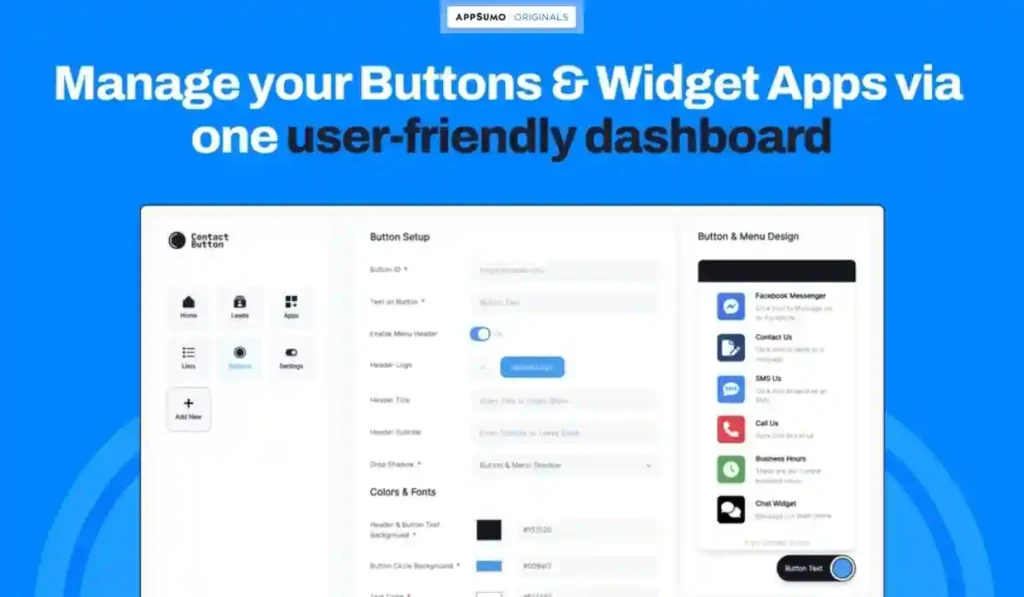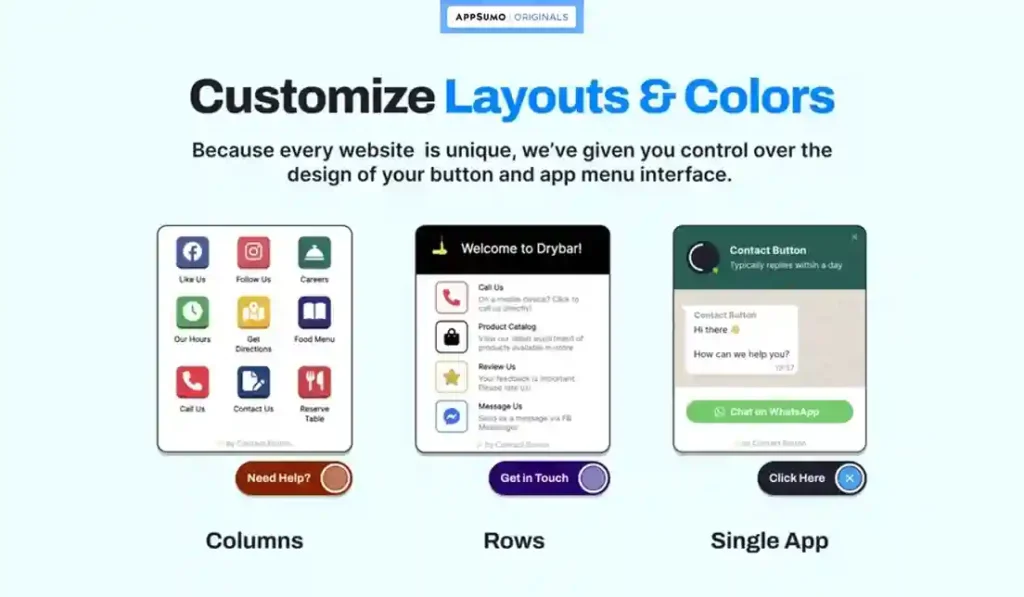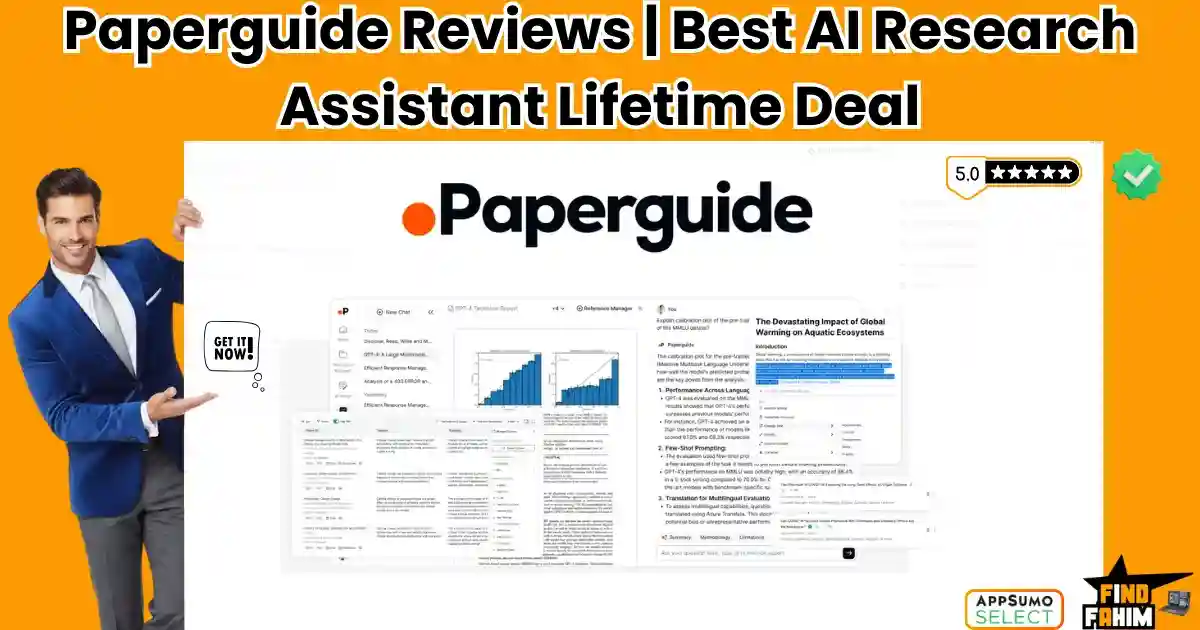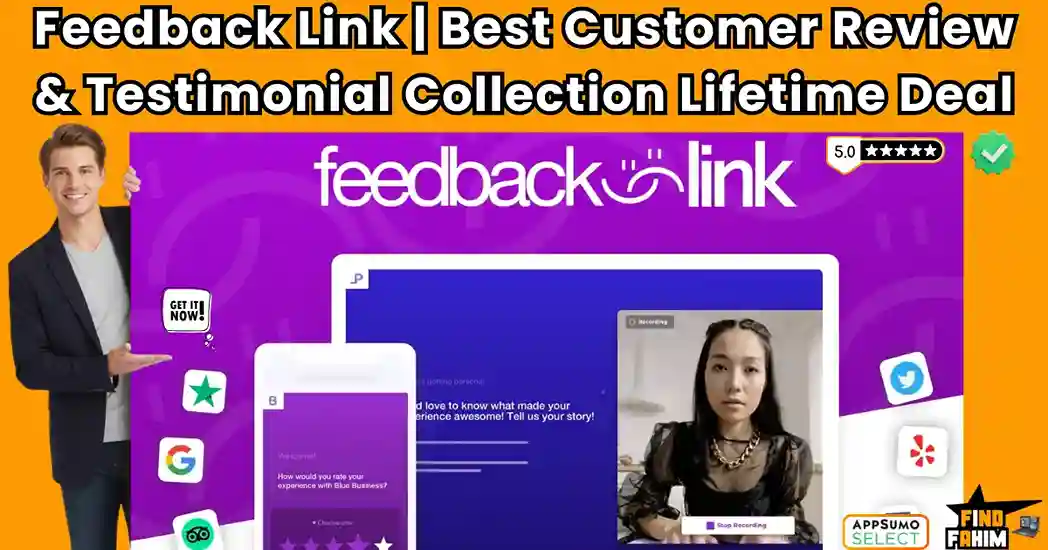Have you ever looked at your website’s traffic report and felt a mix of pride and frustration? You see the numbers climbing—people are visiting, they’re clicking around—but your inbox is empty. Your phone isn’t ringing. It’s like hosting a party where everyone shows up but nobody talks to you. It’s a website ghost town. All you want is for those visitors to take the next step, to raise their hand and say, “Hey, I’m interested!” but instead, they just leave. That feeling of being so close, yet so far, from a new lead is exactly why so many small businesses struggle to grow online.
They know their website is their most important asset, but it feels like a passive brochure instead of an active sales machine. You’ve probably tried to fix it by adding a contact form here, a social media link there, but it just looks cluttered and confusing.
But what if a tool existed that was designed to turn that silence into conversation? A platform that consolidates every possible way a customer might want to reach you and puts it into one slick, beautiful button? I’ve been testing a tool that does exactly that, and the Contact Button lifetime deal currently on AppSumo is, frankly, one of the smartest buys I’ve seen all year. In these comprehensive Contact Button Reviews, we’ll dig in and see if this is the tool that finally turns your website into a lead-generation powerhouse.
My Quick Take for the Smart Business Owner
I think you’re here because you’re smart about your business, but you’re tired of your website feeling like a leaky bucket, where potential customers just slip away. You’re looking for a simple, affordable, and professional way to capture more leads. Having spent time exploring Contact Button, I can tell you it hits that mark perfectly.
- What is it? Contact Button is an all-in-one website widget that puts up to 15 different communication tools (contact forms, WhatsApp, Calendly, social links, etc.) into one clean, floating button.
- Why is it a Game-Changer? Its entire philosophy is “convenience converts.” It stops making your visitors hunt for ways to contact you and gives them every option, right on every page. It’s a massive user experience upgrade that directly leads to more engagement.
- Who is it for? Small business owners, freelancers, and marketing agencies who want to provide a top-tier, professional experience without juggling a dozen different plugins or expensive subscriptions.
- The AppSumo Deal: This is a lifetime deal starting at just $19. You can “stack” codes to use them on more websites, making it incredibly scalable for agencies.
- My Verdict: This tool is brilliantly simple and incredibly effective. Given the 5-star user feedback, the amazing support from the founder, and the sheer value of this deal, I believe this is one of the easiest and most powerful investments you can make to get more leads from the traffic you already have.
Check the Contact Button Lifetime Deal Now!
Table of Contents
ToggleWhat is Contact Button? (Your Website’s Communication Hub)
The best way to think about Contact Button is like a friendly concierge for your website. While other tools give you one single doorbell (like a contact form), Contact Button gives your visitors a full directory of options, letting them choose the way they are most comfortable connecting with you.
It’s a complete, all-in-one communication widget that lives on your site. It’s not designed to be one thing; it’s designed to be everything your customer needs to take the next step.
This tool is the perfect fit for:
- Small Business Owners who need to make it dead simple for customers to call, email, or find their location.
- Consultants & Coaches who need to seamlessly integrate their booking calendar (like Calendly) on every page.
- Marketing Agencies are looking for an affordable, high-value add-on to install on every single client website.
Why You Need More Than Just a “Contact Us” Page
Many people think a “Contact Us” page is enough. It’s a good first step, but in 2025, it’s like trying to win a race with a horse and buggy. Your customers expect instant, app-like experiences.
True conversion success comes from a holistic approach where communication is effortless. You need a unified system that anticipates your customers’ needs:
- The Impulsive Buyer: “I just want to call them right now and ask a question.”
- The Planner: “I want to book a meeting for next week on their calendar without an email back-and-forth.”
- The Social Follower: “I want to check out their Instagram to see their vibe before I commit.”
- The Late-Night Researcher: “I just want to send a quick message through a form and get a reply tomorrow.”
This is the gap that Contact Button fills. It brings all of these options into one central, familiar interface, allowing you to cater to every type of visitor.
Why This Tool is Trending in 2025-2026
As I write this on a Tuesday morning here in Sylhet, the trend in the SaaS world is crystal clear: people are pushing back against friction. If something is hard to do online, people just won’t do it.
Contact Button is perfectly aligned with this movement toward “zero-friction” communication. It empowers small businesses to offer the same level of instant, multi-channel accessibility that massive corporations do. The fact that it’s an incredibly polished and well-supported tool, offered on a lifetime deal, is what makes it so irresistible. It’s a rare chance to get a proven, long-term asset for your business for a one-time cost.
A Look Inside Contact Button: Key Features & Benefits
This lifetime package is loaded with powerful features. Here’s how they translate into real-world benefits for your business.
- 15+ Communication Widgets: This is your toolkit. You get everything from contact forms and email subscriptions (with Mailchimp integration) to WhatsApp chat, Calendly booking, and business hours display. The benefit is that you can replace 3-4 other plugins with this one tool, simplifying your site.
- Deep Customization: This is your brand protector. You can change colors, layouts (columns, rows), and fonts to perfectly match your site’s design. The benefit is that the button feels like a professional, native part of your website, not a cheap, slapped-on widget.
- One-Line-of-Code Install: This is your time-saver. You set everything up in a clean dashboard and then paste one line of code onto your site. The benefit is that you don’t need a developer. You can live under 10 minutes.
- Smart Display Rules: Think of this as your 24/7 receptionist. You can show a “Live Chat” option during work hours and automatically switch to a “Leave a Message” form at night. The benefit is that you always set the right expectation, making you look organized and professional.
- Remove Branding: This is an agency’s dream. You can remove all Contact Button branding. The benefit is that you can present this as your own custom solution to your clients, adding immense value to your services.
The Standout Feature of Contact Button: Consolidation is King
If I had to pick one thing that truly sets this tool apart, it’s this: Contact Button is designed to consolidate, not just add.
Let me explain. Another tool might give you a great contact form. Another might give you a social media link bar. Contact Button looks at all of that and says, “Why are these separate? Let’s put them all in one place.”
This philosophy is a game-changer. It declutters your website and your visitors’ minds. They don’t have to think. They just see one simple, helpful button. They click it, and the entire world of your business opens up to them in an app-like menu. This focus on elegant simplification is the core reason it’s so beloved by its users.
How Does The Contact Button Work? (A Quick Look)
Getting started is refreshingly simple. There’s no complicated setup process.
- Add Your Domain & Widgets: After grabbing the AppSumo deal, you add your website and start picking the apps you want from the library.
- Customize the Look: You choose your brand colors, button style, and menu layout with a live preview.
- Copy & Paste: The tool gives you one line of JavaScript. You paste it into your website’s header section.
That’s it! The button is now live on your site. Any changes you make in the dashboard will update on your site in real-time.
The AppSumo Deal Details (A Deep Dive)
Now we get to the part that makes this an absolute no-brainer. This is not a typical subscription; it’s a lifetime deal where you pay once and own it forever.
A Side-by-Side Look at the Tiers
| Feature | Plan 1 (1 Code) | Plan 2 (2 Codes) | Plan 3 (3 Codes) |
| One-Time Price | $19 | $38 | $57 |
| Domain License(s) | 1 | 3 | 10 |
| Unlimited Buttons | ✅ Yes | ✅ Yes | ✅ Yes |
| Unlimited Leads | ✅ Yes | ✅ Yes | ✅ Yes |
| Remove Branding | ✅ Yes | ✅ Yes | ✅ Yes |
| All Future Updates | ✅ Yes | ✅ Yes | ✅ Yes |
| Buy Now | Buy Now | Buy Now |
Note: There are a total of 5 plans available for this tool
Which Plan Should You Get? My Recommendation
Looking at this table, the value proposition becomes incredible as you stack.
- The 1 Code plan for $19 is a fantastic deal for a single blogger or a small business focused on one website. It’s the perfect entry point.
- However, for any freelancer, agency, or business owner with more than one project, stacking the 3 Code plan for $57 is the smartest strategic move. It gives you a generous allowance of 10 domains. This is an insane opportunity to get a powerful, multi-client tool for the price of a single dinner out.
Pros & Cons of This Lifetime Package
I want to provide a balanced view based on my research and the dozens of 5-star user reviews.
The Pros (What I Liked):
- It’s Genuinely Easy to Use: This is the most consistent praise. It lives up to its promise of being simple and intuitive, even for total beginners.
- Incredible Value for Money: The ability to get a polished, feature-rich tool that directly impacts your lead generation for a one-time price is almost unheard of.
- Looks Incredibly Professional: The deep customization ensures it looks like a premium, custom-coded feature on your site, which impresses visitors and clients.
- Outstanding Founder Support: The founder, Pete, is repeatedly praised by name in reviews for providing fast, helpful, and personal support. This is rare and adds immense value.
- Replaces Multiple Plugins: This single tool can replace your contact form plugin, social media icon plugin, and booking calendar plugin, helping to simplify and speed up your site.
The Cons (What Could Be Better):
- UI is Functional, Not Flashy: The user interface is clean and gets the job done effectively, but it doesn’t have the fancy, ultra-modern design of some venture-backed startups. I see this as a pro, as it shows a focus on substance over style.
- A Deal This Good is Temporary: The only real downside is the nature of a lifetime deal. An offer this valuable on a tool this effective is a rare event and won’t be on AppSumo forever.
Best Use Cases for Contact Button
So, how can you use this tool to get real results? Here are a few practical scenarios.
- For Local Businesses: You can finally have one button for everything. Use it to add a “Click to Call” button, a link to Google Maps for directions, your opening hours, and a link to your menu or price list.
- For Coaches and Consultants: Embed your Calendly directly. A potential client can read your blog post, feel inspired, and book a consultation right then and there without ever leaving the page.
- For Marketing Agencies: Stack codes and add this to every client website as a standard part of your service. It’s a 15-minute job that instantly makes their website a better lead-generation tool, proving your value month after month. For more amazing finds like this, don’t forget to check out my list of hot trending AppSumo lifetime deals, personally hand-picked by me.
Check the Contact Button All-in-One Widgets Now!
Contact Button vs The Competition
The world of website widgets is a crowded space. You have incredibly powerful, but often narrowly focused and expensive, tools. Contact Button’s strategy isn’t to out-muscle these giants on a single feature. Instead, its brilliant approach is to bring the core, essential channels you actually need into a package you can understand and afford.
Contact Button vs Drift
Drift is a heavyweight champion of conversational marketing. It’s a powerful, AI-driven live chat platform designed for enterprise teams to engage with prospects in real-time.
- Where Contact Button Wins: Affordability and simplicity. Drift is incredibly expensive, with plans running into the hundreds or thousands per month. It’s also complex. The Contact Button AppSumo deal is in a different universe of value. It’s also an all-in-one hub, not just a chat tool.
- Where Drift is King: Enterprise AI Chat. If you are a large sales team that needs complex, automated chatbot funnels that integrate deeply with Salesforce, Drift is the gold standard. But most small businesses don’t need that; they just need an easy way to get an email or a phone call.
Contact Button vs Linktree
Linktree is the undisputed king of the “link-in-bio” page. It’s a simple, effective tool for creating a single landing page that houses all your important links, primarily for social media profiles.
- Where Contact Button Wins: On-site integration. Linktree lives on its own domain; it takes people off your website. Contact Button lives on your website, engaging visitors on every single page. It’s a tool for converting website traffic, not just social media traffic.
- Where Linktree Shines: Singular focus. For its one specific job—creating a simple, mobile-friendly page of links for your Instagram bio—Linktree is incredibly fast and easy to use.
Contact Button vs Typeform
Typeform is famous for creating beautiful, conversational, and highly engaging forms and surveys. It’s a fantastic tool that makes filling out a form feel like a pleasant conversation.
- Where Contact Button Wins: The all-in-one approach. Typeform is primarily a form builder. That’s its superpower. Contact Button includes a great contact form, but it also includes 14 other communication widgets. You get the form plus everything else in one package.
- Where Typeform is Unbeatable: Complex form logic. If you need to build multi-page surveys with conditional logic, payment integrations, and deep analytics, Typeform is the best in the business.
Contact Button vs Tidio
Tidio is another popular tool that offers live chat, chatbots, and email marketing in one platform. It often has a generous free plan, making it a common choice for new businesses.
- Where Contact Button Wins: Breadth of widgets and business model. Tidio is very chat-focused. Contact Button offers a much wider range of widgets, like Calendly, maps, business hours, and custom links. More importantly, the lifetime deal model of Contact Button is fundamentally more valuable long-term than Tidio’s recurring subscription model.
- Where Tidio Excels: Dedicated Chatbots. Tidio has more advanced, dedicated chatbot-building features than Contact Button currently offers. If building automated chat sequences is your number one priority, Tidio is a very strong contender.
Contact Button vs Intercom
Intercom is the premium, venture-backed platform for customer communications. It’s a powerful, integrated solution for support, engagement, and marketing used by many top SaaS companies.
- Where Contact Button Wins: Accessibility. Intercom is an enterprise-grade tool with an enterprise-grade price tag. It’s built for large teams. Contact Button is built for the rest of us. It brings the idea of multi-channel, on-site communication to small businesses for a tiny fraction of the cost.
- Where Intercom is King: Integrated customer data. Intercom’s real power is how it combines chat, email, and a customer data platform into one unified system. It’s a complete customer relationship platform, which is far beyond the scope of a simple, effective widget like Contact Button.
All Competitors Table
| Tool | Tool Category | Key Strength | Pricing Model | Best For |
| Contact Button | All-in-One Widget | Simplicity & Value | Lifetime Deal (Starts at $19) | SMBs & Agencies |
| Drift | Live Chat | Enterprise AI Chat | Very Expensive Subscription | Large Sales Teams |
| Linktree | Link-in-Bio | Singular Focus | Subscription | Social Media Bios |
| Typeform | Form Builder | Beautiful Forms | Subscription | Surveys & Quizzes |
| Tidio | Live Chat / Chatbot | Chatbot Building | Freemium / Subscription | Chat-focused SMBs |
| Intercom | Customer Comms | Integrated Platform | Extremely Expensive Sub | Large/SaaS Companies |
Is This Lifetime Deal a Smart Business Investment?
I want you to think about this. A subscription to even a basic chat or form tool can cost $20-$50 per month. That’s $240-$600 per year, every year.
The Contact Button AppSumo deal gives you a more comprehensive set of tools for a one-time price starting at just $19. If this cost-friendly deal helps you capture just one new client or customer that you would have otherwise missed, it has already paid for itself many times over. This isn’t just an investment in a tool; it’s an investment in a better experience for your customers and a more profitable future for your business.
How to Redeem the Contact Button Deal
- Go to the Contact Button page on AppSumo
- Select the plan (Tier 1, 2, or 3) that best fits your needs.
- Click “Buy Now” and complete your purchase.
- You’ll receive a unique code from AppSumo. Follow the instructions to redeem your code on the Contact Button website, and you’ll have lifetime access!
Final Verdict – Is This Cost-Friendly Deal Worth It?
So, after all my research, what’s my final word on these Contact Button reviews? I am genuinely very impressed. This tool is a simple, elegant, and powerful solution to a problem that almost every single website has. It successfully makes your business more approachable and easier to contact. The user feedback is overwhelmingly positive, the founder support is top-notch, and the value of the lifetime deal is off the charts.
I highly recommend this lifetime package for bloggers, consultants, small business owners, or agencies that want to convert more website visitors into leads. If you want a simple, reliable, and professional way to boost your website’s engagement, you will absolutely love this tool. I think people should grab it before it’s gone.
Grab the Contact Button Lifetime Deal Now Before It Ends!
Note: A deal this good on a 5-star tool rarely lasts long. This is your chance to lock in a valuable asset for your business forever.
FAQ: Your Contact Button Questions, Answered
I know you might have a few questions. I’ve answered the most common questions people are asking.
Is the Contact Button good for beginners?
Yes, absolutely. Its biggest strength is simplicity. If you can copy and paste a line of code or use a WordPress plugin, you can set it up in just minutes.
Can I really remove all the Contact Button branding?
Yes. All tiers of the AppSumo lifetime deal let you remove Contact Button branding, giving your site a fully professional look.
Will Contact Button slow down my website?
No. It is designed to be extremely lightweight, and since it can replace multiple plugins, it often helps improve site speed.
What integrations are supported by Contact Button?
It integrates with tools like Calendly, Mailchimp, WhatsApp, and tawk.to, with more being added regularly based on user feedback.
Can agencies use Contact Button for their clients?
Yes. By stacking codes, agencies can unlock more domain licenses and offer Contact Button as a high-value service to their clients.
What if I purchase the deal and don’t like Contact Button?
You are fully covered by AppSumo’s 60-day money-back guarantee, so you can try it completely risk-free.
How is Contact Button different from a chatbot?
A chatbot automates conversations, while Contact Button provides visitors with a clean menu to choose how they want to connect directly with you.
Does Contact Button work with WordPress and other platforms?
Yes. It works seamlessly with WordPress, Shopify, Squarespace, Webflow, and any website where you can add a code snippet.
What kind of customer support does Contact Button provide?
Users consistently praise the founder, Pete, for being fast, responsive, and very helpful with setup and troubleshooting.
Is Contact Button useful for local SEO?
Yes. Features like 'Click to Call' buttons and Google Maps links are ideal for local businesses wanting to convert search traffic.
When was Contact Button launched?
Contact Button was founded in January 2022, making it a modern solution designed for today’s websites.
Can I schedule when widgets appear with Contact Button?
Yes. The smart scheduling feature lets you automatically show or hide widgets based on your business hours.
Is the Contact Button dashboard easy to use?
Yes. The interface is clean, intuitive, and beginner-friendly, making setup and management very simple.
What is the main limitation of the Contact Button lifetime deal?
The main limitation is the number of domain licenses per tier. Agencies should stack codes to unlock higher limits.
Is investing in the Contact Button lifetime deal a smart choice?
Yes. For a core function like customer communication, a one-time payment saves thousands on subscriptions and provides long-term stability.
About the Author: Why I Care About This So Much
I really enjoy writing about tools like this! The Contact Button deal is one of those that is so smart, so simple, and so well-executed that it just makes you happy. I’m passionate about a tool like this because I believe technology should make it easier for humans to connect, not harder. For too long, websites have felt like static, one-way streets. A tool like the Contact Button lifetime deal changes that. It turns your website into a welcoming, two-way conversation. It empowers small businesses to be more accessible, more human, and more successful. And that’s a mission I can always get behind.
Hi, I’m Fahim — a SaaS tools reviewer and digital marketing expert with hands-on experience helping businesses grow using the right software. I research, test, and personally use a wide range of AI, business, productivity, marketing, and email tools for my agency, clients, and projects. I create honest, in-depth reviews and guides to help entrepreneurs, freelancers, startups, and digital agencies choose the best tools to save time, boost results, and scale smarter. If I recommend it, I’ve used it — and I only share what truly works.