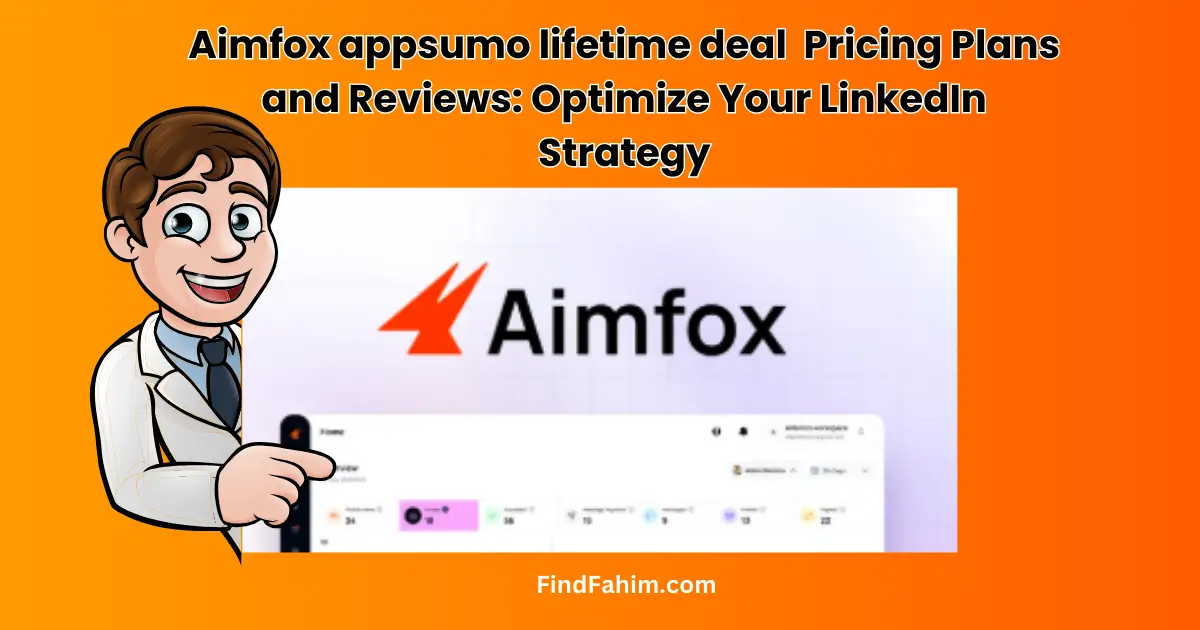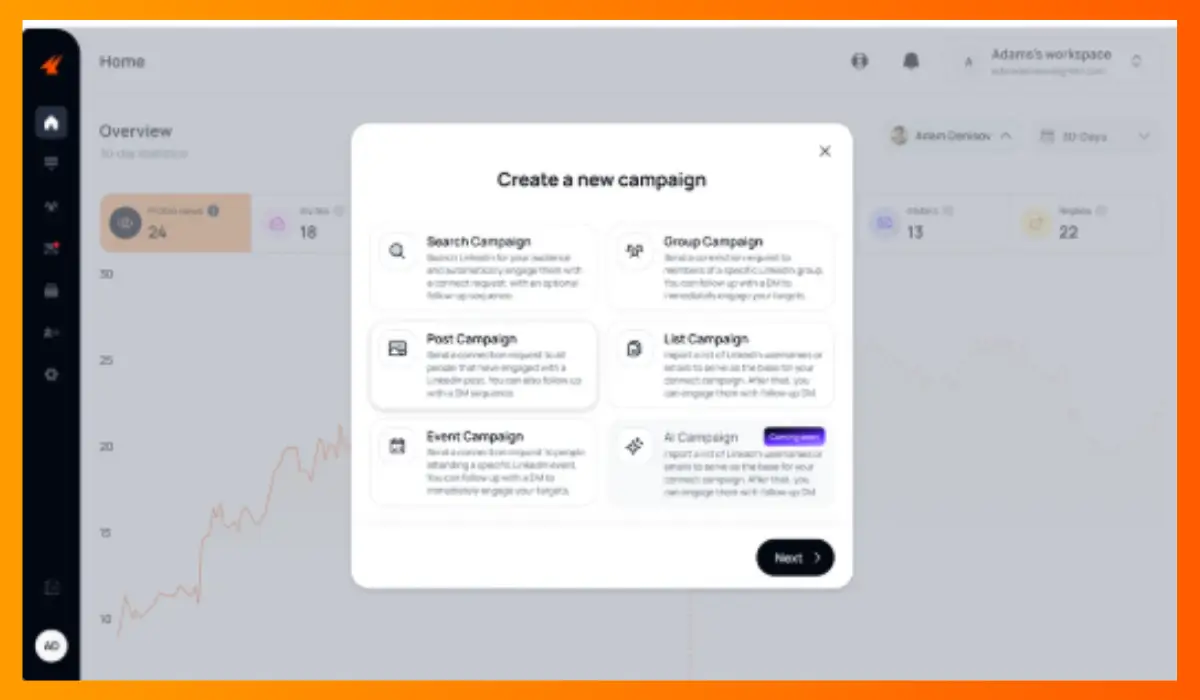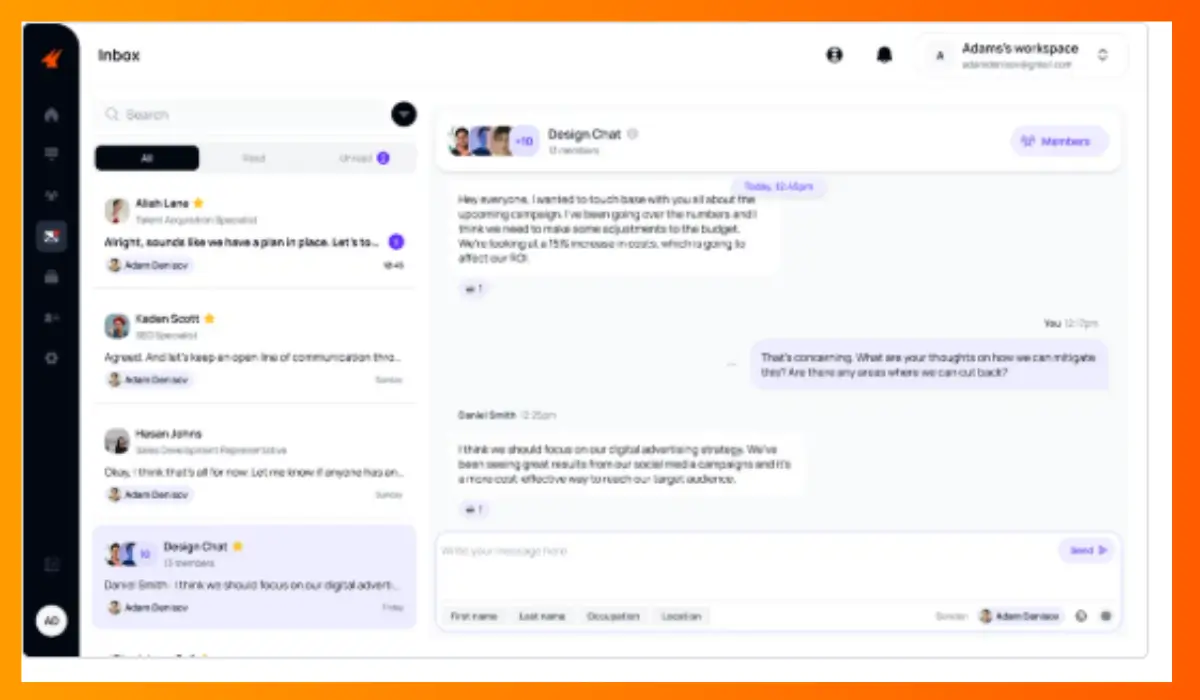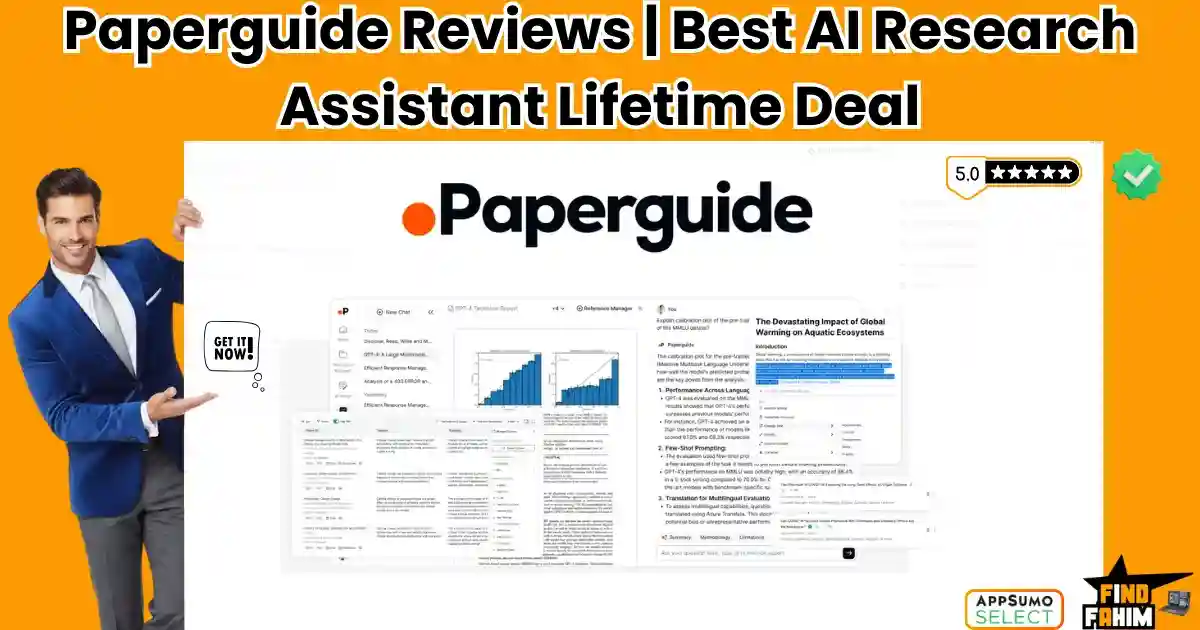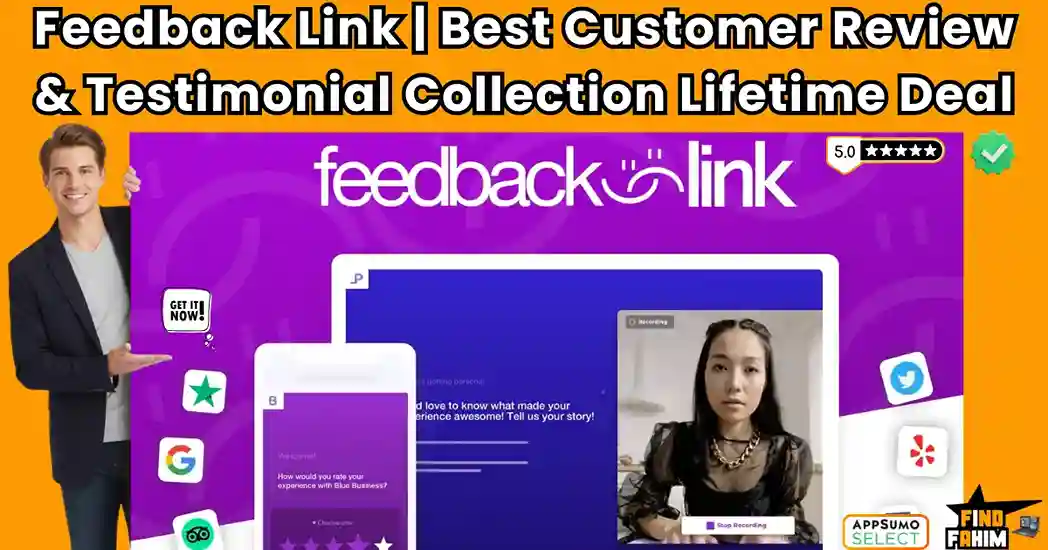Table of Contents
ToggleWhat is Aimfox?
Aimfox is a powerful LinkedIn automation tool that streamlines professional networking and outreach. It simplifies how businesses and professionals connect with their target audiences on LinkedIn. Aimfox enables users to manage campaigns, send personalized messages, and build meaningful relationships efficiently. Its primary goal is to automate repetitive LinkedIn tasks, saving time and improving outreach effectiveness.
Using smart automation, this tool enhances the ability to engage with the right connections, nurture leads, and ultimately grow your business network. Whether you’re a recruiter, marketer, or entrepreneur, it provides tools to optimize LinkedIn activities, making it easier to achieve professional goals.
Key Features of Aimfox
- Automated Messaging: Send personalized connection requests and follow-ups effortlessly.
- Targeted Campaigns: Create campaigns based on specific industries, locations, or roles.
- Advanced Analytics: Track engagement and campaign success with detailed insights.
- Custom Templates: Use and save templates for consistent, professional outreach.
- Team Collaboration: Share campaigns and data within your team.
- Safe Automation: It prioritizes compliance with LinkedIn’s rules to protect your account.
These features make it a valuable tool for anyone aiming to maximize LinkedIn’s potential.
How Aimfox Helps with LinkedIn Outreach
It makes LinkedIn outreach simple and effective. It automates the process of connecting with prospects and sending personalized messages. By targeting specific audiences and scheduling follow-ups, users can focus on building relationships instead of managing repetitive tasks.
The tool ensures outreach is personalized, which helps foster authentic connections.It also tracks responses and engagement rates, providing valuable data for improving outreach strategies.
Benefits of Choosing Aimfox
- Efficiency: Save hours by automating repetitive LinkedIn tasks.
- Personalization: Customize messages for better engagement.
- Scalability: Reach more prospects without compromising quality.
- Analytics: Gain insights into what works and refine campaigns.
- Security: Use automation that respects LinkedIn’s rules to keep accounts safe.
It stands out for its ease of use and focus on safe, effective LinkedIn automation, making it a trusted choice for professionals.
Who Can Benefit from Aimfox?
- Recruiters: Find top talent faster by automating outreach to candidates.
- Marketers: Promote services or products to a targeted LinkedIn audience.
- Entrepreneurs: Expand professional networks and discover new business opportunities.
- Sales Teams: Nurture leads and close deals with tailored messaging campaigns.
- Consultants: Build authority and connect with potential clients.
Pros and Cons of Using Aimfox
Pros
- Ease of Use: Straightforward interface suitable for all skill levels.
- Cost-Effective: Affordable pricing and a valuable AppSumo lifetime deal.
- Automation: Efficient outreach processes with personalized messaging.
- Analytics: Detailed reports help track campaign performance.
- Time-Saving: Automates repetitive tasks, freeing up user time.
Cons
- Integration Limitations: Lacks compatibility with some CRM tools.
- Occasional Bugs: Minor glitches in the Chrome extension.
- Feature Limitations: The free version has restricted access to advanced tools.
- Scalability Concerns: Might not suit very large enterprises with complex needs.
It is an excellent choice for small to medium-sized businesses, though it may not fully cater to enterprise-level requirements.
Setting Up Your Aimfox Account
- Visit the Aimfox website and sign up for an account.
- Log in and connect your LinkedIn profile securely.
- Customize your outreach settings and create your first campaign.
- Start automating LinkedIn tasks and track your progress.
It is easy to set up and starts delivering value immediately, making it a must-have tool for professionals seeking LinkedIn growth.
Connecting LinkedIn to Aimfox
To link your LinkedIn account to Aimfox, follow these steps:
- Sign In to Aimfox: Log in to your account on the web platform.
- Access the Integration Section: Navigate to the “Integrations” or “LinkedIn Connection” tab in the dashboard.
- Connect Your LinkedIn Account: Click “Connect Account,” then enter your LinkedIn login details securely. It ensures privacy and uses encrypted connections for safety.
- Grant Permissions: Allow to access specific LinkedIn features, like messaging and connections, to automate tasks.
- Verify Connection: Once connected, test the integration by running a simple task.
After setup, it will sync with your LinkedIn profile to streamline your outreach.
Creating Your First Campaign
- Set Campaign Goals: Define what you aim to achieve, such as increasing leads or networking.
- Choose a Target Audience: Filter by industry, job title, or location.
- Design Your Message: Use templates or create custom messages. Keep it professional and engaging.
- Schedule the Campaign: Choose a start time and duration.
- Launch and Monitor: Start your campaign and track responses in the Aimfox dashboard.
Aimfox tool simplifies campaign setup for quick results.
My Real-Life Experience
Using Aimfox has been significant for my LinkedIn outreach. I struggled to maintain consistency and follow up with connections manually. After trying these tools, I noticed immediate improvements.
The automation tools saved me hours each week by sending personalized connection requests and follow-ups. The analytics provided insights into what worked, allowing me to tweak my strategy. I also appreciated the built-in templates, which were easy to customize.
Within a month, my connection rate doubled, and I generated leads I wouldn’t have reached otherwise. Aimfox is intuitive and beginner-friendly, making it ideal for professionals like me who value efficiency.
Personalizing Messages with Aimfox
- Start with the Recipient’s Name: Personalization grabs attention immediately.
- Include a Common Interest: Mention shared groups, industries, or connections.
- Focus on Value: Highlight what the recipient gains by connecting.
- Use Templates: Save time by customizing pre-designed templates for specific audiences.
- Stay Authentic: Write in a friendly, professional tone to build trust.
Customizing messages with this software increases response rates and fosters genuine relationships.
Managing Leads with Aimfox’s Database
Aimfox’s database organizes and tracks leads seamlessly:
- Import Leads: Sync your LinkedIn contacts directly into the Aimfox database.
- Tag and Categorize: Group leads by industry, interest, or campaign for better management.
- Add Notes: Record important details about interactions to personalize future outreach.
- Track Engagement: Monitor who opened messages, replied, or connected.
- Follow-Up Automation: Schedule reminders or automated follow-ups for inactive leads.
These features help maintain an organized, efficient workflow, enhancing lead generation and relationship-building.
Collaborating with Your Team
Aimfox includes team collaboration tools to streamline efforts:
- Invite Team Members: Add users to your account for shared access.
- Share Campaigns: Allow teammates to view or edit campaigns.
- Monitor Performance: Track team metrics and campaign outcomes in one place.
Team collaboration boosts productivity and ensures consistency across outreach efforts.
Monitoring Campaign Performance in Aimfox
Aimfox provides detailed analytics tools to help you evaluate campaign performance. These tools allow you to track metrics like connection requests sent, response rates, and follow-up engagement. You can view this data in an easy-to-navigate dashboard, which includes real-time updates. By understanding these insights, you can fine-tune your outreach strategies, identify what works best, and improve your LinkedIn campaigns effectively. Use the reporting tools to export data and share performance metrics with your team for collaborative improvements.
Here is the updated pricing table with dollar signs added:
| Plan Type | Features | Price | Best For |
| AppSumo Lifetime Deal | Full access to core features with no recurring fees. | $59 (One-Time) | Marketers and businesses seeking long-term savings. |
| Basic Plan | Limited campaigns, basic automation tools. | $59 | Individual professionals testing LinkedIn outreach. |
| Pro Plan | Unlimited campaigns, advanced automation, and team collaboration features. | $149 | Small-to-medium businesses scaling LinkedIn outreach. |
| Enterprise Plan | Custom integrations, priority support, premium automation tools. | $299 | Large organizations with extensive needs. |
Key Points:
- AppSumo Lifetime Deal: Pay $199 once to secure access without any recurring fees.
- Annual subscriptions offer a discounted rate compared to monthly plans.
- The Enterprise Plan includes tailored solutions based on company-specific needs.
Feel free to provide actual pricing details if you want precise values updated!
Aimfox’s Free Subscription Key: What You Need to Know
It offers a free subscription option to let users explore its capabilities. With the free key, you can test basic features like LinkedIn connections and simple campaigns. This is a great way to understand the platform before committing to a paid plan. However, the free version has limitations on the number of campaigns and leads you can manage. For expanded features, upgrading to a premium plan or utilizing the AppSumo deal ensures a comprehensive experience.
Installing the Aimfox Chrome Extension
The Aimfox Chrome extension is essential for seamless LinkedIn automation. To install it, visit the Chrome Web Store, search for “Aimfox,” and click “Add to Chrome.” Once installed, log into your account and link it to your LinkedIn profile. The extension allows you to execute campaigns, manage leads, and track analytics directly from your browser. It also provides real-time notifications and integrates with your dashboard for a streamlined experience.
Aimfox vs. Competitors: A Comparison
Aimfox stands out among LinkedIn automation tools for its perceptive design, affordable pricing, and effective outreach capabilities. Unlike many competitors, Aimfox combines advanced personalization with user-friendly analytics, making it suitable for both beginners and experts. While competitors may offer similar features, Aimfox’s pricing plans and AppSumo lifetime deal give it a cost advantage. Competitor tools may have a steeper learning curve or higher monthly fees, whereas it balance functionality and affordability effectively, making it a top choice for LinkedIn automation.
Aimfox Reviews
Users have praised Aimfox for its simplicity and effectiveness in LinkedIn outreach. Many appreciate its intuitive interface, which reduces the learning curve for new users. Reviews highlight the tool’s automation features that save time while maintaining a personal touch in communication. Positive feedback also includes the value offered by the AppSumo deal. However, some users note limitations in integrations with other platforms and occasional bugs in the Chrome extension. Overall, receives high ratings for delivering reliable performance and excellent customer support.
Tips for Maximizing Aimfox’s Potential
- Optimize Personalization: Use Aimfox’s templates to craft messages tailored to your audience.
- Set Clear Goals: Define objectives for campaigns to measure success accurately.
- Utilize Analytics: Monitor reports to understand performance and improve strategies.
- Stay Updated: Regularly explore new features to stay ahead in LinkedIn outreach.
- Experiment with Campaigns: Test different approaches to identify the most effective ones.
- Team Collaboration: Leverage team features for better coordination and results.
- Seek Feedback: Analyze responses from prospects to refine your messaging.
Following these tips ensures you maximize the tool’s potential for your business growth.
Common Issues and How to Solve Them in Aimfox
- Login Errors: Ensure you’re using the correct credentials and check internet connectivity.
- LinkedIn Sync Issues: Reconnect your LinkedIn account or refresh the Chrome extension.
- Campaign Delays: Check queue settings and confirm campaign configurations.
- Extension Bugs: Update the Chrome extension to the latest version.
- Analytics Not Loading: Clear your browser cache or try accessing the dashboard in incognito mode.
For persistent problems, Aimfox’s customer support team is available to provide assistance and resolve issues promptly.
Future Updates and Features in Aimfox
Aimfox is actively improving its platform with several upcoming features. Planned updates include enhanced AI-driven message personalization, offering deeper insights into your target audience. Integration with popular CRMs like HubSpot and Salesforce is also in development to streamline lead management. Users can look forward to advanced analytics dashboards for better campaign tracking and decision-making. Mobile app support is another anticipated feature, making it easier to manage campaigns on the go. These enhancements aim to provide users with a more robust, flexible, and efficient LinkedIn automation experience.
Is Aimfox Right for You?
Aimfox is ideal for professionals and businesses looking to streamline their LinkedIn outreach. If you’re a small to medium-sized business, marketer, or recruiter, this tool can save time while ensuring personalized communication. Aimfox’s automation features simplify repetitive tasks, making it a valuable asset for those handling multiple campaigns.
However, it’s important to consider your specific needs. For users seeking CRM integrations or operating at an enterprise level, Aimfox may currently lack the scalability required. On the other hand, if affordability, ease of use, and personalized outreach are your priorities, It delivers excellent value. With its intuitive interface, helpful analytics, and competitive pricing options (including lifetime deals on AppSumo), It is a strong contender for LinkedIn automation.
Hi, I’m Fahim — a SaaS tools reviewer and digital marketing expert with hands-on experience helping businesses grow using the right software. I research, test, and personally use a wide range of AI, business, productivity, marketing, and email tools for my agency, clients, and projects. I create honest, in-depth reviews and guides to help entrepreneurs, freelancers, startups, and digital agencies choose the best tools to save time, boost results, and scale smarter. If I recommend it, I’ve used it — and I only share what truly works.