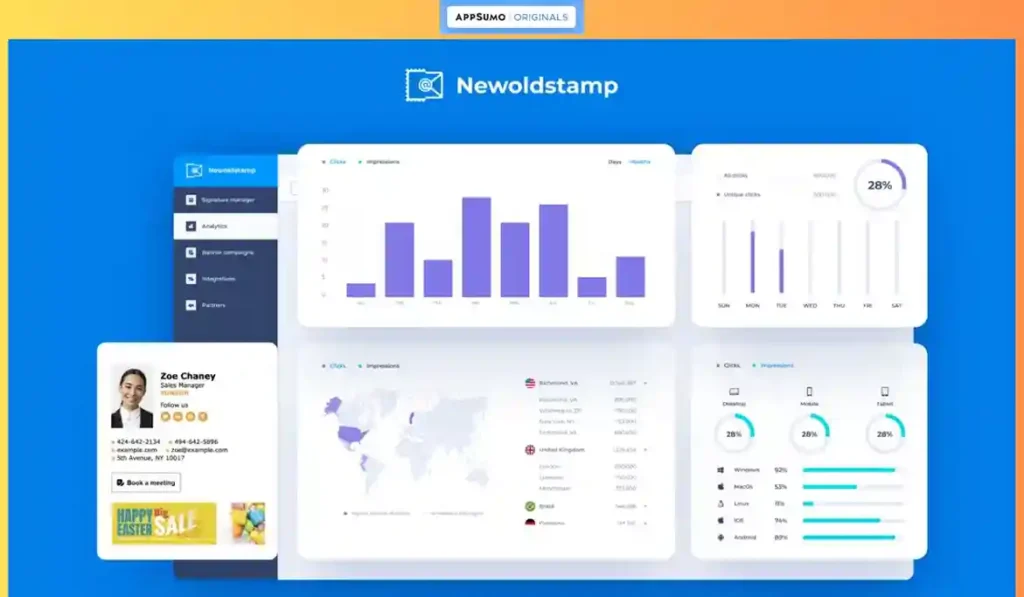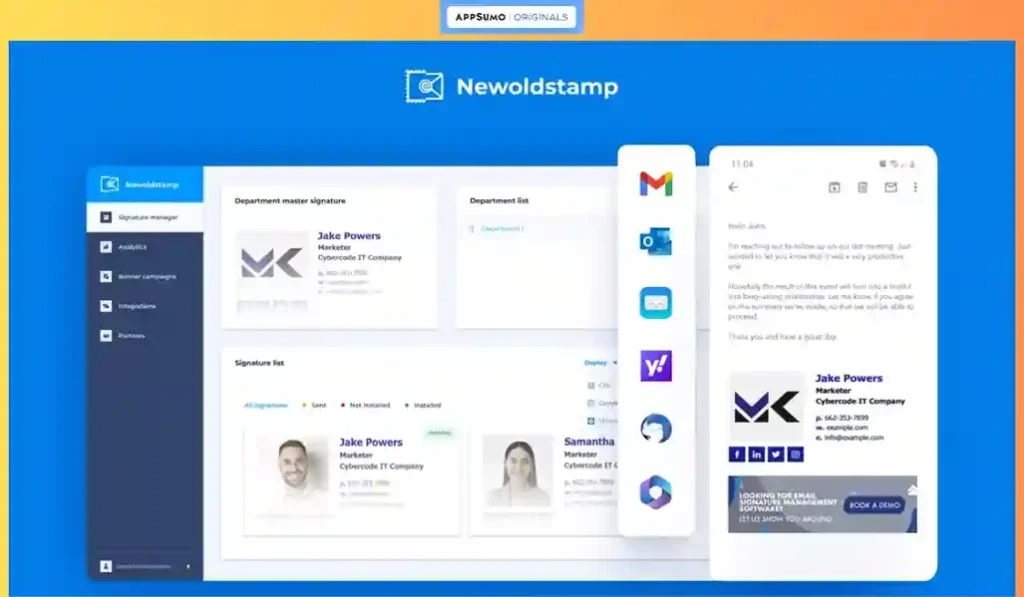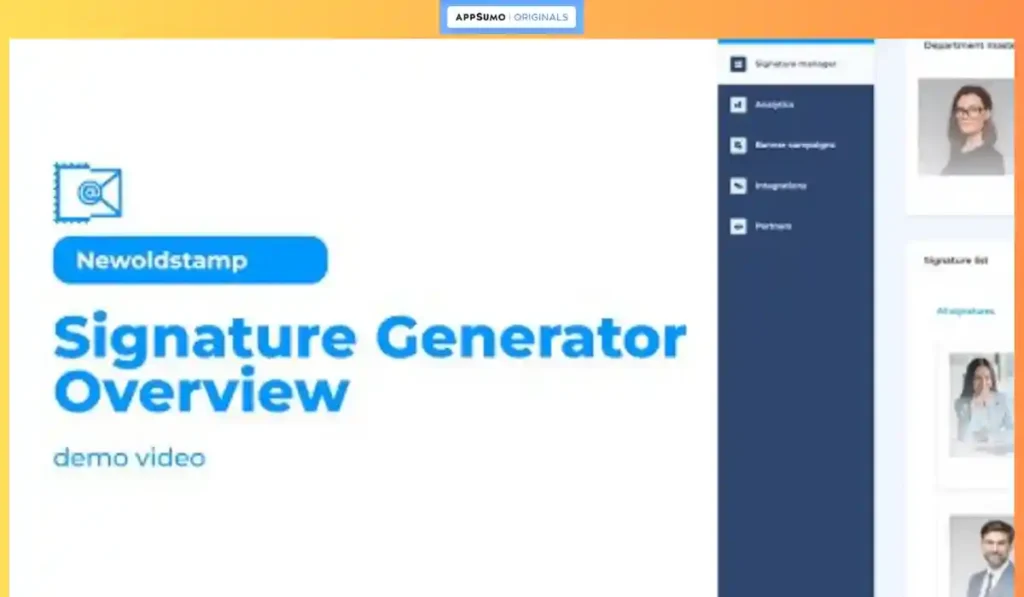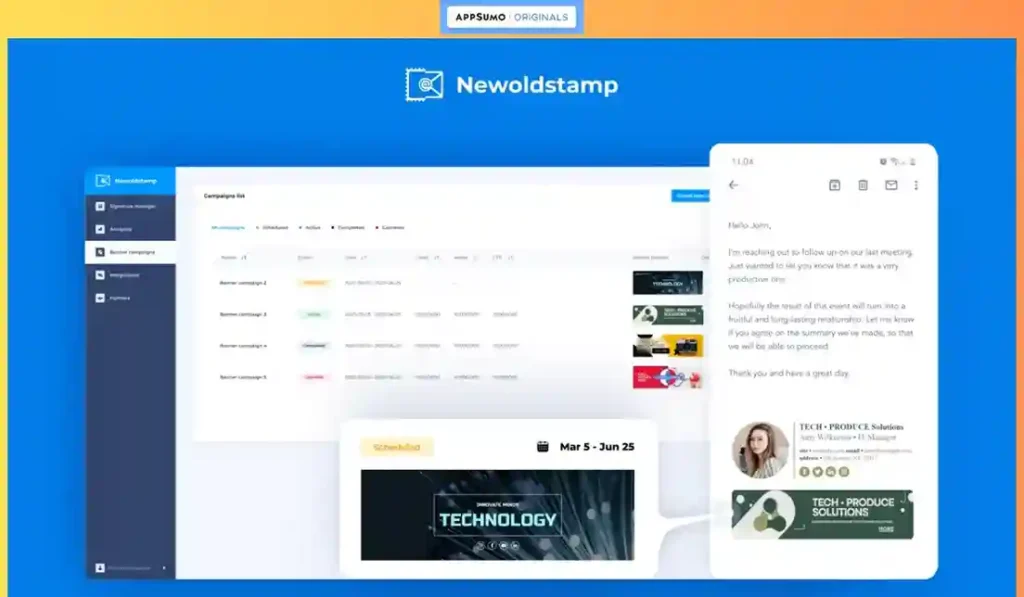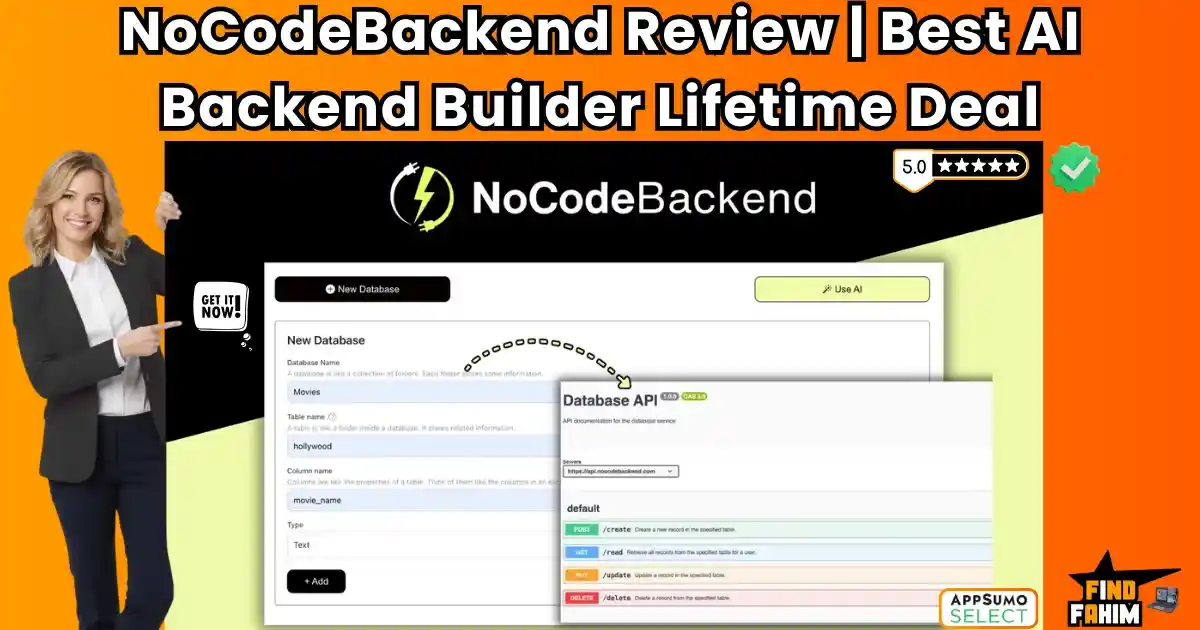Your team sends thousands of emails every single month. That’s thousands of opportunities to make a professional impression. But what impression are you actually making?
If you’re like most businesses, your team’s email signatures are a chaotic mess. Your CEO has an outdated headshot, your sales rep has a broken social media link, and the new intern has “Sent from my iPhone.” It looks unprofessional, and it’s a massive, wasted marketing opportunity.
What if you could turn every single email your team sends into a perfectly branded, consistent, and powerful marketing channel? What if you could manage every signature from one central dashboard and even run promotional banner campaigns in your emails? That’s the incredible promise of a tool I’ve been testing on AppSumo called the Newoldstamp Lifetime Deal. In these in-depth Newoldstamp reviews, I’m going to share what I found and tell you if this is the tool that can finally professionalize your team’s most frequently used communication tool.
Table of Contents
ToggleWhat is Newoldstamp? (Your Central Signature Hub)
The best way to describe Newoldstamp is as your centralized email signature management platform. It’s a tool designed to let you easily create, manage, and deploy professional email signatures for your entire team from one single, simple dashboard.
This tool is perfect for any business with a team that wants to look professional and stay on brand:
- Small Businesses that want to ensure every employee’s signature is consistent.
- Marketing Agencies that need to manage signatures for their own team and their clients.
- Sales Managers who want to turn their team’s email outreach into a trackable marketing channel.
Why You Need More Than Just a Signature Template
I used to think that just sending my team a Word document with a signature template was enough. I was so wrong. Employees would mess up the formatting, forget to update their information, and the whole system would fall apart in a week.
A dedicated signature management tool like Newoldstamp is essential because it solves these problems:
- It Guarantees Consistency: You create one “master template,” and the tool automatically applies it to everyone. No more weird fonts or blurry logos.
- It Saves You Time: If you need to update something (like a company phone number or a new social media link), you just change the master template, and the update is automatically pushed to everyone’s signature. It’s a huge time-saver.
- It Turns Signatures into Marketing: It allows you to add promotional banners and track clicks, turning a boring email footer into a real, measurable marketing channel.
Why This Tool is Trending in 2025
I believe a tool like Newoldstamp is becoming so popular because businesses are finally realizing that email signatures are a massive, untapped marketing asset. Your team is already having thousands of one-on-one conversations with clients, partners, and leads every month via email.
The trend in 2025 is all about “email signature marketing.” It’s the practice of using that valuable real estate at the bottom of every email to promote your latest blog post, announce a new feature, or drive traffic to a webinar. The incredible value of the Newoldstamp Appsumo Deal makes this powerful strategy accessible to every small business.
A Look Inside Newoldstamp: Key Features & Benefits
The Newoldstamp Lifetime Deal is packed with features designed to professionalize your team’s email.
- Centralized Management: This is the core of the tool. You can create, edit, and manage all your team’s signatures from one simple dashboard.
- Master Templates: You can create a “master template” to determine the overall look and style of all your signatures, ensuring perfect brand consistency.
- Google Workspace & Office 365 Integration: This is a huge feature. Newoldstamp integrates directly with Google Workspace and Microsoft 365, allowing you to seamlessly import your team’s details and automatically deploy the signatures.
- Signature Banner Campaigns: This is a powerful marketing feature. You can add clickable, promotional banners to your team’s signatures and even run different campaigns for different departments.
- In-Depth Analytics: You’re not just guessing if it’s working. The tool provides built-in analytics to track impressions and clicks on your signature banners, so you can see the real ROI of your campaigns.
The Standout Feature: Signature Banner Campaigns
I have to spend an extra moment on this because this is what truly elevates Newoldstamp from a simple utility to a powerful marketing engine. The standout feature is the ability to run signature banner campaigns.
Imagine this: your marketing team is launching a new webinar. You can go into your Newoldstamp dashboard and, in just a few minutes, add a beautiful, clickable banner promoting that webinar to the email signature of every single person on your sales and marketing teams.
Now, every email they send for the next two weeks is a mini-advertisement for your event. This is an incredibly simple and effective way to get more registrations. You can run campaigns for your latest blog post, a new product feature, a special discount, or a company announcement. This turns your team’s daily email activity into a powerful and measurable marketing channel.
How This Tool Works
I was so impressed by how easy it is to get your whole team set up with professional signatures.
- Create Your Master Template: You start by using their advanced, user-friendly signature generator to design the perfect master template for your company, complete with your logo, social media links, and a spot for a promotional banner.
- Import Your Team: You can either enter your team members’ details manually or, even better, import them directly from Google Workspace or Microsoft 365.
- Generate and Deploy: The tool automatically generates a perfectly branded signature for every single team member. You can then use the integration to automatically push the signatures to their email accounts.
- Manage and Analyze: From your central dashboard, you can make bulk updates to all signatures at any time and track the performance of your banner campaigns.
➡️ Check Out the Newoldstamp Lifetime Deal Now!
The AppSumo Deal Details
Okay, now for the part that makes this powerful marketing tool so accessible. The value you get with the AppSumo deal for Newoldstamp is fantastic.
A Side-by-Side Look at the Tiers
This is a true lifetime deal—you pay once, and you own it forever. The way it works is by “stacking” codes. The more codes you buy, the more signatures you can manage.
| Feature | 1 Code | 2 Codes | 3 Codes | 4 Codes |
| One-Time Price | $39 | $78 | $117 | $156 |
| Signatures | 5 | 10 | 15 | 25 |
| Stacking Limit | (Up to 6 Codes) | |||
| Google Workspace Integration | ✅ Yes | ✅ Yes | ✅ Yes | ✅ Yes |
| Office 365 Integration | ✅ Yes | ✅ Yes | ✅ Yes | ✅ Yes |
| Centralized Management | ✅ Yes | ✅ Yes | ✅ Yes | ✅ Yes |
| Signature Banner Campaigns | ✅ Yes | ✅ Yes | ✅ Yes | ✅ Yes |
| In-depth Analytics | ✅ Yes | ✅ Yes | ✅ Yes | ✅ Yes |
| Buy Now | Buy Now | Buy Now | Buy Now |
My Personal Take: Which Plan is the Smart Bet?
When I look at this table, I see that every single tier comes with all the powerful features, including the Google and Office 365 integrations. This is amazing!
The only real difference is the number of signatures you need.
- 1 Code ($39): This is perfect for a small team or a startup of up to 5 people.
- 4 Codes ($156): For 25 signatures, this is an unbelievable value for a growing small business or agency.
Pros and Cons
I want to give you a fair and balanced view based on my research and reading through the real user Newoldstamp reviews.
The Pros (What I Liked)
- It’s Super Easy to Use: This is the most praised feature. Users are “stunned by how easy it was to use it, with minimal onboarding.”
- It Creates Perfect Brand Consistency: Users love how it brings a professional and consistent look to all of their team’s email signatures.
- Amazing, Fast, and Helpful Support: The support team is highly praised by users. This is a great sign for a lifetime deal.
- The Banner Campaigns are a Marketing Goldmine: The ability to add a CTA and track results is a powerful and unique feature.
- Incredible Value on the Lifetime Deal: The one-time price for a tool this professional is an amazing value compared to its expensive competitors.
The Cons (What Could Be Better)
The user reviews for this tool are overwhelmingly positive! The main “con” is simply that users wish they had bought more codes when the deal was available, which is the best kind of problem to have!
➡️ Check Out the Newoldstamp Lifetime Deal on AppSumo!
So, how does the Newoldstamp Lifetime Deal stack up against the big, expensive names in the email signature management world? This is where the value of this AppSumo deal becomes impossible to ignore.
Newoldstamp vs The Competition
Here we’ll take a closer look at the top competitors of Newoldstamp—leading email signature management tools that often come up when businesses compare options. Each of these alternatives brings its strengths, pricing models, and features, making them worth evaluating before you decide which solution best fits your team’s branding and communication needs. However, in many cases, Newoldstamp stands out for its simplicity, professional templates, and centralized management options, which make it a better choice for teams that value both ease of use and consistency.
Newoldstamp vs. Exclaimer
Enterprise Giant vs. Lifetime Deal
Exclaimer is widely recognized as the industry leader in email signature management for large enterprises. It’s packed with features, rock-solid in reliability, and trusted by corporations worldwide. If you need every possible option under the sun, Exclaimer has it.
But with great power comes a steep cost. Exclaimer’s pricing structure is built for enterprises with big budgets, not small businesses.
Key Differences: Pricing and Accessibility
- Exclaimer: Subscription model, starting at $10+ per user, per month. For a team of 25, that’s over $250 every single month.
- Newoldstamp: Lifetime deal offering 25 signatures forever for just $156 one-time.
Who Wins for Small Businesses?
For a startup, small business, or agency, that difference in cost is huge. Newoldstamp delivers the essential signature management features without forcing you into recurring expenses.
Best For
- Exclaimer: Large corporations with enterprise-level needs and budgets.
- Newoldstamp: Small to mid-sized businesses looking for a budget-friendly, lifetime solution.
Newoldstamp vs. CodeTwo
A Microsoft 365 Favorite
CodeTwo is another big name in the email signature space, particularly popular with organizations that use Microsoft 365. It offers a solid set of features, a good reputation, and a polished platform.
But like Exclaimer, CodeTwo is designed around a subscription model, which can be tough for smaller teams.
Key Differences: Subscription vs. Lifetime Deal
- CodeTwo: Around $12 per user, per month — recurring. Costs quickly pile up as your team grows.
- Newoldstamp: One-time payment covers centralized signature management without the monthly financial drain.
Ease of Adoption
Both tools are easy to adopt, but Newoldstamp stands out for its straightforward setup and predictable pricing, making it less intimidating for small businesses.
Best For
- CodeTwo: Businesses deeply invested in Microsoft 365 with a budget for ongoing subscriptions.
- Newoldstamp: Teams that want similar functionality without long-term recurring costs.
Newoldstamp vs. WiseStamp
Sleek Design Meets Growing Costs
WiseStamp is especially popular with freelancers, solopreneurs, and small teams. It’s best known for its wide range of stylish templates and simple interface. If you just want a good-looking signature, WiseStamp does the job beautifully.
Key Differences: Branding and Team Management
- WiseStamp Free Plan: Includes branding, which may look unprofessional for a business.
- WiseStamp Pro: Removes branding and adds team management features, but requires a monthly subscription.
- Newoldstamp: Lifetime access, team features, and branding-free signatures for a one-time payment.
Long-Term Value
For individuals, WiseStamp is fine. But for businesses scaling up, those recurring Pro plan fees start to hurt. Newoldstamp is the smarter choice for long-term value.
Best For
- WiseStamp: Solopreneurs and freelancers who want sleek, attractive email signatures.
- Newoldstamp: Growing teams who want professional, brand-controlled signatures forever.
Newoldstamp vs. MySignature
User-Friendly and Effective
MySignature is another popular competitor that helps users quickly design and manage email signatures. It’s especially appealing for small businesses that want something easy to use without technical hurdles.
Key Differences: Subscription Costs
- MySignature: Charges a recurring fee, and costs rise as your team grows.
- Newoldstamp: Lifetime package that gives you predictable, one-time pricing — no matter how many months or years you use it.
Budget Considerations
Over time, MySignature’s recurring fees can easily surpass Newoldstamp’s one-time cost. For businesses operating on tighter budgets, that predictability makes a big difference.
Best For
- MySignature: Small businesses that don’t mind paying monthly for flexibility.
- Newoldstamp: Businesses that want to lock in signature management at a fixed lifetime price.
Newoldstamp vs. Gimmio
Customization Powerhouse
Gimmio is known for its flexibility and design customization, making it especially popular among designers and agencies who want complete control over how signatures look. It’s a versatile platform that allows deep personalization.
Key Differences: Cost of Flexibility
- Gimmio: Operates on a recurring monthly subscription, which can get expensive over time.
- Newoldstamp: Provides robust design options, team management, and brand consistency in a budget-friendly lifetime package.
Value for Agencies and Teams
While Gimmio shines for design-heavy use cases, Newoldstamp provides an incredible balance of customization and affordability — making it more practical for agencies that don’t want ongoing subscription costs eating into their margins.
Best For
- Gimmio: Agencies and designers needing high-end customization.
- Newoldstamp: Agencies and businesses that want a powerful yet affordable, one-time solution.
All Competitors Table
| Tool | Key Strength | Pricing Model | Best For |
| Newoldstamp | Banner Campaigns & Value | Lifetime Deal (Starts at $39) | SMEs & Agencies |
| Exclaimer | Enterprise Power | Very Expensive Subscription | Large Corporations |
| CodeTwo | Deep M365 Integration | Per-User Monthly Subscription | IT Departments |
| WiseStamp | Beautiful Templates | Monthly Subscription | Solopreneurs |
| MySignature | Ease of Use | Monthly Subscription | Small Teams |
| Gimmio | High Customization | Monthly Subscription | Designers |
Is This a Smart Investment?
I want you to think about this. Your team is already sending thousands of emails every month. Right now, the signature space on those emails is probably being wasted.
What if you could turn that space into your newest marketing channel? If you use the Newoldstamp Lifetime Deal to run a banner campaign that brings in just one or two new clients, the tool has likely already paid for itself, forever.
This isn’t just an investment in making your signatures look pretty. It’s an investment in a new, measurable, and highly effective marketing channel for your business.
My Final Verdict
My Honest Opinion
So, after all my research, what’s my final word on these Newoldstamp reviews? I absolutely love the Newoldstamp Lifetime Deal. It is a polished, professional, and incredibly easy-to-use tool that solves a problem every single business has.
The user feedback is overwhelmingly positive, the support team is fantastic, and the value of the lifetime deal is just off the charts. The ability to not only standardize your brand but also run marketing campaigns from your signatures is a true game-changer.
Who Should Grab This Deal?
I highly recommend this lifetime package if you are a small business owner, a marketing manager, or an agency that wants to take your brand professionalism and your email marketing to the next level. As one user said, it’s the “answer to my prayers!” I think you’ll feel the same way. For more great tools to grow your business, you can check my email marketing, lead generation, or AI tool categories to get the latest deal.
Grab the Newoldstamp Lifetime Deal Now!
Note: Don’t miss out — lifetime access ends soon!
I know you might still have a few questions on your mind. I’ve taken the time to create a detailed FAQ section to answer the real questions people are typing into Google.
FAQ: Your Newoldstamp Questions, Answered
Does Newoldstamp work with both Google Workspace and Microsoft 365?
Yes, absolutely. It has deep integrations with both major email platforms, which makes setup and deployment for your team incredibly easy.
Can I create different email signatures for different departments?
Yes, you can create different master templates for various company units or branches, which is perfect for larger teams with different needs.
What are email signature banner campaigns in Newoldstamp?
This feature lets you add a clickable, promotional banner to the bottom of your team's email signatures. You can use it to promote a new blog post, a webinar, or a special offer.
Is Newoldstamp easy to use for non-technical people?
Yes, users are consistently impressed by how easy it is to use, with minimal onboarding required. The interface is very intuitive.
Does Newoldstamp offer customer support for setup?
Yes, users report that the customer support is fast, helpful, and responsive, so you can get assistance whenever you need it.
Does the Newoldstamp lifetime deal include future updates?
Yes, the deal terms clearly state that you get lifetime access to all future updates for the plan you purchase.
What if I don’t like Newoldstamp after buying?
You are fully covered by AppSumo’s 60-day money-back guarantee, so you can try it out risk-free for two full months.
How does centralized signature management work?
It allows administrators to make a change to a master template, and that update is automatically applied to all assigned team signatures.
Can I track analytics for my signature banner campaigns?
Yes, Newoldstamp includes in-depth analytics so you can track impressions, clicks, and campaign performance directly from your dashboard.
What does stacking codes mean in the Newoldstamp deal?
Stacking codes increases the number of signatures you can create and manage. For example, 1 code gives 5 signatures, 2 codes give 10, and so on up to 6 codes.
Does Newoldstamp work with Gmail and Outlook?
Yes, it integrates seamlessly with Gmail, Outlook, and other popular email clients to make deployment easy across different platforms.
Can I add a logo and social media icons to my signature?
Yes, you can fully customize your signatures with your company logo, brand colors, clickable social icons, and contact details.
Is Newoldstamp good for small businesses?
Yes, it is designed for teams of all sizes. Even small businesses benefit from professional signatures and banner campaigns.
Does Newoldstamp require IT skills to set up?
No, setup is simple and user-friendly. Most users can create and deploy professional signatures without any technical expertise.
Can I manage multiple brands with Newoldstamp?
Yes, you can create separate master templates for different brands or departments, making it ideal for agencies or multi-brand companies.
Does Newoldstamp support mobile email signatures?
Yes, signatures created with Newoldstamp are optimized to work correctly on both desktop and mobile email clients.
Can Newoldstamp help with marketing campaigns?
Yes, the banner campaign feature allows you to run promotional campaigns directly in your team’s email signatures to boost engagement.
Is Newoldstamp GDPR compliant?
Yes, Newoldstamp follows strict data protection standards to ensure your business and customer data is secure and compliant.
Does Newoldstamp work for remote teams?
Yes, it is cloud-based and works perfectly for remote and distributed teams who need consistent branding in their email signatures.
Why should I choose Newoldstamp over free signature generators?
Unlike free tools, Newoldstamp offers centralized management, analytics, banner campaigns, and professional templates built for teams and businesses.
Before we finish, I want to share a little bit about why I’m so passionate about a tool like this. It’s not just about looking professional; it’s about leveraging every single asset you have to grow your business.
About the Author: Why I Care About This So Much
I Believe in Finding Hidden Marketing Channels
I’m not just reviewing this tool because it’s a cool piece of tech. I’m passionate about it because I believe that for small businesses, the smartest marketing is often found in the places that everyone else overlooks.
Your team’s daily emails are a hidden marketing channel that is just waiting to be unlocked. A tool like the Newoldstamp Deal turns that untapped potential into a real, measurable asset for your business. It helps you work smarter, not just harder, and that’s a philosophy I can always get behind.
Hi, I’m Fahim — a SaaS tools reviewer and digital marketing expert with hands-on experience helping businesses grow using the right software. I research, test, and personally use a wide range of AI, business, productivity, marketing, and email tools for my agency, clients, and projects. I create honest, in-depth reviews and guides to help entrepreneurs, freelancers, startups, and digital agencies choose the best tools to save time, boost results, and scale smarter. If I recommend it, I’ve used it — and I only share what truly works.