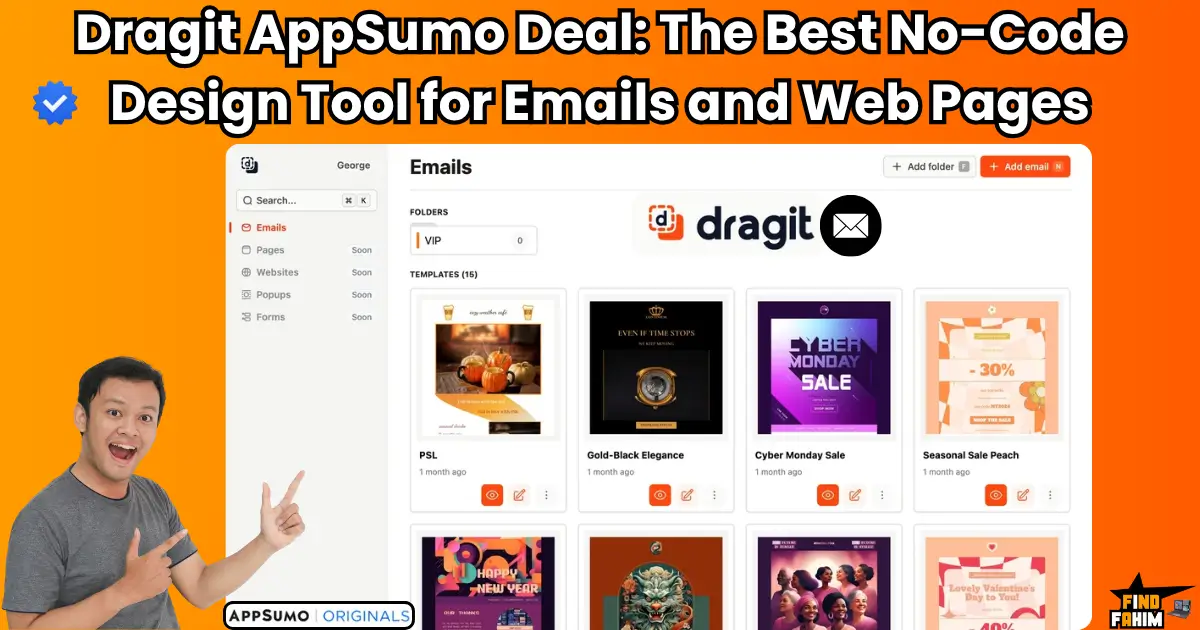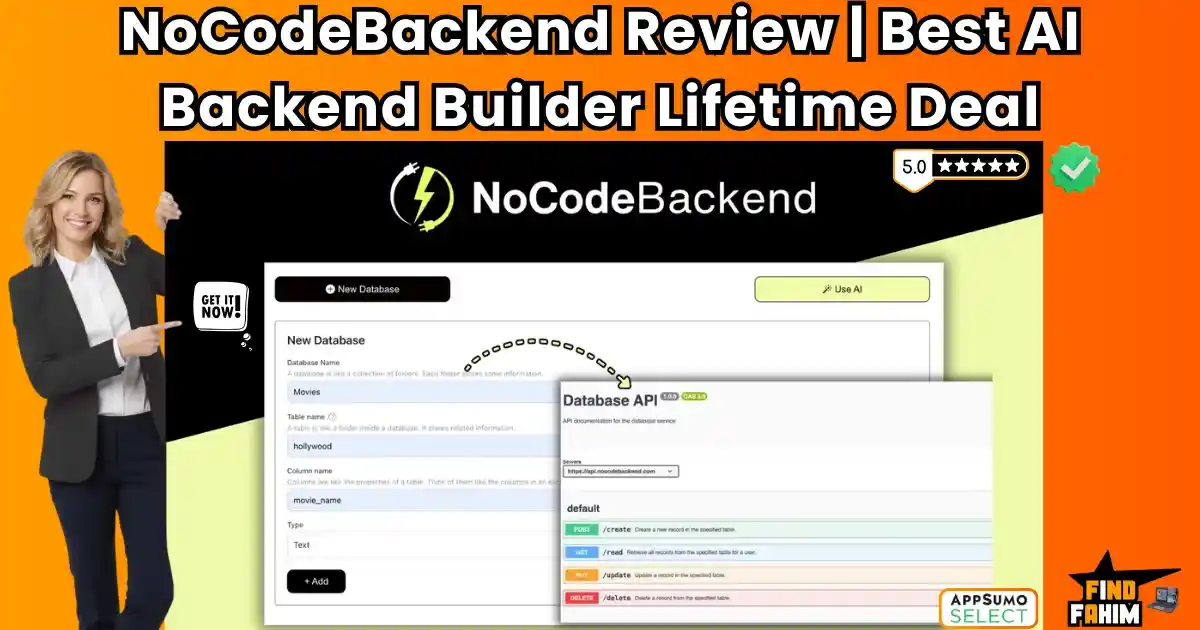Picture this: you’re a small business owner, ready to send a newsletter to your customers. You want it to look sharp, work perfectly on phones, and maybe even have a cool image or two. But then you hit a wall—most design tools are a headache, demanding coding skills you don’t have. I’ve been there, and it’s frustrating. That’s why I’m thrilled about Dragit, a no-code tool that makes creating emails and web pages a breeze.
Available as a lifetime deal on AppSumo, this platform lets you build professional designs in minutes without touching a line of code. Whether you’re a marketer whipping up campaigns, an ecommerce owner promoting products, or a designer speeding up client work, Dragit is your new best friend. In this guide, we’ll cover what makes this tool special, its pricing, real user feedback, and how it stacks up against other platforms. By the end, you’ll feel excited and ready to try it out. Let’s get started!
Table of Contents
ToggleWhat is Dragit? Your Go-To for Easy Design
Dragit is a drag-and-drop tool powered by AI, designed to help you create responsive emails and web pages without any coding. Launched on AppSumo, it’s perfect for folks who want great-looking designs but don’t have the time or skills for technical stuff. Think of it as a creative helper, offering ready-to-use templates, team collaboration, and flexible customization in a super user-friendly package.
Why is this a big deal? Many design tools require you to know code or spend hours figuring them out, which is a pain for busy people like you. This platform cuts through that mess, letting marketers, small businesses, and designers create polished content fast. Plus, with a 60-day money-back guarantee, you can test it without worry. A user said, “This tool is so easy to use, it’s a no-brainer for my campaigns” (Dragit Reviews).
Why This Tool Changes the Game
Creating emails and web pages can feel like a chore, especially with tools that demand coding or endless tweaking. I’ve watched clients struggle with platforms like Mailchimp, which can be tricky for complex designs, or Notion, which isn’t built for this kind of work. Dragit flips that script with an interface so simple, you’ll wonder why you ever stressed about design.
Here’s why this platform stands out:
- No Code, No Problem: Build beautiful designs without any technical know-how.
- Fast Results: Turn ideas into finished designs in minutes, not days.
- Works Everywhere: Your creations look great on phones, tablets, and computers.
- Budget-Friendly: Pay once and own it forever, no monthly fees.
One of my clients, a small shop owner, said, “This tool cut my design time in half. I feel like a pro!” That’s the kind of boost this amazing email tool gives you, letting you focus on what matters—growing your business.
Who Can Use This Platform?
This tool is made for a wide range of people, so it fits all sorts of needs. Here’s who’ll love it most:
- E-commerce Owners: Craft landing pages and email campaigns to sell products and keep customers engaged. Perfect for sales or holiday promos.
- Marketers: Build eye-catching newsletters and landing pages that turn clicks into customers, no tech skills needed.
- Graphic Designers: Speed up client projects with a tool that delivers pro results fast, freeing you up for creative work.
- Small Businesses: Create professional emails and websites without hiring a designer, saving time and cash.
Compared to Mailchimp, which can be overwhelming, or Notion, which isn’t meant for design, this platform is a breath of fresh air. It’s like having a design guru by your side, minus the big bill.
Key Features: Making Design a Breeze
This email marketing tool comes loaded with features that simplify your work. Let’s check out the best parts:
1. Ready-to-Use Templates
Forget starting from zero. Dragit gives you a collection of over 300 professional templates for emails and web pages. Whether you’re sending a newsletter or building a product page, these templates get you going fast.
- Personalize easily: Change text, images, or colors to match your brand.
- Save for Later: Keep templates organized for quick reuse on future projects.
A user shared, “The templates are gorgeous, and I can tweak them easily. It saves me so much time” (Dragit Reviews).
2. Teamwork in Real Time
Working with others? This tool makes it smooth. Share your designs with teammates or clients instantly, get feedback, and make changes on the spot. It’s perfect for remote teams or quick client approvals.
- Fast Feedback: Send draft links for speedy reviews.
- Stay Synced: Changes update across devices, so everyone’s on the same page.
3. Flexible Customization
This platform is easy for beginners but powerful for those who want more control. You can fine-tune designs to fit your vision.
- Custom HTML: Add your code for special touches.
- Responsive Design: Make sure your work looks perfect on any device.
| Feature | Description | Benefit |
| Ready-to-Use Templates | Over 300 professional templates for emails and web pages | Saves time, delivers polished designs |
| Real-Time Collaboration | Share designs and get instant feedback from teams or clients | Speeds up teamwork and approvals |
| Flexible Customization | Custom HTML and responsive design tools for tailored results | Offers control for unique designs |
Pros and Cons of This Tool
Every tool has its ups and downs. Here’s a clear look at what this platform offers:
| Pros | Cons |
| Easy to Use: Drag-and-drop interface is great for beginners. | Some Features Coming Soon: Popups, multi-page sites, and forms aren’t ready yet. |
| No Coding Skills Needed: Create pro designs without tech knowledge. | Limited Guides Dragit has a 4.0-star rating from 5 reviews on AppSumo. One user said, “I can create advanced email layouts like those of email marketing platforms. It’s a no-brainer” (Dragit Review). However, some note that features like popups are still in the works, but planned updates keep them excited. |
How Dragit Compares to Others
Wondering how this tool stacks up against others? Let’s compare it to popular platforms like Mailchimp, Notion, and Wix.
Dragit vs Mailchimp
Mailchimp is a favorite for email marketing, but its editor can be clunky, and complex designs often need coding. Its pricing also grows with your subscriber list, which can get expensive. This platform focuses on design, offering a smoother experience for emails and web pages. Its lifetime deal means no ongoing costs, unlike Mailchimp’s monthly fees.
Dragit vs Notion
Notion is awesome for organizing projects and notes, but it isn’t built for email or web design. While you can make simple pages in Notion, it lacks the design depth of this tool. Dragit’s templates and customization make it the go-to for creating standout content.
Dragit vs Wix
Wix is great for websites, but doesn’t handle email design well. This platform offers a single solution for both emails and web pages, with a no-code approach that’s easier for beginners. Its one-time payment is also a better deal than Wix’s subscriptions.
This amazing email tool shines with its ease, affordability, and all-in-one design power. It’s perfect for anyone who wants pro results without the hassle.
Pricing Plans: Which Dragit Package Fits You?
This tool’s lifetime deal on AppSumo is a fantastic value, with plans to suit any budget. Each includes full access to features and a 60-day money-back guarantee, so you can try it risk-free. Here’s the breakdown:
- Plan 1: $59 for 1 workspace
Perfect for solopreneurs or small businesses starting with a single project, like a newsletter or landing page. - Plan 2: $118 for 3 workspaces
Great for growing businesses or small teams juggling multiple campaigns or clients. - Plan 3: $177 for 5 workspaces
Ideal for agencies or larger teams managing several projects at once, offering maximum flexibility.
Why Choose a Higher Plan?
Upgrading to Plan 2 or Plan 3 gives you more workspaces, unlimited email templates, and enhanced customization options. I started with Plan 1 for a client’s email campaign and quickly moved to Plan 3 when I saw how much time it saved on multiple projects. The one-time payment means no recurring fees, which is a huge win compared to tools like Mailchimp that charge monthly.
| Plan | Price | Workspaces | Best For |
| Plan 1 | $59 | 1 | Solopreneurs, small businesses |
| Plan 2 | $118 | 3 | Growing businesses, small teams |
| Plan 3 | $177 | 5 | Agencies, larger teams |
Real-World Use Cases: How Dragit Shines
This platform is making waves for businesses of all sizes. Here are some inspiring examples of how people are using it to boost their success:
E-commerce: Driving Sales with Stunning Campaigns
An online boutique used Dragit to create a Black Friday email campaign. They picked a sleek template, added product images and discount codes, and paired it with a matching landing page. The result? A 25% increase in click-through rates compared to their old Mailchimp campaigns. “It was so easy to make everything look professional,” the owner said.
Marketing: Streamlining Campaign Creation
A digital marketer I know used this tool to design newsletters for a client’s product launch. The real-time collaboration feature lets them share drafts with the client instantly, cutting approval time in half. “This platform is a lifesaver,” they told me. “I can focus on strategy instead of fighting with design tools.”
Small Businesses: Professional Designs on a Budget
A local coffee shop owner needed a website to showcase their menu and events. With no design experience, they used Dragit’s templates to build a single-page site in an afternoon. “I was shocked at how good it looked for just $59,” they shared. It’s proof you don’t need a big budget to look like a pro.
Graphic Designers: Faster Client Deliverables
A freelance designer used this platform to create email templates for a client’s rebranding. The ability to export HTML code saved them hours of manual coding, and the client loved the polished results. “This tool lets me focus on creativity, not tech,” they said.
These stories show how Dragit adapts to different needs, delivering results that make you feel confident and excited about your work.
Getting Started with Dragit: A Step-by-Step Guide
Ready to jump in? Here’s how to start creating with this amazing email tool:
- Sign Up: Visit AppSumo and choose a plan. Plan 1 ($59) is great for beginners, while Plan 3 ($177) suits teams.
- Pick a Template: Browse over 300 pre-made templates for emails or web pages. Choose one that fits your project, like a newsletter or product page.
- Customize: Use the drag-and-drop editor to add images, tweak colors, or adjust text. It’s as easy as dragging elements where you want them.
- Collaborate: Invite team members or clients to review and edit in real time. Feedback is instant, and changes sync automatically.
- Publish: Export HTML for emails to use with platforms like Mailchimp or publish web pages directly to your site.
Pro Tip: Start with a simple email campaign to get comfortable with the interface. Once you’re hooked, try a landing page—it’s just as straightforward!
Future Updates: What’s Next for Dragit?
This tool is already impressive, but the team is working on exciting updates to make it even better. Planned features include:
- Popups: Add interactive popups to web pages to boost engagement, like capturing email signups.
- Multi-Page Websites: Expand beyond single-page sites to create full websites.
- Forms: Collect user data directly on your pages, perfect for lead generation.
These updates will be included in your lifetime deal, so you’ll get more value over time. A user said, “I’m thrilled about forms and popups. This platform keeps getting better!” (Dragit Reviews).
Tips for Maximizing Dragit’s Potential
To get the most out of this tool, try these expert tips:
- Organize Templates: Save customized templates in folders for quick reuse in future campaigns.
- Test Responsiveness: Preview designs on multiple devices to ensure they look perfect everywhere.
- Use Integrations: Connect Dragit with Mailchimp, SendGrid, or ActiveCampaign for smooth workflows.
- Start Small: If you’re new, begin with Plan 1 and upgrade as your projects grow.
- Experiment Freely: Play with different layouts and colors. The drag-and-drop editor makes it easy to try new ideas without committing.
I’ve found that checking mobile previews first saves time later. One client caught a font issue early by previewing on their phone, and it made their campaign a hit.
Frequently Asked Questions (FAQs)
What is Dragit?
Dragit is a no-code, drag-and-drop tool for creating responsive emails and web pages, available as a lifetime deal on AppSumo.
What are the pricing options?
Plan 1: $59 for 1 workspace
Plan 2: $118 for 3 workspaces
Plan 3: $177 for 5 workspaces
Is this tool beginner-friendly?
Yes, its drag-and-drop interface is perfect for users of all skill levels.
Does it support email marketing campaigns?
The email editor makes creating and customizing campaign templates easy.
Is there a free trial?
Dragit offers a 60-day money-back guarantee, so you can try it risk-free.
What integrations does it support?
It connects with Mailchimp, SendGrid, and ActiveCampaign for seamless workflows.
Can I create websites with this tool?
Yes, it supports landing pages and single-page sites, with multi-page websites planned for future updates.
Is my data secure with this platform?
Yes, Dragit uses advanced security protocols to keep your data safe.
Conclusion: Win Your Email Design Game with Dragit
This platform isn’t just a tool—it’s a game-changer for anyone tired of struggling with complex design software. No more wrestling with code or spending days on a single email. With Dragit, you can create responsive, professional designs that engage your audience and boost your business. Its drag-and-drop simplicity, real-time collaboration, and lifetime deal make it a must-have for marketers, small businesses, and designers.
I’ve seen this tool improve how my clients work, saving them time and money while delivering results that rival expensive agencies. If you’re ready to take your design game to the next level, now’s the time to act. Grab your lifetime deal on AppSumo today and experience the joy of no-code design. With a 60-day money-back guarantee, there’s no risk—just the promise of better, easier designs. Trust me, you’ll wonder how you ever managed without it!
Hi, I’m Fahim — a SaaS tools reviewer and digital marketing expert with hands-on experience helping businesses grow using the right software. I research, test, and personally use a wide range of AI, business, productivity, marketing, and email tools for my agency, clients, and projects. I create honest, in-depth reviews and guides to help entrepreneurs, freelancers, startups, and digital agencies choose the best tools to save time, boost results, and scale smarter. If I recommend it, I’ve used it — and I only share what truly works.