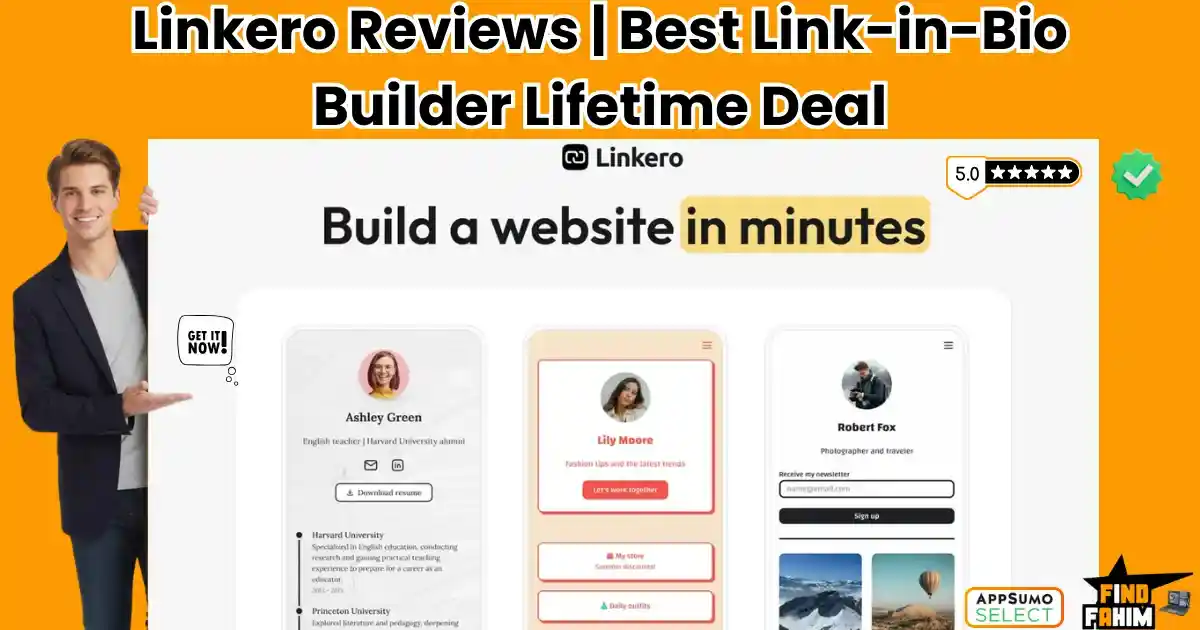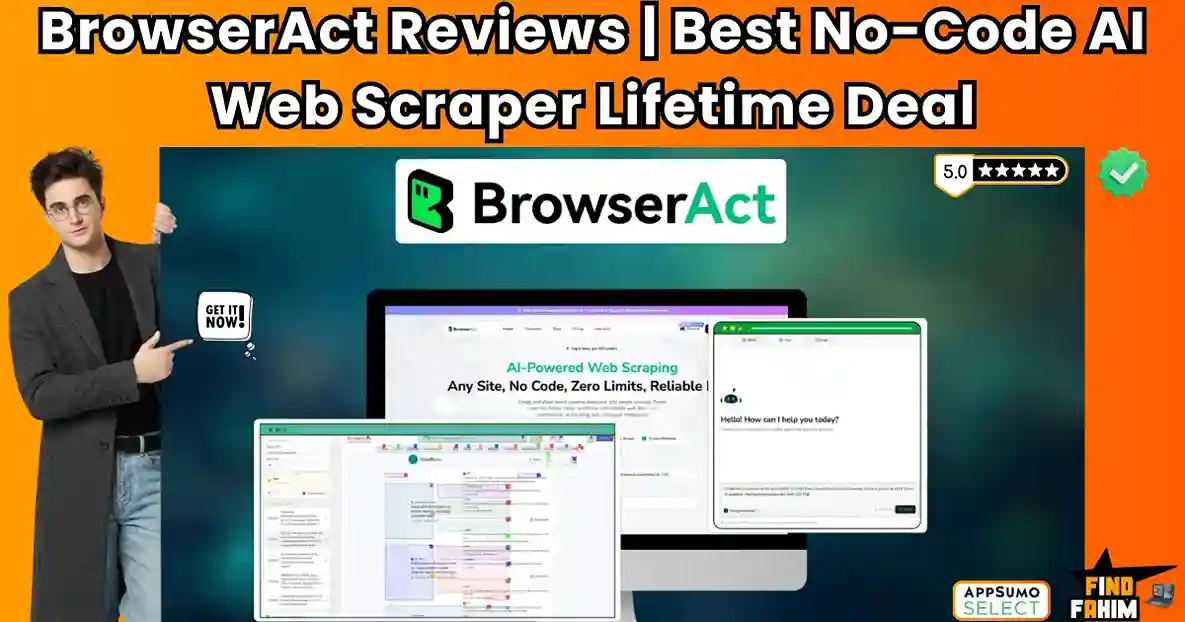Let’s be honest—email isn’t going anywhere.
In 2025, even with the explosion of social media, AI messengers, and short-form content platforms, email still holds its ground as one of the highest-converting marketing channels. Whether you’re a startup founder, content creator, or running a 5-person agency, email is still the best way to build genuine relationships with your audience.
But here’s the kicker: inboxes are crowded. People are drowning in newsletters, promo blasts, and updates. On top of that, email service providers are tightening their spam filters more than ever. If you’re not using tools to clean your email list and automate your messaging, your efforts might never reach the inbox.
That’s where this guide comes in.
We’re not just listing random tools—we’re breaking down the best Affordable Email Marketing and verification tools on AppSumo right now, each handpicked for different use cases and business types. Whether you want to grow your list, increase deliverability, or automate complex email flows, there’s something here for you.
The best part? Most of these come with lifetime deals, meaning you pay once and enjoy forever access.
So grab a coffee (or your favorite productivity drink), and let’s explore the top tools that can shift gears your email marketing journey in 2025.
Table of Contents
Toggle1. Acumbamail: A Complete Email & SMS Marketing Solution
What is Acumbamail?
Acumbamail is a well-rounded marketing platform that bundles email campaigns, automation workflows, landing pages, and SMS campaigns—all under one roof. If you want a single tool that does it all without breaking the bank, this is it.
Key Features:
- 850+ pre-built email templates
- Powerful automation builder
- SMS marketing integration
- Real-time analytics and A/B testing
- Landing page builder with SEO optimization
Who is it best for?
Perfect for small businesses, solopreneurs, freelancers, and agencies who want an all-in-one email and SMS solution.
Pricing (Lifetime Deal on AppSumo):
| Tier | Price | Emails/Month | Features |
| 1 | $89 | 20,000 | Full access to email & SMS features |
| 2 | $179 | 40,000 | More capacity for growing businesses |
| 3 | $299 | 100,000 | Great for agencies and pros |
| 4 | $389 | 300,000 | Best value for high-volume senders |
Pros & Cons:
| Pros | Cons |
| User-friendly interface | Some advanced features are limited in lower tiers |
| Affordable lifetime deal | Limited SMS credits in basic plans |
| Robust automation tools | Setup may take some learning |
| Landing page builder included | Support hours could be extended |
| Great value for money | – |
Verdict: Acumbamail is a smart pick for marketers who want simplicity and power in one place—especially if you’re tired of juggling separate tools for email, SMS, and landing pages.
2. XEmailAudit: Clean Your Email List for Higher Deliverability
Why it matters:
Imagine this: You send out an awesome newsletter, but 20% of your list bounces back. Worse, your domain gets flagged as spam.
Bad email lists can wreck your sender reputation. That’s why tools like XEmailAudit are a must in 2025.
What does it do?
XEmailAudit audits your email lists, removes risky addresses, and helps you avoid spam traps—all using real-time AI and advanced diagnostics.
Key Features:
- Bulk email list verification
- AI-powered spam trigger detection
- Domain & IP reputation audit
- Blacklist monitoring
- Campaign-level deliverability tracking
Who is it best for?
Ideal for cold emailers, SaaS marketers, agencies, and anyone serious about maintaining a clean sender reputation.
Pricing (Lifetime Deal on AppSumo):
| Tier | Price | Domains Allowed | Features Included |
| 1 | $79 | 2 | Basic deliverability tools |
| 2 | $179 | 5 | Advanced audit features |
| 3 | $339 | 10 | Spam watch + deeper analytics |
| 4 | $579 | 20 | Full access, unlimited audits |
Pros & Cons:
| Pros | Cons |
| Real-time monitoring | Not a campaign builder—it’s an audit tool |
| AI-based spam copy analysis | The interface could be more modern |
| Integrates with Smartlead, Instantly, Mailchimp, etc. | Learning curve for new users |
| Customizable audits & blacklist checks | – |
Verdict: If email deliverability is critical for your business, XEmailAudit can help you stay out of spam folders and boost your email ROI—especially for cold outreach pros and high-volume senders.
3. Encharge: Smart Email Automation for Growth
What is Encharge?
Think of Encharge as your email automation brain. It lets you build advanced, behavior-based email sequences using an easy drag-and-drop workflow builder—no coding needed.
It’s a powerhouse for SaaS teams and startups looking to create personalized journeys, onboarding flows, and re-engagement sequences.
Key Features:
- Drag-and-drop automation
- Behavior-based triggers
- Unlimited emails
- A/B testing for flows
- Integration with Stripe, HubSpot, Calendly, and Zapier
- Dynamic segmentation based on user actions
Who is it best for?
Best suited for SaaS companies, tech startups, and email-driven growth marketers.
Pricing (Lifetime Deal on AppSumo):
| Tier | Price | Subscribers | Features |
| 1 | $99 | 5,000 | Growth plan features + integrations |
| 2 | $198 | 10,000 | Ideal for growing teams |
| 3 | $297 | 15,000 | More sub-accounts & team members |
| 4 | $396 | 20,000 | Full automation power |
Pros & Cons:
| Pros | Cons |
| Unlimited emails (even on lower tiers) | Slightly steeper learning curve |
| Visual flow builder is intuitive | Not for total beginners |
| Perfect for behavior-based marketing | Maybe overkill for very small businesses |
| Great integrations and segmentation capabilities | – |
Verdict: Encharge is like ActiveCampaign on steroids—but with a lifetime deal. If you’re serious about email automation and growth marketing, this one’s a no-brainer.
4. Reoon Email Verifier: Accurate Email Validation for Businesses
Why use Reoon Email Verifier?
If you’re sending emails to a large list, accuracy is everything. Reoon Email Verifier helps you avoid bounces, fake emails, and spam traps—making sure your campaigns land in real inboxes.
It works in real-time and cleans your email lists with over 99% accuracy. Whether you’re using Gmail, Outlook, or a custom domain, Reoon checks each address without sending a single email.
Key Features:
- Real-time email verification (0.5 seconds via API)
- Bulk email cleaning with CSV support
- Catch-all, disposable, and role-based email detection
- MX record & SMTP verification
- API access for automation
Who is it best for?
Agencies, marketers, and businesses regularly handle large or purchased email lists.
Pricing Breakdown:
| Plan | Price (Lifetime Deal) | Daily Credits | Lifetime Credits |
| Tier 1 | $79 (was $418.50) | 500 | 100,000 |
| Tier 2 | $158 (was $837) | 1,200 | 220,000 |
| Tier 3 | $237 (was $1,255.50) | 2,100 | 360,000 |
| Tier 4 | $316 (was $1,674) | 3,200 | 520,000 |
Pros & Cons:
| Pros | Cons |
| High accuracy (99%+) | Limited design/UI features |
| Real-time + bulk options | Learning curve for API use |
| Great for all domains | Slightly complex setup for beginners |
| API + CSV exports included | No warmup tools (just validation) |
Rated 4.94/5 by 648+ users, Reoon is a powerful, reliable choice for email list hygiene. “Love this Email Marketing tool? Read the full review here!”
5. SendFox: Affordable Email Marketing for Content Creators
Why content creators love SendFox:
Because it’s simple, powerful, and budget-friendly. SendFox was designed for bloggers, YouTubers, and solo entrepreneurs who want to stay connected with their audience without paying monthly fees.
SendFox makes it easy to send newsletters, automate sequences, and track engagement—without the clutter of overly technical tools.
Key Features:
- Automated email sequences
- Smart RSS-to-email newsletters
- Contact list segmentation
- Opt-in forms and landing pages
- Analytics (opens, clicks, subscribers)
- Integrations: Zapier, Sumo, KingSumo
Who is it best for?
Perfect for creators, bloggers, and solo business owners growing an audience with regular content.
Pricing Breakdown:
| Plan | Price (Lifetime Deal) | Contacts |
| Tier 1 | $49 (was $480) | 5,000 |
| Tier 2 | $98 (was $720) | 10,000 |
| Tier 3 | $147 (was $960) | 15,000 |
| Tier 4 | $196 (was $1,320) | 20,000 |
| Tier 5 | (Custom) | 25,000 |
Remove SendFox branding for $10/month via Empire Add-On.
Pros & Cons:
| Pros | Cons |
| Super affordable | Limited design flexibility |
| Unlimited email sends | Branding removal costs extra |
| Great automations for content creators | API needs improvement |
| Lifetime deal = no monthly fees | Not ideal for ecommerce or agencies |
SendFox is rated 4.07/5 by 294+ users, loved for its ease of use and value. “Love this Email Marketing tool? Read the full review here!”
6. EmailIt: Simple Yet Effective Email Marketing
What is EmailIt?
EmailIt is an easy-to-use platform for businesses that need basic email marketing tools like newsletters, automations, and templates—without monthly fees.
Whether you’re running campaigns or sending transactional emails via API or SMTP, EmailIt helps you do it all with smart routing and high deliverability.
Key Features:
- Drag-and-drop email builder (300+ templates)
- REST API & SMTP support
- Contact segmentation
- Real-time dashboard and analytics
- Unlimited campaigns & webhooks
- GDPR-compliant
Who is it best for?
Small businesses, developers, and marketers who want a reliable tool with API access and no subscription fees.
Pricing Breakdown:
| Plan | Price (Lifetime Deal) | Monthly Email Credits | Domains |
| Tier 1 | $39 (was $288) | 20,000 | 1 |
| Tier 2 | $59 (was $576) | 50,000 | 2 |
| Tier 3 | $159 (was $864) | 100,000 | Unlimited |
Pros & Cons:
| Pros | Cons |
| Easy API & SMTP integration | No native warm-up features |
| Unlimited domains (Tier 3+) | Not as beginner-friendly as others |
| White-label + CNAME support | Limited design tools |
| Works with many programming languages | Smaller user base |
With a 4.55/5 rating from 85 users, EmailIt is a solid alternative to SendGrid, especially for developers. “Love this Email Marketing tool? Read the full review here!”
7. ZeroBounce: AI-Powered Email Validation & Reputation Monitoring
What makes ZeroBounce unique?
This tool goes beyond just verifying emails—it uses AI to track engagement, detect risky addresses, and even monitor your sender reputation.
It’s trusted by over 250,000 businesses for its advanced email scoring and blacklist alerts, which help boost deliverability.
Key Features:
- Real-time email verification
- AI-based scoring system
- Spam trap & abuse email detection
- Email Finder tool
- Blacklist monitoring
- Inbox placement testing
Who is it best for?
Businesses and marketers who care about clean lists and sender reputation, especially before launching cold campaigns.
Pricing Breakdown:
| Plan | Price (Lifetime Deal) | Credits | Per Email Cost |
| One-Time | $89 (was $192) | 24,000 | $0.0037 |
Credits never expire. Unknown results are refunded automatically.
Pros & Cons:
| Pros | Cons |
| Super accurate validation (99%) | No lifetime credit top-up options |
| Email activity & scoring | Catch-all detection is not perfect |
| Works with Gmail, Outlook, and custom domains | Slightly complex UI for new users |
| API + integrations (Mailchimp, Salesforce) | Credit-based (not unlimited) |
Rated 4.43/5, ZeroBounce is ideal for deliverability-focused businesses who want to stay off spam lists. “Love this Email Marketing tool? Read the full review here!”
8. BlinkCompose: Easy-to-Use Email Marketing Software
Why BlinkCompose?
A clean UI, powerful AI, and automation-packed email tool for rapid campaign creation.
Key Features:
- 30+ ready-to-use email campaign types
- Email sequence builder & subject line generator
- Brand voice customization
- Real-time campaign analytics
- GDPR-compliant, no coding required
Best For:
Marketers, coaches, and solopreneurs who want fast, professional email campaigns without hiring a copywriter.
Pricing Breakdown:
| Plan | Price | Features |
| Tier 1 | $69/year | 120,000 credits/month, 1 user |
| Tier 2 | $159/lifetime | 240,000 credits/month, unlimited users |
| Tier 3 | $299/lifetime | 360,000 credits/month, unlimited users, 5 sub-accounts |
| Tier 4 | $549/lifetime | Unlimited credits, unlimited users, 15 sub-accounts |
Pros & Cons:
| Pros | Cons |
| AI writes emails based on your voice | Slight learning curve |
| Great for cold outreach and follow-ups | Needs consistent training for tone |
| Helpful customer support | More features in higher tiers only |
9. Gumbamail: Gmail-Friendly Email Marketing
How does it work?
Send beautiful marketing emails right from Gmail — no need for complex tools.
Key Features:
- 250+ drag-and-drop templates
- CSV & Google Contacts list import
- Mail merge personalization
- Real-time analytics
- No Gmail daily send limits
Best For:
Small business owners & solopreneurs who want email marketing simplicity inside Gmail.
Pricing Breakdown:
| Plan | Price | Features |
| Standard | $29/lifetime | 100,000 monthly emails, 10 template rows |
| Premium | $58/lifetime | 500,000 monthly emails, 50 template rows |
Pros & Cons:
| Pros | Cons |
| Extremely easy Gmail integration | Mixed reviews on support |
| No daily send cap | Gmail + Chrome browser required |
| Very budget-friendly | Not ideal for advanced automation |
“Love this Email Marketing tool? Read the full review here!”
10. Pigeon Mail: Secure & Reliable Email Marketing
What makes it unique?
Focuses on privacy, simplicity, and secure mass emails straight from Gmail.
Key Features:
- Encrypted sending via Gmail
- Personalization with Gmail’s native compose window
- Dynamic sending, tracking, and scheduling
- Works for outreach, newsletters, and follow-ups
- Privacy-first: no recipient data stored
Best For:
Privacy-conscious solopreneurs, small businesses, and cold emailers who prefer Gmail over full-service ESPs.
Pricing Breakdown:
| Plan | Price | Gmail Accounts | Features |
| Plan 1 | $9/lifetime | 1 | Unlimited campaigns |
| Plan 2 | $18/lifetime | 2 | Attachment support |
| Plan 3 | $27/lifetime | 3 | Privacy tracking + unsubscribe links |
Pros & Cons:
| Pros | Cons |
| Very low price point | No list segmentation |
| Works natively with Gmail | Limited support |
| Easy to draft & personalize | Not for large-scale CRM users |
11. SendFox Plus Exclusive: Premium Email Marketing Features
Why special?
It’s free for AppSumo Plus users and packed with essentials.
Key Features:
- Unlimited sends, 5,000 contacts
- Automation & scheduling
- Custom forms & landing pages
- RSS-to-email & integrations
- Simple drag-and-drop editor
Best For:
Bloggers, content creators, and small businesses need solid features without recurring fees.
Pricing Breakdown:
| Plan | Price | Access |
| SendFox Plus | Free with AppSumo Plus ($99/year) | Lifetime deal, unlimited sends, 5K contacts |
Pros & Cons:
| Pros | Cons |
| Amazing value (free for Plus) | Cannot stack or upgrade the plan |
| Solid automation & metrics | SendFox branding stays |
| Great for content creators | No refunds or plan modifications |
Email Marketing Tools Comparison Table
| Tool | Best For | Key Features | Pricing (AppSumo) | Lifetime Deal | AppSumo Rating |
| Acumbamail | Small businesses and marketers | Email marketing, SMS campaigns, landing pages | Starting at $69 | Yes | 4.5/5 |
| XemailauditGet Deal Now | Email marketers and agencies | Email list verification, deliverability insights | Starting at $49 | Yes | 4.0/5 |
| EnchargeGet Deal Now | SaaS companies and startups | Behavior-based email automation, user segmentation | Starting at $59 | Yes | 4.6/5 |
| Reoon Email VerifierGet Deal Now | Businesses with large email lists | Real-time email verification, bulk cleaning | Starting at $79 | Yes | 4.9/5 |
| SendFoxGet Deal Now | Content creators and bloggers | Automated newsletters, list segmentation | Starting at $49 | Yes | 4.1/5 |
| EmailItGet Deal Now | Developers and marketers | SMTP & REST API integration, drag-and-drop builder | Starting at $39 | Yes | 4.6/5 |
| ZeroBounceGet Deal Now | Businesses focusing on deliverability | Email validation, spam detection, AI scoring | $89 for 24,000 credits | Yes | 4.4/5 |
| BlinkComposeGet Deal Now | Marketers and solopreneurs | AI-powered email writing, campaign optimization | Starting at $69/year | Yes | 5.0/5 |
| GumbamailGet Deal Now | Small businesses using Gmail | Gmail integration, pre-built templates, analytics | Starting at $29 | Yes | 4.4/5 |
| Pigeon MailGet Deal Now | Businesses prioritizing email security | Encrypted sending, bulk campaigns, Gmail integration | Starting at $9 | Yes | 4.7/5 |
| SendFox Plus ExclusiveGet Deal Now | AppSumo Plus members | Advanced automation, higher sending limits | Free with Plus membership ($99/year) | Yes | 4.5/5 |
How to Choose the Right Email Marketing Tool
With so many powerful tools available, choosing the right one might feel overwhelming—but it doesn’t have to be!
Here are a few key factors to consider when picking the best tool for your business:
1. Budget
If you’re just starting, choose a tool with a solid free or lifetime deal (like SendFox or Pigeon Mail). For advanced needs, tools like Encharge offer more flexibility but are more expensive.
2. Automation Needs
Do you want to set up smart automated campaigns, sequences, and behavior triggers? If so, consider Encharge, SendFox, or BlinkCompose, which all offer strong automation features.
3. Ease of Use
If you’re a beginner or non-techy, tools like Gumbamail, SendFox, and Pigeon Mail offer a very user-friendly experience, especially if you’re already using Gmail.
4. Email Verification
Worried about bounces and deliverability? Tools like ZeroBounce, Reoon Email Verifier, or Xemailaudit can help clean your email list and protect your sender reputation.
5. Integrations & API
Need to connect with other tools (CRMs, WordPress, Zapier)? Go for EmailIt, Encharge, or Acumbamail, which provide strong integration support.
Final Thoughts
Each email marketing tool has its unique strengths. Here’s a quick recap to help you decide:
- Best for Beginners: SendFox, Pigeon Mail, Gumbamail
- Best for Business Automation: Encharge, BlinkCompose
- Best for Gmail Users: Gumbamail, Pigeon Mail
- Best for Email List Cleaning: Reoon Email Verifier, ZeroBounce
- Best AI-Powered Tool: BlinkCompose
- Most Feature-Rich for Price: Acumbamail
- Best for Security: Pigeon Mail
- Best Free Deal: SendFox Plus (for AppSumo Plus members)
No matter your business type — solo creator, small business, or growing brand — there’s an AppSumo tool that can help you scale your email marketing efforts while keeping costs low.
FAQs: Everything You Need to Know
1. What’s the best email marketing tool for beginners?
SendFox and Gumbamail are great for beginners because they’re easy to use, offer lifetime deals, and require little technical knowledge.
2. Which tool is best for automation and workflows?
Encharge is a powerful automation tool with visual flows and behavior-based triggers, ideal for SaaS, ecommerce, and startups.
3. Can I clean or verify my email list with these tools?
Yes! ZeroBounce, Reoon Email Verifier, and Xemailaudit are designed specifically for email list cleaning and verification.
4. What’s the most affordable option?
Pigeon Mail starts at just $9 and integrates directly with Gmail. It’s budget-friendly and includes key features like bulk sending and scheduling.
5. Are lifetime deals worth it?
Absolutely. Lifetime deals from AppSumo mean you pay once and use the tool forever — a huge money-saver compared to monthly subscriptions.
6. What if I’m an AppSumo Plus member?
You get exclusive access to SendFox Plus, a premium email marketing deal with automation and higher sending limits — 100% free with your membership.
7. Which tool offers the most templates and design flexibility?
Acumbamail and Gumbamail offer 250+ beautiful templates and easy drag-and-drop email builders with no coding needed.
8. How important is email list verification?
Very. If you’re sending to unverified or outdated emails, your deliverability and sender reputation will suffer. Use Reoon, Xemailaudit, or ZeroBounce for peace of mind.
9. Do these tools integrate with other platforms like WordPress or Zapier?
Yes! Tools like EmailIt, Encharge, and Acumbamail offer integrations with popular platforms, including WordPress, Zapier, CRMs, and more.
10. What’s the best all-rounder tool for growing businesses?
Acumbamail and Encharge offer great value for growing businesses with features like automation, analytics, landing pages, and more.
If you’re still unsure, test out 2–3 tools that match your needs (many offer 60-day money-back guarantees!) and see what fits your workflow.
Hi, I’m Fahim — a SaaS tools reviewer and digital marketing expert with hands-on experience helping businesses grow using the right software. I research, test, and personally use a wide range of AI, business, productivity, marketing, and email tools for my agency, clients, and projects. I create honest, in-depth reviews and guides to help entrepreneurs, freelancers, startups, and digital agencies choose the best tools to save time, boost results, and scale smarter. If I recommend it, I’ve used it — and I only share what truly works.