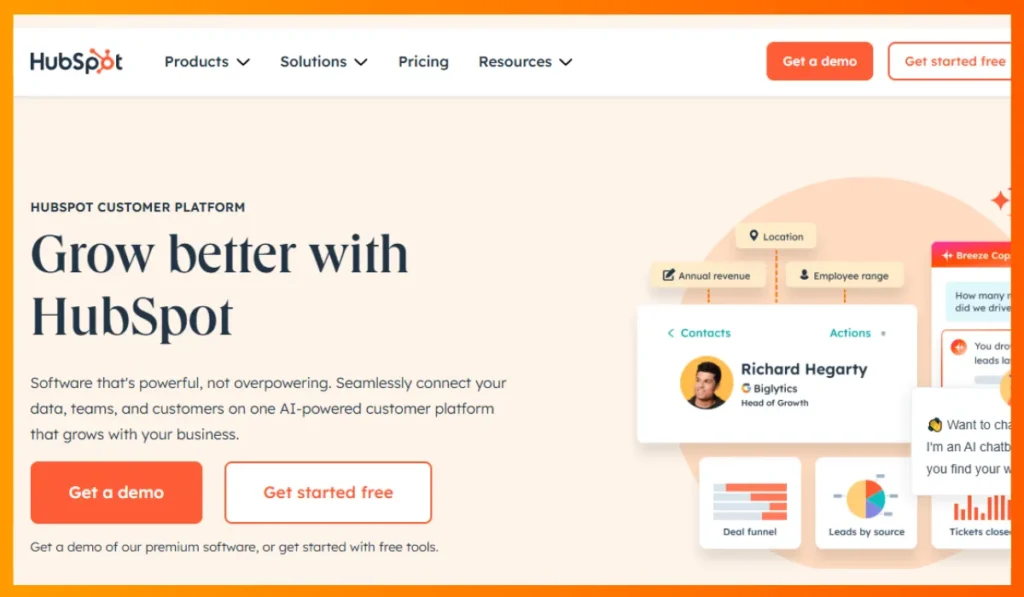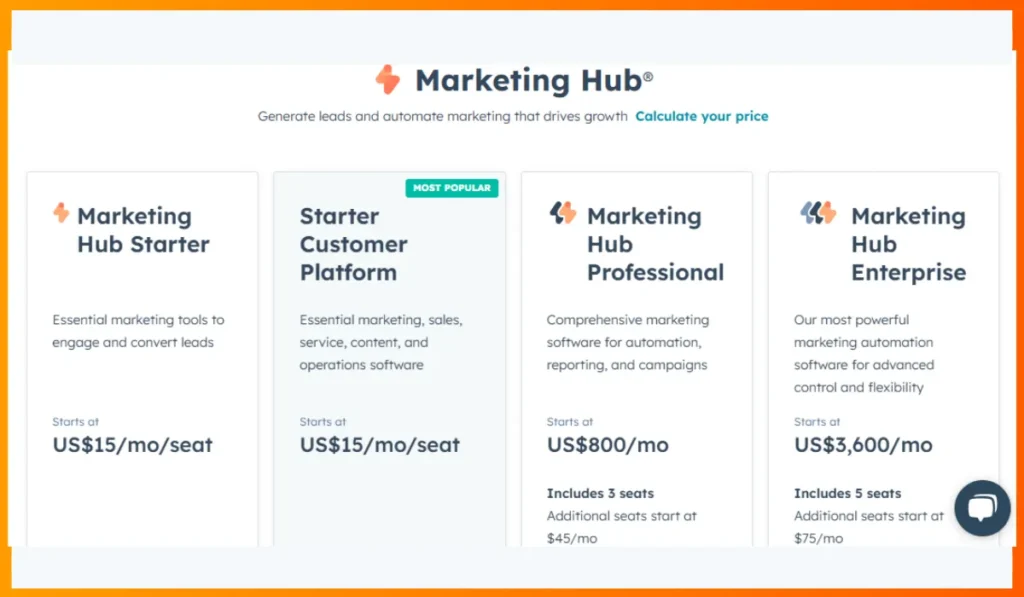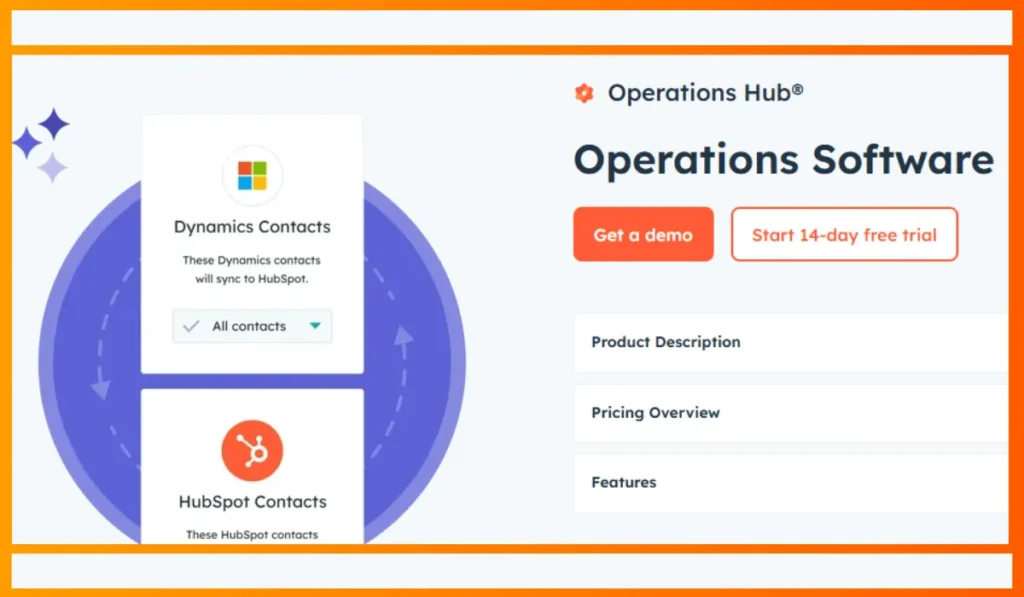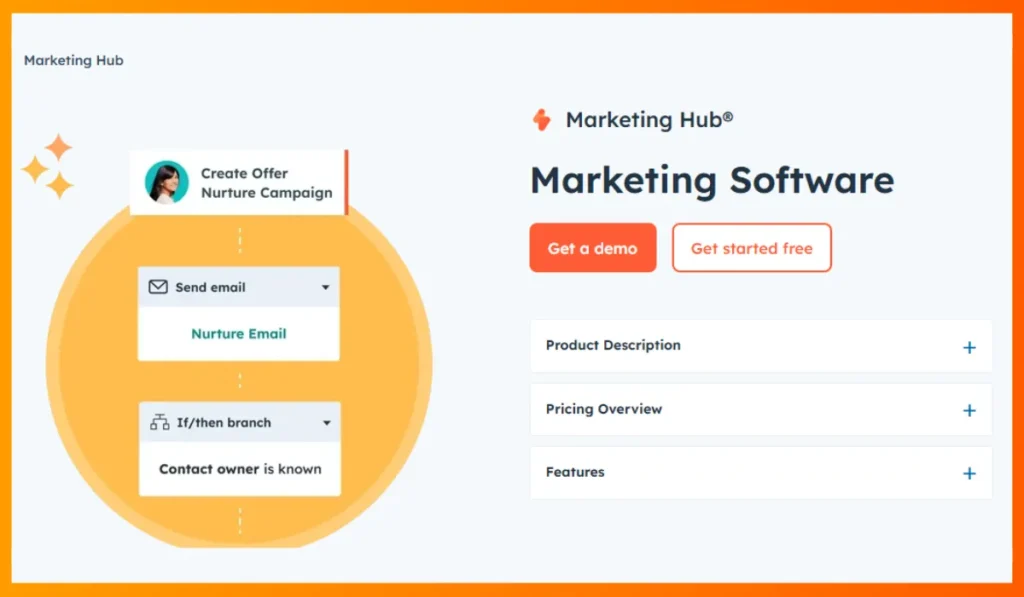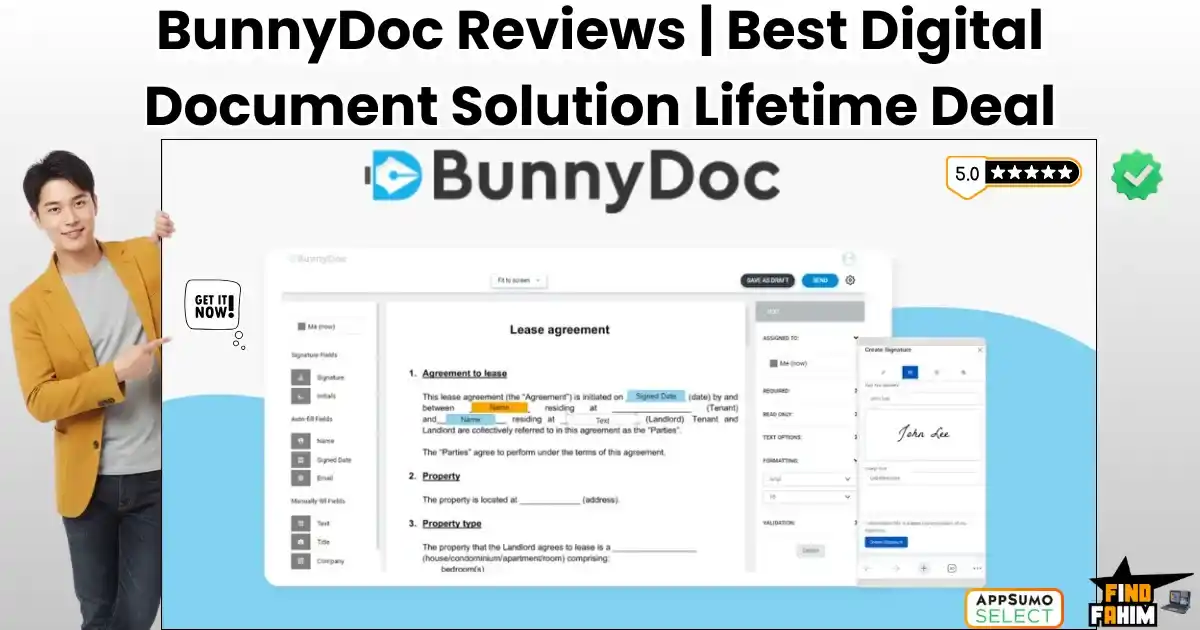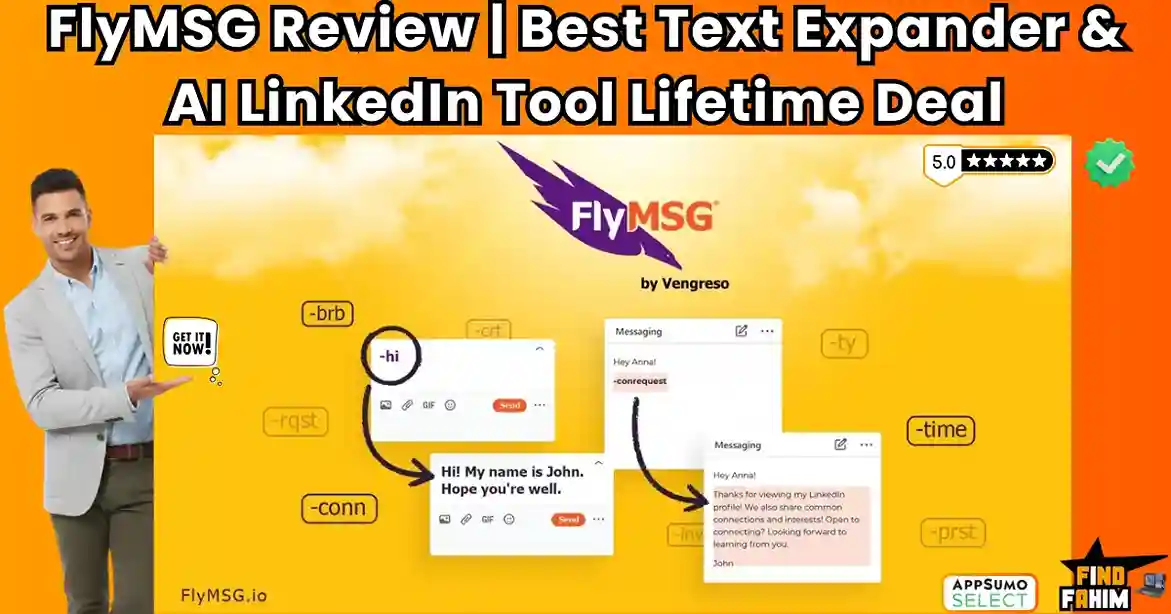Managing an eCommerce business might sound glamorous, but let me tell you—it’s not always smooth sailing. I started my eCommerce journey with high hopes, dreaming of steady sales and happy customers. But soon, the day-to-day struggles began piling up. I was juggling endless spreadsheets, manually responding to customer inquiries, and scrambling to launch marketing campaigns that barely converted. Worst of all? The constant frustration of abandoned carts and the nagging feeling that I wasn’t utilizing my leads effectively.
Does this sound familiar? If you’re an eCommerce business owner trying to keep up with growth, my story might resonate with you. There was a time when I felt like I was running a marathon with no finish line. That is until I discovered HubSpot—a tool I now consider the backbone of my success. In this article, I’ll walk you through my journey, explain how HubSpot transformed my business, and share the features that made it a blessing for eCommerce.
Table of Contents
ToggleThe Early Days: Struggles of Running an eCommerce Store Without a CRM
In the early days, my business was a patchwork of manual processes. I tracked customer orders on spreadsheets and used disconnected tools for email campaigns, customer service, and analytics. It wasn’t just inefficient; it was exhausting.
One time, I missed following up on a customer inquiry about a bulk order because my inbox was swamped. That mistake cost me a significant sale. Worse, my marketing campaigns felt like throwing darts in the dark—I had no way to track what worked and what didn’t.
The lack of a centralized system caused errors, delays, and dissatisfied customers. I knew there had to be a better way, but I didn’t realize the solution was right in front of me: a powerful CRM.
Why Most eCommerce Businesses Fail to Scale Without the Right Tools
Scaling an eCommerce business without the proper tools is like trying to fill a leaking bucket. Here are some common challenges I faced:
- Inefficient Lead Management: I had leads coming in from various sources but no streamlined way to track or nurture them.
- Poor Customer Retention: Without insights into customer behavior, I couldn’t create personalized experiences to keep them coming back.
- Time Wasted on Manual Tasks: Repetitive tasks like order tracking and email follow-ups ate up hours every week.
I’ve seen many eCommerce businesses fall into these traps. They stay stuck, unable to scale because they lack the systems to handle growth. Does this sound familiar? If so, it’s time to rethink your approach.
Discovering HubSpot: My Turning Point
After months of frustration, I started researching CRM solutions. I tried a few options, but most were either too complex or didn’t fit the unique needs of an eCommerce business. Then, I stumbled upon HubSpot.
What caught my attention was its free CRM plan—perfect for someone like me, hesitant to invest without seeing value first. As I explored its features, I realized it wasn’t just a CRM; it was a complete suite of tools tailored to streamline every aspect of my business. From marketing automation to customer data centralization, HubSpot checked every box on my wish list.
HubSpot for eCommerce: Features That Make All the Difference
HubSpot isn’t just another CRM—it’s a toolbox that transformed my eCommerce store. Here are the key features that made all the difference:
1. Email Marketing Automation:
-
- Automated abandoned cart recovery emails that brought back customers who were on the fence.
- Personalized email campaigns based on customer behavior and preferences.
2. Customer Data Centralization:
-
- All customer information in one place, making it easy to access order history, preferences, and interactions.
- A 360-degree view of customer behavior to tailor strategies effectively.
3. Abandoned Cart Recovery Workflows:
-
- Customizable workflows that send timely reminders to customers with incomplete purchases.
- Result: a 25% boost in cart recovery rates.
These tools saved me hours every week and allowed me to focus on growing my business instead of micromanaging it.
Marketing Automation Tools: How They Simplify Campaigns for Store Owners
Marketing is the backbone of any eCommerce business, but it can feel overwhelming when you’re managing everything manually. HubSpot’s marketing automation tools revolutionized how I handled campaigns, saving time and boosting results. Here’s how:
- Personalized Email Sequences:
Automatically send tailored emails based on customer behavior, like welcome emails for new subscribers or special offers for loyal customers.
Example: When a customer abandoned their cart, HubSpot sent an email with a discount code that brought them back. - Scheduled Social Media Posts:
I planned and scheduled posts for platforms like Instagram, Facebook, and Twitter all in one place. This consistency kept my brand visible without consuming my day. - Analytics to Measure Success:
Track key metrics like click-through rates, conversion rates, and ROI for each campaign. Seeing what worked (and what didn’t) allowed me to tweak strategies on the go.
Pro Tip: Start small—perhaps automating abandoned cart emails or weekly social media posts—and scale your automation as your business grows.
Comparison Table: Manual Marketing vs. Automated Marketing
| Aspect | Manual Marketing | Automated Marketing |
| Time Investment | High, repetitive tasks | Minimal, set-and-forget campaigns |
| Personalization | Limited | Highly personalized at scale |
| Campaign Tracking | Scattered data | Centralized and detailed analytics |
| Scalability | Difficult to manage as you grow | Scales seamlessly with your business |
Streamlined Sales Funnel: Turning Visitors Into Loyal Customers
Creating a seamless sales funnel was one of the biggest wins I experienced with HubSpot. It turned my site visitors into loyal customers through organized, efficient processes. Here’s what worked:
- Lead Nurturing Tools:
HubSpot’s email automation ensured that no lead fell through the cracks. Prospective customers received educational content, product recommendations, and timely follow-ups, keeping my brand top-of-mind. - Real-Time Customer Behavior Tracking:
I could see what products customers browsed, how long they stayed on my site, and what actions they took. This data allowed me to target them with hyper-relevant offers. - Drag-and-Drop Deal Pipeline:
Visualizing my sales funnel was as simple as dragging and dropping deals from one stage to another. It kept my workflow intuitive and efficient.
Actionable Advice: Set up your sales funnel in less than an hour. Start by segmenting leads into categories (new visitors, repeat customers, high-value leads) and build tailored workflows for each.
CRM for Online Stores: Why It’s More Than Just a Fancy Tool
Many eCommerce business owners see CRM software as a “nice-to-have.” Let me tell you—it’s essential.
- Customer Relationship Management:
Having all customer interactions in one place helped me deliver a consistent and personalized shopping experience. - Upselling Opportunities:
HubSpot’s insights showed me what products customers were interested in. Using this data, I created targeted upselling campaigns that increased average order value. - Order Tracking Made Easy:
I no longer had to dig through spreadsheets to find order statuses. Everything was streamlined in a single dashboard.
Long-Term Benefits:
- Higher Customer Lifetime Value: Happy customers returned to shop more often, thanks to personalized communication and loyalty programs.
- Retention: Automated follow-ups and engaging campaigns kept my store on their radar, ensuring they didn’t drift to competitors.
Real HubSpot Success Stories: Proof That It Works
While my story is a testament to HubSpot’s impact, I know you’re probably wondering: does this work for others? Let’s look at a fictional but relatable success story of another small business owner, Sarah.
- Stage 1: Pre-HubSpot Struggles
Sarah ran a boutique eCommerce store for handmade jewelry. She relied on spreadsheets for customer tracking and sent emails manually. As her business grew, she felt overwhelmed. Leads were slipping through the cracks, and abandoned carts became a constant frustration. - Stage 2: Integration Process
After researching CRMs, Sarah chose HubSpot for its free plan and eCommerce-specific features. The setup process was seamless—she imported her customer data, customized her sales pipeline, and set up automated email workflows in under a week. - Stage 3: Post-HubSpot Growth
Within months, Sarah saw remarkable results:- A 30% increase in cart recovery rates.
- More time to focus on product design, thanks to automation.
- Customer retention rates improved by 25% due to personalized follow-ups.
Sarah’s journey mirrors my own. Whether you’re selling handmade jewelry, tech gadgets, or anything in between, HubSpot’s tools can make a world of difference.
How to Get Started with HubSpot for Free
If you’re curious about how HubSpot can help your eCommerce business but don’t want to make a financial commitment upfront, HubSpot’s free CRM is the perfect starting point. Here’s a simple guide to getting started:
- Sign Up for a Free Account:
- Visit HubSpot’s website and sign up for the free CRM.
- No credit card required—just your name, email, and business details.
- Import Existing Data:
- Easily import customer lists, order histories, and leads from your current tools (e.g., spreadsheets or other CRMs).
- HubSpot offers templates and guides to make the process seamless.
- Customize Your Dashboard:
- Tailor your dashboard to track what matters most—sales, marketing campaigns, or customer interactions.
- Drag and drop widgets to create a visual overview of your eCommerce operations.
- Set Up Essential Workflows:
- Start with basic automation, like abandoned cart emails or follow-up messages for new customers.
- HubSpot’s step-by-step guides make it easy for beginners.
Pro Tip: Explore the HubSpot Academy for free tutorials to help you maximize the platform’s potential.
Tracking KPIs That Matter: How HubSpot Makes Analytics Simple
As an e-commerce store owner, tracking the right KPIs (Key Performance Indicators) can make or break your business. HubSpot simplifies analytics, helping you focus on the metrics that drive growth.
- Conversion Rates:
- Track how many visitors are turning into customers.
- HubSpot’s funnel visualization helps pinpoint where potential customers drop off.
- Cart Abandonment Rates:
- See how many customers leave without completing their purchase.
- Set up automated workflows to bring them back with discounts or reminders.
- Customer Retention Rates:
- Monitor how often customers return for repeat purchases.
- Use HubSpot’s segmentation tools to identify and nurture loyal customers.
Real-Life Example: After noticing a high cart abandonment rate, I introduced a pop-up offering a 10% discount for first-time buyers. Combined with a follow-up email, this strategy boosted my sales by 15% in just two weeks.
Integrations That Amplify HubSpot’s Power for eCommerce
One of HubSpot’s biggest strengths is its ability to integrate seamlessly with other tools. These integrations amplify its functionality, making it the ultimate eCommerce ally.
- Shopify Integration:
- Sync customer data, orders, and inventory.
- Automate workflows like sending personalized emails to repeat customers or cross-selling complementary products.
- WooCommerce Integration:
- Import order details and customer information directly into HubSpot.
- Create targeted campaigns based on customer purchase history.
- Payment Gateways Integration:
- Connect tools like Stripe or PayPal to streamline order tracking and payment confirmations.
- Automate post-purchase thank-you emails and upselling campaigns.
Semantic SEO Keywords: eCommerce integrations, CRM software benefits.
Pro Tip: Check HubSpot’s App Marketplace to explore hundreds of available integrations for your specific needs.
Overcoming Challenges: My Advice for New HubSpot Users
Adopting a new CRM can feel intimidating, but with the right mindset and resources, you can overcome any challenges. Here’s what I learned along the way:
- Challenge #1: Data Migration
- Moving data from your existing tools might feel overwhelming.
- Solution: Use HubSpot’s migration templates and guides. If you’re stuck, their customer support team is always ready to help.
- Challenge #2: Team Adaptation
- Your team might resist change or struggle to adapt to new workflows.
- Solution: Involve your team from the beginning. Assign roles and provide training via HubSpot Academy.
- Challenge #3: Understanding the Platform
- With so many features, it’s easy to feel lost initially.
- Solution: Start with the basics—set up your dashboard, import data, and automate a few workflows. Expand your usage gradually.
Encouragement: Remember, Rome wasn’t built in a day, and neither is your perfect CRM setup. Take your time to explore and experiment.
Pros and Cons of Using HubSpot for eCommerce
Understanding the advantages and drawbacks of HubSpot can help you make an informed decision for your eCommerce business. Here’s a detailed breakdown:
| Aspect | Pros | Cons |
| Pricing | Free plan available, ideal for beginners. | Paid tiers can be expensive for small businesses. |
| Usability | Easy to learn with an intuitive interface. | Some advanced features require training or experience. |
| Integrations | Works with major platforms like Shopify and WooCommerce. | Custom tools may require API or technical expertise. |
| Automation | Simplifies workflows and saves time. | The initial setup of automation can be time-consuming. |
| Customer Support | Extensive resources and tutorials. | Dedicated support may only be available on higher plans. |
Pro Tip: Start with the free plan to explore the platform before committing to a paid version.
Lessons Learned: What I Wish I Knew Before Using HubSpot
Every journey comes with its lessons, and my experience with HubSpot was no different. Here are a few key takeaways I wish I had known earlier:
- Mistake 1: Diving in Without Clear Goals
- Initially, I didn’t define specific objectives, which led to some inefficiencies.
- Lesson Learned: Outline your business goals, whether they involve reducing cart abandonment, automating marketing, or tracking customer behavior.
- Mistake 2: Overcomplicating the Setup
- I tried to implement too many features at once, which overwhelmed my team.
- Lesson Learned: Start small. Focus on one or two core features before scaling up.
- Mistake 3: Ignoring HubSpot Support and Resources
- I didn’t fully utilize the free tutorials and HubSpot Academy at first.
- Lesson Learned: Take advantage of these resources—they can save time and boost your team’s confidence.
Advice: Begin with the free version, explore its features, and upgrade when your business needs it.
Is HubSpot Right for Your eCommerce Business? Final Thoughts
Determining whether HubSpot is the best fit for your eCommerce store boils down to your business goals and current challenges. Use this checklist to decide:
- Do you want to reduce CRM and marketing costs?
- Are you looking for easy-to-use automation tools to streamline tasks?
- Do you need detailed customer analytics for better decision-making?
- Would integrating your eCommerce platform with a CRM benefit your workflow?
- Is scalability important as your business grows?
HubSpot turned out to be the missing puzzle piece for my eCommerce business. From automating repetitive tasks to improving customer retention, it delivered results beyond my expectations. “If I could scale my business without breaking the bank, so can you. HubSpot could be the blessing your eCommerce business has been waiting for.”
Conclusion
When I first started my eCommerce business, I never imagined the challenges of manually managing customers, marketing campaigns, and sales tracking. It felt like I was always playing catch-up, and my business wasn’t growing as fast as I hoped. Discovering HubSpot completely changed the game for me.
HubSpot’s CRM features simplified my workflows, improved customer retention, and provided insights that I had never accessed before. Its marketing automation tools saved hours of work, and its analytics allowed me to make data-driven decisions that boosted my bottom line.
Whether you’re a small business owner just starting or an established eCommerce store looking to scale, HubSpot offers something for everyone. Its free version is a fantastic starting point, and as your business grows, the platform grows with you.
Start your HubSpot journey today and experience the transformation for yourself. See why so many eCommerce businesses call it the ultimate blessing for their growth.
FAQs
What makes HubSpot’s free CRM suitable for eCommerce?
HubSpot’s free CRM provides essential features like customer data tracking, marketing automation, and sales analytics, all tailored to eCommerce needs.
Can HubSpot integrate with my Shopify store?
Yes, HubSpot offers seamless integration with Shopify, enabling data synchronization and automated workflows.
Is it easy to switch from my current CRM to HubSpot?
Absolutely. HubSpot provides templates and support for easy data migration.
How much does the free version of HubSpot cover?
The free version includes CRM, email marketing, live chat, and basic reporting—ideal for small eCommerce businesses.
Can HubSpot help reduce cart abandonment rates?
Yes, HubSpot’s automation tools can send personalized emails and reminders to recover abandoned carts.
Does HubSpot offer analytics tools for online stores?
HubSpot provides robust analytics tools to track KPIs like conversion rates, cart abandonment, and customer retention.
Is HubSpot’s CRM scalable for growing eCommerce businesses?
Definitely. As your business grows, you can upgrade to advanced features and paid plans.
Are there any hidden fees when using HubSpot?
HubSpot’s free version has no hidden fees. Paid plans are transparent, with no unexpected charges.
What’s the biggest advantage of HubSpot for eCommerce?
Its ability to centralize customer data, automate tasks, and provide actionable insights is a game-changer for eCommerce businesses.
How quickly can I set up HubSpot for my store?
With HubSpot’s intuitive interface and tutorials, you can set up the CRM and basic workflows within a day.
Hi, I’m Fahim — a SaaS tools reviewer and digital marketing expert with hands-on experience helping businesses grow using the right software. I research, test, and personally use a wide range of AI, business, productivity, marketing, and email tools for my agency, clients, and projects. I create honest, in-depth reviews and guides to help entrepreneurs, freelancers, startups, and digital agencies choose the best tools to save time, boost results, and scale smarter. If I recommend it, I’ve used it — and I only share what truly works.