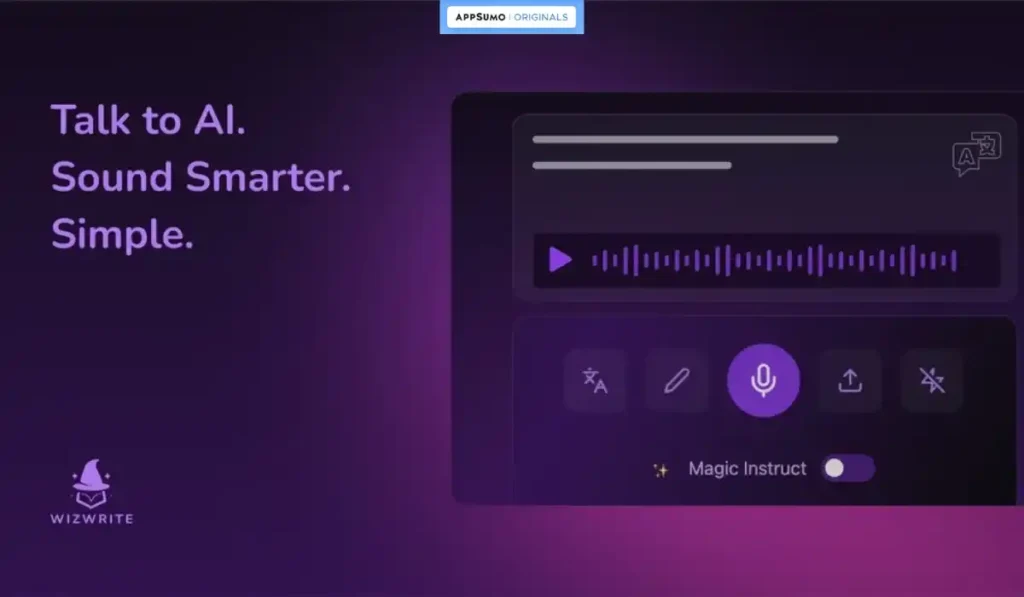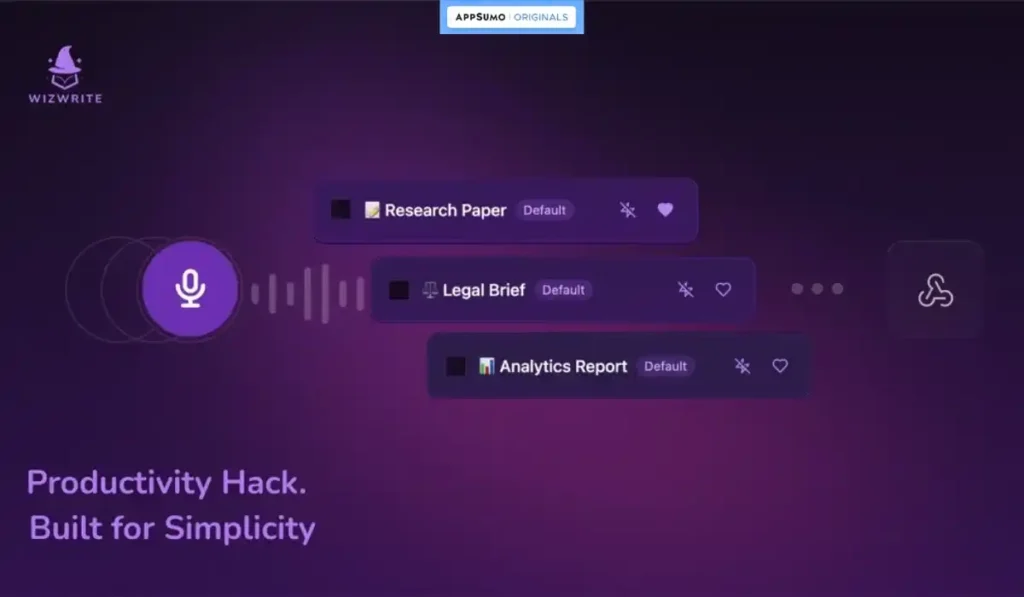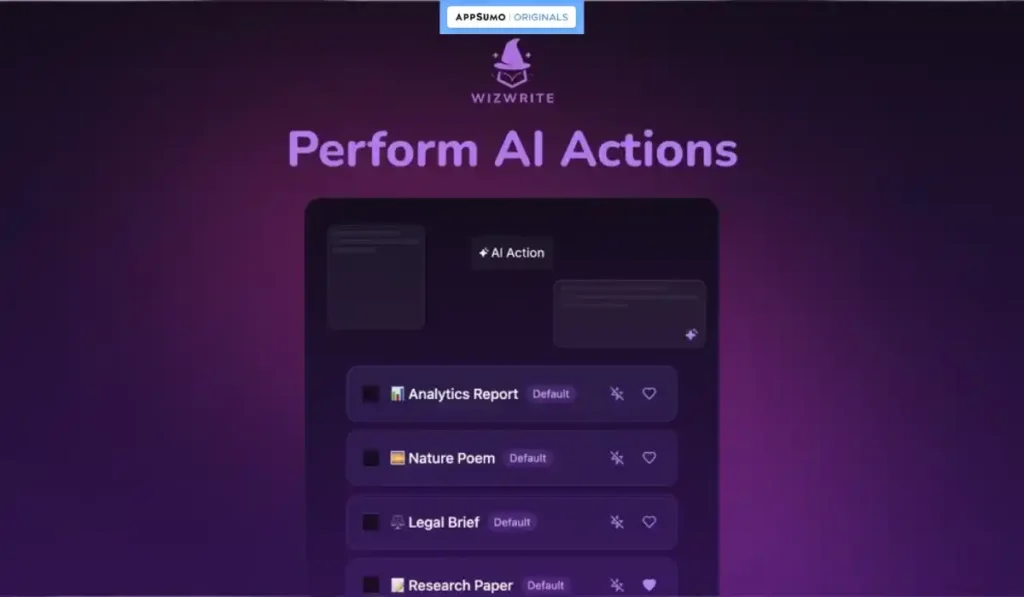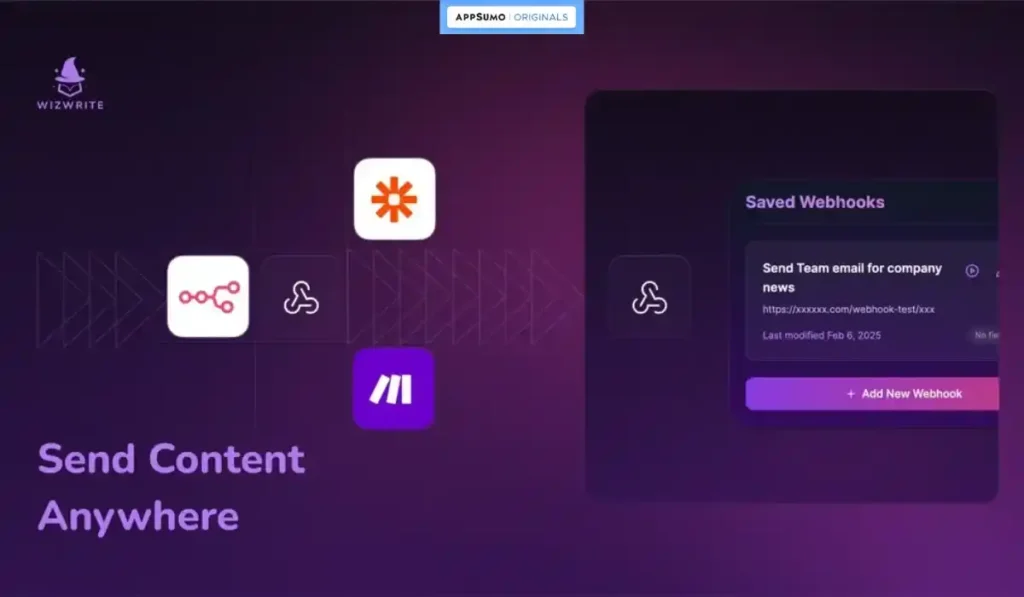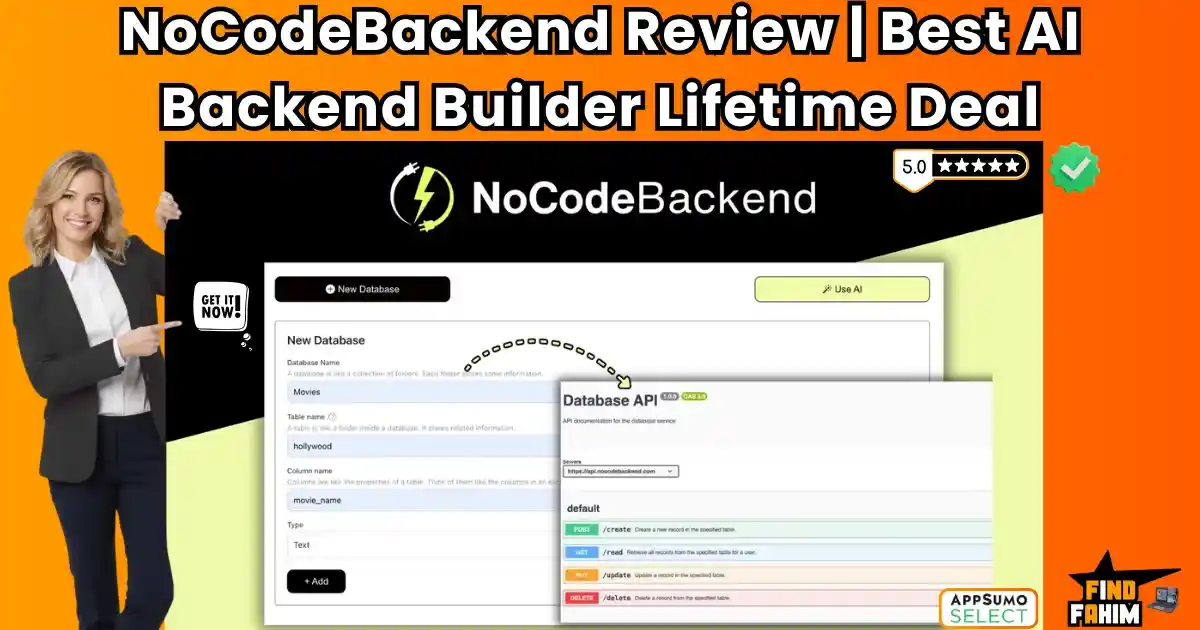How many brilliant ideas have you lost forever because you couldn’t write them down fast enough?
They pop into your head while you’re driving, walking the dog, or in the shower. These amazing “aha!” moments feel so clear, but by the time you get to a keyboard, the magic is gone. The idea is fuzzy, or you’ve forgotten it completely. It’s one of the most frustrating things for any creative person.
But what if you could capture those ideas with just your voice and have an AI assistant instantly transcribe them, and then—this is the incredible part—automatically turn that raw thought into a finished piece of content? That’s the futuristic promise of a tool I’ve been testing called the Wiz Write Lifetime Deal. In these in-depth Wiz Write Reviews, I’m going to share what I found and tell you if this is the productivity superpower you’ve been dreaming of.
Table of Contents
ToggleWhat is Wiz Write?
Let’s get straight to it. Wiz Write is an AI-powered “voice-first” productivity tool. Its main job is to let you use your voice to capture your thoughts and then use AI to transform those thoughts into ready-to-use content. It’s a two-step process: first, it transcribes your speech into text with amazing clarity. Second, it runs powerful “AI Actions” to organize, summarize, or completely reformat that text.
This AI tool is designed for busy professionals who think faster than they can type:
- Content Creators who need to quickly draft scripts for videos or podcasts.
- Copywriters who want to overcome writer’s block by talking through their ideas.
- C-suite Executives and entrepreneurs who need to quickly dictate emails, memos, or meeting notes.
Why Wiz Write is Trending in 2025
I believe a tool like Wiz Write is becoming so popular because it represents the future of how we interact with technology. For decades, the keyboard has been our main way of talking to a computer. But speaking is faster, more natural, and often more creative.
The trend in 2025 is all about “voice-first” productivity. We’re using our voices to control our phones, our smart homes, and now, our content creation. Wiz Write is at the forefront of this trend. It’s not just about turning speech into text; it’s about turning speech into action. This is a massive shift in how we work, and the incredible value of the AppSumo deal makes this futuristic technology accessible to everyone.
Key Features & Benefits of This AI Tool
The Wiz Write Lifetime Deal is packed with powerful features, but I want to focus on the ones that I think provide the most real-world value.
- Transcribe Your Thoughts with Precise Clarity
The foundation of the tool is its ultra-fast and accurate transcription. You can speak naturally, and it will turn your speech into text in seconds. - Perform Custom “AI Actions” on Your Text
This is the core of its magic. An “AI Action” is a custom command you create to transform your raw text. You can create an action to turn your transcription into a perfectly formatted email, a 10-part Twitter thread, a summary, or a YouTube script. The possibilities are limitless. - Send Your Content Anywhere with Integrations
Wiz Write is built to be the start of your workflow, not the end. It has deep integrations with Zapier, Make, and Pabbly Connect, and it has webhook functionality (on Tier 2 and above). This means you can create a workflow where you speak an idea, and it automatically creates a new task in your project manager or a new draft in your blog.
How This Tool Works
I was so happy to find that for such a powerful tool, getting started is really simple. The beauty of Wiz Write lies in its simple, three-step approach.
- Transcribe Your Thoughts: You can either record your voice directly in the app or the Chrome extension, or you can type in text. It will instantly transcribe your speech with amazing accuracy.
- Perform AI Actions: You then choose to run any number of the pre-built or your own custom AI Actions on that transcript. This is where you transform your raw thought into something ready to use.
- Send Content Anywhere: Through the powerful webhook and Zapier integrations, you can then send that finished content exactly where you need it to go.
Pricing & AppSumo Deal Details
Okay, now for the part that makes this futuristic tool an absolute no-brainer. The value you get with the AppSumo deal for Wiz Write is fantastic.
A Critical Note: Tier 2 Unlocks the Real Power
I have to be honest with you. When you look at the deal, you need to know that License Tier 1 for $59 is a good start, but it’s limited. It only gives you 50 transcriptions per month and does not include the powerful webhook functionality.
In my expert opinion, to get the real, unlimited power of this tool, you should consider Tier 2 as the true starting point.
A Side-by-Side Look at the Tiers
Here is a full breakdown of the plans so you can see exactly what you get for your one-time payment.
| Plan Feature | 1 Code | 2 Codes (Recommended) | 3 Codes |
| One-Time Price | $59 | $118 | $177 |
| Transcriptions /mo | 50 | Unlimited | Unlimited |
| Custom AI Actions | 5 | 50 | 50 |
| Webhook Functionality | ❌ No | ✅ Yes | ✅ Yes |
| Additional Seats | 1 (Just you) | 1 (Just you) | 2 |
| Chrome Extension | ✅ Yes | ✅ Yes | ✅ Yes |
| Zapier Integration | ✅ Yes | ✅ Yes | ✅ Yes |
| Buy Now | Buy Now | Buy Now |
Pros & Cons of This Lifetime Package
I want to give you a fair and balanced view based on my research and reading through the real user Wiz Write reviews.
The Pros (What I Liked)
- It’s Incredibly Powerful and Adaptable: Power users are blown away by this tool. One said it’s “incredibly adaptable” and has “100% potential utilization.” They love that it can handle complex instructions and create perfectly formatted output for specific workflows.
- A True Time-Saver and Productivity Hack: It’s built on a simple truth: we speak faster than we type. Users call it “beyond innovative and time saving” and a “productivity powerhouse.”
- The Custom AI Actions are a Game-Changer: The ability to create your own unique workflows is the real superpower of this tool. It allows you to tailor the AI to your exact needs.
- Great Integrations: The deep integrations with Zapier, Make, and Webhooks make this a true hub for your voice-activated workflows.
The Cons (What Could Be Better)
- The Customer Support is a Question Mark: This is a concern. One user left a very detailed review about a bad experience with support. They reported waiting several days for a response, being ignored by the chat robot, and having their conversation deleted. This is a red flag.
- A Native Mobile App is Needed: The second most requested feature is a native iOS and Android app to make capturing ideas on the go even easier. The founder has said this is coming soon.
Best Use Cases
So, how can you actually use this tool in your business? Here are a few real-world scenarios where Wiz Write really shines.
- For Content Creators: You can speak a rough idea for a YouTube video, and have an AI Action that automatically turns it into a structured script with an intro, main points, and an outro.
- For Executives: You can dictate a quick voice note after a meeting, and have an AI Action that turns it into a professional, bullet-pointed summary email to send to your team.
- For Copywriters: You can overcome writer’s block by just talking about the product you’re writing about. You can then use an AI Action to turn your rambling thoughts into a structured ad copy framework.
Check Out the Wiz Write Lifetime Deal Now!
So, how does the Wiz Write Lifetime Deal stack up against other tools you might be using to transcribe or create content? It’s important to understand where it fits in, because it’s a very unique tool.
Wiz Write vs. Otter.ai
Why Compare Wiz Write and Otter.ai?
Otter.ai has earned a strong reputation for transcribing meetings, interviews, and lectures with impressive accuracy. It identifies different speakers, timestamps conversations, and produces a clean, readable transcript. For anyone dealing with long audio content, this is invaluable.
However, there’s a limitation: Otter.ai essentially stops at transcription. Once the text is ready, it’s up to you to turn that raw transcript into blog posts, social media content, or summaries. That’s where Wiz Write steps in, offering a full AI-powered content transformation workflow. It doesn’t just give you words—it helps you turn spoken content into finished material, saving time and effort.
Key Differences: Features and Workflow
-
Transcript vs. Transformation: Otter.ai delivers the transcript; Wiz Write applies AI Actions to convert it into articles, summaries, or social media snippets.
-
Speed and Efficiency: Wiz Write reduces the multi-step manual process into a single, streamlined workflow.
-
Output Variety: With Wiz Write, you can generate content in multiple formats without leaving the platform.
Ease of Use and Accessibility
Otter.ai is simple to use but primarily focuses on capturing speech. Wiz Write, while slightly more advanced, organizes the AI Actions in a way that’s intuitive, making it easy for beginners and professionals alike to transform voice content quickly.
Best For
-
Otter.ai: Professionals needing accurate meeting transcripts.
-
Wiz Write: Anyone who wants to take voice recordings and instantly convert them into ready-to-use content.
Wiz Write vs. Descript
The Video and Audio Editing Angle
Descript is a full-featured audio and video editor with transcription capabilities. It’s widely popular among podcasters, content creators, and YouTubers because it integrates editing, screen recording, and transcription all in one.
While Descript is incredibly powerful, it’s also complex and comes with a monthly subscription fee. Wiz Write, by contrast, focuses specifically on voice-to-content transformation, making it lighter, faster, and more accessible for users who don’t need a full video editing suite.
Key Differences: Functionality and Focus
-
Editing vs. Transformation: Descript is designed for deep editing; Wiz Write is built to instantly create content from your spoken ideas.
-
Subscription vs. Lifetime: Descript requires ongoing payments, while Wiz Write offers a lifetime deal that makes it cost-effective.
-
Learning Curve: Descript’s full suite can feel overwhelming, whereas Wiz Write prioritizes simplicity and speed.
Real-World Workflow Impact
With Descript, you might spend hours editing audio and then manually exporting transcripts to create written content. Wiz Write removes this extra layer: record your idea, run AI Actions, and generate ready-to-publish content.
Best For
-
Descript: Creators producing long-form audio/video content that requires in-depth editing.
-
Wiz Write: Busy professionals, marketers, or creators who want fast content output without complex editing tools.
Wiz Write vs. ChatGPT
AI Writing Tools at Your Fingertips
ChatGPT is an incredible AI text generator. You can copy a transcript, paste it, and give a prompt to convert it into a blog post or social media content. But this is a multi-step, repetitive process.
Wiz Write streamlines this workflow by keeping everything in one platform. You can record your voice, run your custom AI Actions, and generate content without switching apps. This makes it far more efficient and integrated for voice-first content creation.
Key Differences: Automation and Customization
-
Single Platform Workflow: Wiz Write eliminates the need to copy/paste transcripts into ChatGPT.
-
Custom AI Actions: Save your frequently used prompts so you don’t have to re-enter instructions each time.
-
Voice-First Design: Wiz Write is built around speaking naturally instead of typing or manual pasting.
Efficiency Gains
Using ChatGPT manually is effective but time-consuming. Wiz Write condenses this into one streamlined step, saving hours over the course of a week or month.
Best For
-
ChatGPT: Writers or marketers comfortable with manual workflows who want complete control over prompts.
-
Wiz Write: Anyone who wants a hands-off, voice-driven approach to generating consistent content.
Wiz Write vs. Zapier
Automation vs. Voice-First AI
Zapier is the go-to platform for connecting apps and automating workflows. You could, for example, create a multi-step automation where a voice recording triggers a series of actions.
However, building such workflows can be complex and time-intensive, often requiring multiple apps, triggers, and conditions. Wiz Write offers a simpler, voice-first solution: your recordings become the trigger and the content creation happens automatically.
Key Differences: Complexity and Setup
-
Setup Time: Zapier automations can take hours to configure. Wiz Write takes minutes.
-
Focus: Zapier is all about app integration. Wiz Write focuses on turning voice into actionable content.
-
Ease of Use: Wiz Write is built for non-technical users, whereas Zapier can feel intimidating if you’re not experienced.
Practical Use Case
With Wiz Write, recording a quick idea can automatically generate blog posts, newsletters, or social media content. With Zapier, you’d need multiple steps and tools to reach the same result.
Best For
-
Zapier: Advanced users automating complex workflows across multiple apps.
-
Wiz Write: Content creators and marketers who want instant AI-powered results from their voice.
Wiz Write vs. Speechnotes
Simple Dictation vs. AI Content Engine
Speechnotes is an excellent, lightweight tool for real-time dictation. It transcribes voice accurately and quickly, making it great for notes or basic voice-to-text work.
But Speechnotes doesn’t transform that text into polished, publishable content. That’s the core value of Wiz Write—combining transcription with AI-driven content creation.
Key Differences: Raw Text vs. Ready Content
-
Transcription Only: Speechnotes gives you words. Wiz Write gives you finished content.
-
AI Actions: Wiz Write lets you generate blog posts, social captions, and marketing copy instantly.
-
Workflow Efficiency: No copying, pasting, or prompting needed—everything is integrated.
Efficiency and Value
Speechnotes is free or very cheap, which is great for simple dictation. But for businesses or creators who need content that’s ready to publish, Wiz Write offers massive time savings.
Best For
-
Speechnotes: Students, writers, or casual users needing accurate transcription.
-
Wiz Write: Professionals and marketers who need ready-to-use content from voice.
All Competitors Table
| Tool | Key Strength | Pricing Model | AI Content Transformation? |
| Wiz Write | Voice-to-Finished Content | Lifetime Deal (Starts at $59) | ✅ Yes (Core Feature) |
| Otter.ai | Meeting Transcription | Monthly Subscription | ❌ No |
| Descript | Audio/Video Editing | Monthly Subscription | ❌ No |
| Voice Memos + ChatGPT | Free (but clunky) | Free (with limits) | Manual Process |
| Zapier/Make | General Automation | Monthly Subscription | Requires Complex Setup |
| Speechnotes | Simple Dictation | Freemium | ❌ No |
I know what you’re thinking. “This sounds cool and futuristic, but is it really worth the money?” As a business owner who is always careful about where I spend my money, I think it’s so important to look at a tool not as an expense, but as an investment in a better way of working.
Final Verdict – Is This Cost-Friendly Deal Worth It?
So, after all my research, what’s my final word? I am genuinely so excited by the Wiz Write Appsumo Deal. It is a truly innovative tool that has the potential to completely change your content creation workflow.
While it is still a new tool and has some areas for improvement (like needing a native mobile app and having some questions around its customer support), the core technology is powerful and the concept is brilliant.
Who Should Grab This Deal?
I highly recommend this lifetime deal if you are a content creator, a copywriter, an executive, or any busy professional who feels like your best ideas are getting lost because you can’t type them fast enough. If you love the idea of a voice-first workflow, this tool will feel like a productivity cheat code. As one user said, it’s the “best deal I’ve bought here.”
Grab the Wiz Write Lifetime Deal on AppSumo Now!
Note: Deal End Soon So Never Miss the Opportunity
I know you might still have a few questions buzzing around, especially for a tool this new and innovative. I’ve taken the time to create a detailed FAQ section to answer the real questions people are typing into Google.
15 FAQs about the Wiz Write Lifetime Deal
How accurate is the transcription in Wiz Write?
Users report that the transcription is very fast and has 'precise clarity.' One power user said that every one of their first 4-5 tests was '100% precise.'
Can I create my own 'AI Actions' in Wiz Write?
Yes, this is one of its most powerful features. You can create your own custom prompts and workflows to transform your transcribed text into any format you need.
Does the Wiz Write lifetime deal have a mobile app?
Not yet. This is one of the most requested features. The founder has said that a native Android app is coming very soon.
What's the main difference between Wiz Write and a tool like Otter.ai?
Otter.ai is fantastic for transcribing meetings. Wiz Write is designed to not only transcribe but also to transform that text into finished content like emails or scripts using its AI Actions.
What if I need help with Wiz Write?
This is a potential concern. One user reported a very bad experience with non-responsive support. However, other users have had positive interactions. As with any new tool, support can be a mixed bag.
What does 'unlimited transcriptions' on Tier 2 of the Wiz Write deal really mean?
It means you can transcribe as many voice notes as you want each month without hitting a hard limit, which is amazing for power users.
What is a webhook and why is it important that it's on Tier 2?
A webhook is a way to send data automatically from one app to another. The webhook functionality in Wiz Write is a pro feature that lets you send your finished content directly to other tools in your workflow.
Can I use Wiz Write in other languages?
Yes, the deal page says it supports the translation of spoken transcripts, which is great for a global audience.
What if I buy the Wiz Write deal and decide I don't like it?
You are completely covered by AppSumo's fantastic 60-day money-back guarantee, so you can try it out for two full months completely risk-free.
Is Wiz Write a good tool for podcasters?
Yes, it could be a fantastic tool for podcasters to speak their show notes or script ideas and have the AI help structure them.
How does the Chrome extension for Wiz Write work?
The Chrome extension allows you to use the power of Wiz Write on any webpage, making it easy to capture ideas or dictate content without having to switch to the main app.
What kind of integrations does Wiz Write have?
It integrates with thousands of other apps through Zapier, Make, and Pabbly Connect, and has direct webhook functionality on Tier 2 and above.
Is this AI tool difficult to set up?
No, users report that it is very easy to use and that they were able to get their complex workflows working on the very first try.
Is Wiz Write a good value compared to other AI tools?
Yes, the value of the lifetime deal is incredible. The ability to get unlimited transcriptions and 50 custom AI actions for a one-time price can replace multiple monthly subscriptions.
What's the best plan to get for the Wiz Write lifetime deal?
In my opinion, Tier 2 is the best value. For $118 one time, you unlock unlimited transcriptions and the powerful webhook feature, which are the core of what makes this tool so special.
👉 Keep an eye on FindFahim.com/blogs for the latest AppSumo deals, in-depth SaaS reviews, and practical digital marketing guides using powerful tools like this
Hi, I’m Fahim — a SaaS tools reviewer and digital marketing expert with hands-on experience helping businesses grow using the right software. I research, test, and personally use a wide range of AI, business, productivity, marketing, and email tools for my agency, clients, and projects. I create honest, in-depth reviews and guides to help entrepreneurs, freelancers, startups, and digital agencies choose the best tools to save time, boost results, and scale smarter. If I recommend it, I’ve used it — and I only share what truly works.