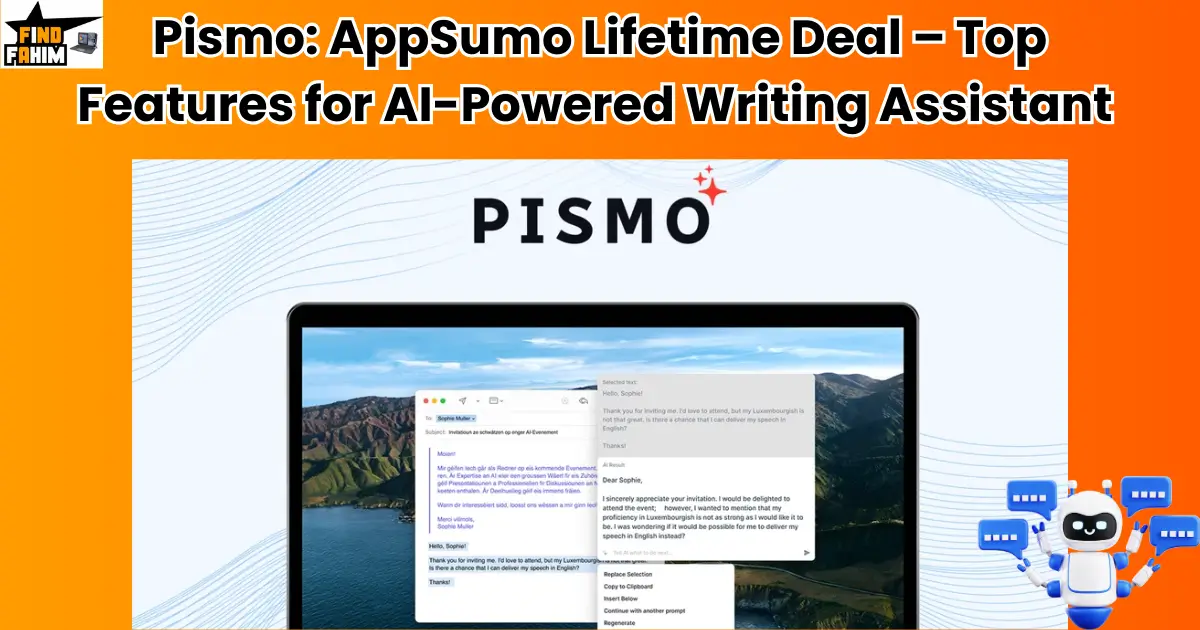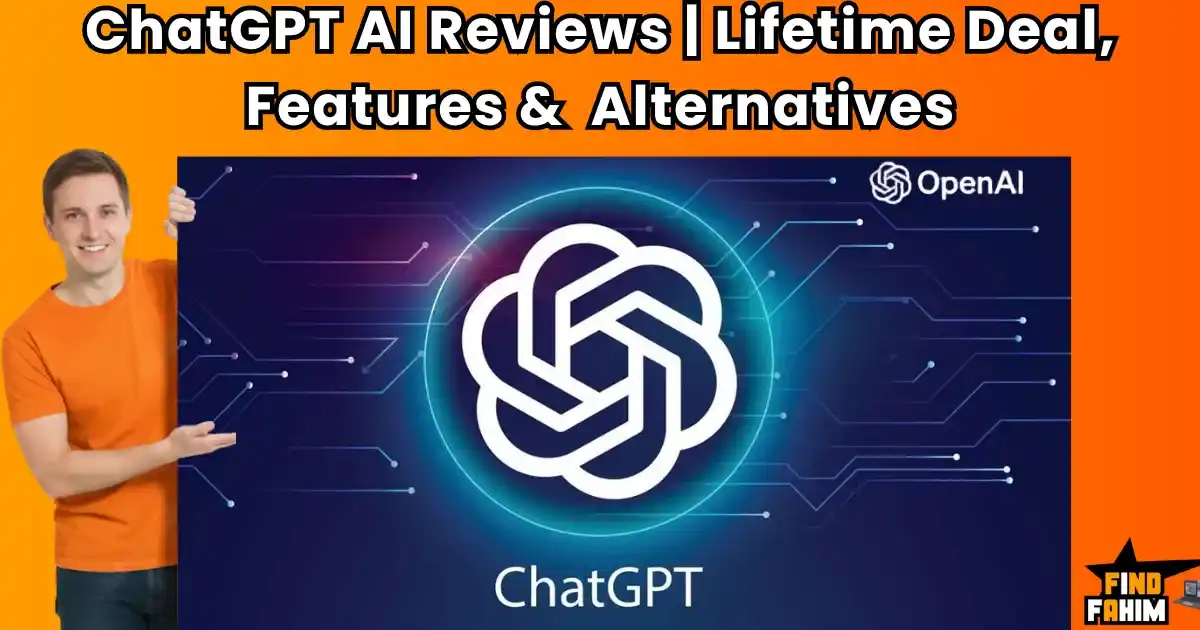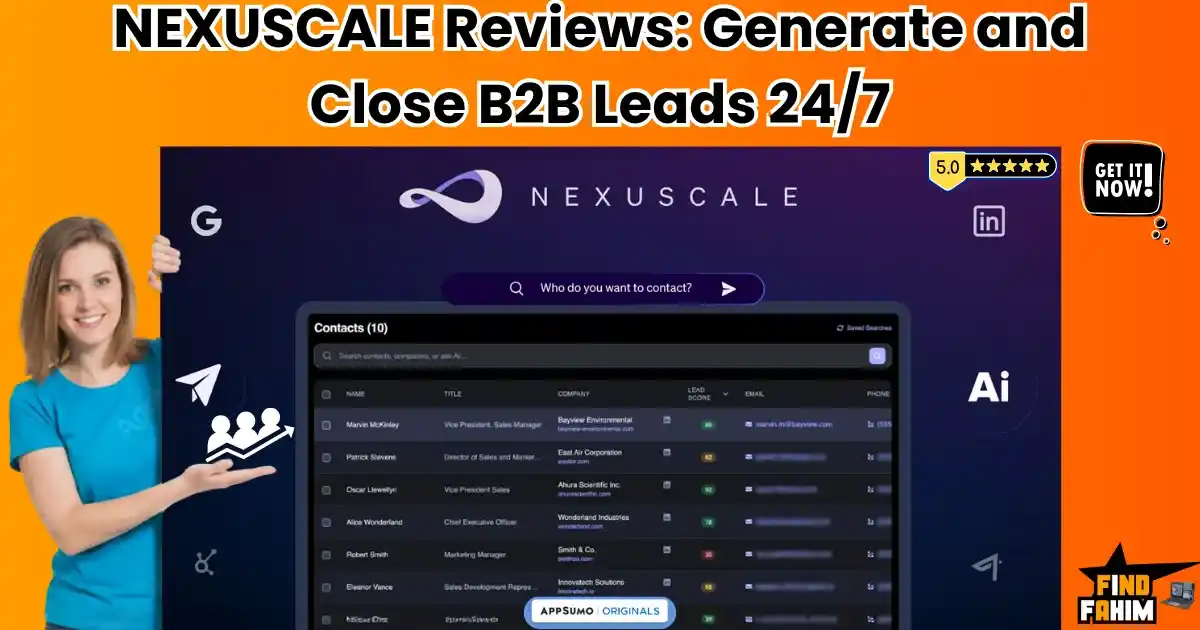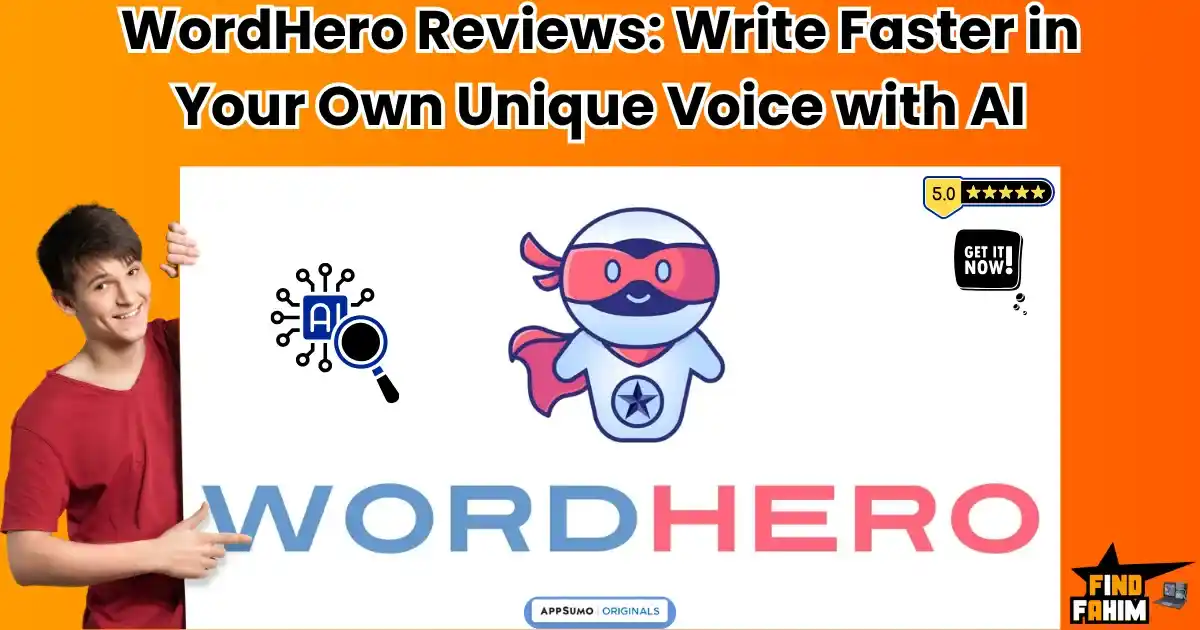Ever feel like writing the perfect email or blog post takes forever? You’re not alone—juggling words and grammar can be a real challenge, even for the pros. I get it.
As a marketing professional relying heavily on productivity tools, I’ve tried countless software solutions to boost my efficiency. Recently, I stumbled upon an amazing deal on AppSumo for Pismo, an AI-powered writing assistant that’s a game-changer for content creators. This exclusive lifetime deal on AppSumo is too good to miss!
Having used numerous tools from AppSumo and other platforms, Pismo stands out. It’s designed to simplify content creation, boost productivity, and ensure flawless communication. This tool isn’t just for marketers like me—it’s perfect for anyone, from small business owners to creative professionals and entrepreneurs.
In this article, I’ll delve into how Pismo revolutionizes the writing process. I’ll explore its cutting-edge features, pricing options, real-life applications, and how it stacks up against competitors. Whether you’re a freelancer or a corporate professional, Pismo might just be the ultimate writing solution you’ve been searching for.
Table of Contents
ToggleWhat is AI-powered writing assistant Pismo
Pismo is more than just another AI content tool; it’s an innovative assistant tailored to meet the diverse writing needs of today’s professionals. Whether you’re drafting sales emails, refining blog content, or creating product descriptions, Pismo combines speed, accuracy, and user-friendliness in one powerful platform.
Who Benefits from Pismo?
- Freelancers: Streamline client proposals and deliver polished content.
- Sales Teams: Craft compelling pitches and follow-up emails effortlessly.
- Small Businesses: Save time on marketing content creation while maintaining professionalism.
Designed to integrate smoothly with everyday tools like Gmail, Slack, and Google Docs, Pismo eliminates the friction of switching between platforms, making it a productivity booster for teams and individuals alike.
Moreover, its real-time capabilities—whether for proofreading, tone adjustments, or translations—set it apart as a versatile tool for professionals in global, fast-paced environments.
Key Features of Pismo
Enhanced Writing Assistance
Pismo takes writing efficiency to the next level with features like:
- Expanding: Transform short notes into detailed content.
- Condensing: Summarize lengthy text into concise points.
- On-Demand High-Quality Content: Generate engaging emails, social media posts, or blog outlines within seconds.
These features make it a reliable assistant for professionals dealing with tight deadlines or repetitive writing tasks.
Proofreading & Tone Adjustment
Say goodbye to embarrassing errors and mismatched tones. Pismo offers:
- Grammar Perfection: Corrects typos, punctuation errors, and awkward phrasing.
- Tone Optimization: Adjusts text to suit formal, casual, persuasive, or other writing styles.
For instance, turning a casual message into a professional email or refining a draft for clarity has never been easier. With AI at the helm, your writing always makes the right impression.
Translation Capabilities
In a globalized world, language shouldn’t be a barrier. Pismo’s robust multi-language translation tool supports seamless communication across borders. Whether you’re working with international teams or creating multilingual content, this feature ensures that language diversity doesn’t slow you down.
Versatile Applications
The adaptability of Pismo is its true strength. Use it for:
- Resumes and Cover Letters: Tailor applications for specific roles.
- Sales Pitches and Product Descriptions: Craft targeted messages that convert.
- Blog Writing and Social Media Posts: Generate captivating content for marketing campaigns.
It’s a one-stop solution for content needs across platforms, from LinkedIn posts to e-commerce product pages.
User-Friendly Access
Efficiency lies at the core of Pismo’s design. Features like:
- Hotkeys: Quickly access tools without breaking your workflow.
- Custom Prompts: Tailor AI responses for unique business or personal requirements.
Whether it’s writing a proposal or editing an article draft, Pismo ensures that every task is completed with ease and precision.
How Does Pismo Work?
Pismo is designed for simplicity and efficiency, making it easy for professionals to integrate into their daily workflows. Here’s a step-by-step guide to getting started:
Step 1: Setting Up Pismo
- Sign Up: Purchase your desired lifetime access tier on AppSumo.
- Install the Application: Download and install Pismo on your Mac or PC.
- Log In: Enter your credentials and start customizing the settings.
Step 2: Seamless App Integration
Pismo works effortlessly with popular apps like Gmail, Slack, and Figma, ensuring smooth collaboration. For example:
- In Gmail: Draft emails with AI-enhanced suggestions for tone and clarity.
- In Slack: Write concise, impactful messages for teams.
- In Figma: Add polished text annotations or collaborate on copy seamlessly.
Step 3: Using Hotkeys for Speed
Pismo simplifies access with hotkeys, allowing you to:
- Generate content snippets instantly.
- Adjust text tone or summarize lengthy paragraphs.
- Access translation tools without interrupting your workflow.
Whether you’re writing a quick email or crafting a detailed report, Pismo’s intuitive design ensures you remain productive without learning complex tools.
Pricing Plans and License Tiers
Pismo offers straightforward pricing with lifetime access options tailored to individual needs. Here’s a breakdown:
| Feature | Tier 1 ($49) | Tier 2 ($119) |
| Monthly Requests | 2,000 | Unlimited |
| Lifetime Updates | ✅ | ✅ |
| Custom Prompt Creation | ✅ | ✅ |
| GDPR Compliance | ✅ | ✅ |
Which Plan Should You Choose?
- Tier 1 is ideal for solo professionals managing light to moderate writing tasks.
- Tier 2 caters to power users needing unlimited monthly requests for teams or frequent usage.
With either plan, users enjoy access to advanced AI features, ensuring their investment translates into better productivity.
Pros and Cons of Pismo
Here’s a quick overview of Pismo’s strengths and a minor limitation:
| Pros | Cons |
| Enhances writing quality efficiently | Requires internet connectivity |
| Versatile applications for all needs | Not available as a mobile app (yet) |
| Easy to use with hotkeys |
The cons are minimal and unlikely to affect most users’ decision to adopt this powerful AI tool.
Why Choose Pismo?
Pismo offers a perfect blend of precision, speed, and adaptability. Here’s why it stands out:
Boost Productivity Effortlessly
- Save hours on email drafts, reports, and presentations with AI-driven suggestions.
- Avoid errors with real-time proofreading and grammar corrections.
Real-World Applications
- Freelancers: Craft polished proposals that win clients.
- Sales Managers: Create personalized, impactful sales pitches with ease.
- Small Businesses: Generate professional marketing materials quickly.
Pismo is the ultimate AI-powered writing companion for professionals in 2025, making it a must-have tool for productivity and communication excellence.
Pismo vs. Competitors
In the world of AI writing tools, Pismo stands out with its unique combination of features and affordability. Let’s see how it compares with popular competitors like Grammarly, Jasper AI, and Writesonic.
Competitor Overview
| Feature | Pismo | Grammarly | Jasper AI | Writesonic |
| Translation Capability | ✅ | ❌ | ❌ | ❌ |
| Tone Adjustment | ✅ | ✅ | ✅ | ✅ |
| Pricing (Lifetime) | $49–$119 | Subscription | Subscription | Subscription |
| Custom Prompt Creation | ✅ | ❌ | ✅ | ✅ |
Why Pismo Excels
- Cost-Effective: Pismo’s lifetime pricing tiers make it a one-time investment compared to subscription-based alternatives.
- Translation Features: Unlike its competitors, Pismo enables seamless multilingual communication, an essential tool for global businesses.
- Hotkey Access: Simplifies workflows with instant access, saving time for professionals and teams.
While tools like Grammarly excel at grammar checks and Jasper AI and Writesonic are known for content generation, Pismo combines these strengths with affordability and versatility, making it a strong contender in 2025.
Use Cases of Pismo
Pismo caters to a diverse range of users, from professionals to small businesses. Let’s explore how it transforms daily writing tasks:
For Professionals
- Email Communication: Draft polished, professional emails in seconds, tailored to any tone or audience.
- Reports and Presentations: Create error-free, concise reports with real-time grammar and clarity adjustments.
- Client Proposals: Generate impactful proposals that highlight your expertise and attention to detail.
For Content Creators
- Blog Writing: Use AI assistance to brainstorm ideas, draft articles, and edit content seamlessly.
- Social Media Captions: Craft engaging and creative captions that resonate with your audience.
- Scripts for Videos or Podcasts: Streamline your scriptwriting process for consistent, high-quality results.
For Small Businesses
- Product Descriptions: Write compelling product descriptions that highlight key features and benefits.
- Sales Pitches: Create persuasive sales materials to convert leads into customers.
- Client Communication: Ensure clear, effective communication across emails, newsletters, or proposals.
Pismo’s versatility makes it an essential tool for anyone looking to save time, enhance productivity, and improve the quality of their written communication.
FAQs About Pismo
Here are answers to some frequently asked questions about Pismo to help you make an informed decision:
“Is Pismo compatible with Mac and PC?”
Yes, Pismo seamlessly works on both Mac and PC platforms, integrating with popular applications like Gmail, Slack, and Figma.
“How does the translation feature work?”
Pismo’s AI-powered translation feature allows you to convert text into multiple languages effortlessly, ensuring smooth communication with a global audience.
“What is the difference between Tier 1 and Tier 2?”
Tier 1 offers 2,000 requests per month, while Tier 2 provides unlimited requests, making it ideal for heavy users. Both tiers come with lifetime updates and GDPR compliance.
“Can Pismo adjust the tone of my writing?”
Absolutely! Pismo can modify the tone of your content, whether you need a professional, friendly, or persuasive style.
“Does Pismo support custom prompts?”
Yes, Pismo enables unlimited custom prompt creation, allowing you to tailor the AI to your specific writing needs.
“Can I use Pismo offline?”
No, Pismo requires an active internet connection for AI functionality and integrations.
“Is Pismo GDPR compliant?”
Yes, Pismo ensures full GDPR compliance to safeguard your data and privacy.
“How do hotkeys work in Pismo?”
Hotkeys allow quick access to Pismo’s features, enabling you to expand, condense, or translate text with a simple keyboard shortcut.
“What is Pismo best for?”
Pismo excels in enhancing writing quality, adjusting tone, and creating professional content for various use cases, from emails to blogs and product descriptions.
“Does Pismo offer a refund policy?”
AppSumo deals typically come with a 60-day refund policy, but you should confirm specific terms before purchasing.
End Note
Efficient communication can make all the difference in your work. With Pismo, you can elevate your writing effortlessly. This AI-powered assistant is perfect for professionals, content creators, and small business owners like you and me.
Imagine never having to struggle with writing the perfect email or blog post again. Pismo helps you save time, boost productivity, and communicate with precision. I’ve found it to be a game-changer, and I believe you will too.
Why Choose Pismo?
Improved Writing Quality: It polishes your content for clarity and impact.
Ease of Use: It streamlines your workflow with hotkeys and integrations.
Versatility: It’s perfect for emails, blogs, translations, and more.
Ready to great experience in Writing?
Don’t miss the exclusive lifetime deal on AppSumo. For just $49 or $119, you can unlock Pismo’s full potential and elevate your writing game.
Get Pismo today and revolutionize your writing! Experience the difference in your productivity and communication. Trust me, you won’t regret it.
Hi, I’m Fahim — a SaaS tools reviewer and digital marketing expert with hands-on experience helping businesses grow using the right software. I research, test, and personally use a wide range of AI, business, productivity, marketing, and email tools for my agency, clients, and projects. I create honest, in-depth reviews and guides to help entrepreneurs, freelancers, startups, and digital agencies choose the best tools to save time, boost results, and scale smarter. If I recommend it, I’ve used it — and I only share what truly works.