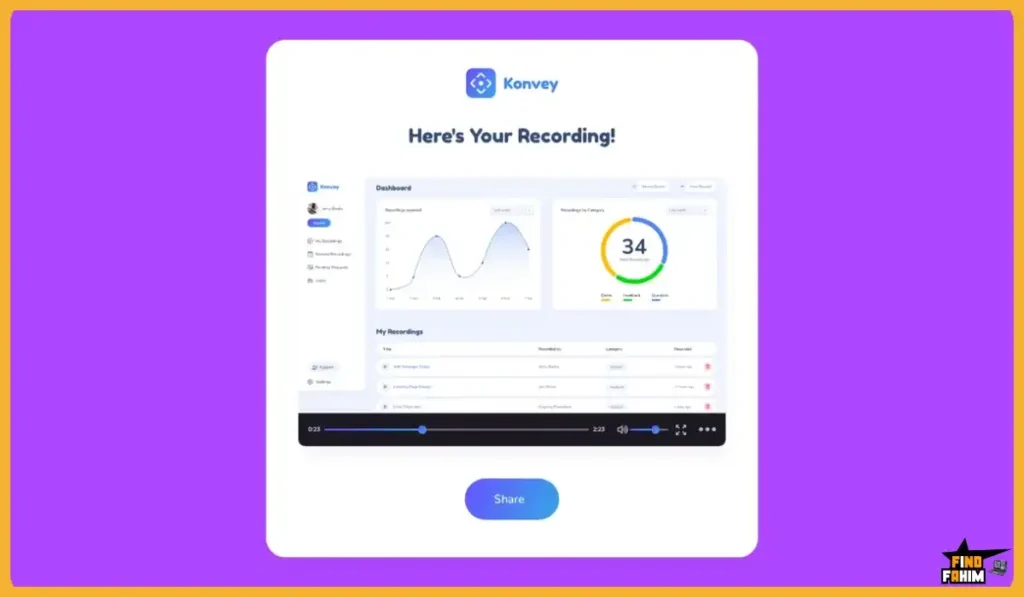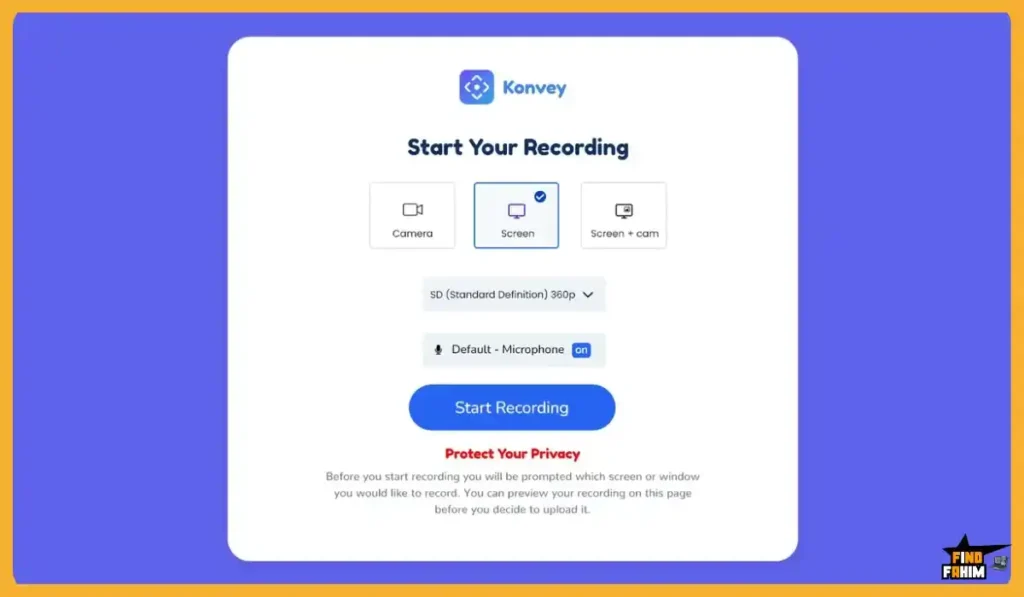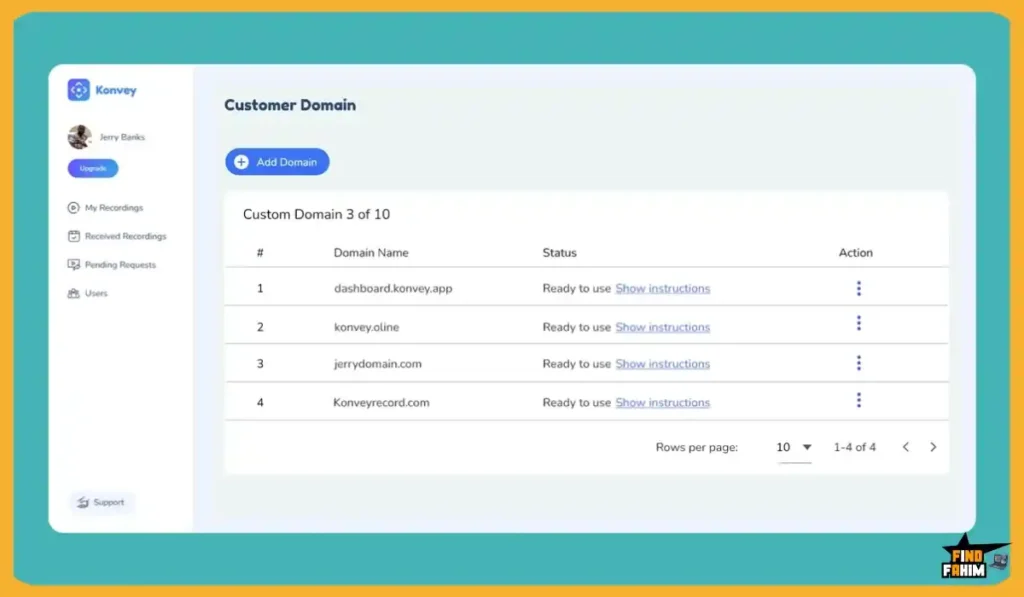You should think about the last time you sent a long, detailed email. You probably spent 20 minutes crafting it, making sure every point was perfect. And what happened? The recipient either skimmed it and missed the key details, or they replied with five more questions, starting a chain that wasted the rest of your afternoon. I’ve been there more times than I can count, and honestly, it’s exhausting.
In a world where we’re all trying to connect from behind a screen, text alone just doesn’t cut it. It lacks emotion, it creates misunderstandings, and it’s slow. That’s why I began searching for a more effective solution, which ultimately led me to the world of asynchronous video messaging. After testing a dozen tools, I stumbled upon a game-changer on AppSumo. The best part? It isn’t just another subscription; it’s a lifetime deal.
This is my in-depth Konvey review, where I’ll break down everything you need to know about this tool and its incredible AppSumo deal.
My Quick Take for the Busy Communicator
I think you’re the kind of person who is constantly searching for that perfect tool—the one that solves a real problem without adding complexity. You’re likely struggling with miscommunication, time-consuming meetings, or just want to add a more personal touch to your client interactions. After using Konvey, I can tell you it’s a fantastic solution.
- What is it? Konvey is a powerful, browser-based platform that makes it effortless to record and share screen and camera videos, and, more importantly, to collect video feedback from others.
- Why is it a Game-Changer? Its “Video Request” feature is a true superpower. It lets you get video feedback from clients or customers with a single link, without them needing to sign up or install anything. It turns a one-way message into a two-way conversation.
- Who is it for? Agencies, coaches, freelancers, remote teams, and any professional who wants to communicate more clearly and personally without scheduling another Zoom call.
- The AppSumo Deal: This is an incredible lifetime deal starting at just $49. The value is off the charts.
- My Verdict: This is one of the best Loom alternatives available on a lifetime deal. It’s polished, incredibly easy to use, and its unique feedback feature makes it a must-have for client work. It’s a 5-star tool.
Grab the Konvey Lifetime Deal Now!
Table of Contents
ToggleWhat is Konvey? (Your Video Messaging Hub)
Let’s get straight to the point. Konvey is a web-based platform designed to make asynchronous video communication simple and effective. It allows you to record your screen, your camera, or both at the same time, and then instantly share that recording with anyone through a simple link.
But it’s more than just a screen recorder. I think of it as a complete communication hub. It’s for people who need to explain complex ideas, provide personal feedback, or simply connect on a more human level without the hassle of scheduling a live meeting. This tool is built for:
- Solopreneurs & Coaches who want to create personal welcome videos for new clients.
- Marketing Agencies that need to get clear, visual feedback on designs.
- Remote Team Leaders who want to send engaging weekly updates instead of boring text memos.
- Customer Support Specialists who need to show a customer exactly how to fix a problem.
Essentially, if you’ve ever thought, “It would be so much faster if I could just show them,” then Konvey is for you.
Why You Need More Than Just a Recording Tool
The market is flooded with screen recorders. But here’s the problem most of them don’t solve: communication is a two-way street. A standard tool lets you send a video message, but it doesn’t help you receive one. You record a tutorial, send it off, and get back… another long email. The communication loop is still broken.
This is the gap Konvey fills perfectly. Its “Video Request” feature is a game-changer because it allows your clients, customers, or colleagues to send a video back to you just as easily, without needing an account or any software. This one feature turns Konvey from a simple broadcasting tool into a true asynchronous conversation platform, solving the painful problem of back-and-forth feedback cycles.
Why Konvey is Trending in Late 2025
In late 2025, remote work isn’t just a trend; it’s the standard. Efficiency and personal connection are the currencies of success. People are actively fighting “Zoom fatigue” and looking for ways to communicate that respect everyone’s time. I believe Konvey is gaining so much traction because it hits all these points perfectly.
It’s a direct answer to the demand for smarter, faster, and more personal communication. Businesses are realizing that sending a quick, 2-minute personalized video can build more trust than a dozen polished emails. With its generous lifetime deal on AppSumo, it’s also become one of the most financially accessible professional tools on the market, giving small businesses the power of a tool that was previously reserved for enterprise-level budgets.
A Look Inside Konvey: Key Features & Benefits
I’ve spent a lot of time with this tool. Here are the features that have become essential to my daily workflow.
Effortless, Browser-Based Recording
- What it is: The best part is that there’s nothing to install. No clunky desktop software, no browser extensions. You just log in to the website from any computer and hit record.
- Why it matters: This makes it incredibly accessible and reliable. You don’t have to worry about software updates, and you can record from any computer, anywhere, just by logging in. It’s a smooth and frictionless experience.
The Movable Camera Bubble
- What it is: This sounds like a small detail, but it’s a huge user experience win. When you’re recording your screen with your camera on, you can click and drag your camera “bubble” anywhere on the screen.
- Why it matters: If your camera is covering an important part of your presentation, you just move it out of the way on the fly. Many other tools have a fixed bubble position, which can be incredibly frustrating. This shows that the developers actually use their own tool.
Full White-Labeling and Custom Domains (CNAME)
- What it is: This is a killer feature for agencies and businesses. You can host the video sharing page on your own domain (e.g., videos.yourcompany.com) and add your own logo and branding.
- Why it matters: When you send a video to a client, it looks like it’s coming from your own private, in-house platform. This massively boosts your brand’s professionalism and builds client trust.
The Standout Feature of Konvey: The “Video Request” Link
If there’s one single reason to choose Konvey over its competitors, this is it. The “Video Request” link is, in my opinion, its most powerful and unique feature.
Here’s how it works: You generate a special link and send it to anyone—a client, a customer, a team member. When they click it, a recording interface opens right in their browser. They don’t need to sign up, log in, or install a thing. They can then record their screen, their camera, or both, and send a video message directly back to you.
Imagine the possibilities:
- Gathering Video Testimonials: Send a link to happy customers and get powerful, authentic testimonials without any friction.
- Effortless Bug Reporting: A customer having an issue? Send them a link and ask them to show you the problem. You’ll get a perfect visual report of the bug in minutes.
- Client Feedback on Creative Work: Instead of a long email with confusing notes, your client can record their screen, point to the things they want changed, and explain it in their own words. It’s a massive time-saver that eliminates misunderstandings.
This feature alone elevates Konvey from a simple recording tool to a complete client communication and feedback platform.
How Does Konvey Work? (A Quick Look)
Getting started with Konvey is ridiculously easy. I was up and running in under three minutes.
- Sign In and Record: You log into your dashboard and click the big “Record” button.
- Choose Your Layout: You select whether you want to record your screen, your camera, or both.
- Hit Record and Talk: A countdown begins, and you’re live. You explain, demonstrate, or present whatever you need.
- Finish and Share: Once you stop, the video is processed, and a shareable link is generated instantly. You just copy the link and send it. It’s that simple.
The Konvey AppSumo Deal Details (A Deep Dive)
Normally, a tool this powerful would come with a hefty monthly subscription. The Konvey AppSumo deal lets you bypass that forever. You pay once, and you own it for life. This is why I get so excited about AppSumo.
| Feature | License Tier 1 | License Tier 2 | License Tier 3 | License Tier 4 |
| One-Time Price | $49 | $159 | $349 | $449 |
| Recording Hours /mo | 5 hours | 25 hours | Unlimited | Unlimited |
| Account Users | 1 User | 3 Users | 10 Users | Unlimited |
| Storage | 10 GB | Unlimited | Unlimited | Unlimited |
| White Label & CNAME | ✅ Yes | ✅ Yes | ✅ Yes | ✅ Yes |
| Video Request Link | ✅ Yes | ✅ Yes | ✅ Yes | ✅ Yes |
| Buy Now | Buy Now | Buy Now | Buy Now |
Which Plan Should You Get? My Recommendation
For most solopreneurs and small businesses, License Tier 2 at $159 is the absolute sweet spot. You get unlimited storage, a very generous 25 hours of recording per month (that’s a lot of video), and seats for 3 users. It’s the perfect plan for a growing business. However, if you’re running an agency or know you’ll be using video heavily, Tier 3 for unlimited recording is a no-brainer investment.
Pros & Cons of This Lifetime Package
Here is my honest take on the good and the not-so-bad of this deal.
The Pros (What I Love):
- Unbelievable Value: The one-time cost versus a recurring subscription for a competitor like Loom saves you hundreds, if not thousands, of dollars over time.
- Incredibly Easy to Use: There is practically no learning curve. You can be recording professional videos minutes after signing up.
- The Game-Changing “Video Request” Feature: This puts Konvey in a league of its own for client communication and feedback.
- Professional Branding: The CNAME and white-labeling features make your business look incredibly polished and professional.
- No Installs Needed: Being 100% browser-based makes it accessible for you and anyone you send a link to.
The Cons (What to Be Aware Of):
- The Deal Might End Soon: This is my biggest complaint! A deal this good and this popular is a limited-time opportunity. It creates a sense of urgency because I know many people will miss out once it’s gone and the price reverts to a monthly subscription.
- Newer on the Scene: While the tool is polished, Konvey is a younger company than some of the established giants. However, with the active development shown, I see this as an advantage as they’re hungry to innovate.
Best Use Cases for Konvey
Here are just a few ways different people can get massive value from Konvey:
- For Agencies: Onboard new clients with a personalized welcome video. Get crystal-clear, visual feedback on creative assets. Create a library of SOP videos for training new hires.
- For Coaches & Consultants: Send detailed, personal feedback on client work. Create mini-tutorials to answer common questions that you can reuse.
- For Software Developers: Quickly record bug reports to show exactly what’s going wrong. Create short demo videos showcasing new features.
- For Teachers & Educators: Create lesson summaries and explain complex topics visually. Collect video assignments from students using the request link.
This is just scratching the surface. Once you start using it, you’ll find opportunities to replace emails with video everywhere. My clients feel more connected to me, which is priceless. For other powerful tools to build your business stack, don’t forget to check out my hand-picked list of the best AppSumo lifetime deals.
Grab Your Konvey Lifetime Access Now!
Konvey vs The Competition
The video messaging space is crowded, but “biggest” doesn’t always mean “best.” Most competitors lock you into an expensive monthly subscription. The true beauty of the Konvey AppSumo deal is that it lets you compete on a level playing field without the recurring financial drain.
Konvey vs Loom
Loom is the 800-pound gorilla in the room. It’s a great tool that has become the default for screen recording in the corporate world. It has a polished interface and is a very reliable performer.
- Where Loom Takes the Lead: Loom has been around longer and has deeper integrations with a vast ecosystem of enterprise software like Slack and Notion. Its AI features (like auto-summaries and transcription) are also more mature and powerful, which can be a plus for large corporate teams.
- Why Konvey Wins for Entrepreneurs: The conversation changes entirely when you talk about value and client workflow. Loom requires a monthly subscription that can cost over $150 per user, per year. The Konvey lifetime deal pays for itself in months. More importantly, Konvey’s built-in “Video Request” feature for collecting videos from others is a massive advantage for anyone who needs client feedback, a function Loom doesn’t natively focus on.
Konvey vs Vidyard
Vidyard is another major player, but it’s aimed squarely at enterprise sales teams. It’s less of a simple communication tool and more of a video-powered sales and marketing platform.
- Where Vidyard Takes the Lead: If you’re a large sales organization that needs to track exactly who watched your video, for how long, and then sync that data directly to Salesforce, Vidyard is the undisputed champion. Its analytics are second to none for tracking viewer engagement for sales prospecting.
- Why Konvey Wins on Simplicity and Cost: Vidyard is packed with features that come with a steep learning curve and a premium price tag to match. Konvey is far more intuitive. You can master it in minutes. The Konvey AppSumo deal makes it accessible to everyone, whereas Vidyard’s pricing puts it out of reach for most small businesses and freelancers.
Konvey vs Berrycast
Berrycast is another popular tool that has also appeared on AppSumo, so it’s a very relevant comparison. The tools are similar in many ways, but they have different philosophies.
- Where Berrycast Takes the Lead: Some users prefer Berrycast’s dedicated desktop application, as it allows for offline recording, which can be a benefit if you have an unstable internet connection. It also has some unique features, like screen-drawing tools that let you annotate your screen while you record.
- Why Konvey Wins on Client Communication: I have to come back to the “Video Request” feature. Berrycast is excellent for sending videos, but Konvey is superior for two-way video communication. Being able to send a single link to a client and have them record their feedback without signing up is a workflow that Berrycast doesn’t streamline as effectively.
Konvey vs BombBomb
BombBomb is a specialized tool that has carved out a niche with a specific audience, particularly in sales and real estate. It’s all about building relationships through video email.
- Where BombBomb Takes the Lead: BombBomb has deep integrations with email clients like Gmail and Outlook, and it offers features like video email templates that are specifically designed for sales cadences. It’s a great tool for what it does.
- Why Konvey Wins on Versatility and Price: BombBomb is hyper-focused on one thing: email. Konvey is a much more versatile communication tool. You can use it for email, but also for embedding on websites, sharing in team chats, creating training modules, and gathering feedback. The Konvey lifetime deal makes it a multi-purpose tool for a one-time fee, while BombBomb is a niche, expensive subscription service.
Konvey vs ScreenPal (formerly Screencast-O-Matic)
ScreenPal is a veteran in the screen recording world and is especially popular in the education sector. Its biggest strength lies in what happens after you record.
- Where ScreenPal Takes the Lead: ScreenPal has a built-in video editor that is far more powerful than Konvey’s simple trim-and-go approach. You can add overlays, text, and transitions, making it a better choice if you are creating highly polished tutorials or educational content that requires post-production.
- Why Konvey Wins on Speed and Simplicity: Konvey is built for quick, authentic, professional communication. Its interface is clean, modern, and focused on getting your message recorded and shared as fast as possible. The white-labeling features also give it a much more professional look for business use. For quick messages, ScreenPal’s editing power just slows you down.
All Competitors Table
| Feature | Konvey (AppSumo Deal) | Loom | Vidyard | Berrycast |
| Price Model | One-Time (LTD) | Subscription | Subscription | Subscription / LTD |
| Best For | All-Around Communication | Teams / General Use | Enterprise Sales | General Use |
| Video Request | ✅ (Core Feature) | No | No | No |
| White-Label | ✅ | No | ✅ (High Tier) | ✅ |
| Ease of Use | Very High | High | Medium | High |
Is This a Smart Business Investment?
Let’s break this down into simple math. A subscription to a competing tool like Loom costs around $12/month per user. That’s $144 per year. For a team of three, you’re looking at over $430 every single year.
The Konvey lifetime deal for three users (Tier 2) is a one-time payment of $159. This means it pays for itself in less than five months. After that, you are saving over $430 every single year, forever. But the real ROI is the time you save by avoiding unnecessary meetings and clarifying communication. The deal pays for itself almost instantly.
How to Redeem the Konvey Deal
- Go to the official Konvey AppSumo deal page.
- Choose the License Tier that best fits your needs (I recommend Tier 2).
- Click “Buy Now” and complete your purchase.
- AppSumo will send you a unique code. You have 60 days to redeem it on Konvey’s website to activate your lifetime account.
Final Verdict: Is This Cost-Friendly Deal Worth It?
After extensively using this tool, my verdict for these Konvey reviews is a resounding yes. This isn’t just another shiny object; it’s a fundamental solution to a universal problem. Konvey makes communication faster, clearer, and more human. The platform is polished, the features are genuinely useful, and the “Video Request” link is a true game-changer for client work. When you factor in the incredible value of the lifetime deal, the decision becomes a no-brainer.
Get Your Konvey Lifetime Access Before It’s Gone
About the Author: Why I Care About This So Much
I really enjoy digging into tools like Konvey because they are the great equalizers. They give us—the creators, the builders, the small businesses—the power to communicate professionally and efficiently without going into debt. A tool that saves you time, improves client relationships, and comes with a lifetime deal is more than just software. It’s an opportunity. It’s a chance for someone out there to grow their dream, and that’s why I do this.
FAQ: Your Konvey Questions, Answered
Do I need an extension to use Konvey?
No, Konvey is completely browser-based. You can log in and start recording instantly from any computer without needing to install any extensions or software.
Can clients really send video feedback without an account?
Yes! You can send them a 'Video Request' link, and they can record and reply directly — no account creation or downloads required.
What's the video and audio quality like?
Konvey delivers clear HD video and crisp audio, provided you use a decent webcam and microphone setup.
Is there a limit on how long each Konvey video can be?
There’s no hard limit on individual video length. However, your plan’s recording capacity is determined by monthly usage hours, unless you upgrade to an unlimited tier.
Can I download my videos from Konvey?
Yes, you can easily download or export any of your recordings to store them locally or reuse them elsewhere.
How does white-labeling (CNAME) work in Konvey?
It lets you host the video-sharing page under your own subdomain (like videos.yourcompany.com), giving your communications a fully branded, professional look.
What happens if I go over my monthly recording hours?
Recording will be paused until your next monthly cycle resets. This makes it important to choose a plan that matches your usage needs.
Is Konvey a good alternative to Loom?
Yes, Konvey is one of the top Loom alternatives, offering unique features like video requests, white-label branding, and a valuable lifetime deal option.
Can I embed Konvey videos on my website?
Absolutely. Konvey allows you to embed videos on your website, perfect for tutorials, client onboarding, or welcome videos.
Will I get all future updates with the Konvey AppSumo deal?
Yes, your lifetime license includes access to all future plan updates, ensuring you benefit from new features as they roll out.
What kind of analytics does Konvey offer?
Konvey includes essential viewer analytics so you can track who watched your videos and when, helping you measure engagement.
Can an asynchronous video tool replace meetings?
For most routine updates, reviews, and presentations, yes. Konvey helps reduce unnecessary meetings while keeping communication clear and personal.
Why is asynchronous communication important?
It allows people to respond on their own schedule, reduces interruptions, and helps remote teams collaborate efficiently across time zones.
Is Konvey a good tool for sales?
Yes! It’s excellent for personalized outreach, demos, and follow-ups — increasing your chances of getting replies and closing more deals.
What is the best feature of Konvey for agencies?
The combination of the Video Request link for client feedback and the White-Label/CNAME feature for branding makes Konvey a must-have tool for agencies.
Hi, I’m Fahim — a SaaS tools reviewer and digital marketing expert with hands-on experience helping businesses grow using the right software. I research, test, and personally use a wide range of AI, business, productivity, marketing, and email tools for my agency, clients, and projects. I create honest, in-depth reviews and guides to help entrepreneurs, freelancers, startups, and digital agencies choose the best tools to save time, boost results, and scale smarter. If I recommend it, I’ve used it — and I only share what truly works.