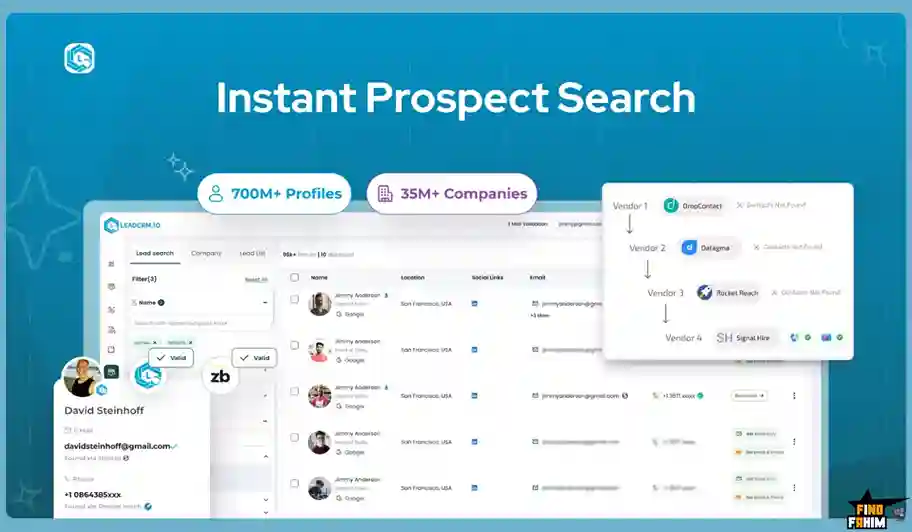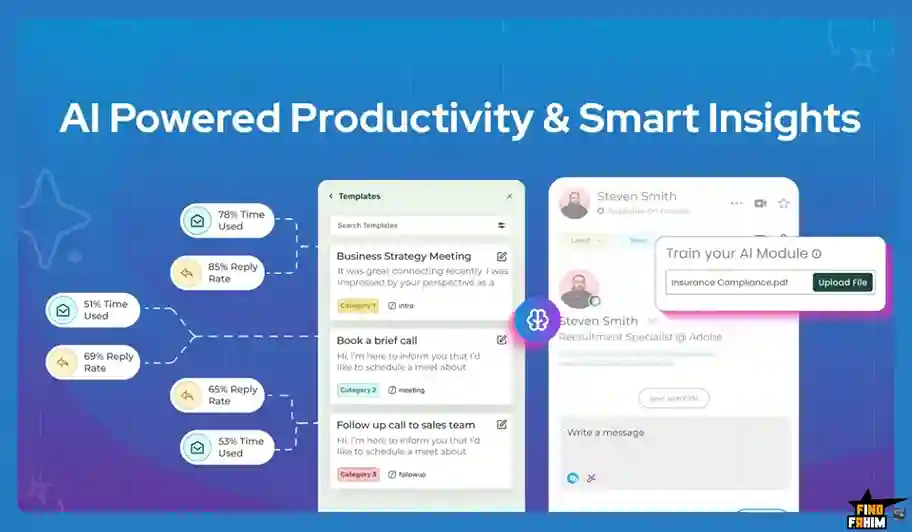What’s the most soul-crushing, time-wasting part of your sales job? I bet I know. It’s the endless hours spent manually copying and pasting names, emails, and company details from LinkedIn profiles into your CRM. It’s mind-numbing, it’s repetitive, and every minute you spend doing it is a minute you aren’t spending building relationships and closing deals.
But what if you could wave a magic wand and get all that wasted time back? What if syncing a new lead from LinkedIn to your CRM took just a single click? And what if you could manage your entire CRM—updating deals, adding notes, scheduling tasks—without ever leaving the LinkedIn page?
That’s the incredible, almost too-good-to-be-true promise of a tool that has been making serious waves on AppSumo. I knew I had to investigate it for these in-depth LeadCRM reviews. Let’s dive into the lifetime deal and see if this is the tool that can finally free you from the copy-paste nightmare forever.
My Quick Take for the Busy Sales Pro
I think you’re a driven sales professional, marketer, or recruiter who lives on LinkedIn, but you’re drowning in the manual data entry that comes with it. You’re looking for a smarter, faster way to work. Here’s my direct take on LeadCRM.
- What is it? LeadCRM is a clever browser extension that seamlessly integrates your existing CRM (like HubSpot, Salesforce, Pipedrive, etc.) directly into the LinkedIn interface.
- Why is it a Game-Changer? Its ability to sync LinkedIn profiles to your CRM in one click and automatically enrich that data is its superpower. Users report saving 1-2 hours every single day.
- Who is it for? B2B sales teams, marketers, recruiters, and anyone who uses both LinkedIn and a CRM as core parts of their daily workflow.
- The AppSumo Deal: This is an incredible lifetime deal starting at just $69. Higher tiers unlock powerful automation and AI features.
- My Verdict: This isn’t just a “nice-to-have”; it’s an essential productivity engine. With perfect 5-star ratings everywhere and proof of massive time savings, this is an absolute must-buy for any modern sales professional. It’s a 5-star tool.
Check Out the LeadCRM Lifetime Deal Now!
In this review, I’m going to share everything I found and show you exactly how this tool can revolutionize your workflow.
Table of Contents
ToggleWhat is LeadCRM? (Your LinkedIn Sales Co-Pilot)
The best way to describe LeadCRM is as your LinkedIn sales co-pilot. It’s a powerful browser extension that seamlessly connects your LinkedIn account to your CRM, effectively embedding your CRM directly into the LinkedIn interface.
This AI tool is designed for anyone serious about B2B sales:
- Sales Managers who need to ensure their team’s CRM is always up-to-date.
- B2B Marketers who use LinkedIn to generate qualified leads.
- Recruiters who need to manage a high volume of candidates from LinkedIn.
- Solopreneurs who are doing their own sales and need to be as efficient as possible with their time.
Why You Need More Than Just Your CRM
Your CRM is the heart of your sales operation. But it has one big flaw: all the data is outside of it, primarily on LinkedIn. This forces your sales team into a clunky, inefficient workflow of constantly switching between their LinkedIn tab and their CRM tab.
This is the market gap that a tool like LeadCRM fills. It solves the problem of the “disconnected workflow” by bringing your two most important sales tools together. This leads to:
- Massive Time Savings: As one user said, it saves them “1-2 hours daily.” That’s up to 10 hours a week of productive time you get back!
- Better Data Quality: Manual data entry is full of typos and errors. One-click syncing ensures your CRM data is always accurate.
- Increased Productivity: By allowing your team to manage their CRM tasks without leaving LinkedIn, it keeps them in their sales “flow state” and makes them much more efficient.
Why This Tool is Trending in 2025-2026
I believe a tool like LeadCRM is becoming so popular because efficiency is the new currency in sales. In 2025 and beyond, the sales teams that win are the ones that can move the fastest and spend the most time actually talking to customers, not doing administrative work.
The trend is moving towards deep, embedded integrations that bring your tools to where you work. LeadCRM is trending because it perfectly executes on this idea by putting your CRM right inside of LinkedIn. The incredible value of the AppSumo deal makes this powerful productivity hack accessible to every small business.
A Look Inside LeadCRM: Key Features & Benefits
The LeadCRM Lifetime Deal is packed with features designed to supercharge your sales workflow.
- One-Click LinkedIn to CRM Sync: This is the core of the tool. With a single click, you can send any LinkedIn contact or company profile straight into your CRM, like HubSpot, Salesforce, Zoho, or Pipedrive.
- Embed Your CRM into LinkedIn: This is a game-changer. You can create new opportunities, update deal stages, add follow-up tasks, and write notes, all while you are viewing a person’s profile on LinkedIn.
- Waterfall Enrichment: This is a powerful feature that automatically finds and fills in missing contact details (like email addresses and phone numbers) for your leads by pulling data from multiple premium sources like Apollo and ZoomInfo.
- AI-Powered Productivity: The tool has a built-in AI assistant that can help you write contextual comments and replies on LinkedIn. You can also create reusable message templates with dynamic placeholders to speed up your outreach.
- Bulk Sales Navigator Export: For power users, you can export and enrich up to 250 leads per day directly from a LinkedIn Sales Navigator list, without having to manually copy each profile.
The Standout Feature of LeadCRM
I have to spend an extra moment on this because it’s what truly elevates this tool from a simple data scraper to a complete workflow transformation tool. The standout feature is the ability to embed your CRM directly into the LinkedIn interface.
Most other tools are just about “pushing” data from LinkedIn to your CRM. LeadCRM creates a true two-way street.
Imagine this real-world scenario:
You’re on a prospect’s LinkedIn profile. Without leaving the page, a sidebar appears with all of your CRM fields. You can instantly see your entire conversation history with them, see what deal stage they are in, and read all the notes your team has made. You can then update their deal stage, add a new follow-up task, and write a new note, and it all syncs instantly back to your main CRM.
This is an incredible productivity booster. It gives you all the context you need, right where you need it, and allows you to manage your entire sales workflow without ever switching tabs.
How Does LeadCRM Work? (A Quick Look)
I was so impressed by how easy it is to get started.
- Install the Extension: You start by installing the LeadCRM browser extension.
- Connect Your CRM: You securely connect your HubSpot, Salesforce, or other supported CRM account. This is a simple one-click setup.
- Browse LinkedIn: You just go to LinkedIn and start your prospecting as you normally would.
- Sync and Manage: When you’re on a profile you want to save, you’ll see the LeadCRM sidebar. You can just click “Sync to CRM.” You can also update their information, add notes, and manage their deal stage right from that same sidebar.
The AppSumo Deal Details
Okay, now for the part that makes this powerful sales tool so accessible.
A Critical Note: Tier 2 Unlocks the Automation
I have to be honest with you. When you look at the deal, you need to know that License Tier 1 for $69 is limited to manual syncing.
In my expert opinion, to get the real, time-saving power of LeadCRM, you should consider Tier 2 as the true starting point. It unlocks the crucial Automated Sync and AI Training features.
A Side-by-Side Look at the Tiers
This is a true lifetime deal—you pay once, and you own it forever. The different tiers give you higher monthly limits.
| Feature | Tier 1 (Professional) | Tier 2 (Grow) | Tier 3 (Ultimate) |
| One-Time Price | $69 | $149 | $269 |
| Contact Syncs /mo | 100 | 200 | 500 |
| AI Credits /mo | 50 | 100 | 200 |
| Lead Finder Credits /mo | 10 + BYO Key | 30 + BYO Key | 60 + BYO Key |
| Sync LinkedIn to CRM | Manual | ✅ Automated | ✅ Automated |
| Train AI on Your Docs | ❌ No | ✅ Yes (3 docs) | ✅ Yes (10 docs) |
| Buy Now | Buy Now | Buy Now |
Pros and Cons of This Lifetime Package
I want to give you a fair and balanced view based on my research and the perfect 5-star rating from the user LeadCRM reviews.
The Pros (What I Liked)
- It’s a Massive Time-Saver: This is the #1 benefit. Users confirm that it saves them 1-2 hours of manual work every single day. That is a huge return on investment.
- The One-Click Sync is Seamless: Users praise the core feature for working perfectly and transforming their sales workflow.
- Waterfall Enrichment is a Game-Changer: The ability to automatically find missing contact details using multiple premium data sources is an incredibly powerful feature.
- Excellent, Fast, and Knowledgeable Support: The customer support team is highlighted as being genuinely helpful.
- It’s “Best of Class”: One user who tested 10 different CRMs in 30 days said that LeadCRM is a “keeper” and looks like it may well be the “best of class.”
The Cons (What Could Be Better)
- The Deal Might End Soon: The only real downside is that a lifetime deal this powerful for a tool that solves such a high-value problem is usually not available for long.
- It’s a New Tool: As a new and popular platform, the team is constantly adding more integrations and features, so it’s exciting to be a part of its growth journey. For more great sales tools, you can check my lead generation tool category to get the latest deal.
Best Use Cases for LeadCRM
So, how can you actually use this tool? Here are a few real-world scenarios where LeadCRM really shines.
- For B2B Sales Teams: Your entire team can use it to ensure your central CRM is always perfectly up-to-date with the latest information from LinkedIn, which prevents people from stepping on each other’s toes.
- For Founders Doing Sales: If you’re a founder wearing multiple hats, this tool can save you those crucial 1-2 hours every day that you can then reinvest into building your product or talking to customers.
- For Recruiters: You can use it to quickly build and manage your candidate pipeline, syncing promising profiles from LinkedIn into your recruitment CRM or spreadsheet in a single click.
Check Out the LeadCRM Appsumo Deal Now!
So, how does the LeadCRM Lifetime Deal stack up against the other big names in the sales and CRM world? It’s important to understand where it fits in, because it’s not trying to replace your CRM; it’s designed to make the CRM you already have a thousand times more powerful.
LeadCRM vs The Competition
The world of sales software is crowded with powerful, but often very expensive and disconnected, tools. Most sales teams are forced to jump between their LinkedIn tab, their CRM tab, and their email finder tab all day long. LeadCRM’s strategy is to bring your most important workspace (LinkedIn) and your most important database (your CRM) together. Let’s see how this approach compares to some of the most popular alternatives.
LeadCRM vs HubSpot Sales Hub
A Quick Look at HubSpot Sales Hub
HubSpot Sales Hub is a fantastic set of tools that works directly with the HubSpot CRM. It has its own email tracking, a meeting scheduler, and a sidebar that can show you contact information in your inbox. It’s a powerful, integrated part of the HubSpot ecosystem.
The Key Difference: A Closed Ecosystem vs. an Open Bridge
The biggest difference is the focus. HubSpot’s tools are designed to work perfectly… inside of HubSpot. But what if your team uses Salesforce, Zoho, or Pipedrive? HubSpot’s sales tools won’t help you there.
LeadCRM is a bridge that connects LinkedIn to all the major CRMs. It’s a more flexible and platform-agnostic solution. It also embeds your CRM directly into the LinkedIn interface, which is a much deeper level of integration than what the standard HubSpot tools offer.
LeadCRM vs Lusha
A Quick Look at Lusha
Lusha is one of the most popular and well-respected tools on the market for finding accurate contact information, especially phone numbers, for prospects on LinkedIn. It’s a fantastic data enrichment tool that many sales teams rely on.
The Key Difference: An Enrichment Tool vs. a Full Workflow Tool
The main difference is the scope. Lusha’s primary job is to find and reveal contact information. It does this brilliantly. However, it doesn’t help you sync the entire profile to your CRM, it doesn’t let you update deal stages from within LinkedIn, and it doesn’t have AI-powered commenting features.
LeadCRM is a more complete workflow tool. It includes “Waterfall Enrichment” to find contact data, but it also includes the one-click sync and the in-LinkedIn CRM management features. Lusha is a great data tool; LeadCRM is a full productivity platform.
LeadCRM vs Apollo.io
A Quick Look at Apollo.io
Apollo.io is a fantastic sales intelligence platform with a huge B2B database, great search filters, and powerful email sequencing features. It’s an excellent all-in-one tool that is a very direct competitor.
The Key Difference: An All-in-One vs. an Integration Specialist
The core difference is in the approach. Apollo aims to be your all-in-one platform, including the lead database and the email sender.
LeadCRM, on the other hand, is an integration specialist. It’s designed to make the CRM you already use and love (like Salesforce or HubSpot) work better. If you love your current CRM and don’t want to switch, LeadCRM is the perfect tool to supercharge it. Also, Apollo’s paid plans are a recurring monthly subscription that can get very expensive for a team.
LeadCRM vs Surfe (formerly Leadjet)
A Quick Look at Surfe
Surfe (which used to be called Leadjet) is another very popular tool that is a direct competitor to LeadCRM. It is also a browser extension that sits on top of LinkedIn and helps you sync contacts to your CRM with one click.
The Key Difference: Features and Value
While Surfe is a great tool, LeadCRM’s lifetime deal offers a more comprehensive set of features for the price. LeadCRM’s standout “Waterfall Enrichment” feature, which uses multiple premium data sources to find contact info, is a huge advantage.
Furthermore, LeadCRM includes the AI-powered commenting and messaging assistant, which is a next-generation feature that many other tools don’t have. When you compare the features included in the AppSumo deal, LeadCRM often provides a more powerful, all-in-one package.
LeadCRM vs Manual Data Entry
A Quick Look at the “Old Way”
This is the competitor that most sales teams are still using: the manual, soul-crushing process of copy-pasting every name, title, company, and email address from LinkedIn into your CRM, one field at a time.
The Key Difference: 1-2 Hours a Day vs. One Click
The difference here is astronomical. As one user in the LeadCRM reviews stated, this tool saved them “1-2 hours daily.” That’s up to 10 hours a week, or over 40 hours a month, of productive time that your sales team gets back.
This is time they can now spend on high-value activities like having conversations with prospects and closing deals, instead of doing boring administrative work. When you think about it that way, continuing with manual data entry is actively costing your business money every single day.
All Competitors Table
| Tool | Key Strength | Pricing Model | Embeds CRM in LinkedIn? |
| LeadCRM | 1-Click Sync & Enrichment | Lifetime Deal (Starts at $69) | ✅ Yes! |
| HubSpot Sales Hub | Deep HubSpot Integration | Monthly Subscription | Limited |
| Lusha | Contact Data Enrichment | Monthly Subscription | ❌ No |
| Apollo.io | All-in-One Sales Platform | Monthly Subscription | Limited |
| Surfe (Leadjet) | 1-Click Sync | Monthly Subscription | ✅ Yes |
| Manual Data Entry | Free (but costs time) | Free | ❌ No |
Is This a Smart Investment?
I want you to think about this. What is the value of your sales team’s time? Let’s say you pay a sales rep $30 an hour. If LeadCRM saves them just one hour a day, that’s $30 in value created every single day.
The LeadCRM Lifetime Deal (Tier 1 for $69) would pay for itself in less than three days.
This isn’t just an expense. It’s an investment in a massive productivity boost for your entire sales operation. As one user who was clearly having great success said, “We were wasting our precious time every day… LeadCRM solved that within seconds.”
My Final Verdict
So, after all my research, what’s my final word on these LeadCRM reviews? I am genuinely blown away by the LeadCRM Lifetime Deal. It is a powerful, polished, and incredibly well-thought-out tool that solves one of the most painful and time-wasting problems in modern B2B sales.
The perfect 5-star ratings on both AppSumo and G2, combined with the powerful testimonials from users who are saving hours every single day, show that this is a top-tier, reliable, and “best of class” tool.
Who Should Grab This Deal?
I highly recommend this lifetime package if you are a B2B business, a SaaS company, a marketing agency, or a sales professional who uses LinkedIn and a CRM. If you are tired of the copy-paste grind and want to give your team a true productivity superpower, this tool is an absolute must-have.
Grab the LeadCRM Lifetime Deal Now!
Note: Don’t miss out — lifetime access ends soon!
This is one of those tools that fundamentally changes how you work. I really enjoy writing about deals like this because they don’t just add a small feature; they solve a deep, painful problem and give you back your most valuable resource: your time.
About the Author: Why I Care About This So Much
I Believe in Freeing People from Boring Work
I’m passionate about a tool like this because I believe that talented professionals should spend their time on high-value, creative work, not on being a human copy-paste machine. For too long, the sales process has been bogged down by tedious, manual data entry.
A tool like the LeadCRM Lifetime Deal solves that. It automates the boring work so that salespeople can focus on what they do best: building relationships and closing deals. I think any tool that frees up human potential is a tool worth celebrating.
I know you might still have a few questions buzzing around. I’ve taken the time to create a detailed FAQ section to answer the real questions people are typing into Google.
FAQ: Your LeadCRM Questions, Answered
What exactly does LeadCRM do?
LeadCRM is a powerful LinkedIn-to-CRM browser extension that lets you sync entire LinkedIn profiles to your CRM with one click, manage contacts, and update data directly inside LinkedIn.
Which CRMs does LeadCRM integrate with?
LeadCRM integrates deeply with popular CRMs like HubSpot, Salesforce, Zoho, and Pipedrive, ensuring seamless two-way data sync without manual entry.
What is Waterfall Enrichment in LeadCRM?
Waterfall Enrichment automatically fills in missing contact information such as emails and phone numbers by sourcing data from premium providers like Apollo and ZoomInfo for highly accurate results.
Can LeadCRM really save time on LinkedIn prospecting?
Yes. Many users report saving 1–2 hours daily since LeadCRM automates data entry, contact syncing, and enrichment tasks directly from LinkedIn.
Does LeadCRM work with LinkedIn Sales Navigator?
Yes, you can export and enrich up to 250 leads per day from your LinkedIn Sales Navigator lists using LeadCRM’s automation features.
How does LeadCRM’s AI Response Assistant work?
The AI Response Assistant helps you reply to LinkedIn messages and comments using AI-generated, context-aware responses — perfect for saving time while maintaining engagement.
What is the difference between Tier 1 and Tier 2 in the LeadCRM deal?
Tier 2 includes advanced features like Automated Sync and AI Training, offering deeper automation and smarter responses, making it ideal for teams or power users.
Is LeadCRM’s customer support reliable?
Yes, users consistently praise LeadCRM’s support team for being fast, knowledgeable, and genuinely helpful in solving onboarding or integration issues.
How does LeadCRM compare to other LinkedIn automation tools?
LeadCRM stands out for its direct CRM integration, AI response automation, and lifetime value pricing — features that most competitors charge monthly for.
What if I buy the LeadCRM deal and don’t like it?
You’re fully protected by AppSumo’s 60-day money-back guarantee, giving you two full months to test the tool risk-free.
Can I download or export my enriched contacts from LeadCRM?
Yes, you can export enriched and synced contact data directly from your dashboard, making it easy to maintain backups or share with your team.
Does LeadCRM use AI for lead scoring or prioritization?
Yes, it includes AI-based enrichment and smart scoring to help identify the most promising leads based on engagement and available data.
Is LeadCRM suitable for agencies or teams?
Absolutely. Its team-friendly CRM integrations, white-label-ready sync options, and AI-driven automation make it perfect for sales and marketing agencies.
How secure is the data shared through LeadCRM?
LeadCRM follows strict data protection and encryption standards to ensure all synced and enriched information remains secure and compliant.
Is the LeadCRM lifetime deal worth it?
Yes. Compared to other LinkedIn automation tools with costly monthly fees, the LeadCRM lifetime deal offers exceptional long-term savings and unlimited access to all updates.
Hi, I’m Fahim — a SaaS tools reviewer and digital marketing expert with hands-on experience helping businesses grow using the right software. I research, test, and personally use a wide range of AI, business, productivity, marketing, and email tools for my agency, clients, and projects. I create honest, in-depth reviews and guides to help entrepreneurs, freelancers, startups, and digital agencies choose the best tools to save time, boost results, and scale smarter. If I recommend it, I’ve used it — and I only share what truly works.