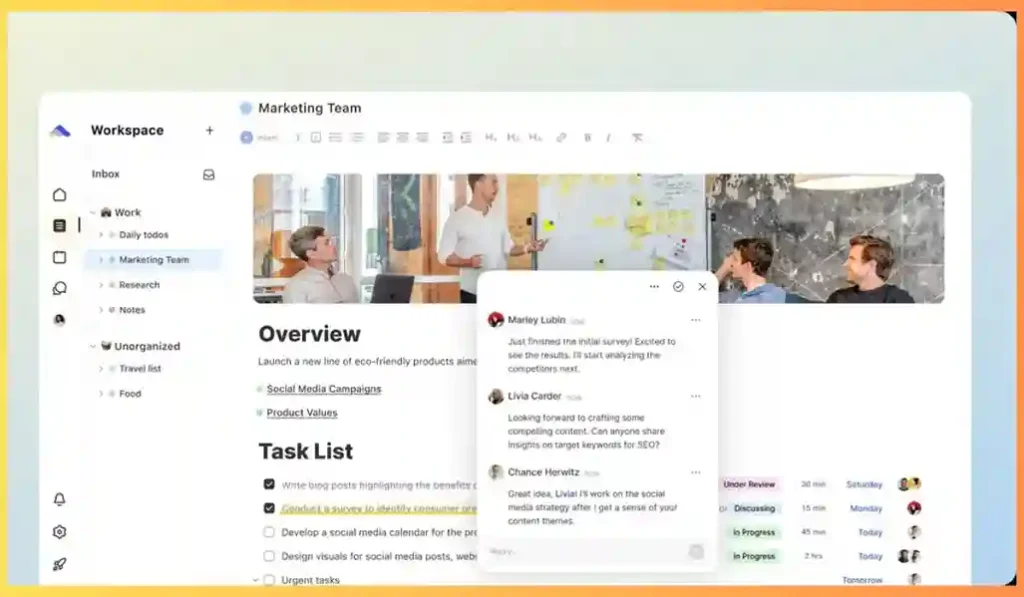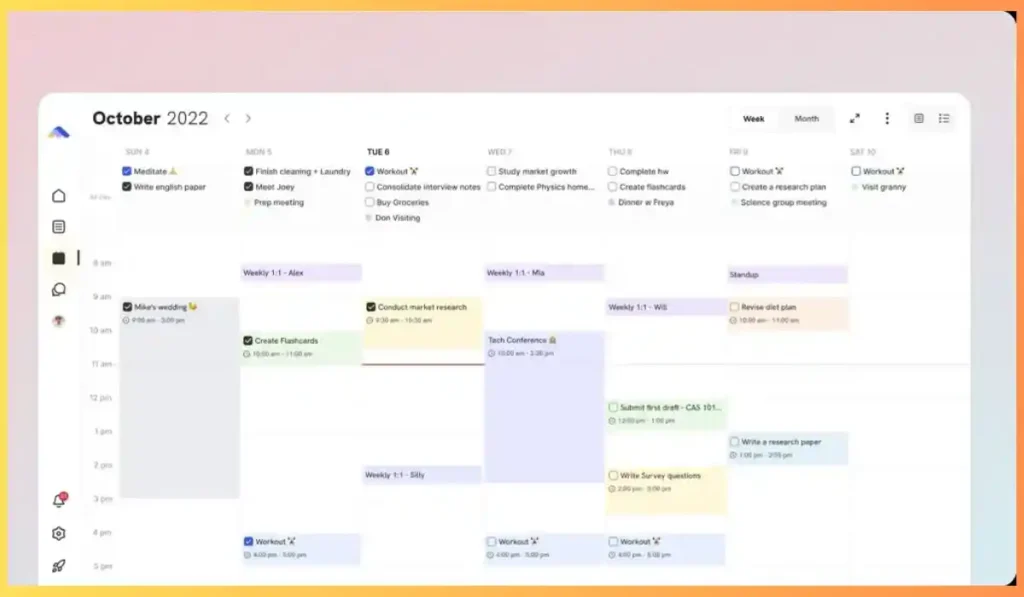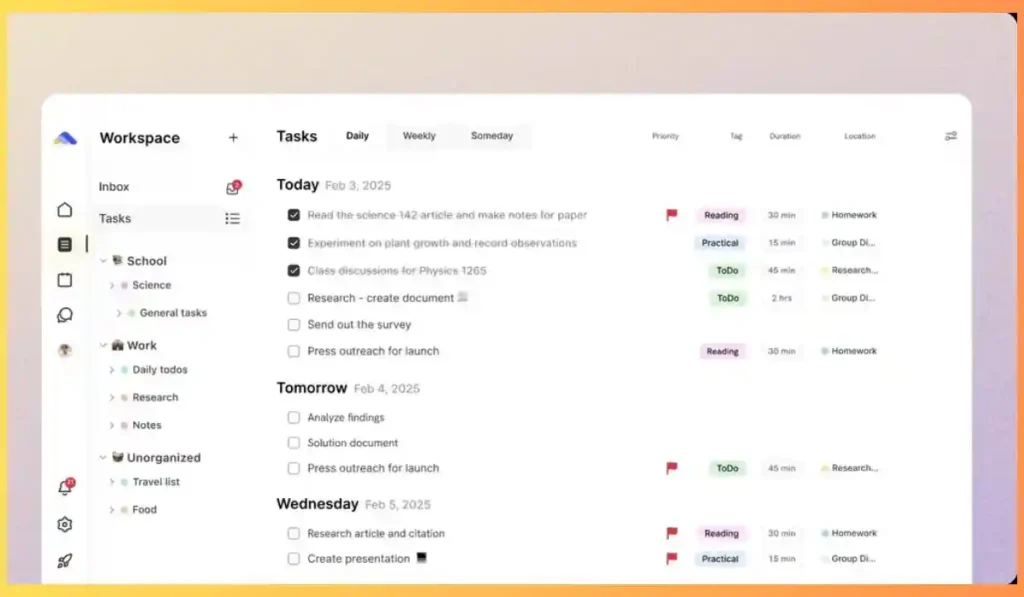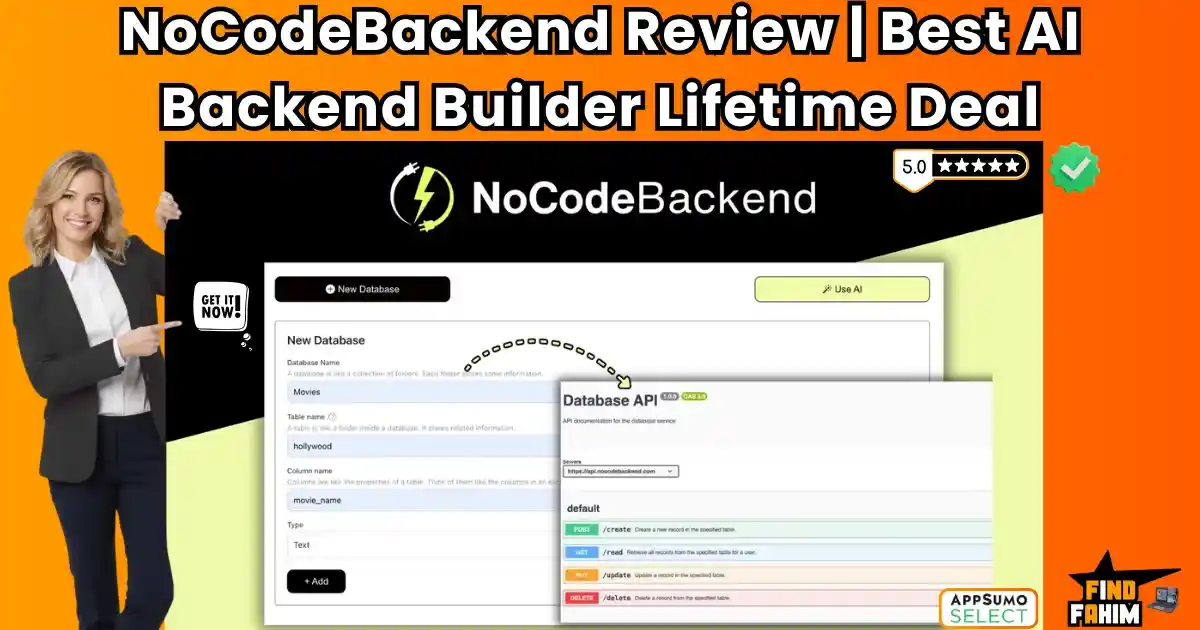I want to start by being real with you. My digital life used to be a complete mess. I had my calendar in one app, my to-do list in another, project notes scattered across three different documents, and a dozen sticky notes on my monitor for random reminders. Does that sound familiar? It felt like my own personal productivity apps were in a chaotic group chat with no one in charge.
I was constantly switching between tabs, losing ideas, and feeling overwhelmed. I knew there had to be a better, calmer way to organize my life and work. I went looking for a single place to bring everything together, and that’s when I discovered a beautiful, simple tool on AppSumo: the ByDesign Lifetime Deal. In this review, I’m going to share my honest experience and tell you if this is the all-in-one productivity hub you’ve been dreaming of.
Table of Contents
ToggleWhat is ByDesign? (Your All-in-One Productivity Hub)
Let Me Explain This in Simple Terms
So, what is this ByDesign thing? The best way I can describe it is that it’s your all-in-one digital planner that has the creative, personal vibe of a bullet journal but with the smart brains of a project manager.
It’s designed to be the one place you go to organize everything in your life and business:
- Your Tasks and To-Do Lists
- Your Calendar and Appointments
- Your Daily Habits and Goals
- Your Notes, Documents, and Ideas (like a wiki)
- Your Team Projects and Collaborations
It’s built for busy people—like entrepreneurs, project managers, and freelancers—who are tired of the digital clutter and want one clean, beautiful place to manage it all.
What Makes ByDesign Different? The “Bullet Journal” Vibe
Here’s what I fell in love with. ByDesign isn’t rigid and corporate-feeling like some other project management tools. It’s visual and flexible. You can drag and drop your tasks right onto your calendar to plan your day, use colors to organize your life, and build custom pages for anything from your yearly goals to a daily journal. It feels personal and creative. One user said, “I feel like I can breathe” when I use this app, and I completely get what they mean.
Why You Need an “All-in-One” System in 2025
I used to think using a bunch of different specialized apps was the smart way to go. One app for notes, one for tasks, one for my calendar… But I realized it was making me less productive.
- Context Switching Kills Focus: Every time you switch between tabs or apps, your brain loses focus. It’s a small thing, but it adds up to a huge amount of wasted time and mental energy throughout the day.
- Things Get Lost: When your information is scattered everywhere, it’s so easy to lose that brilliant idea you had or forget about an important deadline.
- No Big Picture View: You can never see how everything connects. You can’t see how your daily tasks are helping you reach your yearly goals because they live in different apps.
An all-in-one system like ByDesign solves this. It brings everything into one view, giving you the clarity and focus you need to actually make progress on what matters most.
Key Features & Benefits (The Good Stuff You Get)
The ByDesign Lifetime Deal is packed with features, but I want to focus on the ones that I think provide the most real-world value for organizing your life.
- Visual Planning (Calendar and Task Lists)
This is the heart of the app for me. You can see your week at a glance with a beautiful, modern calendar right next to your color-coded task list. The best part? You can drag a task from your to-do list and drop it onto a time slot in your calendar. This is an amazing way to plan your day using a technique called “time-boxing.” It’s so simple and intuitive. - Habit Tracking That Actually Works
I love that you can track your habits—like workouts, reading, or drinking water—right from your main dashboard. You can set reminders that integrate with your calendar, which makes you so much more likely to stick with them. It keeps your personal goals right alongside your work tasks. - Customizable Pages (Your Personal Wiki)
This feature is so flexible. You can create dedicated pages for anything you can imagine: a vision board for your five-year plan, a daily journal, a roadmap for your career, or a wiki for a team project. It’s like having a mini-Notion built right into your planner. - Streamlined Team Collaboration
If you work with a team, you can share boards and to-do lists with your coworkers or clients. You can assign tasks, set deadlines, and even chat right inside any workspace. This is amazing for keeping all your project communication in one place instead of scattered across emails and other chat apps.
How Does ByDesign Work? (A Quick Look)
I was so happy to see how easy it is to get started with ByDesign. It doesn’t throw a million confusing options at you. It feels calm and welcoming from the start.
- Sync Your Calendar: The first thing you’ll do is connect your Google Calendar or Outlook Calendar. This is a seamless process, and it means all your existing appointments will show up instantly.
- Create Your First Task: Write down a task on your to-do list, like “Draft client proposal.”
- Plan Your Day: Now for the fun part! Just drag that “Draft client proposal” task from your list and drop it onto a time slot in your calendar, maybe from 2 PM to 4 PM. You’ve just time-blocked your day!
- Customize Your Workspace: You can create different categories like “Work,” “Personal,” or “School” to keep your tasks organized. You can also build out custom pages for your notes and goals. It’s all very flexible.
A Real-World Scenario: Planning a Complex Project Without the Stress
Let me give you a real example. Last month, I had to plan a big content project for a client. It involved writing blog posts, creating social media graphics, and coordinating with a video editor.
Before, I would have had this managed in three or four different places: a Google Doc for the outlines, Asana for the tasks, my iCal for the deadlines, and Slack for the communication. It was a mess.
With ByDesign, I created a dedicated Workspace for the project.
- I used the Wiki/Pages feature to write all the content briefs.
- I used the To-Do List to create and assign tasks to myself and the video editor.
- I dragged those tasks onto our shared calendar so we both knew exactly what the deadlines were.
- We used the built-in Chat to discuss feedback.
Everything was in one place. It was calm, organized, and so much less stressful.
Who It’s For (And Who It’s Not For)
I think it’s important to be clear about who will get the most value out of the ByDesign Lifetime Deal.
This is a “YES!” for You If…
- You are an entrepreneur or solopreneur who feels overwhelmed trying to manage your life and business across multiple apps.
- You are a project manager who wants a simple, visual way to plan projects and collaborate with a small team.
- You love the idea of bullet journaling but want a digital solution that connects to your calendar.
- You have tried complex tools like Notion or Asana and found them too complicated for your needs. One user said ByDesign feels “more organized than Notion” for them.
You Probably Don’t Need This If…
- You are a power user who needs the extreme database flexibility of Notion. ByDesign is simpler and more structured by design.
- You need advanced, enterprise-level project management features with complex reporting. ByDesign is built for clarity, not complexity.
- You don’t use a digital calendar at all and are perfectly happy with a paper-and-pen system.
The ByDesign AppSumo Deal Details (A Deep Dive)
Okay, now for the part that makes this tool so exciting to talk about right now. The value you get with the ByDesign Lifetime Deal on AppSumo is just unbelievable for an all-in-one tool this polished and well-supported.
The Simple, Powerful Lifetime Plan
This deal is refreshingly simple. There aren’t a bunch of confusing tiers to worry about. As the deal page says, you get the “ByDesign Lifetime Plan,” which includes everything.
| Plan Feature | What You Get for $75 (One Time) |
| Price | $75 (Regularly $250) |
| Access | ✅ Lifetime Access |
| Task Management | ✅ Included |
| Note Taking & Wikis | ✅ Included |
| Calendaring | ✅ Included |
| Project Management | ✅ Included |
| Habit Tracking | ✅ Included |
| Team Messaging | ✅ Included |
| Custom Reminders | ✅ Included |
| Stacking | ❌ Not Stackable (1 Code Needed) |
What This Price Means for You
When I look at this deal, I see amazing value. I know of some competing productivity apps that charge $15 or $20 per month. One user mentioned that a competitor, Sunsama, costs $192 a year! With this lifetime deal, you pay $75 one time, and you get a powerful, all-in-one productivity tool forever.
That means you can organize your entire life and business without ever having to worry about another monthly subscription fee. You deserve a tool that supports you without constantly draining your wallet.
Pros and Cons of ByDesign
I want to give you a fair and balanced view, because no tool is perfect. Based on my research and reading through all the user reviews, here’s what I found.
What I Liked (The Pros)
- Beautifully Simple and Intuitive: This is the #1 reason people love this tool. It’s clean, easy to navigate, and just feels good to use. One user perfectly said, “I feel like I can breathe when I use this app.”
- Fantastic Calendar Integration: The seamless sync with Google and Outlook calendars, and especially the drag-and-drop feature, is a massive highlight for users.
- A Complete System on Day One: It already has apps for Web, iOS, Android, Mac, and Windows. This makes it feel very mature and polished for a new tool.
- The Team is Incredibly Responsive: This is a huge pro! Users constantly praise the founder, Arthur, and the team for being super fast to respond in their Discord community and for being genuinely open to feedback and suggestions. Buying a tool from a team like that feels great.
- It’s an All-in-One Solution: It truly does replace multiple other apps, which simplifies your workflow and saves you money.
What Could Be Better (The Cons)
The “cons” for this tool are mostly feature requests for things that aren’t built yet, which is a good sign!
- Limited Customization in Notes/Wikis: Users coming from Notion will miss some of the advanced database and formatting flexibility.
- No Built-in Timers: A few users requested a Pomodoro timer or other simple timers to track their focus sessions.
- No Printout Tools: The ability to print a weekly schedule or a project plan is a requested feature.
ByDesign vs. The Competition (Like Notion & Asana)
So, how does ByDesign stack up against the big names it’s listed as an alternative to, like Notion and Asana?
- ByDesign vs. Notion: Notion is like a giant box of LEGOs. It’s incredibly powerful and flexible, but you have to build your own systems from scratch, which can be overwhelming. ByDesign is more like a beautiful, pre-designed LEGO set. It gives you the structure you need for productivity right out of the box, which is much faster and easier for most people.
- ByDesign vs. Asana: Asana is a powerful project management tool, but it’s very focused on team tasks and projects. ByDesign is much more holistic. It combines your work projects with your calendar, your daily habits, and your long-term goals. It’s designed to organize your life, not just your work projects.
- Check Calendly Alternative Here
Is This Lifetime Deal a Smart Business Investment?
I want you to think about this. How much is your mental clarity worth? What is the cost of a missed deadline or a forgotten idea?
If this tool helps you feel more organized, focused, and in control, it’s doing more than just managing tasks. It’s improving your well-being and making you a more effective entrepreneur. The $75 one-time investment for the ByDesign Lifetime Deal is a very small price to pay for that level of clarity and peace of mind.
How to Redeem the ByDesign Deal
If you think this is right for you, getting started is super simple.
- Click here to head over to the ByDesign deal page on AppSumo.
- Click “Buy Now”: Since there’s only one main lifetime plan, you just need to purchase one code.
- Complete Your Purchase: Go through the simple checkout process on AppSumo. They’ll send you your special redemption code.
- Activate on the ByDesign Site: Just follow the simple instructions to go to the ByDesign website and redeem your code to activate your lifetime plan.
My Final Verdict
So, after all my research and testing, what’s the final word? I am genuinely so impressed with the ByDesign Lifetime Deal. It is a beautiful, thoughtful, and incredibly user-friendly tool that solves a problem almost all of us have: digital chaos.
While it’s still a growing platform and doesn’t have every single feature under the sun yet, what it does, it does brilliantly. And most importantly, it’s backed by a passionate and responsive team that is constantly making it better. That makes me feel very confident about its future.
Who Should Grab This Deal?
I highly recommend this lifetime deal if you are an entrepreneur, freelancer, project manager, or any busy professional who craves simplicity and clarity. If you’ve ever felt overwhelmed by having too many apps and too many tabs open, this tool is designed for you. One user said it’s one of their “best purchases ever here” on AppSumo, and after reviewing it, I can see why.
You deserve to have a digital workspace that feels calm, organized, and motivating. Stop bouncing between a dozen different apps and start bringing your plans to life.
Grab the ByDesign Lifetime Deal
On AppSumo, while it’s still available!
FAQ (Frequently Asked Questions)
Does ByDesign have a mobile app?
Yes! It has apps for both iOS and Android, as well as desktop apps for Mac and Windows, which is amazing.
Can I use it with my team?
Yes, it has team collaboration features that let you share workspaces, assign tasks, and chat with your team members.
How is it different from Notion?
ByDesign is simpler and more structured for productivity right out of the box, whereas Notion is a more flexible, 'build-it-yourself' workspace.
Does it integrate with my calendar?
Yes, it has fantastic, seamless integration with both Google Calendar and Outlook Calendar.
Is this a lifetime deal?
Yes, it is a one-time payment for lifetime access to the 'ByDesign Lifetime Deal' and all its future updates.
What if I need help setting it up?
Users report that the support team and the founder are incredibly fast, friendly, and helpful, often responding in their active Discord community.
What if I buy it and decide I don't like it?
You are completely covered by AppSumo's fantastic 60-day money-back guarantee, so you can try it out for two full months completely risk-free.
Can I stack codes to get more features?
No, the deal terms state that this deal is not stackable. One code gets you everything in the lifetime plan.
Hi, I’m Fahim — a SaaS tools reviewer and digital marketing expert with hands-on experience helping businesses grow using the right software. I research, test, and personally use a wide range of AI, business, productivity, marketing, and email tools for my agency, clients, and projects. I create honest, in-depth reviews and guides to help entrepreneurs, freelancers, startups, and digital agencies choose the best tools to save time, boost results, and scale smarter. If I recommend it, I’ve used it — and I only share what truly works.