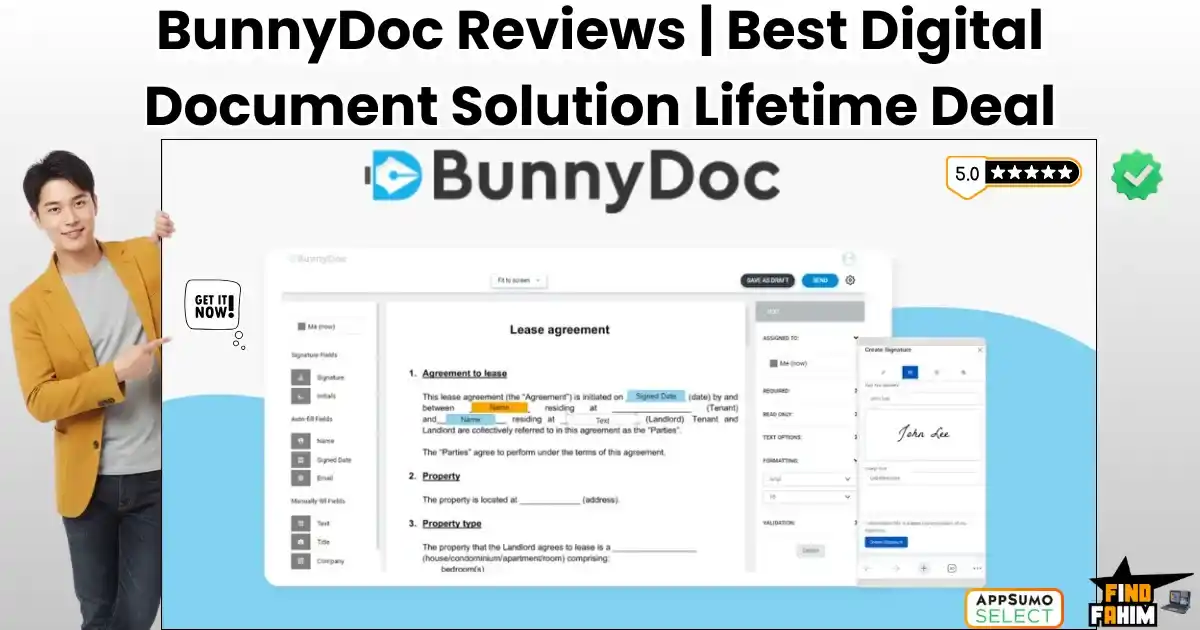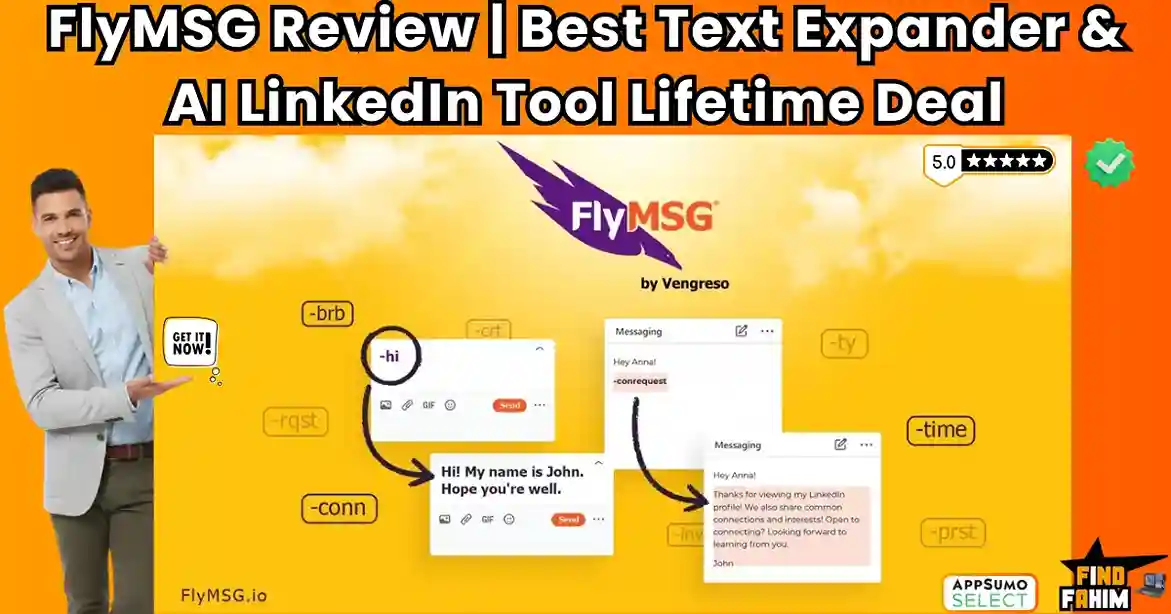“Last quarter, we accidentally wasted $15,000. Not on ads or salaries—on preventable CRM inefficiencies.”
We didn’t see it at first. Things were moving fast. Our startup had just crossed $30K MRR, our team was growing, and excitement was high. But under the surface, small cracks were forming.
We were a 14-person SaaS company, full of passionate people trying to do their best. But even with all the talent, we were wasting time every day. It wasn’t because we were lazy. It was because of how we were managing our work.
Table of Contents
ToggleThe Real Problem
Every team had a spreadsheet. Our sales team tracked leads in Google Sheets, marketing in Airtable, and customer support had sticky notes on their monitors. It was chaos.
We didn’t have a proper system to handle all our contacts, emails, follow-ups, or tasks. Simple things like remembering to reply to a lead or updating a contact’s info took forever. Our COO ran the numbers, and the result hit hard:
“We’re losing 217 hours per month on manual CRM tasks.”
That’s over 25 full workdays—every single month. Imagine what we could do with that time.
Something Had to Change
That’s when we turned to HubSpot CRM. At first, we just wanted a cleaner CRM. But as we explored it more, we realized it could automate more than we expected. Emails, follow-ups, data cleanups, reports—it could handle it all.
This guide shows you exactly how we did it, what we learned along the way, and how you can save time and money with the same strategies, no matter how small your team is.
Let’s start with the biggest time-saver of all: email automation.
The Email Automation Revolution
“62 hours/month saved by stopping repetitive typing.”
Before using HubSpot, our sales team had a strange daily routine. They’d open their inboxes and copy-paste the same email over and over. Sometimes they’d forget to follow up. Other times, they’d send the same email twice by accident. No one was tracking anything properly.
It wasn’t just annoying. It was costing us deals.
We once lost a $12,000 deal because someone forgot to send a reminder email after a demo. The lead ghosted, and when we checked later, he had already signed up with a competitor.
What Was Going Wrong
- Sales reps typed emails manually and tracked them in notebooks or sticky notes.
- If a lead didn’t respond, follow-ups were forgotten.
- There was no smart system to handle timing, personalization, or tracking.
- The team felt tired, stressed, and behind.
How HubSpot CRM Changed Everything
We didn’t just “send emails” with HubSpot CRM. We built smart systems that worked for us, even asleep. Here’s what made the difference:
1. Behavior-Based Triggers
We set up rules like:
- If someone clicks a link in an email, send a follow-up in 1 day.
- If they don’t reply, send a gentle reminder in 3 days.
- If they open but take no action, move them to a warmer sequence.
This meant we didn’t have to check email activity every hour—HubSpot did it for us.
2. Dynamic Personalization
We used custom fields like:
- First name
- Company name
- The last product they viewed
- Time zone
Emails felt personal even when they were automated. Leads replied more often because it didn’t feel like spam—it felt like a real person was writing.
3. Smart Sequences
Our sales team built email sequences that:
- Ran on autopilot
- Adjusted based on lead behavior
- Stopped sending if someone replied
So if a lead answered after email #2, HubSpot CRM would pause the rest of the sequence. This saved tons of awkward moments—and kept everything human.
Real Results
Since using these email hacks, we’ve seen:
- ✓ 42% email response rate (up from 19%)
- ✓ 28% faster deal closing
- ✓ 62 hours/month saved (just from fewer manual emails)
And the best part? Our sales team is happier and has more time to focus on calls and closing, not typing.
Next up: let’s talk about cleaning messy contact data automatically.
The Self-Cleaning Hubspot CRM System
“We emailed a $50K prospect at his old job for 3 months.”
Yep, that happened.
We thought we were doing everything right—following up, sending useful content, and checking in. But the lead never replied. Turns out, he had switched companies months ago. And we were still emailing his old work account.
That mistake wasn’t just embarrassing—it wasted time, energy, and trust.
The Bigger Problem: Dirty Data
It’s easy for a startup to forget how fast data changes. People change jobs. Emails go stale. Contacts get entered twice. Without clean data, your CRM becomes a big, messy drawer no one wants to open.
We learned this the hard way. Here’s how we cleaned up—and kept it clean.
HubSpot CRM Secret Tools That Saved Us
Once we set up these tools, we saved 47 hours every month, and our email bounce rate dropped to almost zero.
1. Deduplication Workflows
People were added twice—once from a form, once by a sales rep. HubSpot’s deduplication caught these and merged them automatically.
2. Data Enrichment
HubSpot filled in missing info using trusted sources. That included company size, job title, and social links. Our team no longer had to search LinkedIn for this.
3. Data Hygiene Rules
We created rules like:
- If no email activity in 90 days, tag as inactive.
- If the job title is missing, assign it to the “data cleanup” list.
- If the email bounces, unsubscribe and alert sales.
All of this happened without us lifting a finger.
The Result
- 98% email deliverability
- 47 hours saved/month
- More trust in our CRM data
- Sales team no longer afraid of opening contact lists
Now let’s look at how we fixed another silent time-waster: scheduling calls.
The Exclusive Scheduling Overhaul
“6 emails to book one 30-minute call.”
That’s how things were. A lead would ask for a demo. A sales rep would suggest a time. The lead would say, “That doesn’t work.” Then the back-and-forth would begin, sometimes over days. It was frustrating for everyone.
Our Fix: Smart Scheduling with HubSpot CRM Meetings
We set up HubSpot’s native meeting tool and made a few simple tweaks that changed everything.
Here’s what we did:
- Meeting Links for Each Rep
Every sales rep got their link. Leads could choose a time that fits without any back-and-forth. - Timezone Optimization
HubSpot CRM automatically detected the visitor’s time zone. This stopped confusion like “Is that 3 PM your time or mine?” - Buffer Time Rules
We added:
- 10 minutes between meetings
- No calls before 10 AM
- No meetings back-to-back
This protected our team’s energy and sanity.
Results Table
| Metric | Before | After |
| Show Rate | 63% | 89% |
| Time Spent | 29 hrs/month | 0 hrs |
The meeting scheduler became our silent hero. No missed calls. No wasted time. And our leads loved it.
Next, let’s talk about syncing contacts across tools, without spreadsheets.
The Contact Sync Miracle
5 tools. 0 synchronization. Endless spreadsheets.”
We had forms on our website (Typeform), tickets on Eventbrite, leads from LinkedIn, and emails from SendGrid. But none of them talked to each other. So we used spreadsheets to copy and paste everything into HubSpot CRM.
It was a nightmare.
How We Fixed It with HubSpot Integrations
We finally took the time to connect things properly. And it paid off in a big way.
1. Native Integration Setup
We connected tools like:
- Typeform for lead forms
- Eventbrite for webinar signups
- LinkedIn Lead Forms for social ads
All of them synced directly into HubSpot CRM with no extra work.
2. Automated Tagging
We used workflows to tag leads based on where they came from:
- “Webinar 2024” for Eventbrite
- “Paid Ads – LinkedIn” for ad form leads
- “Support Request” for contact forms
This helped our team know who was who instantly.
3. Data Validation Rules
We set up checks like:
- Don’t allow blank emails
- Mark duplicate contacts
- Alert the team if the job title is missing
All leads were clean, complete, and ready to go.
The Result
- 38 hours/month saved
- Zero need for spreadsheet copying
- No more “who added this contact?” confusion
- Less stress between sales and marketing teams
Now our CRM doesn’t just collect leads—it sorts and cleans them automatically.
The Real-Time Dashboard Advantage
“Monday mornings are lost to manual reporting.”
Every Monday used to start the same way: opening Google Sheets, pulling numbers from email tools, CRM exports, ad dashboards, and call logs. It would take hours just to figure out what happened last week.
It felt like we were always guessing, not leading.
Our Fix: Real-Time Dashboards in HubSpot
We built dashboards that gave us instant answers—without lifting a finger.
How We Set It Up
- Executive View
A single page showing:
- Weekly sales
- Demo bookings
- Deal pipeline stages
- Win/loss rates
It auto-updated, so leadership always had the latest data.
- Team Metrics Dashboard
Each team had its own dashboard with:
- Number of emails sent
- Meetings held
- Tasks completed
- Response times
This helped us spot top performers and bottlenecks.
- Alerts and Signals
We created alerts for:
- A drop in demo bookings
- Deals stuck in the same stage
- Sudden drop in email open rates
This lets us act fast, not after the damage is done.
Business Outcomes
- Caught a 22% drop in demos two weeks earlier than before
- Found out our most successful call hours were 10 AM–12 PM
- The sales team used the data to plan better and close more deals
Now Mondays are for moving forward, not digging through numbers.
Unexpected Benefits
We started using HubSpot CRM just to save time. But as the days went by, we saw changes we didn’t expect—and they might be the most powerful of all.
Cultural Changes
No More Blame Games
Before, if deals didn’t close, fingers were pointed. “You didn’t follow up!” “You didn’t add the note!” That changed. Why? Because everything was tracked.
Now, instead of guessing what happened, we use data. That calmed things down and built real trust between team members.
Decisions Based on Data, Not Gut Feelings
We stopped guessing. Instead of “I think this lead is hot,” we now say, “This lead opened 5 emails and visited our pricing page twice.” That’s real insight. And it changed how we prioritized leads and managed our time.
Hiring Got Way Easier
3x Faster Onboarding
New team members no longer needed weeks to figure things out. With templates, automated workflows, and dashboards ready, they hit the ground running in days, not months.
Transparent Performance Metrics
Because our dashboards tracked everything, new hires could see:
- What “great” performance looks like
- How they doing
- What to improve
No confusion. No drama. Just growth.
Your 30-Day Implementation Plan
You don’t need to be a tech genius to do this. Start small, move smart, and see the changes in weeks.
Week-by-Week Guide
Week 1: Audit Your Time Wasters
Ask your team: What are the top 3 tasks that eat up your time? Look at your calendars, emails, and CRM usage.
Week 2: Pick One Hack and Set It Up
Choose the biggest time-saver first—email workflows, scheduling, or data cleanup. Focus on setting up just one fully.
Week 3: Test and Measure
Start using it for real. Look at the results: How much time is saved? Any issues? Adjust if needed.
Week 4: Expand and Automate More
Now add another hack. Layer on more workflows. Clean up more data. Build dashboards. You’re creating your automation system.
Toolkit Resources
These free tools helped us learn fast and avoid mistakes.
Conclusion
“These 200+ hours/month became our growth engine.”
We didn’t need a bigger team—we just needed a smarter system. HubSpot helped us work faster, cleaner, and better. The best part? Every single startup can do this, too.
You don’t need to buy every tool or build a fancy system. Just start with the problems stealing your time, and fix them one by one.
Ready to Get Started?
- Start Your Free HubSpot Trial
Explore the tools we used—no cost, no pressure. It could be the best decision your team makes this year. - [Download Our “200 Hours Saved” Cheat Sheet] (Coming Soon)
Get the full setup plan in one easy PDF—plus bonus resources we used.
Let automation work for you, not against you. Your startup deserves to grow without burning out your team.
FAQs: Your HubSpot Time-Saving Questions Answered
1. What is HubSpot used for in a startup?
HubSpot helps startups manage leads, emails, sales, and customer support in one place. You can track contacts, send automated emails, book meetings, and clean up your data—all without switching tools.
2. How do I know if HubSpot will save me time?
If your team spends hours copying/pasting emails, digging through spreadsheets, or booking meetings, HubSpot can save you dozens of hours per month. Start by tracking what tasks take the most time each week.
3. Is HubSpot good for beginners?
Yes, it’s perfect for beginners. The free plan gives you access to powerful tools, and HubSpot Academy has step-by-step lessons. Even if you’ve never used a CRM, you can get started in a day.
4. Do I need to hire someone to set it up?
Nope! Many startups set up HubSpot on their own. With free templates and easy walkthroughs, you can automate tasks yourself—even if you’re not a tech expert.
5. What’s the cost? Is there a free version?
Yes, HubSpot has a free plan with contact management, email tools, meeting links, and reporting. Paid plans start when you need advanced features like full automation or bigger team support.
6. What are the top HubSpot time-saving hacks?
Here are 3 big ones:
- Email workflows with follow-up automation
- Meeting links with timezone support
- Auto-cleaning CRM data with rules and dedupes
7. Can HubSpot replace other tools we use?
Often, yes. You can connect tools like Gmail, Slack, Zoom, Typeform, and more. Many startups cut down from 5 tools to 1 or 2 after switching to HubSpot.
8. How fast can I see results?
You’ll start seeing time saved in Week 1—especially if you set up email automation or meeting links. Full results (like our 200+ hours/month) may take 30–60 days as you build more workflows.
9. What if we’re not a sales-heavy team?
That’s okay! HubSpot isn’t just for sales. Marketing, support, and even founders use it to organize contacts, send newsletters, track growth, and more.
10. Where do I start?
Start with the biggest time-waster your team complains about. Is it email? Bookings? Data mess? Pick one, use HubSpot’s tool for that, and grow from there.
#Imagine having the keys to a powerful toolkit… Well, look no further! This list unveils the magic of HubSpot alongside a carefully selected ensemble of other brilliant tools, all designed to give you a serious edge.
Hi, I’m Fahim — a SaaS tools reviewer and digital marketing expert with hands-on experience helping businesses grow using the right software. I research, test, and personally use a wide range of AI, business, productivity, marketing, and email tools for my agency, clients, and projects. I create honest, in-depth reviews and guides to help entrepreneurs, freelancers, startups, and digital agencies choose the best tools to save time, boost results, and scale smarter. If I recommend it, I’ve used it — and I only share what truly works.