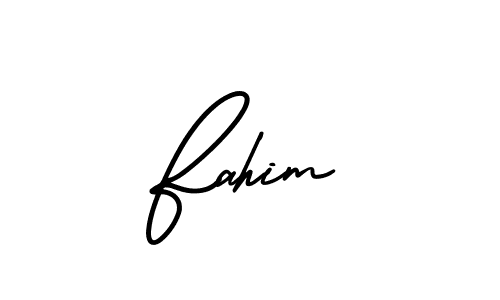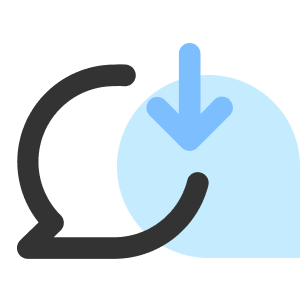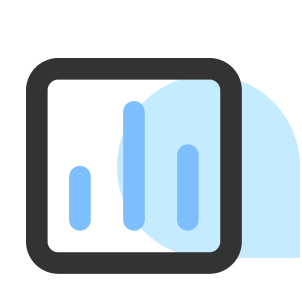Creating high-quality content is crucial for businesses, marketers, and creators to engage their audience and stand out online. Content creation tools assist with designing visuals, writing an engaging copy, and producing multimedia content, making the process smoother and more efficient. Here are 10 content creation tools that are essential for any content strategy.
- Canva
Overview: Canva is one of the most popular graphic design tools, known for its user-friendly interface and extensive library of templates. It enables users to create professional-looking visuals for social media, websites, blogs, and marketing campaigns without needing any graphic design skills.
Key Features:
- Drag-and-Drop Design: Easily create custom visuals using drag-and-drop functionality.
- Templates and Stock Library: Access thousands of templates, images, icons, and illustrations.
- Collaboration Tools: Invite team members to collaborate on designs in real time.
- Brand Kit: Maintain brand consistency by saving logos, colors, and fonts in a brand kit.
Who Should Use It: Canva is ideal for marketers, small businesses, bloggers, and anyone who needs to create engaging visuals without investing in expensive design software.
Problem Solved: Canva makes it easy for non-designers to create professional-quality graphics for various content needs.
- Grammarly
Overview: Grammarly is an AI-powered writing assistant that helps users improve their writing by checking for grammar, spelling, punctuation, tone, and style. It’s widely used by writers, marketers, students, and professionals to enhance the clarity and effectiveness of their written content.
Key Features:
- Grammar and Spelling Checks: Detects and corrects errors in grammar, spelling, and punctuation.
- Tone Detection: Helps you maintain the right tone for your audience, whether professional, casual, or friendly.
- Plagiarism Checker: Identifies potential plagiarism by comparing your content to billions of web pages.
- Writing Style Suggestions: Provides suggestions to improve clarity, conciseness, and readability.
Who Should Use It: Writers, bloggers, students, and professionals who need error-free, clear, and engaging content should use Grammarly.
Problem Solved: Grammarly helps users write high-quality content by ensuring it’s free from grammatical errors, improving overall readability and engagement.
- BuzzSumo
Overview: BuzzSumo is a content research and marketing tool that helps you discover trending topics, analyze top-performing content, and find influencers in your niche. It’s ideal for content creators and marketers who need to generate ideas based on what’s trending.
Key Features:
- Content Discovery: Identify trending topics, viral posts, and popular content in your industry.
- Content Analysis: Analyze the performance of content across different platforms, including engagement metrics.
- Influencer Identification: Find top influencers in your niche to amplify your content reach.
- Competitor Analysis: Track competitors’ content strategies and identify gaps in your own.
Who Should Use It: Content marketers, SEO experts, and social media managers who want to stay ahead of trends and create data-driven content.
Problem Solved: BuzzSumo enables users to discover what’s resonating with their audience, allowing for the creation of content that drives engagement.
- Adobe Spark
Overview: Adobe Spark is a suite of design tools that make it easy to create stunning graphics, web pages, and short videos. It’s designed for users with little to no design experience who want to create high-quality content quickly.
Key Features:
- Graphic Design Tools: Create images for social media, blogs, and websites using pre-made templates.
- Video Creation: Produce professional-looking videos by adding text, music, and transitions.
- Web Page Creation: Build simple, visually appealing web pages for storytelling or landing pages.
- Branding: Apply your brand’s logos, fonts, and colors consistently across all content.
Who Should Use It: Adobe Spark is perfect for small businesses, content creators, and marketers who need quick and easy design and video production capabilities.
Problem Solved: Adobe Spark simplifies the process of creating eye-catching visuals and videos, allowing businesses to produce content without professional design or video editing skills.
- Lumen5
Overview: Lumen5 is a video creation tool that transforms written content, such as blog posts, into engaging videos. It’s powered by AI and designed to help marketers and content creators repurpose their articles into visual content for social media or websites.
Key Features:
- Text-to-Video: Automatically converts blog posts, articles, or text into videos.
- Drag-and-Drop Video Editor: Customize your videos with text overlays, images, and transitions.
- Stock Library: Access a library of royalty-free videos, images, and audio tracks.
- Branded Templates: Create branded videos with custom fonts, logos, and colors.
Who Should Use It: Marketers, bloggers, and content creators who want to repurpose written content into video format for wider reach.
Problem Solved: Lumen5 helps users quickly turn existing written content into engaging video content for social media platforms like Facebook and Instagram.
- Trello
Overview: Trello is a project management tool that’s widely used by content creators to organize and plan their content calendars. It uses a visual, board-based system to help teams collaborate on tasks, assign deadlines, and manage workflows.
Key Features:
- Content Calendar: Plan and schedule blog posts, videos, and social media content.
- Team Collaboration: Assign tasks, leave comments, and attach files for seamless collaboration.
- Checklists and Deadlines: Keep track of content progress with to-do lists and due dates.
- Customizable Boards: Create custom workflows for different stages of content creation.
Who Should Use It: Content teams, bloggers, and marketers who need an organized, collaborative platform for managing their content production process.
Problem Solved: Trello helps teams stay organized by providing a clear visual overview of content plans, deadlines, and task assignments.
- Jasper AI
Overview: Jasper AI (formerly Jarvis) is an AI-powered content writing tool that assists in generating blog posts, social media updates, emails, and more. It uses natural language processing to create human-like content based on your input.
Key Features:
- AI Content Generation: Write blog posts, ad copy, emails, and more with AI-powered suggestions.
- Content Templates: Use pre-built templates for different types of content, from headlines to blog intros.
- Long-Form Writing: Write entire articles, reports, or ebooks with AI assistance.
- SEO Integration: Jasper integrates with tools like Surfer SEO to optimize content for search engines.
Who Should Use It: Bloggers, copywriters, and marketers who need to produce high volumes of content quickly and efficiently.
Problem Solved: Jasper AI accelerates the content creation process, especially for long-form writing, by generating ideas and structured content based on user prompts.
- Descript
Overview: Descript is a powerful tool for creating and editing audio and video content. It offers features like automatic transcription, video editing, and screen recording, making it an all-in-one tool for multimedia content creators.
Key Features:
- Automatic Transcription: Converts spoken audio into text, perfect for podcasts and video captions.
- Video Editing: Edit videos by cutting and rearranging segments with ease.
- Screen Recording: Record screen activity for tutorials or presentations.
- Overdub: Edit voice recordings by typing the words you want to change, and Descript recreates the voice.
Who Should Use It: Podcasters, video creators, and marketers who need to produce multimedia content quickly.
Problem Solved: Descript simplifies the process of creating and editing audio and video content, making it accessible even for users with minimal technical skills.
- Piktochart
Overview: Piktochart is a visual content creation tool that allows users to design infographics, presentations, and reports. It’s particularly useful for creating data-driven visuals that are both informative and engaging.
Key Features:
- Infographic Templates: Choose from hundreds of templates to create professional-looking infographics.
- Charts and Graphs: Visualize data with customizable charts and graphs.
- Drag-and-Drop Editor: Easily customize designs without needing any design experience.
- Presentation and Report Builder: Create visual reports and slide decks with built-in templates.
Who Should Use It: Piktochart is perfect for marketers, educators, and content creators who need to create visually appealing data presentations, infographics, and reports.
Problem Solved: Piktochart simplifies the creation of professional-grade infographics and reports, helping users present data in an engaging and digestible format without hiring a designer.
- Hemingway Editor
Overview: Hemingway Editor is a writing tool that focuses on making content clearer and more concise. It highlights complex sentences, passive voice, and excessive adverbs to help writers improve readability and create user-friendly content.
Key Features:
- Readability Score: Provides a readability grade to help ensure your content is easily understood by your audience.
- Style Suggestions: Highlights areas where the writing can be made simpler or more direct.
- Formatting Tools: Basic formatting options like headers, bold, and links are included.
- Offline Mode: Use Hemingway Editor even when not connected to the internet.
Who Should Use It: Content writers, bloggers, and anyone looking to simplify and improve the clarity of their writing.
Problem Solved: Hemingway Editor makes content more readable and concise, ensuring your message is easily understood and accessible to a wide audience.